AUX Lexus CT200h 2015 Navigation Manual (in English)
[x] Cancel search | Manufacturer: LEXUS, Model Year: 2015, Model line: CT200h, Model: Lexus CT200h 2015Pages: 405, PDF Size: 7.61 MB
Page 387 of 405
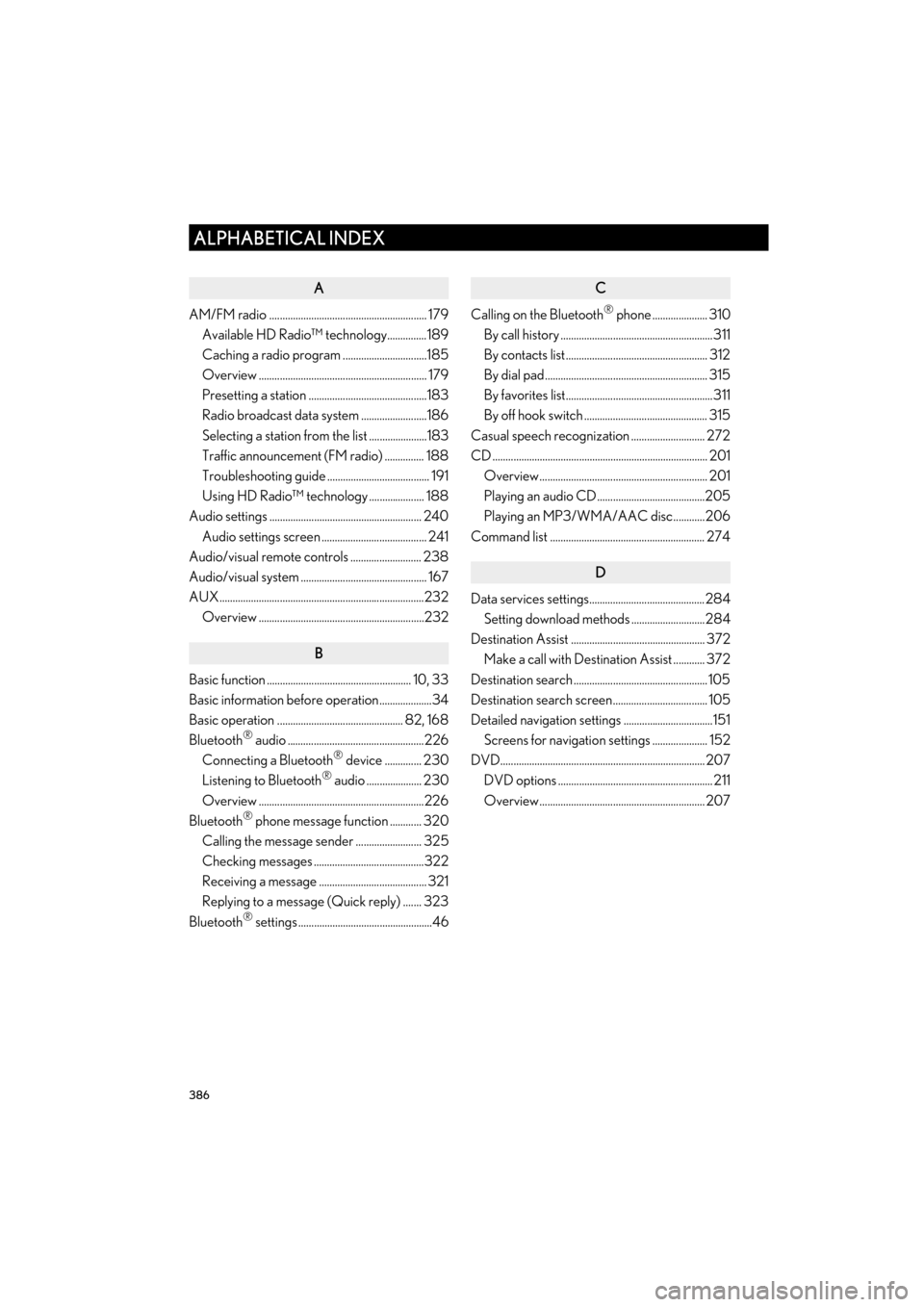
386
ALPHABETICAL INDEX
CT200h_Navi_OM76146U_(U)14.06.17 09:44
A
AM/FM radio ............................................................ 179Available HD Radio™ technology...............189
Caching a radio program ................................185
Overview ................................................................ 179
Presetting a station .............................................183
Radio broadcast data system .........................186
Selecting a station from the list ......................183
Traffic announcement (FM radio) ............... 188
Troubleshooting guide ....................................... 191
Using HD Radio™ technology ..................... 188
Audio settings .......................................................... 240
Audio settings screen ........................................ 241
Audio/visual remote controls ........................... 238
Audio/visual system ................................................ 167
AUX..............................................................................232 Overview ...............................................................232
B
Basic function ....................................................... 10, 33
Basic information before operation....................34
Basic operation ................................................ 82, 168
Bluetooth
® audio ....................................................226
Connecting a Bluetooth® device .............. 230
Listening to Bluetooth® audio ..................... 230
Overview ...............................................................226
Bluetooth
® phone message function ............ 320
Calling the message sender ......................... 325
Checking messages ..........................................322
Receiving a message ......................................... 321
Replying to a message (Quick reply) ....... 323
Bluetooth
® settings ...................................................46
C
Calling on the Bluetooth® phone ..................... 310
By call history ..........................................................311
By contacts list...................................................... 312
By dial pad.............................................................. 315
By favorites list........................................................311
By off hook switch ............................................... 315
Casual speech recognization ............................ 272
CD .................................................................................. 201 Overview................................................................ 201
Playing an audio CD.........................................205
Playing an MP3/WMA/AAC disc............206
Command list ........................................................... 274
D
Data services settings............................................284 Setting download methods ............................284
Destination Assist ................................................... 372 Make a call with Destination Assist ............ 372
Destination search ................................................... 105
Destination search screen.................................... 105
Detailed navigation settings ..................................151 Screens for navigation settings ..................... 152
DVD.............................................................................. 207 DVD options ........................................................... 211
Overview............................................................... 207
ALPHABETICAL INDEX
Page 391 of 405
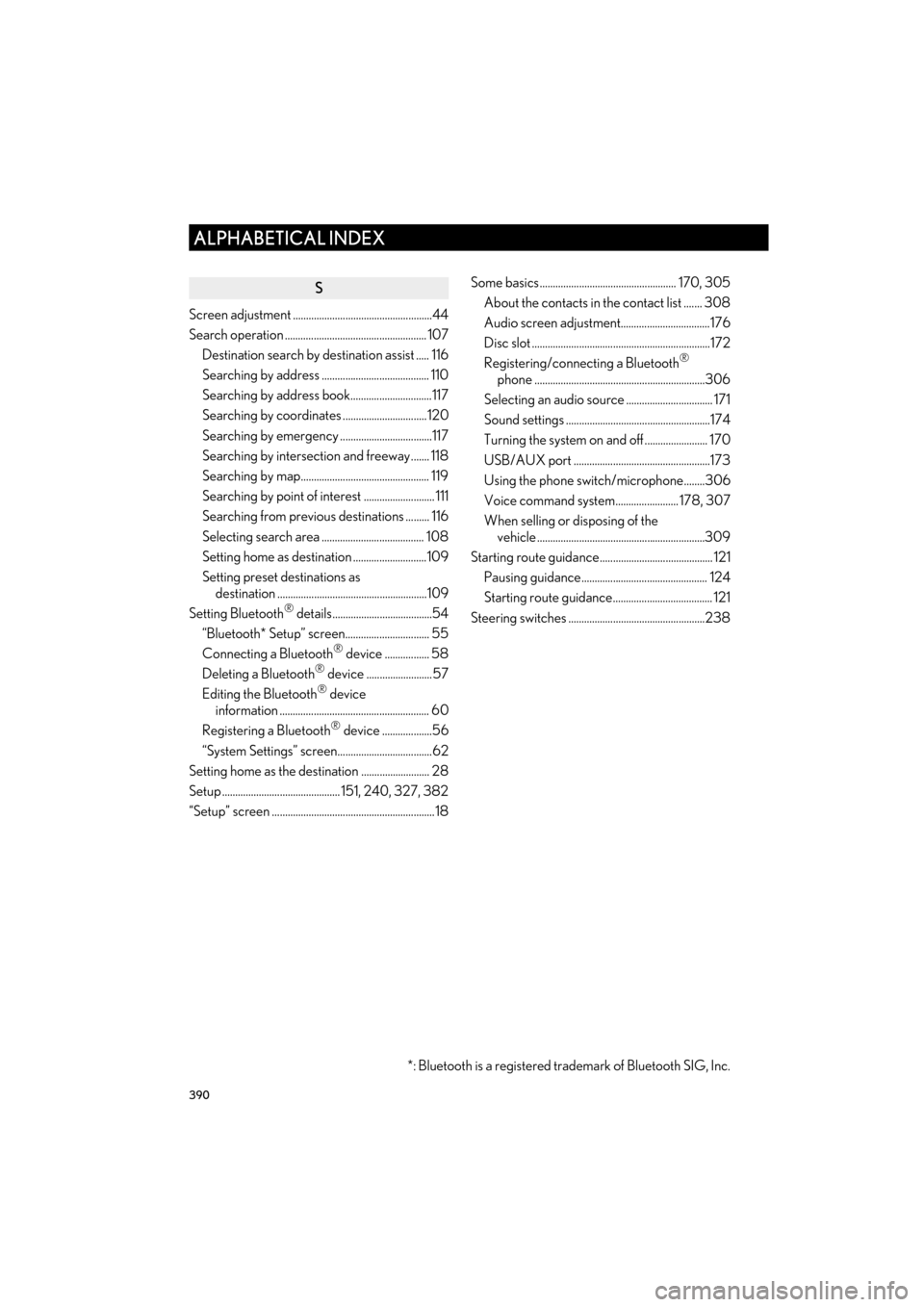
390
ALPHABETICAL INDEX
CT200h_Navi_OM76146U_(U)14.06.17 09:44
S
Screen adjustment .....................................................44
Search operation ...................................................... 107Destination search by destination assist ..... 116
Searching by address ......................................... 110
Searching by address book...............................117
Searching by coordinates ................................ 120
Searching by emergency ...................................117
Searching by intersection and freeway....... 118
Searching by map................................................. 119
Searching by point of interest ........................... 111
Searching from previous destinations ......... 116
Selecting search area ....................................... 108
Setting home as destination ............................109
Setting preset destinations as destination .........................................................109
Setting Bluetooth
® details......................................54
“Bluetooth* Setup” screen................................ 55
Connecting a Bluetooth
® device ................. 58
Deleting a Bluetooth® device .........................57
Editing the Bluetooth® device
information ......................................................... 60
Registering a Bluetooth
® device ...................56
“System Settings” screen....................................62
Setting home as the destination .......................... 28
Setup ............................................. 151, 240, 327, 382
“Setup” screen .............................................................. 18 Some basics.................................................... 170, 305
About the contacts in the contact list ....... 308
Audio screen adjustment..................................176
Disc slot ....................................................................172
Registering/connecting a Bluetooth
®
phone .................................................................306
Selecting an audio source ................................. 171
Sound settings .......................................................174
Turning the system on and off ........................ 170
USB/AUX port ....................................................173
Using the phone switch/microphone........306
Voice command system........................ 178, 307
When selling or disposing of the vehicle ................................................................309
Starting route guidance........................................... 121 Pausing guidance................................................ 124
Starting route guidance...................................... 121
Steering switches ....................................................238
*: Bluetooth is a registered trademark of Bluetooth SIG, Inc.