change time Lexus CT200h 2015 Navigation Manual (in English)
[x] Cancel search | Manufacturer: LEXUS, Model Year: 2015, Model line: CT200h, Model: Lexus CT200h 2015Pages: 405, PDF Size: 7.61 MB
Page 172 of 405

171
1. BASIC OPERATION
4
AUDIO/VISUAL SYSTEM
CT200h_Navi_OM76146U_(U)14.06.17 09:48
�XUsing the instrument panel
1Each time the “RADIO” or “MEDIA”
button is pressed, the audio control
mode changes.
“RADIO” button: To display the radio oper-
ation screen.
“MEDIA” button: To display the external
media operation screen.
�X Using the Remote Touch
1Press the “MENU” button on the
Remote Touch.
2Select “Radio” or “Media” .
3Select “Source” .
4Select the desired source.
SELECTING AN AUDIO
SOURCE
INFORMATION
●
Dimmed screen buttons cannot be oper-
ated.
●When there are two pages, select “ ” or
“ ” to change the page.
Page 185 of 405

184
2. RADIO OPERATION
CT200h_Navi_OM76146U_(U)14.06.17 09:48
3FM radio only: Select the desired pro-
gram type.
4Select the desired station and select
“OK”.
■REFRESHING THE STATION LIST
1Select “Refresh” on the “Station List”
screen and the following screen will be
displayed.
“Cancel Refresh” : Select to cancel the re-
fresh.
“Source” : Select to change to another au-
dio source while refreshing.
INFORMATION
●
The audio system sound is muted during
refresh operation.
●In some situations, it may take some time
to update the station list.
Page 187 of 405

186
2. RADIO OPERATION
CT200h_Navi_OM76146U_(U)14.06.17 09:48
AUTOMATIC PLAYBACK OF
THE CACHE
If the radio broadcast is interrupted by
another audio output, such as an
incoming phone call, the system will
automatically cache the interrupted
portion and perform time-shift playback
when the interruption ends. To manually
operate the cache operation: ( →P.185)
INFORMATION
●
The system can store up to 15 minutes.
Cached data will be erased when the
radio mode or station is changed or when
the audio system is turned off.
●If noise or silence occurs during the cach-
ing process, cache writing will continue,
with the noise or silence recorded as is. In
this case, the cached broadcast will con-
tain the noise or silence when played
back.
RADIO BROADCAST DATA
SYSTEM
This audio system is equipped with Ra-
dio Broadcast Data Systems (RBDS).
RBDS mode allows text messages to be
received from radio stations that utilize
RBDS transmitters.
When RBDS is on, the radio can
— only select stations of a particular pro-
gram type,
— display messages from radio stations,
— search for a stronger signal station.
RBDS features are available only when
listening to an FM station that
broadcasts RBDS information and the
“FM Info” indicator is on.
Page 196 of 405
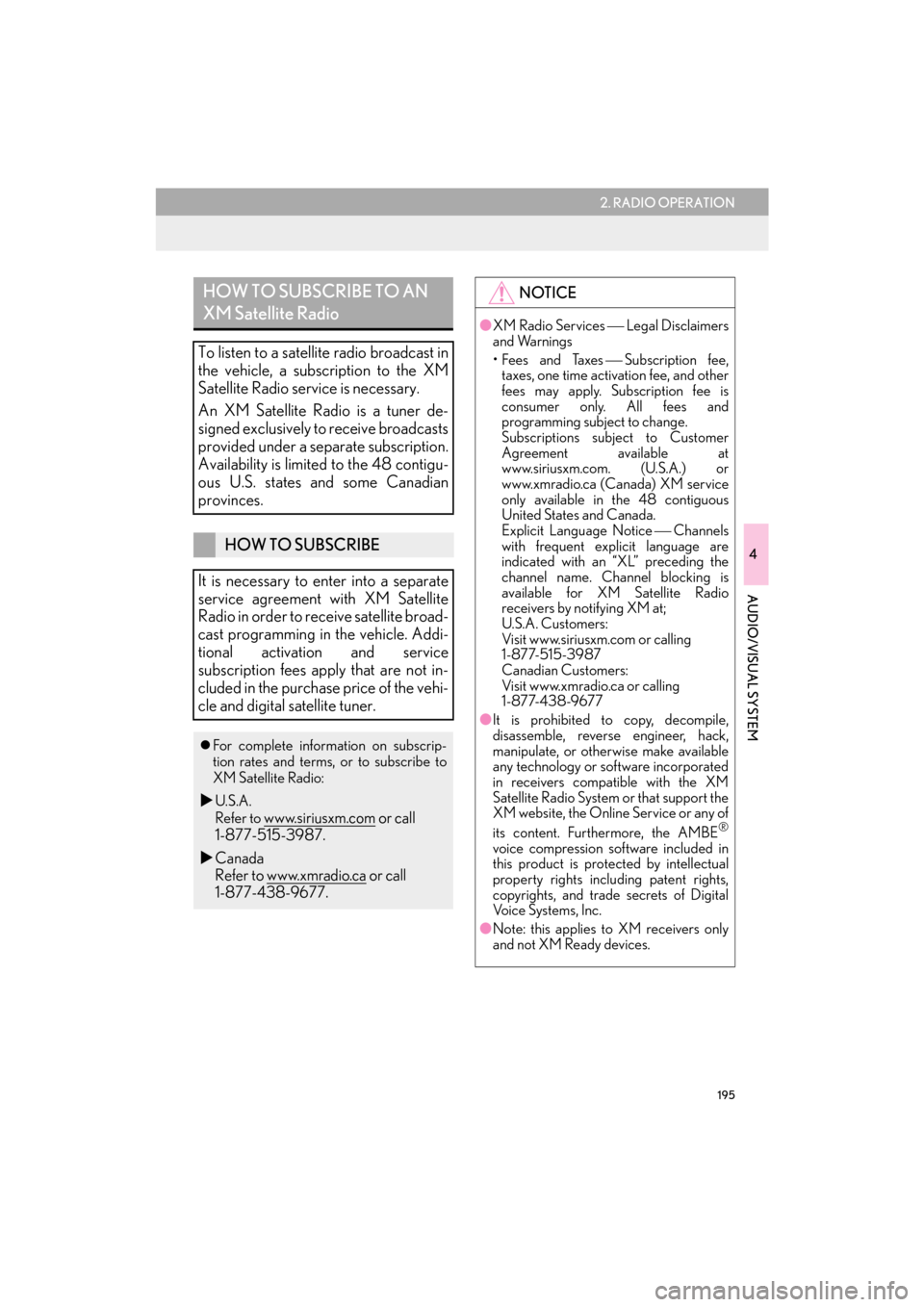
195
2. RADIO OPERATION
4
AUDIO/VISUAL SYSTEM
CT200h_Navi_OM76146U_(U)14.06.17 09:48
HOW TO SUBSCRIBE TO AN
XM Satellite Radio
To listen to a satellite radio broadcast in
the vehicle, a subscription to the XM
Satellite Radio service is necessary.
An XM Satellite Radio is a tuner de-
signed exclusively to receive broadcasts
provided under a separate subscription.
Availability is limited to the 48 contigu-
ous U.S. states and some Canadian
provinces.
HOW TO SUBSCRIBE
It is necessary to enter into a separate
service agreement with XM Satellite
Radio in order to receive satellite broad-
cast programming in the vehicle. Addi-
tional activation and service
subscription fees apply that are not in-
cluded in the purchase price of the vehi-
cle and digital satellite tuner.
�z For complete information on subscrip-
tion rates and terms, or to subscribe to
XM Satellite Radio:
�XU.S.A.
Refer to
www.siriusxm.com or call
1-877-515-3987.
�X Canada
Refer to www.xmradio.ca
or call
1-877-438-9677.
NOTICE
● XM Radio Services Legal Disclaimers
and Warnings
•Fees and Taxes Subscription fee,
taxes, one time activation fee, and other
fees may apply. Subscription fee is
consumer only. All fees and
programming subject to change.
Subscriptions subject to Customer
Agreement available at
www.siriusxm.com. (U.S.A.) or
www.xmradio.ca (Canada) XM service
only available in the 48 contiguous
United States and Canada.
Explicit Language Notice Channels
with frequent explicit language are
indicated with an “XL” preceding the
channel name. Channel blocking is
available for XM Satellite Radio
receivers by notifying XM at;
U.S.A. Customers:
Visit www.siriusxm.com or calling
1-877-515-3987
Canadian Customers:
Visit www.xmradio.ca or calling
1-877-438-9677
● It is prohibited to copy, decompile,
disassemble, reverse engineer, hack,
manipulate, or otherwise make available
any technology or software incorporated
in receivers compatible with the XM
Satellite Radio System or that support the
XM website, the Online Service or any of
its content. Furthermore, the AMBE
®
voice compression software included in
this product is protected by intellectual
property rights including patent rights,
copyrights, and trade secrets of Digital
Voice Systems, Inc.
● Note: this applies to XM receivers only
and not XM Ready devices.
Page 200 of 405
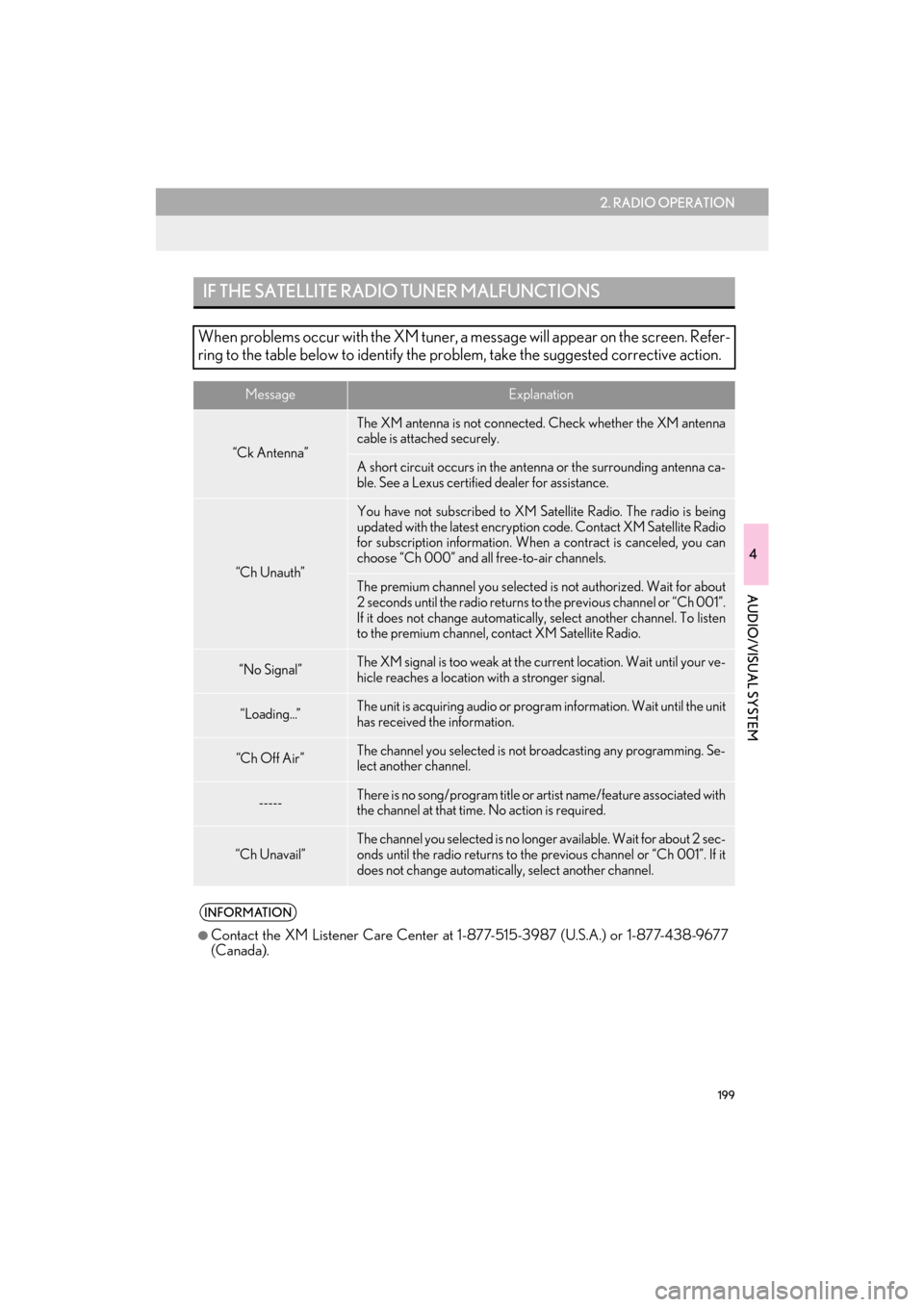
199
2. RADIO OPERATION
4
AUDIO/VISUAL SYSTEM
CT200h_Navi_OM76146U_(U)14.06.17 09:48
IF THE SATELLITE RADIO TUNER MALFUNCTIONS
When problems occur with the XM tuner, a message will appear on the screen. Refer-
ring to the table below to identify the problem, take the suggested corrective action.
MessageExplanation
“Ck Antenna”
The XM antenna is not connected. Check whether the XM antenna
cable is attached securely.
A short circuit occurs in the antenna or the surrounding antenna ca-
ble. See a Lexus certified dealer for assistance.
“Ch Unauth”
You have not subscribed to XM Satellite Radio. The radio is being
updated with the latest encryption code. Contact XM Satellite Radio
for subscription information. When a contract is canceled, you can
choose “Ch 000” and all free-to-air channels.
The premium channel you selected is not authorized. Wait for about
2 seconds until the radio returns to the previous channel or “Ch 001”.
If it does not change automatically, select another channel. To listen
to the premium channel, contact XM Satellite Radio.
“No Signal”The XM signal is too weak at the current location. Wait until your ve-
hicle reaches a location with a stronger signal.
“Loading...”The unit is acquiring audio or program information. Wait until the unit
has received the information.
“Ch Of f Air ”The channel you selected is not broadcasting any programming. Se-
lect another channel.
-----There is no song/program title or artist name/feature associated with
the channel at that time. No action is required.
“Ch Unavail”The channel you selected is no longer available. Wait for about 2 sec-
onds until the radio returns to the previous channel or “Ch 001”. If it
does not change automatically, select another channel.
INFORMATION
●
Contact the XM Listener Care Center at 1-877-515-3987 (U.S.A.) or 1-877-438-9677
(Canada).
Page 206 of 405

205
3. MEDIA OPERATION
4
AUDIO/VISUAL SYSTEM
CT200h_Navi_OM76146U_(U)14.06.17 09:48
1Select .
�zEach time is selected, the mode
changes as follows:
• track repeat
→ off
1Select .
�zEach time is selected, the mode
changes as follows:
•random (1 disc random)
→ off
PLAYING AN AUDIO CD
REPEATING
The track currently being listened to can
be repeated.
INFORMATION
●
When is selected, “RPT” appears
on the screen.
RANDOM ORDER
Tracks can be automatically and ran-
domly selected.
INFORMATION
●
When is selected, “RAND”
appears on the screen.
Page 207 of 405

206
3. MEDIA OPERATION
CT200h_Navi_OM76146U_(U)14.06.17 09:48
1Select .
�zEach time is selected, the mode
changes as follows:
�X When random playback is off
• file repeat → folder repeat → off
�XWhen random playback is on
• file repeat → off
1Select .
�zEach time is selected, the mode
changes as follows:
•random (1 folder random)
→ folder random (1 disc random) → off
PLAYING AN MP3/WMA/
AAC DISC
REPEATING
The file or folder currently being listened
to can be repeated.
INFORMATION
●
Each time is selected, “RPT”/
“FLD.RPT” appears on the screen.
RANDOM ORDER
Files or folders can be automatically and
randomly selected.
INFORMATION
●
Each time is selected, “RAND”/
“FLD.RAND” appears on the screen.
Page 213 of 405

212
3. MEDIA OPERATION
CT200h_Navi_OM76146U_(U)14.06.17 09:48
1Select “Search” .
2Enter the title number and select “OK”.
�zThe player starts playing video for that title
number.
1Select “A u d i o ” .
2Each time “Change” is selected, the au-
dio language is changed.
�z The languages available are restricted to
those available on the DVD disc.
1Select “Subtitle” .
2Each time “Change” is selected, the lan-
guage the subtitles are displayed in is
changed.
�z The languages available are restricted to
those available on the DVD disc.
�z When “Hide” is selected, the subtitles can
be hidden.
SEARCHING BY TITLE
CHANGING THE AUDIO
LANGUAGE
CHANGING THE SUBTITLE
LANGUAGE
Page 214 of 405

213
3. MEDIA OPERATION
4
AUDIO/VISUAL SYSTEM
CT200h_Navi_OM76146U_(U)14.06.17 09:48
1Select “A n g l e ” .
2Each time “Change” is selected, the an-
gle is changed.
�z The angles available are restricted to those
available on the DVD disc.
CHANGING THE ANGLE
The angle can be selected for discs that
are multi-angle compatible when the an-
gle mark appears on the screen.
Page 219 of 405

218
3. MEDIA OPERATION
CT200h_Navi_OM76146U_(U)14.06.17 09:48
1Select .
�zEach time is selected, the mode
changes as follows:
�X When random playback is off
• file/track repeat → folder/album
repeat → off
�X When random playback is on
• file/track repeat → off
1Select .
�zEach time is selected, the mode
changes as follows:
• random (1 folder/album random) →
folder/album random (all folder/album
random) → off
USB AUDIO
REPEATING
The file/track or folder/album currently
being listened to can be repeated.
INFORMATION
●
Each time is selected, “RPT”/
“FLD.RPT” appears on the screen.
RANDOM ORDER
Files/tracks or folders/albums can be
automatically and randomly selected.
INFORMATION
●
Each time is selected, “RAND”/
“FLD.RAND” appears on the screen.