radio Lexus CT200h 2015 Navigation Manual (in English)
[x] Cancel search | Manufacturer: LEXUS, Model Year: 2015, Model line: CT200h, Model: Lexus CT200h 2015Pages: 405, PDF Size: 7.61 MB
Page 380 of 405
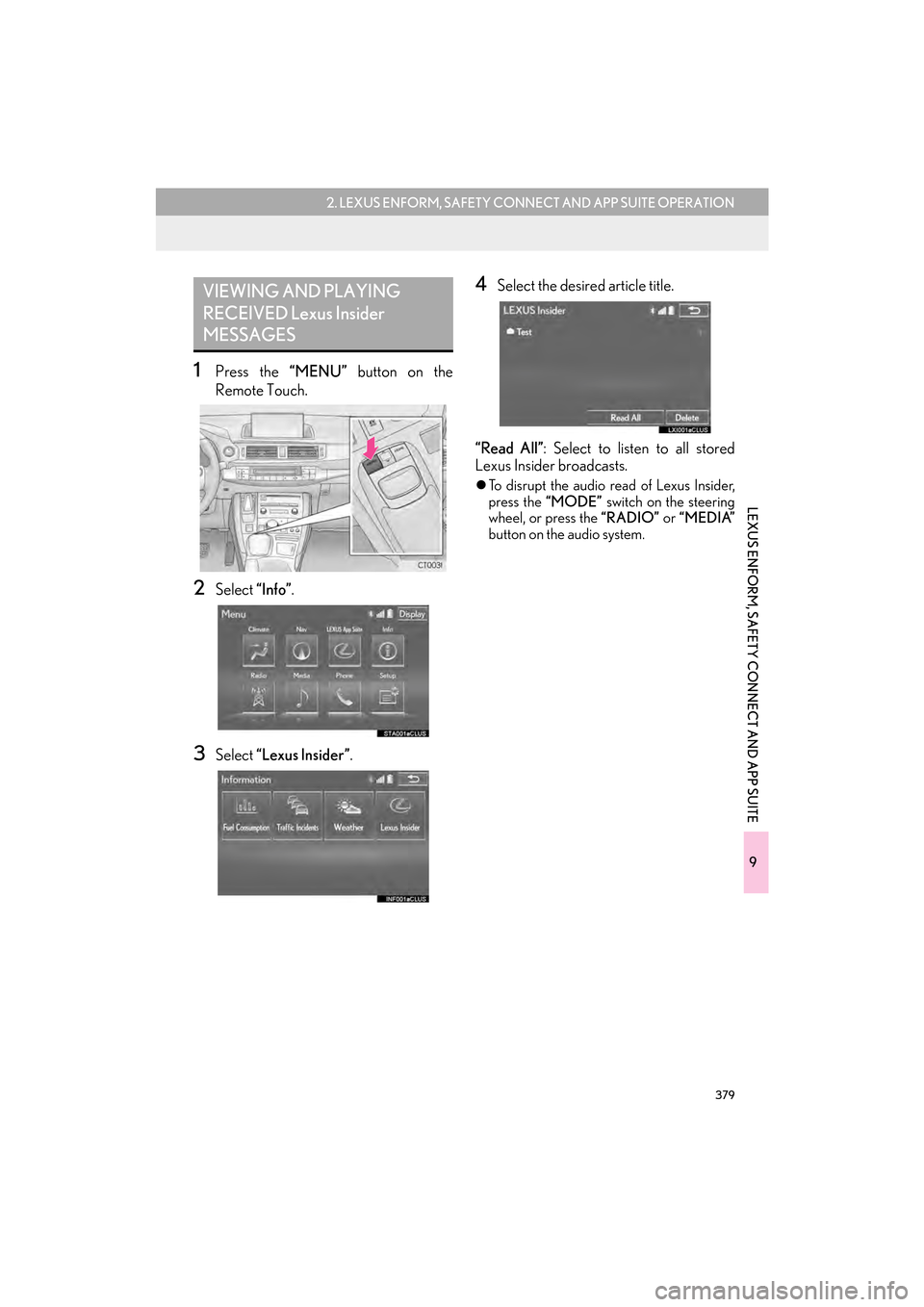
379
2. LEXUS ENFORM, SAFETY CONNECT AND APP SUITE OPERATION
9
LEXUS ENFORM, SAFETY CONNECT AND APP SUITE
CT200h_Navi_OM76146U_(U)14.06.17 09:48
1Press the “MENU” button on the
Remote Touch.
2Select “Info”.
3Select “Lexus Insider”.
4Select the desired article title.
“Read All”: Select to listen to all stored
Lexus Insider broadcasts.
�z To disrupt the audio read of Lexus Insider,
press the “MODE” switch on the steering
wheel, or press the “RADIO” or “MEDIA”
button on the audio system.
VIEWING AND PLAYING
RECEIVED Lexus Insider
MESSAGES
Page 387 of 405
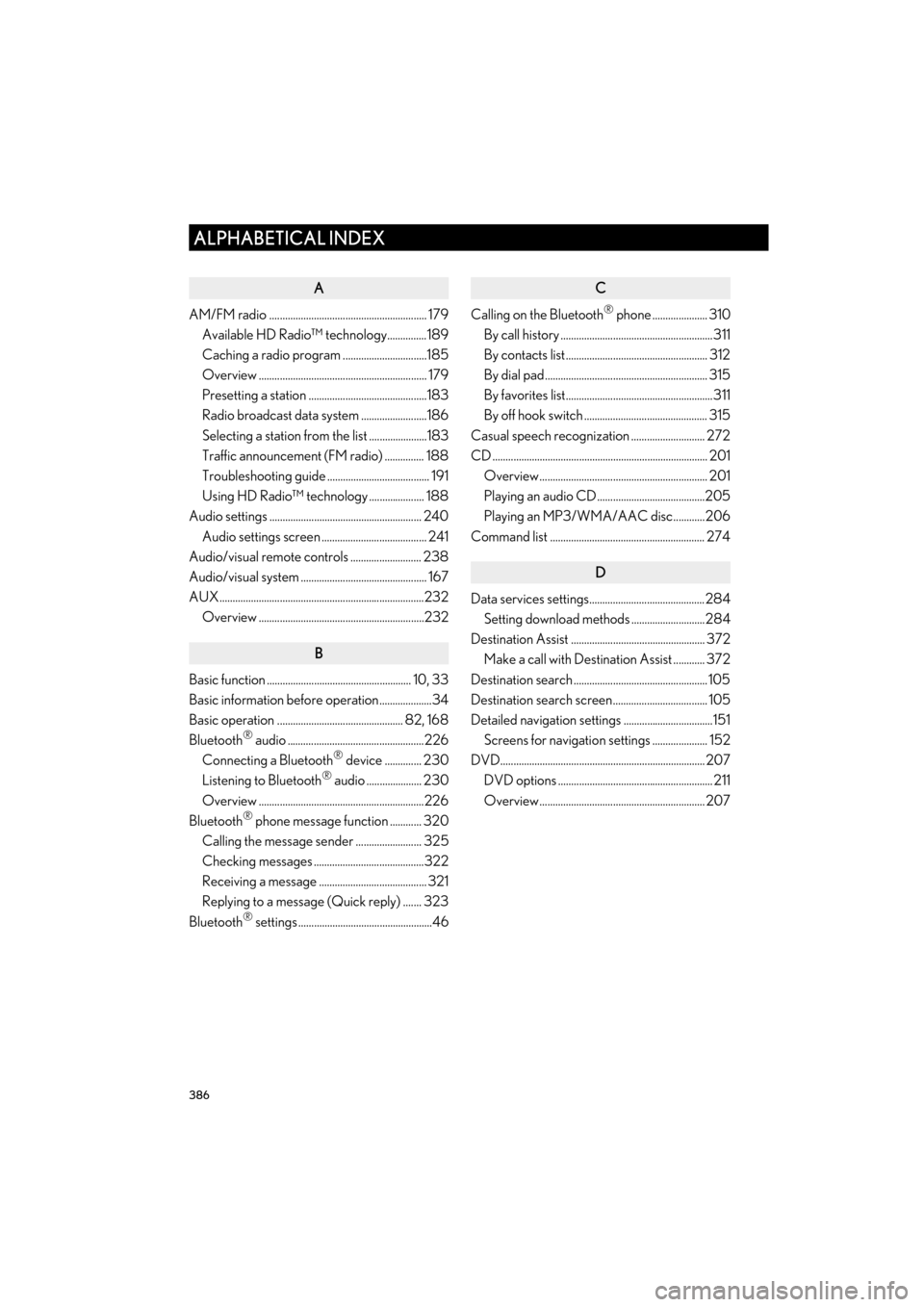
386
ALPHABETICAL INDEX
CT200h_Navi_OM76146U_(U)14.06.17 09:44
A
AM/FM radio ............................................................ 179Available HD Radio™ technology...............189
Caching a radio program ................................185
Overview ................................................................ 179
Presetting a station .............................................183
Radio broadcast data system .........................186
Selecting a station from the list ......................183
Traffic announcement (FM radio) ............... 188
Troubleshooting guide ....................................... 191
Using HD Radio™ technology ..................... 188
Audio settings .......................................................... 240
Audio settings screen ........................................ 241
Audio/visual remote controls ........................... 238
Audio/visual system ................................................ 167
AUX..............................................................................232 Overview ...............................................................232
B
Basic function ....................................................... 10, 33
Basic information before operation....................34
Basic operation ................................................ 82, 168
Bluetooth
® audio ....................................................226
Connecting a Bluetooth® device .............. 230
Listening to Bluetooth® audio ..................... 230
Overview ...............................................................226
Bluetooth
® phone message function ............ 320
Calling the message sender ......................... 325
Checking messages ..........................................322
Receiving a message ......................................... 321
Replying to a message (Quick reply) ....... 323
Bluetooth
® settings ...................................................46
C
Calling on the Bluetooth® phone ..................... 310
By call history ..........................................................311
By contacts list...................................................... 312
By dial pad.............................................................. 315
By favorites list........................................................311
By off hook switch ............................................... 315
Casual speech recognization ............................ 272
CD .................................................................................. 201 Overview................................................................ 201
Playing an audio CD.........................................205
Playing an MP3/WMA/AAC disc............206
Command list ........................................................... 274
D
Data services settings............................................284 Setting download methods ............................284
Destination Assist ................................................... 372 Make a call with Destination Assist ............ 372
Destination search ................................................... 105
Destination search screen.................................... 105
Detailed navigation settings ..................................151 Screens for navigation settings ..................... 152
DVD.............................................................................. 207 DVD options ........................................................... 211
Overview............................................................... 207
ALPHABETICAL INDEX
Page 388 of 405
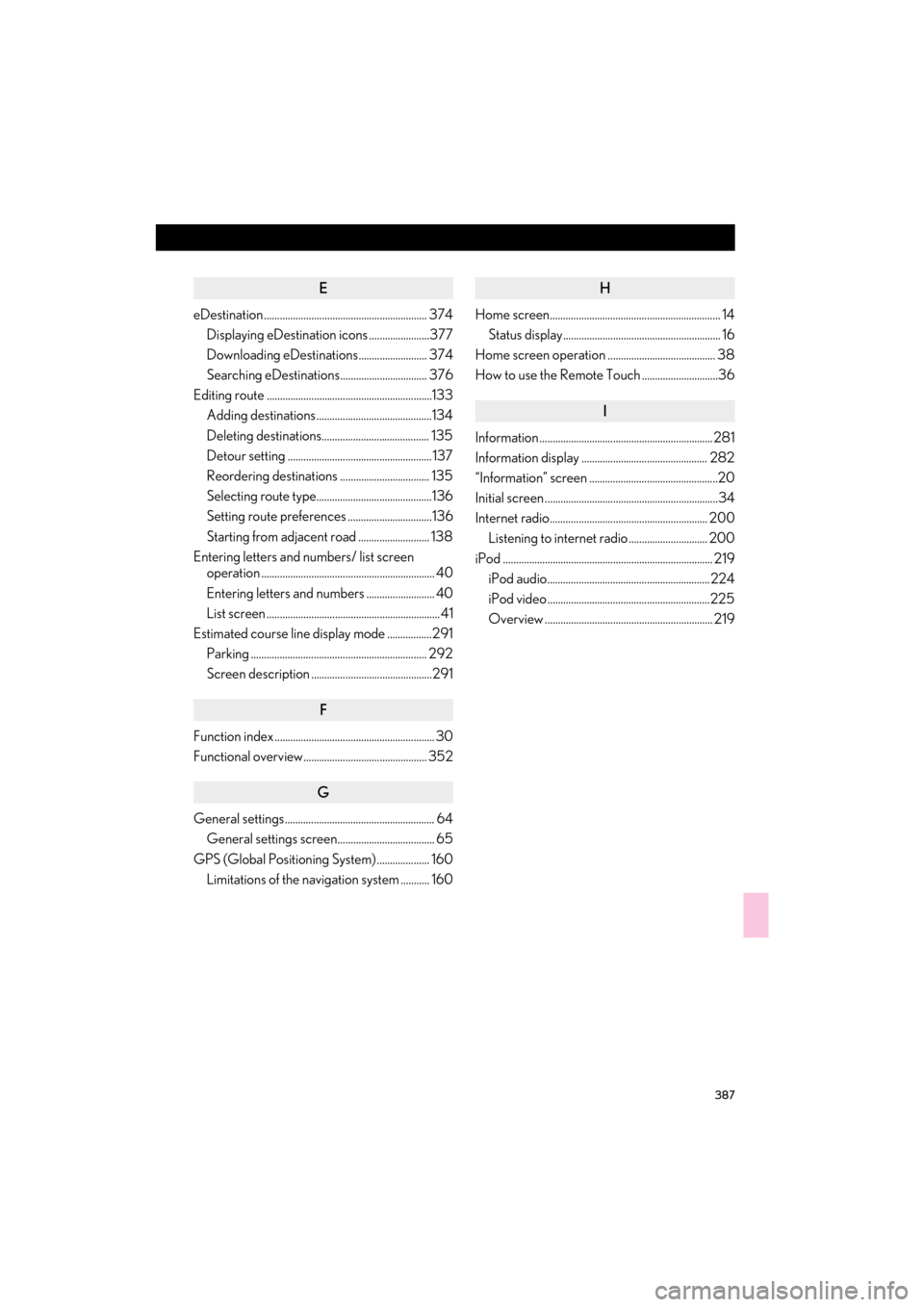
387
CT200h_Navi_OM76146U_(U)14.06.17 09:44
E
eDestination .............................................................. 374Displaying eDestination icons .......................377
Downloading eDestinations.......................... 374
Searching eDestinations................................. 376
Editing route ...............................................................133 Adding destinations ............................................134
Deleting destinations......................................... 135
Detour setting ....................................................... 137
Reordering destinations .................................. 135
Selecting route type............................................136
Setting route preferences ................................136
Starting from adjacent road ........................... 138
Entering letters and numbers/ list screen operation .................................................................. 40
Entering letters and numbers .......................... 40
List screen .................................................................. 41
Estimated course line display mode .................291
Parking ................................................................... 292
Screen description ..............................................291
F
Function index ............................................................. 30
Functional overview............................................... 352
G
General settings......................................................... 64General settings screen..................................... 65
GPS (Global Positioning System) .................... 160 Limitations of the navigation system ........... 160
H
Home screen................................................................. 14Status display............................................................ 16
Home screen operation ......................................... 38
How to use the Remote Touch .............................36
I
Information .................................................................. 281
Information display ................................................ 282
“Information” screen .................................................20
Initial screen ..................................................................34
Internet radio............................................................ 200 Listening to internet radio .............................. 200
iPod ................................................................................ 219 iPod audio.............................................................. 224
iPod video ..............................................................225
Overview ................................................................ 219
Page 390 of 405
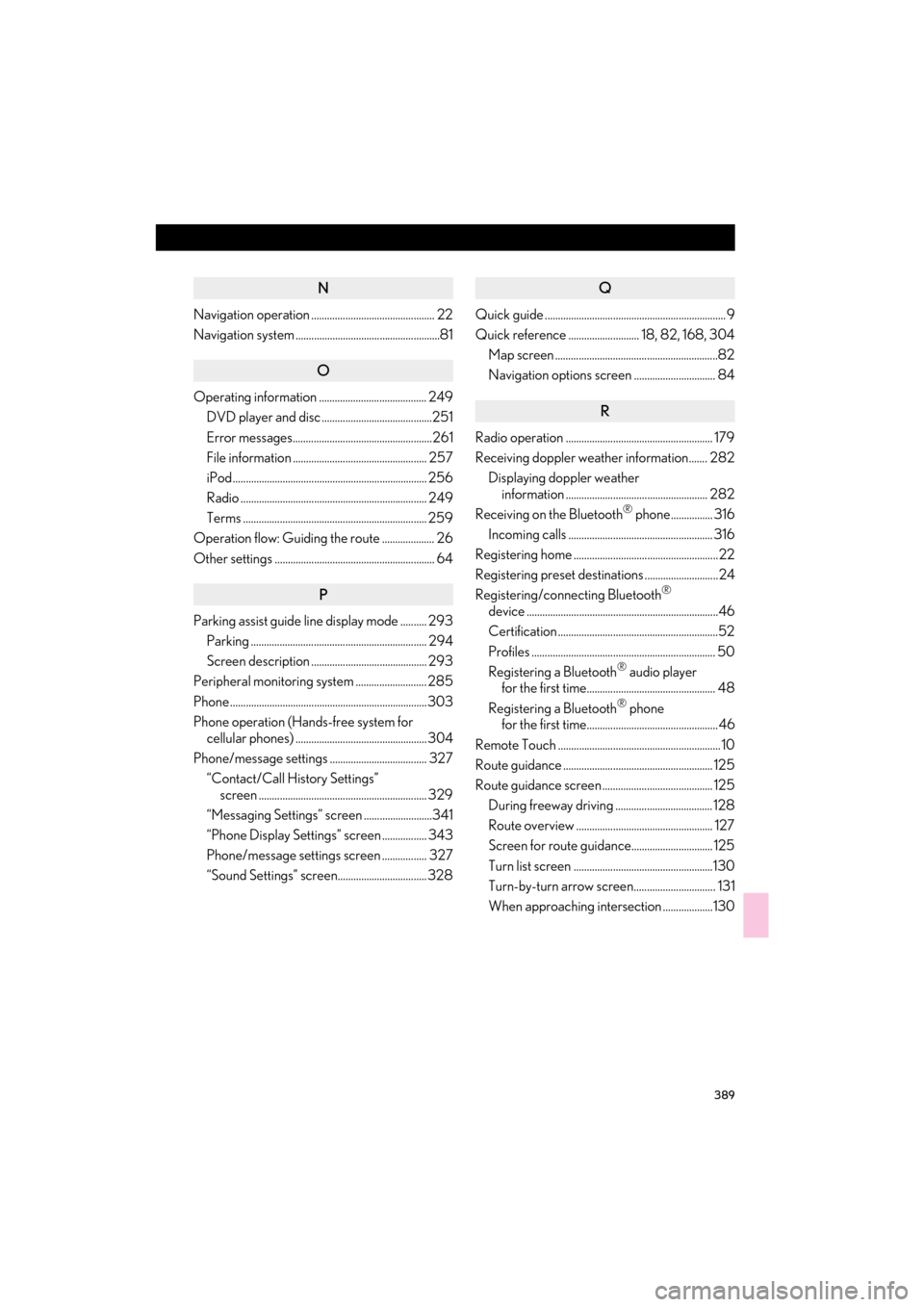
389
CT200h_Navi_OM76146U_(U)14.06.17 09:44
N
Navigation operation ............................................... 22
Navigation system .......................................................81
O
Operating information ......................................... 249DVD player and disc ..........................................251
Error messages.....................................................261
File information ................................................... 257
iPod.......................................................................... 256
Radio ....................................................................... 249
Terms ...................................................................... 259
Operation flow: Guiding the route .................... 26
Other settings ............................................................. 64
P
Parking assist guide line display mode .......... 293
Parking ................................................................... 294
Screen description ............................................ 293
Peripheral monitoring system ........................... 285
Phone ...........................................................................303
Phone operation (Hands-free system for cellular phones) .................................................. 304
Phone/message settings ..................................... 327 “Contact/Call History Settings” screen ................................................................ 329
“Messaging Settings” screen ..........................341
“Phone Display Settings” screen ................. 343
Phone/message settings screen ................. 327
“Sound Settings” screen.................................. 328
Q
Quick guide ..................................................................... 9
Quick reference ........................... 18, 82, 168, 304 Map screen ..............................................................82
Navigation options screen ............................... 84
R
Radio operation ........................................................ 179
Receiving doppler weather information....... 282Displaying doppler weather information ...................................................... 282
Receiving on the Bluetooth
® phone................ 316
Incoming calls ....................................................... 316
Registering home .......................................................22
Registering preset destinations ............................24
Registering/connecting Bluetooth
®
device .........................................................................46
Certification .............................................................52
Profiles ...................................................................... 50
Registering a Bluetooth
® audio player
for the first time................................................. 48
Registering a Bluetooth
® phone
for the first time..................................................46
Remote Touch .............................................................. 10
Route guidance ......................................................... 125
Route guidance screen .......................................... 125 During freeway driving ..................................... 128
Route overview .................................................... 127
Screen for route guidance............................... 125
Turn list screen .....................................................130
Turn-by-turn arrow screen............................... 131
When approaching intersection ...................130
Page 392 of 405
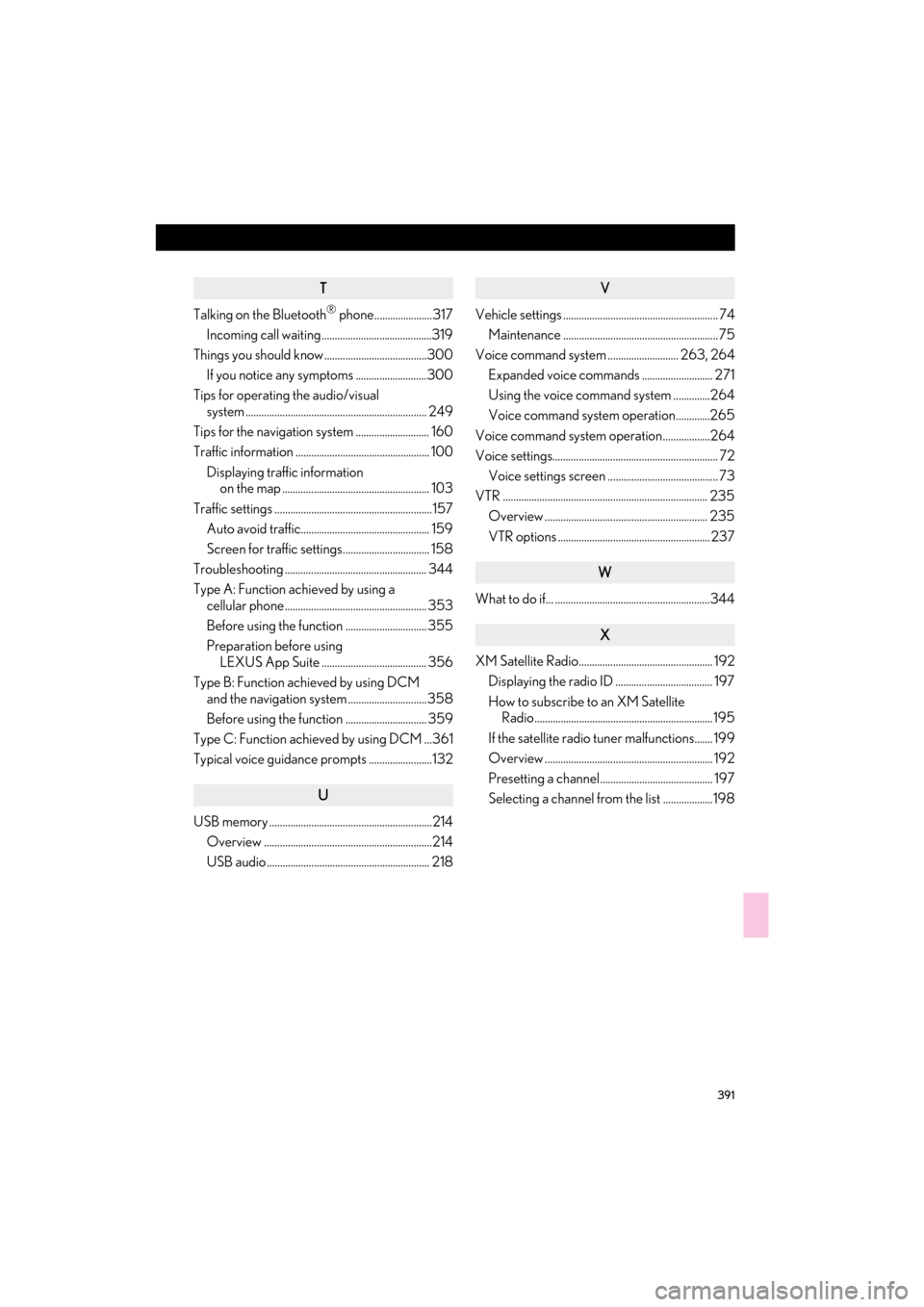
391
CT200h_Navi_OM76146U_(U)14.06.17 09:44
T
Talking on the Bluetooth® phone...................... 317
Incoming call waiting..........................................319
Things you should know .......................................300
If you notice any symptoms ...........................300
Tips for operating the audio/visual system ..................................................................... 249
Tips for the navigation system ............................ 160
Traffic information ................................................... 100
Displaying traffic information on the map ........................................................ 103
Traffic settings ............................................................157 Auto avoid traffic................................................. 159
Screen for traffic settings................................. 158
Troubleshooting ...................................................... 344
Type A: Function achieved by using a cellular phone ...................................................... 353
Before using the function ............................... 355
Preparation before using
LEXUS App Suite ........................................ 356
Type B: Function achieved by using DCM and the navigation system ..............................358
Before using the function ............................... 359
Type C: Function achieved by using DCM ...361
Typical voice guidance prompts ........................132
U
USB memory ..............................................................214
Overview ................................................................214
USB audio .............................................................. 218
V
Vehicle settings ........................................................... 74Maintenance ........................................................... 75
Voice command system ........................... 263, 264
Expanded voice commands ........................... 271
Using the voice command system ..............264
Voice command system operation.............265
Voice command system operation..................264
Voice settings............................................................... 72 Voice settings screen .......................................... 73
VTR .............................................................................. 235 Overview .............................................................. 235
VTR options .......................................................... 237
W
What to do if... ...........................................................344
X
XM Satellite Radio................................................... 192Displaying the radio ID ..................................... 197
How to subscribe to an XM Satellite Radio.................................................................... 195
If the satellite radio tuner malfunctions....... 199
Overview ................................................................ 192
Presetting a channel........................................... 197
Selecting a channel from the list ...................198