reset Lexus CT200h 2015 Navigation Manual (in English)
[x] Cancel search | Manufacturer: LEXUS, Model Year: 2015, Model line: CT200h, Model: Lexus CT200h 2015Pages: 405, PDF Size: 7.61 MB
Page 7 of 405
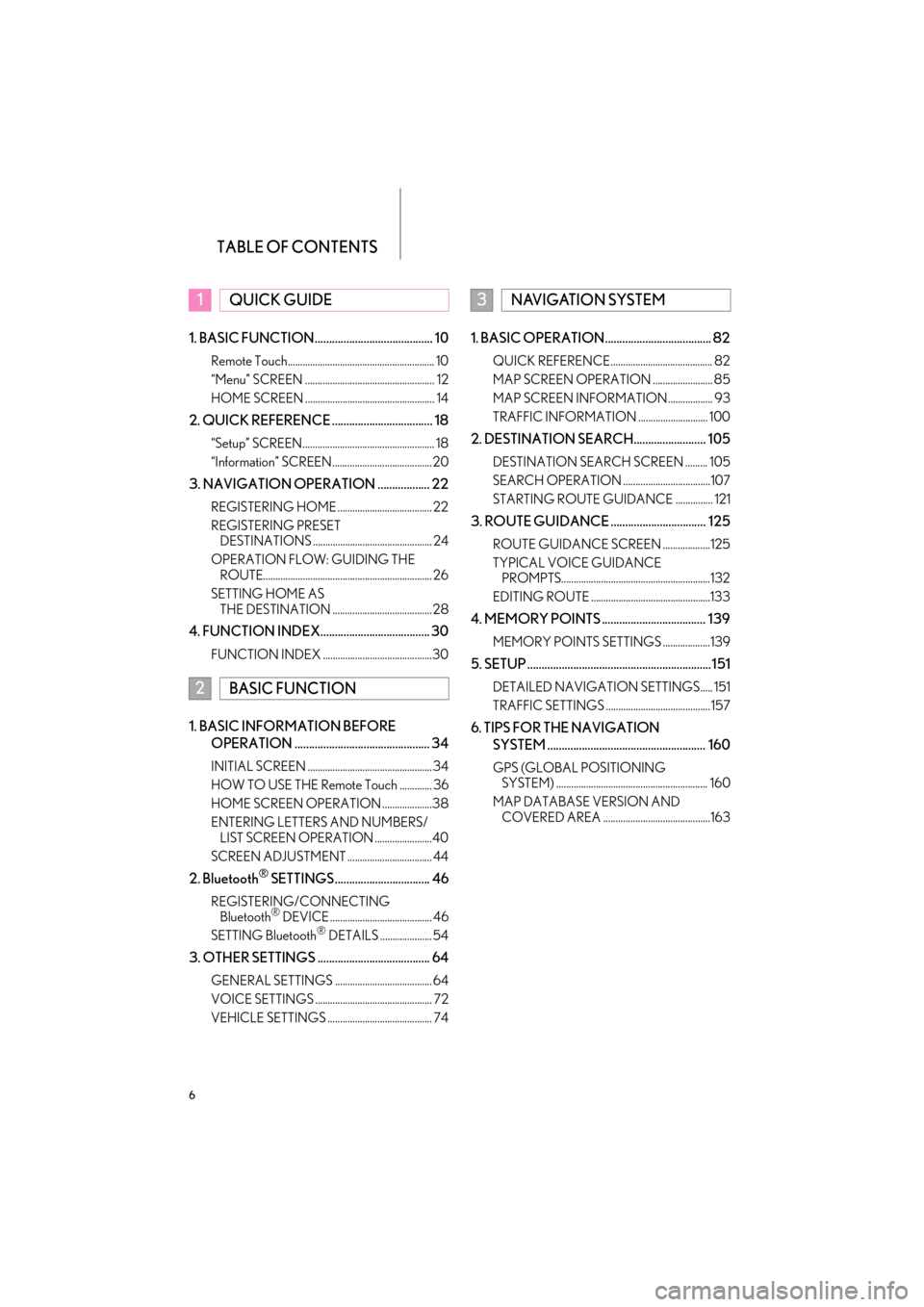
TABLE OF CONTENTS
6
CT200h_Navi_OM76146U_(U)14.06.17 09:48
1. BASIC FUNCTION......................................... 10
Remote Touch........................................................... 10
“Menu” SCREEN .................................................... 12
HOME SCREEN .................................................... 14
2. QUICK REFERENCE ................................... 18
“Setup” SCREEN..................................................... 18
“Information” SCREEN........................................ 20
3. NAVIGATION OPERATION .................. 22
REGISTERING HOME ...................................... 22
REGISTERING PRESET DESTINATIONS ................................................ 24
OPERATION FLOW: GUIDING THE ROUTE.................................................................... 26
SETTING HOME AS THE DESTINATION ........................................ 28
4. FUNCTION INDEX...................................... 30
FUNCTION INDEX ............................................30
1. BASIC INFORMATION BEFORE
OPERATION ............................................... 34
INITIAL SCREEN .................................................. 34
HOW TO USE THE Remote Touch ............. 36
HOME SCREEN OPERATION ....................38
ENTERING LETTERS AND NUMBERS/LIST SCREEN OPERATION .......................40
SCREEN ADJUSTMENT .................................. 44
2. Bluetooth® SETTINGS................................. 46
REGISTERING/CONNECTING Bluetooth® DEVICE ......................................... 46
SETTING Bluetooth® DETAILS ..................... 54
3. OTHER SETTINGS ....................................... 64
GENERAL SETTINGS ....................................... 64
VOICE SETTINGS ............................................... 72
VEHICLE SETTINGS .......................................... 74
1. BASIC OPERATION..................................... 82
QUICK REFERENCE......................................... 82
MAP SCREEN OPERATION ........................ 85
MAP SCREEN INFORMATION .................. 93
TRAFFIC INFORMATION ............................ 100
2. DESTINATION SEARCH......................... 105
DESTINATION SEARCH SCREEN ......... 105
SEARCH OPERATION ...................................107
STARTING ROUTE GUIDANCE ............... 121
3. ROUTE GUIDANCE ................................. 125
ROUTE GUIDANCE SCREEN ...................125
TYPICAL VOICE GUIDANCE PROMPTS............................................................132
EDITING ROUTE ................................................133
4. MEMORY POINTS .................................... 139
MEMORY POINTS SETTINGS ...................139
5. SETUP ................................................................151
DETAILED NAVIGATION SETTINGS..... 151
TRAFFIC SETTINGS .......................................... 157
6. TIPS FOR THE NAVIGATION SYSTEM ....................................................... 160
GPS (GLOBAL POSITIONING SYSTEM) ............................................................. 160
MAP DATABASE VERSION AND COVERED AREA ...........................................163
1QUICK GUIDE
2BASIC FUNCTION
3NAVIGATION SYSTEM
Page 10 of 405
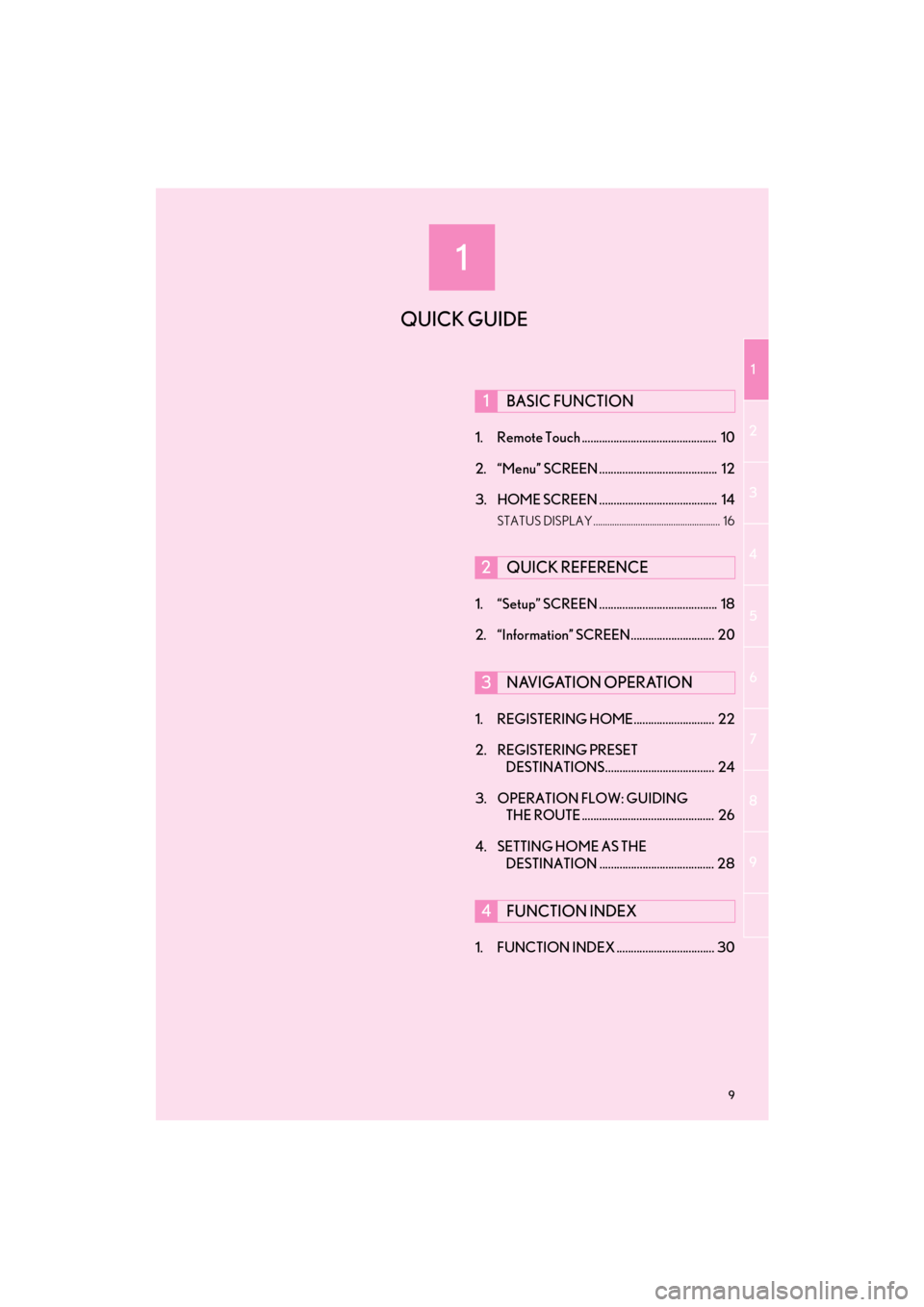
1
1
2
3
4
5
6
7
8
9
9
CT200h_Navi_OM76146U_(U)14.06.17 09:44
1. Remote Touch ............................................... 10
2. “Menu” SCREEN ......................................... 12
3. HOME SCREEN ......................................... 14
STATUS DISPLAY ...................................................... 16
1. “Setup” SCREEN ......................................... 18
2. “Information” SCREEN ............................. 20
1. REGISTERING HOME............................ 22
2. REGISTERING PRESET DESTINATIONS...................................... 24
3. OPERATION FLOW: GUIDING THE ROUTE .............................................. 26
4. SETTING HOME AS THE DESTINATION ........................................ 28
1. FUNCTION INDEX .................................. 30
1BASIC FUNCTION
2QUICK REFERENCE
3NAVIGATION OPERATION
4FUNCTION INDEX
QUICK GUIDE
Page 20 of 405
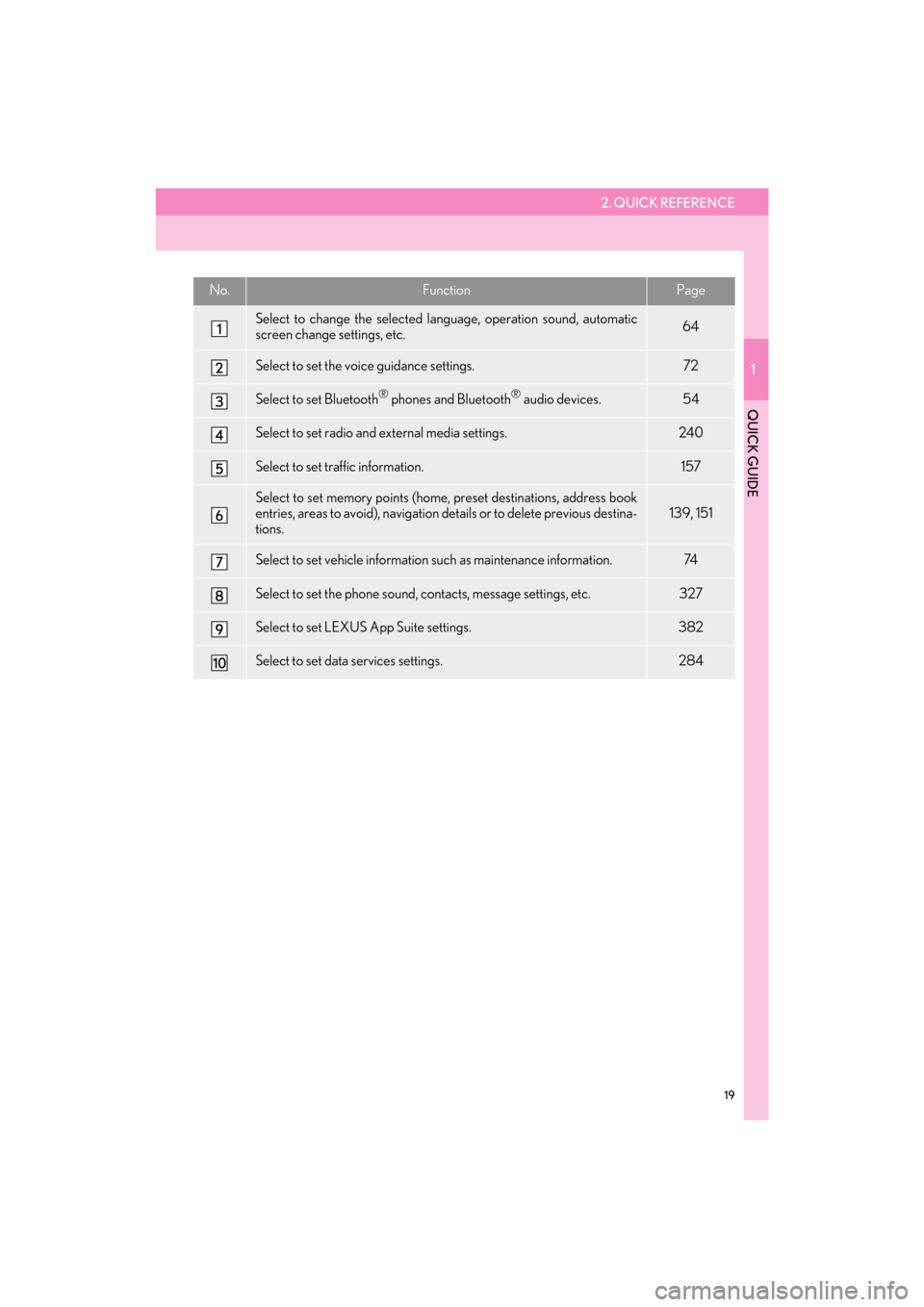
2. QUICK REFERENCE
1
QUICK GUIDE
19
CT200h_Navi_OM76146U_(U)14.06.17 09:48
No.FunctionPage
Select to change the selected language, operation sound, automatic
screen change settings, etc.64
Select to set the voice guidance settings.72
Select to set Bluetooth® phones and Bluetooth® audio devices.54
Select to set radio and external media settings.240
Select to set traffic information.157
Select to set memory points (home, preset destinations, address book
entries, areas to avoid), navigation details or to delete previous destina-
tions.139, 151
Select to set vehicle information such as maintenance information.74
Select to set the phone sound, contacts, message settings, etc.327
Select to set LEXUS App Suite settings.382
Select to set data services settings.284
Page 25 of 405

24
3. NAVIGATION OPERATION
CT200h_Navi_OM76146U_(U)14.06.17 09:48
2. REGISTERING PRESET DESTINATIONS
Press the “MENU” button on the
Remote Touch.
Select “Nav”.
Select “Dest.”.Select one of the preset destination
buttons.
Select “Yes”.
There are different kinds of meth-
ods to search for a destination.
(
→ P.1 0 5 )1
2
3
4
5
6
Page 26 of 405

3. NAVIGATION OPERATION
1
QUICK GUIDE
25
CT200h_Navi_OM76146U_(U)14.06.17 09:48
Select “Enter”.
Select “OK”.
Registration of preset destinations is com-
plete.
�XRegistering preset destinations in a dif-
ferent way
→ P.142
�X Editing the name, location, phone num-
ber and icon
→ P.143
�X Setting preset destinations as the desti-
nation
→ P.109
7
8
Page 61 of 405

60
2. Bluetooth® SETTINGS
CT200h_Navi_OM76146U_(U)14.06.17 09:48
1Display the “Bluetooth* Setup” screen.
(→ P.54)
2Select the desired device to be edited.
3Select “Device Info” .
*: Bluetooth is a registered trademark of Bluetooth SIG, Inc.
4Confirm and change the Bluetooth®
device information.EDITING THE Bluetooth®
DEVICE INFORMATION
The Bluetooth® device’s information
can be displayed on the screen. The dis-
played information can be edited.
No.Information
The name of the Bluetooth® device.
Can be changed to a desired name.
( → P.61)
Select to set the Bluetooth® audio
player connection method. ( →P.61)
Device address is unique to the de-
vice and cannot be changed.
Phone number of the Bluetooth®
phone.
Compatibility profile of the
Bluetooth® device.
Select to reset all setup items.
Page 62 of 405

61
2. Bluetooth® SETTINGS
2
BASIC FUNCTION
CT200h_Navi_OM76146U_(U)14.06.17 09:48
1Select “Device Name” .
2Enter the name and select “OK”.
1Select “Connect Audio Player from” .
2Select the desired connection method.
“Vehicle” : Select to connect the audio sys-
tem to the audio player.
“Device” : Select to connect the audio play-
er to the audio system.
�z Depending on the audio player, the
“Vehicle” or “Device” connection method
may be best. As such, refer to the manual
that comes with the audio player.
�z To reset the connection method, select
“Default” .
INFORMATION
●If 2 Bluetooth® devices have been regis-
tered with the same device name, the
devices can be distinguished referring to
the device’s address.
● Depending on the type of phone, some
information may not be displayed.
CHANGING A DEVICE NAME
INFORMATION
●
Even if the device name is changed, the
name registered in your Bluetooth®
device does not change.
SETTING AUDIO PLAYER
CONNECTION METHOD
Page 63 of 405
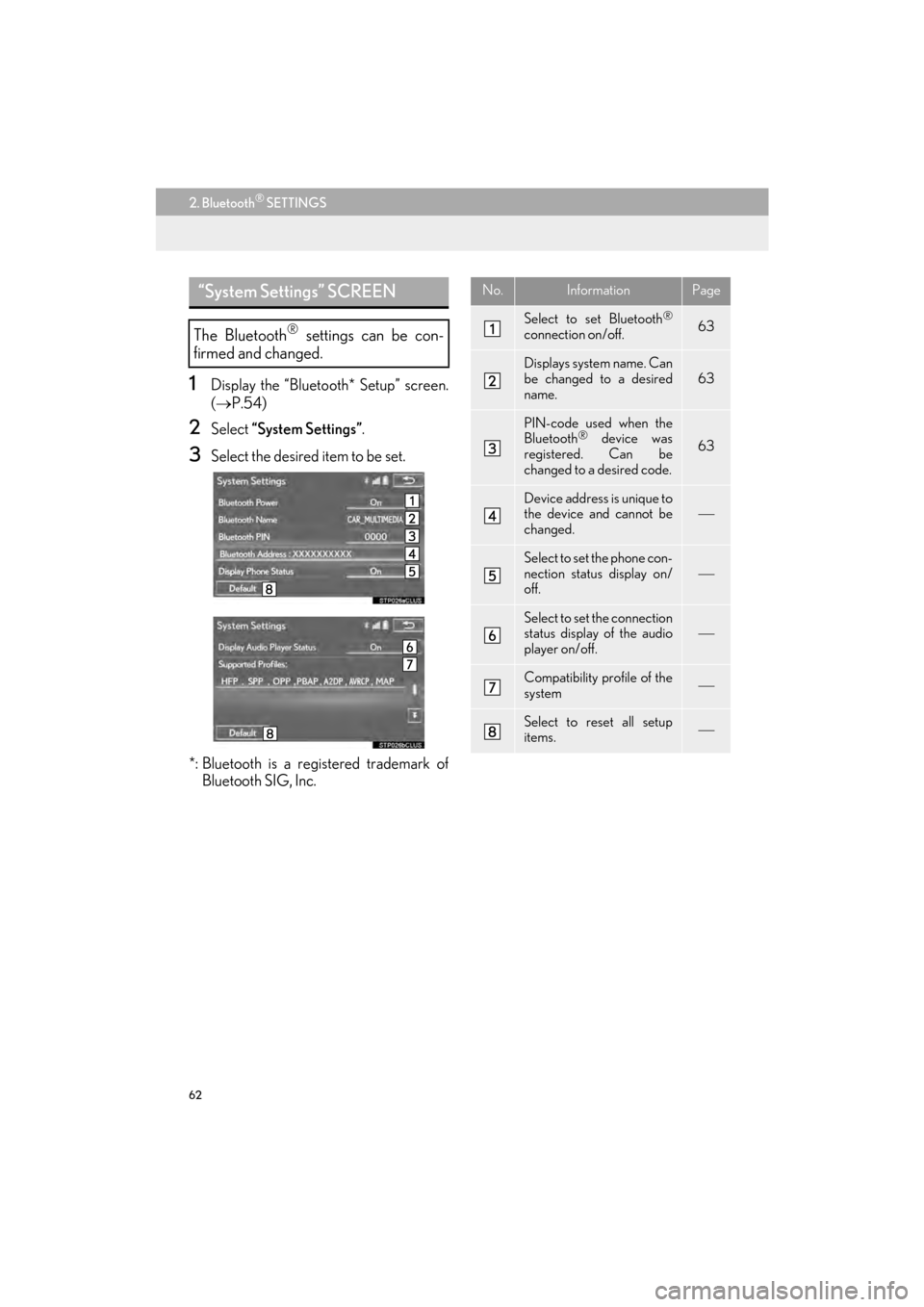
62
2. Bluetooth® SETTINGS
CT200h_Navi_OM76146U_(U)14.06.17 09:48
1Display the “Bluetooth* Setup” screen.
(→ P.54)
2Select “System Settings” .
3Select the desired item to be set.
*: Bluetooth is a registered trademark of Bluetooth SIG, Inc.
“System Settings” SCREEN
The Bluetooth® settings can be con-
firmed and changed.
No.InformationPage
Select to set Bluetooth®
connection on/off.63
Displays system name. Can
be changed to a desired
name.63
PIN-code used when the
Bluetooth® device was
registered. Can be
changed to a desired code.63
Device address is unique to
the device and cannot be
changed.
Select to set the phone con-
nection status display on/
off.
Select to set the connection
status display of the audio
player on/off.
Compatibility profile of the
system
Select to reset all setup
items.
Page 74 of 405
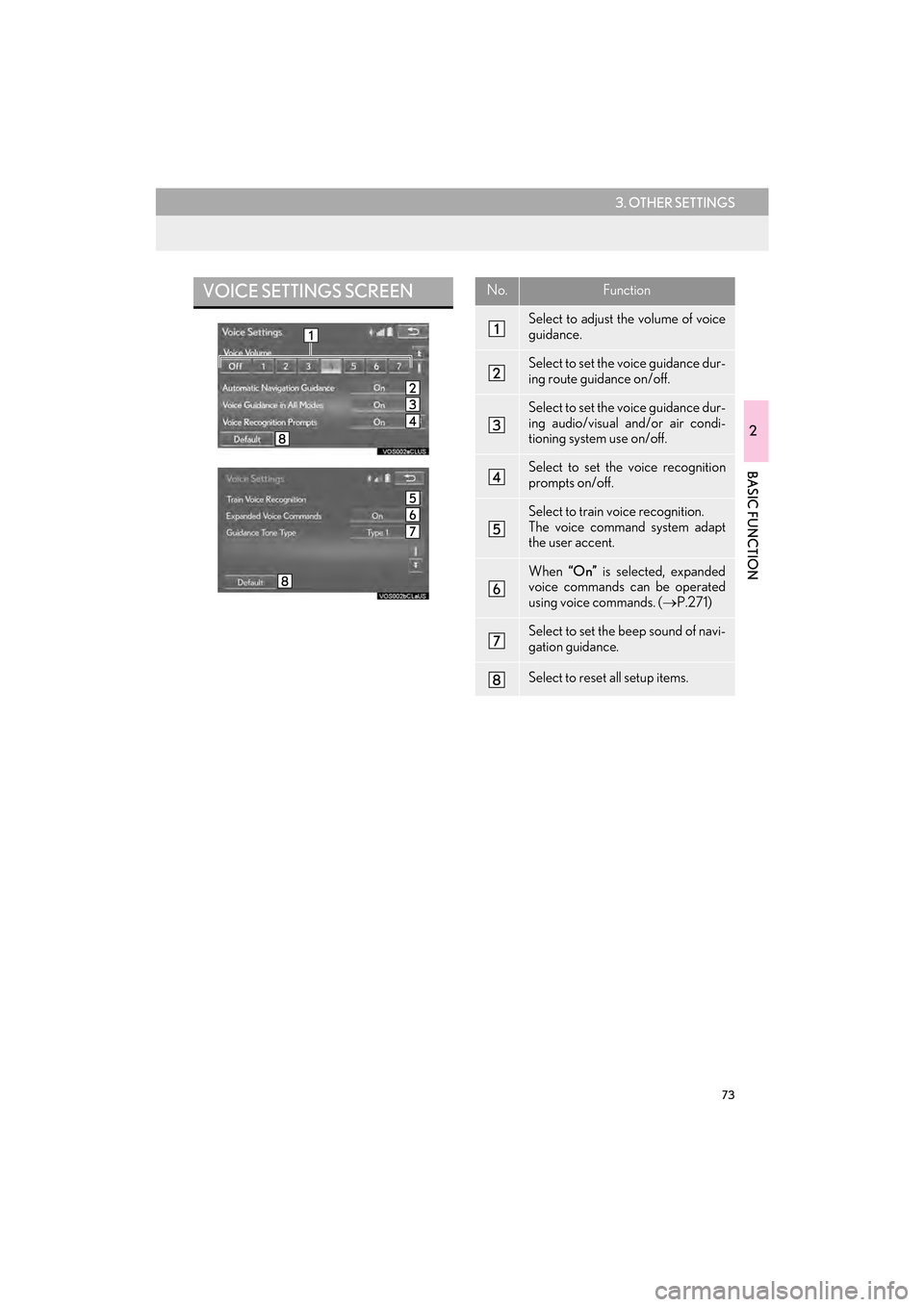
73
3. OTHER SETTINGS
2
BASIC FUNCTION
CT200h_Navi_OM76146U_(U)14.06.17 09:48
VOICE SETTINGS SCREENNo.Function
Select to adjust the volume of voice
guidance.
Select to set the voice guidance dur-
ing route guidance on/off.
Select to set the voice guidance dur-
ing audio/visual and/or air condi-
tioning system use on/off.
Select to set the voice recognition
prompts on/off.
Select to train voice recognition.
The voice command system adapt
the user accent.
When “On” is selected, expanded
voice commands can be operated
using voice commands. ( →P.271)
Select to set the beep sound of navi-
gation guidance.
Select to reset all setup items.
Page 76 of 405
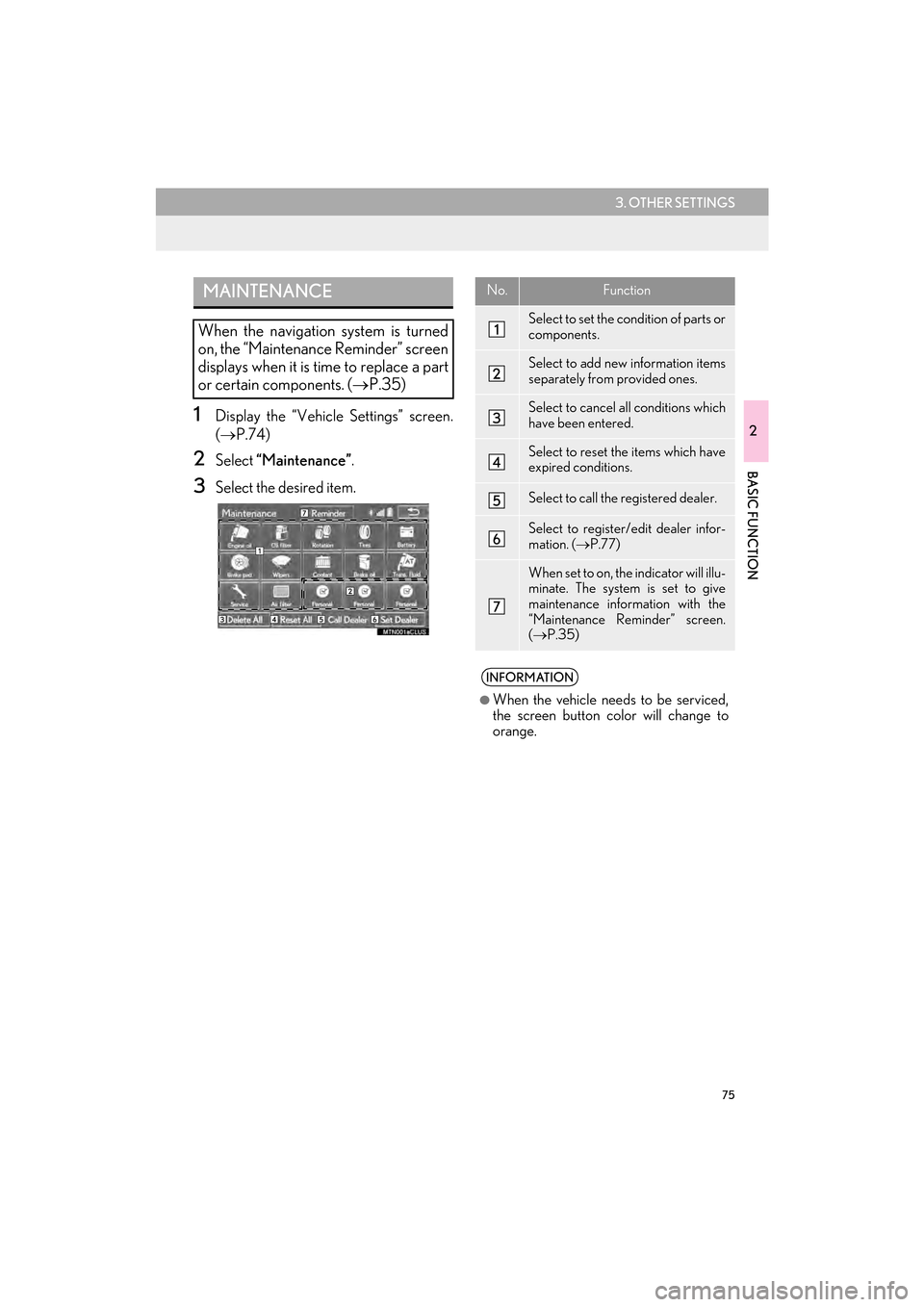
75
3. OTHER SETTINGS
2
BASIC FUNCTION
CT200h_Navi_OM76146U_(U)14.06.17 09:48
1Display the “Vehicle Settings” screen.
(→ P.74)
2Select “Maintenance” .
3Select the desired item.
MAINTENANCE
When the navigation system is turned
on, the “Maintenance Reminder” screen
displays when it is time to replace a part
or certain components. ( →P.35)
No.Function
Select to set the condition of parts or
components.
Select to add new information items
separately from provided ones.
Select to cancel all conditions which
have been entered.
Select to reset the items which have
expired conditions.
Select to call the registered dealer.
Select to register/edit dealer infor-
mation. ( →P.77)
When set to on, the indicator will illu-
minate. The system is set to give
maintenance information with the
“Maintenance Reminder” screen.
(→ P.35)
INFORMATION
●
When the vehicle needs to be serviced,
the screen button color will change to
orange.