remote control Lexus CT200h 2015 (in English) Owner's Guide
[x] Cancel search | Manufacturer: LEXUS, Model Year: 2015, Model line: CT200h, Model: Lexus CT200h 2015Pages: 634
Page 592 of 634

591
CT200h_OM_OM76174U_(U)9-2. Customization
9
Vehicle specifications
Customizable features
Some function settings are changed simu
ltaneously with other functions being
customized. Contact your Lexus dealer for further details.
When customizing vehicle features, ensure that the vehicle is parked in a safe
place with the shift position in P and the parking brake set.
■Changing using the Remote Touch
Press the “MENU” button on the Remote Touch.
Select “Setup” on the “Menu” screen and select “Vehicle”.
Various setting can be changed. Refer to the list of settings that can be
changed for details.
■Changing using the Lexus Display Audio controller
Press the “MENU” button on the Lexus Display Audio controller.
Select “Setup” on the “Menu” screen and select “Vehicle”.
Various setting can be changed. Refer to the list of settings that can be
changed for details.
■Changing using the “DISP” switch
Press the “DISP” switch to display the “SETTINGS” screen while the vehi-
cle is stopped, and then press and hold the “DISP” switch to display the cus-
tomize mode screen.
Press the “DISP” switch and select the item, and then press and hold the
“DISP” switch.
Press the “DISP” switch and select the desired setting, and then press and
hold the “DISP” switch.
To go back to the previous screen or exit the customize mode, press the
“DISP” switch to select the “EXIT”, and then press and hold the “DISP” switch.
Your vehicle includes a variety of electronic features that can be personalized
to suit your preferences. The settings of these features can be changed using
the “DISP” switch, the Remote Touch or Lexus Display Audio controller, or at
your Lexus dealer.
Customizing vehicle features
1
2
1
2
1
2
3
Page 593 of 634

592
CT200h_OM_OM76174U_(U)9-2. Customization
Vehicles with a navigation system or Lexus Display Audio system: Settings
that can be changed using the screen of the Remote Touch or Lexus Display
Audio controller
Vehicles with a navigation system or Lexus Display Audio system: Settings
that can be changed using the “DISP” switch
Vehicles without a navigation system or Lexus Display Audio system: Settings
that can be changed using the “DISP” switch
Settings that can be changed by your Lexus dealer
Definition of symbols: O = Available, – =Not available
■Door lock ( →P. 1 0 5 , 5 5 9 )
Customizable Features
1
2
3
4
FunctionDefault
settingCustomized setting
Unlocking on second key
turn
On
(Driver’s door
unlocked in first
step, all doors
unlocked in sec-
ond step)
Off
(All doors
unlocked in first
step)
–––O
Speed linked door locking
functionOffOnO–OO
Shift position linked door
locking functionOnOffO–OO
Shift position linked door
unlocking functionOnOffO–OO
Driver’s door linked door
unlocking functionOffOnO–OO
1234
Page 594 of 634

CT200h_OM_OM76174U_(U)
5939-2. Customization
9
Vehicle specifications
■Smart access system with push-button start and wireless remote control
(→P. 114, 100)
■Smart access system with push-button start ( →P. 114)
FunctionDefault
settingCustomized setting
Operation signal (buzzer) 7 Off
O–OO
1 to 6
Operation signal (emer-
gency flashers) On Off O – O O
Ti m e e l a p s e d b e f o r e t h e
automatic door lock func-
tion is activated if a door is
not opened after being
unlocked
60 seconds
Off
O–OO30 seconds
120 seconds
Open door reminder
buzzer (When locking the
vehicle)OnOff–––O
1234
FunctionDefault
settingCustomized setting
Smart door unlocking Driver’s door All the doors O – O O
Smart access system with
push-button startOnOffO–OO
Number of consecutive
door lock operations2 timesAs many as desired–––O
1234
Page 595 of 634

594
CT200h_OM_OM76174U_(U)9-2. Customization
■Wireless remote control (
→P. 1 0 0 )
■Tu r n s i g n a l l e v e r ( →P. 1 6 7 )
■Automatic light control system (→ P. 1 6 9 )
*: This function cannot be customized for vehicles sold in Canada.
FunctionDefault
settingCustomized setting
Wireless remote control OnOff – – – O
Unlocking operation
Driver’s door
unlocked in first
step, all doors
unlocked in sec-
ond stepAll doors
unlocked in first
stepO–OO
Panic function OnOff–––O
1234
FunctionDefault settingCustomized
setting
Times of flashing of the lane
change signal flashers 35
O– –O
79
11
Off
1234
FunctionDefault
settingCustomized setting
Ti m e e l a p s e d b e f o r e t h e
headlights turn off 30 secondsOff
O–OO
60 seconds
90 seconds
Light sensor sensitivityStandard-2 to 2O–OO
Daytime running lights*OnOffO–OO
Welcome light illumination
controlOnOff–––O
1234
Page 596 of 634

CT200h_OM_OM76174U_(U)
5959-2. Customization
9
Vehicle specifications
■Illumination (→P. 4 2 5 )
*: Interior or exterior illumination can be set separately.
FunctionDefault
settingCustomized setting
Ti m e e l a p s e d b e f o r e t h e
interior lights turn off 15 secondsOff
O–OO
7. 5 s e c o n d s
30 seconds
Ti m e e l a p s e d b e f o r e t h e
exterior lights turn off15 seconds
Off
O–OO7. 5 s e c o n d s
30 seconds
Operation after the power
switch is turned offOnOff–––O
Operation when the doors
are unlocked with the smart
access system with push-
button start or the wireless
remote control function or
the mechanical key
*
OnOff–––O
Operation when you
approach the vehicle with
the electronic key on your
person
*
OnOff–––O
Footwell lightingOnOff–––O
Cup holder lightOnOff–––O
Enable/disable operation of
the outer foot lights when
the doors are unlocked with
the power door lock switch
OnOff–––O
1234
Page 598 of 634

CT200h_OM_OM76174U_(U)
5979-2. Customization
9
Vehicle specifications
■Po w e r w i n d o w s (→P. 1 3 6 )
*: This function cannot be customized unless power window operation using the wire-
less remote control is enabled.
■Intuitive parking assist* (→ P. 1 9 9 )
*: If equipped
■Seat belt reminder ( →P. 529)
FunctionDefault
settingCustomized setting
Mechanical key linked oper-
ation (close) Off On – – – O
Mechanical key
linked operation (open)
Off On–––O
Wireless remote control
linked operation (open) OffOn
(Open only) –––O
Buzzer sounds if operated
using wireless remote con-
trol
*
OnOff–––O
1234
FunctionDefault
settingCustomized setting
Alert Volume
(Alert volume can be
adjusted)
31 to 5O––O
Display
(Automatic display off the
LEXUS Park Assist graphic
can be enabled/disabled)
OnOffO––O
Distance
(Distance mode can be
selected)LongShortO––O
1234
FunctionDefault settingCustomized setting
Vehicle speed linked seat
belt reminder buzzerOnOff–––O
1234
Page 625 of 634
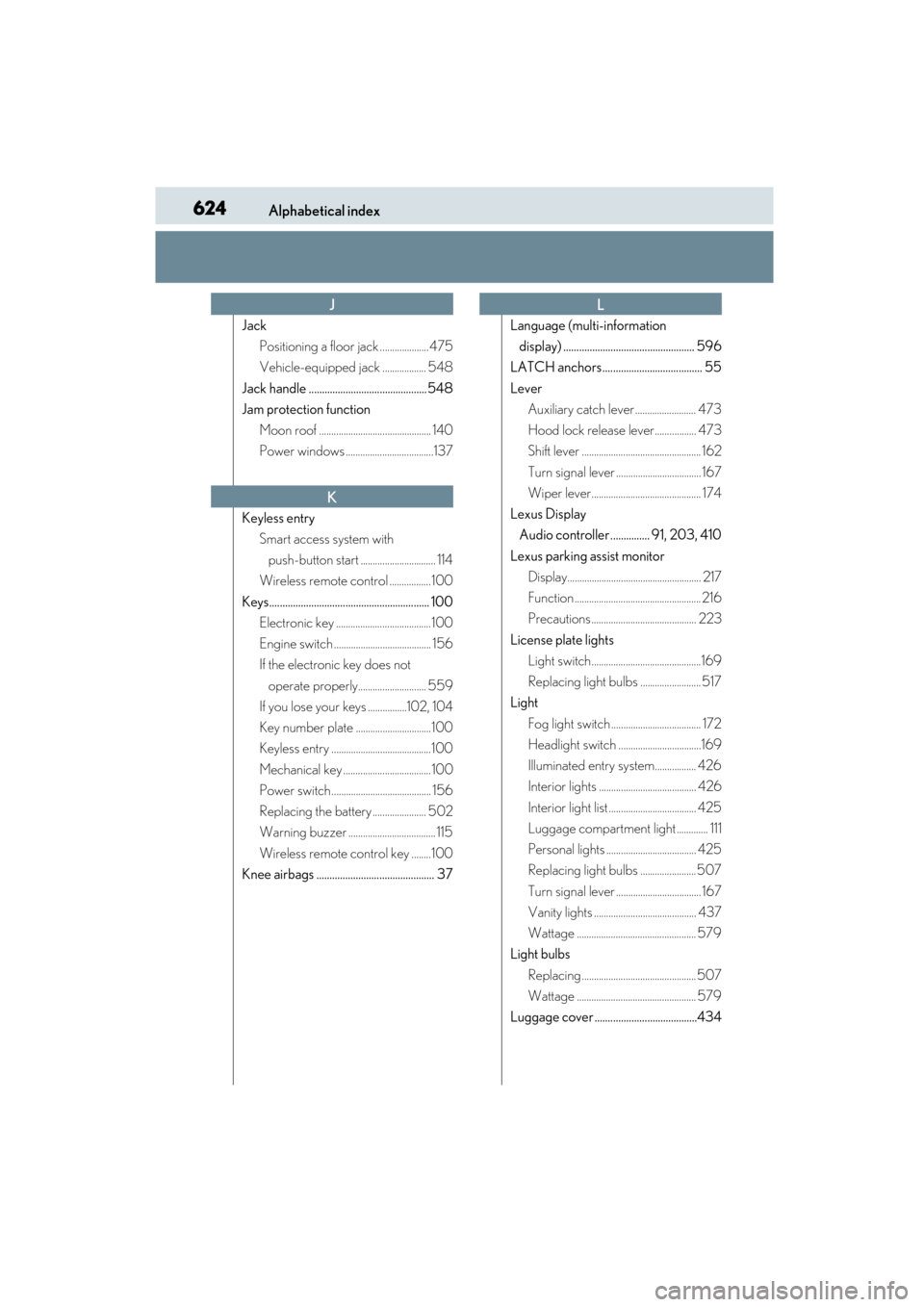
624Alphabetical index
CT200h_OM_OM76174U_(U)
JackPositioning a floor jack ....................475
Vehicle-equipped jack .................. 548
Jack handle ............................................. 548
Jam protection function Moon roof .............................................. 140
Power windows ....................................137
Keyless entry Smart access system with
push-button start ............................... 114
Wireless remote control .................100
Keys............................................................. 100 Electronic key .......................................100
Engine switch ........................................ 156
If the electronic key does not
operate properly............................ 559
If you lose your keys ................102, 104
Key number plate ...............................100
Keyless entry .........................................100
Mechanical key ....................................100
Power switch......................................... 156
Replacing the battery ...................... 502
Warning buzzer .................................... 115
Wireless remote control key ........100
Knee airbags ............................................. 37 Language (multi-information
display) .................................................. 596
LATCH anchors...................................... 55
Lever Auxiliary catch lever ......................... 473
Hood lock release lever................. 473
Shift lever ................................................. 162
Turn signal lever ................................... 167
Wiper lever............................................. 174
Lexus Display Audio controller ............... 91, 203, 410
Lexus parking assist monitor Display....................................................... 217
Function .................................................... 216
Precautions........................................... 223
License plate lights Light switch.............................................169
Replacing light bulbs ......................... 517
Light
Fog light switch ..................................... 172
Headlight switch ..................................169
Illuminated entry system................. 426
Interior lights ........................................ 426
Interior light list .................................... 425
Luggage compartment light ............. 111
Personal lights ..................................... 425
Replacing light bulbs ....................... 507
Turn signal lever ................................... 167
Vanity lights .......................................... 437
Wattage ................................................. 579
Light bulbs
Replacing ............................................... 507
Wattage ................................................. 579
Luggage cover .......................................434
J
K
L
Page 629 of 634
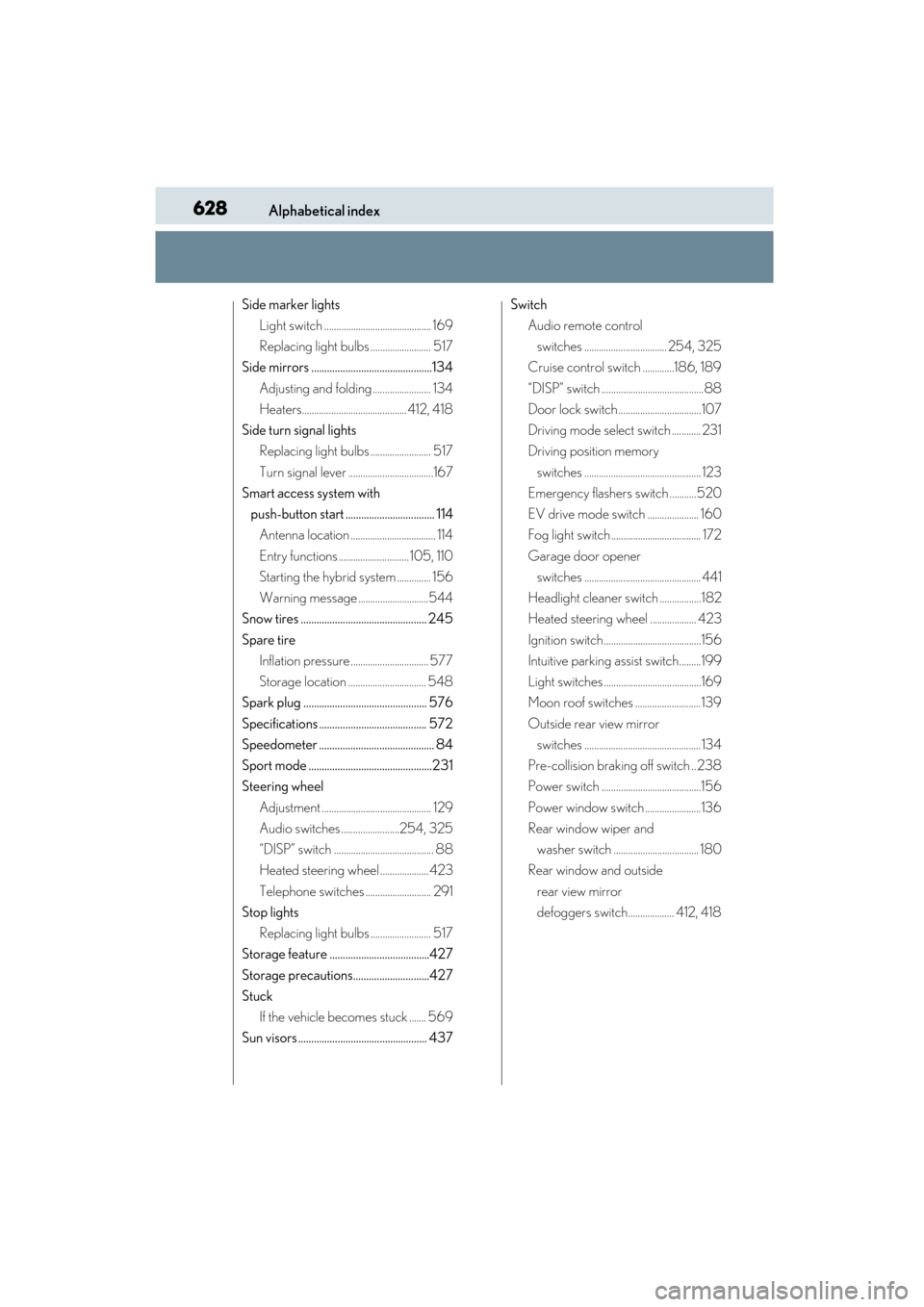
628Alphabetical index
CT200h_OM_OM76174U_(U)
Side marker lightsLight switch ............................................ 169
Replacing light bulbs ......................... 517
Side mirrors ..............................................134
Adjusting and folding ........................ 134
Heaters........................................... 412, 418
Side turn signal lights Replacing light bulbs ......................... 517
Turn signal lever ...................................167
Smart access system with
push-button start .................................. 114Antenna location ................................... 114
Entry functions ............................. 105, 110
Starting the hybrid system .............. 156
Warning message .............................544
Snow tires ................................................ 245
Spare tire Inflation pressure ................................ 577
Storage location ................................ 548
Spark plug ............................................... 576
Specifications ......................................... 572
Speedometer ............................................ 84
Sport mode ...............................................231
Steering wheel
Adjustment ............................................. 129
Audio switches ........................254, 325
“DISP” switch ......................................... 88
Heated steering wheel .................... 423
Telephone switches ........................... 291
Stop lights
Replacing light bulbs ......................... 517
Storage feature ......................................427
Storage precautions.............................427
Stuck
If the vehicle becomes stuck ....... 569
Sun visors ................................................. 437 Switch
Audio remote control
switches .................................. 254, 325
Cruise control switch .............186, 189
“DISP” switch ..........................................88
Door lock switch..................................107
Driving mode select switch ............ 231
Driving position memory
switches ................................................ 123
Emergency flashers switch ...........520
EV drive mode switch ..................... 160
Fog light switch ..................................... 172
Garage door opener switches ................................................ 441
Headlight cleaner switch .................182
Heated steering wheel ................... 423
Ignition switch........................................156
Intuitive parking assist switch.........199
Light switches ........................................169
Moon roof switches ...........................139
Outside rear view mirror switches ................................................ 134
Pre-collision braking off switch .. 238
Power switch .........................................156
Power window switch .......................136
Rear window wiper and washer switch ................................... 180
Rear window and outside
rear view mirror
defoggers switch................... 412, 418
Page 632 of 634
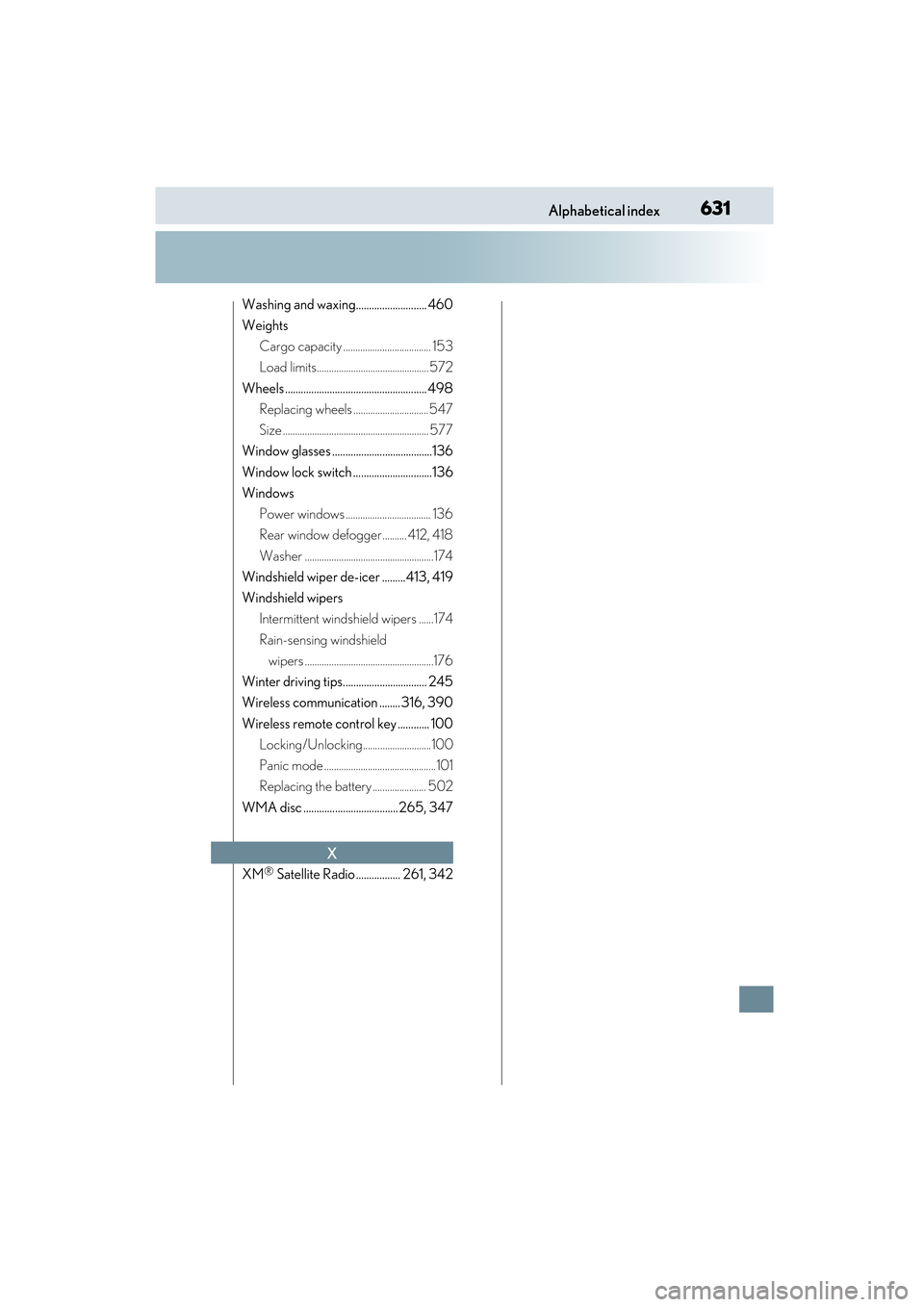
631Alphabetical index
CT200h_OM_OM76174U_(U)
Washing and waxing........................... 460
WeightsCargo capacity .................................... 153
Load limits.............................................. 572
Wheels ...................................................... 498 Replacing wheels ............................... 547
Size ............................................................ 577
Window glasses ......................................136
Window lock switch ..............................136
Windows
Power windows ................................... 136
Rear window defogger.......... 412, 418
Washer .....................................................174
Windshield wiper de-icer .........413, 419
Windshield wipers Intermittent windshield wipers ......174
Rain-sensing windshield wipers .....................................................176
Winter driving tips................................ 245
Wireless communication ........ 316, 390
Wireless remote control key ............ 100 Locking/Unlocking............................100
Panic mode ..............................................101
Replacing the battery ...................... 502
WMA disc .................................... 265, 347
XM
® Satellite Radio ................. 261, 342
X