USB Lexus CT200h 2015 Owner's Manual (in English)
[x] Cancel search | Manufacturer: LEXUS, Model Year: 2015, Model line: CT200h, Model: Lexus CT200h 2015Pages: 634
Page 5 of 634
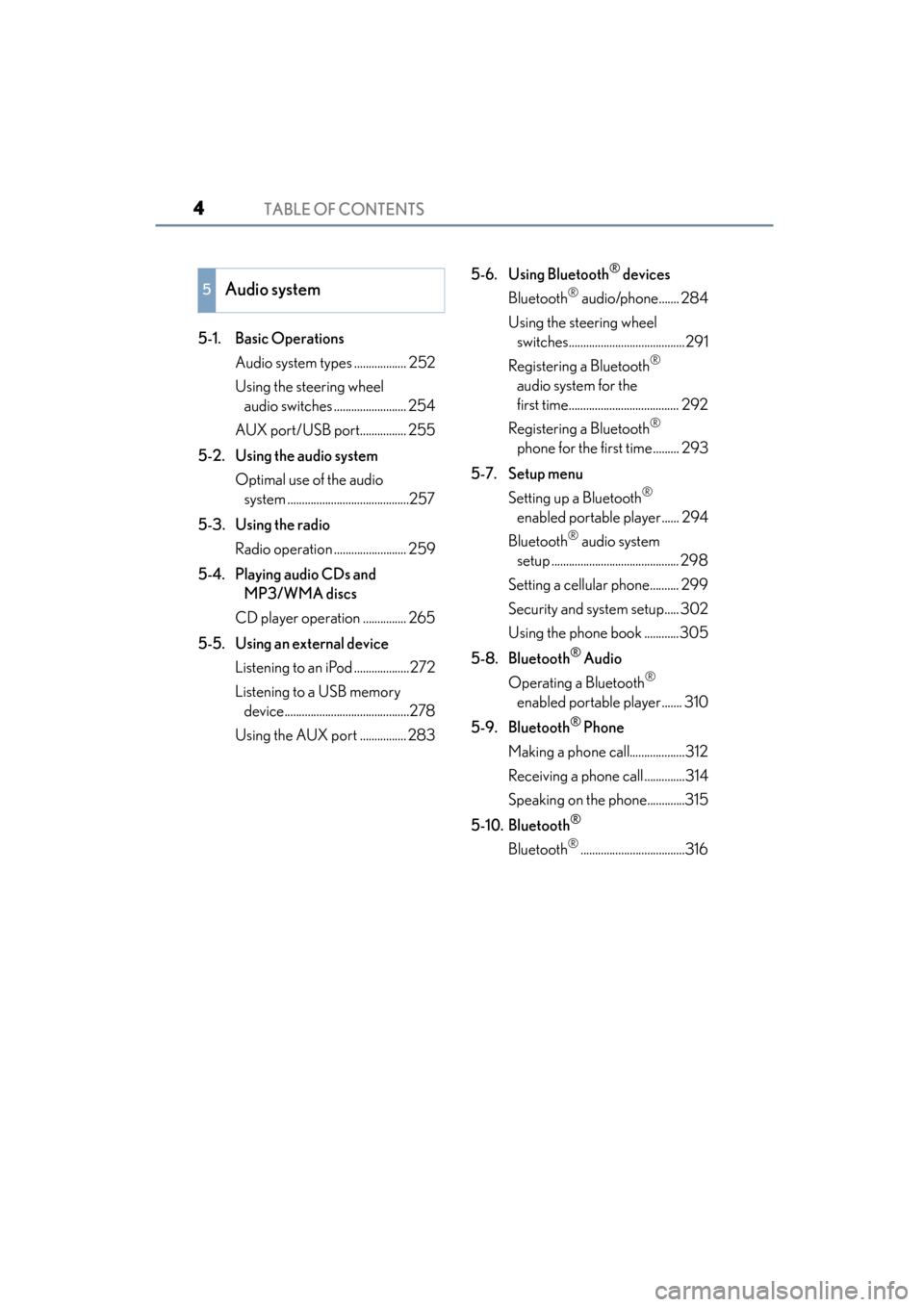
TABLE OF CONTENTS4
CT200h_OM_OM76174U_(U)
5-1. Basic OperationsAudio system types .................. 252
Using the steering wheel audio switches ......................... 254
AUX port/USB port................ 255
5-2. Using the audio system Optimal use of the audio system ..........................................257
5-3. Using the radio Radio operation ......................... 259
5-4. Playing audio CDs and MP3/WMA discs
CD player operation ............... 265
5-5. Using an external device Listening to an iPod ...................272
Listening to a USB memory device...........................................278
Using the AUX port ................ 283 5-6. Using Bluetooth
® devices
Bluetooth
® audio/phone....... 284
Using the steering wheel switches........................................291
Registering a Bluetooth
®
audio system for the
first time...................................... 292
Registering a Bluetooth
®
phone for the first time......... 293
5-7. Setup menu Setting up a Bluetooth
®
enabled portable player ...... 294
Bluetooth
® audio system
setup ............................................ 298
Setting a cellular phone.......... 299
Security and system setup..... 302
Using the phone book ............305
5-8. Bluetooth
® Audio
Operating a Bluetooth
®
enabled portable player ....... 310
5-9. Bluetooth
® Phone
Making a phone call...................312
Receiving a phone call ..............314
Speaking on the phone.............315
5-10. Bluetooth
®
Bluetooth®....................................316
5Audio system
Page 6 of 634
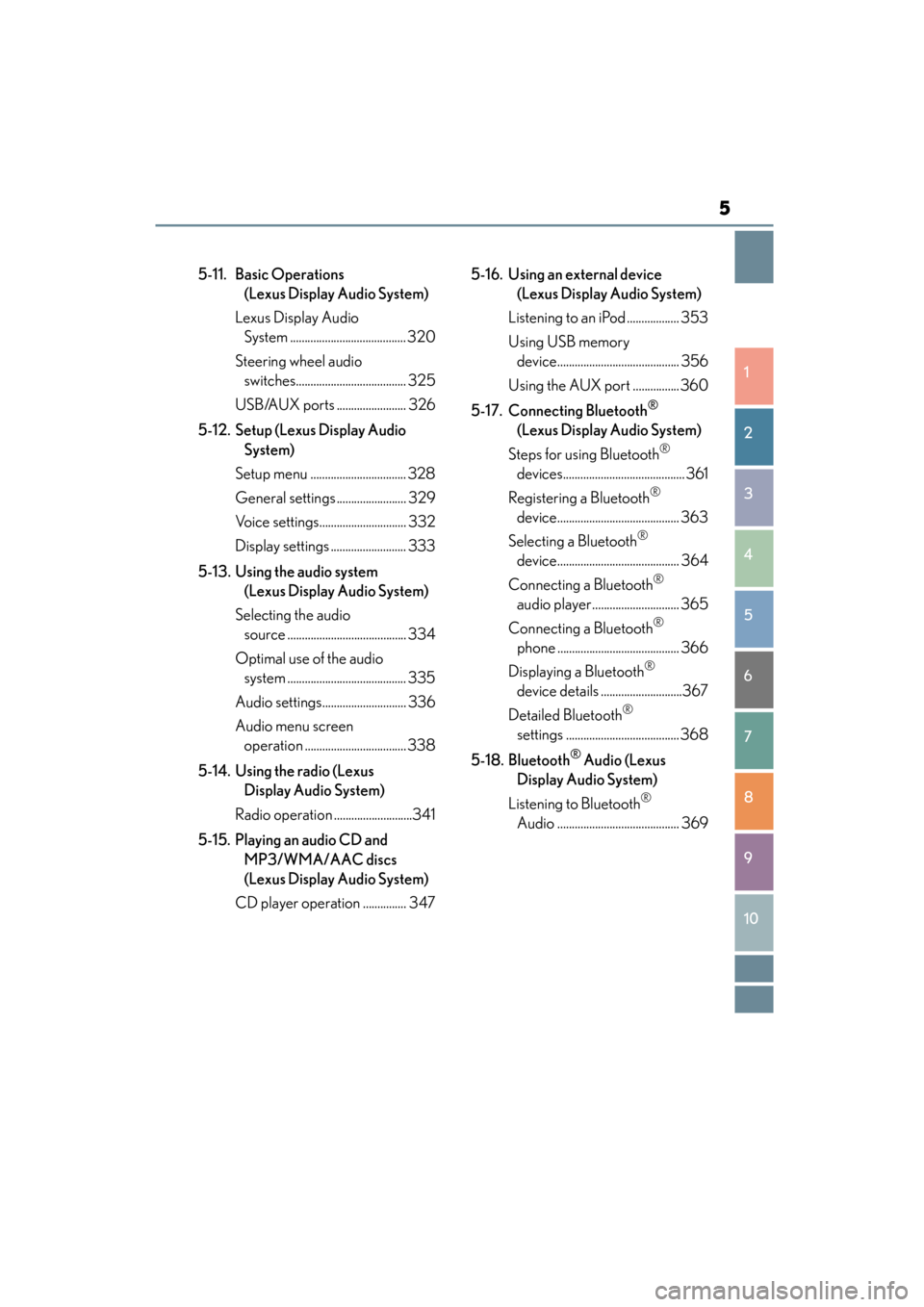
5
1
9 8
7
6 4 3
2
CT200h_OM_OM76174U_(U)
10
5
5-11. Basic Operations (Lexus Display Audio System)
Lexus Display Audio System ........................................ 320
Steering wheel audio switches...................................... 325
USB/AUX ports ........................ 326
5-12. Setup (Lexus Display Audio System)
Setup menu ................................. 328
General settings ........................ 329
Voice settings.............................. 332
Display settings .......................... 333
5-13. Using the audio system (Lexus Display Audio System)
Selecting the audio source ......................................... 334
Optimal use of the audio system ......................................... 335
Audio settings............................. 336
Audio menu screen operation ................................... 338
5-14. Using the radio (Lexus Display Audio System)
Radio operation ...........................341
5-15. Playing an audio CD and MP3/WMA/AAC discs
(Lexus Display Audio System)
CD player operation ............... 347 5-16. Using an external device
(Lexus Display Audio System)
Listening to an iPod .................. 353
Using USB memory device.......................................... 356
Using the AUX port ................ 360
5-17. Connecting Bluetooth
®
(Lexus Display Audio System)
Steps for using Bluetooth
®
devices.......................................... 361
Registering a Bluetooth
®
device.......................................... 363
Selecting a Bluetooth
®
device.......................................... 364
Connecting a Bluetooth
®
audio player.............................. 365
Connecting a Bluetooth
®
phone .......................................... 366
Displaying a Bluetooth
®
device details ............................367
Detailed Bluetooth
®
settings ....................................... 368
5-18. Bluetooth
® Audio (Lexus
Display Audio System)
Listening to Bluetooth
®
Audio .......................................... 369
Page 7 of 634
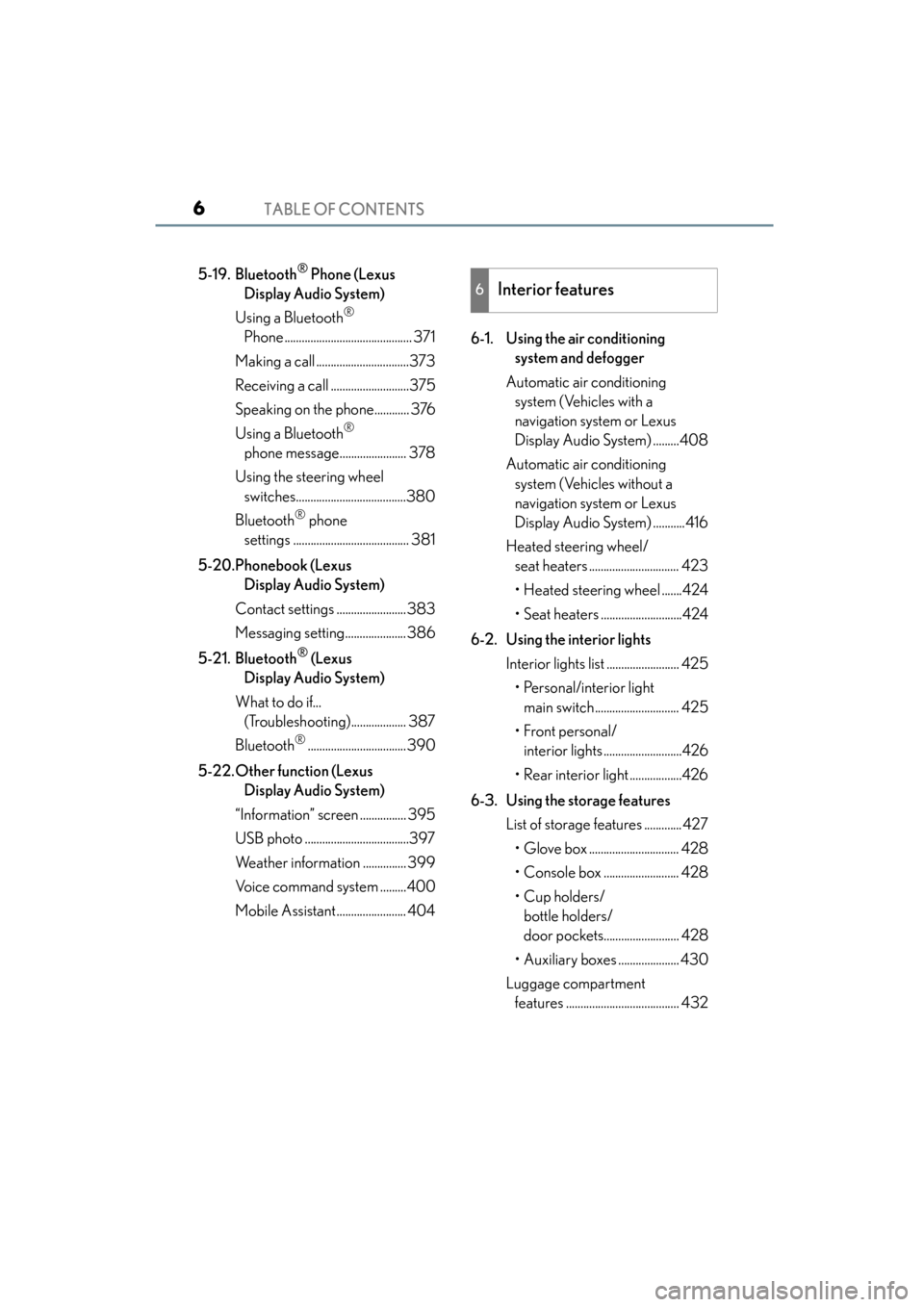
TABLE OF CONTENTS6
CT200h_OM_OM76174U_(U)
5-19. Bluetooth® Phone (Lexus
Display Audio System)
Using a Bluetooth
®
Phone ............................................ 371
Making a call ................................373
Receiving a call ...........................375
Speaking on the phone............ 376
Using a Bluetooth
®
phone message....................... 378
Using the steering wheel switches......................................380
Bluetooth
® phone
settings ........................................ 381
5-20.Phonebook (Lexus Display Audio System)
Contact settings ........................383
Messaging setting..................... 386
5-21. Bluetooth
® (Lexus
Display Audio System)
What to do if... (Troubleshooting)................... 387
Bluetooth
®..................................390
5-22.Other function (Lexus Display Audio System)
“Information” screen ................ 395
USB photo ....................................397
Weather information ............... 399
Voice command system .........400
Mobile Assistant........................ 404 6-1. Using the air conditioning
system and defogger
Automatic air conditioning system (Vehicles with a
navigation system or Lexus
Display Audio System) .........408
Automatic air conditioning system (Vehicles without a
navigation system or Lexus
Display Audio System) ...........416
Heated steering wheel/ seat heaters ............................... 423
• Heated steering wheel .......424
• Seat heaters ............................424
6-2. Using the interior lights Interior lights list ......................... 425• Personal/interior light main switch............................. 425
•Front personal/ interior lights ...........................426
• Rear interior light ..................426
6-3. Using the storage features List of storage features ............. 427• Glove box ............................... 428
• Console box .......................... 428
•Cup holders/ bottle holders/
door pockets.......................... 428
• Auxiliary boxes ..................... 430
Luggage compartment features ....................................... 432
6Interior features
Page 250 of 634
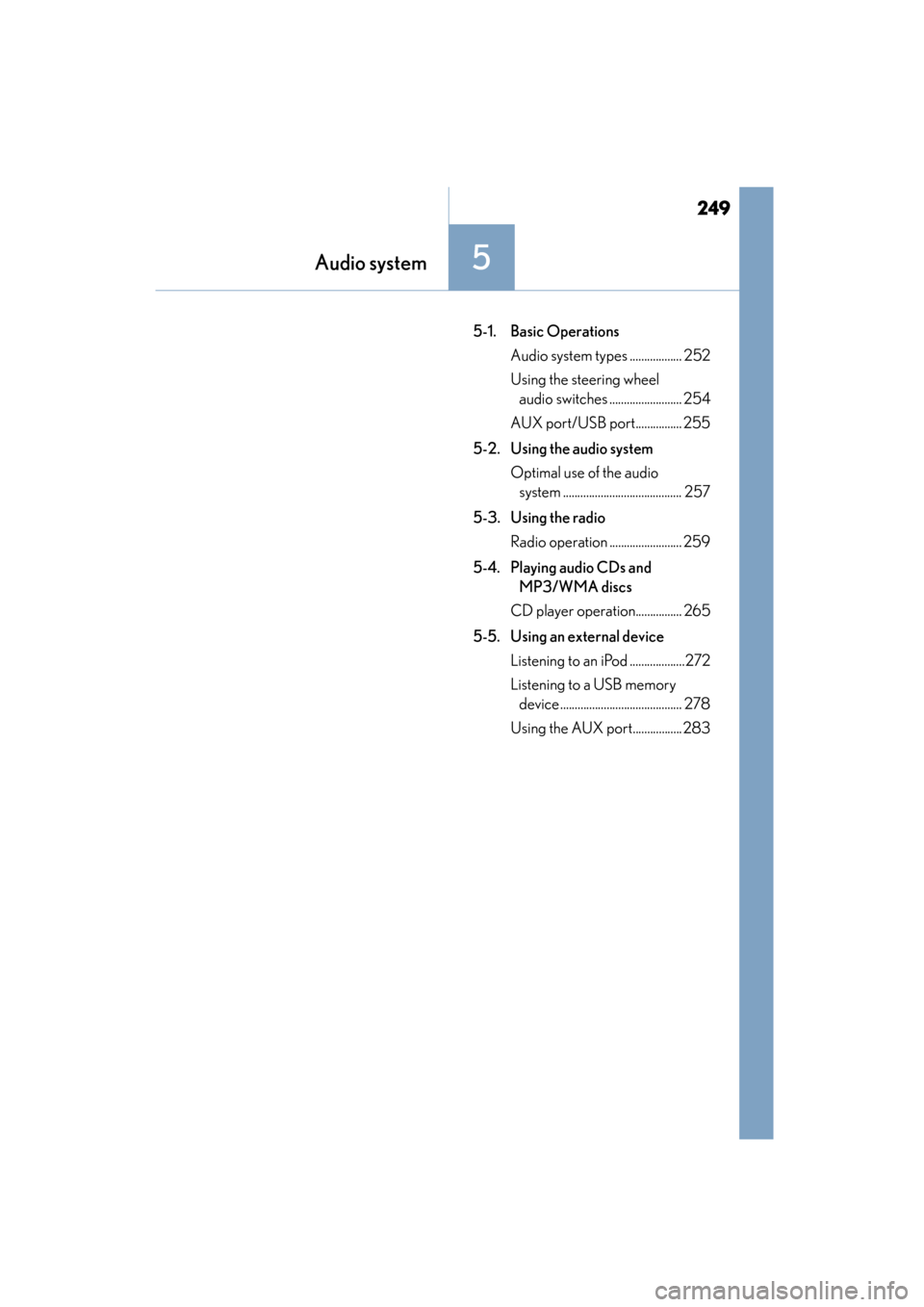
249
CT200h_OM_OM76174U_(U)
5Audio system
5-1. Basic OperationsAudio system types .................. 252
Using the steering wheel audio switches ......................... 254
AUX port/USB port................ 255
5-2. Using the audio system Optimal use of the audio system ......................................... 257
5-3. Using the radio Radio operation ......................... 259
5-4. Playing audio CDs and MP3/WMA discs
CD player operation................ 265
5-5. Using an external device Listening to an iPod ...................272
Listening to a USB memory device .......................................... 278
Using the AUX port................. 283
Page 251 of 634
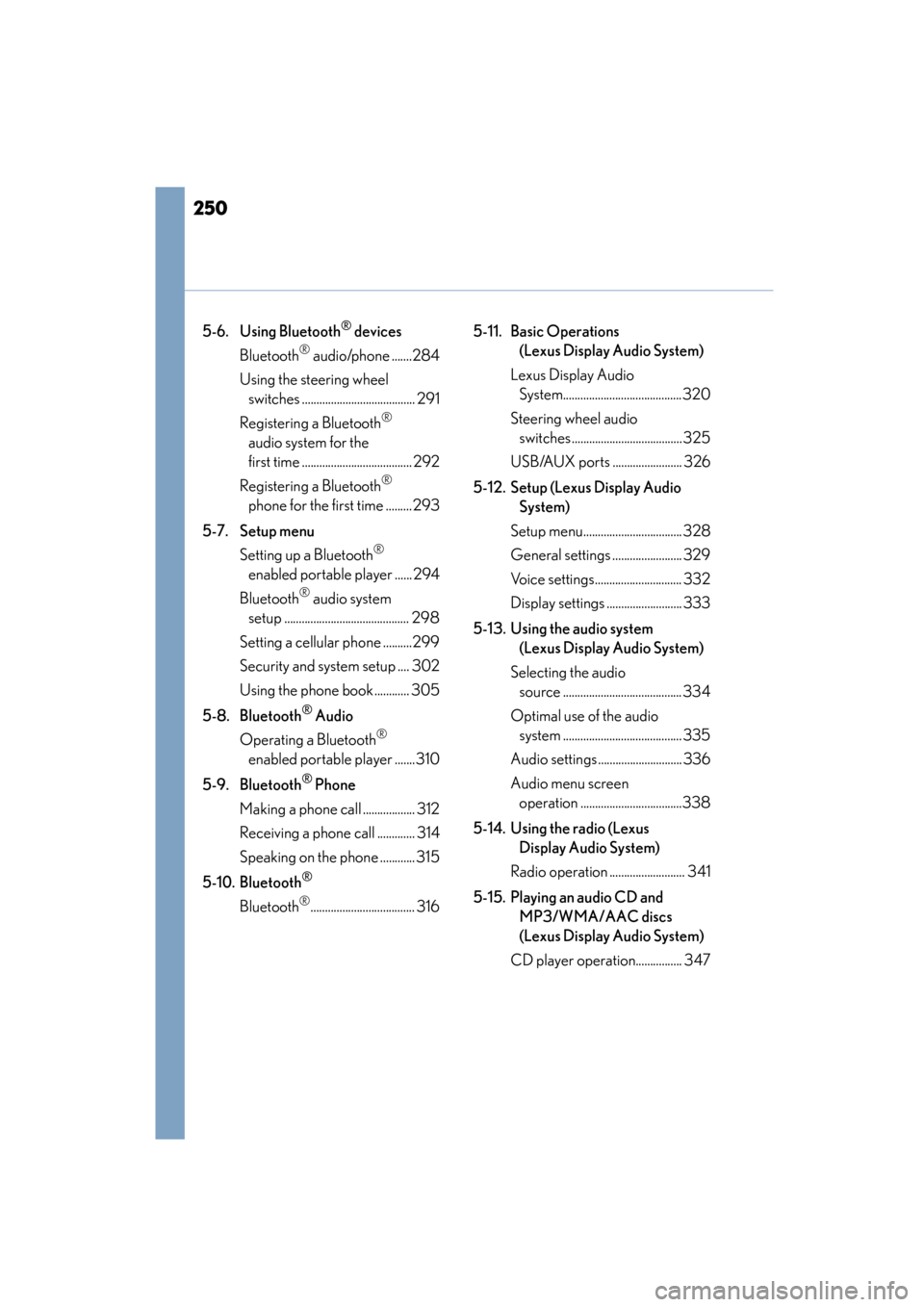
250
CT200h_OM_OM76174U_(U)
5-6. Using Bluetooth® devices
Bluetooth
® audio/phone .......284
Using the steering wheel switches ....................................... 291
Registering a Bluetooth
®
audio system for the
first time ...................................... 292
Registering a Bluetooth
®
phone for the first time ......... 293
5-7. Setup menu Setting up a Bluetooth
®
enabled portable player ...... 294
Bluetooth
® audio system
setup ........................................... 298
Setting a cellular phone ..........299
Security and system setup .... 302
Using the phone book ............ 305
5-8. Bluetooth
® Audio
Operating a Bluetooth
®
enabled portable player .......310
5-9. Bluetooth
® Phone
Making a phone call .................. 312
Receiving a phone call ............. 314
Speaking on the phone ............ 315
5-10. Bluetooth
®
Bluetooth®.................................... 316 5-11. Basic Operations
(Lexus Display Audio System)
Lexus Display Audio System.........................................320
Steering wheel audio switches ...................................... 325
USB/AUX ports ........................ 326
5-12. Setup (Lexus Display Audio System)
Setup menu.................................. 328
General settings ........................ 329
Voice settings.............................. 332
Display settings .......................... 333
5-13. Using the audio system (Lexus Display Audio System)
Selecting the audio source ......................................... 334
Optimal use of the audio system ......................................... 335
Audio settings............................. 336
Audio menu screen operation ...................................338
5-14. Using the radio (Lexus Display Audio System)
Radio operation .......................... 341
5-15. Playing an audio CD and MP3/WMA/AAC discs
(Lexus Display Audio System)
CD player operation................ 347
Page 252 of 634
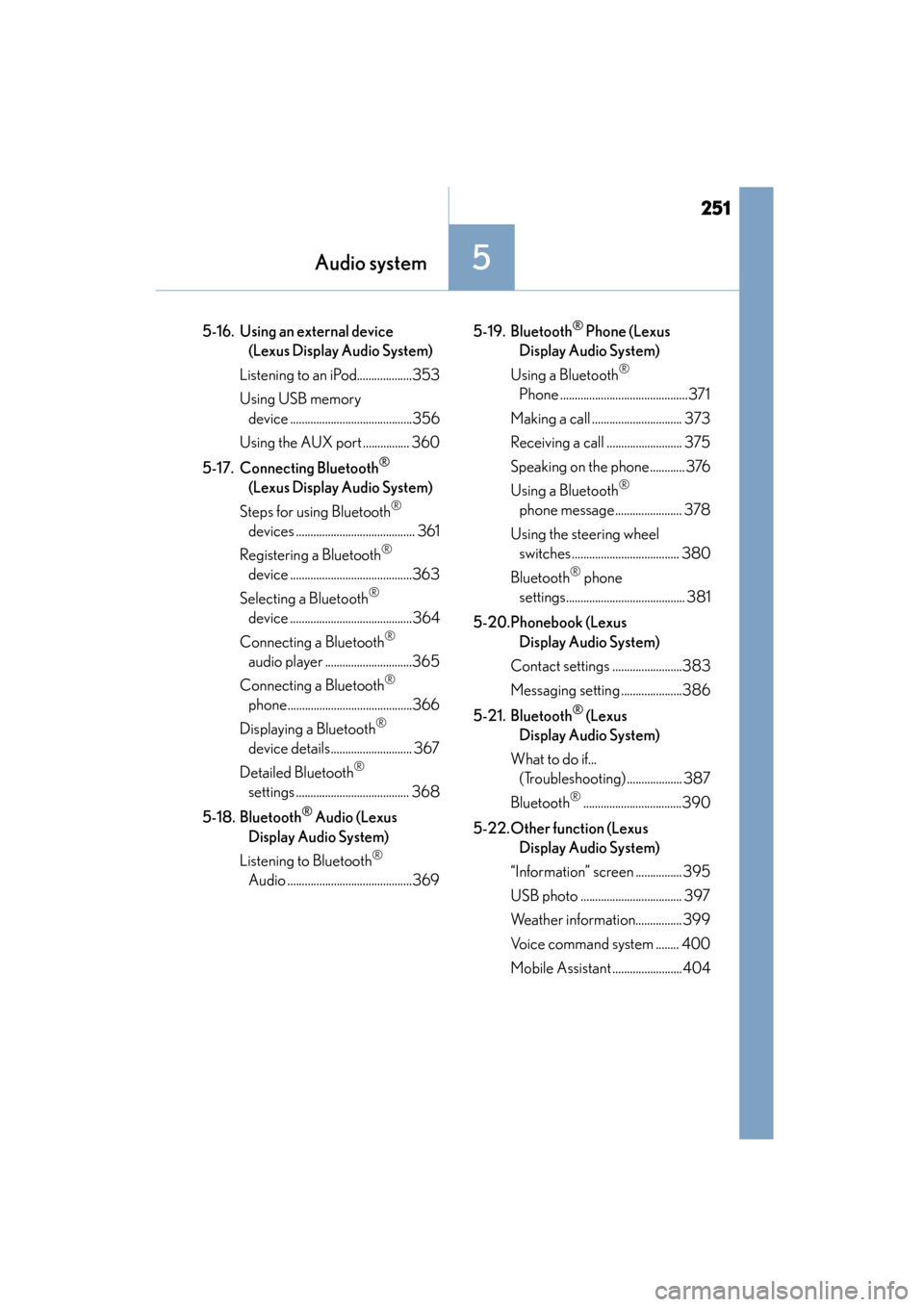
251
CT200h_OM_OM76174U_(U)
Audio system5
5-16. Using an external device (Lexus Display Audio System)
Listening to an iPod...................353
Using USB memory device ..........................................356
Using the AUX port ................ 360
5-17. Connecting Bluetooth
®
(Lexus Display Audio System)
Steps for using Bluetooth
®
devices ......................................... 361
Registering a Bluetooth
®
device ..........................................363
Selecting a Bluetooth
®
device ..........................................364
Connecting a Bluetooth
®
audio player ..............................365
Connecting a Bluetooth
®
phone...........................................366
Displaying a Bluetooth
®
device details............................ 367
Detailed Bluetooth
®
settings ....................................... 368
5-18. Bluetooth
® Audio (Lexus
Display Audio System)
Listening to Bluetooth
®
Audio ...........................................369 5-19. Bluetooth
® Phone (Lexus
Display Audio System)
Using a Bluetooth
®
Phone ............................................371
Making a call ............................... 373
Receiving a call .......................... 375
Speaking on the phone............ 376
Using a Bluetooth
®
phone message....................... 378
Using the steering wheel switches ..................................... 380
Bluetooth
® phone
settings......................................... 381
5-20.Phonebook (Lexus Display Audio System)
Contact settings ........................383
Messaging setting .....................386
5-21. Bluetooth
® (Lexus
Display Audio System)
What to do if... (Troubleshooting) ................... 387
Bluetooth
®..................................390
5-22.Other function (Lexus Display Audio System)
“Information” screen ................ 395
USB photo ................................... 397
Weather information................ 399
Voice command system ........ 400
Mobile Assistant ........................404
Page 255 of 634

254
CT200h_OM_OM76174U_(U)5-1. Basic Operations
Using the steering wheel audio switches
Volume switch:
• Press: Increases/decreases vol-
ume
• Press and hold: Continuously
increases/decreases volume
Radio mode: • Press: Selects a radio station
• Press and hold: Seeks up/down
CD, MP3/WMA disc, Bluetooth
®, iPod or USB mode:
• Press: Selects a track/file/song
• Press and hold: Selects a folder or album (MP3/WMA disc, Bluetooth
®,
iPod or USB)
“MODE” switch: • Press: Turns the power on, selects an audio source
•Press and hold: Turns the power off
■Canceling automatic selection of a radio station
Press the “ ∧” or “ ∨” button again.
Some audio features can be controlle d using the switches on the steering
wheel.
Operation may differ depending on the type of audio system or navigation
system. For details, refer to the manual provided with the audio system or nav-
igation system.
1
2
WA R N I N G
■To reduce the risk of an accident
Exercise care when operating the audio switches on the steering wheel.
3
Page 256 of 634
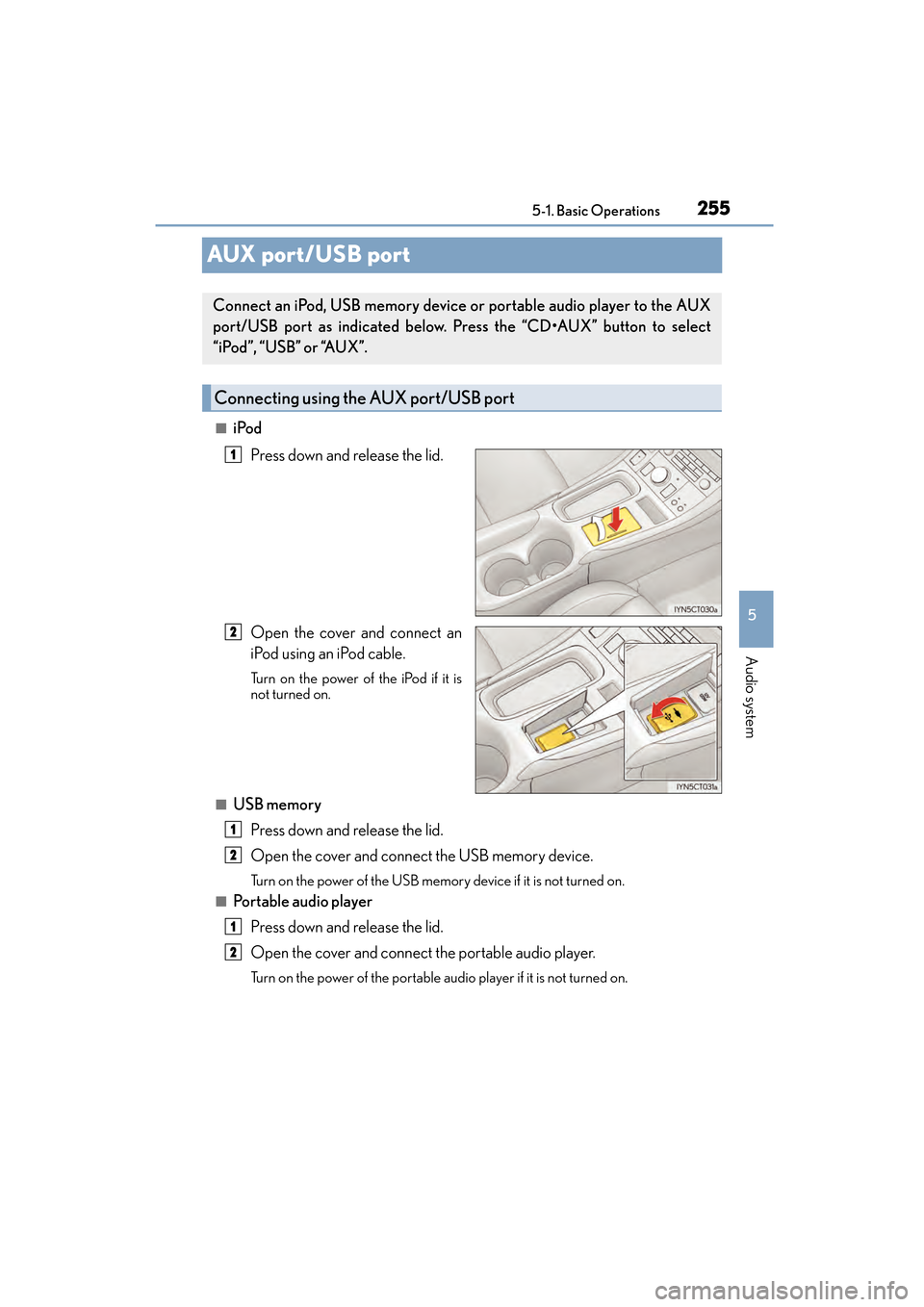
255
CT200h_OM_OM76174U_(U)5-1. Basic Operations
5
Audio system
AUX port/USB port
■iPod
Press down and release the lid.
Open the cover and connect an
iPod using an iPod cable.
Turn on the power of the iPod if it is
not turned on.
■USB memoryPress down and release the lid.
Open the cover and connect the USB memory device.
Turn on the power of the USB memory device if it is not turned on.
■Portable audio player
Press down and release the lid.
Open the cover and connect the portable audio player.
Turn on the power of the portable au dio player if it is not turned on.
Connect an iPod, USB memory device or portable audio player to the AUX
port/USB port as indicated below. Press the “CD•AUX” button to select
“iPod”, “USB” or “AUX”.
Connecting using the AUX port/USB port
1
2
1
2
1
2
Page 279 of 634
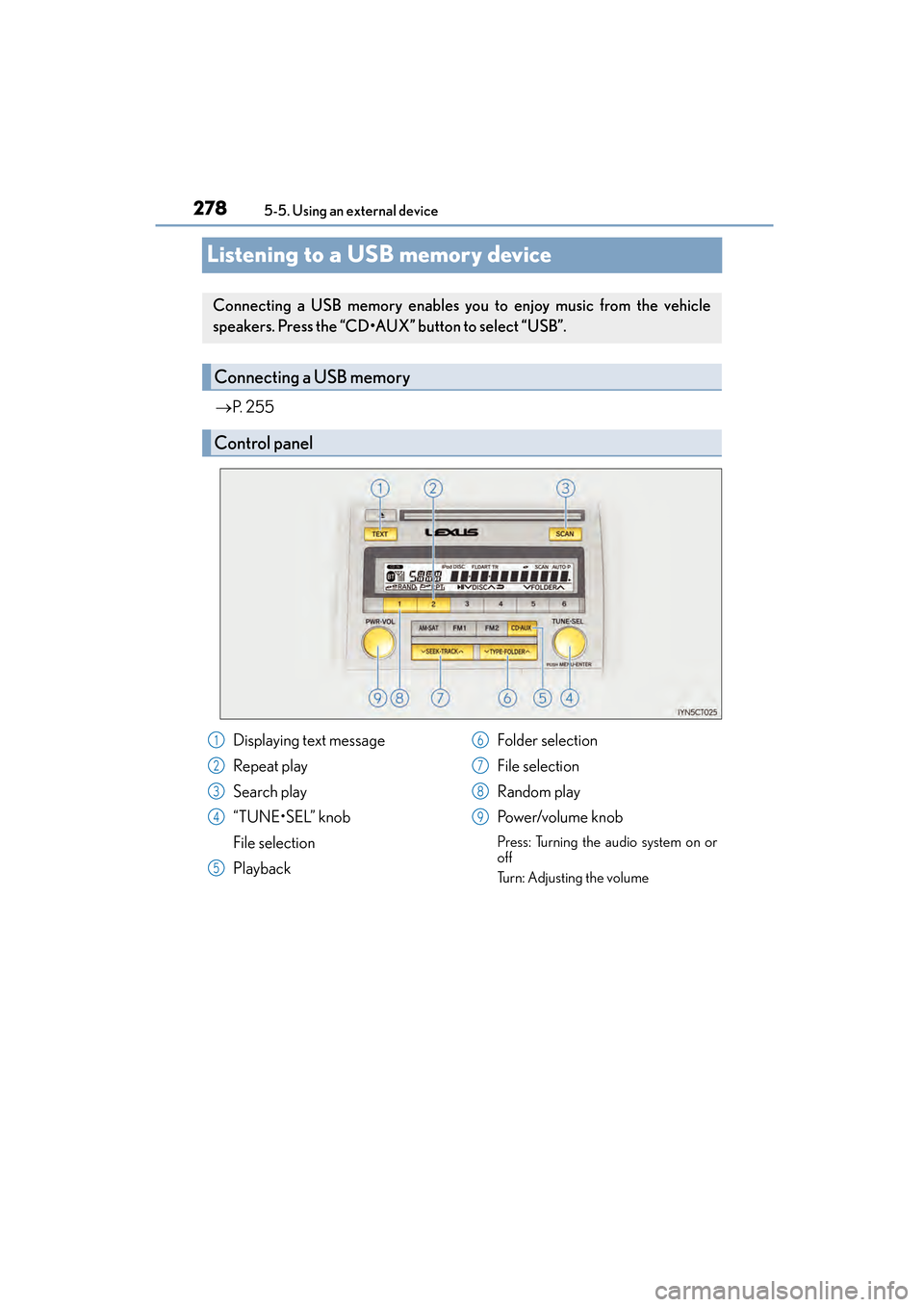
278
CT200h_OM_OM76174U_(U)5-5. Using an external device
Listening to a USB memory device
→
P. 2 5 5
Connecting a USB memory enables you to enjoy music from the vehicle
speakers. Press the “CD•AUX” button to select “USB”.
Connecting a USB memory
Control panel
Displaying text message
Repeat play
Search play
“TUNE•SEL” knob
File selection
Playback Folder selection
File selection
Random play
Po w e r/v o l u m e k n o b
Press: Turning the audio system on or
off
Turn: Adjusting the volume
1
2
3
4
5
6
7
8
9
Page 280 of 634

CT200h_OM_OM76174U_(U)
2795-5. Using an external device
5
Audio system
■Selecting folders one at a time
Press “∧” or “ ∨” on the “SEEK•TRACK” button to select the desired folder.
■Returning to the first folder
Press and hold “ ∨” on the “SEEK•TRACK” button until you hear a beep.
■Scanning the first file of all the folders
Press and hold the “SCAN” button until you hear a beep.
The first ten seconds of the first f ile in each folder will be played.
When the desired folder is reached, press the button again.
■Selecting a file
Turn the “TUNE•SEL” knob or press “ ∧” or “ ∨” on the “SEEK•TRACK” button
to select the desired file.
■Scanning the files in a folder
Press the “SCAN” button.
The first ten seconds of each file will be played.
To cancel, press the button again.
When the desired file is reached, press the button again.
To fast-forward or rewind, press and hold “ ∧” or “ ∨” on the “SEEK•TRACK” but-
ton until you hear a beep.
■Playing files from a folder in random order
Press the “1” button.
To cancel, press the button again.
■Playing all the files from a USB memory in random order
Press and hold the “1” button until you hear a beep.
To cancel, press the button again.
Selecting and scanning a folder
Selecting and scanning files
Fast-forwarding and rewinding files
Random play
1
2