stop start Lexus CT200h 2016 (in English) User Guide
[x] Cancel search | Manufacturer: LEXUS, Model Year: 2016, Model line: CT200h, Model: Lexus CT200h 2016Pages: 632, PDF Size: 8.5 MB
Page 103 of 632
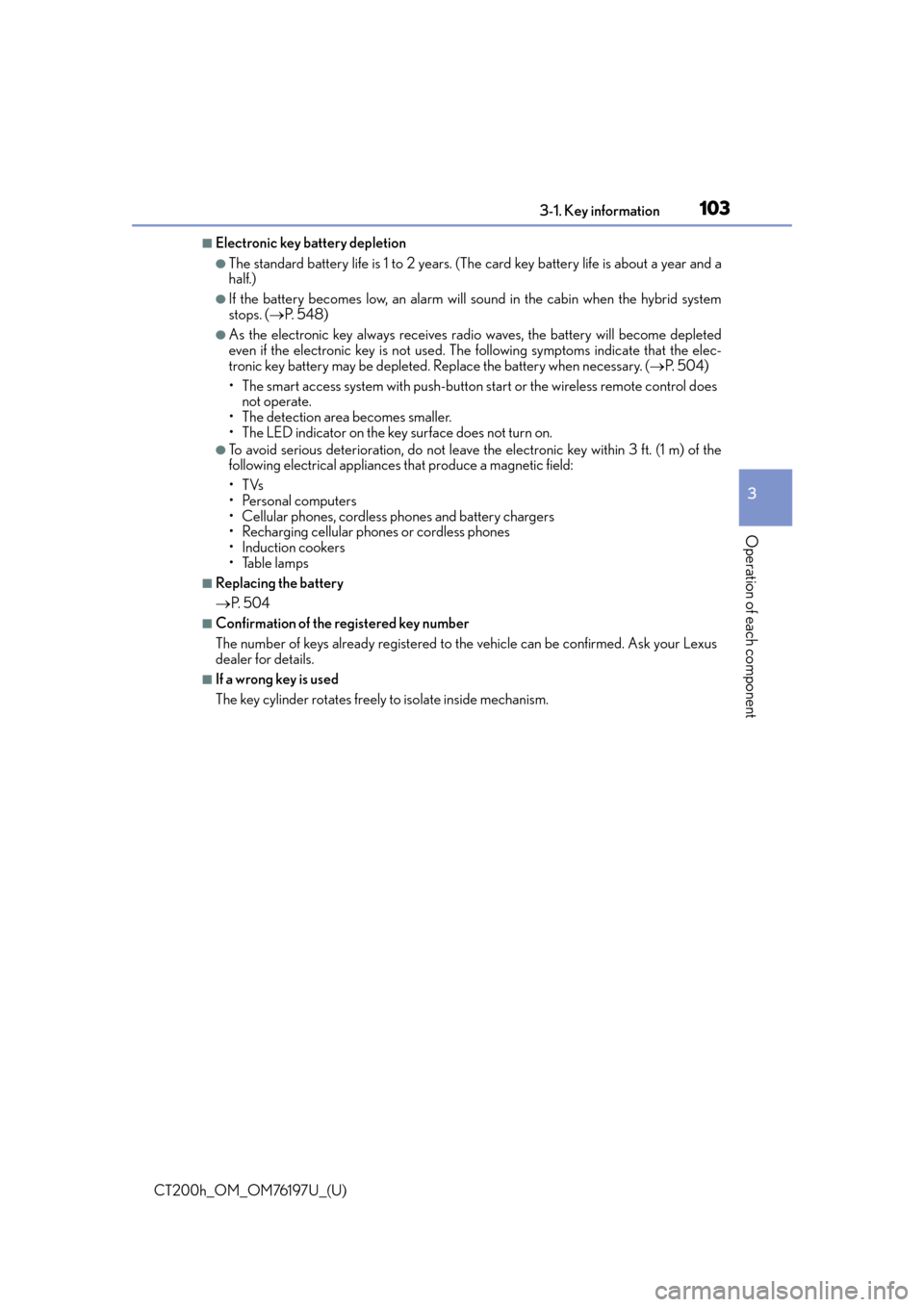
CT200h_OM_OM76197U_(U)
1033-1. Key information
3
Operation of each component
■Electronic key battery depletion
●The standard battery life is 1 to 2 years. (The card key battery life is about a year and a
half.)
●If the battery becomes low, an alarm will sound in the cabin when the hybrid system
stops. ( P. 5 4 8 )
●As the electronic key always receives ra dio waves, the battery will become depleted
even if the electronic key is not used. The following symptoms indicate that the elec-
tronic key battery may be depleted. Re place the battery when necessary. (P. 5 0 4 )
• The smart access system with push-button start or the wireless remote control does
not operate.
• The detection area becomes smaller.
• The LED indicator on the key surface does not turn on.
●To avoid serious deterioration, do not leave the electronic key within 3 ft. (1 m) of the
following electrical appliances that produce a magnetic field:
•TVs
• Personal computers
• Cellular phones, cordless phones and battery chargers
• Recharging cellular phones or cordless phones
• Induction cookers
• Table lamps
■Replacing the battery
P. 5 0 4
■Confirmation of the registered key number
The number of keys already registered to the vehicle can be confirmed. Ask your Lexus
dealer for details.
■If a wrong key is used
The key cylinder rotates freely to isolate inside mechanism.
Page 106 of 632
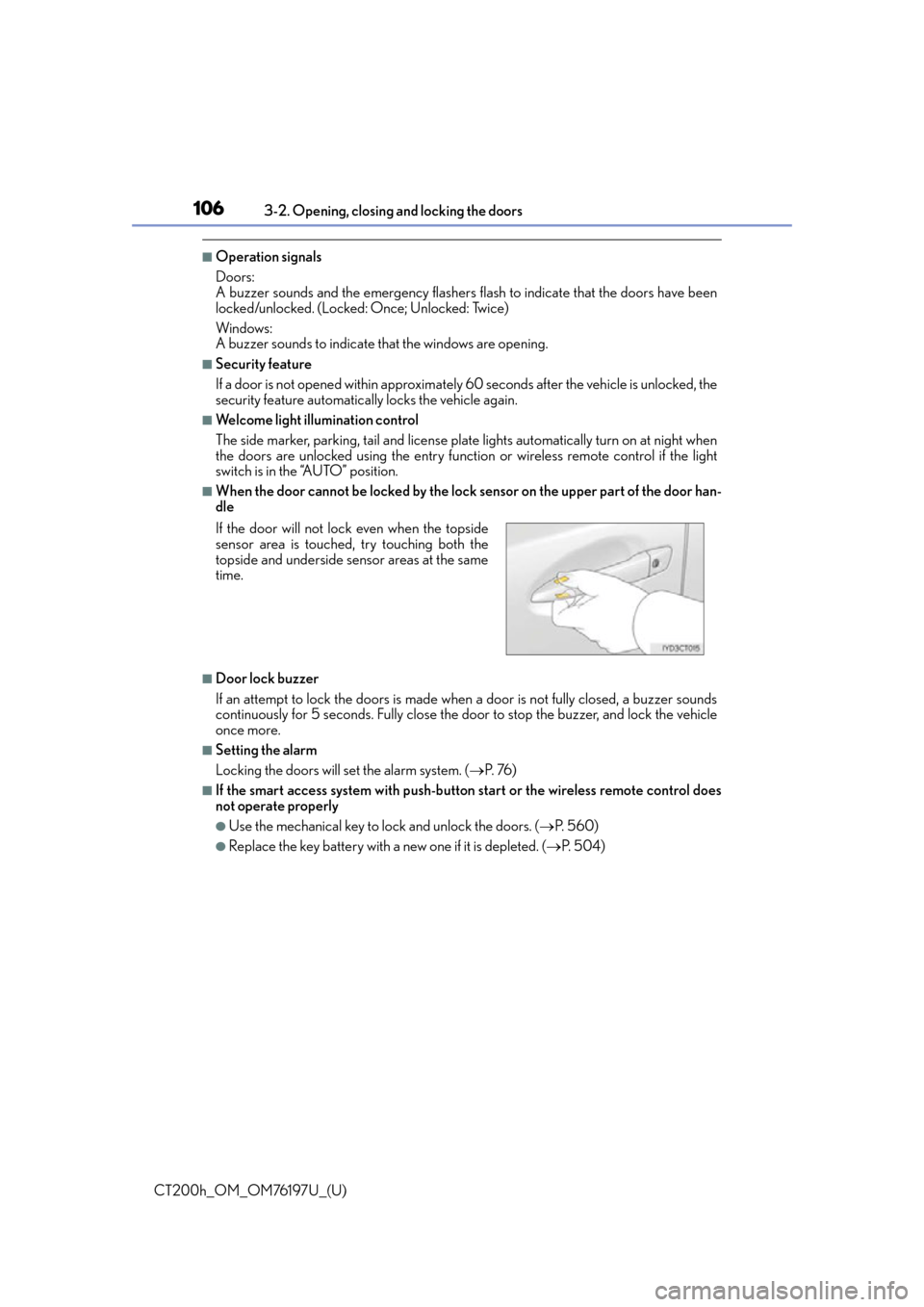
106
CT200h_OM_OM76197U_(U)3-2. Opening, closing and locking the doors
■Operation signals
Doors:
A buzzer sounds and the emergency flashers
flash to indicate that the doors have been
locked/unlocked. (Locked: Once; Unlocked: Twice)
Windows:
A buzzer sounds to indicate that the windows are opening.
■Security feature
If a door is not opened within approximately 60 seconds after the vehicle is unlocked, the
security feature automatically locks the vehicle again.
■Welcome light illumination control
The side marker, parking, tail and license plat e lights automatically turn on at night when
the doors are unlocked using the entry functi on or wireless remote control if the light
switch is in the “AUTO” position.
■When the door cannot be locked by the lock sensor on the upper part of the door han-
dle
■Door lock buzzer
If an attempt to lock the doors is made when a door is not fully closed, a buzzer sounds
continuously for 5 seconds. Fully close the door to stop the buzzer, and lock the vehicle
once more.
■Setting the alarm
Locking the doors will set the alarm system. ( P. 76 )
■If the smart access system with push-butto n start or the wireless remote control does
not operate properly
●Use the mechanical key to lock and unlock the doors. ( P. 5 6 0 )
●Replace the key battery with a new one if it is depleted. ( P. 5 0 4 )
If the door will not lock even when the topside
sensor area is touched, try touching both the
topside and underside sensor areas at the same
time.
Page 114 of 632
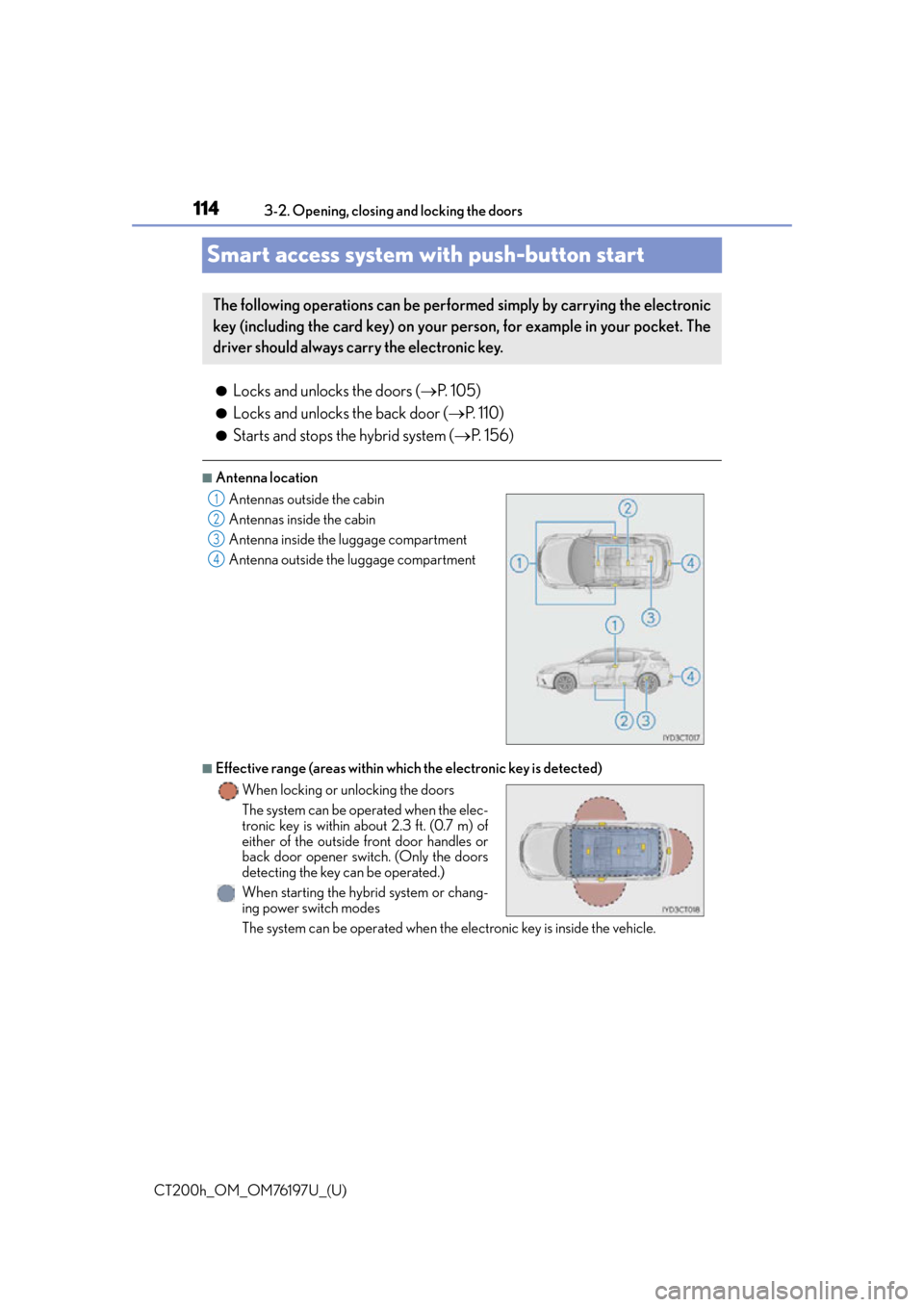
114
CT200h_OM_OM76197U_(U)3-2. Opening, closing and locking the doors
Smart access system with push-button start
●Locks and unlocks the doors (
P. 1 0 5 )
●Locks and unlocks the back door ( P. 1 1 0 )
●Starts and stops the hybrid system (P. 1 5 6 )
■Antenna location
■Effective range (areas within whic h the electronic key is detected)
The system can be operated when the electronic key is inside the vehicle.
The following operations can be performed simply by carrying the electronic
key (including the card key) on your person, for example in your pocket. The
driver should always carry the electronic key.
Antennas outside the cabin
Antennas inside the cabin
Antenna inside the luggage compartment
Antenna outside the luggage compartment
When locking or unlocking the doors
The system can be operated when the elec-
tronic key is within about 2.3 ft. (0.7 m) of
either of the outside front door handles or
back door opener sw itch. (Only the doors
detecting the key can be operated.)
When starting the hybrid system or chang-
ing power switch modes1
2
3
4
Page 117 of 632
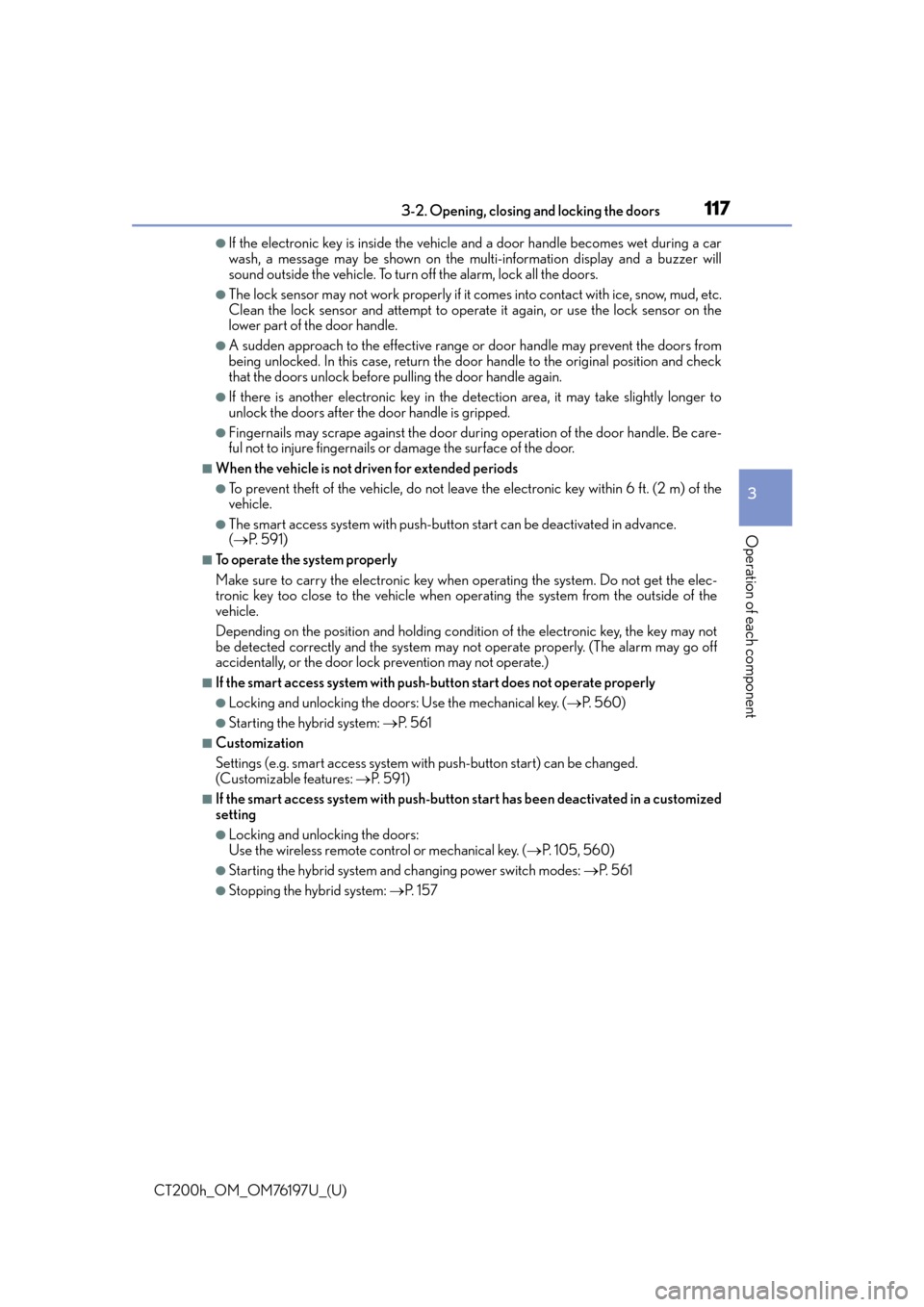
CT200h_OM_OM76197U_(U)
1173-2. Opening, closing and locking the doors
3
Operation of each component
●If the electronic key is insi de the vehicle and a door handle becomes wet during a car
wash, a message may be shown on the mult i-information display and a buzzer will
sound outside the vehicle. To turn off the alarm, lock all the doors.
●The lock sensor may not work properly if it comes into contact with ice, snow, mud, etc.
Clean the lock sensor and attempt to operate it again, or use the lock sensor on the
lower part of the door handle.
●A sudden approach to the effective range or door handle may prevent the doors from
being unlocked. In this case, return the door handle to the original position and check
that the doors unlock before pulling the door handle again.
●If there is another electronic key in the detection area, it may take slightly longer to
unlock the doors after the door handle is gripped.
●Fingernails may scrape against the door duri ng operation of the door handle. Be care-
ful not to injure fingernails or damage the surface of the door.
■When the vehicle is not driven for extended periods
●To prevent theft of the vehicle, do not leave the electronic key within 6 ft. (2 m) of the
vehicle.
●The smart access system with push-button start can be deactivated in advance.
( P. 5 9 1 )
■To operate the system properly
Make sure to carry the electronic key when operating the system. Do not get the elec-
tronic key too close to the vehicle when op erating the system from the outside of the
vehicle.
Depending on the position and holding condition of the electronic key, the key may not
be detected correctly and the system may not operate properly. (The alarm may go off
accidentally, or the door lock prevention may not operate.)
■If the smart access system with push-button start does not operate properly
●Locking and unlocking the doors: Use the mechanical key. (P. 5 6 0 )
●Starting the hybrid system: P. 5 6 1
■Customization
Settings (e.g. smart access system with push-button start) can be changed.
(Customizable features: P. 5 9 1 )
■If the smart access system with push-butto n start has been deactivated in a customized
setting
●Locking and unlocking the doors:
Use the wireless remote control or mechanical key. ( P. 105, 560)
●Starting the hybrid system and changing power switch modes: P. 5 6 1
●Stopping the hybrid system: P. 1 5 7
Page 138 of 632

138
CT200h_OM_OM76197U_(U)3-5. Opening, closing the windows and moon roof
■The power windows can be operated when
The power switch is in ON mode.
■Operating the power windows after turning the hybrid system off
The power windows can be operated for approximately 45 seconds even after the
power switch is turned to ACCESSORY mode or turned off. They cannot, however, be
operated once either
front door is opened.
■Up jam protection function
If an object becomes caught between the window and the window frame, window travel
is stopped and the window is opened slightly.
■Down jam protection function
When the side window is opening, if a foreign object malfunction within the door causes
it to be clamped, the operation stops.
■When opening and closing the window cannot be done
When the up or down jam protection function operates unusually or the door window
can not be fully opened and closed, perfor m the following operations with the power
window switch of that door.
●Stop the vehicle, with the power switch in ON mode, continually operate the power
window switch in the one-touch closing position within 4 seconds after the up jam or
down jam protection function was activated. Otherwise, by continually operating the
power window switch in the one-touch opening position, the door window can be
opened and closed.
●If the door window cannot be opened and closed even when performing the above
operations, implement the following pr ocedure for function initialization.
Turn the power switch to ON mode.
Pull and hold the power window switch in the one-touch closing position and com-
pletely close the door window.
Release the power window switch for a mo ment and then resume pulling and holding
the switch in the one-touch closing position for approximately 4 seconds.
Press and hold the power window switch in the one-touch opening position and after
the door window is completely opened, cont inue holding the switch for a further 1 sec-
ond or more.
Pull and hold the power window switch in the one-touch closing position, once more,
and after the door window is completely cl osed, continue holding the switch for a fur-
ther 1 second or more.
If you release the switch while the window is moving, start again from the beginning.
If the window reverses and can not be closed or completely open, have the vehicle
inspected by your Lexus dealer.
■Door lock linked window operation
●The power windows can be opened an d closed using the mechanical key.* ( P. 5 6 0 )
●The power windows can be opened us ing the wireless remote control.* (P. 1 0 5 )
*: These settings must be customized at your Lexus dealer.
■Customization
Setting (e.g. linked door lock operation) can be changed.
(Customizable features:
P. 5 9 1 )
1
2
3
4
5
Page 144 of 632
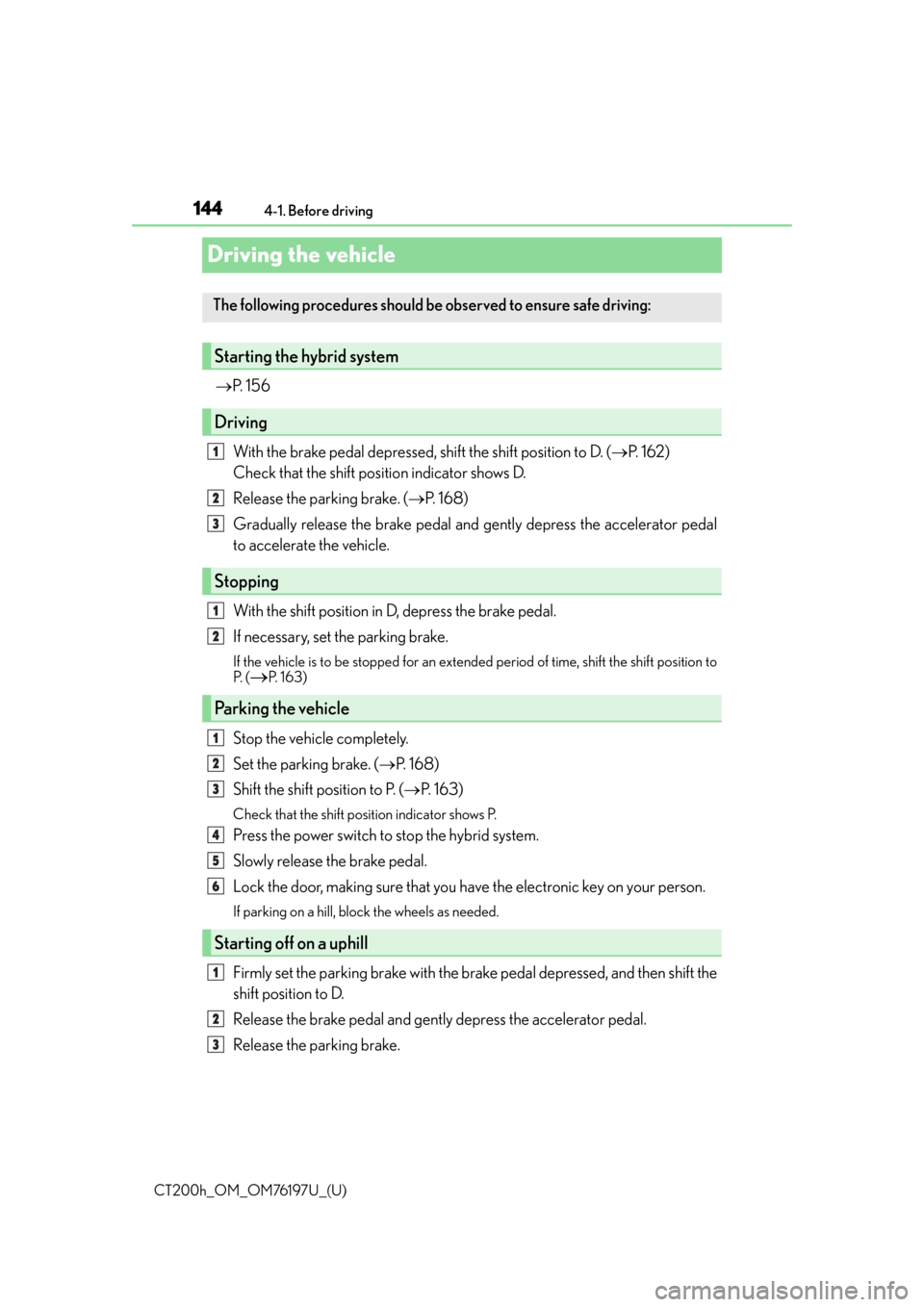
144
CT200h_OM_OM76197U_(U)4-1. Before driving
Driving the vehicle
P. 1 5 6
With the brake pedal depressed, shift the shift position to D. ( P. 1 6 2 )
Check that the shift position indicator shows D.
Release the parking brake. ( P. 1 6 8 )
Gradually release the brake pedal and gently depress the accelerator pedal
to accelerate the vehicle.
With the shift position in D, depress the brake pedal.
If necessary, set the parking brake.
If the vehicle is to be stopped for an extended period of time, shift the shift position to
P. (P. 1 6 3 )
Stop the vehicle completely.
Set the parking brake. ( P. 1 6 8 )
Shift the shift position to P. ( P. 1 6 3 )
Check that the shift position indicator shows P.
Press the power switch to stop the hybrid system.
Slowly release the brake pedal.
Lock the door, making sure that you have the electronic key on your person.
If parking on a hill, bloc k the wheels as needed.
Firmly set the parking brake with the brake pedal depressed, and then shift the
shift position to D.
Release the brake pedal and gently depress the accelerator pedal.
Release the parking brake.
The following procedures should be observed to ensure safe driving:
Starting the hybrid system
Driving
Stopping
Parking the vehicle
Starting off on a uphill
1
2
3
1
2
1
2
3
4
5
6
1
2
3
Page 145 of 632
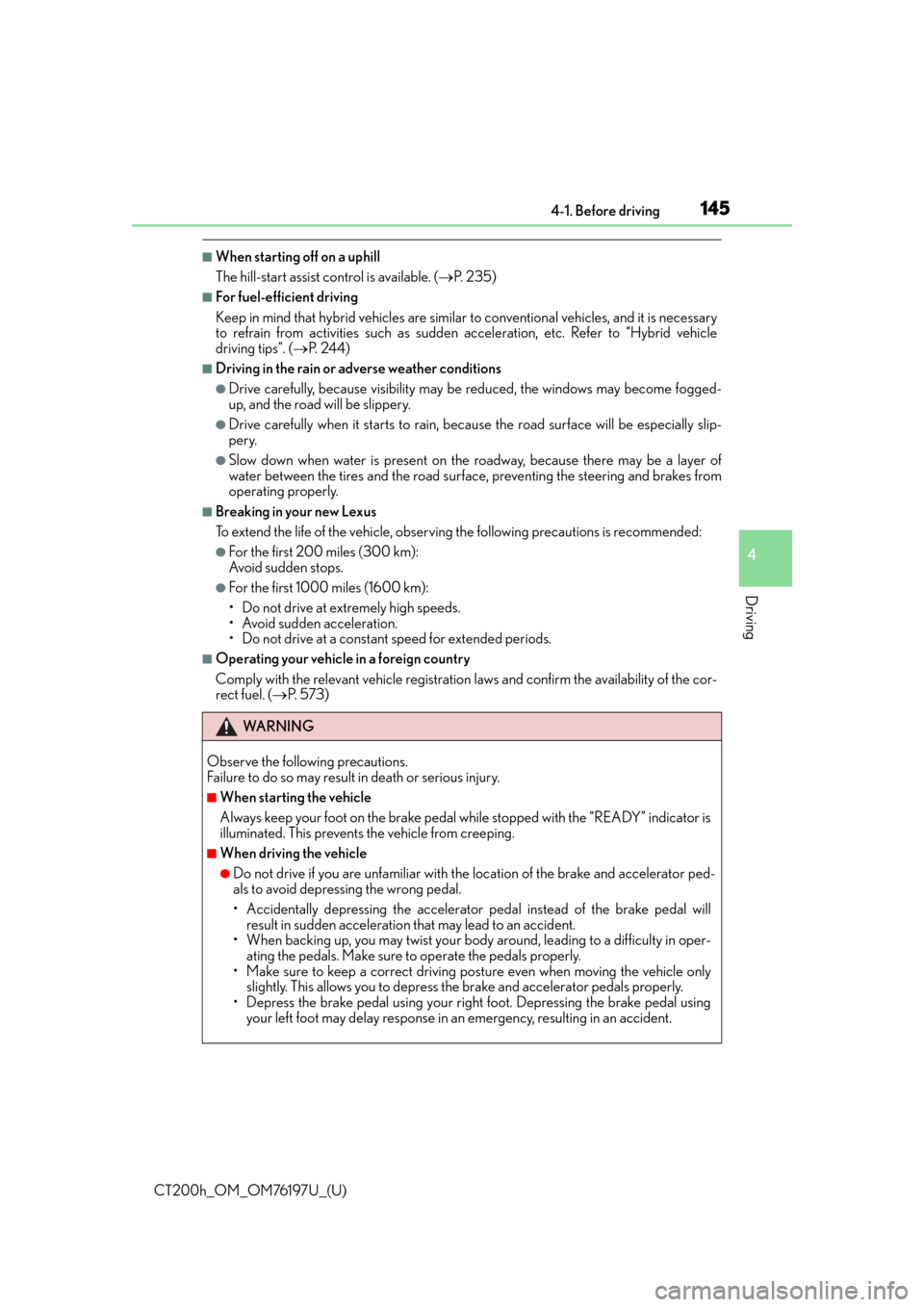
CT200h_OM_OM76197U_(U)
1454-1. Before driving
4
Driving
■When starting off on a uphill
The hill-start assist control is available. (P. 2 3 5 )
■For fuel-efficient driving
Keep in mind that hybrid vehicles are similar to conventional vehicles, and it is necessary
to refrain from activities such as sudden acceleration, etc. Refer to “Hybrid vehicle
driving tips”. ( P. 2 4 4 )
■Driving in the rain or adverse weather conditions
●Drive carefully, because visibility may be reduced, the windows may become fogged-
up, and the road will be slippery.
●Drive carefully when it starts to rain, becau se the road surface will be especially slip-
pery.
●Slow down when water is present on the roadway, because there may be a layer of
water between the tires and the road surface, preventing the steering and brakes from
operating properly.
■Breaking in your new Lexus
To extend the life of the ve hicle, observing the followin g precautions is recommended:
●For the first 200 miles (300 km):
Avoid sudden stops.
●For the first 1000 miles (1600 km):
• Do not drive at extremely high speeds.
• Avoid sudden acceleration.
• Do not drive at a constant speed for extended periods.
■Operating your vehicle in a foreign country
Comply with the relevant vehi cle registration laws and confirm the availability of the cor-
rect fuel. ( P. 5 7 3 )
WA R N I N G
Observe the following precautions.
Failure to do so may result in death or serious injury.
■When starting the vehicle
Always keep your foot on the brake pedal while stopped with the “READY” indicator is
illuminated. This prevents the vehicle from creeping.
■When driving the vehicle
●Do not drive if you are unfamiliar with the location of the brake and accelerator ped-
als to avoid depressing the wrong pedal.
• Accidentally depressing th e accelerator pedal instead of the brake pedal will
result in sudden acceleration that may lead to an accident.
• When backing up, you may twist your body around, leading to a difficulty in oper-
ating the pedals. Make sure to operate the pedals properly.
• Make sure to keep a correct driving posture even when moving the vehicle only slightly. This allows you to depress th e brake and accelerator pedals properly.
• Depress the brake pedal using your righ t foot. Depressing the brake pedal using
your left foot may delay response in an emergency, resulting in an accident.
Page 156 of 632
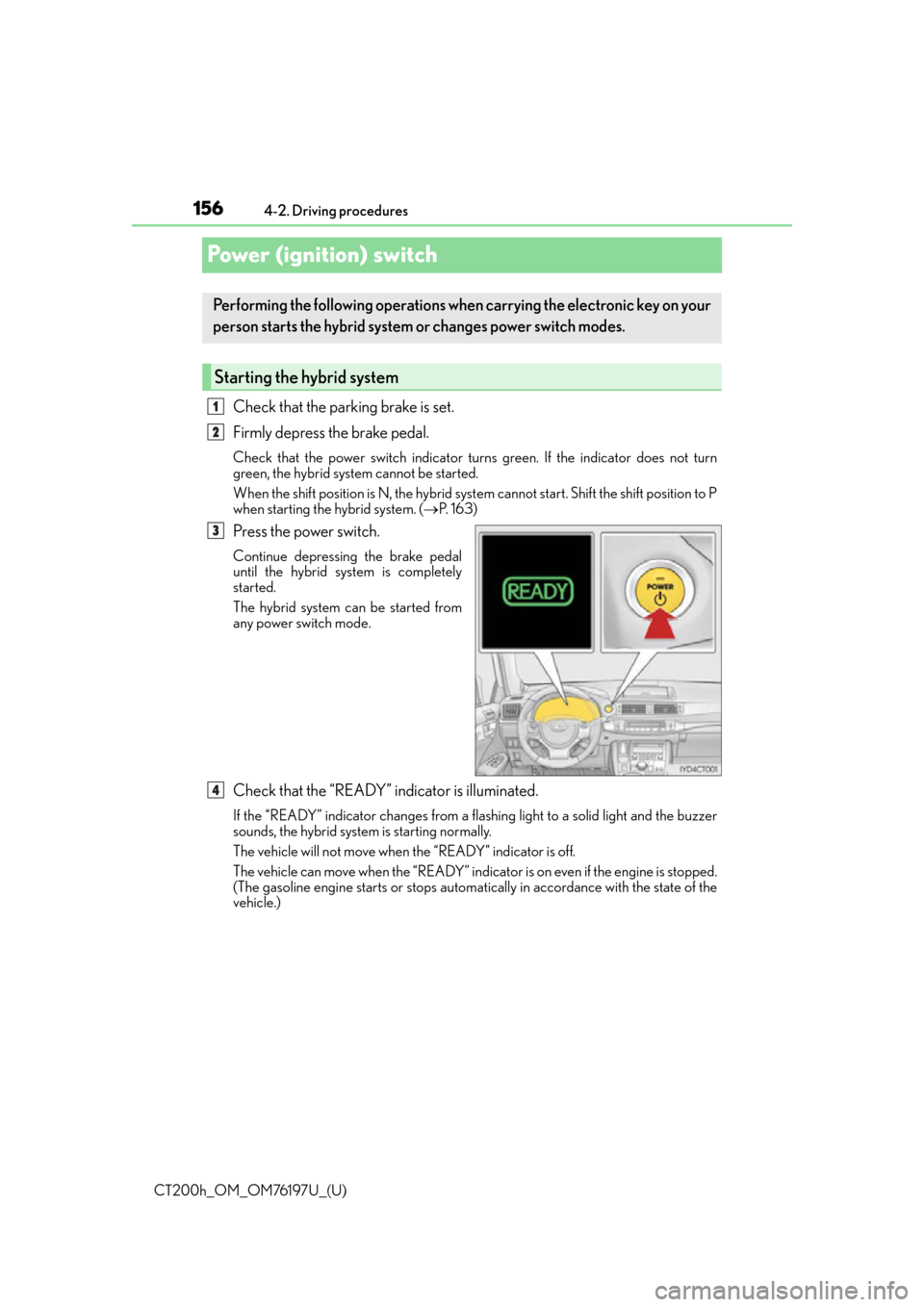
156
CT200h_OM_OM76197U_(U)4-2. Driving procedures
Power (ignition) switch
Check that the parking brake is set.
Firmly depress the brake pedal.
Check that the power switch indicator turns green. If the indicator does not turn
green, the hybrid system cannot be started.
When the shift position is N, the hybrid syst
em cannot start. Shift the shift position to P
when starting the hybrid system. ( P. 1 6 3 )
Press the power switch.
Continue depressing the brake pedal
until the hybrid sy stem is completely
started.
The hybrid system can be started from
any power switch mode.
Check that the “READY” indicator is illuminated.
If the “READY” indicator changes from a flas hing light to a solid light and the buzzer
sounds, the hybrid system is starting normally.
The vehicle will not move when the “READY” indicator is off.
The vehicle can move when the “READY” indicator is on even if the engine is stopped.
(The gasoline engine starts or stops automatically in accordance with the state of the
vehicle.)
Performing the following op erations when carrying the electronic key on your
person starts the hybrid system or changes power switch modes.
Starting the hybrid system
1
2
3
4
Page 159 of 632
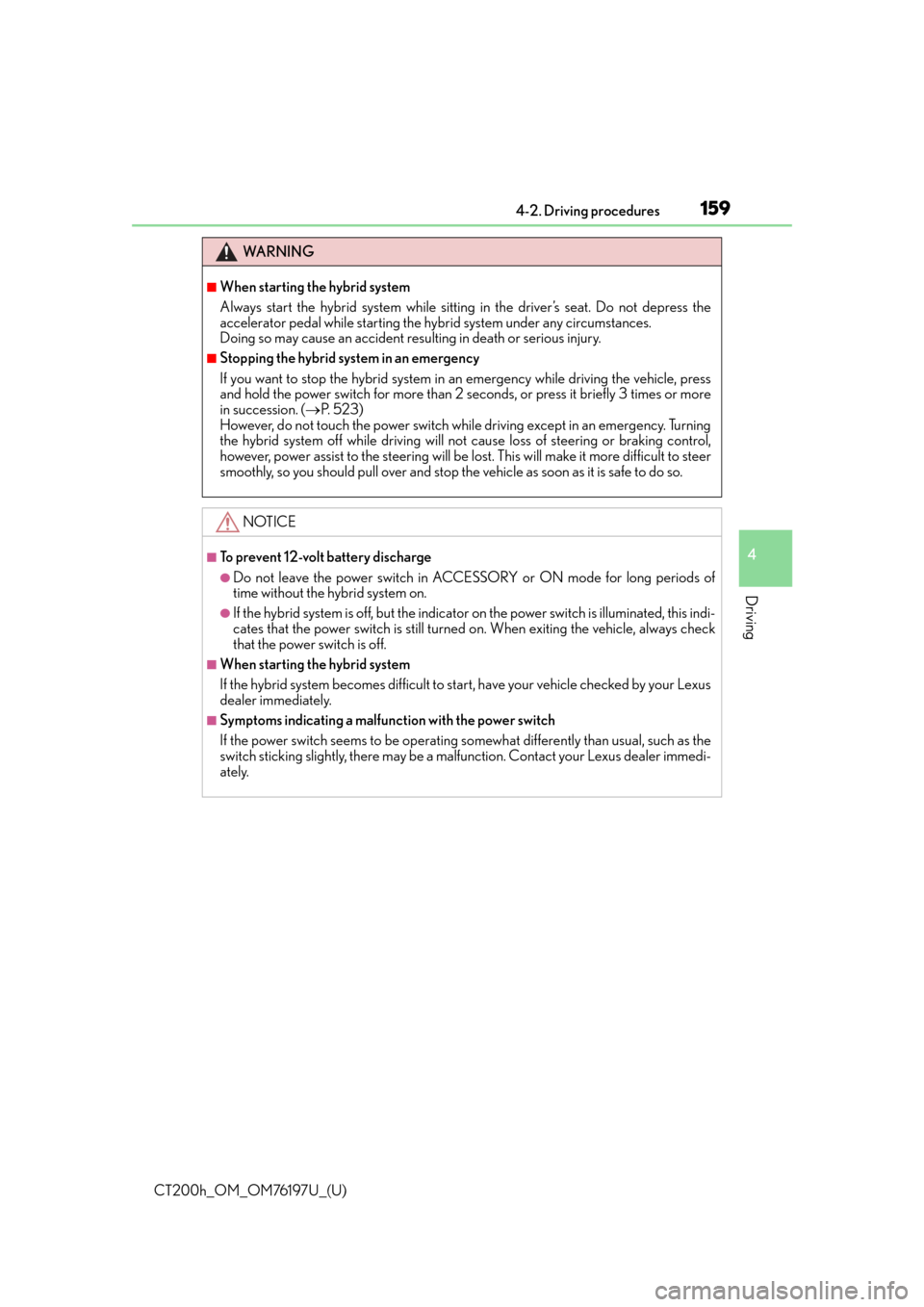
CT200h_OM_OM76197U_(U)
1594-2. Driving procedures
4
Driving
WA R N I N G
■When starting the hybrid system
Always start the hybrid system while sitting in the driver’s seat. Do not depress the
accelerator pedal while starting the hy brid system under any circumstances.
Doing so may cause an accident resu lting in death or serious injury.
■Stopping the hybrid system in an emergency
If you want to stop the hybrid system in an emergency while driving the vehicle, press
and hold the power switch for more than 2 se conds, or press it briefly 3 times or more
in succession. ( P. 5 2 3 )
However, do not touch the power switch whil e driving except in an emergency. Turning
the hybrid system off while driving will not cause loss of steering or braking control,
however, power assist to the steering will be lost. This will make it more difficult to steer
smoothly, so you should pull over and stop the vehicle as soon as it is safe to do so.
NOTICE
■To prevent 12-volt battery discharge
●Do not leave the power switch in ACCESSORY or ON mode for long periods of
time without the hybrid system on.
●If the hybrid system is off, but the indicator on the power switch is illuminated, this indi-
cates that the power switch is still turned on. When exiting the vehicle, always check
that the power switch is off.
■When starting the hybrid system
If the hybrid system becomes difficult to start, have your vehicle checked by your Lexus
dealer immediately.
■Symptoms indicating a malfunction with the power switch
If the power switch seems to be operating so mewhat differently than usual, such as the
switch sticking slightly, there may be a malf unction. Contact your Lexus dealer immedi-
ately.
Page 163 of 632
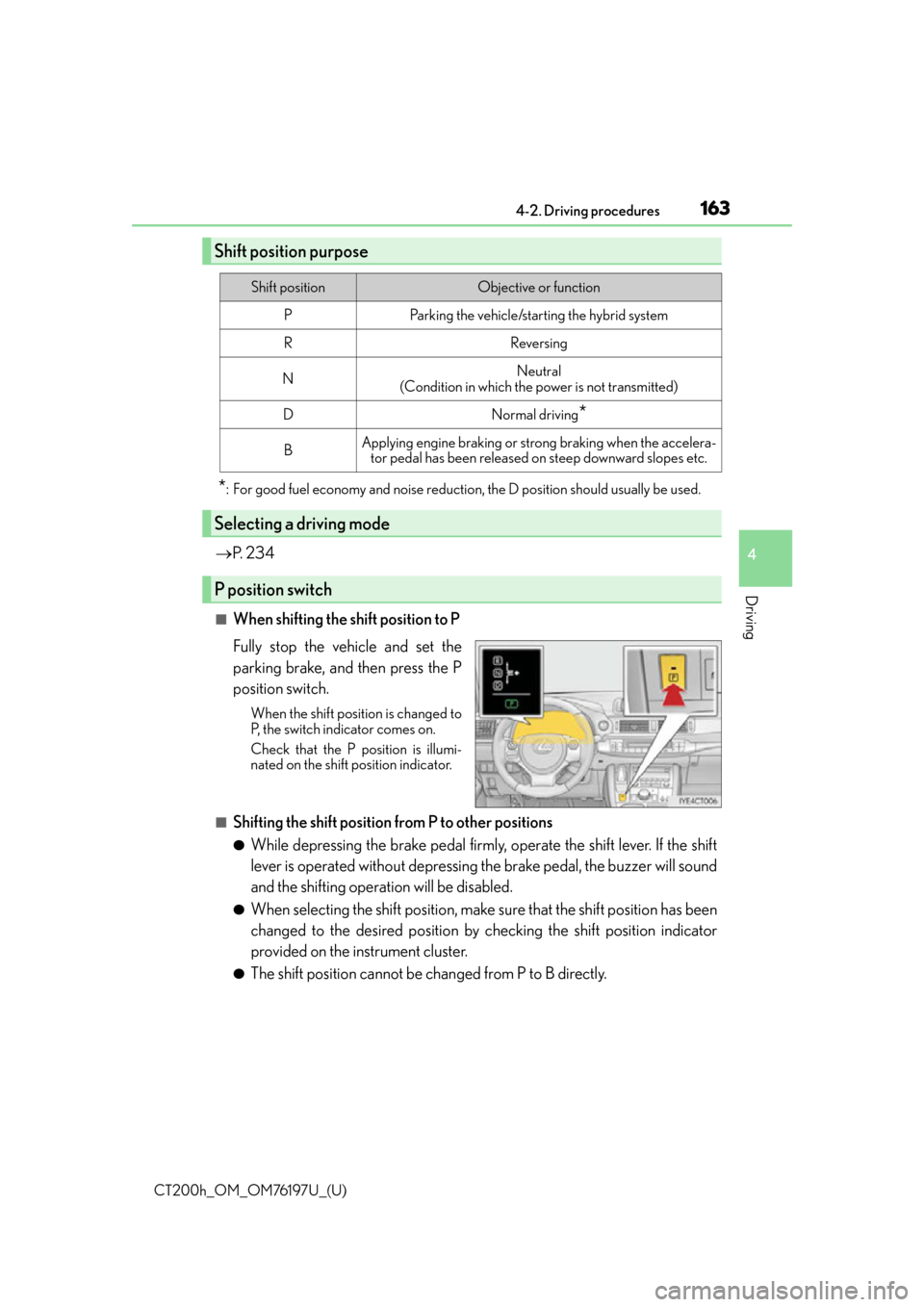
CT200h_OM_OM76197U_(U)
1634-2. Driving procedures
4
Driving
*: For good fuel economy and noise reduction, the D position should usually be used.
P. 2 3 4
■When shifting the shift position to P
Fully stop the vehicle and set the
parking brake, and then press the P
position switch.
When the shift position is changed to
P, the switch indicator comes on.
Check that the P position is illumi-
nated on the shift position indicator.
■Shifting the shift position from P to other positions
●While depressing the brake pedal firmly, operate the shift lever. If the shift
lever is operated without depressing the brake pedal, the buzzer will sound
and the shifting operation will be disabled.
●When selecting the shift position, make sure that the shift position has been
changed to the desired position by checking the shift position indicator
provided on the instrument cluster.
●The shift position cannot be changed from P to B directly.
Shift position purpose
Shift positionObjective or function
PParking the vehicle/starting the hybrid system
RReversing
NNeutral
(Condition in which the power is not transmitted)
DNormal driving*
BApplying engine braking or strong braking when the accelera- tor pedal has been released on steep downward slopes etc.
Selecting a driving mode
P position switch