ECO mode Lexus CT200h 2016 (in English) Repair Manual
[x] Cancel search | Manufacturer: LEXUS, Model Year: 2016, Model line: CT200h, Model: Lexus CT200h 2016Pages: 632, PDF Size: 8.5 MB
Page 533 of 632
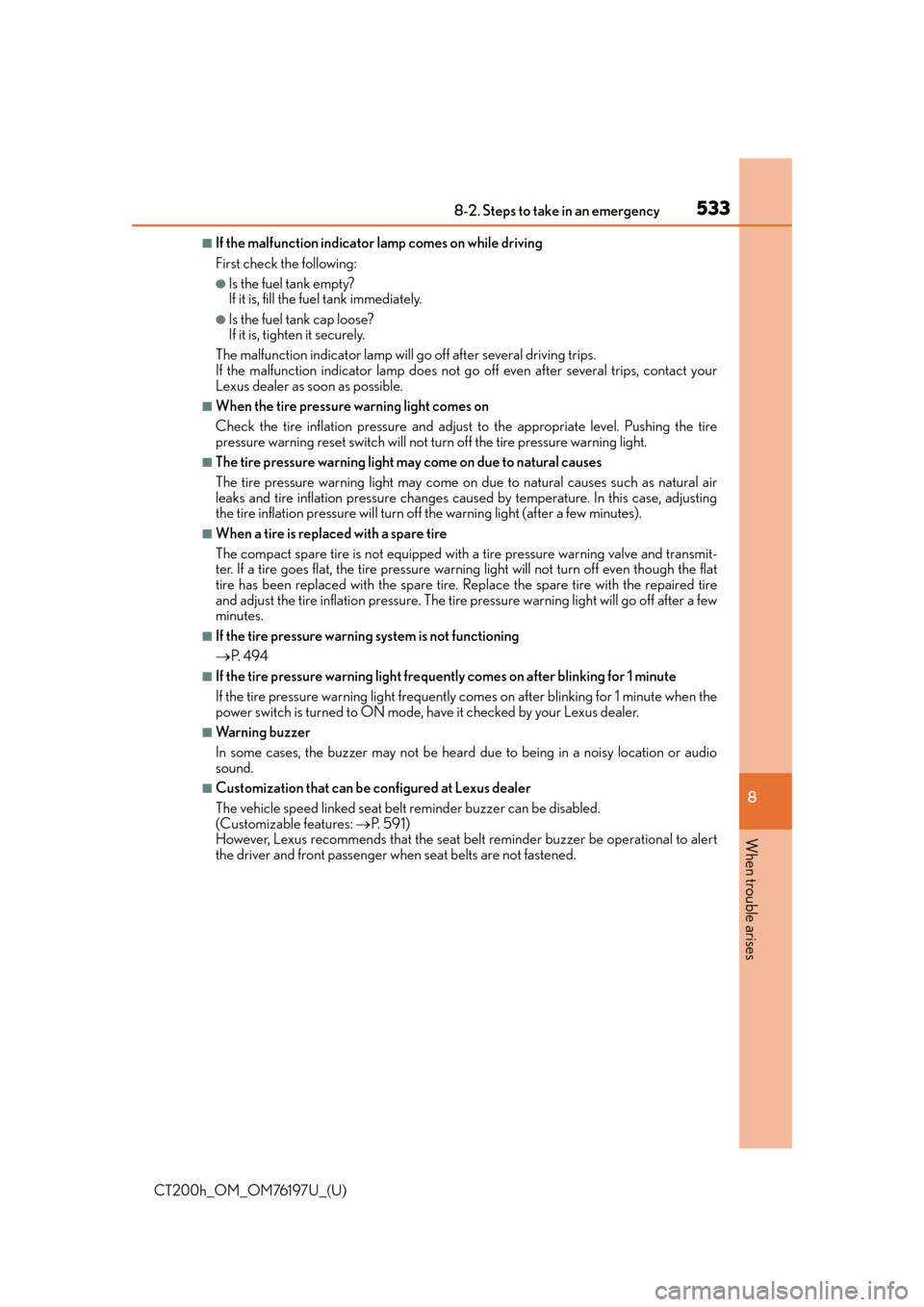
5338-2. Steps to take in an emergency
CT200h_OM_OM76197U_(U)
8
When trouble arises
■If the malfunction indicator lamp comes on while driving
First check the following:
●Is the fuel tank empty?
If it is, fill the fuel tank immediately.
●Is the fuel tank cap loose?
If it is, tighten it securely.
The malfunction indicator lamp will go off after several driving trips.
If the malfunction indicator lamp does not go off even after several trips, contact your
Lexus dealer as soon as possible.
■When the tire pressure warning light comes on
Check the tire inflation pressure and adjust to the appropriate level. Pushing the tire
pressure warning reset switch will not tu rn off the tire pressure warning light.
■The tire pressure warning light may come on due to natural causes
The tire pressure warning light may come on due to natural causes such as natural air
leaks and tire inflation pressure changes caused by temperature. In this case, adjusting
the tire inflation pressure will turn off the warning light (after a few minutes).
■When a tire is replaced with a spare tire
The compact spare tire is not equipped with a tire pressure warning valve and transmit-
ter. If a tire goes flat, the tire pressure warning light will not turn off even though the flat
tire has been replaced with the spare tire. Replace the spare tire with the repaired tire
and adjust the tire inflation pressure. The tire pressure warning light will go off after a few
minutes.
■If the tire pressure warning system is not functioning
P. 4 9 4
■If the tire pressure warning light frequently comes on after blinking for 1 minute
If the tire pressure warning light frequently comes on after blinking for 1 minute when the
power switch is turned to ON mode, ha ve it checked by your Lexus dealer.
■Warning buzzer
In some cases, the buzzer may not be heard due to being in a noisy location or audio
sound.
■Customization that can be configured at Lexus dealer
The vehicle speed linked seat belt reminder buzzer can be disabled.
(Customizable features: P. 5 9 1 )
However, Lexus recommends that the seat belt reminder buzzer be operational to alert
the driver and front passenger when seat belts are not fastened.
Page 543 of 632
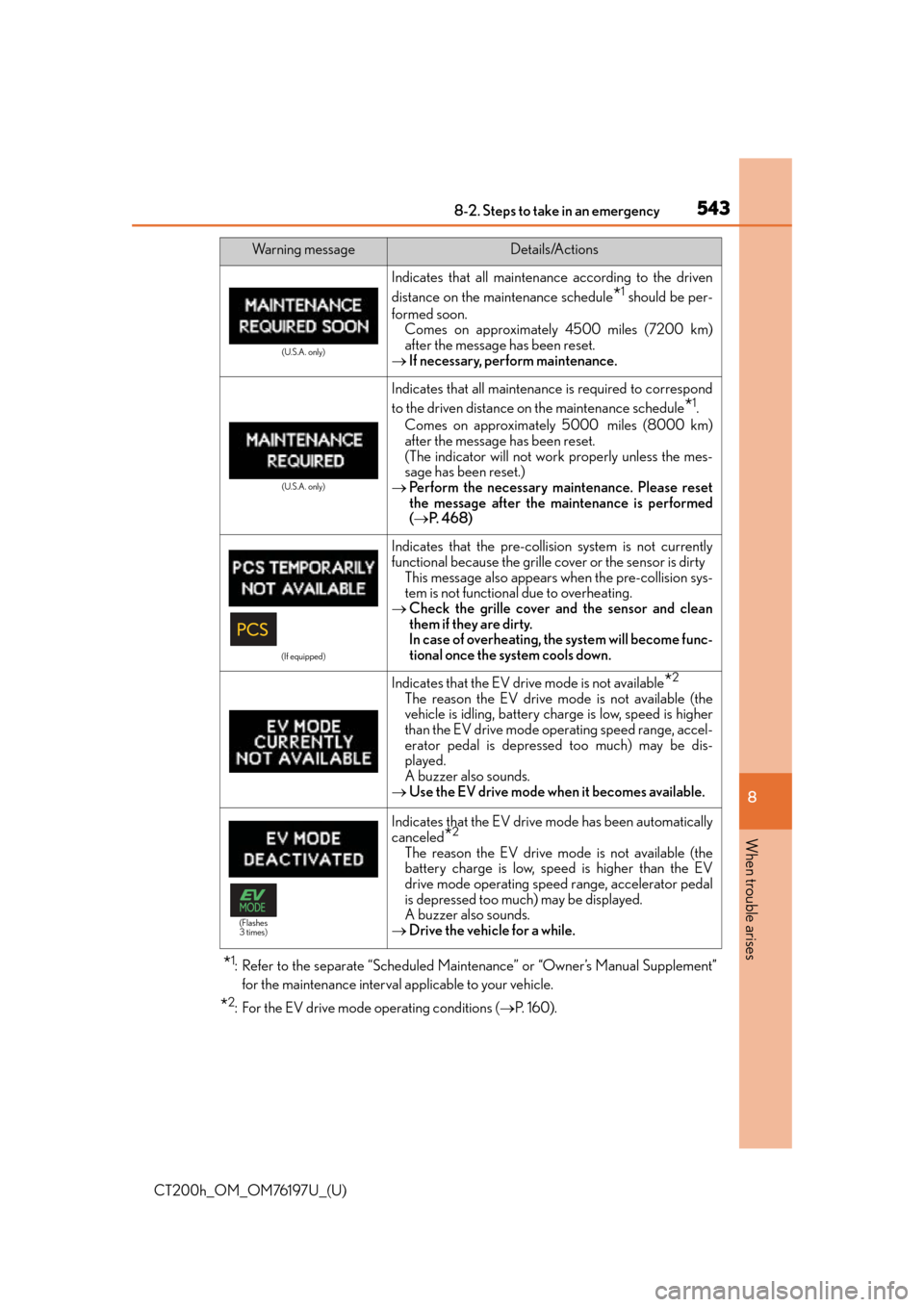
5438-2. Steps to take in an emergency
CT200h_OM_OM76197U_(U)
8
When trouble arises
*1: Refer to the separate “Scheduled Maintenance” or “Owner’s Manual Supplement” for the maintenance interval applicable to your vehicle.
*2: For the EV drive mode operating conditions ( P. 1 6 0 ) .
(U.S.A. only)
Indicates that all maintenance according to the driven
distance on the maintenance schedule
*1 should be per-
formed soon. Comes on approximately 4500 miles (7200 km)
after the message has been reset.
If necessary, perform maintenance.
(U.S.A. only)
Indicates that all maintenance is required to correspond
to the driven distance on the maintenance schedule
*1.
Comes on approximately 5000 miles (8000 km)
after the message has been reset.
(The indicator will not work properly unless the mes-
sage has been reset.)
Perform the necessary maintenance. Please reset
the message after the maintenance is performed
( P. 4 6 8 )
(If equipped)
Indicates that the pre-collisio n system is not currently
functional because the grille cover or the sensor is dirty
This message also appears when the pre-collision sys-
tem is not functional due to overheating.
Check the grille cover and the sensor and clean
them if they are dirty.
In case of overheating, the system will become func-
tional once the system cools down.
Indicates that the EV drive mode is not available*2
The reason the EV drive mode is not available (the
vehicle is idling, battery char ge is low, speed is higher
than the EV drive mode operating speed range, accel-
erator pedal is depressed too much) may be dis-
played.
A buzzer also sounds.
Use the EV drive mode when it becomes available.
Indicates that the EV drive mode has been automatically
canceled*2
The reason the EV drive mode is not available (the
battery charge is low, sp eed is higher than the EV
drive mode operating speed range, accelerator pedal
is depressed too much) may be displayed.
A buzzer also sounds.
Drive the vehicle for a while.
Wa r n i n g m e s s a g eDetails/Actions
(Flashes
3 times)
Page 547 of 632

5478-2. Steps to take in an emergency
CT200h_OM_OM76197U_(U)
8
When trouble arises
Once
Sounds
once
for 5
sec-
onds
• An attempt was made to lock the doors using the smart access sys-
tem with push-button start while
the electronic key was still inside
the vehicle.
• An attempt was made to lock either front door by opening a
door and putting the inside lock
button into the lock position, then
closing the door with the elec-
tronic key still inside the vehicle.
Retrieve the electronic key
from the vehicle and lock the
doors again.
Once
• When the doors were unlocked
with the mechanical key and then
the power switch was pressed, the
electronic key could not be
detected in the vehicle.
• The electronic key could not be
detected in the vehicle even after
the power switch was pressed two
consecutive times.
Touch the electronic key to the
power switch while depressing
the brake pedal.
Once
The driver’s door was opened and
closed with the power switch turned
off and then the power switch was
put in ACCESSORY mode twice
without the hybrid system being
started.
Press the power switch while
depressing the brake pedal.
During a hybrid system starting pro-
cedure in the event that the elec-
tronic key was not functioning
properly ( P. 561), the power
switch was touched with the elec-
tronic key.
Press the power switch within 10
seconds of the buzzer sounding.
Interior
buzzerExteriorbuzzerWa r n i n g m e s s a g eDetails/Actions
(Flashes)
(Flashes)
(Flashes)
Page 559 of 632

5598-2. Steps to take in an emergency
CT200h_OM_OM76197U_(U)
8
When trouble arises
One of the following may be the cause of the problem:
●The 12-volt battery may be discharged. ( P. 5 6 2 )
●One or both of the 12-volt battery terminals may be disconnected. ( P. 4 8 6 )
Contact your Lexus dealer if the problem cannot be repaired, or if repair proce-
dures are unknown.
When the hybrid system does not start, the following steps can be used as an
interim measure to start the hybrid system if the power switch is functioning nor-
mally. Do not use this starting procedure except in cases of emergency.
Set the parking brake.
Turn the power switch to ACCESSORY mode.
Press and hold the power switch for ab out 15 seconds while depressing the
brake pedal firmly.
Even if the hybrid system can be starte d using the above steps, the system may
be malfunctioning. Have the vehicle inspected by your Lexus dealer.
The interior lights and headlights do not turn on, or the horn does not
sound.
Emergency start function
1
2
3
Page 561 of 632
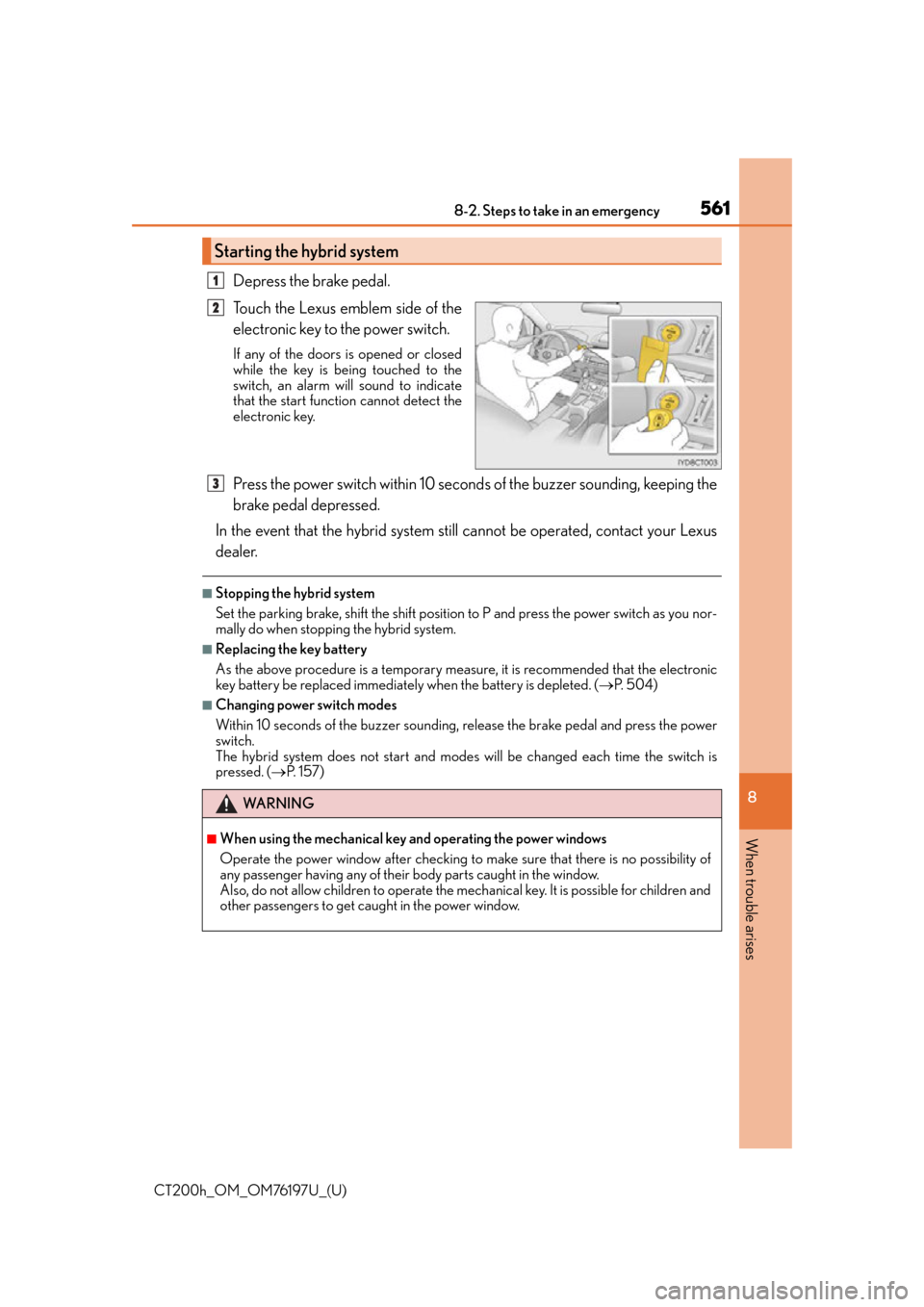
5618-2. Steps to take in an emergency
CT200h_OM_OM76197U_(U)
8
When trouble arises
Depress the brake pedal.
Touch the Lexus emblem side of the
electronic key to the power switch.
If any of the doors is opened or closed
while the key is being touched to the
switch, an alarm will sound to indicate
that the start function cannot detect the
electronic key.
Press the power switch within 10 second s of the buzzer sounding, keeping the
brake pedal depressed.
In the event that the hybrid system st ill cannot be operated, contact your Lexus
dealer.
■Stopping the hybrid system
Set the parking brake, shift the shift position to P and press the power switch as you nor-
mally do when stopping the hybrid system.
■Replacing the key battery
As the above procedure is a temporary measure, it is recommended that the electronic
key battery be replaced immediatel y when the battery is depleted. (P. 5 0 4 )
■Changing power switch modes
Within 10 seconds of the buzzer sounding, release the brake pedal and press the power
switch.
The hybrid system does not start and mode s will be changed each time the switch is
pressed. ( P. 1 5 7 )
Starting the hybrid system
1
2
WA R N I N G
■When using the mechanical key and operating the power windows
Operate the power window after checking to make sure that there is no possibility of
any passenger having any of their body parts caught in the window.
Also, do not allow children to operate the mech anical key. It is possible for children and
other passengers to get caught in the power window.
3
Page 563 of 632
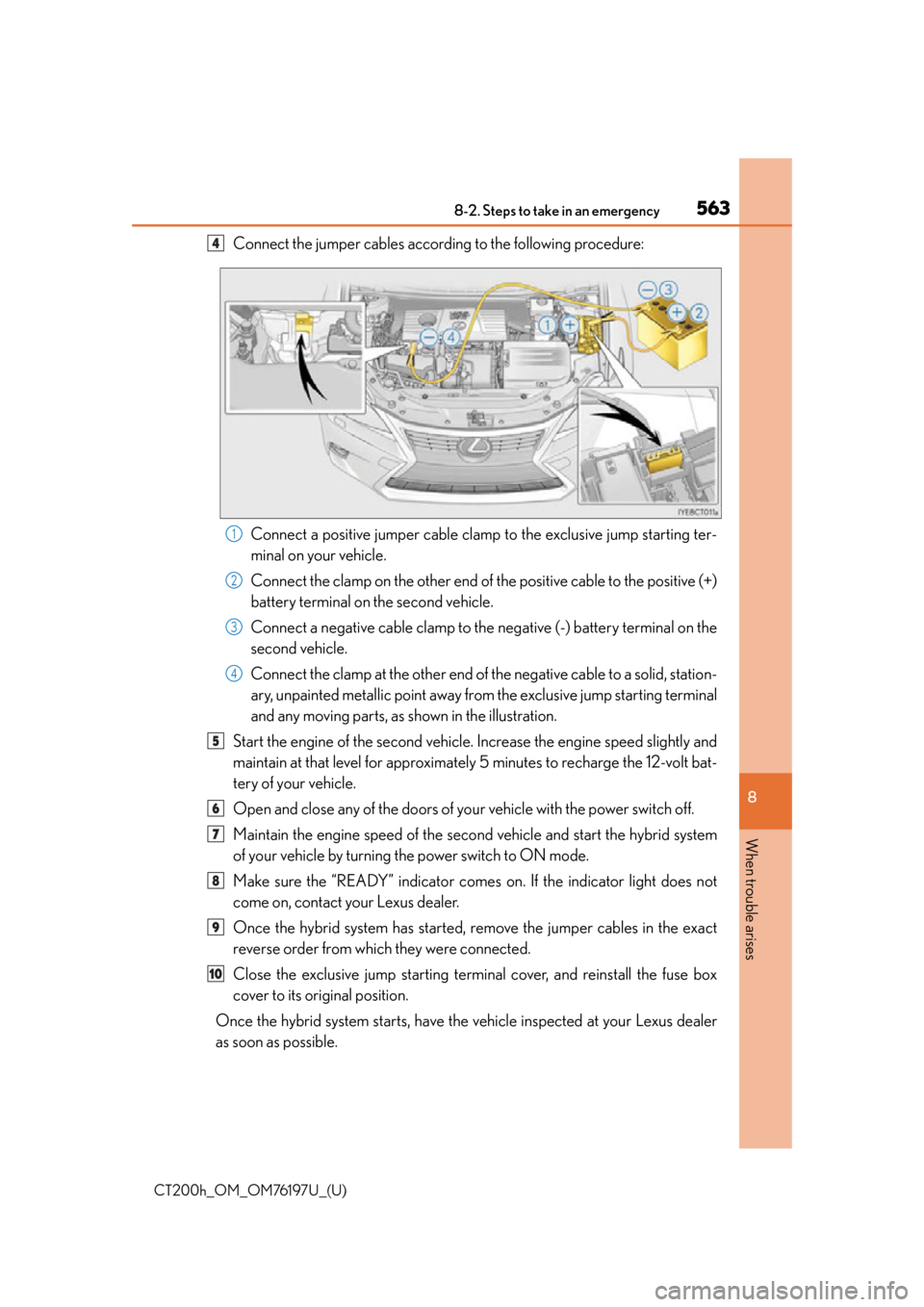
5638-2. Steps to take in an emergency
CT200h_OM_OM76197U_(U)
8
When trouble arises
Connect the jumper cables according to the following procedure: Connect a positive jumper cable clamp to the exclusive jump starting ter-
minal on your vehicle.
Connect the clamp on the other end of the positive cable to the positive (+)
battery terminal on the second vehicle.
Connect a negative cable clamp to the negative (-) battery terminal on the
second vehicle.
Connect the clamp at the other end of the negative cable to a solid, station-
ary, unpainted metallic point away from the exclusive jump starting terminal
and any moving parts, as shown in the illustration.
Start the engine of the second vehicle. Increase the engine speed slightly and
maintain at that level for approximately 5 minutes to recharge the 12-volt bat-
tery of your vehicle.
Open and close any of the doors of your vehicle with the power switch off.
Maintain the engine speed of the second vehicle and start the hybrid system
of your vehicle by turning the power switch to ON mode.
Make sure the “READY” indicator comes on. If the indicator light does not
come on, contact your Lexus dealer.
Once the hybrid system has started, remove the jumper cables in the exact
reverse order from which they were connected.
Close the exclusive jump starting terminal cover, and reinstall the fuse box
cover to its original position.
Once the hybrid system starts, have th e vehicle inspected at your Lexus dealer
as soon as possible.4
1
2
3
4
5
6
7
8
9
10
Page 596 of 632
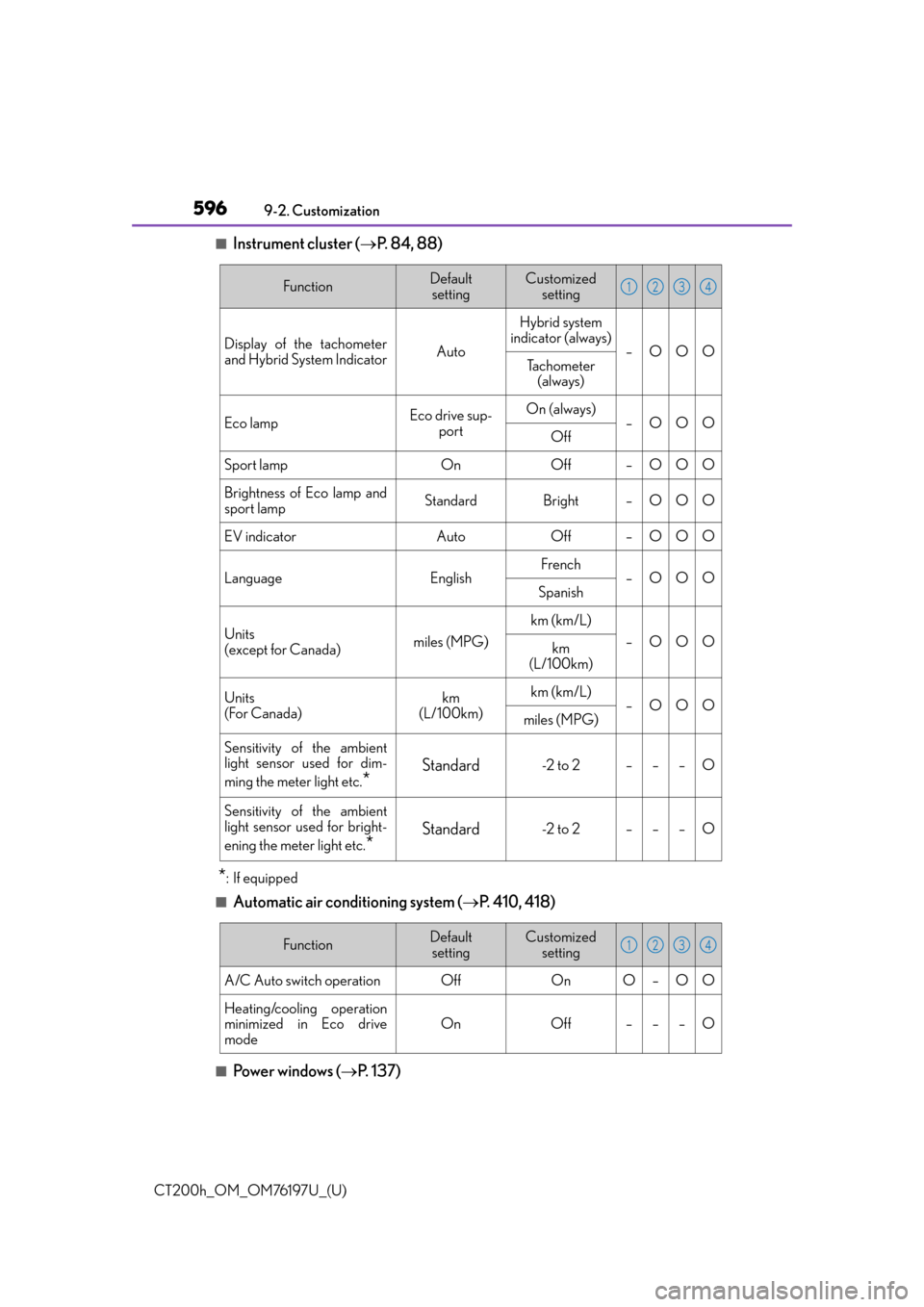
596
CT200h_OM_OM76197U_(U)9-2. Customization
■Instrument cluster (
P. 84, 88)
*: If equipped
■Automatic air conditioning system ( P. 410, 418)
■Powe r w i n d ow s ( P. 1 3 7 )
FunctionDefault
settingCustomized setting
Display of the tachometer
and Hybrid System Indicator AutoHybrid system
indicator (always) –OOO
Tachometer
(always)
Eco lampEco drive sup-
portOn (always)–OOOOff
Sport lampOnOff–OOO
Brightness of Eco lamp and
sport lampStandardBright–OOO
EV indicatorAutoOff–OOO
LanguageEnglishFrench–OOOSpanish
Units
(except for Canada)miles (MPG)
km (km/L)
–OOOkm
(L/100km)
Units
(For Canada)km
(L/100km)km (km/L)–OOOmiles (MPG)
Sensitivity of the ambient
light sensor used for dim-
ming the meter light etc.
*
Standard-2 to 2–––O
Sensitivity of the ambient
light sensor used for bright-
ening the meter light etc.
*
Standard-2 to 2–––O
1234
FunctionDefault settingCustomized setting
A/C Auto switch operationOffOnO–OO
Heating/cooling operation
minimized in Eco drive
mode
OnOff–––O
1234
Page 620 of 632
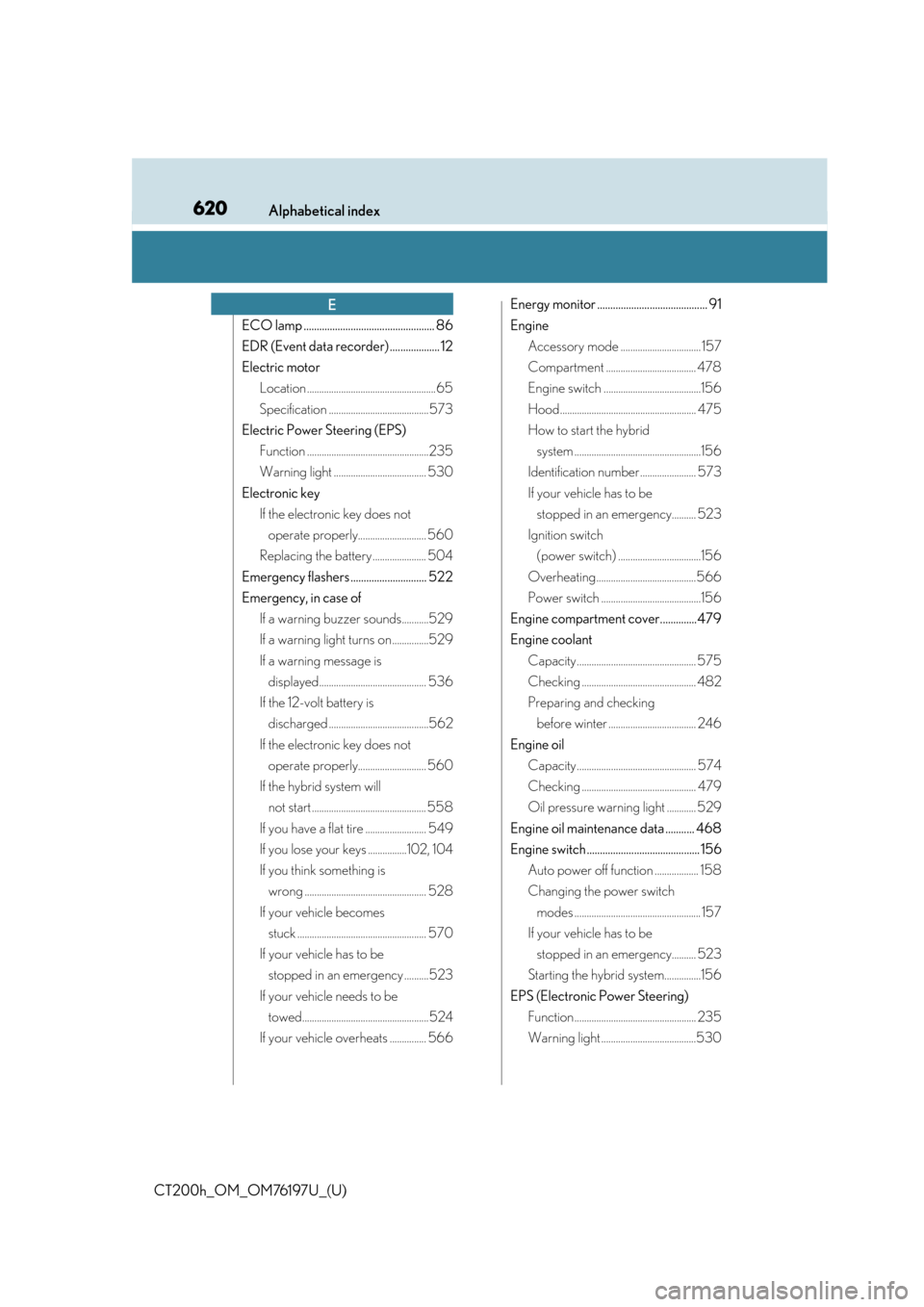
620Alphabetical index
CT200h_OM_OM76197U_(U)
ECO lamp .................................................. 86
EDR (Event data recorder) ................... 12
Electric motorLocation .....................................................65
Specification .........................................573
Electric Power Steering (EPS) Function ..................................................235
Warning light ...................................... 530
Electronic key If the electronic key does not operate properly............................ 560
Replacing the battery ...................... 504
Emergency flashers ............................. 522
Emergency, in case of If a warning buzzer sounds...........529
If a warning light turns on...............529
If a warning message is displayed............................................ 536
If the 12-volt battery is discharged .........................................562
If the electronic key does not operate properly............................ 560
If the hybrid system will not start ............................................... 558
If you have a flat tire ......................... 549
If you lose your keys ................102, 104
If you think something is wrong .................................................. 528
If your vehicle becomes stuck ..................................................... 570
If your vehicle has to be stopped in an emergency ..........523
If your vehicle needs to be towed....................................................524
If your vehicle overheats ............... 566 Energy monitor .......................................... 91
Engine
Accessory mode ................................. 157
Compartment ..................................... 478
Engine switch ........................................156
Hood........................................................ 475
How to start the hybrid system ....................................................156
Identification number....................... 573
If your vehicle has to be stopped in an emergency.......... 523
Ignition switch (power switch) ..................................156
Overheating.........................................566
Power switch .........................................156
Engine compartment cover..............479
Engine coolant Capacity................................................. 575
Checking ............................................... 482
Preparing and checking before winter .................................... 246
Engine oil Capacity................................................. 574
Checking ............................................... 479
Oil pressure warning light ............ 529
Engine oil maintenance data ........... 468
Engine switch ........................................... 156 Auto power off function .................. 158
Changing the power switch modes .................................................... 157
If your vehicle has to be stopped in an emergency.......... 523
Starting the hybrid system...............156
EPS (Electronic Power Steering) Function .................................................. 235
Warning light .......................................530
E
Page 621 of 632
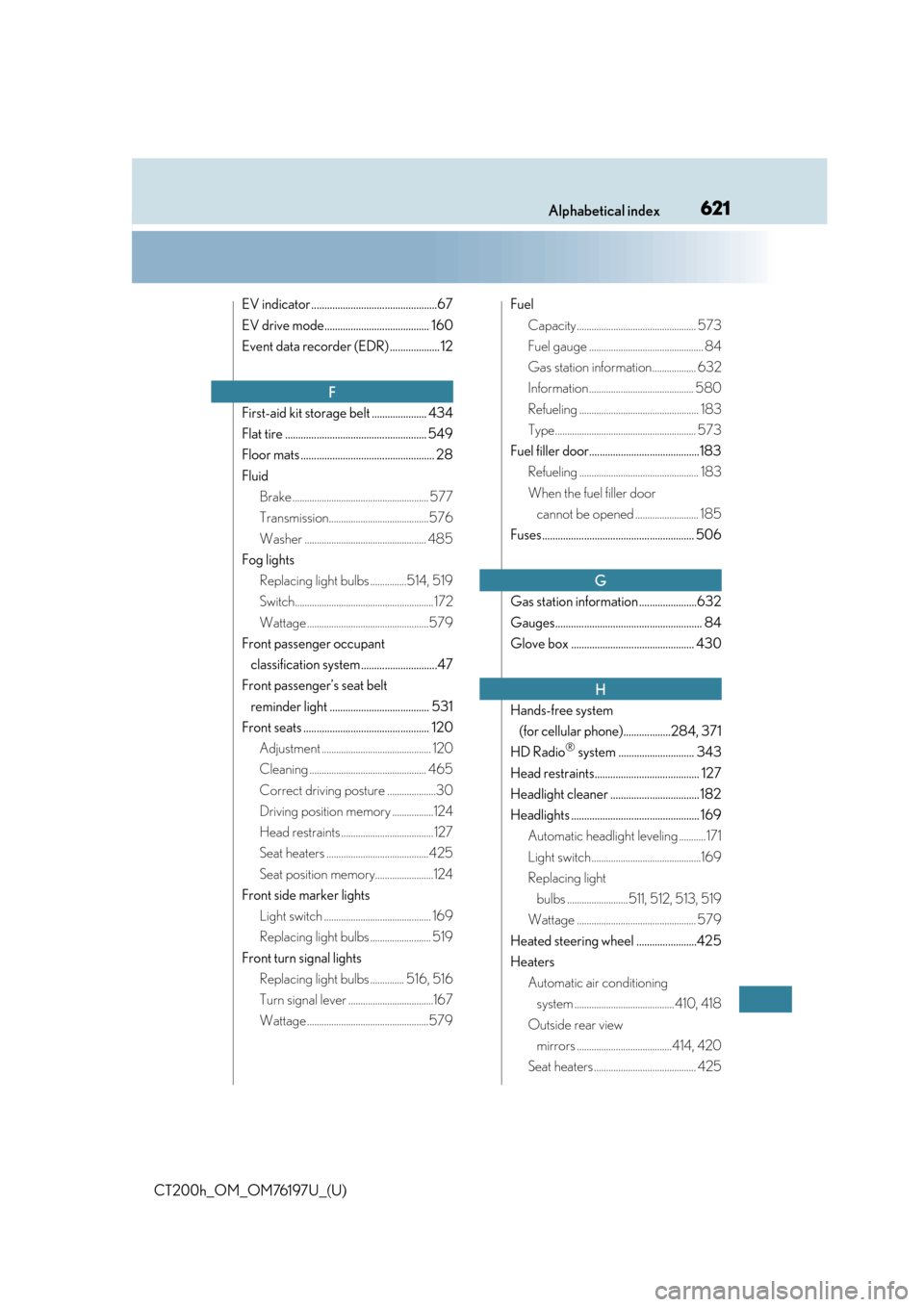
621Alphabetical index
CT200h_OM_OM76197U_(U)
EV indicator ................................................67
EV drive mode........................................ 160
Event data recorder (EDR) ................... 12
First-aid kit storage belt ..................... 434
Flat tire ...................................................... 549
Floor mats ................................................... 28
FluidBrake ........................................................ 577
Transmission.........................................576
Washer .................................................. 485
Fog lights Replacing light bulbs ...............514, 519
Switch......................................................... 172
Wattage ..................................................579
Front passenger occupant classification system .............................47
Front passenger’s seat belt reminder light ...................................... 531
Front seats ................................................ 120 Adjustment ............................................. 120
Cleaning ................................................ 465
Correct driving posture ....................30
Driving position memory .................124
Head restraints ...................................... 127
Seat heaters ..........................................425
Seat position memory........................124
Front side marker lights Light switch ............................................ 169
Replacing light bulbs ......................... 519
Front turn signal lights Replacing light bulbs .............. 516, 516
Turn signal lever ...................................167
Wattage ..................................................579 Fuel
Capacity................................................. 573
Fuel gauge ............................................... 84
Gas station info rmation.................. 632
Information........................................... 580
Refueling ................................................. 183
Type.......................................................... 573
Fuel filler door..........................................183 Refueling ................................................. 183
When the fuel filler door cannot be opened .......................... 185
Fuses.......................................................... 506
Gas station information ......................632
Gauges........................................................ 84
Glove box ............................................... 430
Hands-free system (for cellular phone)..................284, 371
HD Radio
® system ............................. 343
Head restraints........................................ 127
Headlight cleaner .................................. 182
Headlights ................................................. 169 Automatic headlight leveling ........... 171
Light switch.............................................169
Replacing light bulbs .........................511, 512, 513, 519
Wattage ................................................. 579
Heated steering wheel .......................425
Heaters Automatic air conditioning system ......................................... 410, 418
Outside rear view mirrors .......................................414, 420
Seat heaters .......................................... 425
F
G
H
Page 627 of 632
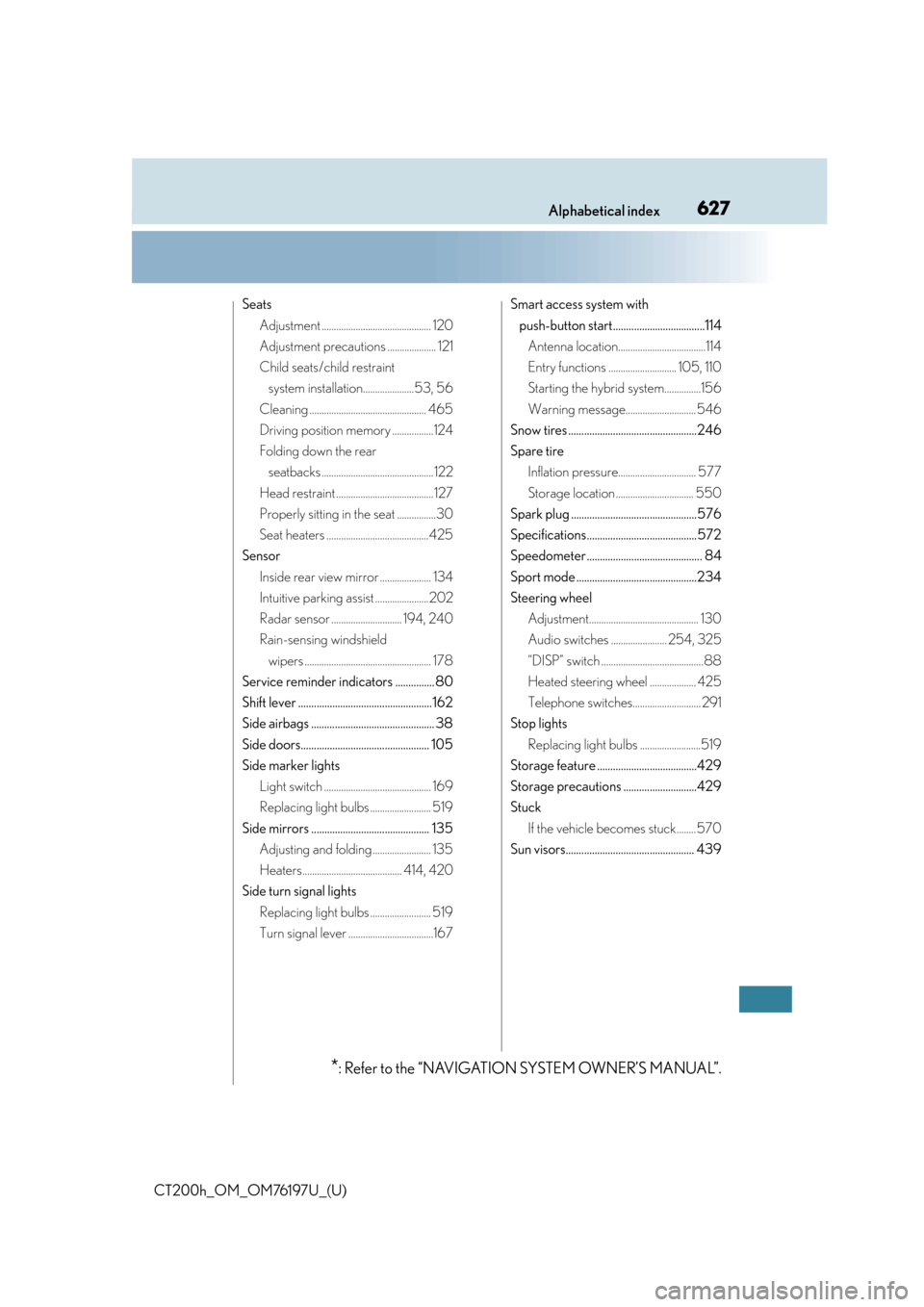
627Alphabetical index
CT200h_OM_OM76197U_(U)
SeatsAdjustment ............................................. 120
Adjustment precautions .................... 121
Child seats/child restraint system installation.....................53, 56
Cleaning ................................................ 465
Driving position memory .................124
Folding down the rear seatbacks .............................................. 122
Head restraint ........................................ 127
Properly sitting in the seat ................30
Seat heaters ..........................................425
Sensor Inside rear view mirror ..................... 134
Intuitive parking assist ......................202
Radar sensor ............................. 194, 240
Rain-sensing windshield wipers .................................................... 178
Service reminder indicators ............... 80
Shift lever ...................................................162
Side airbags ............................................... 38
Side doors................................................. 105
Side marker lights Light switch ............................................ 169
Replacing light bulbs ......................... 519
Side mirrors ............................................. 135 Adjusting and folding........................ 135
Heaters......................................... 414, 420
Side turn signal lights Replacing light bulbs ......................... 519
Turn signal lever ...................................167 Smart access system with
push-button start...................................114 Antenna location....................................114
Entry functions ............................ 105, 110
Starting the hybrid system...............156
Warning message............................. 546
Snow tires .................................................246
Spare tire Inflation pressure................................ 577
Storage location ................................ 550
Spark plug ................................................576
Specifications..........................................572
Speedometer ............................................ 84
Sport mode ..............................................234
Steering wheel Adjustment............................................. 130
Audio switches ....................... 254, 325
“DISP” switch ..........................................88
Heated steering wheel ................... 425
Telephone switches............................ 291
Stop lights Replacing light bulbs .........................519
Storage feature ......................................429
Storage precautions ............................429
Stuck If the vehicle becomes stuck........ 570
Sun visors................................................. 439
*: Refer to the “NAVIGATION SYSTEM OWNER’S MANUAL”.