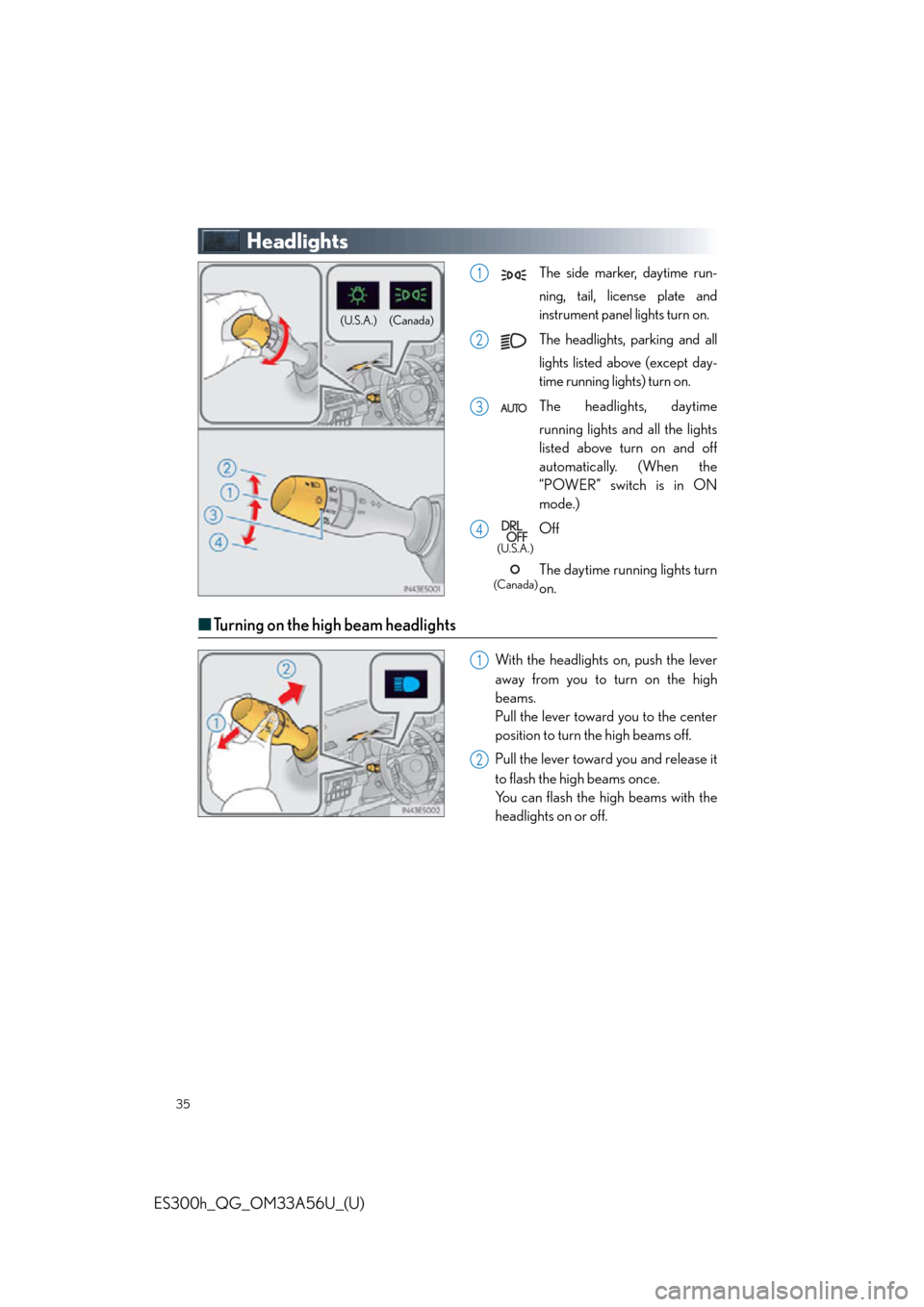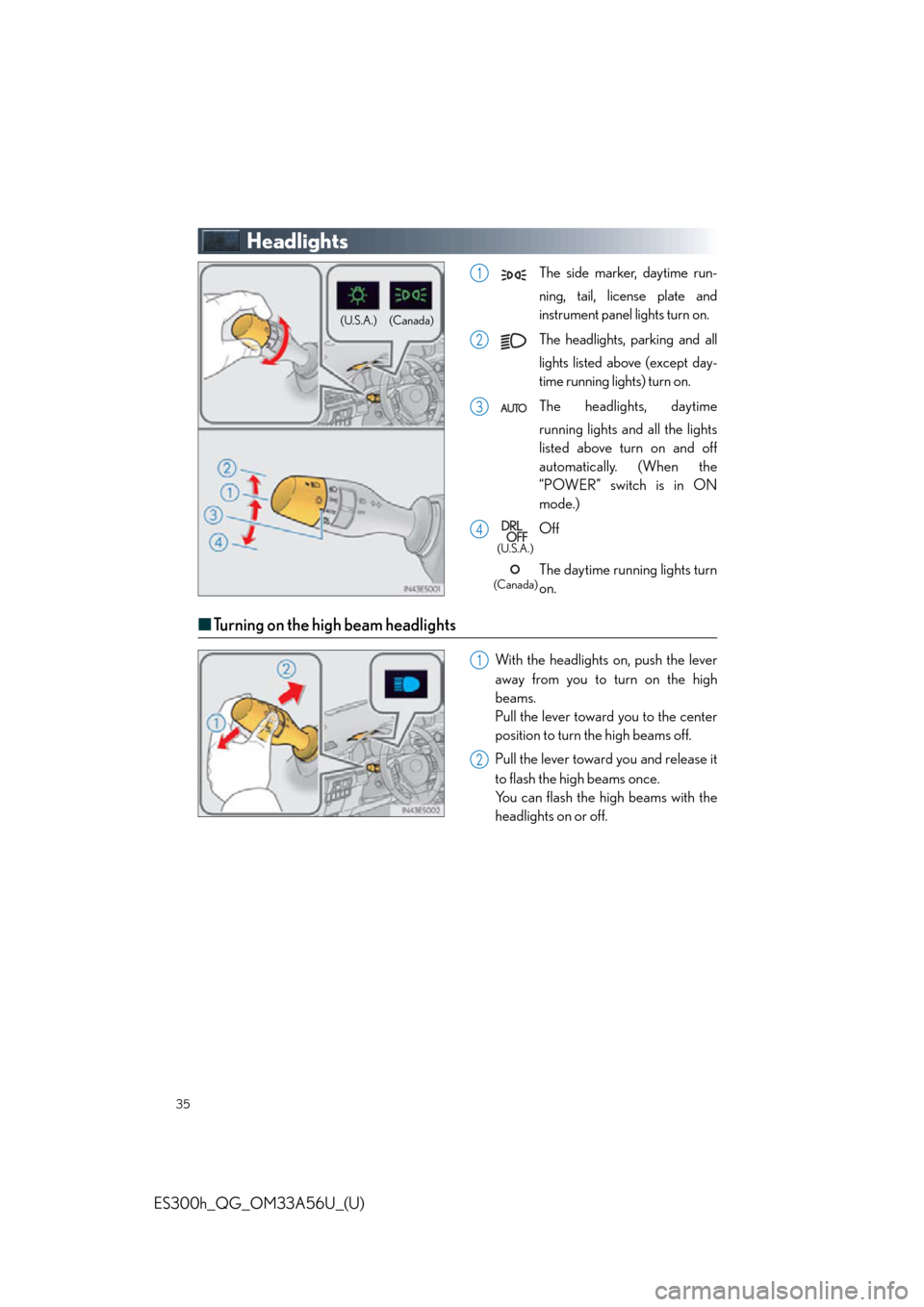Lexus ES300h 2013 Instrument cluster / Quick Guide (OM33A56U) Owner's Guide
Manufacturer: LEXUS, Model Year: 2013,
Model line: ES300h,
Model: Lexus ES300h 2013
Pages: 114, PDF Size: 2.53 MB
Lexus ES300h 2013 Instrument cluster / Quick Guide (OM33A56U) Owner's Guide
ES300h 2013
Lexus
Lexus
https://www.carmanualsonline.info/img/36/12896/w960_12896-0.png
Lexus ES300h 2013 Instrument cluster / Quick Guide (OM33A56U) Owner's Guide
Trending: set clock, homelink, fuel consumption, lock, ABS, remote start, open hood
Page 31 of 114
31
ES300h_QG_OM33A56U_(U)
■Selecting shift ranges in the S position
To enter S mode, shift the shift lever to S. Shift ranges can be selected by operating the shift
lever, allowing you to drive in the shift range of your choosing.
Upshifting
Downshifting
The selected shift range, from S1 to S6,
will be displayed in the meter.
The initial shift range in S mode is auto-
matically set to S4 or S5 according to
vehicle speed.
1
2
■Shift ranges and their functions
You can choose from 6 levels of engine braking force.
A lower shift range will provide greater engi ne braking force than a higher shift range,
and the engine revolutions will also increase.
If you accelerate while in ranges S1 to S4, the shift range may automatically range up in
accordance with the vehicle’s speed.
Page 32 of 114
32
ES300h_QG_OM33A56U_(U)
Tu r n S i g n a l L e v e r
Right turn
Lane change to the right (move the
lever partway and release it)
The right hand signals will flash 3 times.
Lane change to the left (move the lever
partway and release it)
The left hand signals will flash 3 times.
Left turn1
2
3
4
■Customization
The number of times the turn signals flash during a lane change can be changed.
Page 33 of 114
33
ES300h_QG_OM33A56U_(U)
Multi-information Display
■Display contents
● Trip information
• Energy monitor ( P.1 4 )
•Outside temperature
• Current fuel consumption
• Average fuel consumption after refuel- ing
• Average fuel consumption
• Average vehicle speed
•Driving range
•Elapsed time
• Tire inflation pressure ( P. 5 1 )
● Drive monitor
•Outside temperature
• Average fuel consumption after refuel-
ing
•Driving range
● Intuitive parking assist display
* (if
equipped)
● Dynamic radar cruise control display
* (if
equipped)
● LDA (Lane Departure Alert) display
* (if
equipped)
● Wa r n i n g m e s s a g e s
*: Automatically displayed when the sys-
tem is used. Display can be switched by
pressing the “DISP” button.
The multi-information display presents the dr iver with a variety of driving-related data
including the current outside air temperature.
Page 34 of 114
34
ES300h_QG_OM33A56U_(U)
■Switching the display of trip information
Items displayed can be switched by press-
ing the “DISP” button.
If a problem is detected in any of the vehicl e’s systems, a warning message is shown on the
multi-information display.
Page 35 of 114
35
ES300h_QG_OM33A56U_(U)
Headlights
The side marker, daytime run-
ning, tail, license plate and
instrument panel lights turn on.
The headlights, parking and all
lights listed above (except day-
time running lights) turn on.
The headlights, daytime
running lights and all the lights
listed above turn on and off
automatically. (When the
“POWER” switch is in ON
mode.)
Off
The daytime running lights turn
on.
■Turning on the high beam headlights
With the headlights on, push the lever
away from you to turn on the high
beams.
Pull the lever toward you to the center
position to turn the high beams off.
Pull the lever toward you and release it
to flash the high beams once.
You can flash the high beams with the
headlights on or off.
(Canada)
(U.S.A.)
1
2
3
4
(U.S.A.)
(Canada)
1
2
Page 36 of 114
36
ES300h_QG_OM33A56U_(U)
Automatic High Beam (if equipped)
■Activating the Automatic High Beam system
Push the lever away from you with the
headlight switch in or posi-
tion.
Press the Automatic High Beam
switch.
The Automatic High Beam indicator
will come on when the headlights are
turned on automatically to indicate
that the system is active.
The Automatic High Beam uses an in-vehicle camera sensor to assess the brightness of
streetlights, the lights of oncoming and prec eding vehicles, etc., and automatically turns
high beam on or off as necessary.
1
2
Page 37 of 114
37
ES300h_QG_OM33A56U_(U)
■Turning the high beam on/off manually
● Switching to low beam
Pull the lever to original position.The Automatic High Beam indicator will
turn off.
Push the lever away from you to activate
the Automatic High Beam system again.
● Switching to high beam
Press the Automatic High Beam switch.The Automatic High Beam indicator will
turn off and the high beam indicator will
turn on.
Press the switch to activate the Auto-
matic High Beam system again.
Page 38 of 114
38
ES300h_QG_OM33A56U_(U)
Windshield Wipers and Washer
■Intermittent windshield wi pers with interval adjuster
Temporary operation
Intermittent operation
Low speed operation
High speed operation
Wiper intervals can be adjusted when inter-
mittent operation is selected. Increases the intermittent windshield
wiper frequency
Decreases the intermittent windshield
wiper frequency
Washer/wiper dual operation
Wipers will automatically operate a
couple of times after the washer
squirts.1
2
3
4
5
6
7
Page 39 of 114
39
ES300h_QG_OM33A56U_(U)
■Rain-sensing windshield wipers
Te m p o r a r y o p e r a t i o n
Rain-sensing wiper operation (AUTO)
Low speed operation
High speed operation
With AUTO selected, the wipers will
operate automatically when the sen-
sor detects falling rain. The system
automatically adjusts wiper timing in
accordance with rain volume and vehi-
cle speed.
The sensor sensitivity can be adjusted when
AUTO is selected.
Increases the sensitivity
Decreases the sensitivity
Washer/wiper dual operation
Wipers will automatically operate a
couple of times after the washer
squirts.1
2
3
4
5
6
7
Page 40 of 114
40
ES300h_QG_OM33A56U_(U)
■Shifting the windshield wiper position
■
To rest position
Raise the wiper in line with the windshield
until it locks. You can stand the wipers up for the rest
position.
★: More than 3.9 in. (10 cm)
■To retract position
Lower the wipers by pressing on the upper
part of the hook section.
Trending: open hood, child lock, sport mode, CD player, warning, high beam, door lock