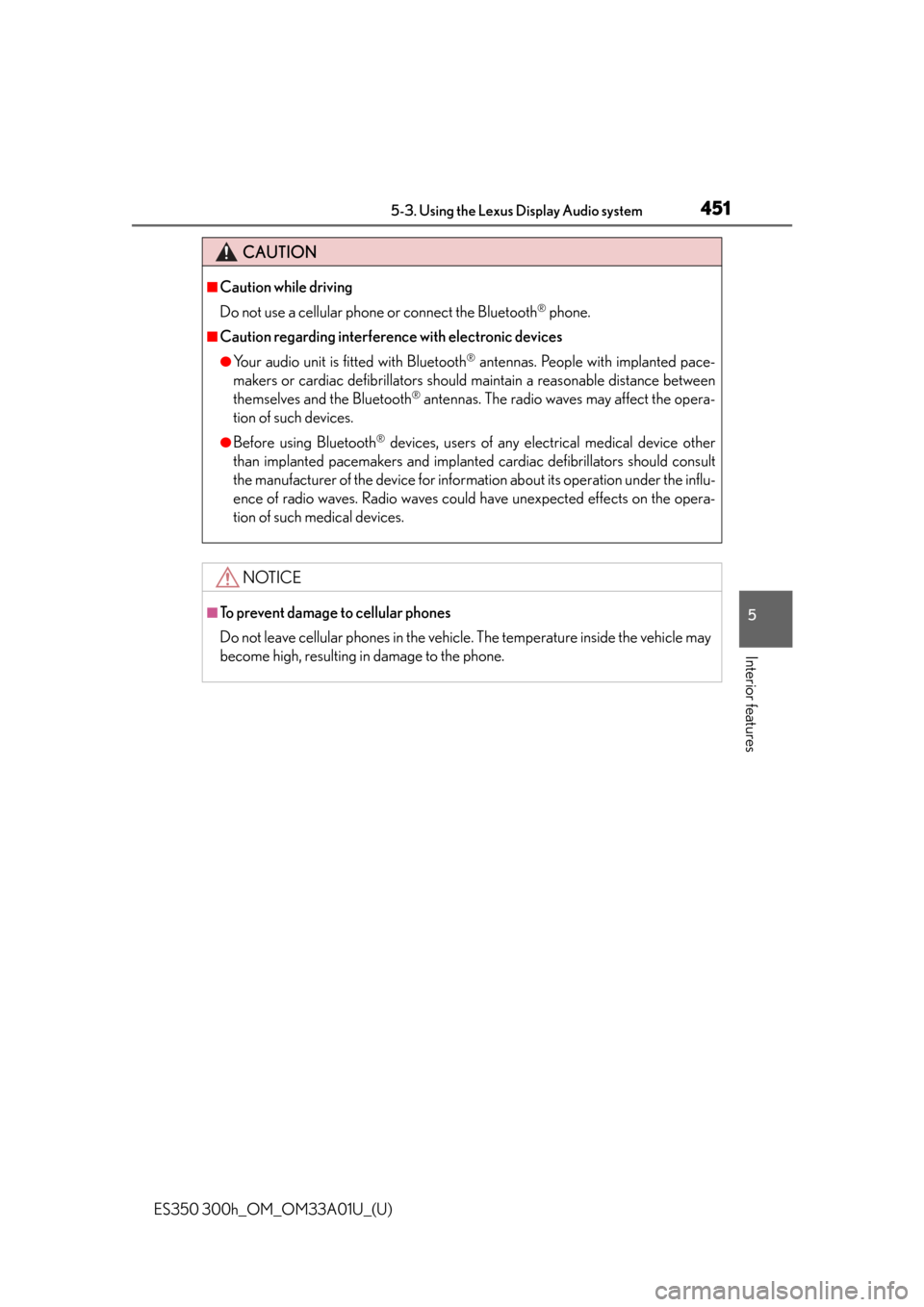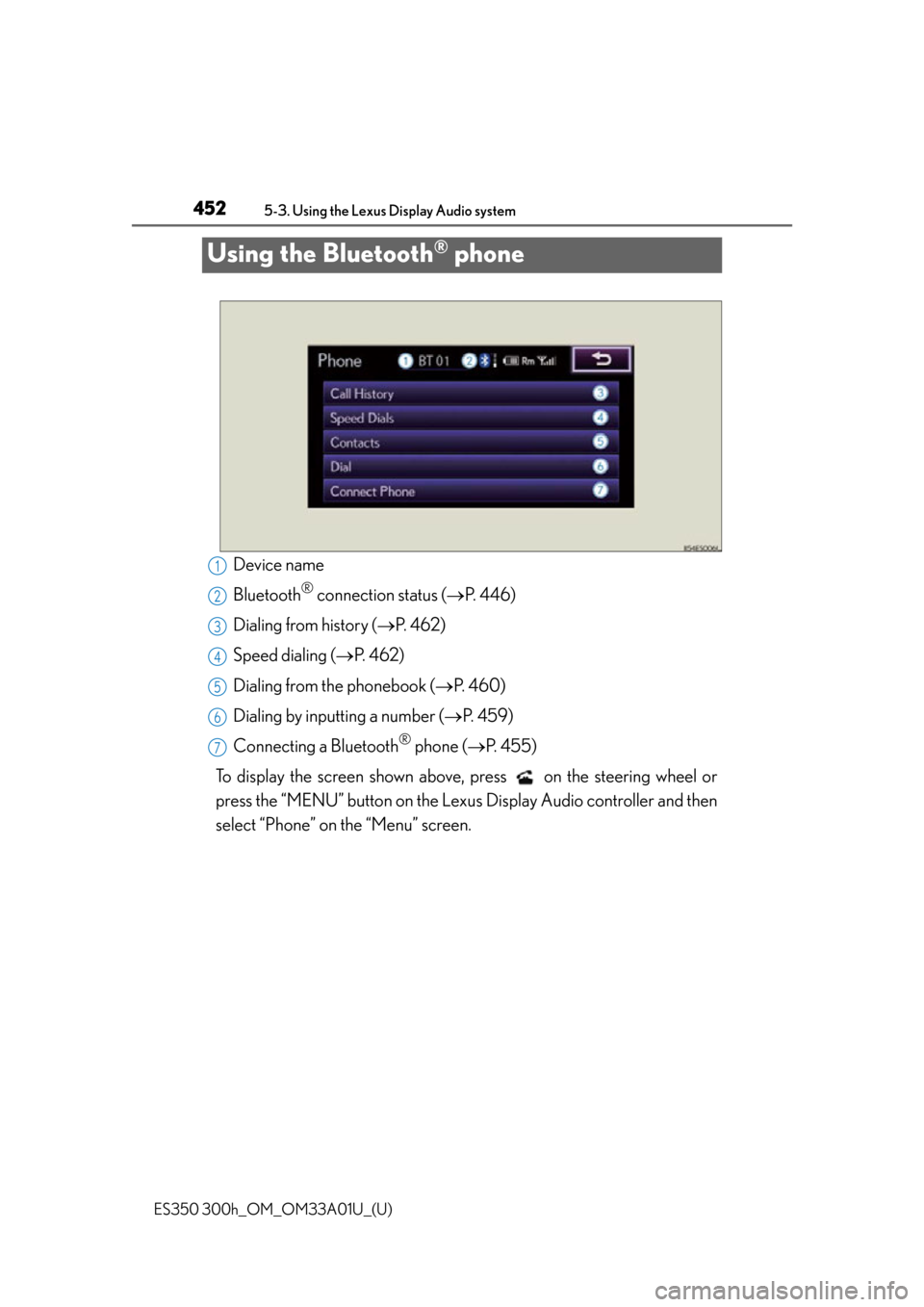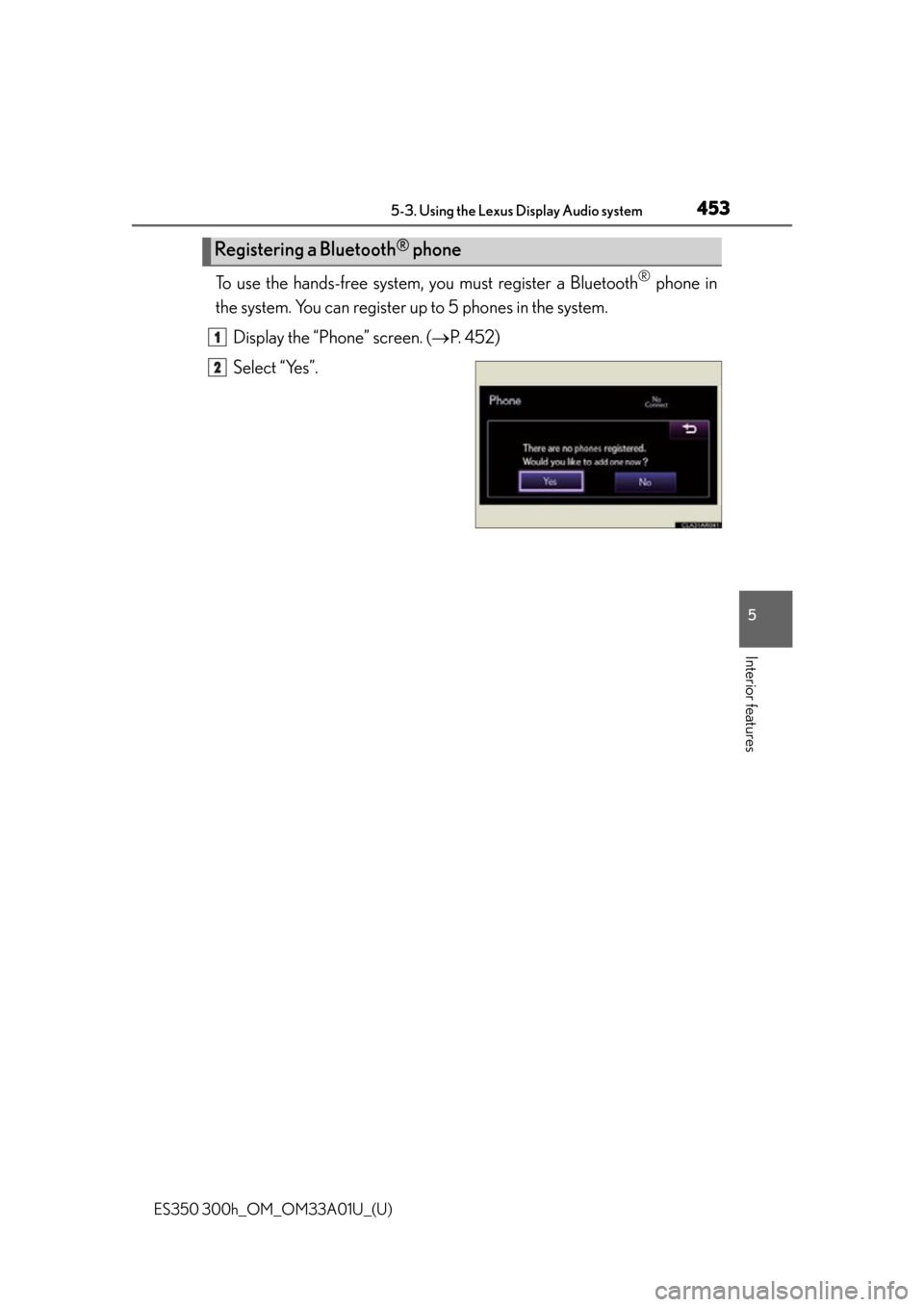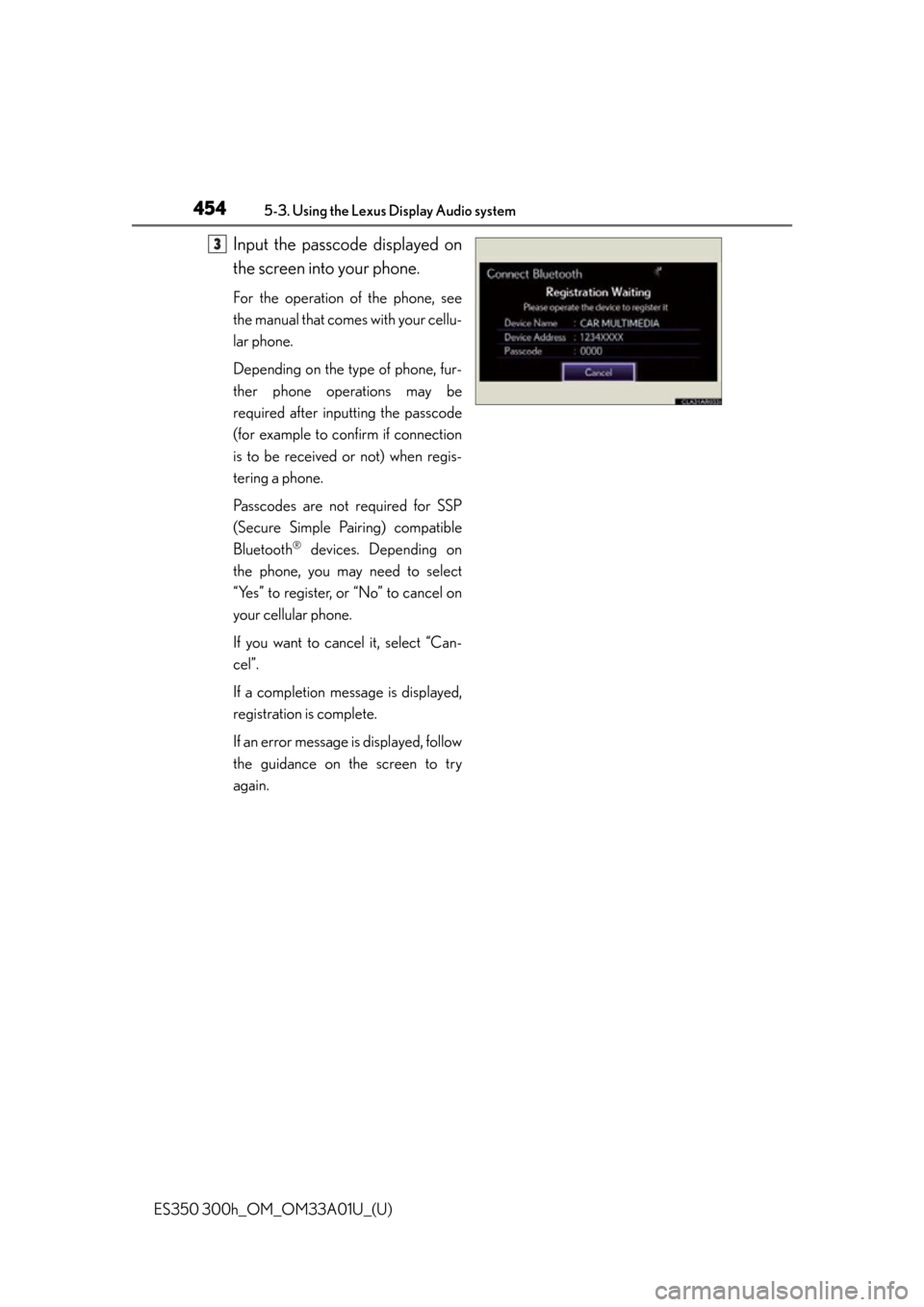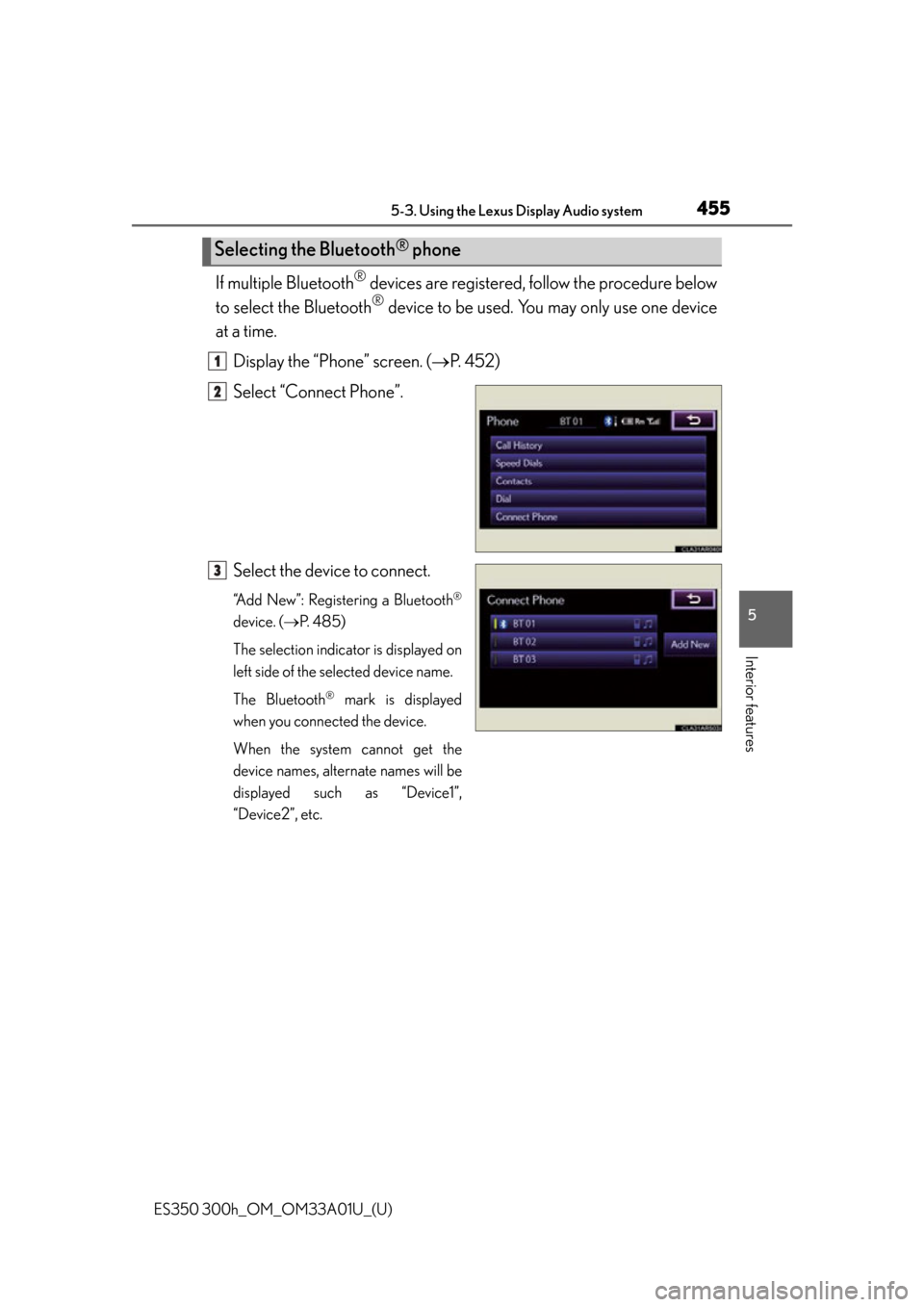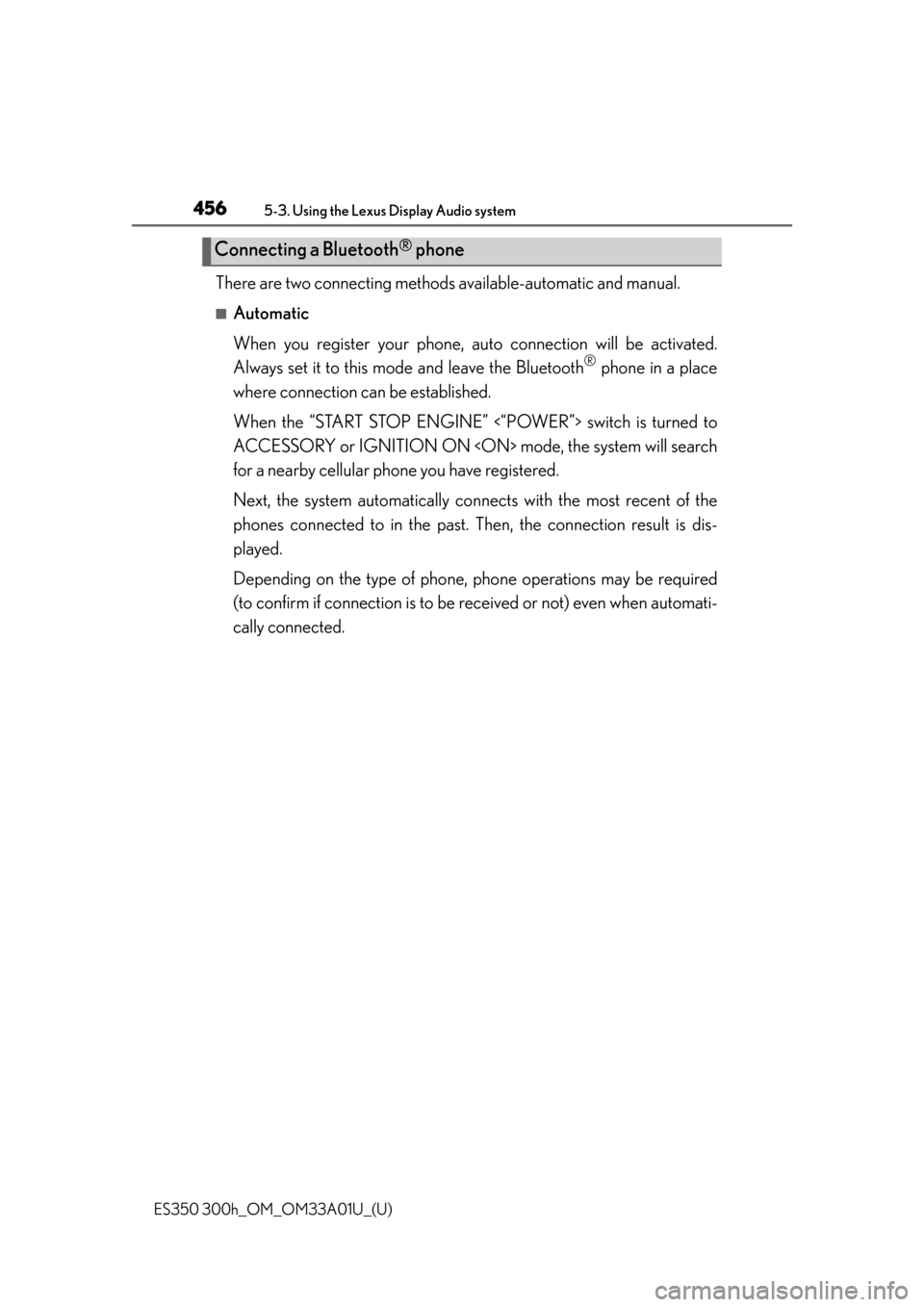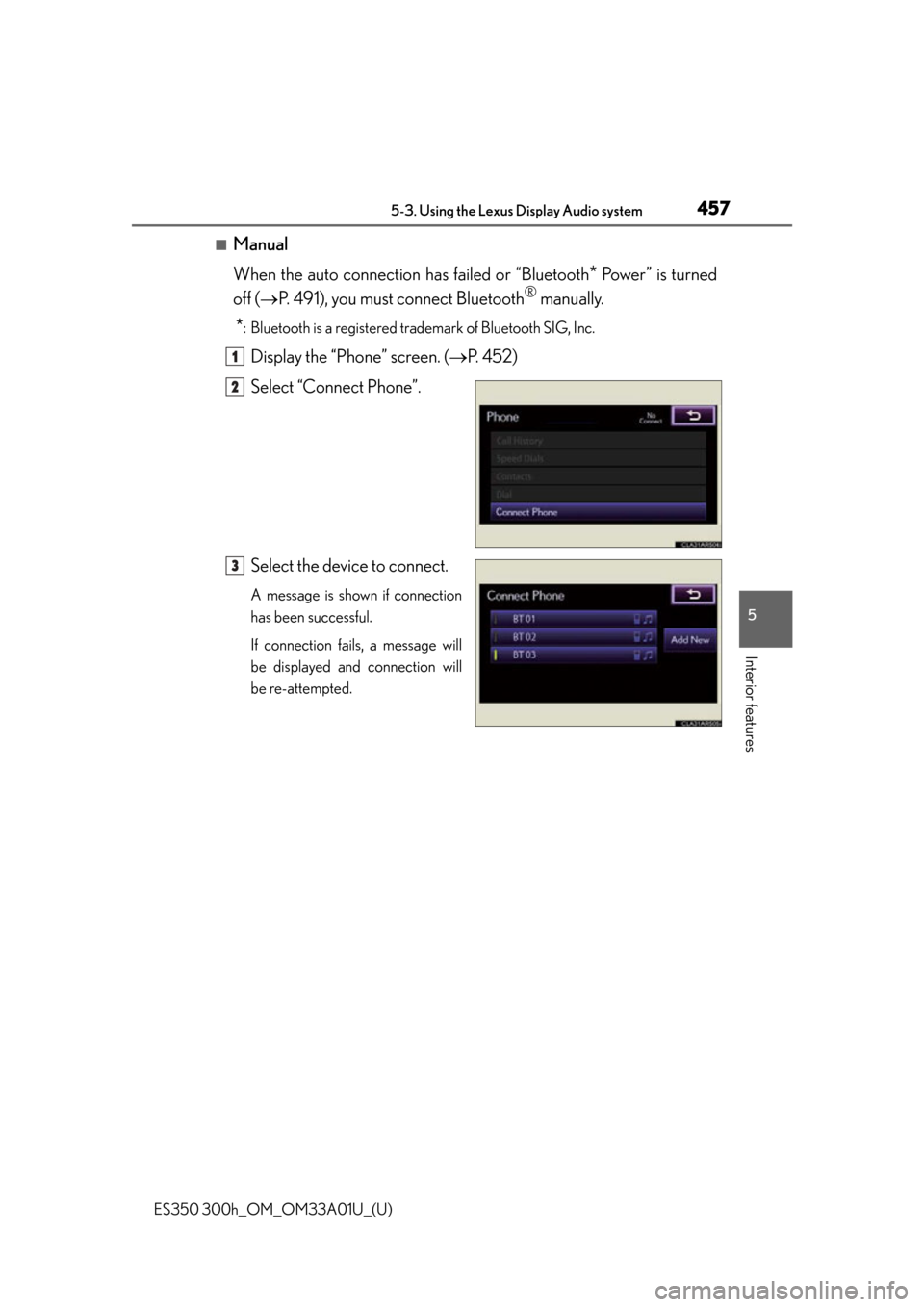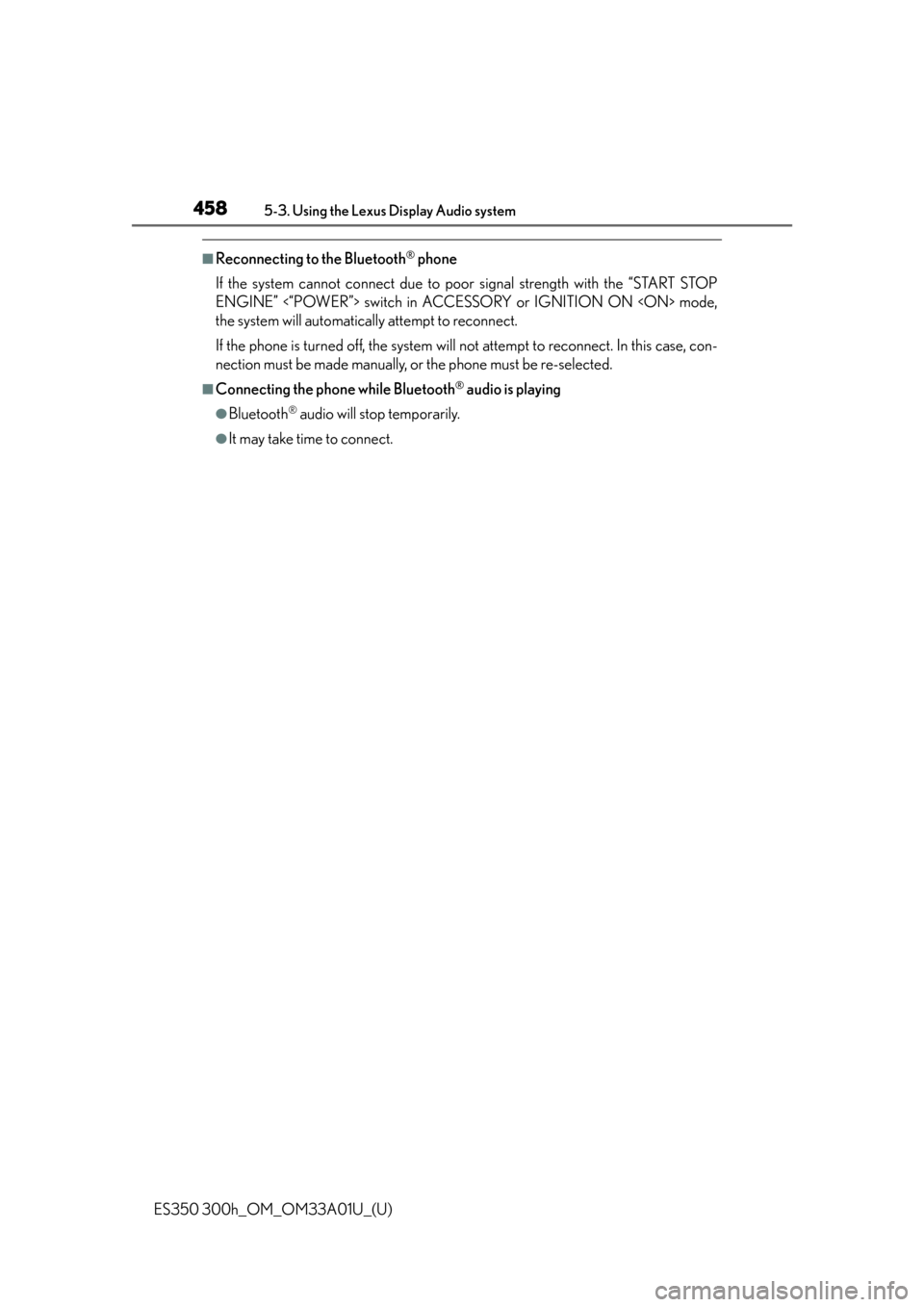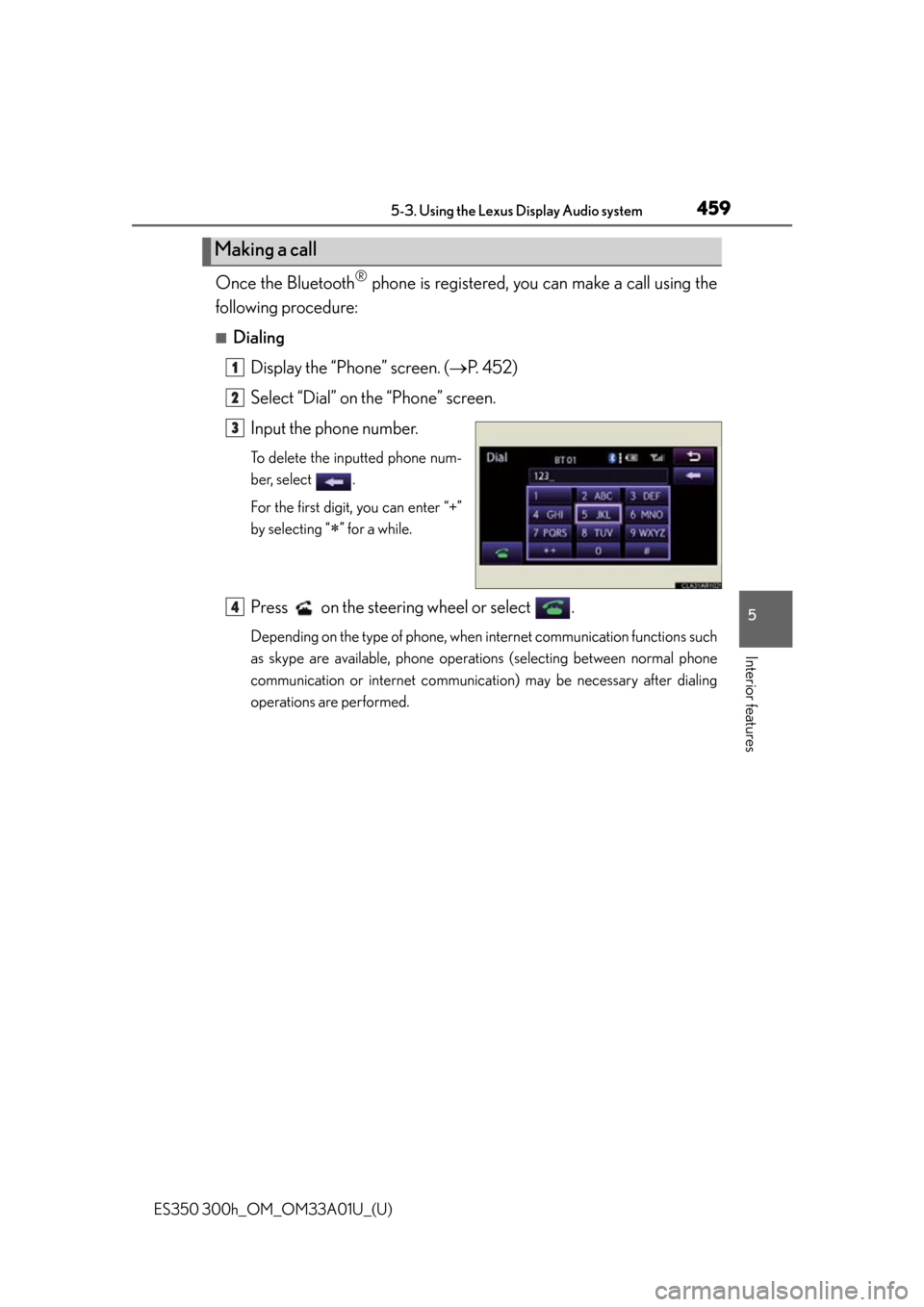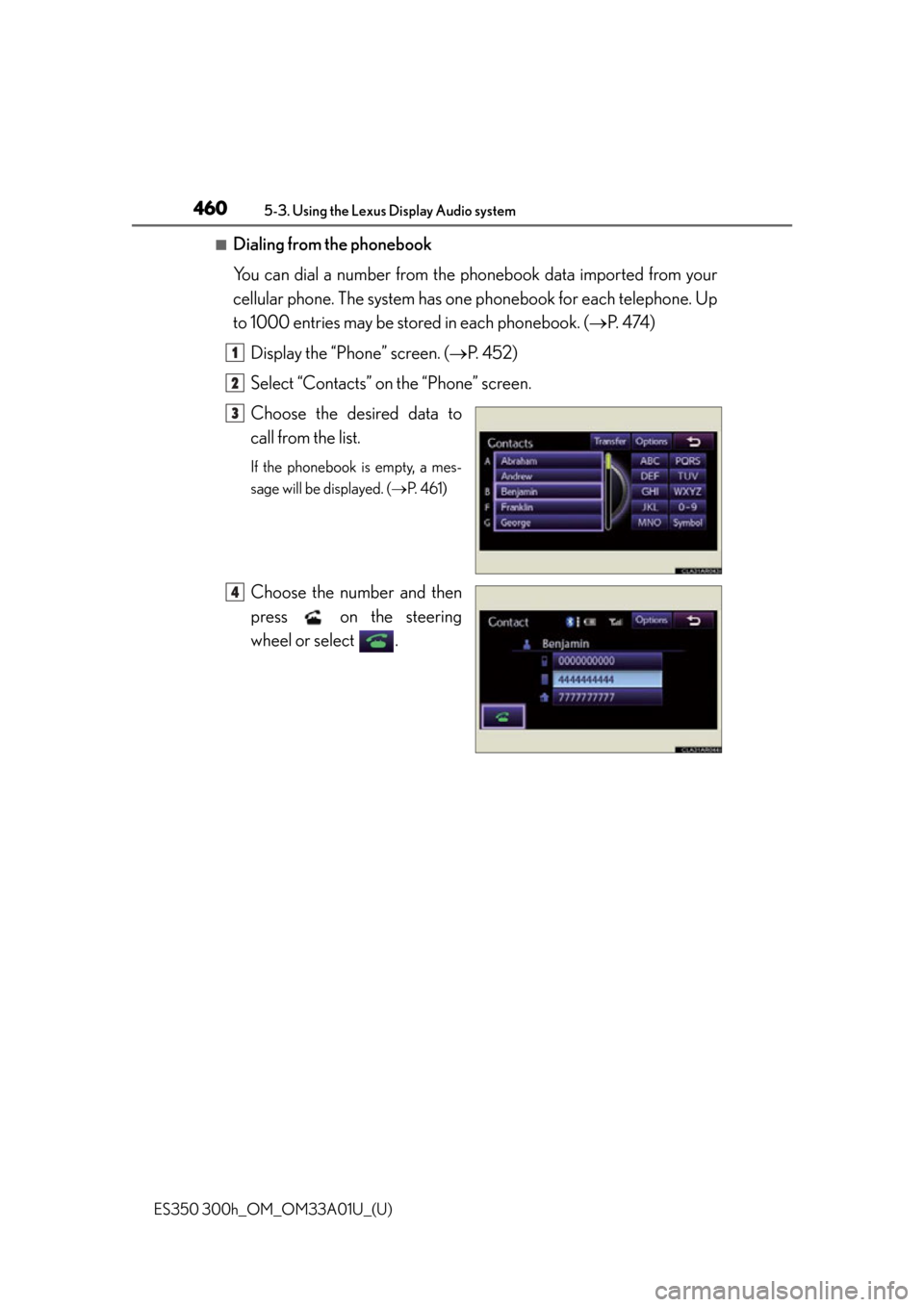Lexus ES300h 2013 Maintenance and care / Owner's Manual (OM33A01U)
Manufacturer: LEXUS, Model Year: 2013,
Model line: ES300h,
Model: Lexus ES300h 2013
Pages: 908, PDF Size: 11.09 MB
Lexus ES300h 2013 Maintenance and care / Owner's Manual (OM33A01U)
ES300h 2013
Lexus
Lexus
https://www.carmanualsonline.info/img/36/12901/w960_12901-0.png
Lexus ES300h 2013 Maintenance and care / Owner's Manual (OM33A01U)
Trending: wheel bolt torque, Cruise radar, seat memory, USB port, wheel bolts, brake light, oil pressure
Page 451 of 908
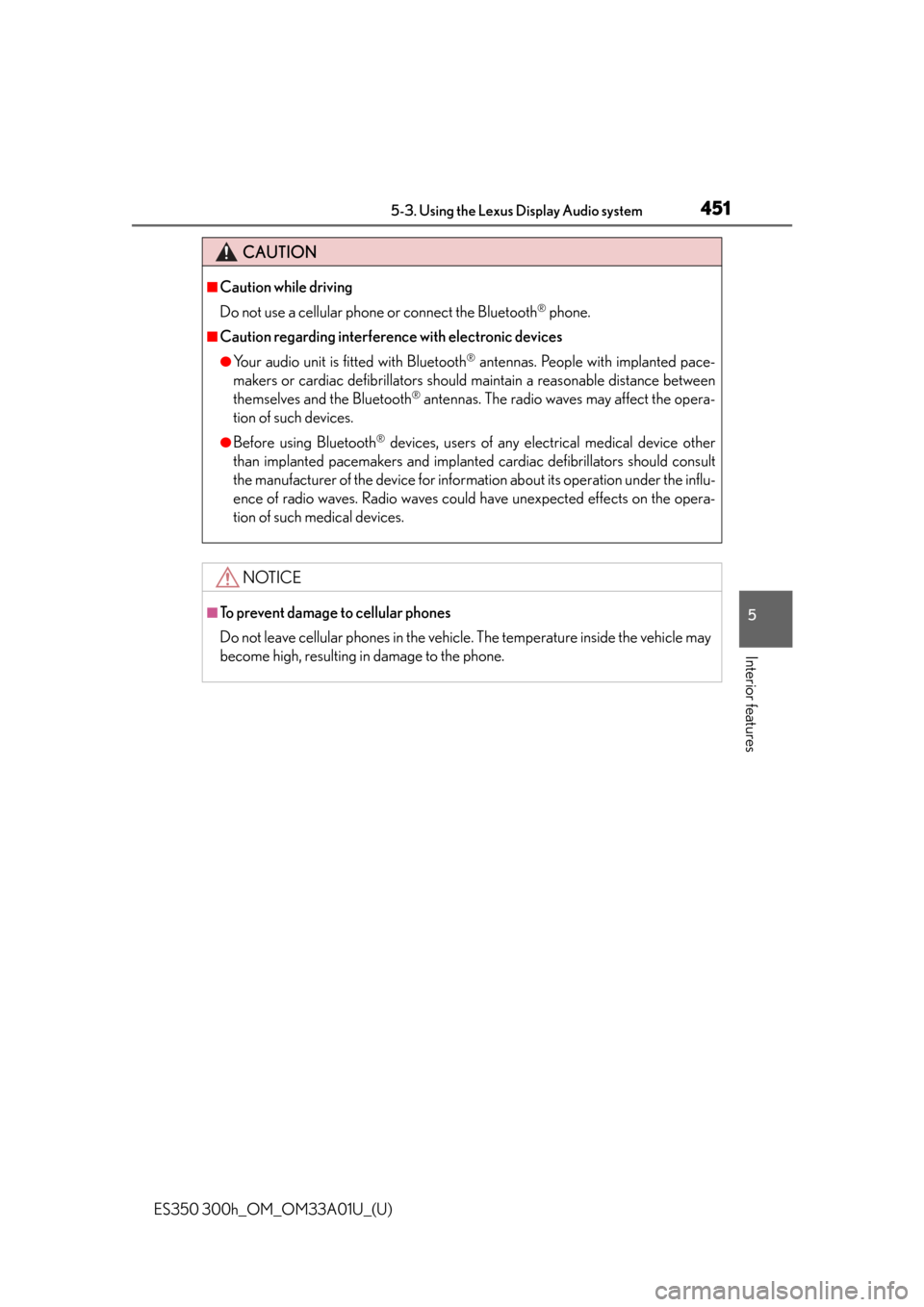
ES350 300h_OM_OM33A01U_(U)
4515-3. Using the Lexus Display Audio system
5
Interior features
CAUTION
■Caution while driving
Do not use a cellular phone or connect the Bluetooth
® phone.
■Caution regarding interference with electronic devices
●Your audio unit is fitted with Bluetooth® antennas. People with implanted pace-
makers or cardiac defibrillators should maintain a reasonable distance between
themselves and the Bluetooth
® antennas. The radio waves may affect the opera-
tion of such devices.
●Before using Bluetooth® devices, users of any electrical medical device other
than implanted pacemakers and implanted cardiac defibrillators should consult
the manufacturer of the device for inform ation about its operation under the influ-
ence of radio waves. Radio waves could have unexpected effects on the opera-
tion of such medical devices.
NOTICE
■To prevent damage to cellular phones
Do not leave cellular phones in the vehicle. The temperature inside the vehicle may
become high, resulting in damage to the phone.
Page 452 of 908
452
ES350 300h_OM_OM33A01U_(U)
5-3. Using the Lexus Display Audio system
Using the Bluetooth® phone
Device name
Bluetooth
® connection status (P. 446)
Dialing from history ( P. 4 6 2 )
Speed dialing ( P. 4 6 2 )
Dialing from the phonebook ( P. 460)
Dialing by inputting a number ( P. 4 5 9 )
Connecting a Bluetooth
® phone ( P. 455)
To display the screen shown above, press on the steering wheel or
press the “MENU” button on the Lexu s Display Audio controller and then
select “Phone” on the “Menu” screen.
1
2
3
4
5
6
7
Page 453 of 908
ES350 300h_OM_OM33A01U_(U)
4535-3. Using the Lexus Display Audio system
5
Interior features
To use the hands-free system, you must register a Bluetooth® phone in
the system. You can register up to 5 phones in the system.
Display the “Phone” screen. ( P. 4 5 2 )
Select “Yes”.
Registering a Bluetooth® phone
1
2
Page 454 of 908
454
ES350 300h_OM_OM33A01U_(U)
5-3. Using the Lexus Display Audio system
Input the passcode displayed on
the screen into your phone.
For the operation of the phone, see
the manual that comes with your cellu-
lar phone.
Depending on the type of phone, fur-
ther phone operations may be
required after inputting the passcode
(for example to confirm if connection
is to be received or not) when regis-
tering a phone.
Passcodes are not required for SSP
(Secure Simple Pairing) compatible
Bluetooth
® devices. Depending on
the phone, you may need to select
“Yes” to register, or “No” to cancel on
your cellular phone.
If you want to cancel it, select “Can-
cel”.
If a completion message is displayed,
registration is complete.
If an error message is displayed, follow
the guidance on the screen to try
again.
3
Page 455 of 908
ES350 300h_OM_OM33A01U_(U)
4555-3. Using the Lexus Display Audio system
5
Interior features
If multiple Bluetooth® devices are registered, follow the procedure below
to select the Bluetooth
® device to be used. You may only use one device
at a time.
Display the “Phone” screen. ( P. 4 5 2 )
Select “Connect Phone”.
Select the device to connect.
“Add New”: Registering a Bluetooth®
device. ( P. 485)
The selection indicator is displayed on
left side of the selected device name.
The Bluetooth
® mark is displayed
when you connected the device.
When the system cannot get the
device names, alternate names will be
displayed such as “Device1”,
“Device2”, etc.
Selecting the Bluetooth® phone
1
2
3
Page 456 of 908
456
ES350 300h_OM_OM33A01U_(U)
5-3. Using the Lexus Display Audio system
There are two connecting methods available-automatic and manual.
■Automatic
When you register your phone, auto connection will be activated.
Always set it to this mo de and leave the Bluetooth
® phone in a place
where connection can be established.
When the “START STOP ENGINE” <“POWER”> switch is turned to
ACCESSORY or IGNITION ON mode, the system will search
for a nearby cellular phone you have registered.
Next, the system automatically connec ts with the most recent of the
phones connected to in the past. Then, the connection result is dis-
played.
Depending on the type of phone, phone operations may be required
(to confirm if connection is to be received or not) even when automati-
cally connected.
Connecting a Bluetooth® phone
Page 457 of 908
ES350 300h_OM_OM33A01U_(U)
4575-3. Using the Lexus Display Audio system
5
Interior features
■Manual
When the auto connection has failed or “Bluetooth
* Power” is turned
off ( P. 491), you must connect Bluetooth
® manually.
*: Bluetooth is a registered trad emark of Bluetooth SIG, Inc.
Display the “Phone” screen. (P. 4 5 2 )
Select “Connect Phone”.
Select the device to connect.
A message is shown if connection
has been successful.
If connection fails, a message will
be displayed and connection will
be re-attempted.
1
2
3
Page 458 of 908
458
ES350 300h_OM_OM33A01U_(U)
5-3. Using the Lexus Display Audio system
■Reconnecting to the Bluetooth® phone
If the system cannot connect due to poor signal strength with the “START STOP
ENGINE” <“POWER”> switch in ACCESSORY or IGNITION ON mode,
the system will automatically attempt to reconnect.
If the phone is turned off, the system will not attempt to reconnect. In this case, con-
nection must be made manually, or the phone must be re-selected.
■Connecting the phone while Bluetooth® audio is playing
●Bluetooth® audio will stop temporarily.
●It may take time to connect.
Page 459 of 908
ES350 300h_OM_OM33A01U_(U)
4595-3. Using the Lexus Display Audio system
5
Interior features
Once the Bluetooth® phone is registered, you can make a call using the
following procedure:
■Dialing
Display the “Phone” screen. ( P. 4 5 2 )
Select “Dial” on the “Phone” screen.
Input the phone number.
To delete the inputted phone num-
ber, select .
For the first digit, you can enter “+”
by selecting “
” for a while.
Press on the steering wheel or select .
Depending on the type of phone, when internet communication functions such
as skype are available, phone operations (selecting between normal phone
communication or internet communication) may be necessary after dialing
operations are performed.
Making a call
1
2
3
4
Page 460 of 908
460
ES350 300h_OM_OM33A01U_(U)
5-3. Using the Lexus Display Audio system
■Dialing from the phonebook
You can dial a number from the phonebook data imported from your
cellular phone. The system has on e phonebook for each telephone. Up
to 1000 entries may be stored in each phonebook. ( P. 4 74 )
Display the “Phone” screen. ( P. 4 5 2 )
Select “Contacts” on the “Phone” screen.
Choose the desired data to
call from the list.
If the phonebook is empty, a mes-
sage will be displayed. ( P. 4 6 1 )
Choose the number and then
press on the steering
wheel or select .
1
2
3
4
Trending: check engine light, engine coolant, child lock, service, glove box, Tire chains, hood release