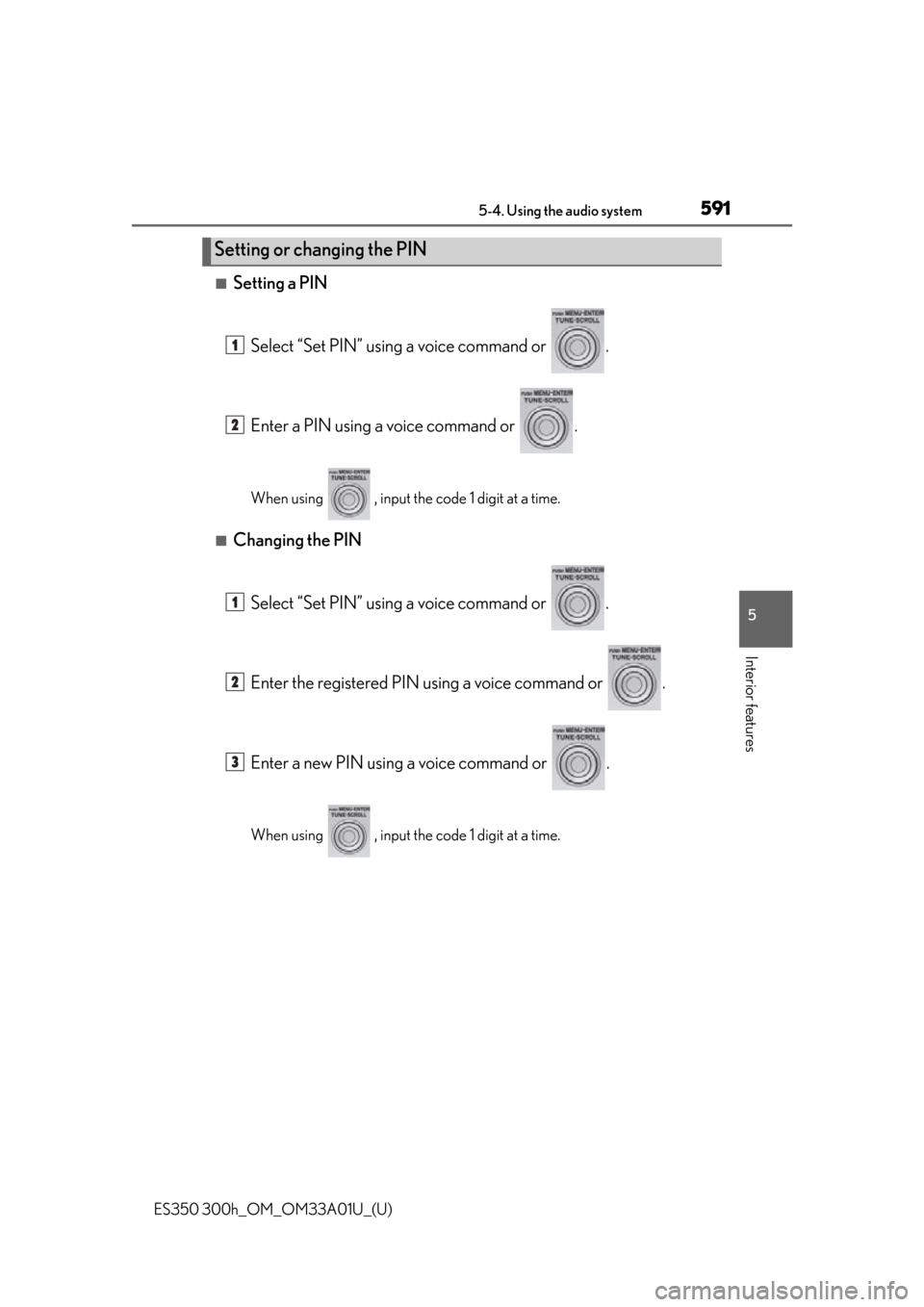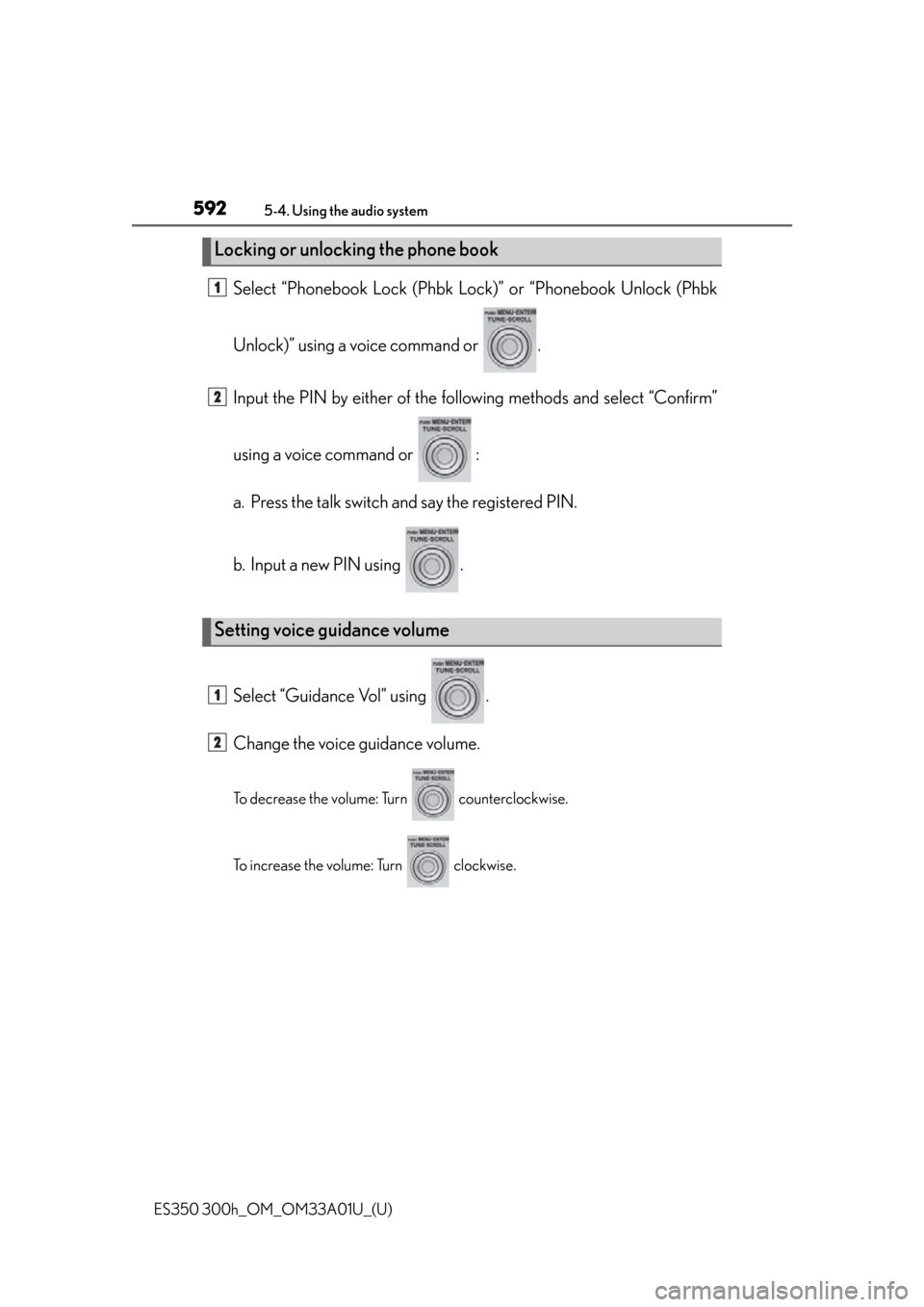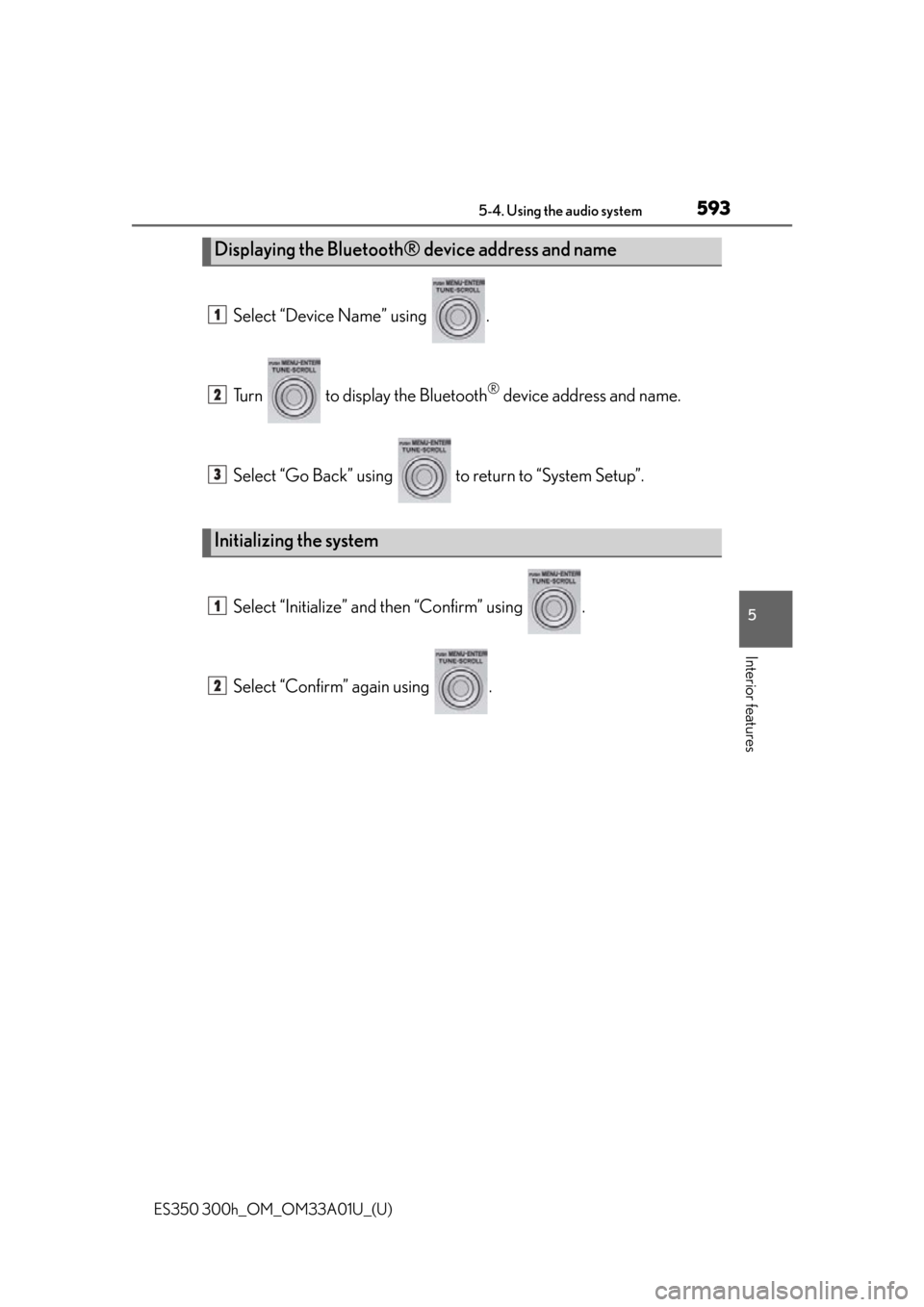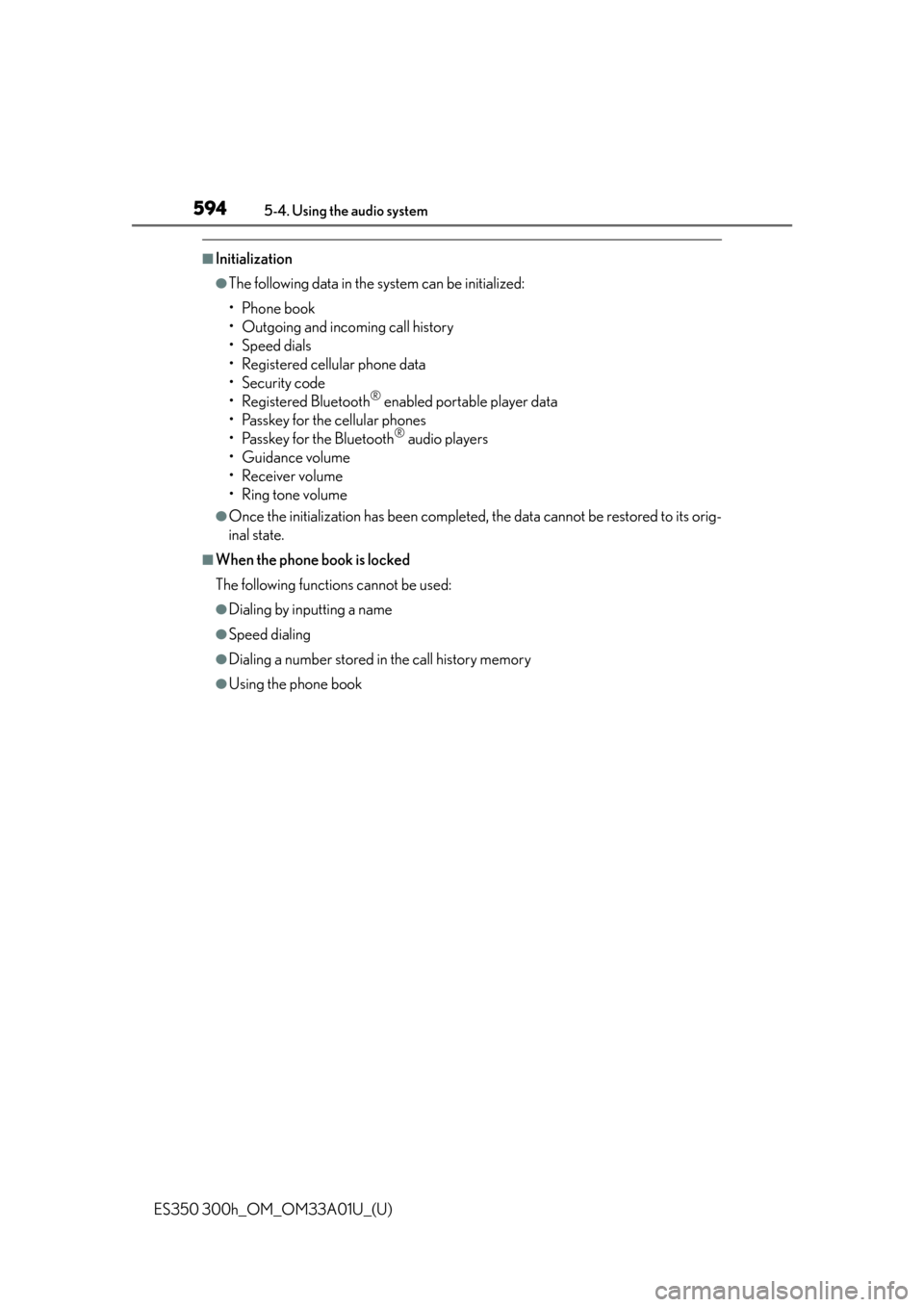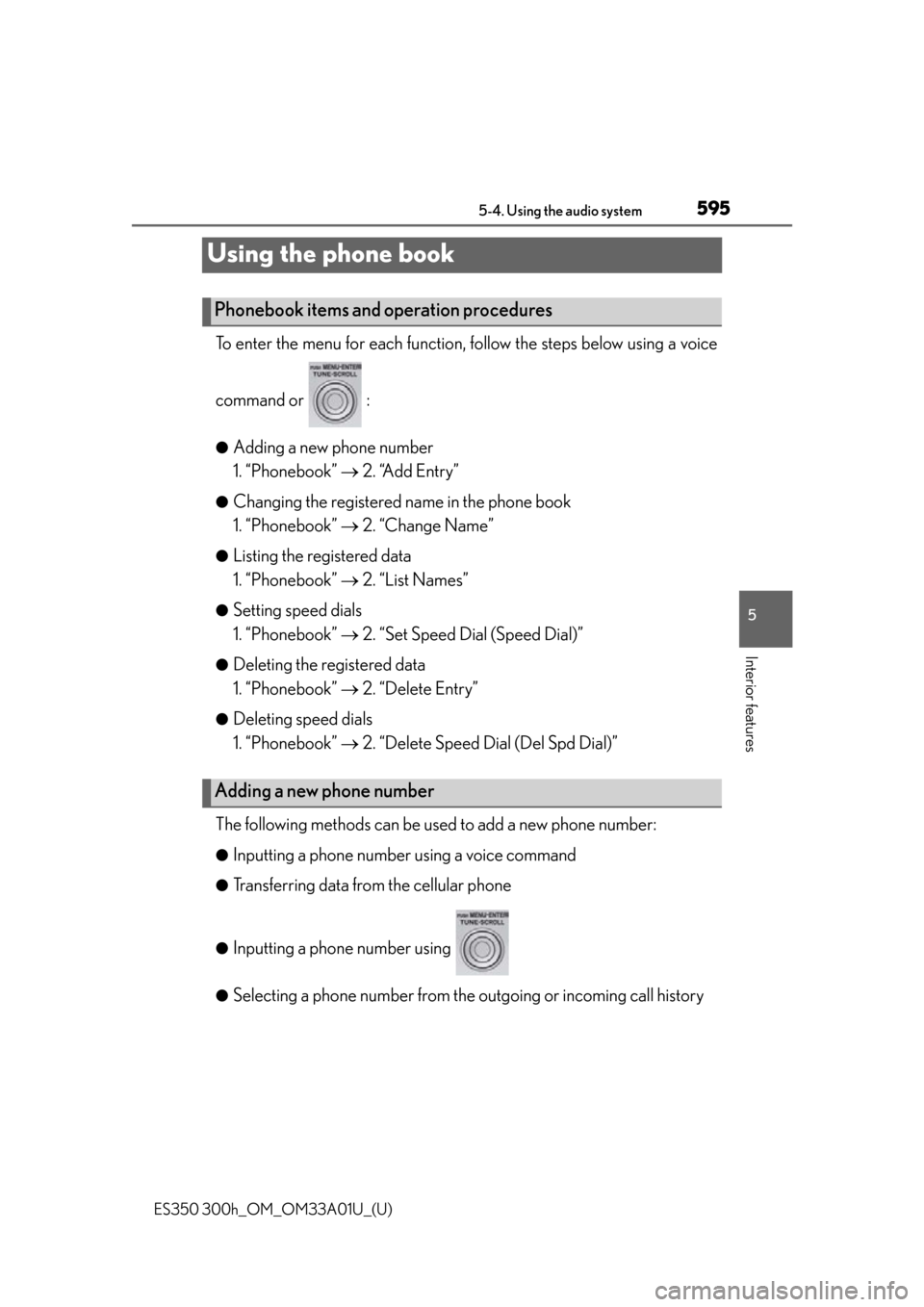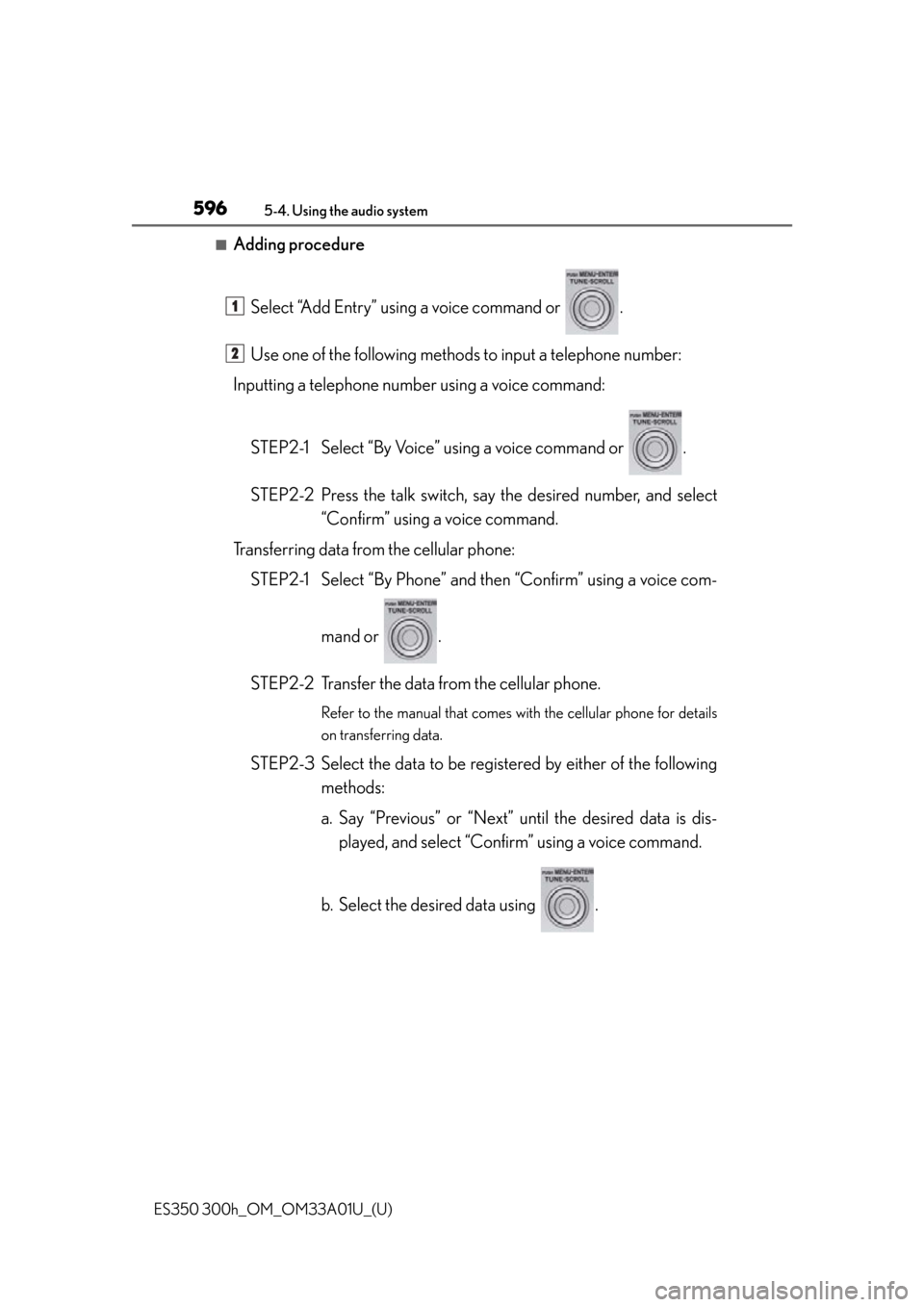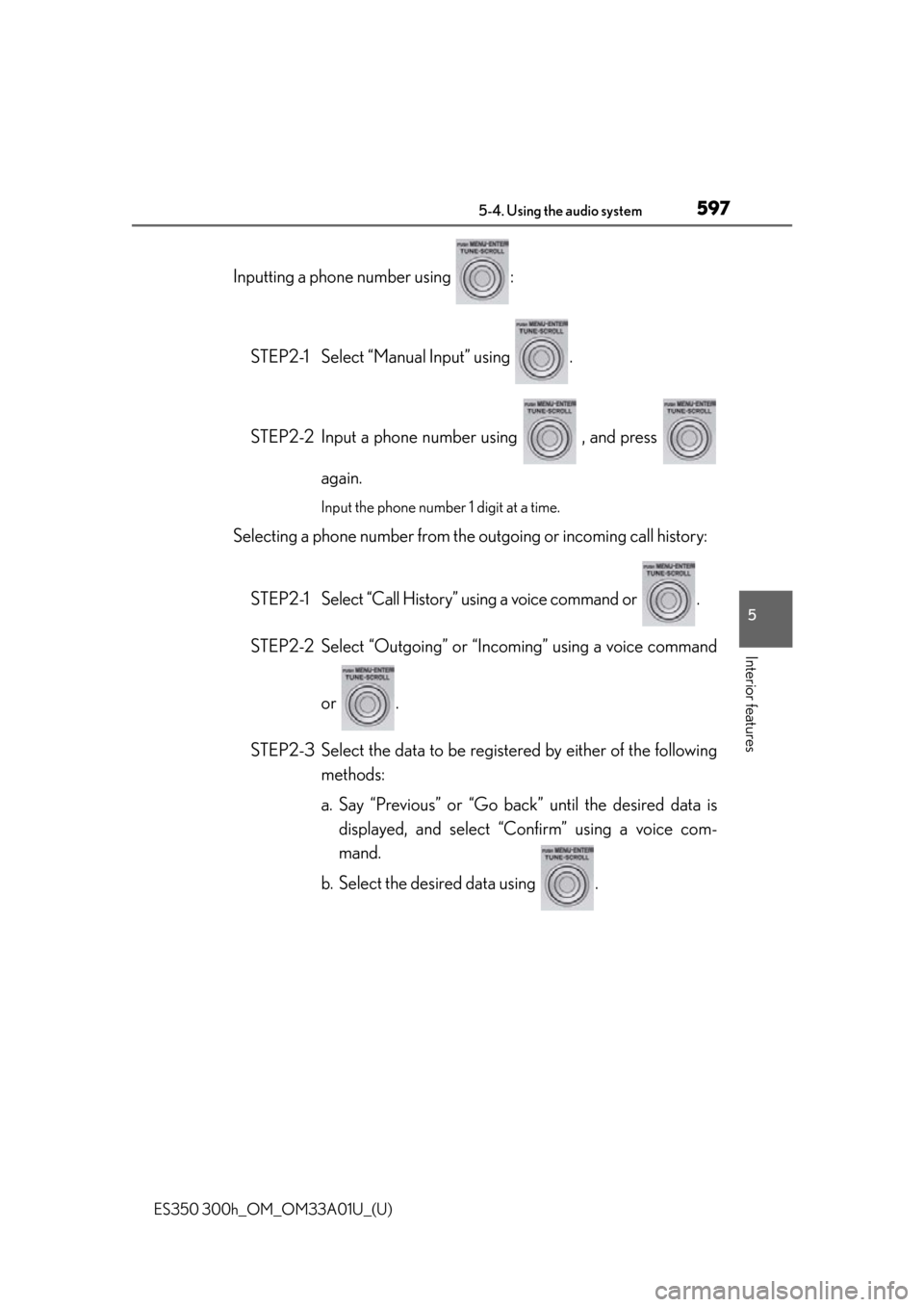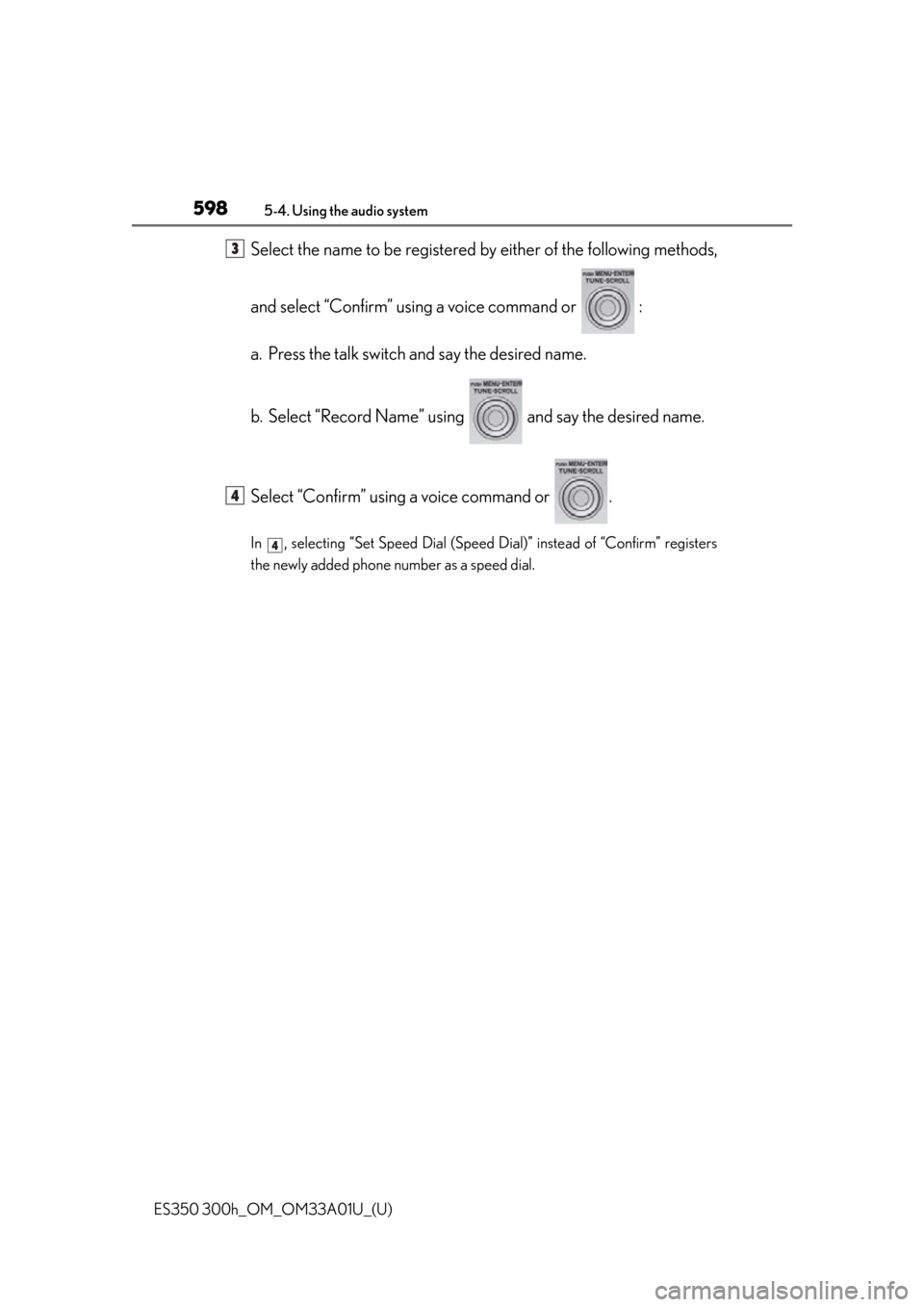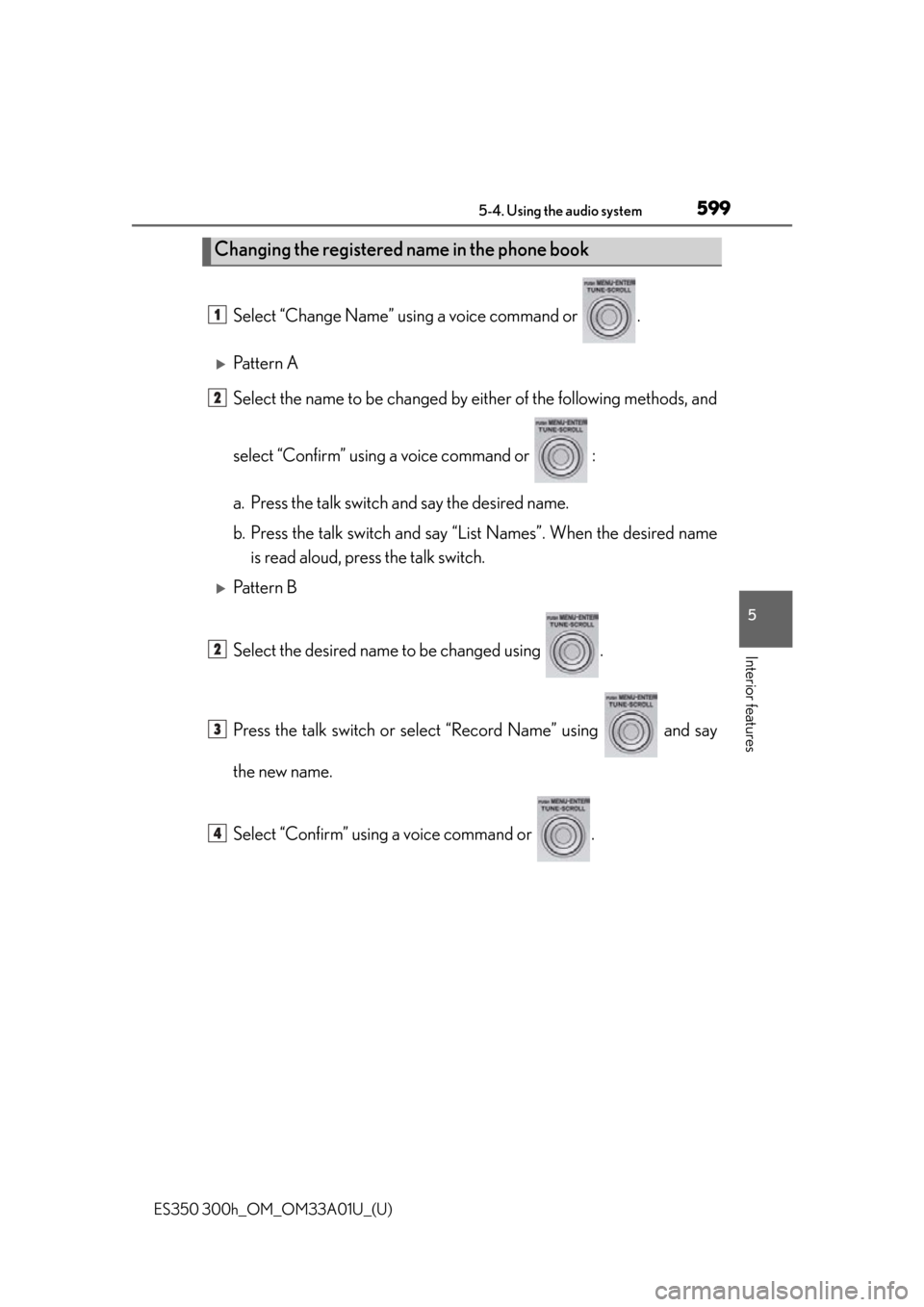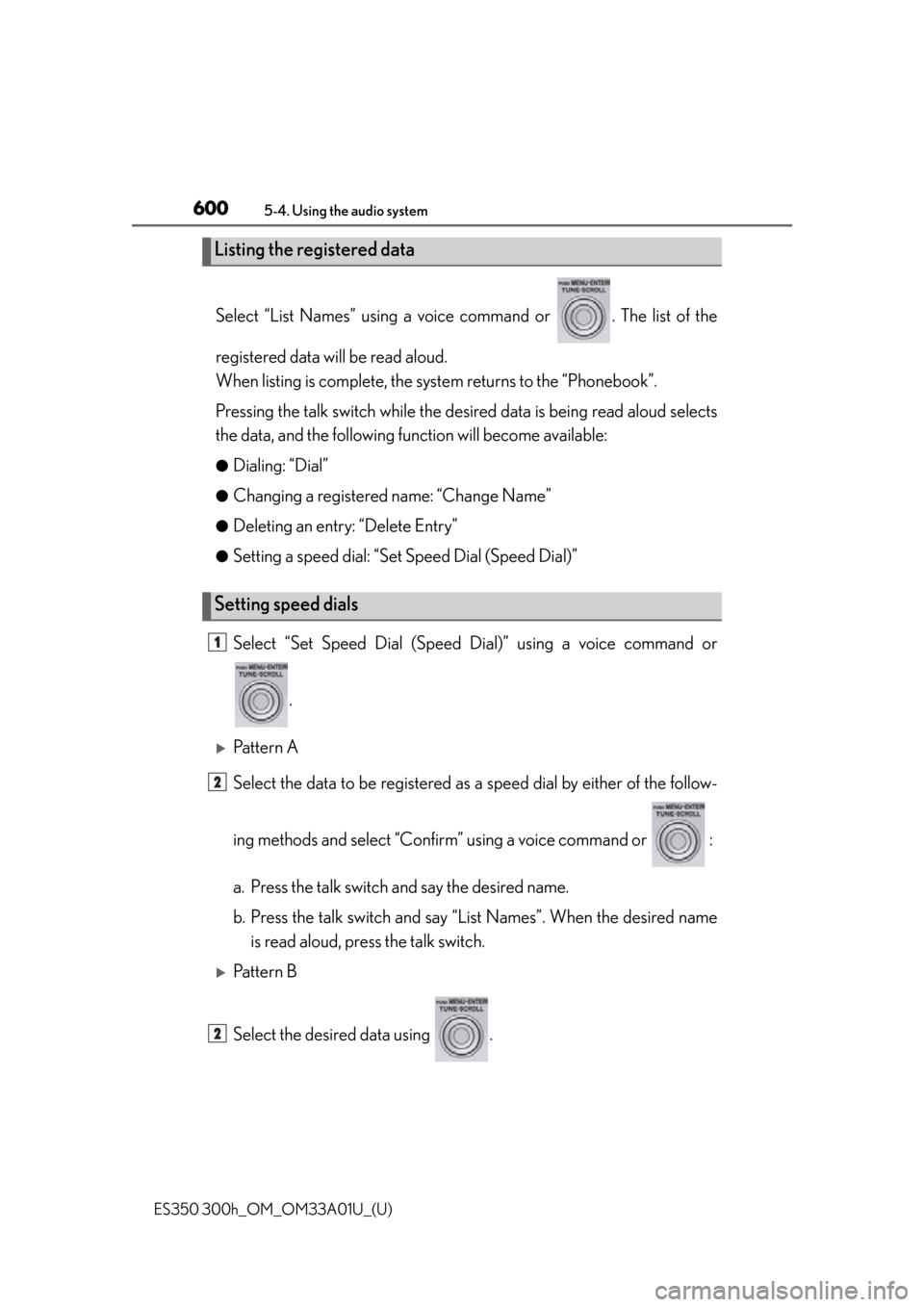Lexus ES300h 2013 Maintenance and care / Owner's Manual (OM33A01U)
Manufacturer: LEXUS, Model Year: 2013,
Model line: ES300h,
Model: Lexus ES300h 2013
Pages: 908, PDF Size: 11.09 MB
Lexus ES300h 2013 Maintenance and care / Owner's Manual (OM33A01U)
ES300h 2013
Lexus
Lexus
https://www.carmanualsonline.info/img/36/12901/w960_12901-0.png
Lexus ES300h 2013 Maintenance and care / Owner's Manual (OM33A01U)
Trending: wiper, Tire chains, airbag off, fuse box, service reset, air condition, length
Page 591 of 908
ES350 300h_OM_OM33A01U_(U)
5915-4. Using the audio system
5
Interior features
■Setting a PINSelect “Set PIN” using a voice command or .
Enter a PIN using a voice command or .
When using , input the code 1 digit at a time.
■Changing the PINSelect “Set PIN” using a voice command or .
Enter the registered PIN using a voice command or .
Enter a new PIN using a voice command or .
When using , input the code 1 digit at a time.
Setting or changing the PIN
1
2
1
2
3
Page 592 of 908
592
ES350 300h_OM_OM33A01U_(U)
5-4. Using the audio system
Select “Phonebook Lock (Phbk Lock)” or “Phonebook Unlock (Phbk
Unlock)” using a voice command or .
Input the PIN by either of the following methods and select “Confirm”
using a voice command or :
a. Press the talk switch and say the registered PIN.
b. Input a new PIN using .
Select “Guidance Vol” using .
Change the voice guidance volume.
To decrease the volume: Turn counterclockwise.
To increase the volume: Turn clockwise.
Locking or unlocking the phone book
Setting voice guidance volume
1
2
1
2
Page 593 of 908
ES350 300h_OM_OM33A01U_(U)
5935-4. Using the audio system
5
Interior features
Select “Device Name” using .
Turn to display the Bluetooth
® device address and name.
Select “Go Back” using to return to “System Setup”.
Select “Initialize” and then “Confirm” using .
Select “Confirm” again using .
Displaying the Bluetooth® device address and name
Initializing the system
1
2
3
1
2
Page 594 of 908
594
ES350 300h_OM_OM33A01U_(U)
5-4. Using the audio system
■Initialization
●The following data in the system can be initialized:
• Phone book
• Outgoing and incoming call history
• Speed dials
• Registered cellular phone data
•Security code
• Registered Bluetooth
® enabled portable player data
• Passkey for the cellular phones
• Passkey for the Bluetooth
® audio players
•Guidance volume
• Receiver volume
• Ring tone volume
●Once the initialization has been completed, the data cannot be restored to its orig-
inal state.
■When the phone book is locked
The following functions cannot be used:
●Dialing by inputting a name
●Speed dialing
●Dialing a number stored in the call history memory
●Using the phone book
Page 595 of 908
595
ES350 300h_OM_OM33A01U_(U)
5-4. Using the audio system
5
Interior features
Using the phone book
To enter the menu for each function, follow the steps below using a voice
command or :
●Adding a new phone number
1. “Phonebook” 2. “Add Entry”
●Changing the registered name in the phone book
1. “Phonebook” 2. “Change Name”
●Listing the registered data
1. “Phonebook” 2. “List Names”
●Setting speed dials
1. “Phonebook” 2. “Set Speed Dial (Speed Dial)”
●Deleting the registered data
1. “Phonebook” 2. “Delete Entry”
●Deleting speed dials
1. “Phonebook” 2. “Delete Speed Dial (Del Spd Dial)”
The following methods can be used to add a new phone number:
●Inputting a phone number using a voice command
●Transferring data fr om the cellular phone
●Inputting a phone number using
●Selecting a phone number from the outgoing or incoming call history
Phonebook items and operation procedures
Adding a new phone number
Page 596 of 908
596
ES350 300h_OM_OM33A01U_(U)
5-4. Using the audio system
■Adding procedureSelect “Add Entry” using a voice command or .
Use one of the following methods to input a telephone number:
Inputting a telephone number using a voice command:
STEP2-1 Select “By Voice” using a voice command or .
STEP2-2 Press the talk switch, say the desired number, and select “Confirm” using a voice command.
Transferring data fr om the cellular phone:
STEP2-1 Select “By Phone” and th en “Confirm” using a voice com-
mand or .
STEP2-2 Transfer the data from the cellular phone.
Refer to the manual that comes wi th the cellular phone for details
on transferring data.
STEP2-3 Select the data to be registered by either of the following methods:
a. Say “Previous” or “Next” until the desired data is dis-played, and select “Confir m” using a voice command.
b. Select the desired data using .
1
2
Page 597 of 908
ES350 300h_OM_OM33A01U_(U)
5975-4. Using the audio system
5
Interior features
Inputting a phone number using :STEP2-1 Select “Manual Input” using .
STEP2-2 Input a phone numb er using , and press
again.
Input the phone number 1 digit at a time.
Selecting a phone number from the outgoing or incoming call history:
STEP2-1 Select “Call History” using a voice command or .
STEP2-2 Select “Outgoing” or “Incoming” using a voice command or .
STEP2-3 Select the data to be registered by either of the following methods:
a. Say “Previous” or “Go back” until the desired data isdisplayed, and select “Confirm” using a voice com-
mand.
b. Select the desired data using .
Page 598 of 908
598
ES350 300h_OM_OM33A01U_(U)
5-4. Using the audio system
Select the name to be registered by either of the following methods,
and select “Confirm” using a voice command or :
a. Press the talk switch and say the desired name.
b. Select “Record Name” using and say the desired name.
Select “Confirm” using a voice command or .
In , selecting “Set Speed Dial (Speed Dial)” instead of “Confirm” registers
the newly added phone number as a speed dial.
3
4
4
Page 599 of 908
ES350 300h_OM_OM33A01U_(U)
5995-4. Using the audio system
5
Interior features
Select “Change Name” using a voice command or .
Pattern A
Select the name to be changed by either of the following methods, and
select “Confirm” using a voice command or :
a. Press the talk switch and say the desired name.
b. Press the talk switch and say “List Names”. When the desired name is read aloud, press the talk switch.
Pattern B
Select the desired name to be changed using .
Press the talk switch or select “Record Name” using and say
the new name.
Select “Confirm” using a voice command or .
Changing the registered name in the phone book
1
2
2
3
4
Page 600 of 908
600
ES350 300h_OM_OM33A01U_(U)
5-4. Using the audio system
Select “List Names” using a voice command or . The list of the
registered data will be read aloud.
When listing is complete, the sys tem returns to the “Phonebook”.
Pressing the talk switch while the desired data is being read aloud selects
the data, and the following function will become available:
●Dialing: “Dial”
●Changing a registered name: “Change Name”
●Deleting an entry: “Delete Entry”
●Setting a speed dial: “Set Speed Dial (Speed Dial)”
Select “Set Speed Dial (Speed Dial)” using a voice command or
.
Pattern A
Select the data to be registered as a speed dial by either of the follow-
ing methods and select “Confirm” using a voice command or :
a. Press the talk switch and say the desired name.
b. Press the talk switch and say “List Names”. When the desired name is read aloud, press the talk switch.
Pattern B
Select the desired data using .
Listing the registered data
Setting speed dials
1
2
2
Trending: clock setting, trunk release, spark plugs, change language, keyless entry, roof rack, remove seats