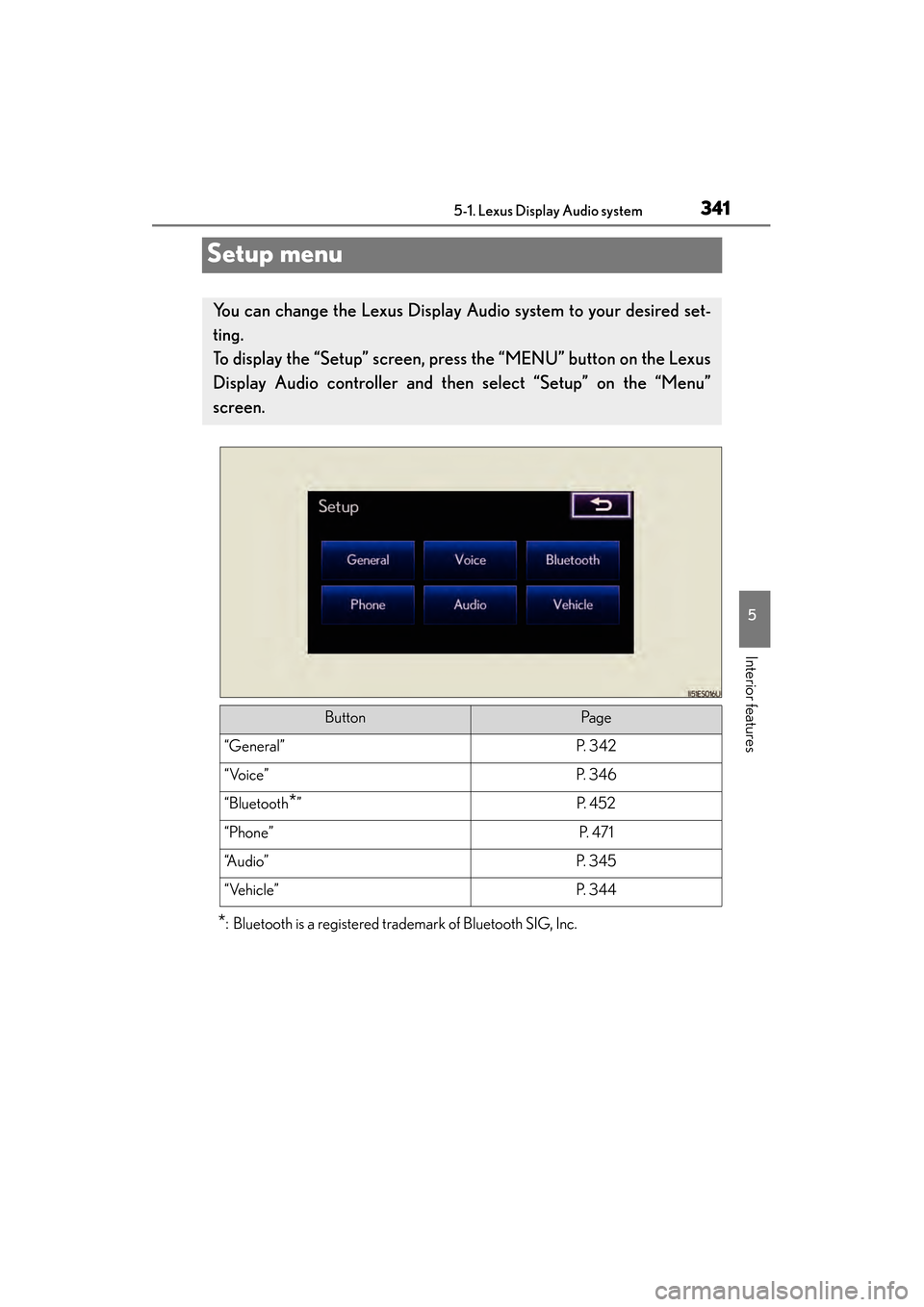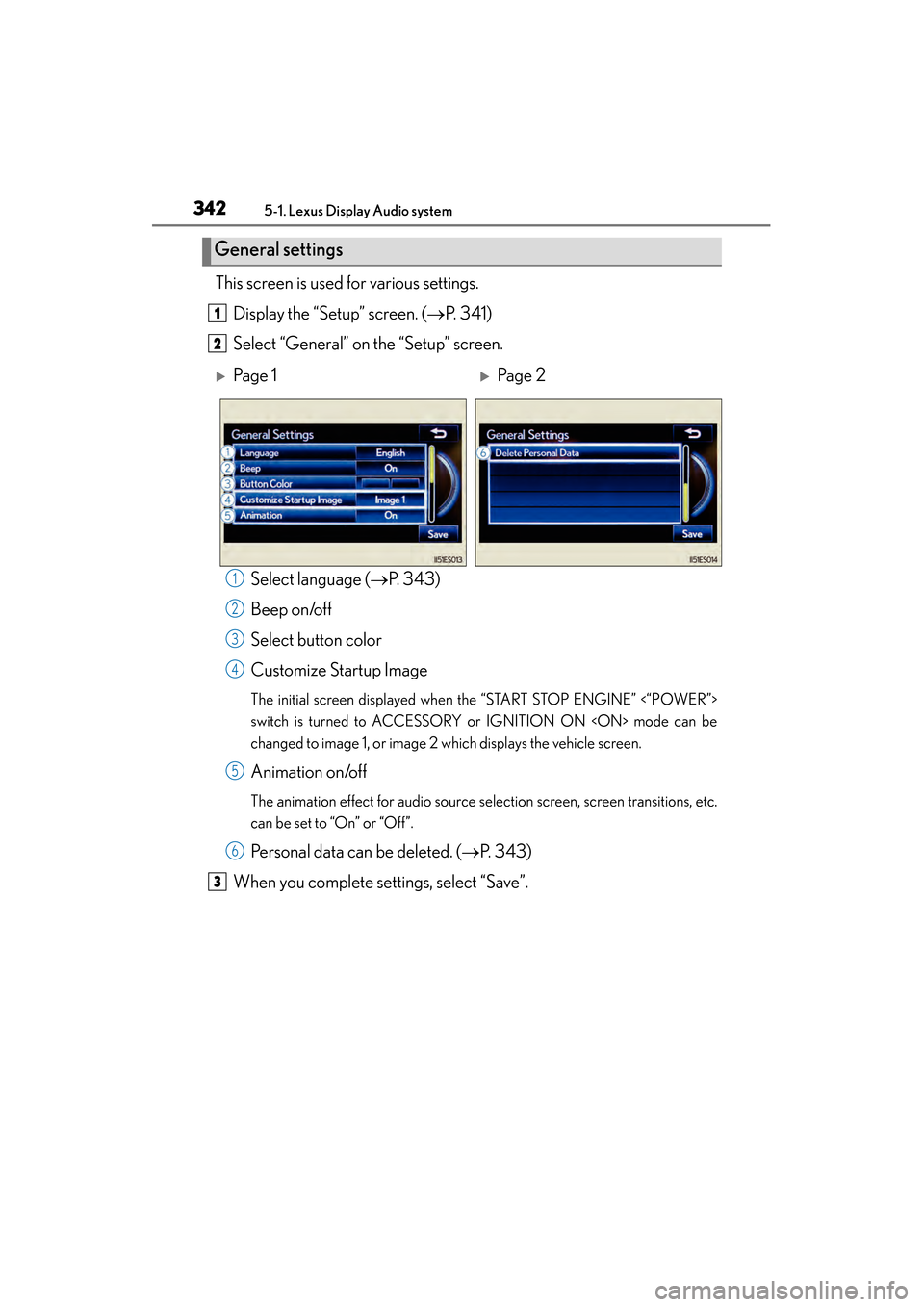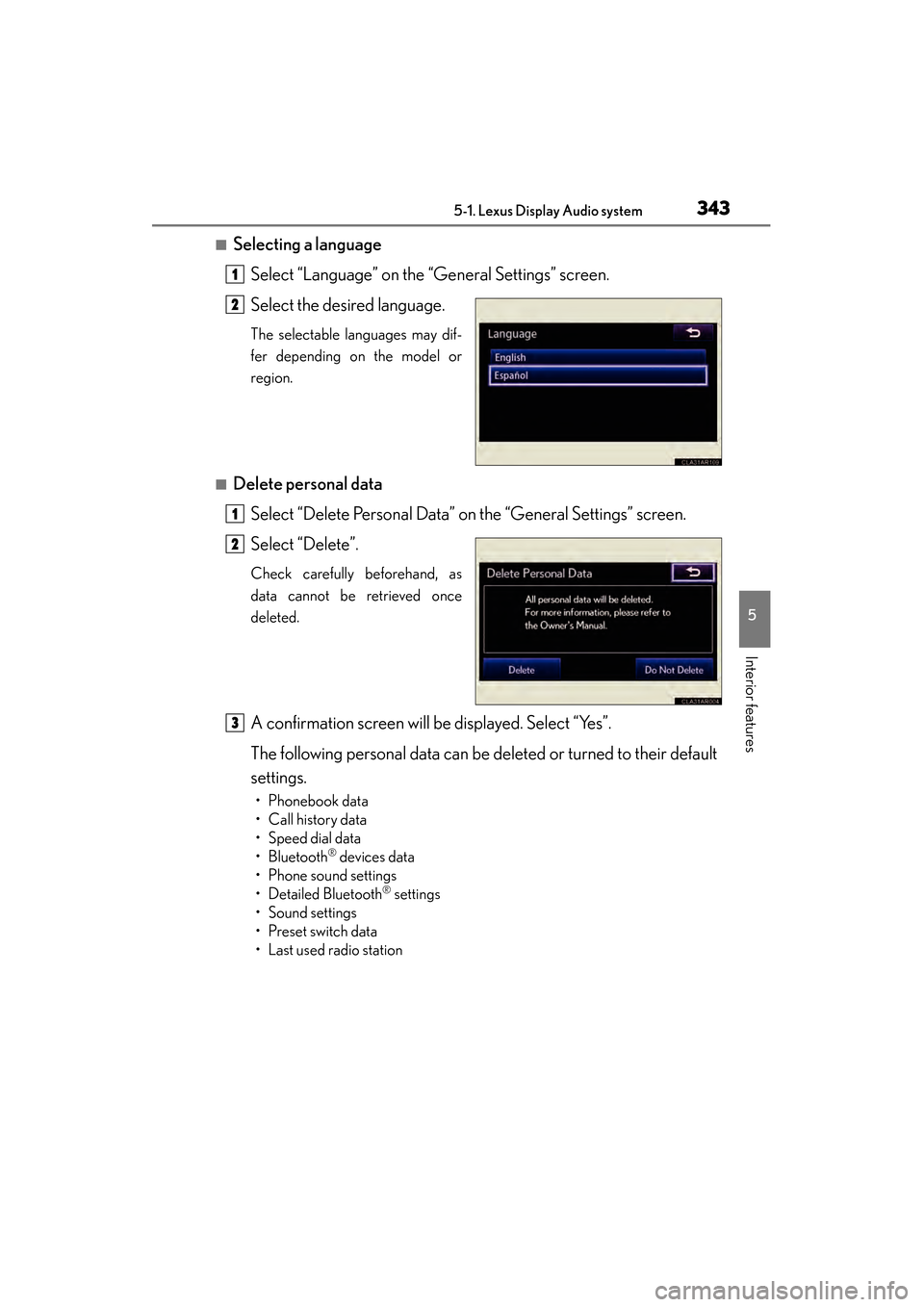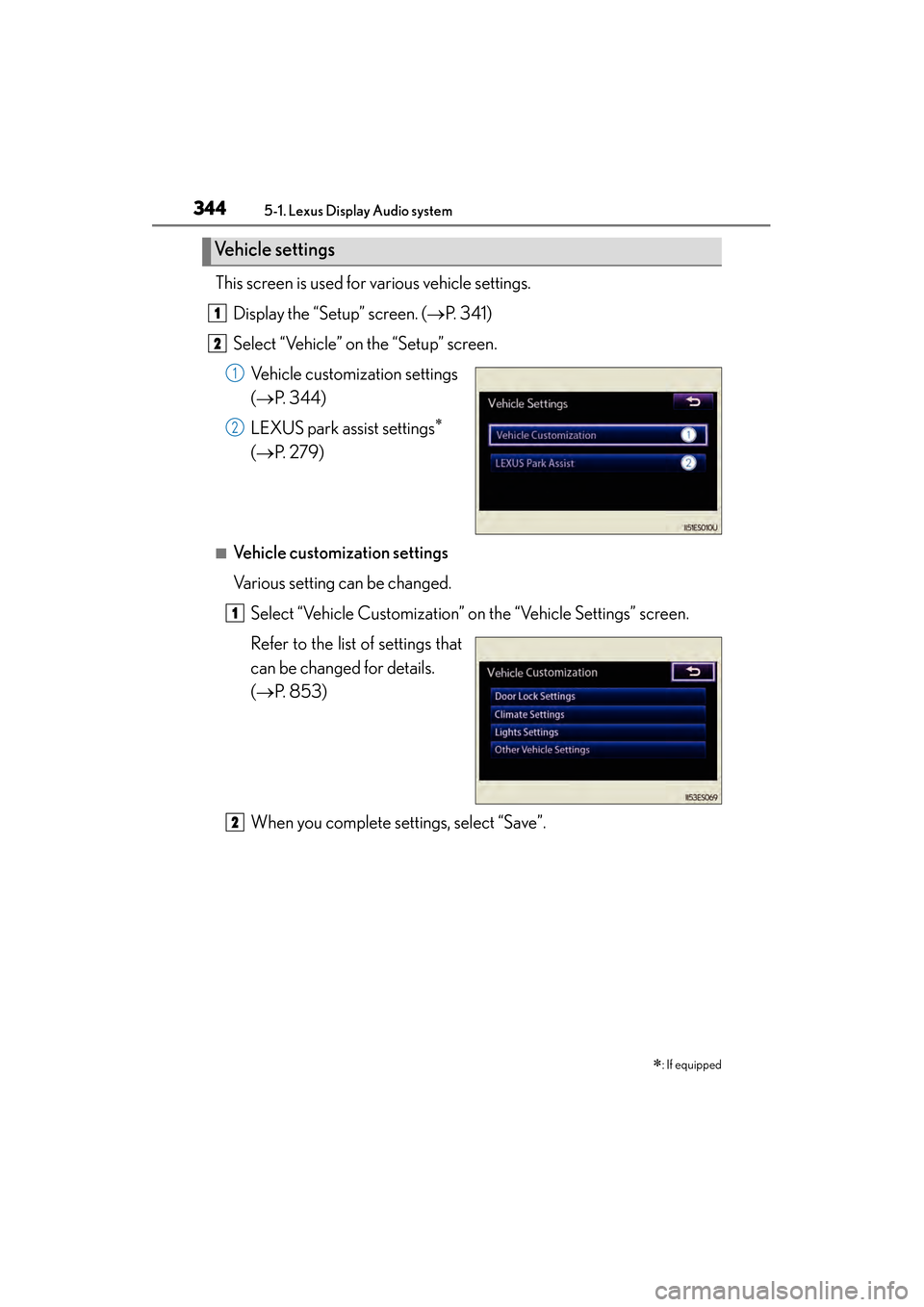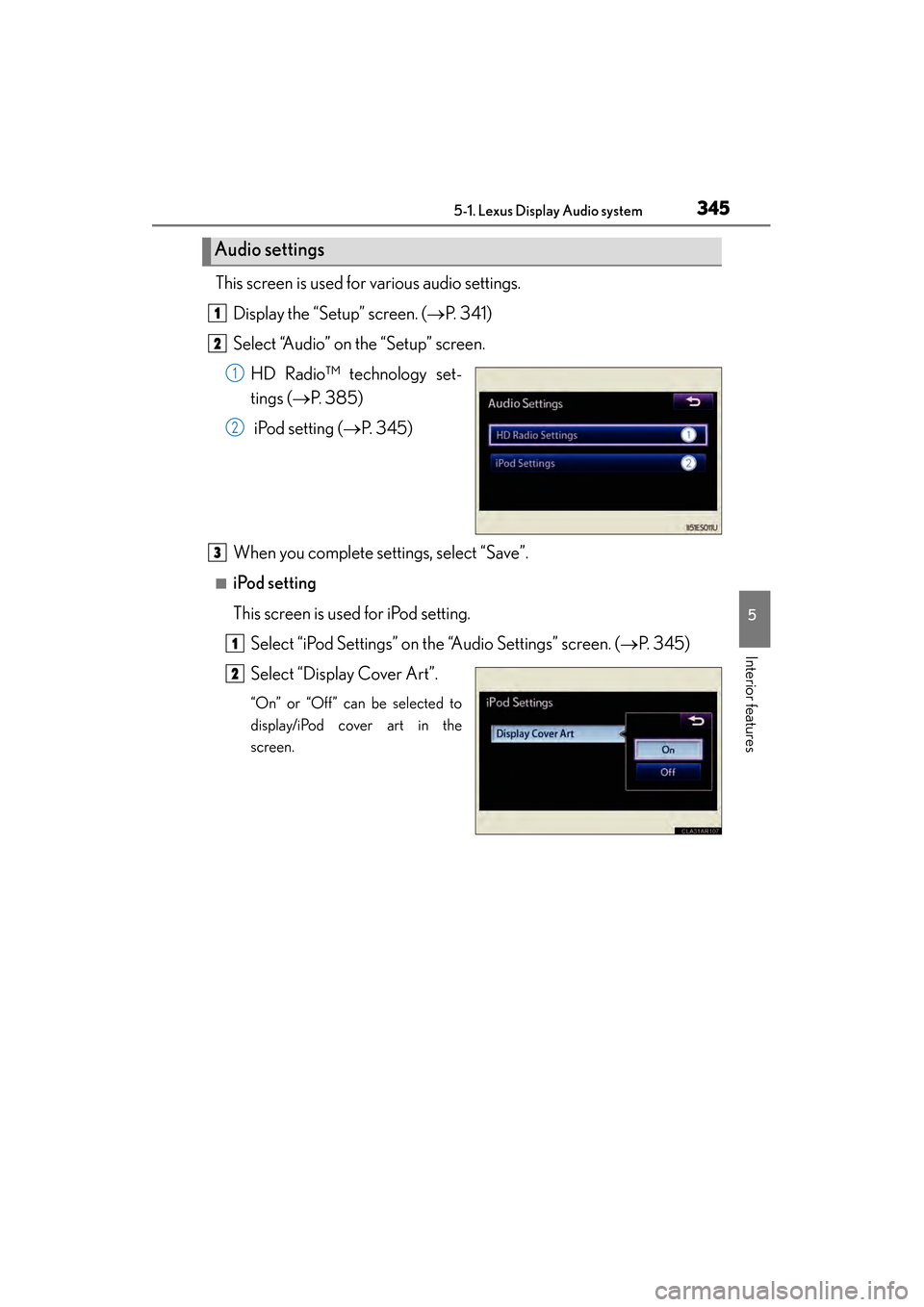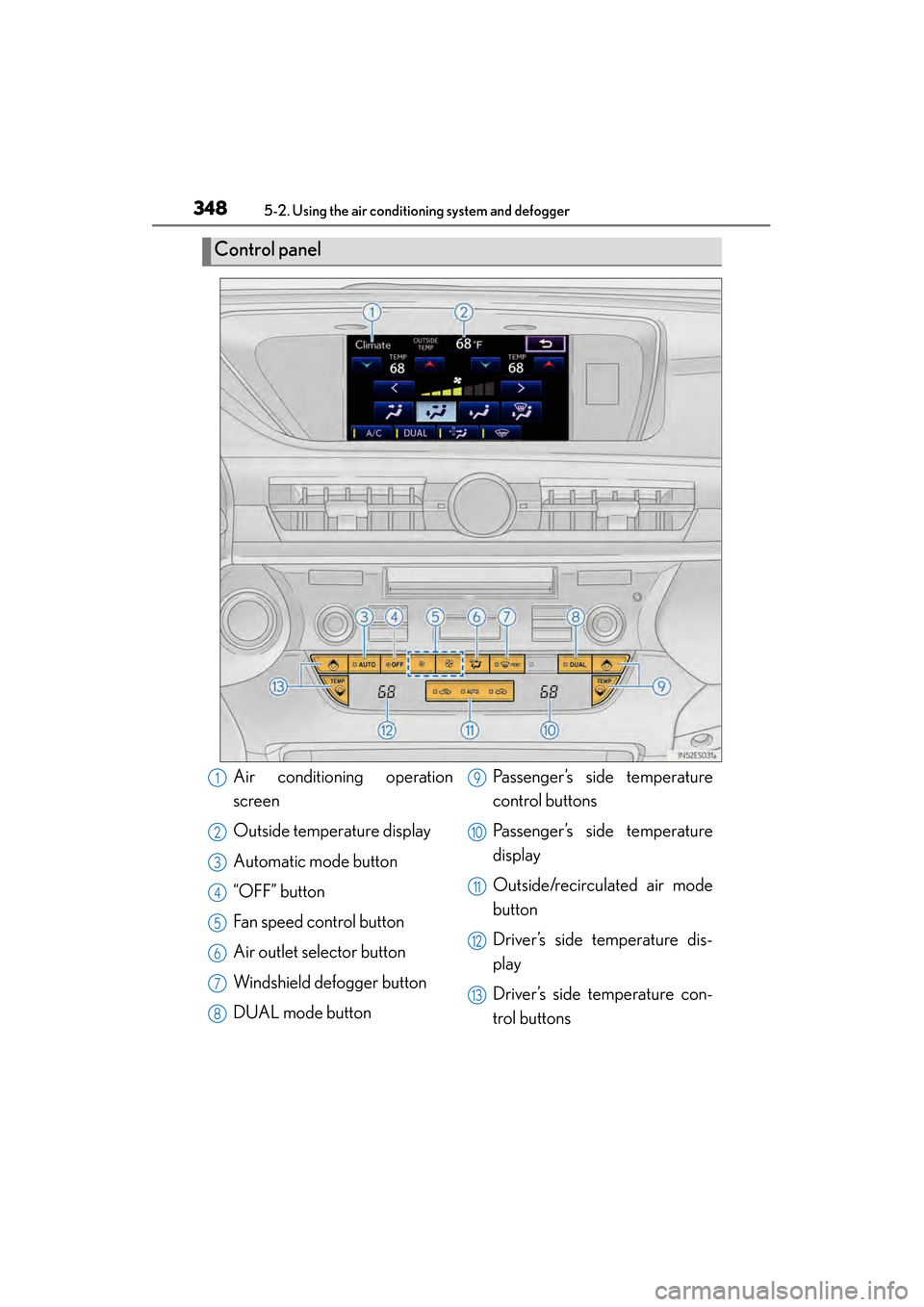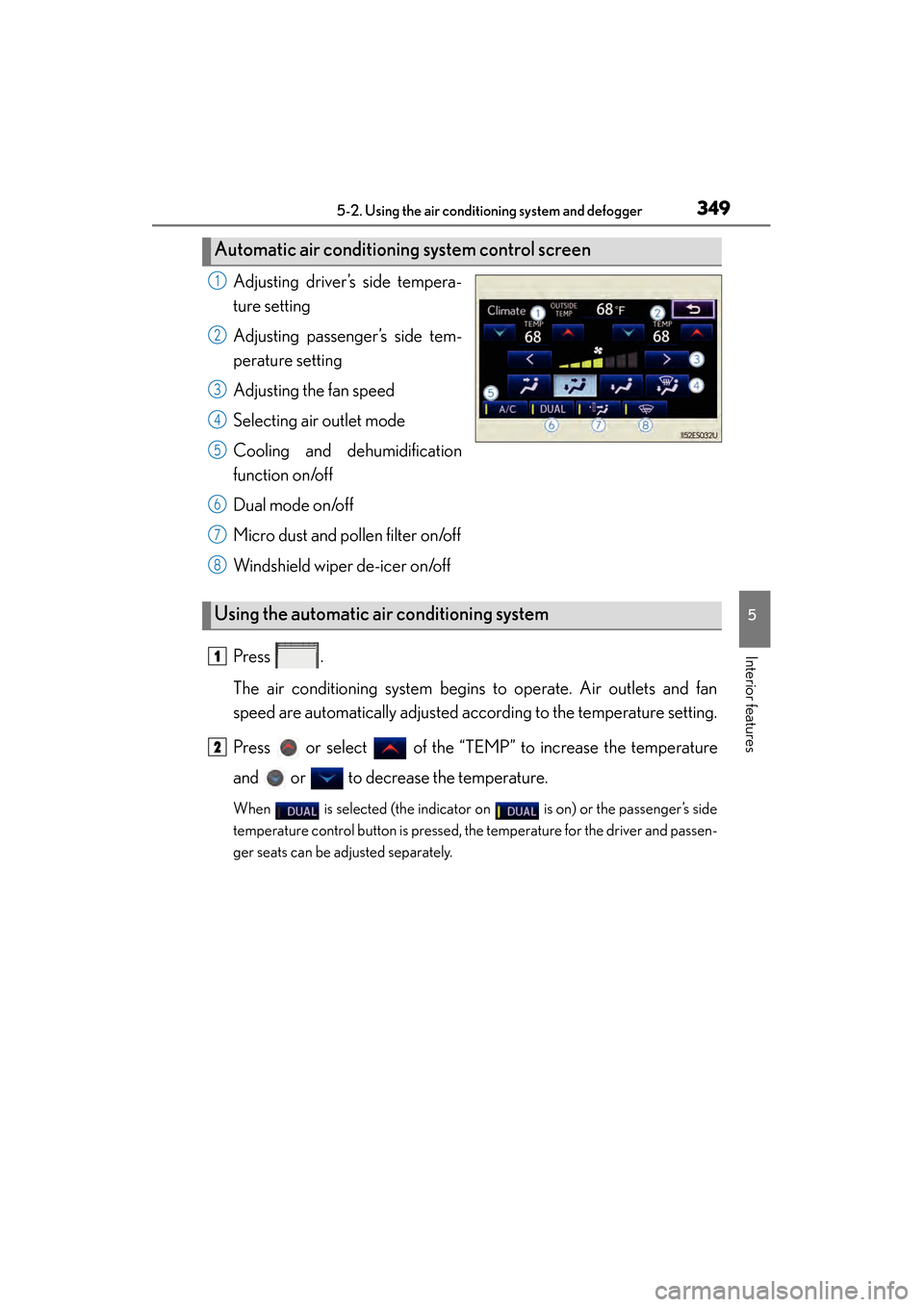Lexus ES300h 2013 Owner's Manual
ES300h 2013
Lexus
Lexus
https://www.carmanualsonline.info/img/36/12892/w960_12892-0.png
Lexus ES300h 2013 Owner's Manual
Trending: weight, tow, spark plugs, storage, warning, MPG, headlights
Page 341 of 910
3405-1. Lexus Display Audio system
ES350 300h_OM_OM33A01U_(U)
Select “General” or “Camera” on the “Display Settings” screen.
Adjust the display as desired
using “+” or “-”.
Select “Contrast” or “Brightness”
using the “<<” or “>>”.
Select “OK”.
Adjusting the screen contrast/brightness
1
2
“-”“+”
“Contrast”WeakerStronger
“Brightness”DarkerBrighter
3
Page 342 of 910
341
ES350 300h_OM_OM33A01U_(U)
5-1. Lexus Display Audio system
5
Interior features
Setup menu
*: Bluetooth is a registered trademark of Bluetooth SIG, Inc.
You can change the Lexus Display Audio system to your desired set-
ting.
To display the “Setup” screen, press the “MENU” button on the Lexus
Display Audio controller and then select “Setup” on the “Menu”
screen.
ButtonPa g e
“General”P. 3 4 2
“Voice”P. 3 4 6
“Bluetooth*”P. 4 5 2
“Phone”P. 4 7 1
“A u d i o ”P. 3 4 5
“Vehicle”P. 3 4 4
Page 343 of 910
3425-1. Lexus Display Audio system
ES350 300h_OM_OM33A01U_(U)
This screen is used for various settings.Display the “Setup” screen. ( →P. 3 4 1 )
Select “General” on the “Setup” screen.
Select language ( →P. 343)
Beep on/off
Select button color
Customize Startup Image
The initial screen displayed when the “START STOP ENGINE” <“POWER”>
switch is turned to ACCESSORY or IGNITION ON mode can be
changed to image 1, or image 2 which displays the vehicle screen.
Animation on/off
The animation effect for audio source selection screen, screen transitions, etc.
can be set to “On” or “Off”.
Personal data can be deleted. ( →P. 343)
When you complete settings, select “Save”.
General settings
1
2
�XPa g e 1�XPa g e 2
1
2
3
4
5
6
3
Page 344 of 910
ES350 300h_OM_OM33A01U_(U)
3435-1. Lexus Display Audio system
5
Interior features
■Selecting a languageSelect “Language” on the “General Settings” screen.
Select the desired language.
The selectable languages may dif-
fer depending on the model or
region.
■Delete personal dataSelect “Delete Personal Data” on the “General Settings” screen.
Select “Delete”.
Check carefully beforehand, as
data cannot be retrieved once
deleted.
A confirmation screen will be displayed. Select “Yes”.
The following personal data can be deleted or turned to their default
settings.
• Phonebook data
•Call history data
• Speed dial data
•Bluetooth
® devices data
• Phone sound settings
• Detailed Bluetooth
® settings
•Sound settings
• Preset switch data
• Last used radio station
1
2
1
2
3
Page 345 of 910
3445-1. Lexus Display Audio system
ES350 300h_OM_OM33A01U_(U)
This screen is used for various vehicle settings.Display the “Setup” screen. ( →P. 3 4 1 )
Select “Vehicle” on the “Setup” screen.
Vehicle customization settings
(→ P. 3 4 4 )
LEXUS park assist settings
∗
(→ P. 2 7 9 )
■Vehicle customization settings
Various setting can be changed.
Select “Vehicle Customization” on the “Vehicle Settings” screen.
Refer to the list of settings that
can be changed for details.
(→ P. 853)
When you complete settings, select “Save”.
Ve h i c l e s e t t i n g s
1
2
∗: If equipped
1
2
1
2
Page 346 of 910
ES350 300h_OM_OM33A01U_(U)
3455-1. Lexus Display Audio system
5
Interior features
This screen is used for various audio settings.Display the “Setup” screen. ( →P. 3 4 1 )
Select “Audio” on the “Setup” screen.
HD Radio™ technology set-
tings ( →P. 385)
iPod setting ( →P. 345)
When you complete settings, select “Save”.
■iPod setting
This screen is used for iPod setting. Select “iPod Settings” on the “Audio Settings” screen. ( →P. 345)
Select “Display Cover Art”.
“On” or “Off” can be selected to
display/iPod cover art in the
screen.
Audio settings
1
2
1
2
3
1
2
Page 347 of 910
3465-1. Lexus Display Audio system
ES350 300h_OM_OM33A01U_(U)
This screen is used for guidance for Bluetooth® hands-free systems set-
ting.
Display the “Setup” screen. ( →P. 3 4 1 )
Select “Voice” on the “Setup” screen.
Voice guidance volume setting
Voice recognition prompts on/
off
Restore default settings
When you complete settings, select “OK”.
Vo i c e s e t t i n g s
1
2
1
2
3
3
Page 348 of 910
347
ES350 300h_OM_OM33A01U_(U)
5-2. Using the air conditioning system and defogger
5
Interior features
Automatic air conditioning system (with the Lexus
Display Audio system)
�XVehicles with a navigation system
Owners of models equipped with a navigation system should refer to
the “Navigation System Owner’s Manual”.
�XVehicles without a navigation system or the Lexus Display Audio sys-
tem
→P. 359
Air outlets and fan speed are automat ically adjusted according to the
temperature setting.
To display the air conditioning operation screen, press the “MENU”
button on the Lexus Display Audio co ntroller and then select “Cli-
mate”.
Page 349 of 910
348
ES350 300h_OM_OM33A01U_(U)
5-2. Using the air conditioning system and defogger
Control panel
Air conditioning operation
screen
Outside temperature display
Automatic mode button
“OFF” button
Fan speed control button
Air outlet selector button
Windshield defogger button
DUAL mode buttonPassenger’s side temperature
control buttons
Passenger’s side temperature
display
Outside/recirculated air mode
button
Driver’s side temperature dis-
play
Driver’s side temperature con-
trol buttons1
2
3
4
5
6
7
8
9
10
11
12
13
Page 350 of 910
ES350 300h_OM_OM33A01U_(U)
3495-2. Using the air conditioning system and defogger
5
Interior features
Adjusting driver’s side tempera-
ture setting
Adjusting passenger’s side tem-
perature setting
Adjusting the fan speed
Selecting air outlet mode
Cooling and dehumidification
function on/off
Dual mode on/off
Micro dust and pollen filter on/off
Windshield wiper de-icer on/off
Press .
The air conditioning system begins to operate. Air outlets and fan
speed are automatically adjusted according to the temperature setting.
Press or select of the “TEMP” to increase the temperature
and or to decrease the temperature.
When is selected (the indicator on is on) or the passenger’s side
temperature control button is pressed, the temperature for the driver and passen-
ger seats can be adjusted separately.
Automatic air conditioning system control screen
1
2
3
4
5
6
7
8
Using the automatic air conditioning system
1
2
Trending: service interval, inflation pressure, oil pressure, check transmission fluid, roof, power steering fluid, charging battery