high beam Lexus ES300h 2013 Owner's Manual
[x] Cancel search | Manufacturer: LEXUS, Model Year: 2013, Model line: ES300h, Model: Lexus ES300h 2013Pages: 910, PDF Size: 9.95 MB
Page 4 of 910
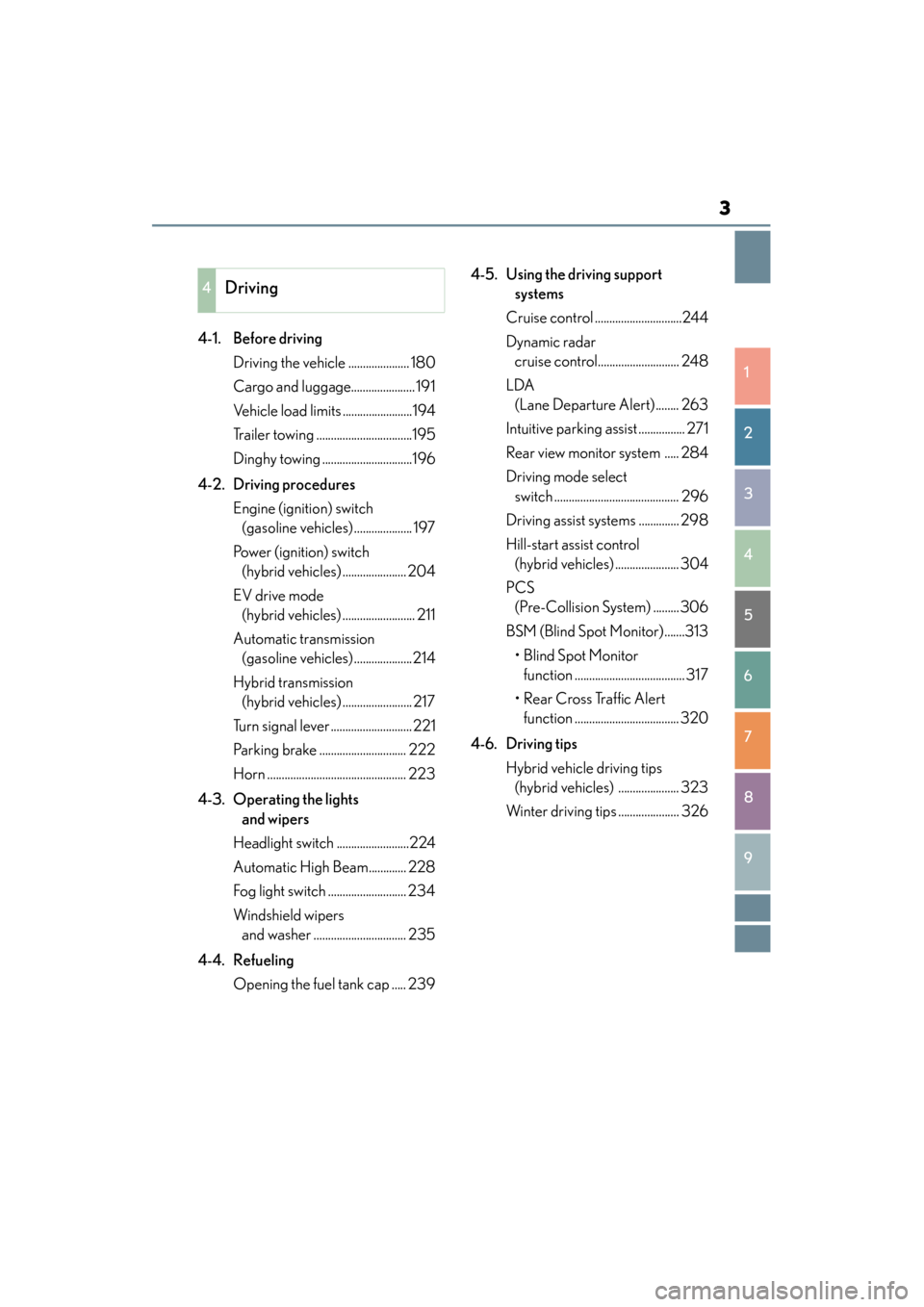
3
1
8 7
6
5
4
3
2
ES350 300h_OM_OM33A01U_(U)
9
4-1. Before drivingDriving the vehicle ..................... 180
Cargo and luggage...................... 191
Vehicle load limits ........................194
Trailer towing .................................195
Dinghy towing ...............................196
4-2. Driving procedures Engine (ignition) switch (gasoline vehicles).................... 197
Power (ignition) switch (hybrid vehicles) ...................... 204
EV drive mode (hybrid vehicles) ......................... 211
Automatic transmission (gasoline vehicles)....................214
Hybrid transmission (hybrid vehicles) ........................ 217
Turn signal lever ............................ 221
Parking brake .............................. 222
Horn ................................................ 223
4-3. Operating the lights and wipers
Headlight switch .........................224
Automatic High Beam............. 228
Fog light switch ........................... 234
Windshield wipers and washer ................................ 235
4-4. Refueling Opening the fuel tank cap ..... 239 4-5. Using the driving support
systems
Cruise control ..............................244
Dynamic radar cruise control............................ 248
LDA (Lane Departure Alert)........ 263
Intuitive parking assist ................ 271
Rear view monitor system ..... 284
Driving mode select switch ........................................... 296
Driving assist systems .............. 298
Hill-start assist control (hybrid vehicles) ...................... 304
PCS (Pre-Collision System) ......... 306
BSM (Blind Spot Monitor).......313 • Blind Spot Monitor function ...................................... 317
• Rear Cross Traffic Alert function .................................... 320
4-6. Driving tips Hybrid vehicle driving tips (hybrid vehicles) ..................... 323
Winter driving tips ..................... 326
4Driving
Page 21 of 910
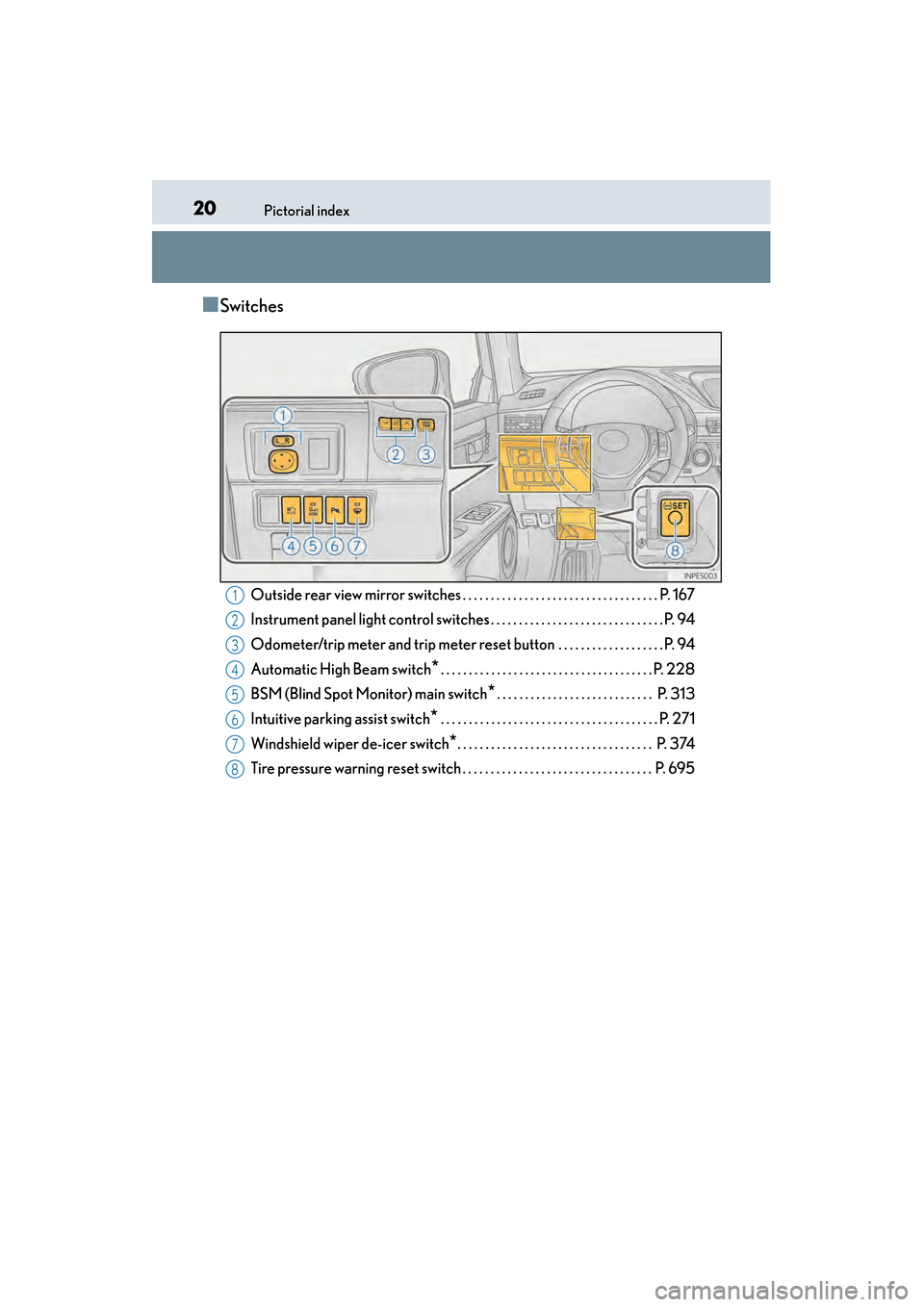
20Pictorial index
ES350 300h_OM_OM33A01U_(U)
■Switches
Outside rear view mirror switches . . . . . . . . . . . . . . . . . . . . . . . . . . . . . . . . . . . P. 167
Instrument panel light control switches . . . . . . . . . . . . . . . . . . . . . . . . . . . . . . . P. 94
Odometer/trip meter and trip meter reset button . . . . . . . . . . . . . . . . . . . P. 94
Automatic High Beam switch
*. . . . . . . . . . . . . . . . . . . . . . . . . . . . . . . . . . . . . . P. 228
BSM (Blind Spot Monitor) main switch
*. . . . . . . . . . . . . . . . . . . . . . . . . . . . P. 313
Intuitive parking assist switch
* . . . . . . . . . . . . . . . . . . . . . . . . . . . . . . . . . . . . . . . P. 271
Windshield wiper de-icer switch
*. . . . . . . . . . . . . . . . . . . . . . . . . . . . . . . . . . . P. 374
Tire pressure warning reset switch . . . . . . . . . . . . . . . . . . . . . . . . . . . . . . . . . . P. 695
1
2
3
4
5
6
7
8
Page 92 of 910

ES350 300h_OM_OM33A01U_(U)
912. Instrument cluster
2
Instrument cluster
The indicators inform the driver of the operating state of the vehicle’s vari-
ous systems.
Indicators
Turn signal indicator
(→ P. 221) Cruise control “SET” indi-
cator (
→P. 2 4 4 , 2 4 8 )
(U.S.A.)
Headlight indicator
(→ P. 2 2 4 )
(if equipped)
“LDA” (Lane Departure
Alert) indicator ( →P. 2 6 4 )
(Canada)
Tail light indicator
(→ P. 2 2 4 )
(if equipped)
Intuitive parking assist indi-
cator ( →P. 2 7 1 )
Headlight high beam indi-
cator ( →P. 2 2 5 )
*1, 2Slip indicator
(→ P. 299, 304)
(if equipped)
Automatic High Beam
indicator ( →P. 2 2 8 ) *1VSC OFF indicator
(→ P. 3 0 4 )
Front fog light indicator
( → P. 2 3 4 )
*1, 3
(if equipped)
“PCS” warning light
(→ P. 3 0 7 )
(hybrid vehi-
cles)
“READY” indicator
(→ P. 2 0 4 )*4
(if equipped)
BSM outside rear view
mirror indicators
(→ P. 313)
(hybrid vehi-
cles)EV indicator ( →P. 7 2 )
*1
(gasoline
vehicles)
Eco Driving Indicator
Light ( →P. 1 0 5 )
Cruise control indicator
( → P. 2 4 4 , 2 4 8 )
*1
“A I R B A G O N / O F F ”
indicator ( →P. 4 9 )
(if equipped)
Radar cruise control indi-
cator ( →P. 2 4 8 )
Page 180 of 910
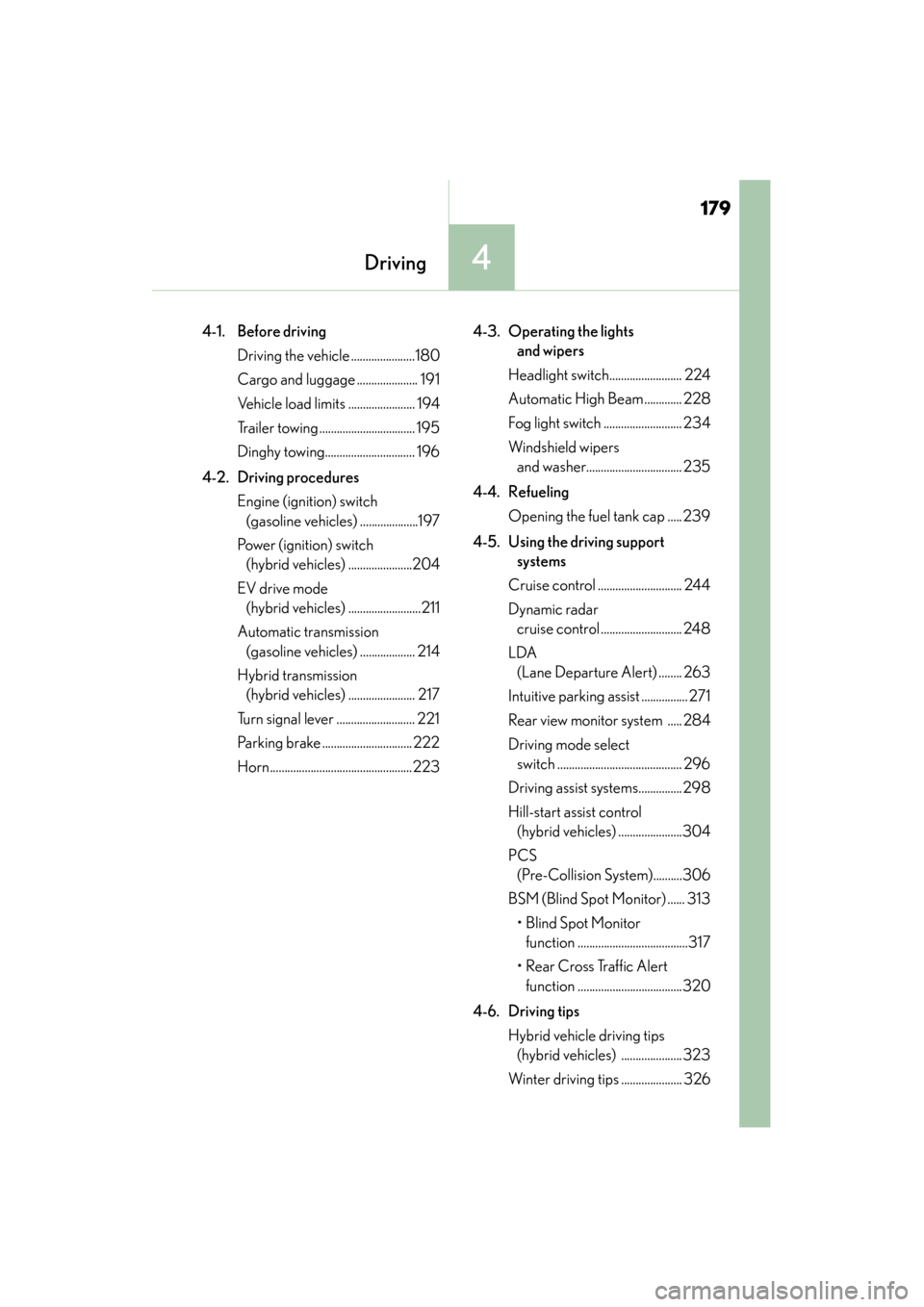
179
ES350 300h_OM_OM33A01U_(U)
4Driving
4-1. Before drivingDriving the vehicle ......................180
Cargo and luggage ..................... 191
Vehicle load limits ....................... 194
Trailer towing ................................. 195
Dinghy towing............................... 196
4-2. Driving procedures Engine (ignition) switch (gasoline vehicles) ....................197
Power (ignition) switch (hybrid vehicles) ......................204
EV drive mode (hybrid vehicles) .........................211
Automatic transmission (gasoline vehicles) ................... 214
Hybrid transmission (hybrid vehicles) ....................... 217
Turn signal lever ........................... 221
Parking brake ............................... 222
Horn.................................................223 4-3. Operating the lights
and wipers
Headlight switch......................... 224
Automatic High Beam ............. 228
Fog light switch ........................... 234
Windshield wipers and washer................................. 235
4-4. Refueling Opening the fuel tank cap ..... 239
4-5. Using the driving support systems
Cruise control ............................. 244
Dynamic radar cruise control ............................ 248
LDA (Lane Departure Alert) ........ 263
Intuitive parking assist ................ 271
Rear view monitor system ..... 284
Driving mode select switch ........................................... 296
Driving assist systems...............298
Hill-start assist control (hybrid vehicles) ......................304
PCS (Pre-Collision System)..........306
BSM (Blind Spot Monitor) ...... 313 •Blind Spot Monitor function ......................................317
• Rear Cross Traffic Alert function ....................................320
4-6. Driving tips Hybrid vehicle driving tips (hybrid vehicles) ..................... 323
Winter driving tips ..................... 326
Page 226 of 910
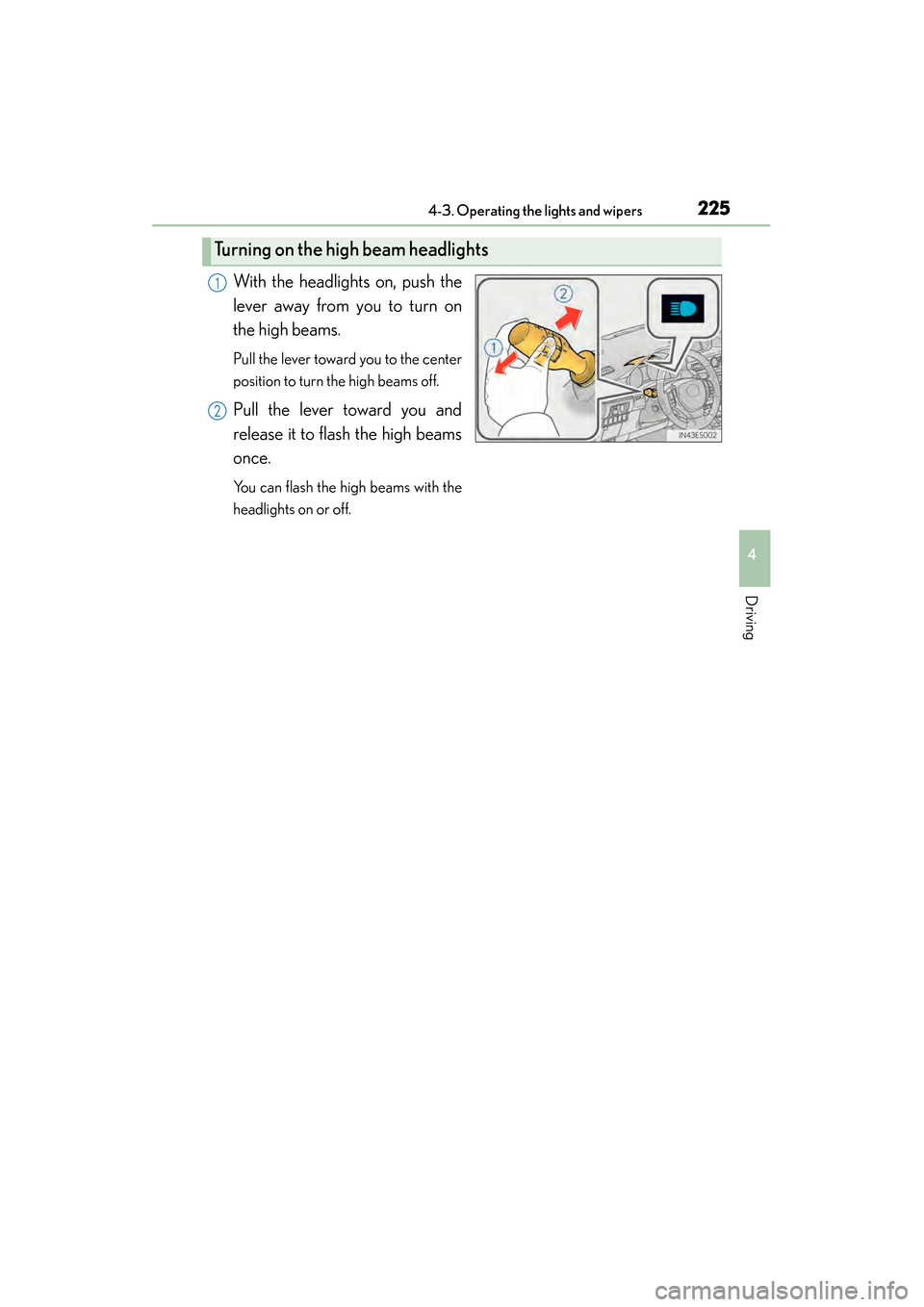
ES350 300h_OM_OM33A01U_(U)
2254-3. Operating the lights and wipers
4
Driving
With the headlights on, push the
lever away from you to turn on
the high beams.
Pull the lever toward you to the center
position to turn the high beams off.
Pull the lever toward you and
release it to flash the high beams
once.
You can flash the high beams with the
headlights on or off.
Turning on the high beam headlights
1
2
Page 229 of 910
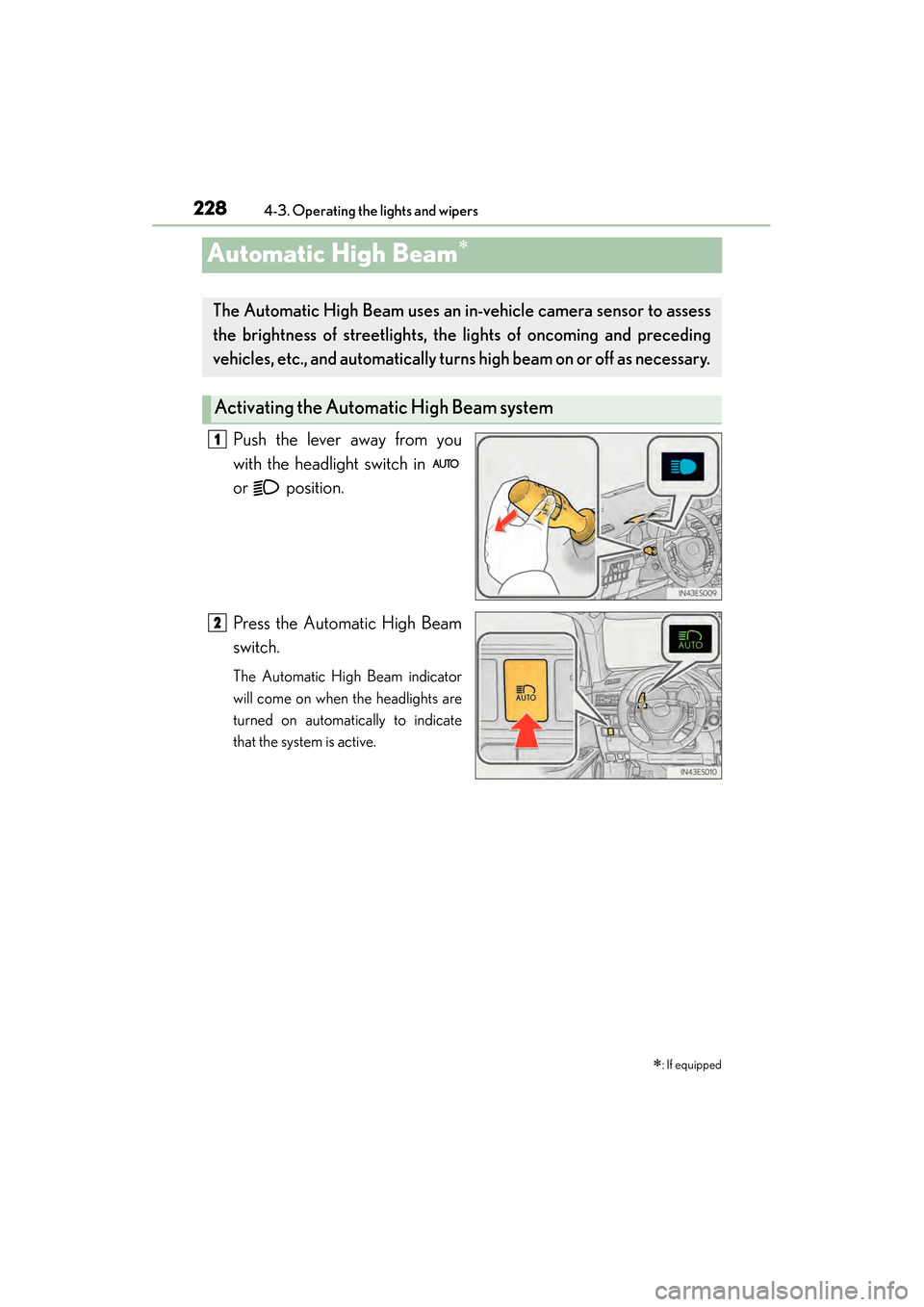
228
ES350 300h_OM_OM33A01U_(U)
4-3. Operating the lights and wipers
Automatic High Beam∗
Push the lever away from you
with the headlight switch in
or position.
Press the Automatic High Beam
switch.
The Automatic High Beam indicator
will come on when the headlights are
turned on automatically to indicate
that the system is active.
∗: If equipped
The Automatic High Beam uses an in-vehicle camera sensor to assess
the brightness of streetlights, th e lights of oncoming and preceding
vehicles, etc., and automatic ally turns high beam on or off as necessary.
Activating the Automatic High Beam system
1
2
Page 230 of 910
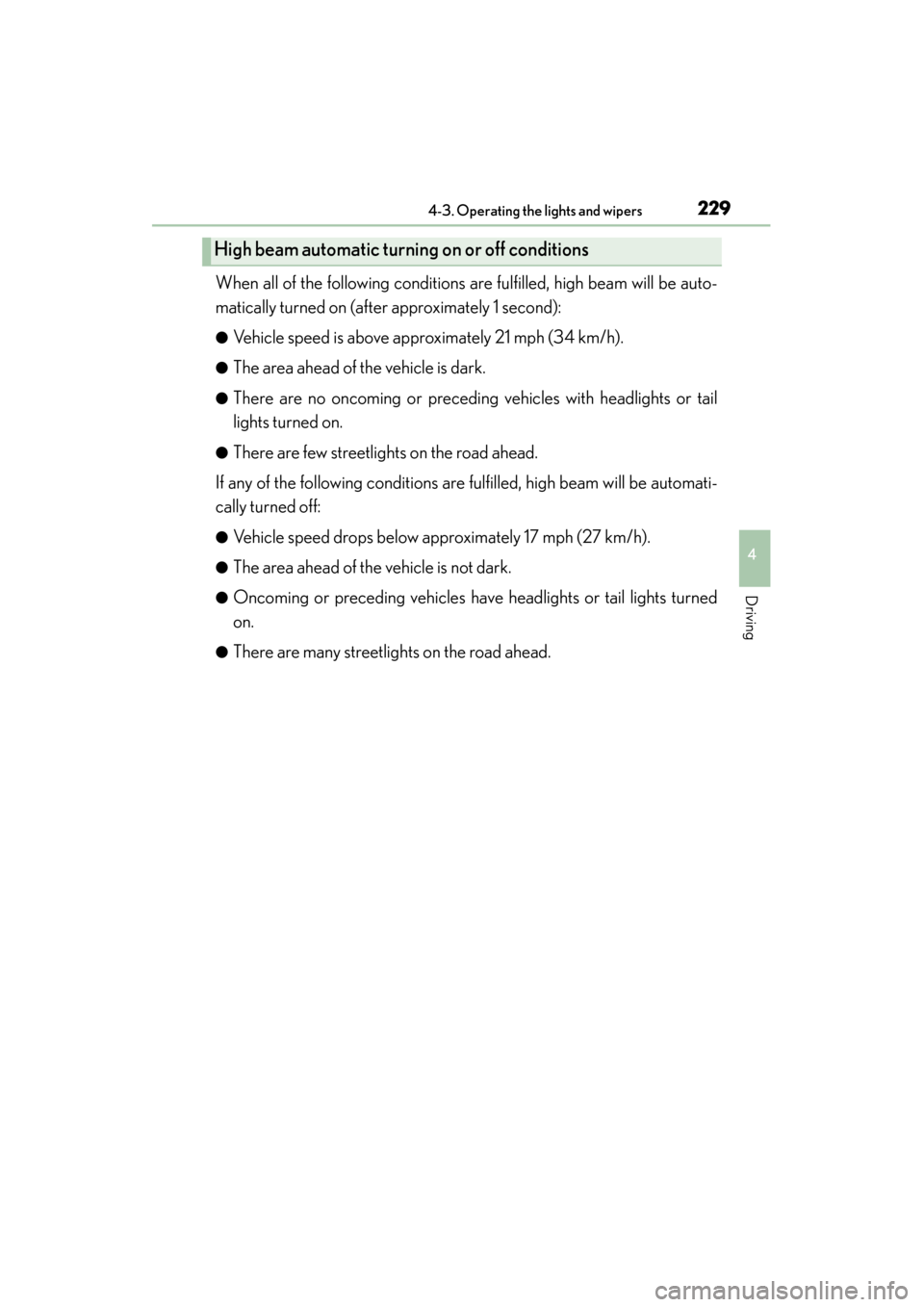
ES350 300h_OM_OM33A01U_(U)
2294-3. Operating the lights and wipers
4
Driving
When all of the following conditions are fulfilled, high beam will be auto-
matically turned on (after approximately 1 second):
●Vehicle speed is above approximately 21 mph (34 km/h).
●The area ahead of the vehicle is dark.
●There are no oncoming or preceding vehicles with headlights or tail
lights turned on.
●There are few streetlights on the road ahead.
If any of the following conditions are fulfilled, high beam will be automati-
cally turned off:
●Vehicle speed drops below approximately 17 mph (27 km/h).
●The area ahead of the vehicle is not dark.
●Oncoming or preceding vehicles have headlights or tail lights turned
on.
●There are many streetlights on the road ahead.
High beam automatic turning on or off conditions
Page 231 of 910
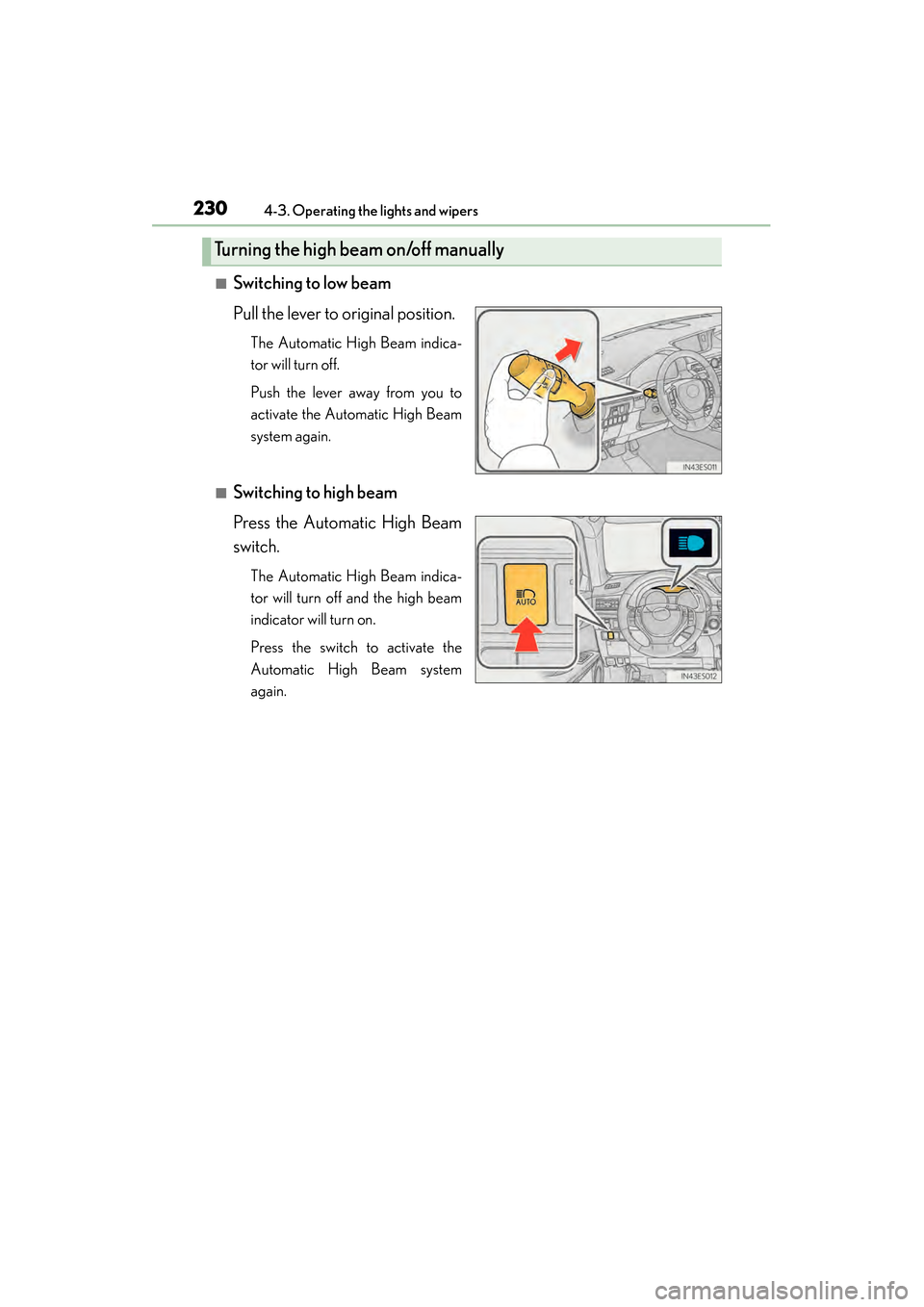
230
ES350 300h_OM_OM33A01U_(U)
4-3. Operating the lights and wipers
■Switching to low beam
Pull the lever to original position.
The Automatic High Beam indica-
tor will turn off.
Push the lever away from you to
activate the Automatic High Beam
system again.
■Switching to high beam
Press the Automatic High Beam
switch.
The Automatic High Beam indica-
tor will turn off and the high beam
indicator will turn on.
Press the switch to activate the
Automatic High Beam system
again.
Turning the high beam on/off manually
Page 232 of 910

ES350 300h_OM_OM33A01U_(U)
2314-3. Operating the lights and wipers
4
Driving
■The Automatic High Beam can be operated when
The “START STOP ENGINE” <“POWER”> switch is in IGNITION ON
mode.
■Camera sensor detection information
●High beam may not be automatically turned off in the following situations:
• When oncoming vehicles suddenly appear from a curve
• When the vehicle is cut in front of by another
• When oncoming or preceding vehicles are hidden from sight due to repeatedcurves, road dividers or roadside trees
• When oncoming vehicles appear from the faraway lane on wide road
• When oncoming or preceding vehicles have no lights
●High beam may be turned off if an oncoming vehicle that is using fog lights without
using the headlights is detected.
●House lights, street lights, red traffic signals, and illuminated billboards or signs may
cause the high beam to turn off.
●The following factors may affect the amount of time taken to turn high beam on or
off:
• The brightness of headlights, fog lights, and tail lights of oncoming and preced- ing vehicles
• The movement and direction of oncoming and preceding vehicles
• When a oncoming or preceding vehicle only has operational lights on one side
• When a oncoming or preceding vehicle is a two-wheeled vehicle
• The condition of the road (gradient, curve, condition of the road surface etc.)
• The number of passengers and amount of luggage
●High beam may be turned on or off when unexpected by the driver.
Page 233 of 910
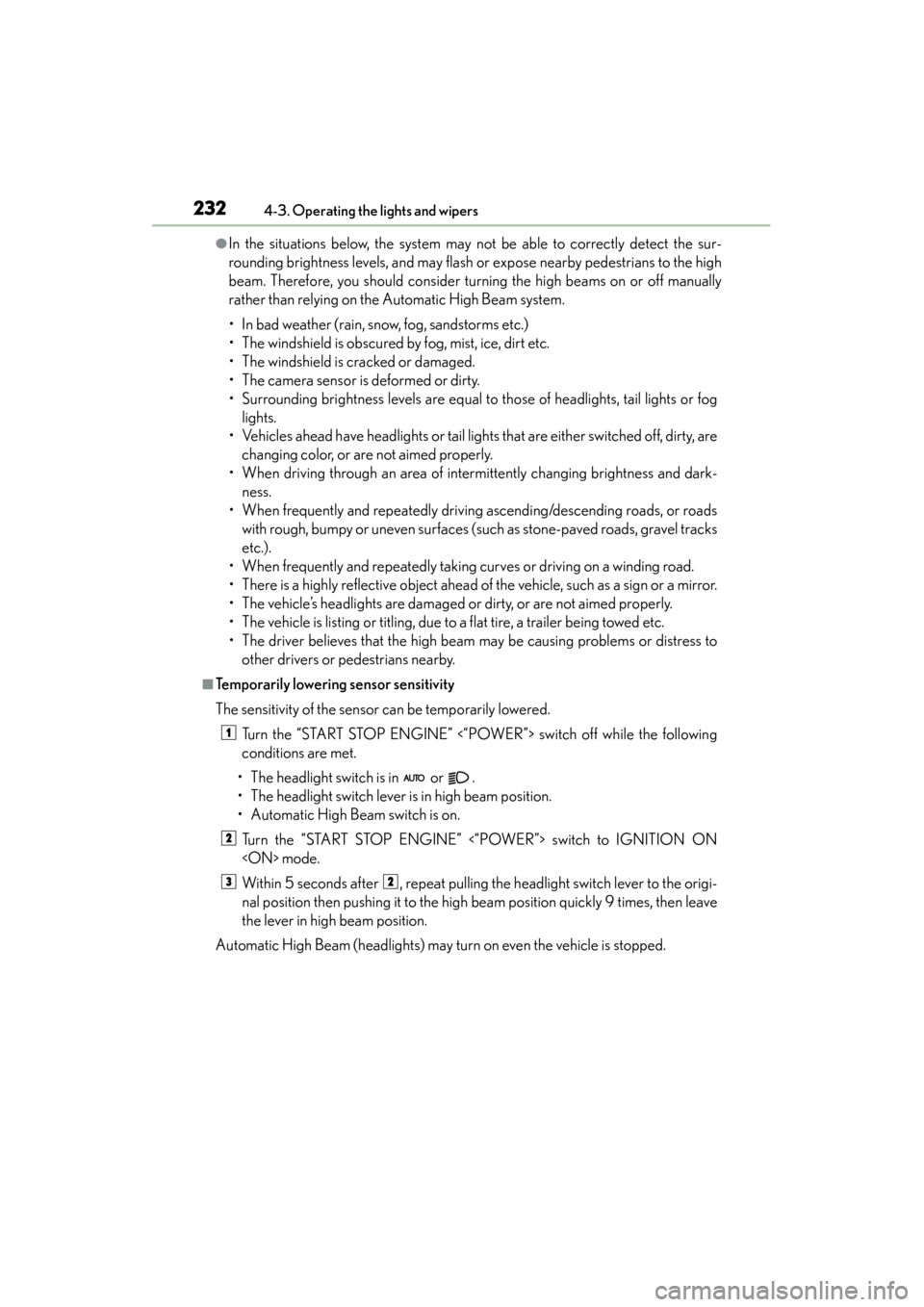
232
ES350 300h_OM_OM33A01U_(U)
4-3. Operating the lights and wipers
●In the situations below, the system may not be able to correctly detect the sur-
rounding brightness levels, and may flash or expose nearby pedestrians to the high
beam. Therefore, you should consider turning the high beams on or off manually
rather than relying on the Automatic High Beam system.
• In bad weather (rain, snow, fog, sandstorms etc.)
• The windshield is obscured by fog, mist, ice, dirt etc.
• The windshield is cracked or damaged.
• The camera sensor is deformed or dirty.
• Surrounding brightness levels are equal to those of headlights, tail lights or foglights.
• Vehicles ahead have headlights or tail lights that are either switched off, dirty, are changing color, or are not aimed properly.
• When driving through an area of intermittently changing brightness and dark- ness.
• When frequently and repeatedly driving ascending/descending roads, or roads with rough, bumpy or uneven surfaces (such as stone-paved roads, gravel tracks
etc.).
• When frequently and repeatedly taking curves or driving on a winding road.
• There is a highly reflective object ahead of the vehicle, such as a sign or a mirror.
• The vehicle’s headlights are damaged or dirty, or are not aimed properly.
• The vehicle is listing or titling, due to a flat tire, a trailer being towed etc.
• The driver believes that the high beam may be causing problems or distress to other drivers or pedestrians nearby.
■Temporarily lowering sensor sensitivity
The sensitivity of the sensor can be temporarily lowered.
Turn the “START STOP ENGINE” <“POWER”> switch off while the following
conditions are met.
• The headlight switch is in or .
• The headlight switch lever is in high beam position.
• Automatic High Beam switch is on.
Turn the “START STOP ENGINE” <“POWER”> switch to IGNITION ON
Within 5 seconds after , repeat pulling the headlight switch lever to the origi-
nal position then pushing it to the high beam position quickly 9 times, then leave
the lever in high beam position.
Automatic High Beam (headlights) may turn on even the vehicle is stopped.
1
2
32