alarm Lexus ES300h 2014 Instrument cluster / (OM33A60U) User Guide
[x] Cancel search | Manufacturer: LEXUS, Model Year: 2014, Model line: ES300h, Model: Lexus ES300h 2014Pages: 917, PDF Size: 11.11 MB
Page 139 of 917
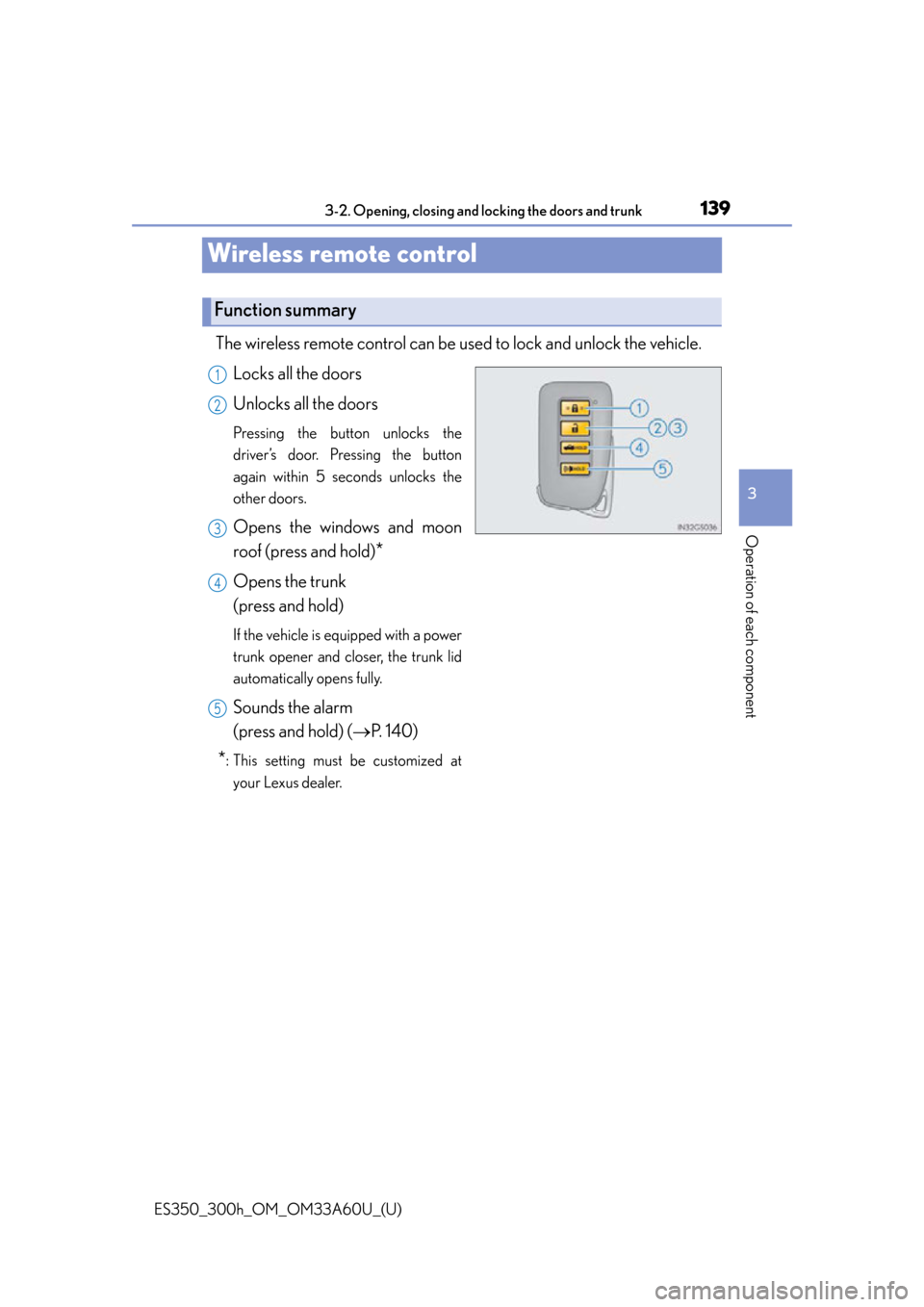
139
ES350_300h_OM_OM33A60U_(U)
3-2. Opening, closing and locking the doors and trunk
3
Operation of each component
Wireless remote control
The wireless remote control can be used to lock and unlock the vehicle.
Locks all the doors
Unlocks all the doors
Pressing the button unlocks the
driver’s door. Pressing the button
again within 5 seconds unlocks the
other doors.
Opens the windows and moon
roof (press and hold)
*
Opens the trunk
(press and hold)
If the vehicle is equipped with a power
trunk opener and closer, the trunk lid
automatically opens fully.
Sounds the alarm
(press and hold) ( P. 140)
*: This setting must be customized at
your Lexus dealer.
Function summary
1
2
3
4
5
Page 140 of 917

140
ES350_300h_OM_OM33A60U_(U)
3-2. Opening, closing and locking the doors and trunk
■Operation signals
Doors:
A buzzer sounds and the emergency flashers flash to indicate that the doors have
been locked/unlocked. (Locked: once; Unlocked: twice)
Tr u n k :
A buzzer sounds to indicate that the trunk has been opened.
Windows and moon roof:
A buzzer sounds to indicate that the windows and moon roof are operating.
■Welcome light illumination control
P. 1 2 5
■Door lock buzzer
If an attempt to lock the doors is made when a door is not fully closed, a buzzer
sounds continuously for 5 se conds. Fully close the door to stop the buzzer, and lock
the vehicle once more.
■Pa n i c m o d e
■Security feature
P. 1 2 5
■Alarm
Using the wireless remote control to lo ck the doors will set the alarm system.
( P. 8 6 )
■Conditions affecting operation
P. 1 3 2
When is pressed for longer than about
one second, an alarm will sound intermittently
and the vehicle lights will flash to deter any
person from trying to break into or damage
your vehicle.
To stop the alarm, press any button on the
electronic key.
Page 149 of 917

ES350_300h_OM_OM33A60U_(U)
1493-2. Opening, closing and locking the doors and trunk
3
Operation of each component
■Tr u n k l i g h t
The trunk light turns on when the trunk is opened.
■Trunk easy closer (vehicles with power trunk opener and closer)
In the event that the trunk lid is left slightly open, the trunk easy closer will automati-
cally close it to the fully closed position.
■Function to prevent the trunk being locked with the electronic key inside
●When all doors are being locked, closing the trunk lid with the electronic key left
inside the trunk will sound an alarm.
In this case, the trunk lid can be opened pressing the trunk release button on the
trunk lid.
●Even when the spare electronic key is put in the trunk with all the doors locked, the
key confinement prevention function can be activated so the trunk can be opened.
In order to prevent theft, take all electron ic keys with you when leaving the vehicle.
●Even when the electronic key is put in the trunk with all the doors are locked, the
key may not be detected depending on the places and the surrounding radio wave
conditions. In this case, the key confinem ent prevention function cannot be acti-
vated, causing the doors to lock when th e trunk is closed. Make sure to check
where the key is before closing the trunk.
●The key confinement prevention function cannot be activated if any one of the
doors is unlocked. In this case, open the trunk using the trunk opener.
■Overload protection function (vehicle s with power trunk opener and closer)
The trunk lid will not operate when excessiv e load is present on the top of the trunk
lid.
■Fall-down protection function (vehicle s with power trunk opener and closer)
While the trunk lid is opening automatically, applying excessive force to it will stop
the opening operation to prevent the trunk lid from rapidly falling down.
■Jam protection function (vehicles with power trunk opener and closer)
While the trunk lid is closing automatically, the trunk lid will stop closing and open if
something gets caught.
Page 316 of 917
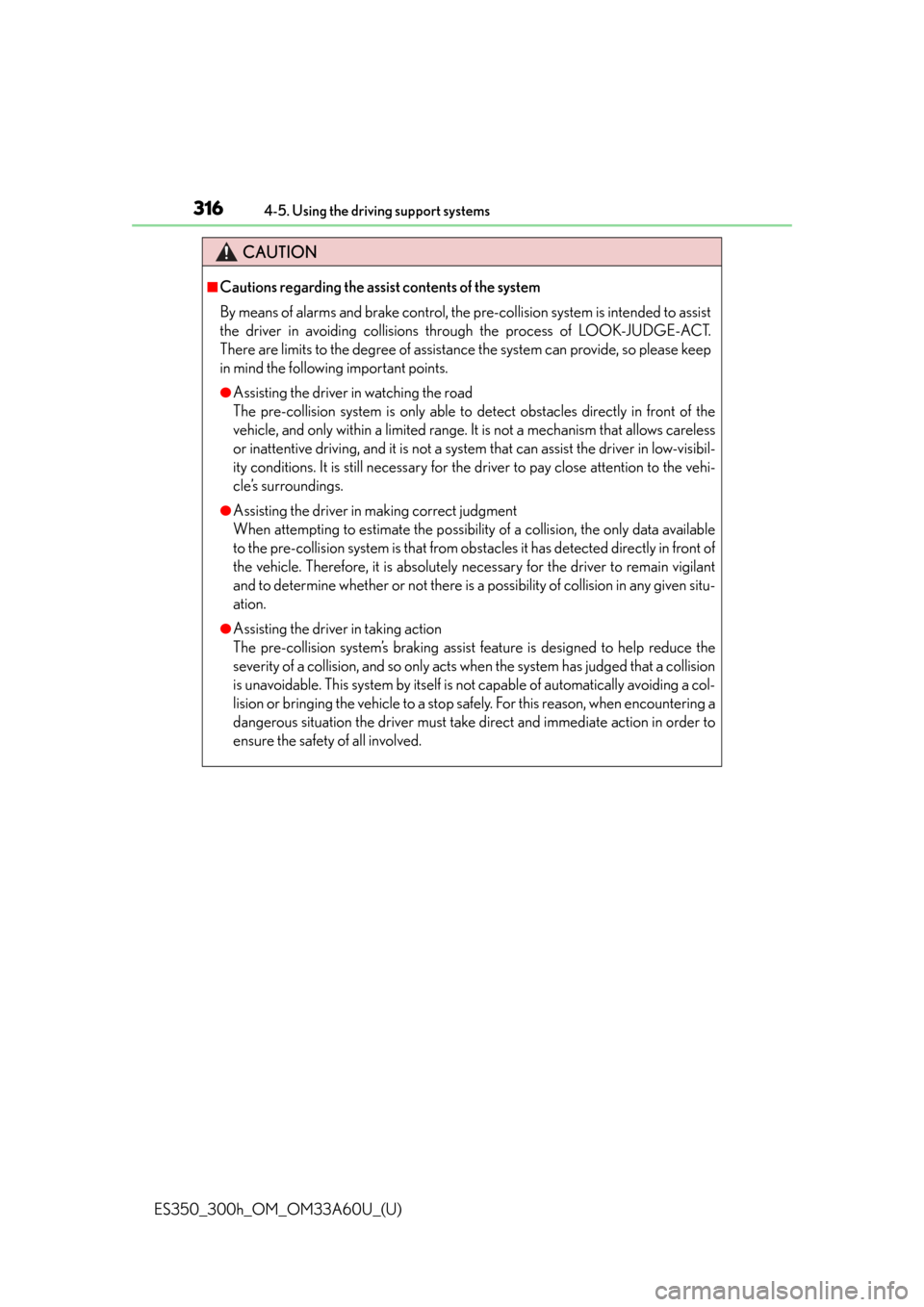
316
ES350_300h_OM_OM33A60U_(U)
4-5. Using the driving support systems
CAUTION
■Cautions regarding the assist contents of the system
By means of alarms and brake control, the pre-collision system is intended to assist
the driver in avoiding collisions through the process of LOOK-JUDGE-ACT.
There are limits to the degree of assistance the system can provide, so please keep
in mind the following important points.
●Assisting the driver in watching the road
The pre-collision system is only able to detect obstacles directly in front of the
vehicle, and only within a lim ited range. It is not a mechanism that allows careless
or inattentive driving, and it is not a system that can assist the driver in low-visibil-
ity conditions. It is still necessary for the driver to pay close attention to the vehi-
cle’s surroundings.
●Assisting the driver in making correct judgment
When attempting to estimate the possibility of a collision, the only data available
to the pre-collision system is that from ob stacles it has detected directly in front of
the vehicle. Therefore, it is absolutely necessary for the driver to remain vigilant
and to determine whether or not there is a possibility of collision in any given situ-
ation.
●Assisting the driver in taking action
The pre-collision system’s braking assist feature is designed to help reduce the
severity of a collision, and so only acts wh en the system has judged that a collision
is unavoidable. This system by itself is not capable of automatically avoiding a col-
lision or bringing the vehicle to a stop sa fely. For this reason, when encountering a
dangerous situation the driver must take direct and immediate action in order to
ensure the safety of all involved.
Page 816 of 917

8157-2. Steps to take in an emergency
ES350_300h_OM_OM33A60U_(U)
7
When trouble arises
■Charging the 12-volt battery
The electricity stored in the 12-volt battery will discharge gradually even when the
vehicle is not in use, due to natural discharge and the draining effects of certain elec-
trical appliances. If the vehicle is left for a long time, the 12-volt battery may dis-
charge, and the engine may be unable to start. (The 12-volt battery recharges
automatically during driving.)
■When recharging or replacing the 12-volt battery
●Make sure that the key is not inside the vehicle when recharging or replacing the
12-volt battery. The key may be locked in the vehicle if the alarm is activated.
( P. 8 7 )
●In some cases, it may not be possible to unlock the doors using the smart access
system with push-button start when the 12-volt battery is discharged. Use the wire-
less remote control or the mechanical key to lock or unlock the doors.
●The engine may not start on the first atte mpt after the 12-volt battery has recharged
but will start normally after the second attempt. This is not a malfunction.
●The “START STOP ENGINE” switch mode is memorized by the vehicle. When the
12-volt battery is reconnected, the system will return to the mode it was in before
the 12-volt battery was discharged. Before disconnecting the 12-volt battery, turn
the “START STOP ENGINE” switch off.
If you are unsure what mode the “START STOP ENGINE” switch was in before the
12-volt battery discharged, be especially careful when reconnecting the 12-volt
battery.
CAUTION
■Avoiding 12-volt battery fires or explosions
Observe the following precautions to prev ent accidentally igniting the flammable
gas that may be emitted from the 12-volt battery:
●Make sure each jumper cable is connected to the correct terminal and that it is
not unintentionally in contact with any other than the intended terminal.
●Do not allow the other end of the jumper cable connected to the “+” terminal to
come into contact with any other parts or metal surfaces in the area, such as
brackets or unpainted metal.
●Do not allow the + and - clamps of the jumper cables to come into contact with
each other.
●Do not smoke, use matches, cigarette lighters or allow open flame near the 12-
volt battery.
Page 820 of 917

8197-2. Steps to take in an emergency
ES350_300h_OM_OM33A60U_(U)
7
When trouble arises
■Starting the hybrid system when the 12-volt battery is discharged
The hybrid system cannot be started by push-starting.
■To prevent 12-volt battery discharge
●Turn off the headlights and the audio system while the hybrid system is off.
●Turn off any unnecessary electrical components when the vehicle is running at a
low speed for an extended period, such as in heavy traffic.
■Charging the 12-volt battery
The electricity stored in the 12-volt battery will discharge gradually even when the
vehicle is not in use, due to natural discharge and the draining effects of certain elec-
trical appliances. If the vehicle is left for a long time, the 12-volt battery may dis-
charge, and the hybrid system may be unable to start. (The 12-volt battery recharges
automatically while the hybrid system is operating.)
■When recharging or replacing the 12-volt battery
●Make sure that the key is not inside the vehicle when recharging or replacing the
12-volt battery. The key may be locked in the vehicle if the alarm is activated.
( P. 8 7 )
●In some cases, it may not be possible to unlock the doors using the smart access
system with push-button start when the 12-volt battery is discharged. Use the wire-
less remote control or the mechanical key to lock or unlock the doors.
●The hybrid system may not start on the fir st attempt after the 12-volt battery has
recharged but will start normally after the second attempt. This is not a malfunction.
●The “POWER” switch mode is memorized by the vehicle. When the 12-volt battery
is reconnected, the system will return to the mode it was in before the 12-volt bat-
tery was discharged. Before disconnectin g the 12-volt battery, turn the “POWER”
switch off.
If you are unsure what mode the “POWER” switch was in before the 12-volt battery
discharged, be especially careful when reconnecting the 12-volt battery.
Page 868 of 917

ES350_300h_OM_OM33A60U_(U)
8678-2. Customization
8
Vehicle specifications
■Smart access system with push-button start (P. 125)
■Wireless remote control (P. 139)
FunctionDefault
settingCustom-
ized setting
“Access System with Elec.
Key”
(Smart access system with
push-button start can be
disabled)
OnOff——O—OO
“Select Doors to Unlock”
(The doors that are
unlocked using the smart
access system with push-
button start can be
selected)
Driver’s doorAll the doorsO—O—OO
Number of consecutive
door lock operations2 timesAs many as desired—————O
123456
FunctionDefaultsettingCustom-
ized setting
Wireless remote controlOnOff—————O
“Remote 2-Press Unlock”
(Allows all doors to be
unlocked by pressing on the electronic
key twice)
On
(Driver’s door
unlocked in
one step, all doors
unlocked in two steps)
Off (All doors
unlocked in one step)
O—O—OO
Trunk unlocking operationPress and
hold (short)
One short press
—————OPush twice
Press and
hold (long)
Off
Alarm (panic mode)OnOff—————O
123456
Page 897 of 917

896What to do if... (Troubleshooting)
ES350_300h_OM_OM33A60U_(U)●
The seat belt remind
er light is flashing
Are the driver and the front passenger wearing the seat belts?
( P. 76 2 )
●The parking brake indicator is on
Is the parking brake released? ( P. 2 2 6 )
Depending on the situation, ot her types of warning buzzer may
also sound. ( P. 759, 769)
●Did anyone inside the vehicle op en a door during setting the
alarm?
The sensor detects it and the alarm sounds. ( P. 8 6 )
To stop the alarm, turn the “START STOP ENGINE” <“POWER”>
switch to IGNITION ON
●Is the electronic key left insid e the vehicle or the moon roof
opened?
Check the message on the multi-information display.
( P. 76 9 )
A warning buzzer sounds during driving
An alarm is activated and the horn sounds
A warning buzzer sounds when leaving the vehicle
Page 899 of 917

898Alphabetical index
ES350_300h_OM_OM33A60U_(U)
Alphabetical index
A/CAir conditioning filter.......................... 717
Automatic air conditioning system
*.................................. 353, 365
Humidity sensor ...................... 361, 374
Micro dust and pollen filter ............................................. 359, 371
ABS (Anti-lock Brake System)
Function ................................................. 302
Warning light ...................................... 760
Air conditioning filter ............................ 717
Air conditioning system
*
Air conditioning filter.......................... 717
Automatic air conditioning system
*.................................. 353, 365
Humidity sensor ...................... 361, 374
Micro dust and pollen filter ............................................. 359, 371 Airbags
Airbag operating conditions .......... 46
Airbag precautions for your child ......................................... 41
Airbag warning light ........................ 760
Correct driving posture .................... 30
Curtain shield airbag operating conditions ....................... 46
Curtain shield airbag precautions .......................................... 43
Front passenger occupant classification system......................... 50
General airbag precautions ............. 41
Locations of airbags............................ 38
Modification and disposal of airbags............................................... 45
Side airbag operating conditions ............................................. 46
Side airbag precautions ...................... 41
Side and curtain shield airbags operating conditions ....................... 46
Side and curtain shield airbags precautions ........................... 41
SRS airbags ............................................. 38
Alarm ........................................................... 86 Warning buzzer..................... 759, 769
Anchor brackets........................................ 61
Antennas (smart access system with push-button start) ..................... 127
Anti-lock Brake System (ABS) Function .................................................. 302
Warning light ....................................... 760
Approach warning (dynamic radar cruise control)........................ 258
Armrest .................................................... 630
A
Page 913 of 917

912Alphabetical index
ES350_300h_OM_OM33A60U_(U)
Rear sunshade switch ....................... 631
Rear window and outside rear view mirror defoggers
switch
*................................................378
Seat heater switches........................ 628
Seat ventilator switches ................. 628
“SOS” button....................................... 649
“START STOP ENGINE” switch..................................................... 201
Talk switch
*...............................451, 582
Telephone switches
*............451, 582
Tilt and telescopic steering control switch ................. 166
Tire pressure warning reset switch....................................................704
Trunk closer switch ............................ 148
Trunk opener switch ..........................147
Trunk opener main switch.............. 148
Vehicle-to-vehicle distance button .................................................. 255
VSC OFF switch .............................. 304
Window lock switch...........................174
Windshield wipers and washer switch .........................239 Tachometer ............................................... 95
Tail lights
Light switch........................................... 228
Replacing light bulbs ....................... 745
Welcome light illumination control.................................................... 125
Talk switch
*.................................. 451, 582
Telephone switches
*................ 451, 582
Theft deterrent system Alarm .......................................................... 86
Engine immobilizer system ............. 82
Immobilizer system.............................. 84
Tire inflation pressure Maintenance data.............................. 844
Tire inflation pressure display function................................................. 103
Warning light ....................................... 763
Warning message............................. 783
Tire information .................................... 850 Glossary................................................. 857
Size ...........................................................853
Tire identification number .............852
Uniform Tire Quality Grading ............................................. 855
Tire pressure warning system Function .................................................. 703
Initializing ............................................... 703
Installing tire pressure warning valves and transmitters................ 703
Registering ID codes ....................... 705
Tire pressure warning reset switch ................................................... 704
Warning light ....................................... 763
Warning message................. 783, 784
T