navigation system Lexus ES300h 2014 Navigation Manual
[x] Cancel search | Manufacturer: LEXUS, Model Year: 2014, Model line: ES300h, Model: Lexus ES300h 2014Pages: 424, PDF Size: 16.46 MB
Page 386 of 424
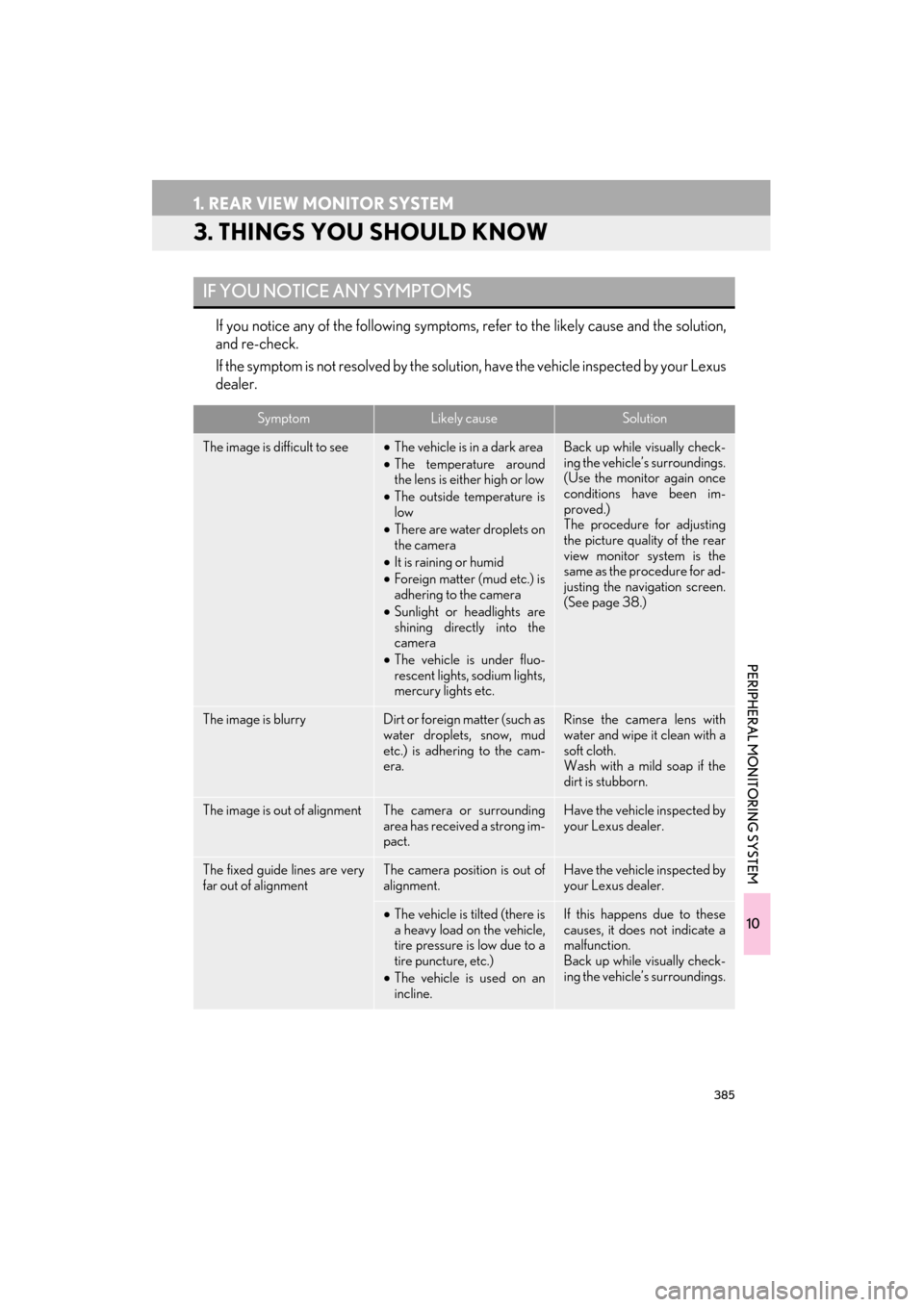
385
1. REAR VIEW MONITOR SYSTEM
ES350/300h_Navi_OM33A66U_(U)13.07.11 10:10
10
PERIPHERAL MONITORING SYSTEM
3. THINGS YOU SHOULD KNOW
If you notice any of the following symptoms, refer to the likely cause and the solution,
and re-check.
If the symptom is not resolved by the solution, have the vehicle inspected by your Lexus
dealer.
IF YOU NOTICE ANY SYMPTOMS
SymptomLikely causeSolution
The image is difficult to see• The vehicle is in a dark area
• The temperature around
the lens is either high or low
• The outside temperature is
low
• There are water droplets on
the camera
• It is raining or humid
• Foreign matter (mud etc.) is
adhering to the camera
• Sunlight or headlights are
shining directly into the
camera
• The vehicle is under fluo-
rescent lights, sodium lights,
mercury lights etc.Back up while visually check-
ing the vehicle’s surroundings.
(Use the monitor again once
conditions have been im-
proved.)
The procedure for adjusting
the picture quality of the rear
view monitor system is the
same as the procedure for ad-
justing the navigation screen.
(See page 38.)
The image is blurryDirt or foreign matter (such as
water droplets, snow, mud
etc.) is adheri ng to the cam-
era.Rinse the camera lens with
water and wipe it clean with a
soft cloth.
Wash with a mild soap if the
dirt is stubborn.
The image is out of alignmentThe camera or surrounding
area has received a strong im-
pact.Have the vehicle inspected by
your Lexus dealer.
The fixed guide lines are very
far out of alignmentThe camera position is out of
alignment.Have the vehicle inspected by
your Lexus dealer.
• The vehicle is tilted (there is
a heavy load on the vehicle,
tire pressure is low due to a
tire puncture, etc.)
• The vehicle is used on an
incline.If this happens due to these
causes, it does not indicate a
malfunction.
Back up while visually check-
ing the vehicle’s surroundings.
Page 390 of 424

389
ES350/300h_Navi_OM33A66U_(U)13.07.11 09:52
D
Deleting destinations................................................ 98
Deleting personal data .............................................. 61
Deleting previous destinations............................124
Deleting set destinations......................................... 86
“Destination” button ................................................. 22
“Destination” screen ................................................. 24
Destination search..................................................... 68By “Address”........................................................... 70
By “Address Book” ................................................81
By “Coordinates” .................................................. 85
By “Destination Assist” .......................................80
By “Emergency” ......................................................81
By home .................................................................... 69
By “Intersection & Freeway” ............................ 82
By “Map”................................................................... 85
By “Point of Interest”............................................ 73
By preset destinations......................................... 69
By “Previous Destinations” ............................... 80
Selecting the search area .................................. 68
Detailed navigation settings .................................125
Detour setting ............................................................. 99
Dial ........................................................................ 157, 162
Disc slot.......................................................................208
“Display” button .......................................................... 22
Distance and time to destination ......................... 96 DSP control ................................................................ 212
DVD ..............................................................................233
DVD player ................................................................233
DVD options ........................................................243
DVD player and DVD video disc information .......................................................252
Ejecting a disc ......................................................233
If the player malfunctions ................................. 251
Inserting a disc .....................................................233
Operating a DVD disc .................................... 240
Playing a disc ........................................................233
Playing a DVD disc............................................. 241
Playing an audio disc.........................................234
Playing an MP3/WMA disc..........................236
E
Emergency ..................................................................... 81
Expanded voice commands ................................ 316
F
FM ................................................................................... 217
Foot print map............................................................. 48
Function index .............................................................20
G
General settings .......................................................... 51
GPS (Global Positioning System) ............. 12, 139
H
HD Radio™................................................................. 221
Heading-up screen....................................................49
Home .......................................................14, 19, 69, 109
How to use the Remote Touch .............................33
Page 391 of 424

390
ALPHABETICAL INDEX
ES350/300h_Navi_OM33A66U_(U)13.07.11 09:52
I
“Info/Apps (Info)” button................................ 22, 28
Information .................................................................324
“Information” screen ................................................ 28
Inputting letters and numbers .............................. 35
Internet radio broadcast .......................................232
iPod .............................................................................. 260Connecting iPod ............................................... 260
Playing iPod ........................................................... 261
K
Keyboard layout......................................................... 55
L
Language .......................................................................54
Lexus Enform with Safety Connect ................ 348Destination Assist .............................................. 365
eDestination..........................................................367
Lexus Insider........................................................ 370
Limitations of the navigation system................. 139
List screen operation ............................................... 35
M
Map ................................................................................. 85
Map database information and updates ....... 398
Map database version and coverage area...........................................................................324
Map icons ..................................................................... 50
Map scale...................................................................... 48
Map screen .................................................................... 12
MAP/VOICE button ................................................ 10
“Media” button................................................. 22, 208
“MENU” button ........................................................... 10
“Menu” screen ............................................................. 22
Mobile assistant......................................................... 321
MP3 ..............................................................................236
N
Natural speech information................................. 314
Navigation system .....................................................68
North-up screen......................................................... 49
O
Operation flow: Guiding the route...................... 18
Orientation of the map ............................................ 49
P
Pausing guidance..................................................... 103
Phone ............................................................................ 144
Phone (Hands-free sy stem for cellular
phone)...................................................................... 146
About the phonebook in this system .......... 149
Using the phone switch .....................................147
Using the steering switches ............................ 148
When selling or disposing of the vehicle ................................................................. 149
“Phone” button .................................................. 22, 152
Phone settings ............................................................172 Message settings................................................. 187
Phone display settings......................................... 191
Phone sound settings .........................................172
Phonebook .............................................................174
Phonebook ........................................................ 157, 174
POI call......................................................................... 164
POI icons ..................................................................... 104
Point of Interest ........................................................... 73
Preset destinations ............................................. 16, 69
Previous destinations............................................... 80
PRST·TRACK button ........................................... 208
PWR·VOL knob..................................................... 208
Page 393 of 424

392
ALPHABETICAL INDEX
ES350/300h_Navi_OM33A66U_(U)13.07.11 09:52
S
Satellite radio (SAT) ...............................................226
Screen adjustment .................................................... 38
Screen Off .................................................................... 38
Screen scroll operation........................................... 40
Screen settings adjustment ................................... 38
Screens for navigation settings........................... 125
Setting home as the destination ............................ 19
Setting up the “Address Book” ............................ 114
Setting up the “Areas to Avoid” .......................... 119
Setting up the “Home”............................................109
Setting up the “Preset Destinations” ................... 111
“Setup” button .............................................................. 22
“Setup” screen .............................................................26
Show on map ..............................................................104
SMS/MMS message .................................... 164, 169
Speed dial .................................................................... 159
Standard map icons .................................................. 50
Starting route guidance ...........................................87
Steering switches.............................. 148, 275, 308
Surround ...................................................................... 213
Switching the screens ...............................................45
T
Talk on the Bluetooth® phone............................ 166
Incoming call waiting .........................................168
Time zone ..................................................................... 53
Tire change calibration ..........................................130
Tone ..............................................................................244
Tone and balance ..................................................... 213
Traffic incidents ....................................................... 343
TUNE·SCROLL knob.......................................... 208
Typical voice guidance prompts ..........................93
U
USB memory ............................................................ 254 Connecting a USB memory .......................... 254
Playing a USB memory ...................................255
USB port ...................................................................... 216
V
Vehicle settings......................................................... 133 Maintenance ......................................................... 133
Vehicle customization ...................................... 138
Voice command system.................210, 294, 308 Steering switches for the voice command system ......................................... 308
Voice recognition ...................................................... 161
Voice settings .............................................................. 62
Voice volume............................................................... 63
W
WMA ........................................................................... 236