engine Lexus ES300h 2014 Navigation Manual
[x] Cancel search | Manufacturer: LEXUS, Model Year: 2014, Model line: ES300h, Model: Lexus ES300h 2014Pages: 424, PDF Size: 16.46 MB
Page 205 of 424

204
2. SETUP
ES350/300h_Navi_OM33A66U_(U)13.07.11 10:10
■Bluetooth® DEVICE CONNEC-
TION STATUS DISPLAY SETTINGS
1Select “Display Phone Status” or “Dis-
play Portable Player Status” .
2Select “On”.
3Select “Save” .
1Select “Default” .
2Select “Yes”.
�zIf the state of “Bluetooth* Power” is
changed from “Off ” into “On” , Bluetooth®
connection will begin.
*: Bluetooth is a registered trademark of
Bluetooth SIG, Inc.
When “Bluetooth* Power” is “On” and
the “START STOP ENGINE”
<“POWER”> switch is in ACCESSORY
or IGNITION ON
Bluetooth
® phone and portable player’s
connection status can be displayed.
(See “CHANGING “Bluetooth*
Power”” on page 202.)
INITIALIZING THE Bluetooth®
SETTINGS
The settings can be initialized.
Page 211 of 424

210
1. AUDIO/VIDEO SYSTEM OPERATION
ES350/300h_Navi_OM33A66U_(U)13.07.11 10:10
2. SOME BASICS
This section describes some of the basic
features of the audio/video system.
Some information may not pertain to
your system.
Your audio/video system works when
the “START STOP ENGINE” <“POW-
ER”> switch is turned to ACCESSORY
or IGNITION ON
CAUTION
●For vehicles sold in U.S.A. and Canada:
Part 15 of the FCC Rules
FCC WARNING: Changes or
modifications not expressly approved by
the party responsi ble for compliance
could void the user’s authority to operate
the equipment.
●Laser products
• USE OF CONTROL OR ADJUSTMENT OR PERFORMANCE
OF PROCEDURES OTHER THAN
THOSE SPECIFIED HEREIN MAY
RESULT IN HAZARDOUS
RADIATION EXPOSURE.
• THE USE OF OPTICAL INSTRUMENTS WITH THIS
PRODUCT WILL INCREASE EYE
HAZARD.
NOTICE
●To prevent the 12-volt battery from being
discharged, do not leave the audio/video
system on longer than necessary when
the engine is not running
VOICE COMMAND SYSTEM
Press this switch to operate the voice
command system.
�z For the operation of the voice command
system and its list of commands, see
pages 308 and 317.
AUDIO SPLIT SCREEN
DISPLAY
The audio split screen can be displayed
while the map screen is displayed. For
details, see page 46.
Page 234 of 424
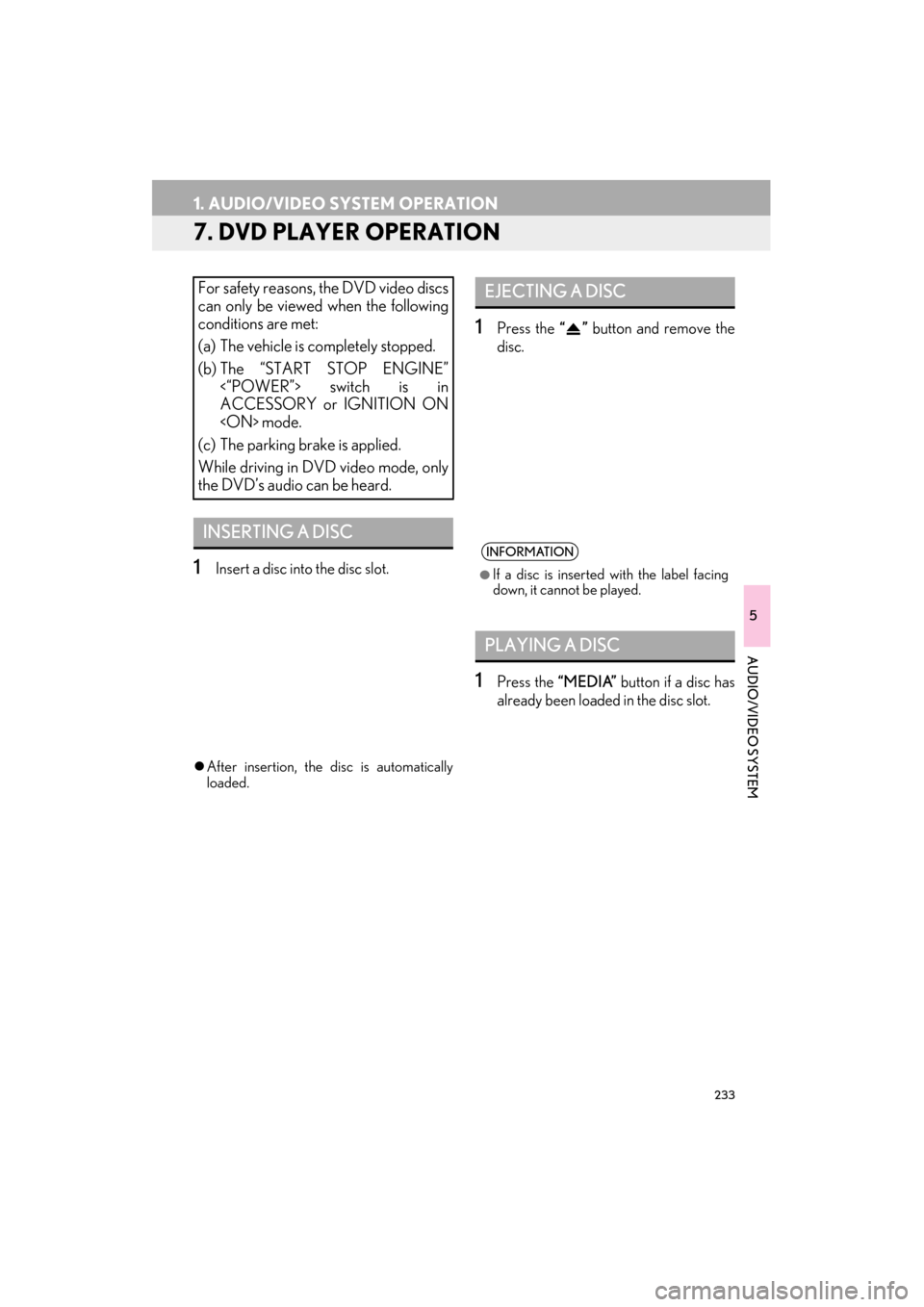
233
1. AUDIO/VIDEO SYSTEM OPERATION
ES350/300h_Navi_OM33A66U_(U)13.07.11 10:10
5
AUDIO/VIDEO SYSTEM
7. DVD PLAYER OPERATION
1Insert a disc into the disc slot.
�zAfter insertion, the disc is automatically
loaded.
1Press the “” button and remove the
disc.
1Press the “MEDIA” button if a disc has
already been loaded in the disc slot.
For safety reasons, the DVD video discs
can only be viewed when the following
conditions are met:
(a) The vehicle is completely stopped.
(b) The “START STOP ENGINE” <“POWER”> switch is in
ACCESSORY or IGNITION ON
(c) The parking brake is applied.
While driving in DVD video mode, only
the DVD’s audio can be heard.
INSERTING A DISC
EJECTING A DISC
INFORMATION
●
If a disc is inserted with the label facing
down, it cannot be played.
PLAYING A DISC
Page 254 of 424
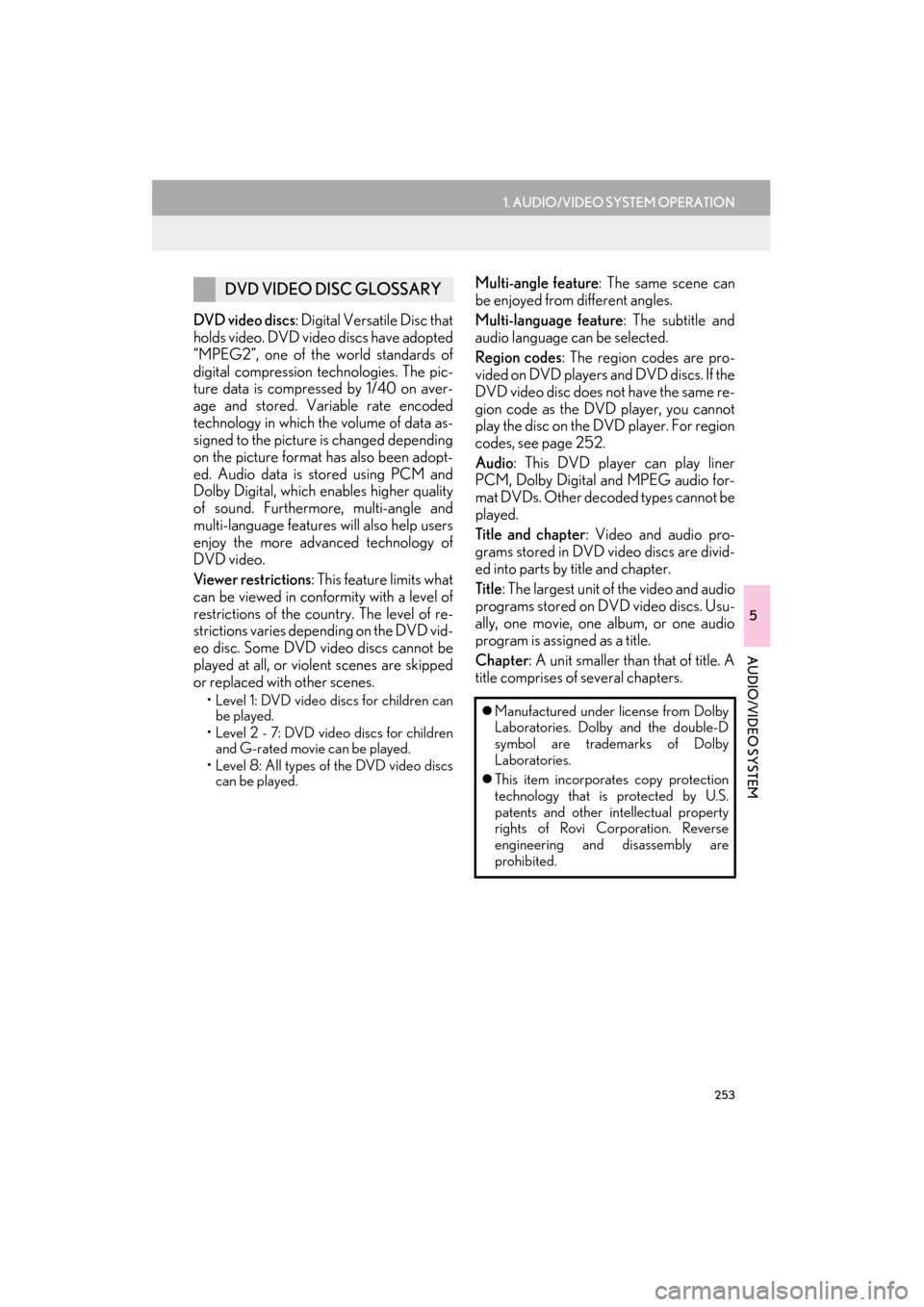
253
1. AUDIO/VIDEO SYSTEM OPERATION
5
AUDIO/VIDEO SYSTEM
ES350/300h_Navi_OM33A66U_(U)13.07.11 10:10
DVD video discs: Digital Versatile Disc that
holds video. DVD video discs have adopted
“MPEG2”, one of the world standards of
digital compression technologies. The pic-
ture data is compressed by 1/40 on aver-
age and stored. Variable rate encoded
technology in which the volume of data as-
signed to the picture is changed depending
on the picture format has also been adopt-
ed. Audio data is stored using PCM and
Dolby Digital, which enables higher quality
of sound. Furthermore, multi-angle and
multi-language features will also help users
enjoy the more advanced technology of
DVD video.
Viewer restrictions : This feature limits what
can be viewed in conformity with a level of
restrictions of the coun try. The level of re-
strictions varies depending on the DVD vid-
eo disc. Some DVD video discs cannot be
played at all, or violent scenes are skipped
or replaced with other scenes.
• Level 1: DVD video discs for children can be played.
• Level 2 - 7: DVD video discs for children and G-rated movie can be played.
• Level 8: All types of the DVD video discs can be played.
Multi-angle feature : The same scene can
be enjoyed from different angles.
Multi-language feature : The subtitle and
audio language can be selected.
Region codes : The region codes are pro-
vided on DVD players and DVD discs. If the
DVD video disc does no t have the same re-
gion code as the DVD player, you cannot
play the disc on the DVD player. For region
codes, see page 252.
Audio : This DVD player can play liner
PCM, Dolby Digital and MPEG audio for-
mat DVDs. Other decoded types cannot be
played.
Title and chapter : Video and audio pro-
grams stored in DVD video discs are divid-
ed into parts by title and chapter.
Title : The largest unit of the video and audio
programs stored on DVD video discs. Usu-
ally, one movie, one album, or one audio
program is assigned as a title.
Chapter : A unit smaller than that of title. A
title comprises of several chapters.DVD VIDEO DISC GLOSSARY
�z Manufactured under license from Dolby
Laboratories. Dolby and the double-D
symbol are trademarks of Dolby
Laboratories.
�z This item incorporates copy protection
technology that is protected by U.S.
patents and other intellectual property
rights of Rovi Corporation. Reverse
engineering and disassembly are
prohibited.
Page 269 of 424

268
1. AUDIO/VIDEO SYSTEM OPERATION
ES350/300h_Navi_OM33A66U_(U)13.07.11 10:10
�zThe portable player will be automatically
connected under the fo llowing conditions:
•The “START STOP ENGINE” <“POWER”> switch is in either ACCES-
SORY or IGNITION ON
•When “Bluetooth* Power” is switched
from off to on.
• When the portable player is discon- nected for some reason.
*: Bluetooth is a registered trademark of
Bluetooth SIG, Inc.
1Select “Connect” .
2Select the desired portable player.
3When the connection is completed, this
screen is displayed. It is now possible to
use the portable player.
CONNECTING A Bluetooth®
AUDIO PLAYER
To use the Bluetooth® audio system, it is
necessary to register a portable player
with the system. Once the portable play-
er has been registered , it is possible to
listen to the music.
Once the portable player has been reg-
istered, it is possible to listen to music
through the navigation system. (See
“REGISTERING A Bluetooth
® DE-
VICE” on page 195.)
INFORMATION
●
For operating the portable player, see the
instruction manual that comes with it.
WHEN “Bluetooth* Power” IS
ON
WHEN “Bluetooth* Power” IS
OFF
Manually connect the portable player in
accordance with the following proce-
dure.
Page 270 of 424

269
1. AUDIO/VIDEO SYSTEM OPERATION
5
AUDIO/VIDEO SYSTEM
ES350/300h_Navi_OM33A66U_(U)13.07.11 10:10
�zIf the Bluetooth® device is disconnected
on purpose, such as it was turned off, this
does not happen. Reconnect the portable
player manually.
*: Bluetooth is a registered trademark of Bluetooth SIG, Inc.
1Press the “MEDIA” button if a
Bluetooth
® audio player has already
been connected.
2Select the “BT Audio” tab or press the
“MEDIA” button repeatedly until the
“BT Audio” tab is selected.
�zFor the Remote Touch operation method,
see “SWITCHING BETWEEN FUNC-
TIONS” on page 211.
: Select to start playing the music.
: Select to pause the music.
�zTo start playing the music again, select .
INFORMATION
●
Selecting “Connect Portable Player” on
the “Bluetooth*” screen also connects a
Bluetooth
® audio player. (See page
200.)
●When none of the selectable portable
players have been registered, a screen
confirming registration is displayed. Reg-
istration method is the same as phone
registration. (See page 152.)
●When the currently connected portable
player is selected, a screen confirming
the selected player’s disconnection is dis-
played. (See page 201.)
●If connection fails once, a changing con-
nection method conf irmation screen is
displayed. If connect ion fails 2 or more
times, a message will be displayed. When
this message is displayed, try again.
RECONNECTING THE
PORTABLE PLAYER
If the portable player is disconnected
due to poor reception from the
Bluetooth
® network when the “START
STOP ENGINE” <“POWER”> switch is
in ACCESSORY or IGNITION ON
reconnects the portable player.
PLAYING Bluetooth® AUDIO
PLAYING AND PAUSING
Bluetooth® AUDIO
Page 295 of 424

294
1. AIR CONDITIONING SYSTEM OPERATION
ES350/300h_Navi_OM33A66U_(U)13.07.11 10:10
2. SOME BASICS
1Press the “MENU” button on the
Remote Touch.
2Select “Climate” .
CLIMATE CONTROL
The “START STOP ENGINE” <“POW-
ER”> switch must be in IGNITION ON
�zA function that enables automatic return
to the previous screen from the air condi-
tioning control screen can be selected.
See page 51 for details.
NOTICE
●To prevent 12-volt battery discharge, do
not leave the air conditioning system on
longer than necessary when the engine
INFORMATION
●
During use, various odors from inside and
outside the vehicle may enter into and
accumulate in the air conditioning sys-
tem. This may then cause odor to be
emitted from the vents.
●To reduce potential odors from occur-
ring:
• It is recommended that the air condi- tioning system be set to outside air
mode prior to turning the vehicle off.
• The start timing of the blower may be delayed for a short period of time
immediately after the air conditioning
system is started in automatic operation
mode.
VOICE COMMAND SYSTEM
Press this switch to operate the voice
command system.
�z For the operation of the voice command
system and the list of commands, see
pages 308 and 317.
Page 302 of 424

301
1. AIR CONDITIONING SYSTEM OPERATION
6
AIR CONDITIONING
ES350/300h_Navi_OM33A66U_(U)13.07.11 10:10
1Press the rear window and outside rear
view mirror defogger button.
�zThe defoggers will automatically turn off
after 15 to 60 minutes. The operation time
changes according to the ambient temper-
ature and vehicle speed.
1Select windshield wiper de-icer.
�zThe windshield wiper de-icer will automati-
cally turn off after approximately 15 min-
utes.
REAR WINDOW AND
OUTSIDE REAR VIEW
MIRROR DEFOGGERS
These features are used to defog the
rear window, and to remove raindrops,
dew and frost from the outside rear view
mirrors.
The “START STOP ENGINE” <“POW-
ER”> switch must be in IGNITION ON
CAUTION
●When the outside rear view mirror
defoggers are on, do not touch the rear
view mirror surfaces, as they can become
very hot and burn you.
NOTICE
●To prevent 12-volt battery discharge, turn
the defoggers off when the engine is off.
WINDSHIELD WIPER
DE-ICER*
This feature is used to prevent ice from
building up on the windshield and wiper
blades.
The “START STOP ENGINE” <“POW-
ER”> switch must be in IGNITION ON
CAUTION
●When the windshield wiper de-icer is on,
do not touch the glass at the lower part of
the windshield or to the side of the front
pillars as the surfaces can become very
hot and burn you.
*: If equipped
Page 303 of 424

302
1. AIR CONDITIONING SYSTEM OPERATION
ES350/300h_Navi_OM33A66U_(U)13.07.11 10:10
1Select .
�zUsually the system will turn off automati-
cally after approximately 1 to 3 minutes.
�z In the Eco drive mode, the air conditioning
system is controlled as follows to prioritize
fuel efficiency:
• Engine speed and compressor operation
controlled to restrict heating/cooling
capacity
• Fan speed restricted when automatic mode is selected �z
To improve air conditioning performance,
perform the following operations:
• Adjust the fan speed and temperature
• Turn off Eco drive mode (refer to
“Owner ’s Manual”.)
�z Unlocking the vehicle using an electronic
key and turning the “START STOP
ENGINE” <“POWER”> switch to IGNI-
TION ON
registered air conditioning settings.
�z When the “START STOP ENGINE”
<“POWER”> switch is turned off, the cur-
rent air conditioning settings will automati-
cally be registered to the electronic key
that was used to unlock the vehicle.
The system may not operate correctly if
more than one electronic key is in the vicin-
ity or if the smart access system with push
button start is used to unlock a passenger
door.
Settings for the electronic key and the cor-
responding door can be changed. Contact
your Lexus dealer.
MICRO DUST AND POLLEN
FILTER
Outside air mode switches to recirculat-
ed air mode. Pollen is removed from the
air that flows to the upper part of the
body.
�z To stop the operation, select again.
AIR CONDITIONING SYSTEM
OPERATING HINTS
OPERATION OF THE AIR
CONDITIONING SYSTEM IN
ECO DRIVE MODE (HYBRID
VEHICLE)
REGISTERING AIR
CONDITIONING SETTINGS
TO ELECTRONIC KEYS
Page 305 of 424

304
1. AIR CONDITIONING SYSTEM OPERATION
ES350/300h_Navi_OM33A66U_(U)13.07.11 10:10
�zIn order to reduce the air conditioning
power consumption, the air conditioning
system may switch to recirculated air mode
automatically. This may also reduce fuel
consumption.
�z Recirculated air mode is selected as a
default mode when the “START STOP
ENGINE” <“POWER”> switch is turned to
IGNITION ON
�z It is possible to switch to outside air mode at
any time by pressing the air intake control
button.
�z In automatic mode, the system detects
exhaust gas and other pollutants and auto-
matically switches between outside air and
recirculated air modes.
When the dehumidification function is off,
and the fan is operating, turning automatic
mode on will activate the dehumidification
function. �z
In order to prevent the windshield from fog-
ging up when the outside air is cold, the fol-
lowing may occur:
• Outside air mode does not switch to
recirculated air mode.
• The dehumidification function operates.
• The operation cancels after approxi- mately 1 minute.
�z In rainy weather, the windows may fog up.
Press the windshield air flow button.
�z In extremely humid weather, the windows
may fog up.
�z The pollens are filtered out even if
is
turned off.
�z In the following situations, the correct out-
side temperature may not be displayed, or
the display may take longer than normal to
change.
• When stopped, or driving at low speeds
(less than 12 mph [20 km/h])
• When the outside temperature has changed suddenly (at the entrance/exit of
a garage, tunnel, etc.)
WHEN THE OUTSIDE
TEMPERATURE EXCEEDS
75°F (24°C) AND THE AIR
CONDITIONING SYSTEM IS
ON
AUTOMATIC MODE FOR AIR
INTAKE CONTROL
MICRO DUST AND POLLEN
FILTER
OUTSIDE TEMPERATURE