key Lexus ES300h 2014 Navigation Manual
[x] Cancel search | Manufacturer: LEXUS, Model Year: 2014, Model line: ES300h, Model: Lexus ES300h 2014Pages: 424, PDF Size: 16.46 MB
Page 167 of 424

166
1. PHONE OPERATION
ES350/300h_Navi_OM33A66U_(U)13.07.11 10:10
6. TALK ON THE Bluetooth® PHONE
1Select the desired number to input the
key.
While talking on the phone, this screen is
displayed. The operations outlined be-
low can be performed on this screen.
To adjust the volume of the other party’s
voice: Select “-” or “+” , turn the
“PWR·VOL” knob, or use the volume
switch on the steering wheel.
To hang up the phone : Select or
press the switch on the steering
wheel.
To mute your voice : Select “Mute”.
To i n p u t a k e y : Select “0-9”.
To transfer the call : Select “Handset
Mode” to change from hands-free call to
cellular phone call. Select “Handsfree
Mode” to change from cellular phone call
to hands-free call.
INFORMATION
●
Changing from hands-free call to cellular
phone call is not possible while driving.
●When cellular phone call is changed to
hands-free call, the ha nds-free screen will
be displayed and its functions can be
operated on the screen.
●Changing between cellular phone call
and hands-free call can be performed by
operating the cellular phone directly.
●Transferring methods and operations will
be different depending on the type of cel-
lular phone you have.
●For the operation of the cellular phone,
see the manual that comes with it.
WHEN YOU SELECT “0-9”
INPUTTING A KEY
Inputting a key is not possible while driv-
ing.
To hang up the phone : Select or
press the switch on the steering
wheel.
Page 179 of 424

178
2. SETUP
ES350/300h_Navi_OM33A66U_(U)13.07.11 10:10
�XFrom “Contacts” screen
1Press the “MENU” button on the
Remote Touch, then select “Phone”.
�zThe “Phone” screen can be displayed by
pressing
on the steering wheel.
2Select “Contacts” on the “Phone”
screen.
3Select “Transfer” .
4This screen is displayed. The following
operations are performed in the same
manner as when they are performed
from the “Setup” screen.
■REGISTERING THE PHONE-
BOOK DATA
1Select “New Contact” .
2Use the software keyboard to input the
name and select “OK” .
3Input the phone number and select
“OK”.
�zTo use a tone signal after the phone num-
ber, input the tone signal too.
Phonebooks of PBAP incompatible but
OPP compatible phones can also be
transferred from the “Contacts” screen.
The phonebook data can be registered.
Up to 3 numbers per person can be reg-
istered. New phonebook data cannot be
added for PBAP compatible
Bluetooth
® phones.
Page 191 of 424

190
2. SETUP
ES350/300h_Navi_OM33A66U_(U)13.07.11 10:10
1Select “Message Readout Volume” .
2Select “-” or “+” to adjust the message
read out volume.
3Select “OK”.
1Select “Edit Quick Reply Messages” .
2Select the screen button corresponding
to the desired message.
3Use the software keyboard to edit the
message.
4Select “OK”.
MESSAGE READ OUT
VOLUME SETTINGS
Message read out volume can be ad-
justed.
INFORMATION
●
The system will automatically increase
the volume when the speed exceeds 50
mph (80 km/h).
EDIT QUICK REPLY
MESSAGES
Quick reply messages can be edited. 15
messages have already been stored.
Page 198 of 424

197
2. SETUP
ES350/300h_Navi_OM33A66U_(U)13.07.11 10:10
4
PHONE
“Device Name”: The name of the
Bluetooth® device which is displayed on
the screen. It can be changed to a desired
name.
• Even if the device name is changed, the
name registered in your Bluetooth®
device does not change.
“Device Address”: The device address is
unique to each device. It cannot be
changed.
• If 2 Bluetooth® devices have been regis-
tered with the same device name, the
devices can be distinguished referring to
the device’s address.
“My Phone Number”: The phone number of
the Bluetooth® phone is displayed on the
screen. Depending on the type of phone,
the phone number may not be displayed.
“Profiles”: The compatibility profile of the
Bluetooth
® device is displayed on the
screen.
“Connect Portable Player from” : There are
2 portable player connection settings avail-
able; “Vehicle” and “Portable Player” .
■CHANGING A DEVICE NAME
1Select “Details” .
2Select the device to be edited.
3Select “Device Name”.
4Use the software keyboard to input the
device name and select “OK”.
5Confirm the device name and select
“OK” .
EDITING THE Bluetooth®
DEVICE
The Bluetooth
® device’s information
can be displayed on the screen. The dis-
played information can also be edited.
Page 204 of 424

203
2. SETUP
ES350/300h_Navi_OM33A66U_(U)13.07.11 10:10
4
PHONE
1Select “Bluetooth* Power” .
2Select “On” or “Off ” .
3Select “Save”.
�zIn the event the state of “Bluetooth*
Po w e r ” is changed from “Off ” to “On” ,
Bluetooth
® connection will begin.
■ EDITING THE DEVICE NAME
1Select “Device Name” .
2Use the software keyboard to input the
device name and select “OK”.
3Select “Save”.
■EDITING THE PASSCODE
1Select “Passcode” .
2Input a passcode and select “OK”.
3Select “Save”.
*: Bluetooth is a registered trademark of Bluetooth SIG, Inc.
Page 243 of 424
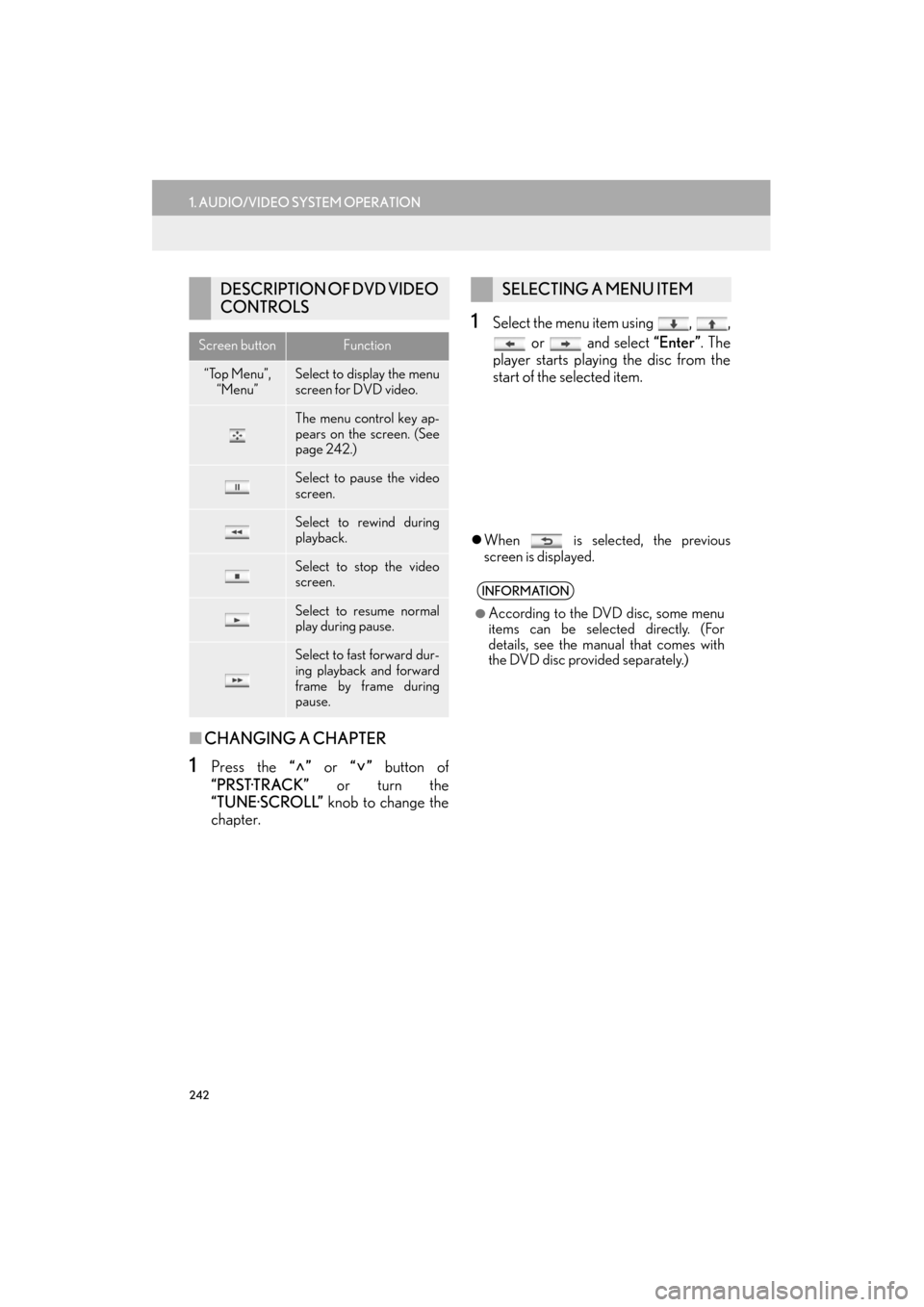
242
1. AUDIO/VIDEO SYSTEM OPERATION
ES350/300h_Navi_OM33A66U_(U)13.07.11 10:10
■CHANGING A CHAPTER
1Press the “” or “” button of
“PRST·TRACK” or turn the
“TUNE·SCROLL” knob to change the
chapter.
1Select the menu item using , ,
or and select “Enter”. The
player starts playing the disc from the
start of the selected item.
�z When is selected, the previous
screen is displayed.
DESCRIPTION OF DVD VIDEO
CONTROLS
Screen buttonFunction
“Top Menu”,
“Menu”Select to display the menu
screen for DVD video.
The menu control key ap-
pears on the screen. (See
page 242.)
Select to pause the video
screen.
Select to rewind during
playback.
Select to stop the video
screen.
Select to resume normal
play during pause.
Select to fast forward dur-
ing playback and forward
frame by frame during
pause.
SELECTING A MENU ITEM
INFORMATION
●
According to the DVD disc, some menu
items can be selected directly. (For
details, see the manual that comes with
the DVD disc provided separately.)
Page 248 of 424
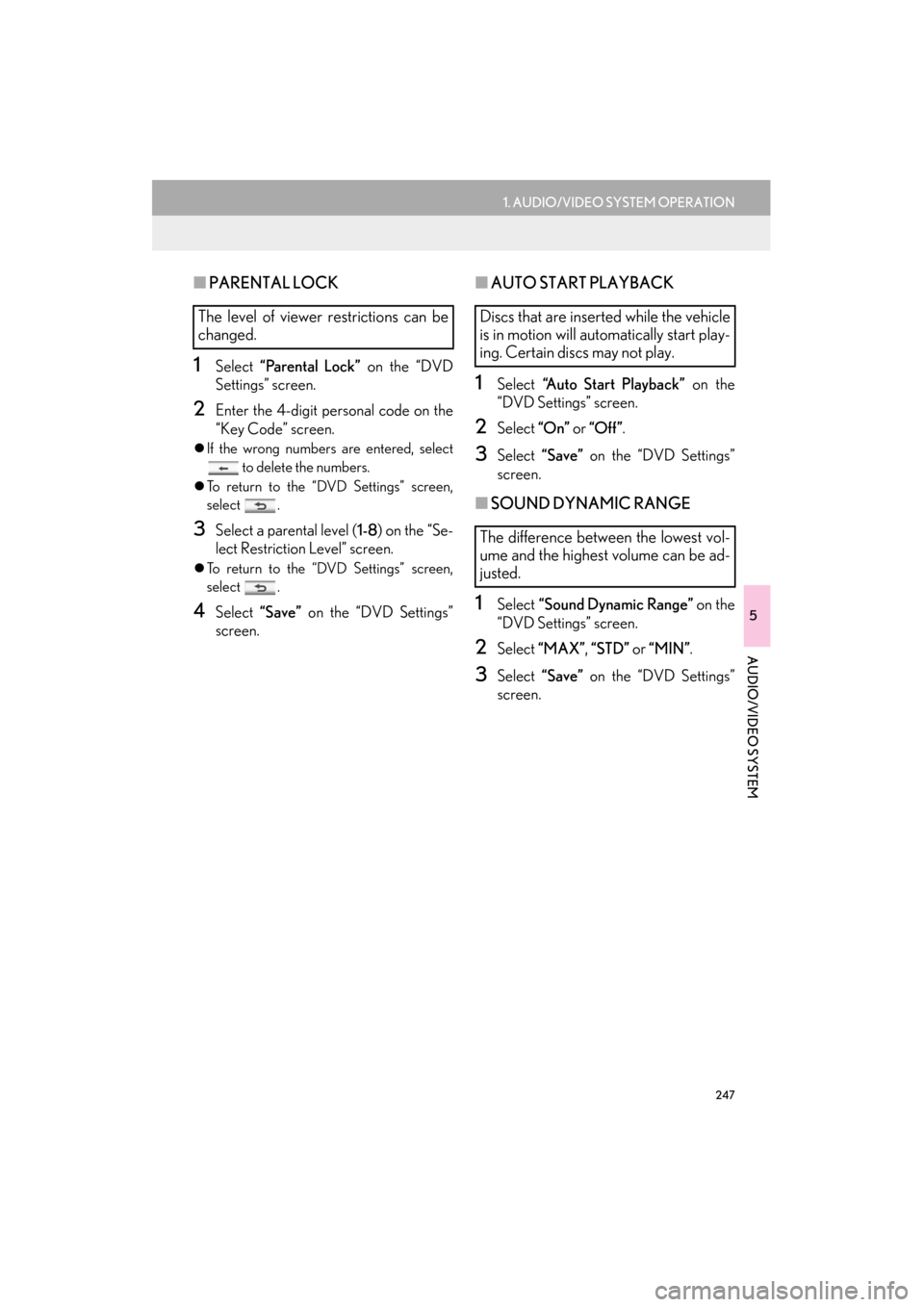
247
1. AUDIO/VIDEO SYSTEM OPERATION
5
AUDIO/VIDEO SYSTEM
ES350/300h_Navi_OM33A66U_(U)13.07.11 10:10
■PARENTAL LOCK
1Select “Parental Lock” on the “DVD
Settings” screen.
2Enter the 4-digit personal code on the
“Key Code” screen.
�z If the wrong numbers are entered, select
to delete the numbers.
�z To return to the “DVD Settings” screen,
select .
3Select a parental level ( 1-8) on the “Se-
lect Restriction Level” screen.
�z To return to the “DVD Settings” screen,
select .
4Select “Save” on the “DVD Settings”
screen.
■ AUTO START PLAYBACK
1Select “Auto Start Playback” on the
“DVD Settings” screen.
2Select “On” or “Off” .
3Select “Save” on the “DVD Settings”
screen.
■ SOUND DYNAMIC RANGE
1Select “Sound Dynamic Range” on the
“DVD Settings” screen.
2Select “MAX” , “STD” or “MIN” .
3Select “Save” on the “DVD Settings”
screen.
The level of viewer restrictions can be
changed.Discs that are inserted while the vehicle
is in motion will automatically start play-
ing. Certain discs may not play.
The difference between the lowest vol-
ume and the highest volume can be ad-
justed.
Page 303 of 424

302
1. AIR CONDITIONING SYSTEM OPERATION
ES350/300h_Navi_OM33A66U_(U)13.07.11 10:10
1Select .
�zUsually the system will turn off automati-
cally after approximately 1 to 3 minutes.
�z In the Eco drive mode, the air conditioning
system is controlled as follows to prioritize
fuel efficiency:
• Engine speed and compressor operation
controlled to restrict heating/cooling
capacity
• Fan speed restricted when automatic mode is selected �z
To improve air conditioning performance,
perform the following operations:
• Adjust the fan speed and temperature
• Turn off Eco drive mode (refer to
“Owner ’s Manual”.)
�z Unlocking the vehicle using an electronic
key and turning the “START STOP
ENGINE” <“POWER”> switch to IGNI-
TION ON
registered air conditioning settings.
�z When the “START STOP ENGINE”
<“POWER”> switch is turned off, the cur-
rent air conditioning settings will automati-
cally be registered to the electronic key
that was used to unlock the vehicle.
The system may not operate correctly if
more than one electronic key is in the vicin-
ity or if the smart access system with push
button start is used to unlock a passenger
door.
Settings for the electronic key and the cor-
responding door can be changed. Contact
your Lexus dealer.
MICRO DUST AND POLLEN
FILTER
Outside air mode switches to recirculat-
ed air mode. Pollen is removed from the
air that flows to the upper part of the
body.
�z To stop the operation, select again.
AIR CONDITIONING SYSTEM
OPERATING HINTS
OPERATION OF THE AIR
CONDITIONING SYSTEM IN
ECO DRIVE MODE (HYBRID
VEHICLE)
REGISTERING AIR
CONDITIONING SETTINGS
TO ELECTRONIC KEYS
Page 348 of 424

9
347
1
2
3
4
5
6
7
8
9
ES350/300h_Navi_OM33A66U_(U)13.07.11 09:52
10
1. FUNCTIONAL OVERVIEW............... 348
2. TYPE A: FUNCTION ACHIEVED BY USING A CELLULAR
PHONE.................................................... 349
BEFORE USING THE FUNCTION ............... 351
PREPARATION BEFORE USING
APPS ......................................................................... 352
3. TYPE B: FUNCTION ACHIEVED BY USING DCM AND THE
NAVIGATION SYSTEM ................... 354
BEFORE USING THE FUNCTION ............. 355
4. TYPE C: FUNCTION ACHIEVED BY USING DCM .................................. 357 1. APPS ............................................................ 358
ACTIVATING “APPS”......................................... 358
LINKING “APPS” AND NAVIGATION
LOCAL FUNCTION ......................................... 361
INPUTTING KEYWORD OPERATION ....................................................... 363
2. Destination Assist..................................... 365
MAKE A CALL WITH Destination Assist ......................................................................... 365
3. eDestination............................................... 367
DOWNLOAD eDestinations ............................ 367
RETRIEVE AN eDestination .............................. 368
SHOW eDestination ICONS............................ 369
4. Lexus Insider .............................................. 370
VIEW AND PLAY RECEIVED Lexus Insider MESSAGES .............................. 370
NEW MESSAGE NOTIFICATION............... 372
Lexus Insider SETTINGS ...................................... 373
1LEXUS ENFORM WITH SAFETY
CONNECT-OVERVIEW2LEXUS ENFORM WITH SAFETY
CONNECT OPERATION
LEXUS ENFORM WITH SAFETY CONNECT
Page 364 of 424

363
2. LEXUS ENFORM WITH SAFETY CONNECT OPERATION
9
LEXUS ENFORM WITH SAFETY CONNECT
ES350/300h_Navi_OM33A66U_(U)13.07.11 10:10
1Select the character input space.
2Select the screen buttons to input the de-
sired characters, and then select “OK” .
3Input characters will be reflected on the
character input space.
1Select the microphone screen button.
INPUTTING KEYWORD
OPERATION
A keyword can be input to “Apps” by the
software keyboard or voice recognition
function.
�zThe keyboard layout can be changed.
(See page 55.)
INPUTTING A KEYWORD
USING THE SOFTWARE
KEYBOARD
�zFor details on operating the keyboard,
see “INPUTTING LETTERS AND
NUMBERS/LIST SCREEN OPERA-
TION” on page 35.
INPUTTING A KEYWORD
USING THE VOICE
RECOGNITION FUNCTION
Voice recognition is a function that uses
the center’s database to enable the use
of the voice recognition function.