light Lexus ES300h 2014 Navigation Manual
[x] Cancel search | Manufacturer: LEXUS, Model Year: 2014, Model line: ES300h, Model: Lexus ES300h 2014Pages: 424, PDF Size: 16.46 MB
Page 294 of 424
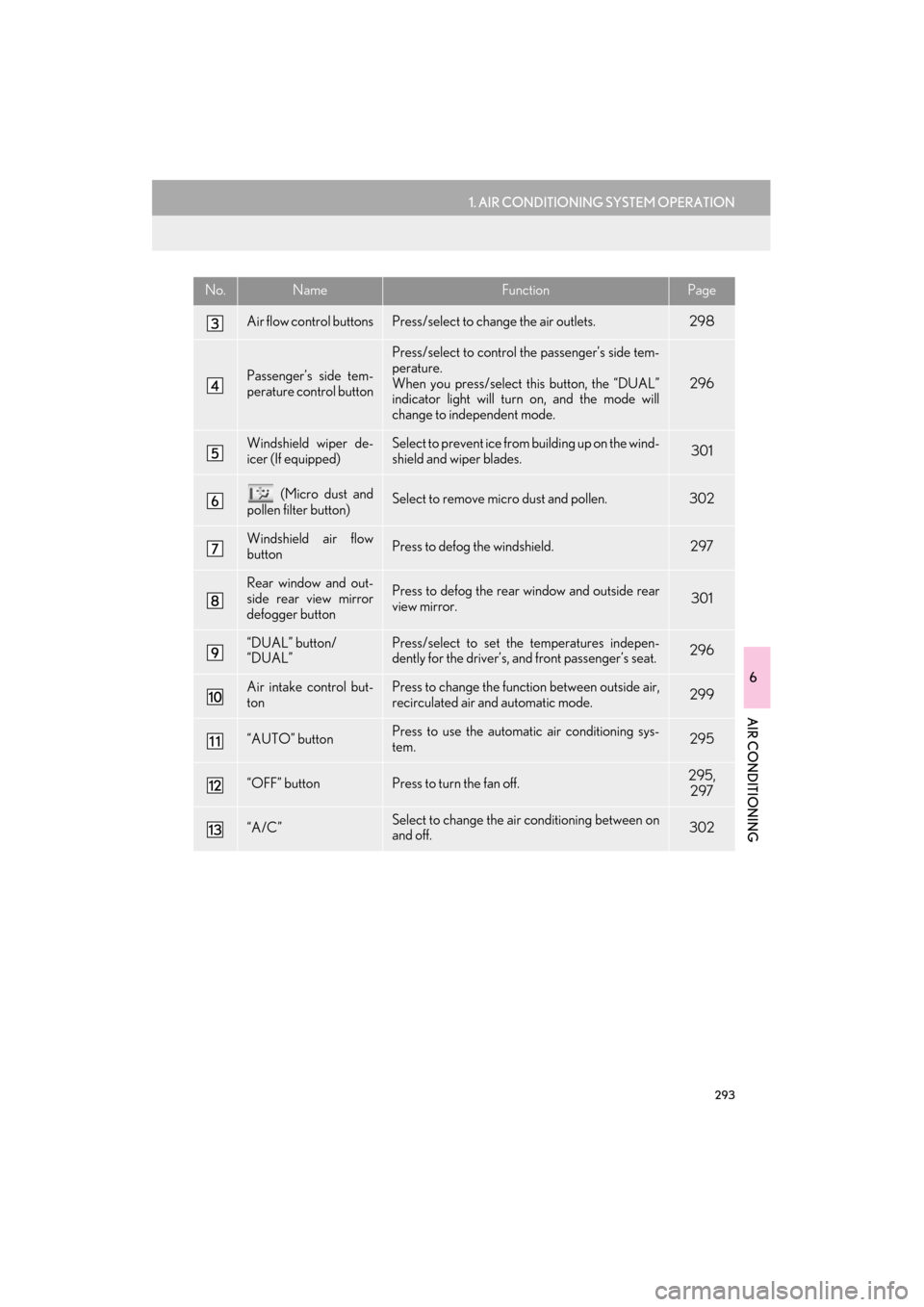
293
1. AIR CONDITIONING SYSTEM OPERATION
6
AIR CONDITIONING
ES350/300h_Navi_OM33A66U_(U)13.07.11 10:10
Air flow control buttonsPress/select to change the air outlets.298
Passenger’s side tem-
perature control button
Press/select to control the passenger’s side tem-
perature.
When you press/select this button, the “DUAL”
indicator light will turn on, and the mode will
change to independent mode.
296
Windshield wiper de-
icer (If equipped)Select to prevent ice from building up on the wind-
shield and wiper blades.301
(Micro dust and
pollen filter button)Select to remove micro dust and pollen.302
Windshield air flow
buttonPress to defog the windshield.297
Rear window and out-
side rear view mirror
defogger buttonPress to defog the rear window and outside rear
view mirror.301
“DUAL” button/
“DUAL”Press/select to set th e temperatures indepen-
dently for the driver’s, and front passenger’s seat.296
Air intake control but-
tonPress to change the function between outside air,
recirculated air and automatic mode.299
“AUTO” buttonPress to use the automatic air conditioning sys-
tem.295
“OFF” buttonPress to turn the fan off.295, 297
“A/C”Select to change the ai r conditioning between on
and off.302
No.NameFunctionPage
Page 345 of 424

344
3. XM FUNCTION OPERATION
ES350/300h_Navi_OM33A66U_(U)13.07.11 10:10
4Select the desired traffic event.
“On Current Route” : Select to display the
traffic congestion information for the select-
ed route, or the road which the current ve-
hicle is on. If a route has not been set, “On
Current Road” will be displayed.
5This screen is displayed.
�z Guidance route traffic information is dis-
played on the screen. Select “Detail” to
display detailed traffic event information.
1Select “Show on Map” .
2Select “Traffic Information” .
�zThe “Traffic Information” indicator is high-
lighted.
3XM NavTraffic® information is dis-
played on the map screen.
�X On the map screen
�X On the freeway information screen
SHOW XM NavTraffic®
INFORMATION
Page 370 of 424

369
2. LEXUS ENFORM WITH SAFETY CONNECT OPERATION
9
LEXUS ENFORM WITH SAFETY CONNECT
ES350/300h_Navi_OM33A66U_(U)13.07.11 10:10
7Select the button of the screen for the
appropriate action.
1Select “Show on Map” .
2Select “eDestination Icons” .
�zThe “eDestination Icons” indicator is high-
lighted.
“Mark” : Select to mark the POI on the
navigation map.
“Map” : Select to display the POI on the
navigation map.
“Go” : Select to set the POI as a destina-
tion with route directions.
“Detail” : Select to read the POI notes you
entered online, if any.
�z If is selected, the registered
phone number can be called.
SHOW eDestination ICONS
Page 386 of 424
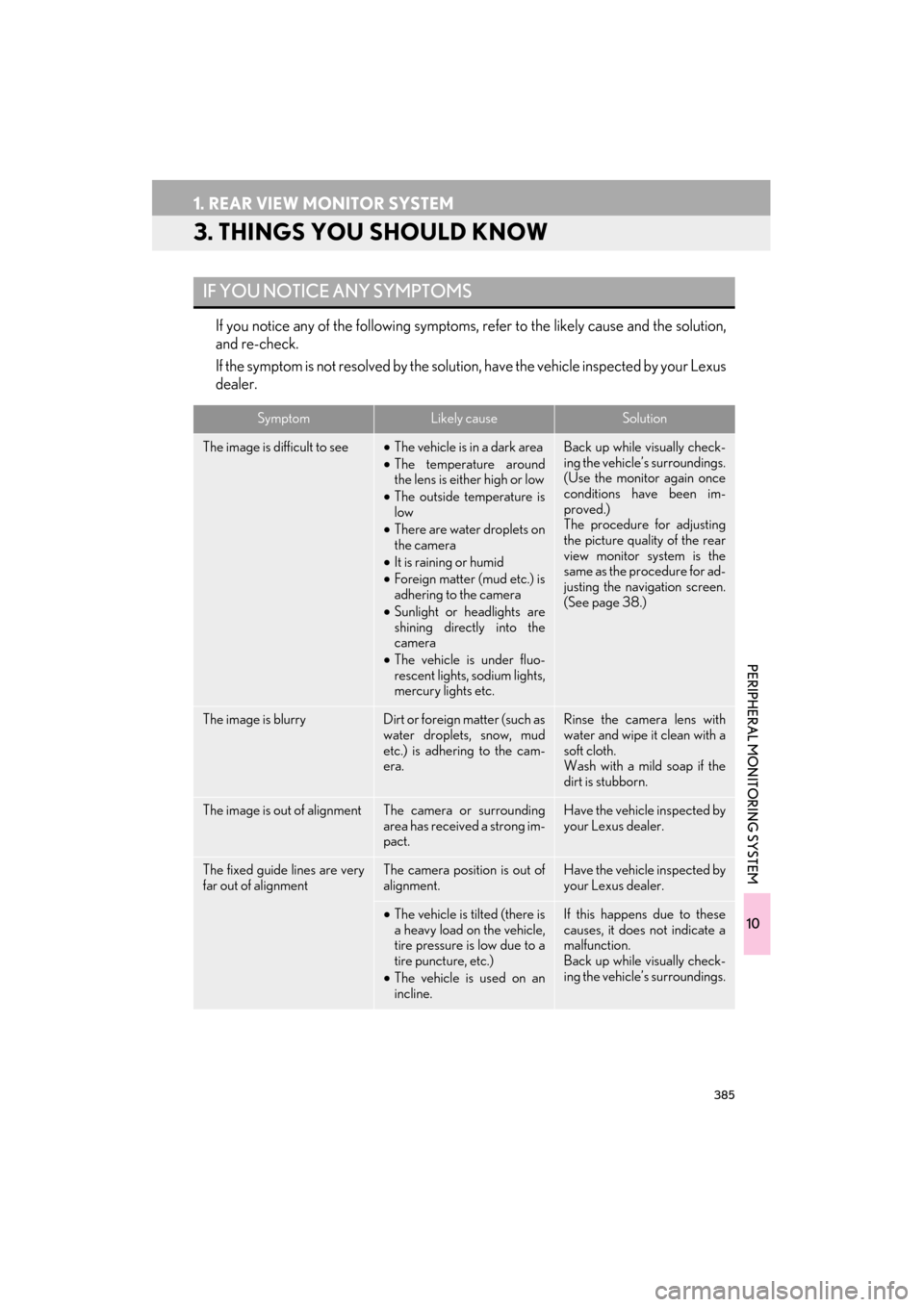
385
1. REAR VIEW MONITOR SYSTEM
ES350/300h_Navi_OM33A66U_(U)13.07.11 10:10
10
PERIPHERAL MONITORING SYSTEM
3. THINGS YOU SHOULD KNOW
If you notice any of the following symptoms, refer to the likely cause and the solution,
and re-check.
If the symptom is not resolved by the solution, have the vehicle inspected by your Lexus
dealer.
IF YOU NOTICE ANY SYMPTOMS
SymptomLikely causeSolution
The image is difficult to see• The vehicle is in a dark area
• The temperature around
the lens is either high or low
• The outside temperature is
low
• There are water droplets on
the camera
• It is raining or humid
• Foreign matter (mud etc.) is
adhering to the camera
• Sunlight or headlights are
shining directly into the
camera
• The vehicle is under fluo-
rescent lights, sodium lights,
mercury lights etc.Back up while visually check-
ing the vehicle’s surroundings.
(Use the monitor again once
conditions have been im-
proved.)
The procedure for adjusting
the picture quality of the rear
view monitor system is the
same as the procedure for ad-
justing the navigation screen.
(See page 38.)
The image is blurryDirt or foreign matter (such as
water droplets, snow, mud
etc.) is adheri ng to the cam-
era.Rinse the camera lens with
water and wipe it clean with a
soft cloth.
Wash with a mild soap if the
dirt is stubborn.
The image is out of alignmentThe camera or surrounding
area has received a strong im-
pact.Have the vehicle inspected by
your Lexus dealer.
The fixed guide lines are very
far out of alignmentThe camera position is out of
alignment.Have the vehicle inspected by
your Lexus dealer.
• The vehicle is tilted (there is
a heavy load on the vehicle,
tire pressure is low due to a
tire puncture, etc.)
• The vehicle is used on an
incline.If this happens due to these
causes, it does not indicate a
malfunction.
Back up while visually check-
ing the vehicle’s surroundings.