USB port Lexus ES300h 2014 Navigation Manual
[x] Cancel search | Manufacturer: LEXUS, Model Year: 2014, Model line: ES300h, Model: Lexus ES300h 2014Pages: 424, PDF Size: 16.46 MB
Page 8 of 424
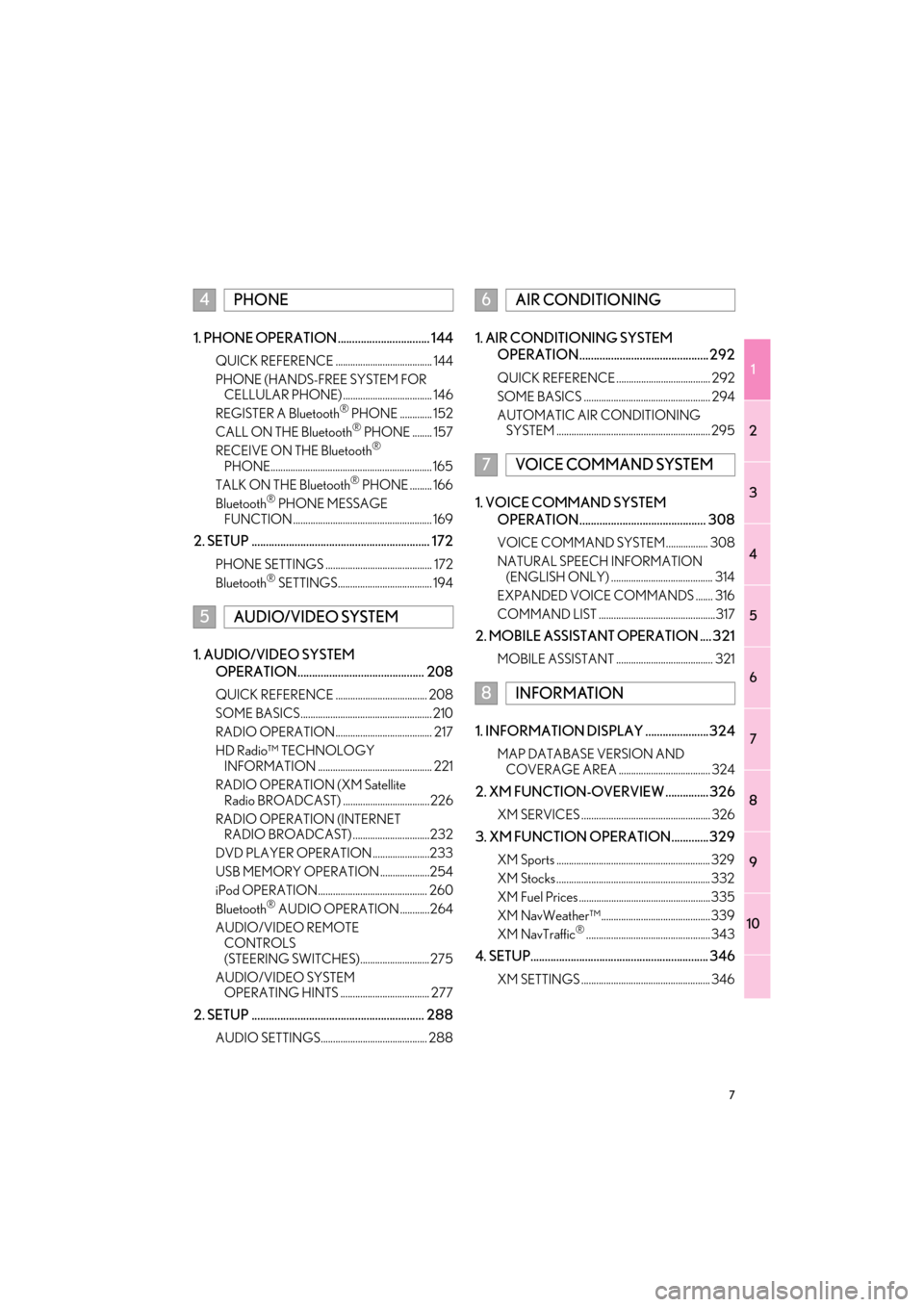
1
2
3
4
5
6
7
8
9
7
ES350/300h_Navi_OM33A66U_(U)13.07.11 10:10
10
1. PHONE OPERATION................................ 144
QUICK REFERENCE ....................................... 144
PHONE (HANDS-FREE SYSTEM FOR CELLULAR PHONE) .................................... 146
REGISTER A Bluetooth
® PHONE ............. 152
CALL ON THE Bluetooth® PHONE ........ 157
RECEIVE ON THE Bluetooth®
PHONE................................................................. 165
TALK ON THE Bluetooth
® PHONE ......... 166
Bluetooth® PHONE MESSAGE
FUNCTION ........................................................ 169
2. SETUP .............................................................. 172
PHONE SETTINGS ........................................... 172
Bluetooth® SETTINGS...................................... 194
1. AUDIO/VIDEO SYSTEM
OPERATION............................................ 208
QUICK REFERENCE ..................................... 208
SOME BASICS..................................................... 210
RADIO OPERATION....................................... 217
HD Radio™ TECHNOLOGY INFORMATION .............................................. 221
RADIO OPERATION (XM Satellite Radio BROADCAST) ...................................226
RADIO OPERATION (INTERNET RADIO BROADCAST) ...............................232
DVD PLAYER OPERATION .......................233
USB MEMORY OPERATION ....................254
iPod OPERATION............................................ 260
Bluetooth
® AUDIO OPERATION ............264
AUDIO/VIDEO REMOTE CONTROLS
(STEERING SWITCHES)............................275
AUDIO/VIDEO SYSTEM OPERATING HINTS .................................... 277
2. SETUP ............................................................ 288
AUDIO SETTINGS........................................... 288
1. AIR CONDITIONING SYSTEM
OPERATION............................................. 292
QUICK REFERENCE ...................................... 292
SOME BASICS ................................................... 294
AUTOMATIC AIR CONDITIONING SYSTEM .............................................................. 295
1. VOICE COMMAND SYSTEM
OPERATION............................................ 308
VOICE COMMAND SYSTEM................. 308
NATURAL SPEECH INFORMATION (ENGLISH ONLY) ......................................... 314
EXPANDED VOICE COMMANDS ....... 316
COMMAND LIST ...............................................317
2. MOBILE ASSISTANT OPERATION .... 321
MOBILE ASSISTANT ....................................... 321
1. INFORMATION DISPLAY ......................324
MAP DATABASE VERSION AND COVERAGE AREA ..................................... 324
2. XM FUNCTION-OVERVIEW ............... 326
XM SERVICES .................................................... 326
3. XM FUNCTION OPERATION.............329
XM Sports .............................................................. 329
XM Stocks .............................................................. 332
XM Fuel Prices .....................................................335
XM NavWeather™............................................339
XM NavTraffic
®.................................................. 343
4. SETUP.............................................................. 346
XM SETTINGS .................................................... 346
4PHONE
5AUDIO/VIDEO SYSTEM
6AIR CONDITIONING
7VOICE COMMAND SYSTEM
8INFORMATION
Page 207 of 424

206
ES350/300h_Navi_OM33A66U_(U)13.07.11 09:52
1. QUICK REFERENCE ........................... 208
2. SOME BASICS .......................................... 210
VOICE COMMAND SYSTEM........................ 210
AUDIO SPLIT SCREEN DISPLAY ................. 210
TURNING THE SYSTEM ON AND OFF ..... 211
SWITCHING BETWEEN FUNCTIONS ....... 211
DSP CONTROL....................................................... 212
TONE AND BALANCE....................................... 213
SELECTING SCREEN SIZE .............................. 214
DVD PLAYER ............................................................ 215
AUX PORT ................................................................. 216
USB PORT ................................................................... 216
3. RADIO OPERATION............................. 217
LISTENING TO THE RADIO ............................ 217
PRESETTING A STATION ................................. 218
SELECTING A STATION ................................... 218
RADIO BROADCAST DATA SYSTEM ...... 219
TRAFFIC ANNOUNCEMENT ...................... 220
4. HD Radio™ TECHNOLOGY INFORMATION .................................... 221
USING HD Radio™ TECHNOLOGY.......... 221
AVAILABLE HD Radio™
TECHNOLOGY ................................................. 222
TROUBLESHOOTING GUIDE ..................... 224
1AUDIO/VIDEO SYSTEM
OPERATION
Page 217 of 424

216
1. AUDIO/VIDEO SYSTEM OPERATION
ES350/300h_Navi_OM33A66U_(U)13.07.11 10:10
1Press the “MEDIA” button to display the
media control screen and select the
“A U X ” tab or press the “MEDIA” button
repeatedly to change to AUX mode.
�z For the Remote Touch operation method,
see “SWITCHING BETWEEN FUNC-
TIONS” on page 211.
1Press the “MEDIA” button to display the
media control screen and select the
“USB” or “iPod” tab or press the “ME-
DIA” button repeatedly to change to
USB memory/iPod mode.
�z For the Remote Touch operation method,
see “SWITCHING BETWEEN FUNC-
TIONS” on page 211.
AUX PORT
The sound of portable audio players
connected to the AUX port can be en-
joyed. For details, refer to “Owner’s
Manual”.
CAUTION
●Do not connect portable audio device or
operate the controls while driving.
NOTICE
●Depending on the size and shape of the
portable audio device that is connected
to the system, the armrest may not close
fully. In this case, do not forcibly close the
armrest as this may damage the portable
audio device or the terminal, etc.
●Do not leave portable audio device in the
vehicle. The temperature inside the vehi-
cle may become high, resulting in dam-
age to the player.
●Do not push down on or apply unneces-
sary pressure to the portable audio
device while it is connected as this may
damage the portable audio device or its
terminal.
●Do not insert foreign objects into the port
as this may damage the portable audio
device or its terminal.
INFORMATION
●
When the portable audio player is not
connected to the AUX port, the tab will
be dimmed.
USB PORT
A USB memory/iPod can be connected
to the USB port. For details, see “CON-
NECTING A USB MEMORY” on page
254 and “CONNECTING iPod” on
page 260.
INFORMATION
●
When a USB memory/iPod is not con-
nected with the USB port, the tab will be
dimmed.
Page 255 of 424
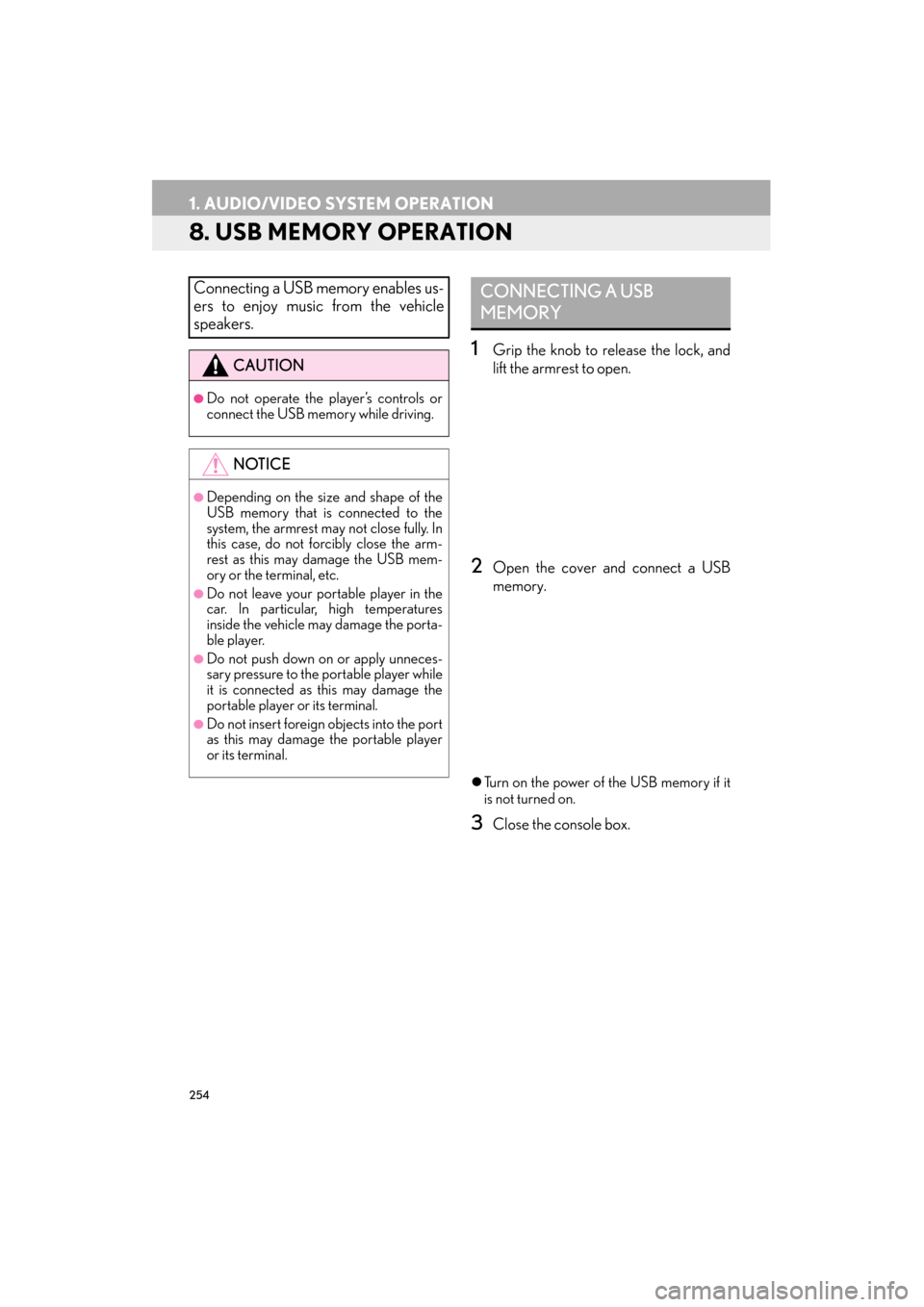
254
1. AUDIO/VIDEO SYSTEM OPERATION
ES350/300h_Navi_OM33A66U_(U)13.07.11 10:10
8. USB MEMORY OPERATION
1Grip the knob to release the lock, and
lift the armrest to open.
2Open the cover and connect a USB
memory.
�zTurn on the power of the USB memory if it
is not turned on.
3Close the console box.
Connecting a USB memory enables us-
ers to enjoy music from the vehicle
speakers.
CAUTION
●Do not operate the player’s controls or
connect the USB memory while driving.
NOTICE
●Depending on the size and shape of the
USB memory that is connected to the
system, the armrest may not close fully. In
this case, do not forcibly close the arm-
rest as this may damage the USB mem-
ory or the terminal, etc.
●Do not leave your portable player in the
car. In particular, high temperatures
inside the vehicle may damage the porta-
ble player.
●Do not push down on or apply unneces-
sary pressure to the portable player while
it is connected as this may damage the
portable player or its terminal.
●Do not insert foreign objects into the port
as this may damage the portable player
or its terminal.
CONNECTING A USB
MEMORY
Page 389 of 424

388
ALPHABETICAL INDEX
ES350/300h_Navi_OM33A66U_(U)13.07.11 09:52
Symbols
button ................................................................... 208 button ................................................................. 208
· button ..................................................................... 10
A
Adding destinations................................................... 97
Address book.............................................................. 114
Address book entries .............................................. 114
Air conditioning .......................................................292
Adjust the settings manually ..........................296
Air conditioning system operating hints .................................................................... 302
Automatic air conditioning system ............ 295
Climate control ...................................................294
Using the automatic air conditioning system................................................................ 295
AM.................................................................................. 217
Audio ........................................................................... 208
Audio settings .......................................................... 288 HD Radio™ system settings ......................... 288
iPod settings ........................................................ 289
Audio/video remote controls (Steering switches) ............................................275
Audio/video system .............................................. 208
Audio/video system operating hints ............... 277 Caring for your DVD player and disc .......279
CD-R and CD-RW discs ............................... 283
iPod ..........................................................................278
MP3/WMA files .................................................281
Radio reception................................................... 277
Terms ...................................................................... 284
USB memory........................................................279
Automatic Sound Levelizer (ASL) .................... 213
AUX port ..................................................................... 216
B
Basic function............................................................... 32
Bluetooth®................................................................. 144
Bluetooth® audio.................................................... 264
Connecting a Bluetooth® audio
player..................................................................268
Playing Bluetooth
® audio .............................. 269
Bluetooth® phone ................................................... 152
Bluetooth® phone message function.............. 169
Checking messages........................................... 169
New message notification ................................. 171
Replying (Quick reply) ..................................... 170
Bluetooth
® settings ................................................ 194
Detailed Bluetooth® settings......................... 201
Registered devices ............................................. 194
Selecting a Bluetooth
® phone ...................... 198
Selecting portable player .............................. 200
Brightness.......................................................... 38, 244
C
Call on the Bluetooth® phone ........................... 157
By call history ........................................................ 160
By dial....................................................................... 157
By phonebook ...................................................... 157
By POI call ............................................................. 164
By speed dial ......................................................... 159
By voice recognition ............................................ 161
Calling using an SMS/MMS message....... 164
CD ................................................................................. 233
“Climate” button .............................................. 22, 292
Color ................................................................... 55, 244
Command list .............................................................317
Contrast ............................................................. 38, 244
Current position calibration ................................ 130
Current position display.......................................... 40
ALPHABETICAL INDEX
Page 393 of 424

392
ALPHABETICAL INDEX
ES350/300h_Navi_OM33A66U_(U)13.07.11 09:52
S
Satellite radio (SAT) ...............................................226
Screen adjustment .................................................... 38
Screen Off .................................................................... 38
Screen scroll operation........................................... 40
Screen settings adjustment ................................... 38
Screens for navigation settings........................... 125
Setting home as the destination ............................ 19
Setting up the “Address Book” ............................ 114
Setting up the “Areas to Avoid” .......................... 119
Setting up the “Home”............................................109
Setting up the “Preset Destinations” ................... 111
“Setup” button .............................................................. 22
“Setup” screen .............................................................26
Show on map ..............................................................104
SMS/MMS message .................................... 164, 169
Speed dial .................................................................... 159
Standard map icons .................................................. 50
Starting route guidance ...........................................87
Steering switches.............................. 148, 275, 308
Surround ...................................................................... 213
Switching the screens ...............................................45
T
Talk on the Bluetooth® phone............................ 166
Incoming call waiting .........................................168
Time zone ..................................................................... 53
Tire change calibration ..........................................130
Tone ..............................................................................244
Tone and balance ..................................................... 213
Traffic incidents ....................................................... 343
TUNE·SCROLL knob.......................................... 208
Typical voice guidance prompts ..........................93
U
USB memory ............................................................ 254 Connecting a USB memory .......................... 254
Playing a USB memory ...................................255
USB port ...................................................................... 216
V
Vehicle settings......................................................... 133 Maintenance ......................................................... 133
Vehicle customization ...................................... 138
Voice command system.................210, 294, 308 Steering switches for the voice command system ......................................... 308
Voice recognition ...................................................... 161
Voice settings .............................................................. 62
Voice volume............................................................... 63
W
WMA ........................................................................... 236