lock Lexus ES300h 2014 Navigation Manual
[x] Cancel search | Manufacturer: LEXUS, Model Year: 2014, Model line: ES300h, Model: Lexus ES300h 2014Pages: 424, PDF Size: 16.46 MB
Page 58 of 424

57
2. SETUP
ES350/300h_Navi_OM33A66U_(U)13.07.11 10:10
2
BASIC FUNCTION
■TRANSFERRING DATA
1Grip the knob to release the lock, and
lift the armrest to open.
2Open the cover and connect a USB
memory.
�zTurn on the power of the USB memory if it
is not turned on.
3Close the console box.
4Press the “MENU” button on the
Remote Touch, then select “Setup”.
5Select “General” on the “Setup” screen.
6Select “Customize Startup Image” .
7Select “Transfer” .
8Select “Yes”.
■SETTING THE STARTUP IMAGE
1Press the “MENU” button on the
Remote Touch, then select “Setup”.
2Select “General” on the “Setup” screen.
3Select “Customize Startup Image” on
the “General Settings” screen.
4Select the desired image.
5Select “Save”.
Page 59 of 424

58
2. SETUP
ES350/300h_Navi_OM33A66U_(U)13.07.11 10:10
■DELETING TRAN SFERRED IMAG-
ES
1Press the “MENU” button on the
Remote Touch, then select “Setup”.
2Select “General” on the “Setup” screen.
3Select “Customize Startup Image” on
the “General Settings” screen.
4Select “Delete All” .
5Select “Yes”.
■TRANSFERRING DATA
1Grip the knob to release the lock, and
lift the armrest to open.
2Open the cover and connect a USB
memory.
�zTurn on the power of the USB memory if it
is not turned on.
CHANGING THE SCREEN
OFF IMAGE
Select “Screen Off” to turn off the
screen. An image can be copied from a
USB memory and can be set to display
when “Screen Off” is selected. (For
more information on “Screen Off”, see
“SCREEN ADJUSTMENT” on page
38.)
Page 218 of 424
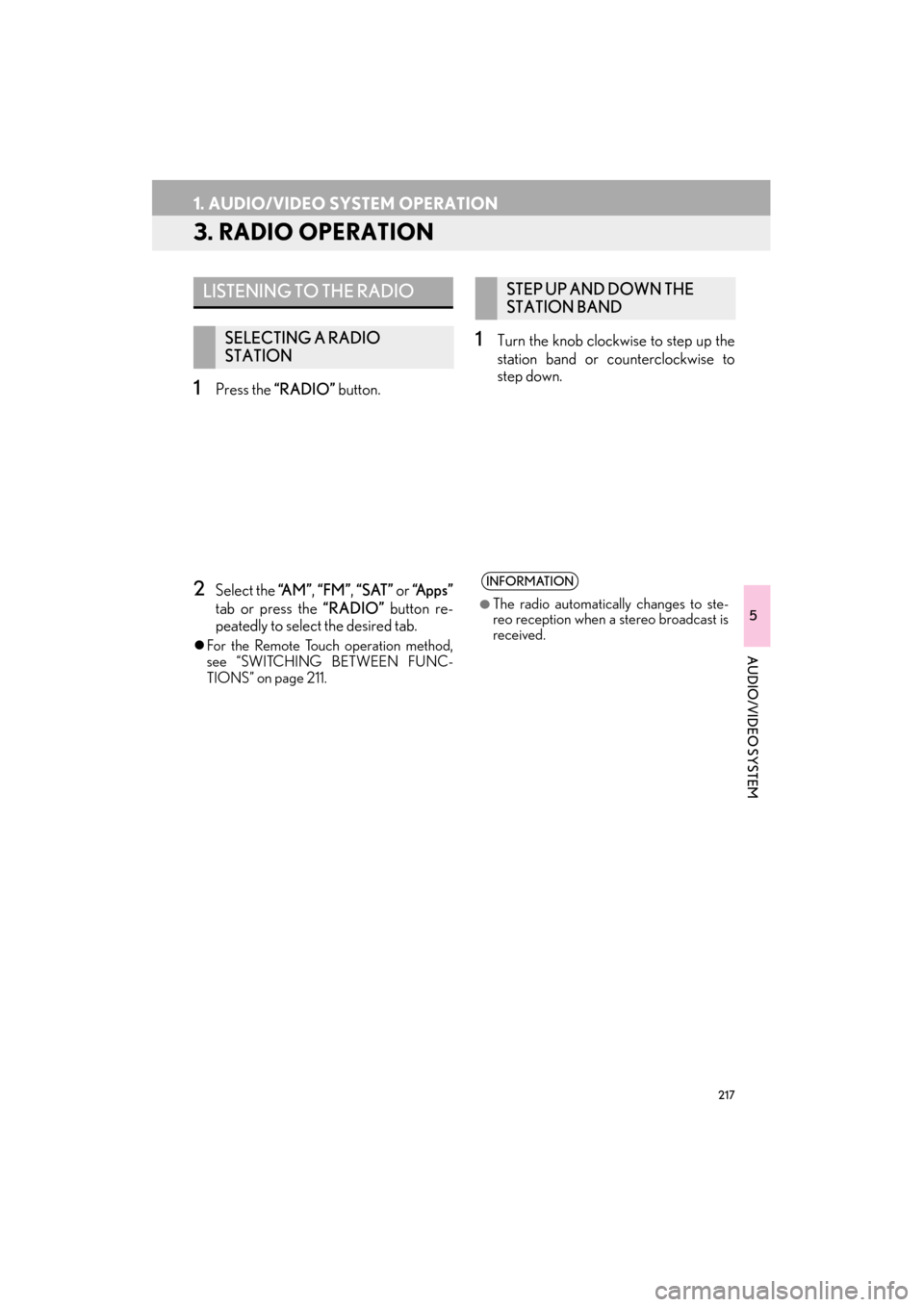
217
1. AUDIO/VIDEO SYSTEM OPERATION
ES350/300h_Navi_OM33A66U_(U)13.07.11 10:10
5
AUDIO/VIDEO SYSTEM
3. RADIO OPERATION
1Press the “RADIO” button.
2Select the “A M ” , “FM” , “SAT” or “Apps”
tab or press the “RADIO” button re-
peatedly to select the desired tab.
�z For the Remote Touch operation method,
see “SWITCHING BETWEEN FUNC-
TIONS” on page 211.
1Turn the knob clockwise to step up the
station band or counterclockwise to
step down.
LISTENING TO THE RADIO
SELECTING A RADIO
STATION
STEP UP AND DOWN THE
STATION BAND
INFORMATION
●
The radio automatically changes to ste-
reo reception when a stereo broadcast is
received.
Page 223 of 424

222
1. AUDIO/VIDEO SYSTEM OPERATION
ES350/300h_Navi_OM33A66U_(U)13.07.11 10:10
1Select “Multicast” .
�zEach time “Multicast” is selected, the sup-
plemental program changes.
�z If “Multicast” is selected when tuned to the
last of the supplemental programs, the main
program will be returned to.
1Select “Tag” to bookmark the music in-
formation.
2Grip the knob to release the lock, and
lift the armrest to open.
3Open the cover and connect iPod using
an iPod cable.
AVAILABLE HD Radio ™
TECHNOLOGY
MULTICAST
On the FM radio frequency most digital
stations have “multiple” or supplemental
programs on one FM station.
TAG
Page 235 of 424
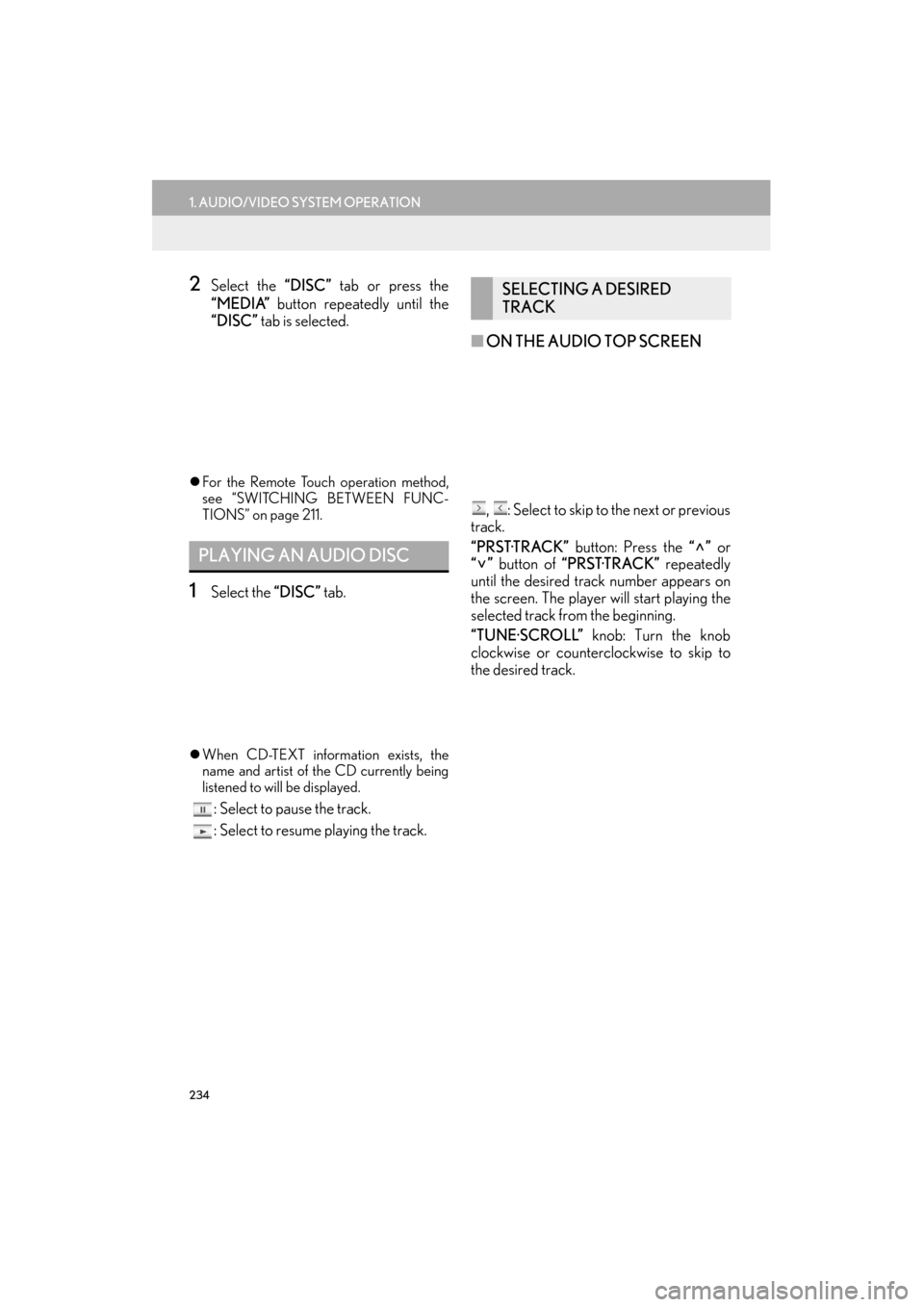
234
1. AUDIO/VIDEO SYSTEM OPERATION
ES350/300h_Navi_OM33A66U_(U)13.07.11 10:10
2Select the “DISC” tab or press the
“MEDIA” button repeatedly until the
“DISC” tab is selected.
�z For the Remote Touch operation method,
see “SWITCHING BETWEEN FUNC-
TIONS” on page 211.
1Select the “DISC” tab.
�zWhen CD-TEXT information exists, the
name and artist of the CD currently being
listened to will be displayed.
: Select to pause the track.
: Select to resume playing the track.
■ ON THE AUDIO TOP SCREEN
, : Select to skip to the next or previous
track.
“PRST·TRACK” button: Press the “” or
“” button of “PRST·TRACK” repeatedly
until the desired track number appears on
the screen. The player will start playing the
selected track from the beginning.
“TUNE·SCROLL” knob: Turn the knob
clockwise or counterclockwise to skip to
the desired track.
PLAYING AN AUDIO DISC
SELECTING A DESIRED
TRACK
Page 236 of 424
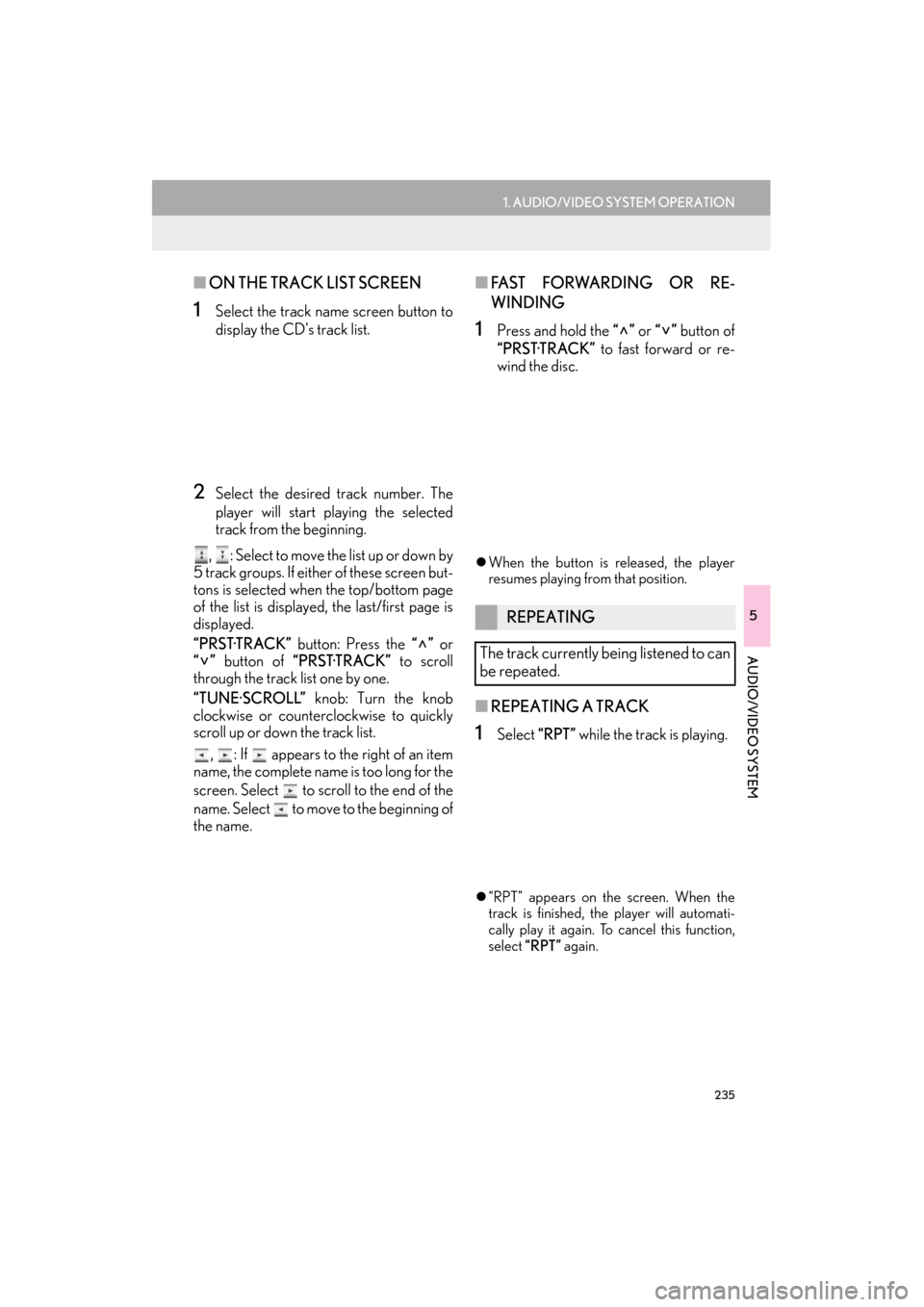
235
1. AUDIO/VIDEO SYSTEM OPERATION
5
AUDIO/VIDEO SYSTEM
ES350/300h_Navi_OM33A66U_(U)13.07.11 10:10
■ON THE TRACK LIST SCREEN
1Select the track name screen button to
display the CD’s track list.
2Select the desired track number. The
player will start playing the selected
track from the beginning.
, : Select to move the list up or down by
5 track groups. If either of these screen but-
tons is selected when the top/bottom page
of the list is displayed, the last/first page is
displayed.
“PRST·TRACK” button: Press the “” or
“” button of “PRST·TRACK” to scroll
through the track list one by one.
“TUNE·SCROLL” knob: Turn the knob
clockwise or counterclockwise to quickly
scroll up or down the track list.
, : If appears to the right of an item
name, the complete name is too long for the
screen. Select to scroll to the end of the
name. Select to move to the beginning of
the name.
■ FA S T F O RWA R D I N G O R R E -
WINDING
1Press and hold the “” or “” button of
“PRST·TRACK” to fast forward or re-
wind the disc.
�z When the button is released, the player
resumes playing from that position.
■ REPEATING A TRACK
1Select “RPT” while the track is playing.
�z“RPT” appears on the screen. When the
track is finished, the player will automati-
cally play it again. To cancel this function,
select “RPT” again.
REPEATING
The track currently being listened to can
be repeated.
Page 238 of 424
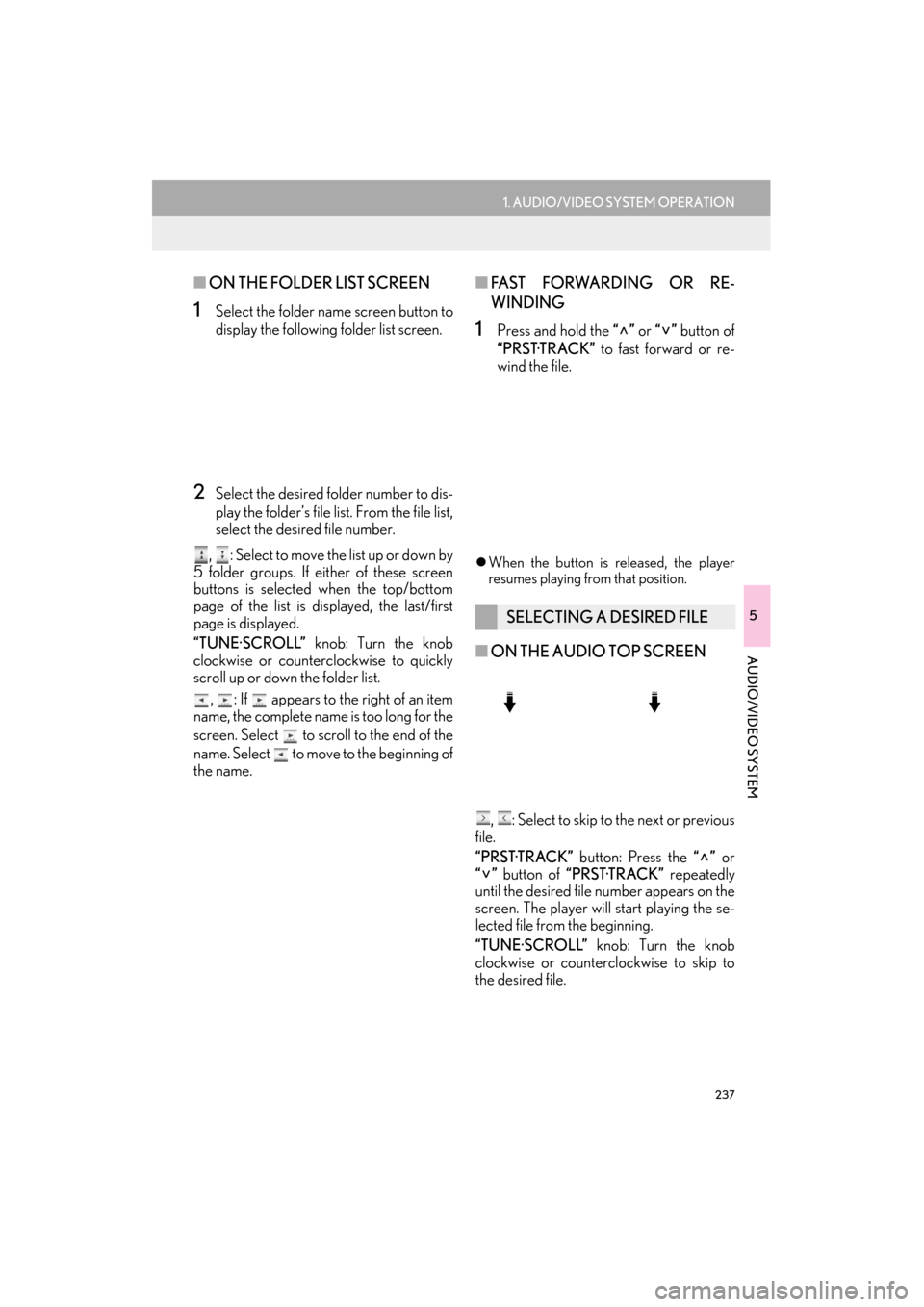
237
1. AUDIO/VIDEO SYSTEM OPERATION
5
AUDIO/VIDEO SYSTEM
ES350/300h_Navi_OM33A66U_(U)13.07.11 10:10
■ON THE FOLDER LIST SCREEN
1Select the folder name screen button to
display the following folder list screen.
2Select the desired folder number to dis-
play the folder’s file list. From the file list,
select the desired file number.
, : Select to move the list up or down by
5 folder groups. If either of these screen
buttons is selected when the top/bottom
page of the list is di splayed, the last/first
page is displayed.
“TUNE·SCROLL” knob: Turn the knob
clockwise or counterclockwise to quickly
scroll up or down the folder list.
, : If appears to the right of an item
name, the complete name is too long for the
screen. Select to scroll to the end of the
name. Select to move to the beginning of
the name.
■ FA S T F O RWA R D I N G O R R E -
WINDING
1Press and hold the “” or “” button of
“PRST·TRACK” to fast forward or re-
wind the file.
�z When the button is released, the player
resumes playing from that position.
■ ON THE AUDIO TOP SCREEN
, : Select to skip to the next or previous
file.
“PRST·TRACK” button: Press the “” or
“” button of “PRST·TRACK” repeatedly
until the desired file number appears on the
screen. The player will start playing the se-
lected file from the beginning.
“TUNE·SCROLL” knob: Turn the knob
clockwise or counterclockwise to skip to
the desired file.
SELECTING A DESIRED FILE
Page 239 of 424

238
1. AUDIO/VIDEO SYSTEM OPERATION
ES350/300h_Navi_OM33A66U_(U)13.07.11 10:10
■ON THE FILE LIST SCREEN
1Select the file name screen button to
display the following file list screen.
2Select the desired file number. The play-
er will start playing the selected file from
the beginning.
, : Select to move the list up or down by
5 file groups. If either of these screen but-
tons is selected when the top/bottom page
of the list is displayed, the last/first page is
displayed.
“PRST·TRACK” button: Press the “” or
“” button of “PRST·TRACK” to scroll
through the file list one by one.
“TUNE·SCROLL” knob: Turn the knob
clockwise or counterclockwise to quickly
scroll up or down the file list.
, : If appears to the right of an item
name, the complete name is too long for the
screen. Select to scroll to the end of the
name. Select to move to the beginning of
the name.
■ FA S T F O RWA R D I N G O R R E -
WINDING
1Press and hold the “” or “” button of
“PRST·TRACK” to fast forward or re-
wind the file.
�z When the button is released, the player
resumes playing from that position.
■ REPEATING A FILE
1Select “RPT” while the file is playing.
REPEATING
The file or folder currently being listened
to can be repeated.
Page 248 of 424
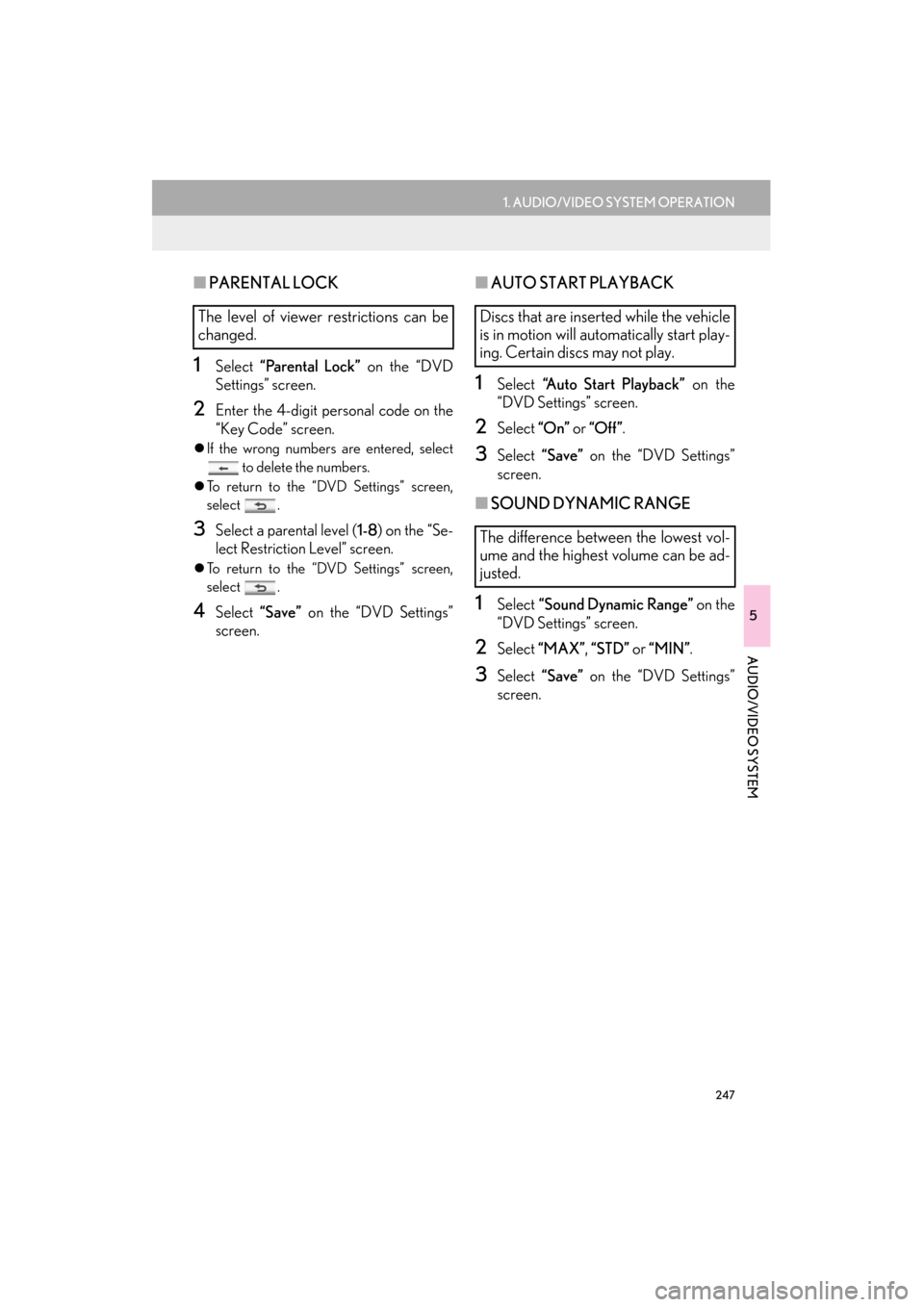
247
1. AUDIO/VIDEO SYSTEM OPERATION
5
AUDIO/VIDEO SYSTEM
ES350/300h_Navi_OM33A66U_(U)13.07.11 10:10
■PARENTAL LOCK
1Select “Parental Lock” on the “DVD
Settings” screen.
2Enter the 4-digit personal code on the
“Key Code” screen.
�z If the wrong numbers are entered, select
to delete the numbers.
�z To return to the “DVD Settings” screen,
select .
3Select a parental level ( 1-8) on the “Se-
lect Restriction Level” screen.
�z To return to the “DVD Settings” screen,
select .
4Select “Save” on the “DVD Settings”
screen.
■ AUTO START PLAYBACK
1Select “Auto Start Playback” on the
“DVD Settings” screen.
2Select “On” or “Off” .
3Select “Save” on the “DVD Settings”
screen.
■ SOUND DYNAMIC RANGE
1Select “Sound Dynamic Range” on the
“DVD Settings” screen.
2Select “MAX” , “STD” or “MIN” .
3Select “Save” on the “DVD Settings”
screen.
The level of viewer restrictions can be
changed.Discs that are inserted while the vehicle
is in motion will automatically start play-
ing. Certain discs may not play.
The difference between the lowest vol-
ume and the highest volume can be ad-
justed.
Page 255 of 424
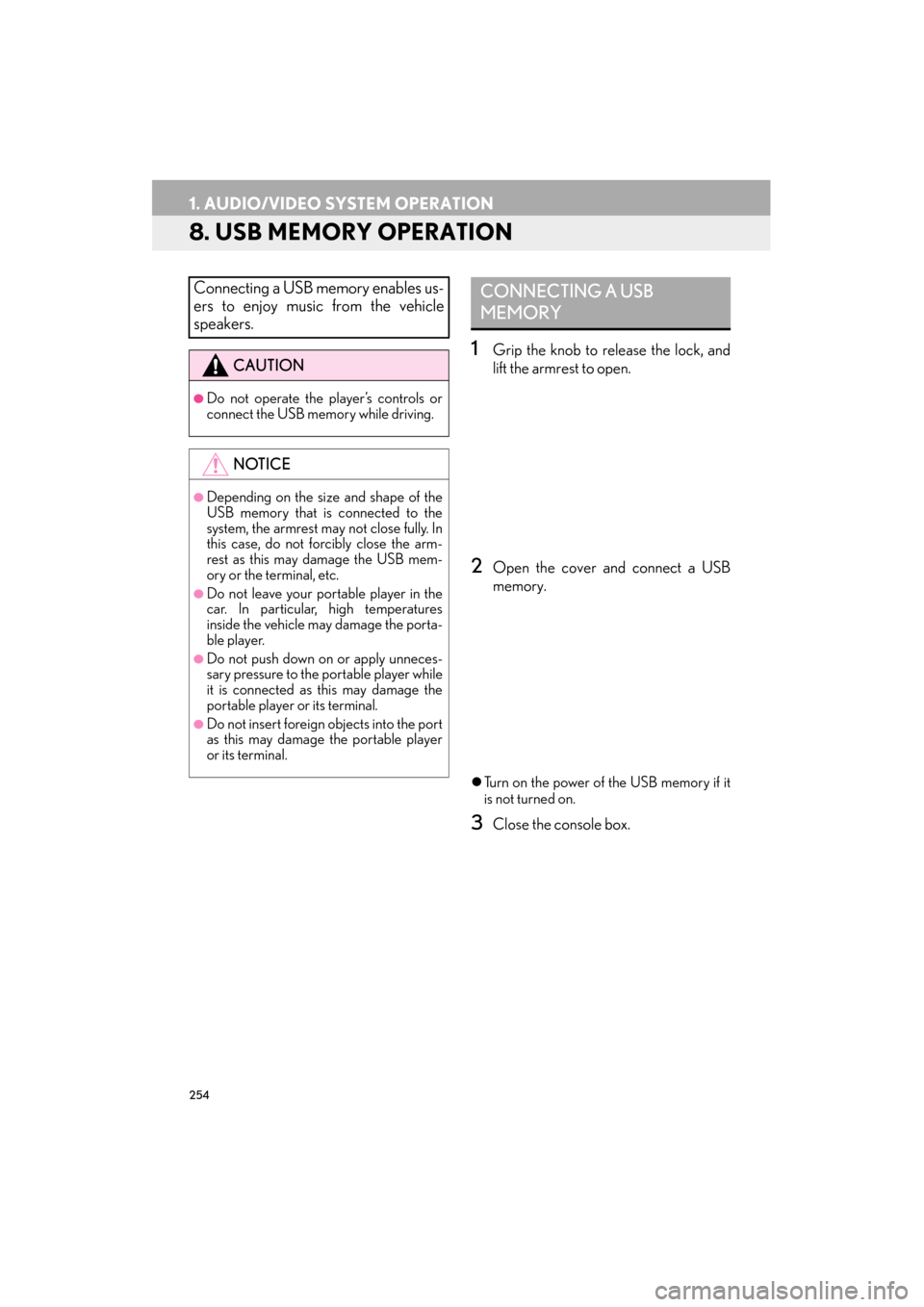
254
1. AUDIO/VIDEO SYSTEM OPERATION
ES350/300h_Navi_OM33A66U_(U)13.07.11 10:10
8. USB MEMORY OPERATION
1Grip the knob to release the lock, and
lift the armrest to open.
2Open the cover and connect a USB
memory.
�zTurn on the power of the USB memory if it
is not turned on.
3Close the console box.
Connecting a USB memory enables us-
ers to enjoy music from the vehicle
speakers.
CAUTION
●Do not operate the player’s controls or
connect the USB memory while driving.
NOTICE
●Depending on the size and shape of the
USB memory that is connected to the
system, the armrest may not close fully. In
this case, do not forcibly close the arm-
rest as this may damage the USB mem-
ory or the terminal, etc.
●Do not leave your portable player in the
car. In particular, high temperatures
inside the vehicle may damage the porta-
ble player.
●Do not push down on or apply unneces-
sary pressure to the portable player while
it is connected as this may damage the
portable player or its terminal.
●Do not insert foreign objects into the port
as this may damage the portable player
or its terminal.
CONNECTING A USB
MEMORY