stop start Lexus ES300h 2014 Navigation Manual
[x] Cancel search | Manufacturer: LEXUS, Model Year: 2014, Model line: ES300h, Model: Lexus ES300h 2014Pages: 424, PDF Size: 16.46 MB
Page 5 of 424
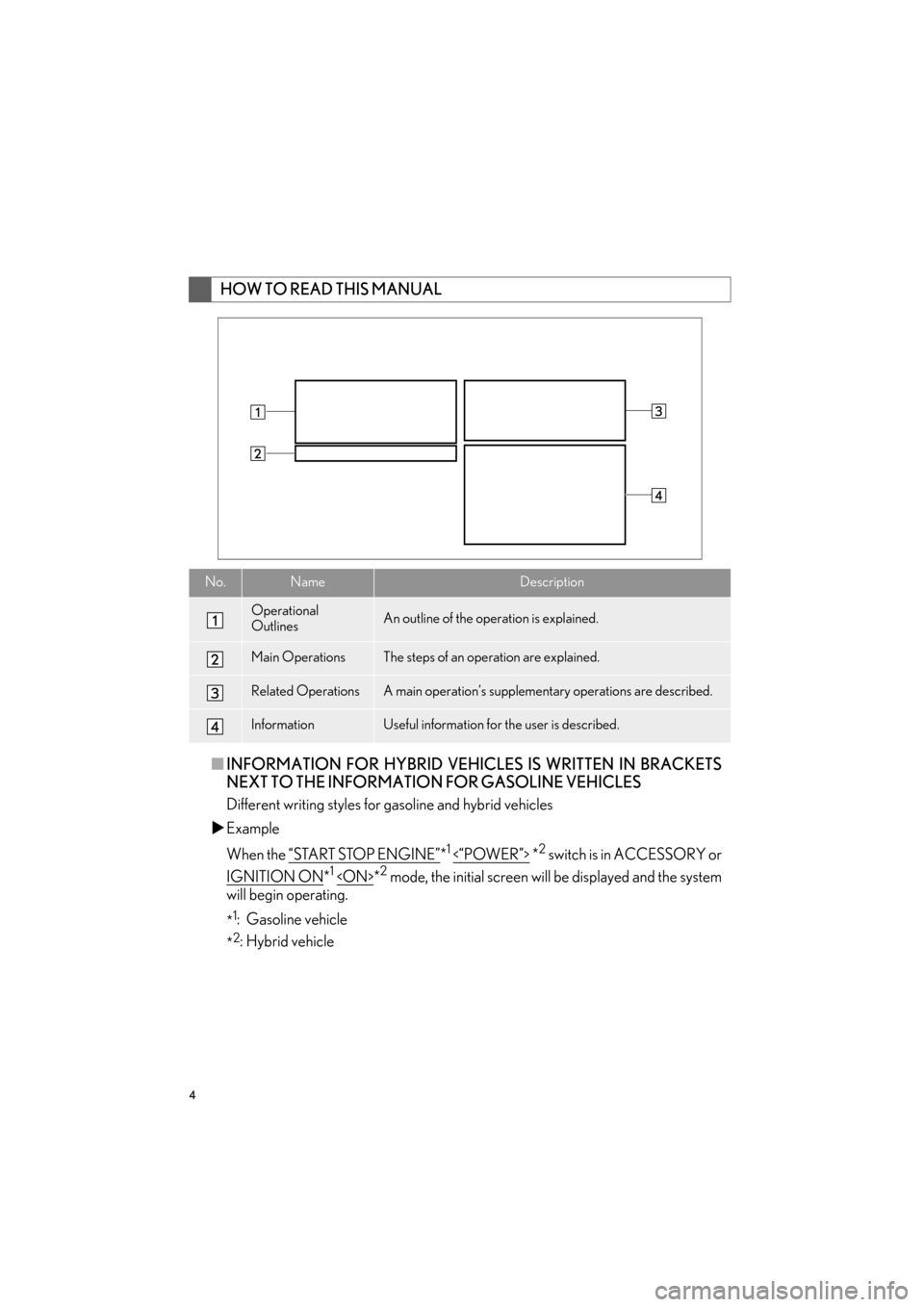
4
ES350/300h_Navi_OM33A66U_(U)13.07.11 10:10
■INFORMATION FOR HYBRID VEHICL ES IS WRITTEN IN BRACKETS
NEXT TO THE INFORMATIO N FOR GASOLINE VEHICLES
Different writing styles for gasoline and hybrid vehicles
�X Example
When the “START STOP ENGINE”
*1 <“POWER”> *2 switch is in ACCESSORY or
IGNITION ON
*1
will begin operating.
*
1: Gasoline vehicle
*
2: Hybrid vehicle
HOW TO READ THIS MANUAL
No.NameDescription
Operational
OutlinesAn outline of the operation is explained.
Main OperationsThe steps of an operation are explained.
Related OperationsA main operation’s supplement ary operations are described.
InformationUseful information for the user is described.
Page 33 of 424
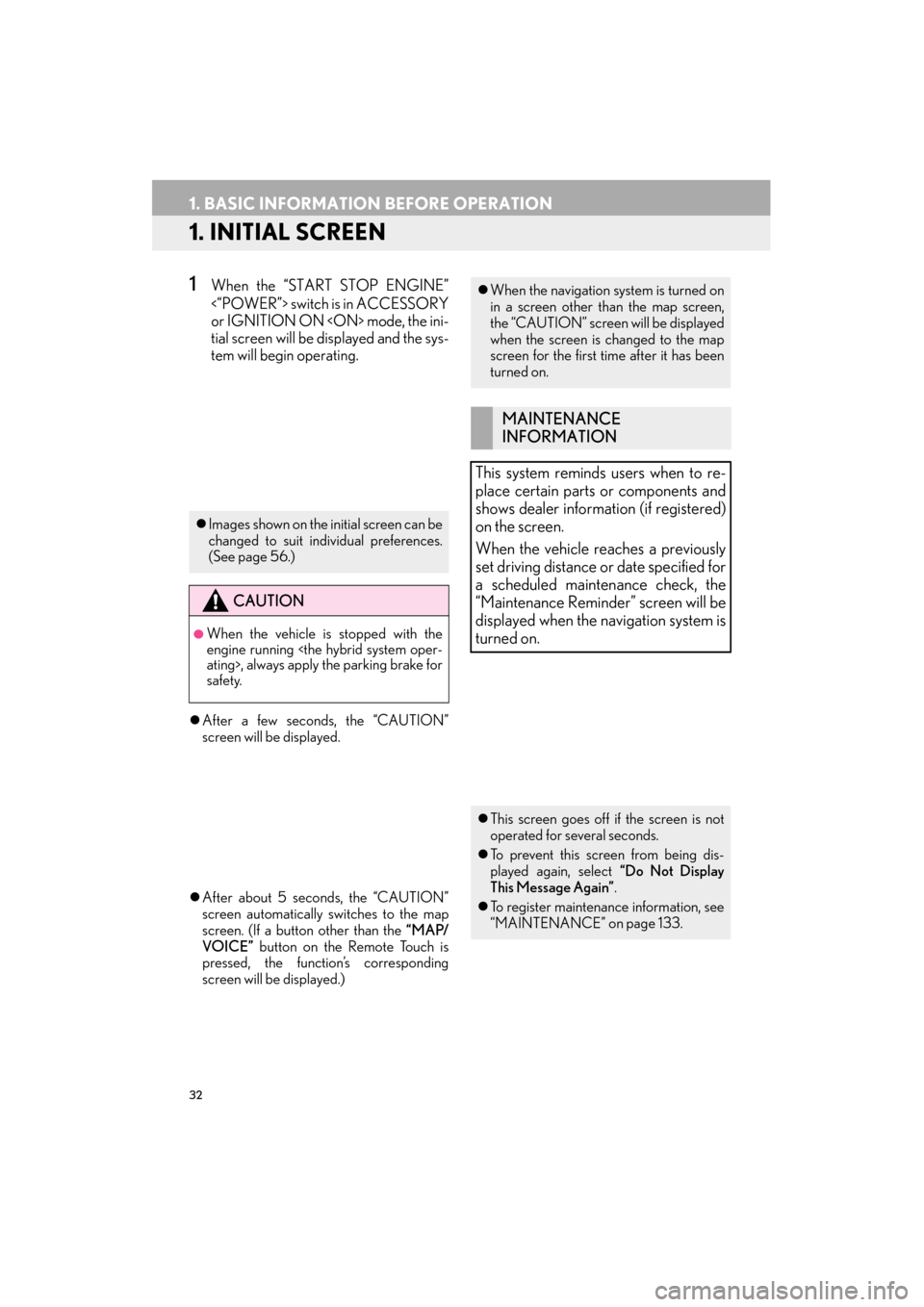
32
ES350/300h_Navi_OM33A66U_(U)13.07.11 10:10
1. BASIC INFORMATION BEFORE OPERATION
1. INITIAL SCREEN
1When the “START STOP ENGINE”
<“POWER”> switch is in ACCESSORY
or IGNITION ON
tial screen will be displayed and the sys-
tem will begin operating.
�z After a few seconds, the “CAUTION”
screen will be displayed.
�z After about 5 seconds, the “CAUTION”
screen automatically switches to the map
screen. (If a button other than the “MAP/
VOICE” button on the Remote Touch is
pressed, the function’s corresponding
screen will be displayed.)
�z Images shown on the initial screen can be
changed to suit individual preferences.
(See page 56.)
CAUTION
●When the vehicle is stopped with the
engine running
safety.
�zWhen the navigation system is turned on
in a screen other than the map screen,
the “CAUTION” screen will be displayed
when the screen is changed to the map
screen for the first time after it has been
turned on.
MAINTENANCE
INFORMATION
This system reminds users when to re-
place certain parts or components and
shows dealer information (if registered)
on the screen.
When the vehicle reaches a previously
set driving distance or date specified for
a scheduled maintenance check, the
“Maintenance Remind er” screen will be
displayed when the navigation system is
turned on.
�z This screen goes off if the screen is not
operated for several seconds.
�z To prevent this screen from being dis-
played again, select “Do Not Display
This Message Again” .
�z To register maintenance information, see
“MAINTENANCE” on page 133.
Page 34 of 424
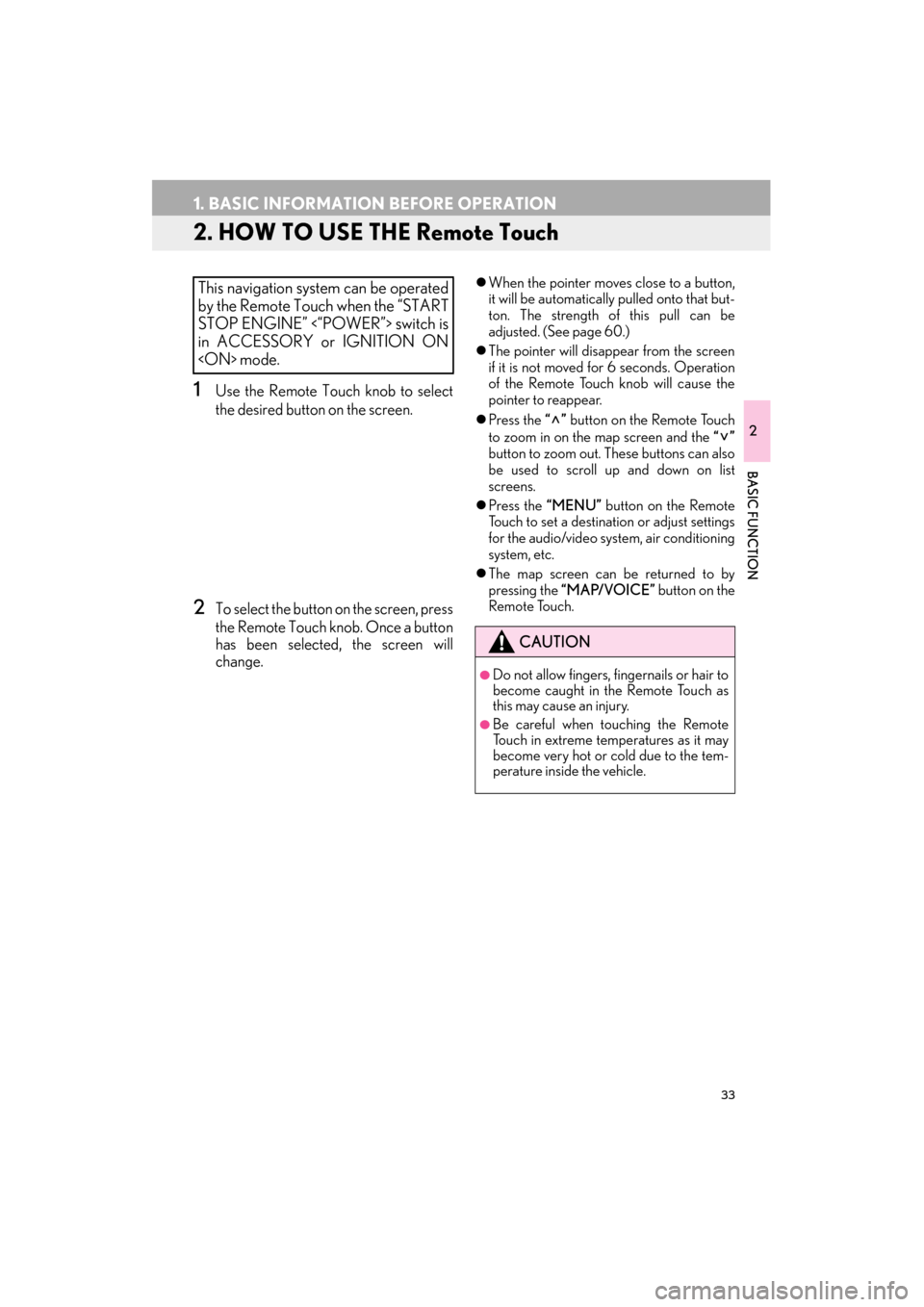
33
1. BASIC INFORMATION BEFORE OPERATION
ES350/300h_Navi_OM33A66U_(U)13.07.11 10:10
2
BASIC FUNCTION
2. HOW TO USE THE Remote Touch
1Use the Remote Touch knob to select
the desired button on the screen.
2To select the button on the screen, press
the Remote Touch knob. Once a button
has been selected, the screen will
change.
�zWhen the pointer moves close to a button,
it will be automatically pulled onto that but-
ton. The strength of this pull can be
adjusted. (See page 60.)
�z The pointer will disappear from the screen
if it is not moved for 6 seconds. Operation
of the Remote Touch knob will cause the
pointer to reappear.
�z Press the “” button on the Remote Touch
to zoom in on the map screen and the “”
button to zoom out. These buttons can also
be used to scroll up and down on list
screens.
�z Press the “MENU” button on the Remote
Touch to set a destination or adjust settings
for the audio/video system, air conditioning
system, etc.
�z The map screen can be returned to by
pressing the “MAP/VOICE” button on the
Remote Touch.This navigation system can be operated
by the Remote Touch when the “START
STOP ENGINE” <“POWER”> switch is
in ACCESSORY or IGNITION ON
CAUTION
●Do not allow fingers, fingernails or hair to
become caught in the Remote Touch as
this may cause an injury.
●Be careful when touching the Remote
Touch in extreme temperatures as it may
become very hot or cold due to the tem-
perature inside the vehicle.
Page 35 of 424

34
1. BASIC INFORMATION BEFORE OPERATION
ES350/300h_Navi_OM33A66U_(U)13.07.11 10:10
NOTICE
●Do not allow the Remote Touch to come
into contact with food, liquid, stickers or lit
cigarettes as doing so may cause it to
change color, emit a strange odor or stop
functioning.
●Do not subject the Remote Touch to
excessive pressure or strong impact as
the knob may bend or break off.
●Do not allow coins, contact lenses or
other such items to become caught in the
Remote Touch as this may cause it to stop
functioning.
●Items of clothing may rip if they become
caught on the Remote Touch knob.
●If your hand or any object is on the
Remote Touch knob when the “START
STOP ENGINE” <“POWER”> switch is
turned to ACCESSORY mode, the
Remote Touch knob may not operate
properly.
INFORMATION
●
Under extremely cold conditions, the
Remote Touch knob may react slowly.
Page 57 of 424

56
2. SETUP
ES350/300h_Navi_OM33A66U_(U)13.07.11 10:10
■LAYOUT TYPE
�X “ABC” type
�X “QWERTY” type
CHANGING THE STARTUP
IMAGE
When the “START STOP ENGINE”
<“POWER”> switch is in ACCESSORY
or IGNITION ON
tial screen will be displayed.
An image can be copied from a USB
memory and used as the startup image.
(For information regarding the startup
image, see “INITIAL SCREEN” on page
32.)
INFORMATION
●
When saving the images to a USB, name
the folder that the startup image is saved
to “StartupImage” and name the folder
that the screen off image is saved to
“DisplayOffImage”. If these folder names
are not used, the navigation system can-
not download the images. (The folder
names are case sensitive.)
●The images file extension is JPG or
JPEG.
●The images file name, including the file
extension, can be up to 32 characters.
●Image files of 10 MB or less can be saved.
●Up to 3 images can be downloaded.
Page 82 of 424

81
1. DESTINATION SEARCH
3
NAVIGATION SYSTEM
ES350/300h_Navi_OM33A66U_(U)13.07.11 10:10
1Press the “MENU” button on the
Remote Touch. (See “Remote Touch”
on page 10.)
2Select “Destination” on the “Menu”
screen.
3Select “Address Book” on the “Destina-
tion” screen.
4Select the screen button of the desired
address book entry.
�z A list of registered address book entries is
displayed.
“Options” : Select to register or edit address
book entries. (See page 115.)
�z When the desired address book entry is
selected, the “Confirm Destination” screen
may be displayed. If “Go” is selected on the
“Confirm Destination” screen, the naviga-
tion system performs a search for the route.
(See “STARTING ROUTE GUIDANCE”
on page 87.)
1Press the “MENU” button on the
Remote Touch. (See “Remote Touch”
on page 10.)
2Select “Destination” on the “Menu”
screen.
3Select “Emergency” on the second
page of the “Des tination” screen.
�zThe display changes to a screen to select
police stations, dealers, hospitals or fire sta-
tions.
4Select the desired emergency category.
�z The selected emergency category is dis-
played.
�zThe list of previous destinations can also
be deleted by selecting “Delete Previ-
ous Dest.” on the “Navigation Settings”
screen when the vehicle is stopped. (See
“DELETING PREVIOUS DESTINA-
TIONS” on page 124.)
DESTINATION SEARCH BY
“Address Book”DESTINATION SEARCH BY
“Emergency”
Page 88 of 424
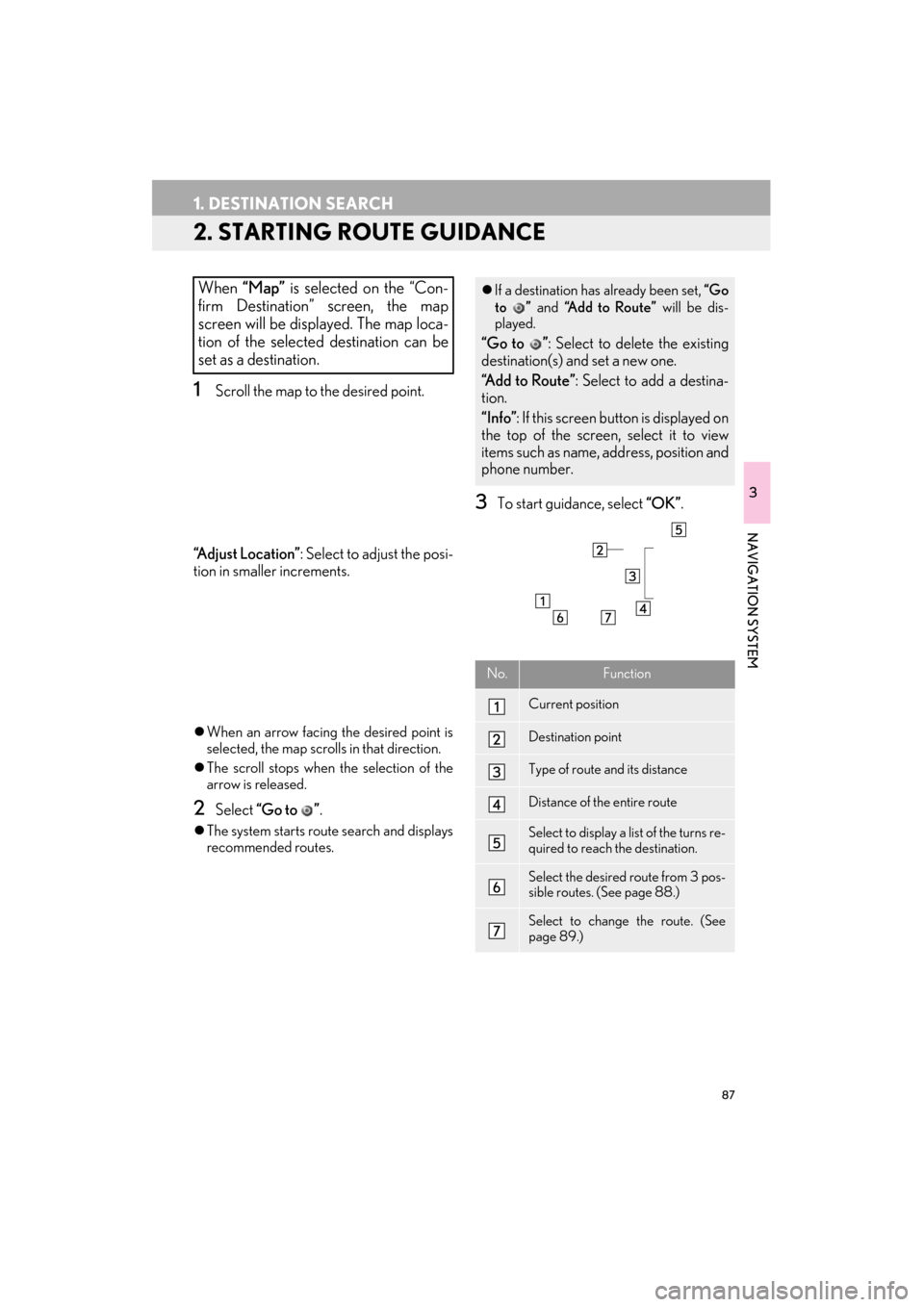
87
1. DESTINATION SEARCH
ES350/300h_Navi_OM33A66U_(U)13.07.11 10:10
3
NAVIGATION SYSTEM
2. STARTING ROUTE GUIDANCE
1Scroll the map to the desired point.
“A d j u s t L o c a t i o n ” : Select to adjust the posi-
tion in smaller increments.
�z When an arrow facing the desired point is
selected, the map scrolls in that direction.
�z The scroll stops when the selection of the
arrow is released.
2Select “Go to ” .
�zThe system starts route search and displays
recommended routes.
3To start guidance, select “OK”.
When “Map” is selected on the “Con-
firm Destination” screen, the map
screen will be displayed. The map loca-
tion of the selected destination can be
set as a destination.�z If a destination has already been set, “Go
to ” and “A d d t o R o u t e ” will be dis-
played.
“Go to ” : Select to delete the existing
destination(s) and set a new one.
“Add to Route” : Select to add a destina-
tion.
“Info” : If this screen button is displayed on
the top of the screen, select it to view
items such as name, address, position and
phone number.
No.Function
Current position
Destination point
Type of route and its distance
Distance of the entire route
Select to display a list of the turns re-
quired to reach the destination.
Select the desired route from 3 pos-
sible routes. (See page 88.)
Select to change the route. (See
page 89.)
Page 108 of 424

107
2. ROUTE GUIDANCE
ES350/300h_Navi_OM33A66U_(U)13.07.11 10:10
3
NAVIGATION SYSTEM
1Select “Show on Map” .
2Select “Route Trace” .
�zThe “Route Trace” indicator is highlighted.
1Select “Show on Map” .
2Select “Route Trace” .
�zSelecting “Yes” stops recording and the
route trace remains displayed on the
screen.
�z Selecting “No” stops recording and the
route trace is erased.
ROUTE TRACE
Up to 124 miles (200 km) of the trav-
eled route can be stored and retraced
on the display.
INFORMATION
●
This feature is available when the map
scale is more than 30 miles (50 km).
TO START RECORDING THE
ROUTE TRACE
TO STOP RECORDING THE
ROUTE TRACE
Page 155 of 424

154
1. PHONE OPERATION
ES350/300h_Navi_OM33A66U_(U)13.07.11 10:10
�zFor automatic connection, see “CHANG-
ING “Bluetooth* Power”” on page 202.
�z When the “START STOP ENGINE”
<“POWER”> switch is in ACCESSORY or
IGNITION ON
searches for a nearby registered cellular
phone.
*: Bluetooth is a registered trademark of
Bluetooth SIG, Inc.
�z The system will connect with the phone that
was last connected, if it is nearby.
When “Display Phone Status” is set to
“On” , the connection status is displayed.
(See “Bluetooth
® DEVICE CONNEC-
TION STATUS DISPLAY SETTINGS” on
page 204.)
�z This screen appears when the Bluetooth
®
phone is first connected after the “START
STOP ENGINE” <“POWER”> switch is in
ACCESSORY or IGNITION ON
mode.
CONNECTING A Bluetooth®
PHONE
AUTOMATICALLY
When a phone is registered, auto con-
nection is turned on. Always set it to this
mode and leave the Bluetooth
® phone
in a location where connection can be
established.
INFORMATION
●
It may take time if the phone connection
is carried out during Bluetooth® device
playback.
Depending on the type of Bluetooth
®
phone being connected, it may be neces-
sary to perform additional steps on the
phone.
Page 157 of 424

156
1. PHONE OPERATION
ES350/300h_Navi_OM33A66U_(U)13.07.11 10:10
�zIf a Bluetooth® phone is disconnected on
purpose, such as turning it off, this does not
happen. Reconnect the Bluetooth
® phone
manually.
RECONNECTING THE
Bluetooth® PHONE
If a Bluetooth® phone is disconnected
due to poor reception from the
Bluetooth
® network when the “START
STOP ENGINE” <“POWER”> switch is
in ACCESSORY or IGNITION ON
reconnects the Bluetooth
® phone.
When “Display Phone Status” is set to
“On” , the connection status is displayed.