stop start Lexus ES300h 2014 Navigation Manual
[x] Cancel search | Manufacturer: LEXUS, Model Year: 2014, Model line: ES300h, Model: Lexus ES300h 2014Pages: 424, PDF Size: 16.46 MB
Page 171 of 424

170
1. PHONE OPERATION
ES350/300h_Navi_OM33A66U_(U)13.07.11 10:10
6Select “Play” to start reading out of the
message. Select “Stop” to stop the func-
tion.
�z Select “-” or “+”, turn the “PWR·VOL”
knob, or use the volume switch on the
steering wheel to adjust the message read
out volume.
�z The message read out function is available
even while driving.1Select “Reply” .
2Select the screen button corresponding
to the desired message.
3Select “Send” .
�zWhile the message is being sent, a sending
message screen is displayed.
4This screen will be displayed if message
delivery fails.
�zSelect “Retry” to attempt to send the mes-
sage again or select “Cancel” to cancel.
�zWhen the received message is an e-mail
and “Update Message Read Status on
Phone” is set to “On”, “Mark as Unread”
or “Mark as Read” can be selected.
Select “Mark as Unread” to mark mails
that have been read on the Bluetooth
®
phone as unread. Conversely, select
“Mark as Read” to mark mails that have
not been read on the Bluetooth
® phone
as read. (See “MESSAGE SETTINGS”
on page 187.)
�z For SMS/MMS, selecting or
pressing the switch on the steering
wheel calls the sender. (See page 164.)
�z Select “Reply” to reply to the message.
(See page 170.)
REPLYING (QUICK REPLY)
Page 203 of 424

202
2. SETUP
ES350/300h_Navi_OM33A66U_(U)13.07.11 10:10
5This screen is displayed.
�zThe information displays the following
items:
�z If it is desirable to ch ange the settings, refer
to the following pages.
�z When the settings have been changed,
select “Save” .
■CHANGING “Bluetooth* Power”
When “Bluetooth* Power” is “On” :
The Bluetooth
® device is automatically
connected when the “START STOP EN-
GINE” <“POWER”> switch is in ACCES-
SORY or IGNITION ON
When “Bluetooth* Power” is “Off” :
The Bluetooth
® device is disconnected,
and the system will not connect to it next
time.
�z The “Bluetooth* Power” auto connection
state can be set on or off.
• “On” : The auto connection is turned on.
• “Off ” : The auto connection is turned off.
�z The auto connection state cannot be
changed from “On” to “Off ” while driving,
but it can be changed from “Off ” to “On” .
*: Bluetooth is a registered trademark of
Bluetooth SIG, Inc.
Screen button/Screen itemInformation
“Device Name”
This name will be dis-
played on the device
when it is connected. It
can be changed to a de-
sired name.
“Passcode”
The password that was
set when the Bluetooth®
device was registered
can be changed.
Device
AddressThe device address is
unique to each device. It
cannot be changed.
Profiles
The compatibility profile
of the Bluetooth® device
is displayed on the
screen. (See pages 146
and 264.)
CHANGING THE Bluetooth®
SETTINGS
The Bluetooth
® settings can be
changed according to the following pro-
cedures.
The “Bluetooth* Power” display shows
the following state.
Page 205 of 424

204
2. SETUP
ES350/300h_Navi_OM33A66U_(U)13.07.11 10:10
■Bluetooth® DEVICE CONNEC-
TION STATUS DISPLAY SETTINGS
1Select “Display Phone Status” or “Dis-
play Portable Player Status” .
2Select “On”.
3Select “Save” .
1Select “Default” .
2Select “Yes”.
�zIf the state of “Bluetooth* Power” is
changed from “Off ” into “On” , Bluetooth®
connection will begin.
*: Bluetooth is a registered trademark of
Bluetooth SIG, Inc.
When “Bluetooth* Power” is “On” and
the “START STOP ENGINE”
<“POWER”> switch is in ACCESSORY
or IGNITION ON
Bluetooth
® phone and portable player’s
connection status can be displayed.
(See “CHANGING “Bluetooth*
Power”” on page 202.)
INITIALIZING THE Bluetooth®
SETTINGS
The settings can be initialized.
Page 211 of 424

210
1. AUDIO/VIDEO SYSTEM OPERATION
ES350/300h_Navi_OM33A66U_(U)13.07.11 10:10
2. SOME BASICS
This section describes some of the basic
features of the audio/video system.
Some information may not pertain to
your system.
Your audio/video system works when
the “START STOP ENGINE” <“POW-
ER”> switch is turned to ACCESSORY
or IGNITION ON
CAUTION
●For vehicles sold in U.S.A. and Canada:
Part 15 of the FCC Rules
FCC WARNING: Changes or
modifications not expressly approved by
the party responsi ble for compliance
could void the user’s authority to operate
the equipment.
●Laser products
• USE OF CONTROL OR ADJUSTMENT OR PERFORMANCE
OF PROCEDURES OTHER THAN
THOSE SPECIFIED HEREIN MAY
RESULT IN HAZARDOUS
RADIATION EXPOSURE.
• THE USE OF OPTICAL INSTRUMENTS WITH THIS
PRODUCT WILL INCREASE EYE
HAZARD.
NOTICE
●To prevent the 12-volt battery from being
discharged, do not leave the audio/video
system on longer than necessary when
the engine is not running
VOICE COMMAND SYSTEM
Press this switch to operate the voice
command system.
�z For the operation of the voice command
system and its list of commands, see
pages 308 and 317.
AUDIO SPLIT SCREEN
DISPLAY
The audio split screen can be displayed
while the map screen is displayed. For
details, see page 46.
Page 234 of 424
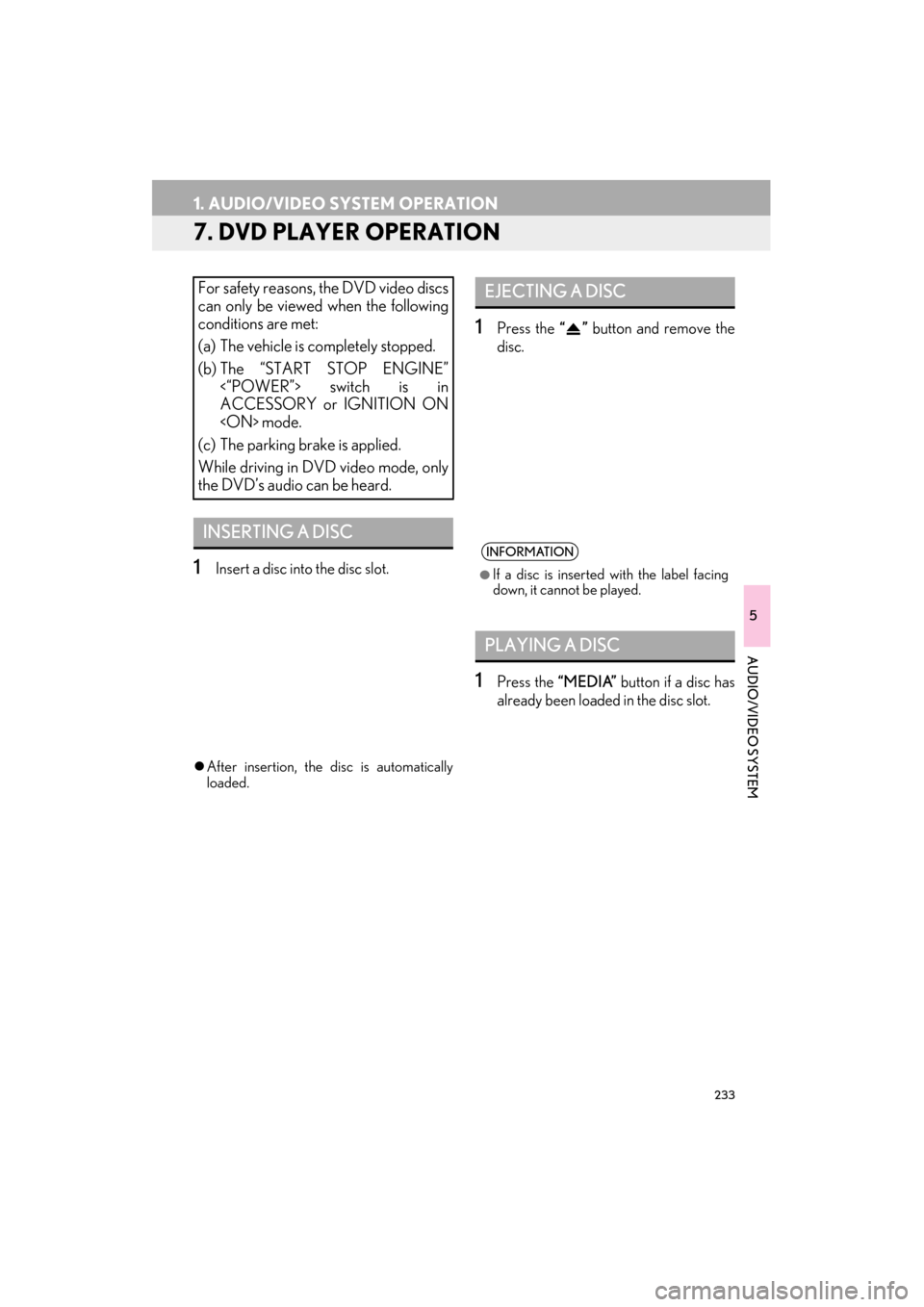
233
1. AUDIO/VIDEO SYSTEM OPERATION
ES350/300h_Navi_OM33A66U_(U)13.07.11 10:10
5
AUDIO/VIDEO SYSTEM
7. DVD PLAYER OPERATION
1Insert a disc into the disc slot.
�zAfter insertion, the disc is automatically
loaded.
1Press the “” button and remove the
disc.
1Press the “MEDIA” button if a disc has
already been loaded in the disc slot.
For safety reasons, the DVD video discs
can only be viewed when the following
conditions are met:
(a) The vehicle is completely stopped.
(b) The “START STOP ENGINE” <“POWER”> switch is in
ACCESSORY or IGNITION ON
(c) The parking brake is applied.
While driving in DVD video mode, only
the DVD’s audio can be heard.
INSERTING A DISC
EJECTING A DISC
INFORMATION
●
If a disc is inserted with the label facing
down, it cannot be played.
PLAYING A DISC
Page 241 of 424

240
1. AUDIO/VIDEO SYSTEM OPERATION
ES350/300h_Navi_OM33A66U_(U)13.07.11 10:10
OPERATING A DVD DISC
The playback condition of some DVD
discs may be determined by the DVD
software producer. This DVD player
plays a disc as the software producer in-
tended. As such some functions may not
work properly. Be sure to read the in-
struction manual that comes with the in-
dividual DVD disc. For detailed
information about DVD video discs, see
“DVD PLAYER AND DVD VIDEO
DISC INFORMATION” on page 252.
PRECAUTIONS ON DVD
VIDEO DISC
When recording with a DVD video, au-
dio tracks may not record in some cases
while the menu is displayed. As audio
will not play in this case, verify that the
video tracks are playing and then acti-
vate playback.
When playback of a disc is completed:
If an audio CD or MP3/WMA disc is
playing, the first track or file starts.
If a DVD video is playing, playback will
stop or the menu screen will be dis-
played.
The title/chapter number and playback
time display may not appear while play-
ing back certain DVD video discs.
CAUTION
●Conversational speech on some DVDs is
recorded at a low volume to emphasize
the impact of sound effects. If you adjust
the volume assuming that the conversa-
tions represent the maximum volume
level that the DVD will play, you may be
startled by louder sound effects or when
you change to a different audio source.
The louder sounds may have a significant
impact on the human body or pose a driv-
ing hazard. Keep this in mind when you
adjust the volume.
Page 243 of 424
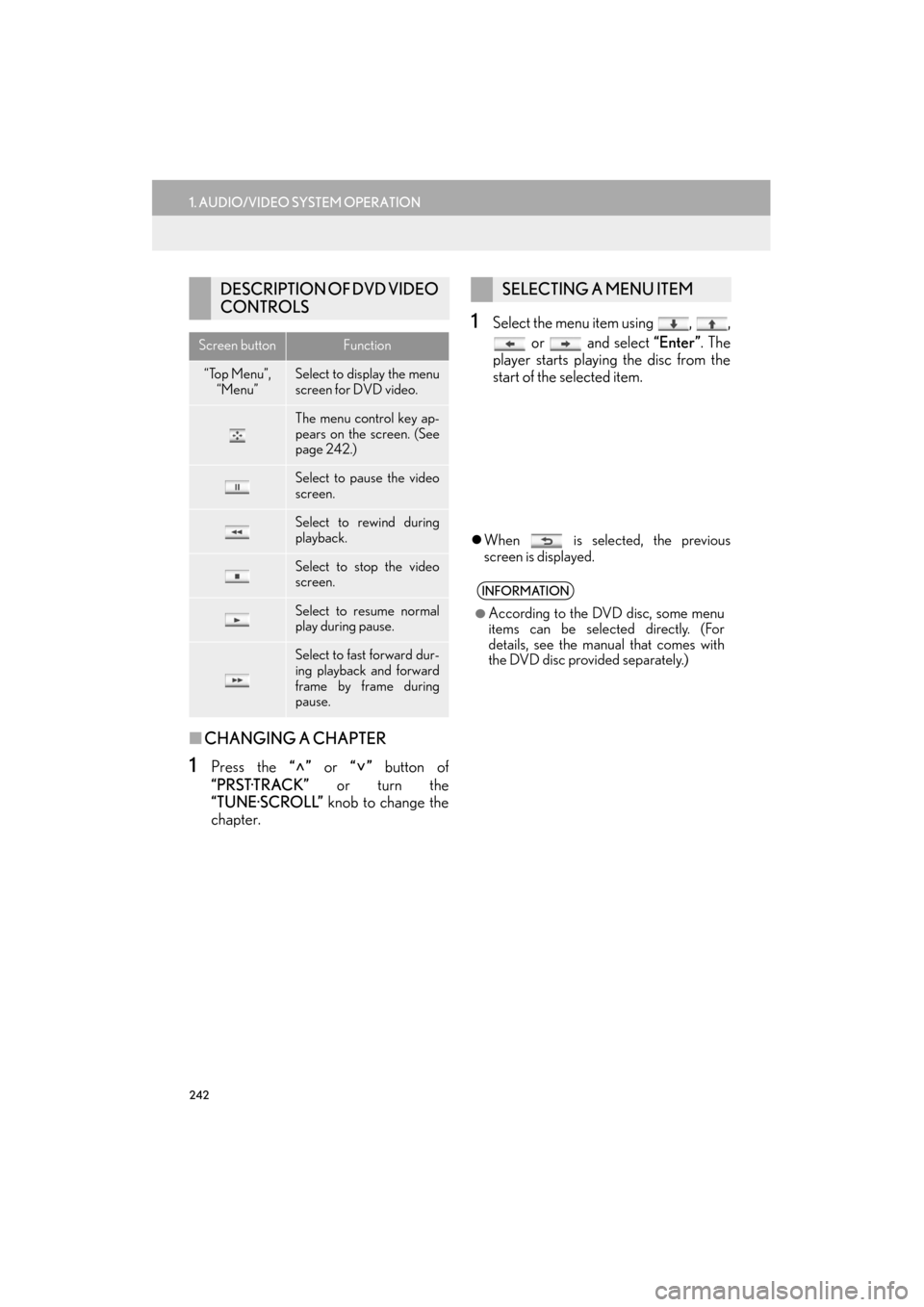
242
1. AUDIO/VIDEO SYSTEM OPERATION
ES350/300h_Navi_OM33A66U_(U)13.07.11 10:10
■CHANGING A CHAPTER
1Press the “” or “” button of
“PRST·TRACK” or turn the
“TUNE·SCROLL” knob to change the
chapter.
1Select the menu item using , ,
or and select “Enter”. The
player starts playing the disc from the
start of the selected item.
�z When is selected, the previous
screen is displayed.
DESCRIPTION OF DVD VIDEO
CONTROLS
Screen buttonFunction
“Top Menu”,
“Menu”Select to display the menu
screen for DVD video.
The menu control key ap-
pears on the screen. (See
page 242.)
Select to pause the video
screen.
Select to rewind during
playback.
Select to stop the video
screen.
Select to resume normal
play during pause.
Select to fast forward dur-
ing playback and forward
frame by frame during
pause.
SELECTING A MENU ITEM
INFORMATION
●
According to the DVD disc, some menu
items can be selected directly. (For
details, see the manual that comes with
the DVD disc provided separately.)
Page 269 of 424

268
1. AUDIO/VIDEO SYSTEM OPERATION
ES350/300h_Navi_OM33A66U_(U)13.07.11 10:10
�zThe portable player will be automatically
connected under the fo llowing conditions:
•The “START STOP ENGINE” <“POWER”> switch is in either ACCES-
SORY or IGNITION ON
•When “Bluetooth* Power” is switched
from off to on.
• When the portable player is discon- nected for some reason.
*: Bluetooth is a registered trademark of
Bluetooth SIG, Inc.
1Select “Connect” .
2Select the desired portable player.
3When the connection is completed, this
screen is displayed. It is now possible to
use the portable player.
CONNECTING A Bluetooth®
AUDIO PLAYER
To use the Bluetooth® audio system, it is
necessary to register a portable player
with the system. Once the portable play-
er has been registered , it is possible to
listen to the music.
Once the portable player has been reg-
istered, it is possible to listen to music
through the navigation system. (See
“REGISTERING A Bluetooth
® DE-
VICE” on page 195.)
INFORMATION
●
For operating the portable player, see the
instruction manual that comes with it.
WHEN “Bluetooth* Power” IS
ON
WHEN “Bluetooth* Power” IS
OFF
Manually connect the portable player in
accordance with the following proce-
dure.
Page 270 of 424

269
1. AUDIO/VIDEO SYSTEM OPERATION
5
AUDIO/VIDEO SYSTEM
ES350/300h_Navi_OM33A66U_(U)13.07.11 10:10
�zIf the Bluetooth® device is disconnected
on purpose, such as it was turned off, this
does not happen. Reconnect the portable
player manually.
*: Bluetooth is a registered trademark of Bluetooth SIG, Inc.
1Press the “MEDIA” button if a
Bluetooth
® audio player has already
been connected.
2Select the “BT Audio” tab or press the
“MEDIA” button repeatedly until the
“BT Audio” tab is selected.
�zFor the Remote Touch operation method,
see “SWITCHING BETWEEN FUNC-
TIONS” on page 211.
: Select to start playing the music.
: Select to pause the music.
�zTo start playing the music again, select .
INFORMATION
●
Selecting “Connect Portable Player” on
the “Bluetooth*” screen also connects a
Bluetooth
® audio player. (See page
200.)
●When none of the selectable portable
players have been registered, a screen
confirming registration is displayed. Reg-
istration method is the same as phone
registration. (See page 152.)
●When the currently connected portable
player is selected, a screen confirming
the selected player’s disconnection is dis-
played. (See page 201.)
●If connection fails once, a changing con-
nection method conf irmation screen is
displayed. If connect ion fails 2 or more
times, a message will be displayed. When
this message is displayed, try again.
RECONNECTING THE
PORTABLE PLAYER
If the portable player is disconnected
due to poor reception from the
Bluetooth
® network when the “START
STOP ENGINE” <“POWER”> switch is
in ACCESSORY or IGNITION ON
reconnects the portable player.
PLAYING Bluetooth® AUDIO
PLAYING AND PAUSING
Bluetooth® AUDIO
Page 295 of 424

294
1. AIR CONDITIONING SYSTEM OPERATION
ES350/300h_Navi_OM33A66U_(U)13.07.11 10:10
2. SOME BASICS
1Press the “MENU” button on the
Remote Touch.
2Select “Climate” .
CLIMATE CONTROL
The “START STOP ENGINE” <“POW-
ER”> switch must be in IGNITION ON
�zA function that enables automatic return
to the previous screen from the air condi-
tioning control screen can be selected.
See page 51 for details.
NOTICE
●To prevent 12-volt battery discharge, do
not leave the air conditioning system on
longer than necessary when the engine
INFORMATION
●
During use, various odors from inside and
outside the vehicle may enter into and
accumulate in the air conditioning sys-
tem. This may then cause odor to be
emitted from the vents.
●To reduce potential odors from occur-
ring:
• It is recommended that the air condi- tioning system be set to outside air
mode prior to turning the vehicle off.
• The start timing of the blower may be delayed for a short period of time
immediately after the air conditioning
system is started in automatic operation
mode.
VOICE COMMAND SYSTEM
Press this switch to operate the voice
command system.
�z For the operation of the voice command
system and the list of commands, see
pages 308 and 317.