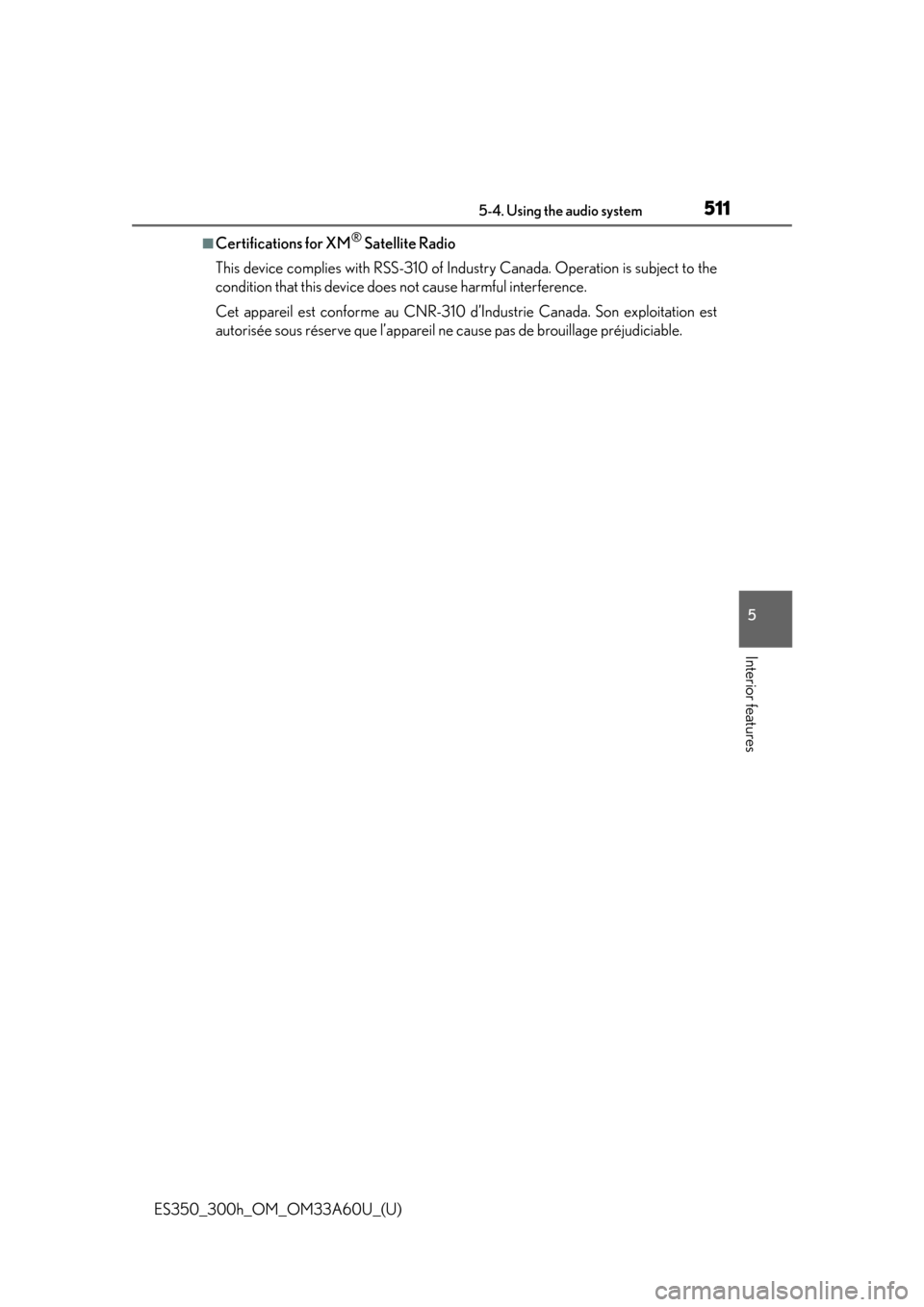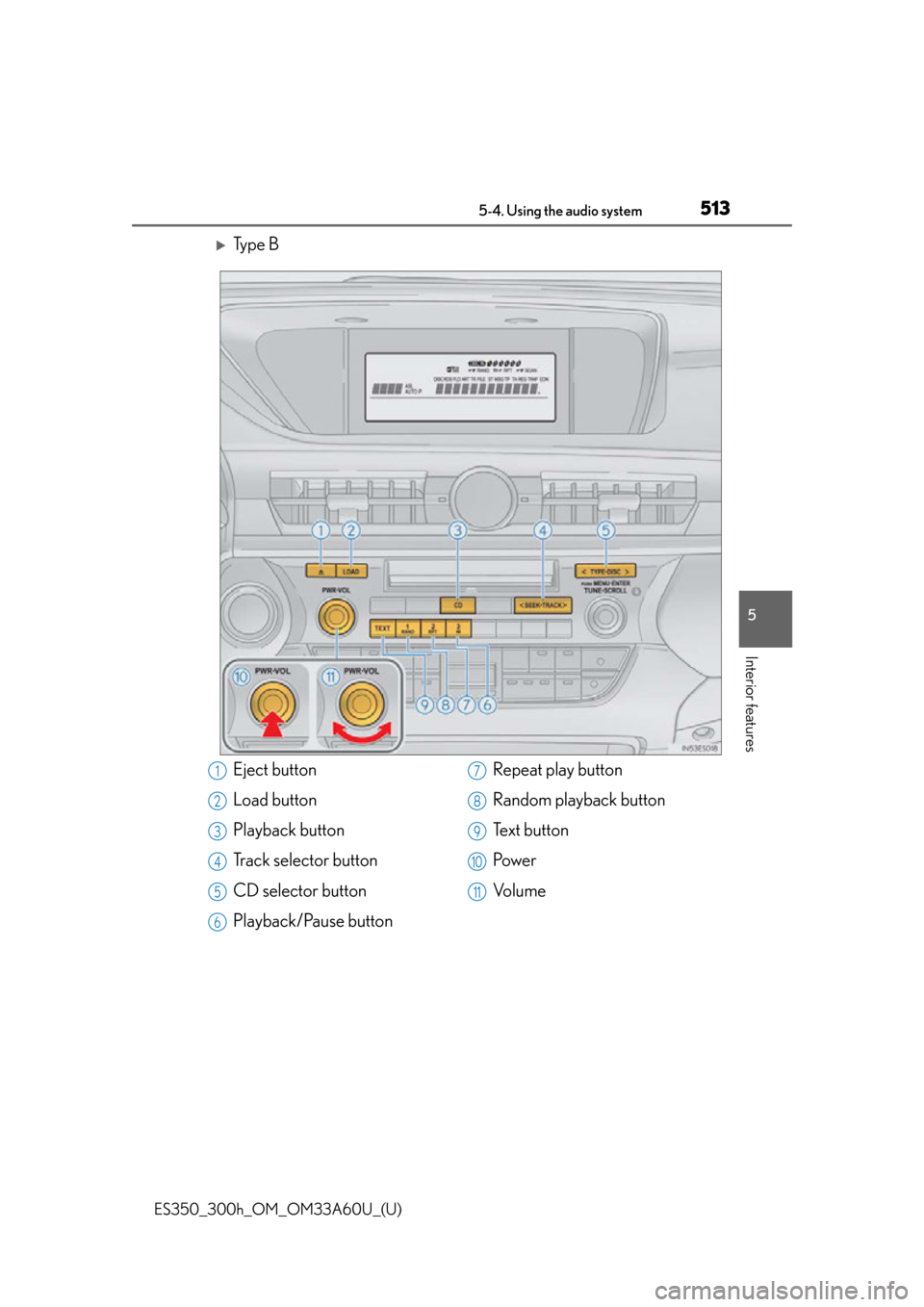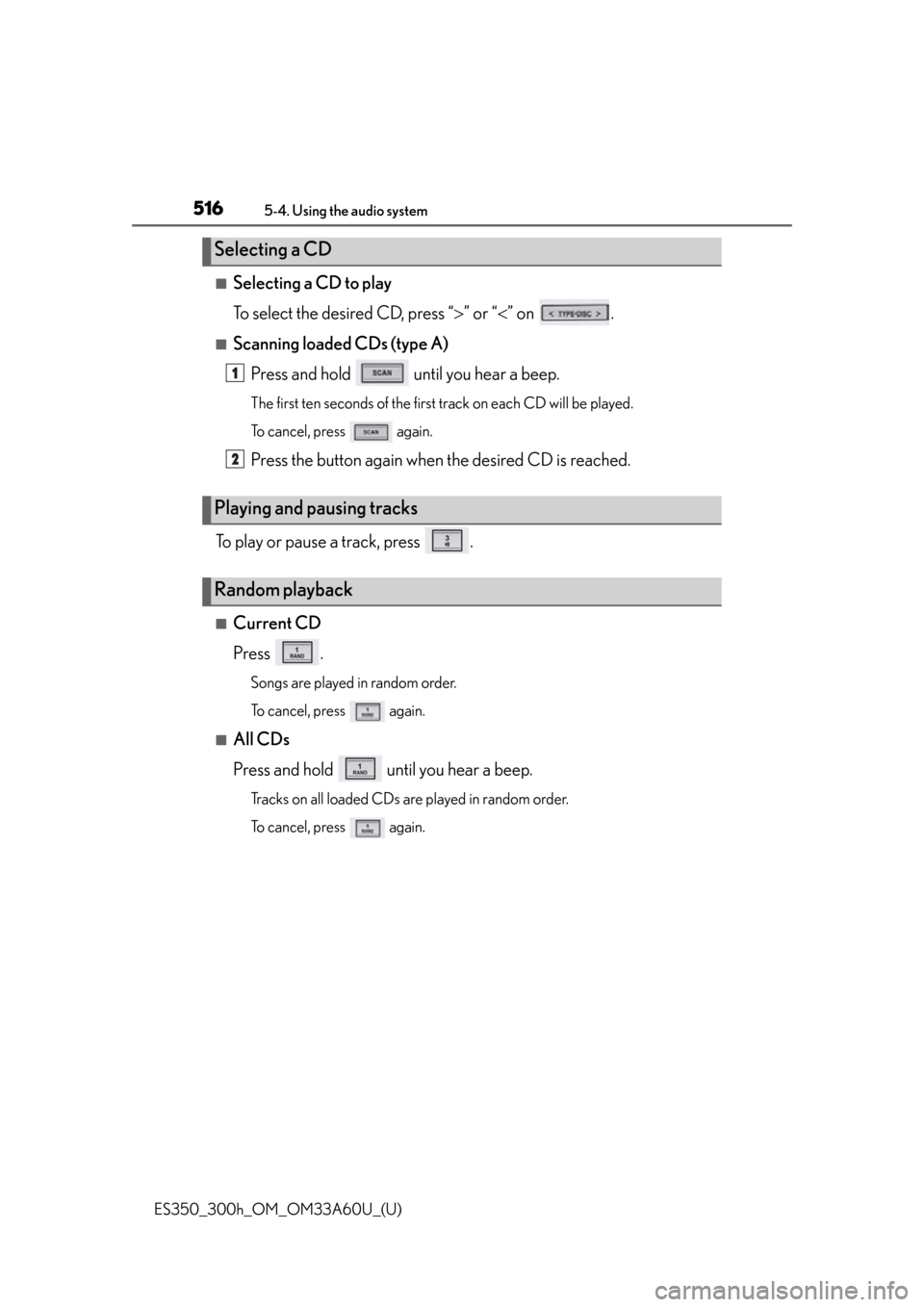Lexus ES300h 2014 Warranty and Services Guide / Owner's Manual (OM33A60U)
Manufacturer: LEXUS, Model Year: 2014,
Model line: ES300h,
Model: Lexus ES300h 2014
Pages: 917, PDF Size: 11.11 MB
Lexus ES300h 2014 Warranty and Services Guide / Owner's Manual (OM33A60U)
ES300h 2014
Lexus
Lexus
https://www.carmanualsonline.info/img/36/12888/w960_12888-0.png
Lexus ES300h 2014 Warranty and Services Guide / Owner's Manual (OM33A60U)
Trending: emergency towing, radio controls, brake sensor, coolant reservoir, fuel filter, fuel pressure, turn signal
Page 511 of 917

510
ES350_300h_OM_OM33A60U_(U)
5-4. Using the audio system
■If the satellite radio does not operate normally
If a problem occurs with the XM
® tuner, a message will appear on the display. Refer
to the table below to identify the problem, and take the suggested corrective action.
Contact the XM
® Listener Care Center at 1-866-635-2349 (U.S.A.) or 1-877-
438-9677 (Canada).
“A N T E N N A”
The XM® antenna is not connected. Check
whether the XM® antenna cable is attached
securely.
There is a short-circuit in the antenna or the sur-
rounding antenna cable. See a Lexus certified
dealer.
“UNAUTH”
You have not subscribed to the XM® Satellite Radio.
The radio is being updated with the latest encryption
code. Contact the XM
® Satellite Radio for sub-
scription information. When a contract is canceled,
you can choose the “CH000” and all the free-to-air
channels.
The premium channel you selected is not autho-
rized. Wait for about 2 seconds until the radio
returns to the previous channel or “CH001”. If it
does not change automatically, select another chan-
nel. If you want to listen to the premium channel,
contact the XM
® Satellite Radio.
“NO SIGNAL”
The XM® signal is too weak at the current location.
Wait until your vehicle reaches a location with a
stronger signal.
“LOADING”The unit is acquiring audio or program information.
Wait until the unit has received the information.
“OFF AIR”The channel you selected is not broadcasting any
programming. Select another channel.
“-----”
There is no song/program title or artist name/fea-
ture associated with the channel at that time. No
action needed.
“CH UNAVL”
The channel you selected is no longer available.
Wait for about 2 seconds until the radio returns to
the previous channel or “CH001”. If it does not
change automatically, select another channel.
Page 512 of 917
ES350_300h_OM_OM33A60U_(U)
5115-4. Using the audio system
5
Interior features
■Certifications for XM® Satellite Radio
This device complies with RSS-310 of Industry Canada. Operation is subject to the
condition that this device does not cause harmful interference.
Cet appareil est conforme au CNR-310 d’Industrie Canada. Son exploitation est
autorisée sous réserve que l’appareil ne cause pas de brouillage préjudiciable.
Page 513 of 917
512
ES350_300h_OM_OM33A60U_(U)
5-4. Using the audio system
Using the CD player
Ty p e A
Eject button
Load button
Playback button
Search playback button
Track selector button
CD selector buttonPlayback/Pause button
Repeat play button
Random playback button
Text button
Po w e r
Vo l u m e1
2
3
4
5
6
7
8
9
10
11
12
Page 514 of 917
ES350_300h_OM_OM33A60U_(U)
5135-4. Using the audio system
5
Interior features
Ty p e B
Eject button
Load button
Playback button
Track selector button
CD selector button
Playback/Pause buttonRepeat play button
Random playback button
Text button
Po w e r
Vo l u m e1
2
3
4
5
6
7
8
9
10
11
Page 515 of 917
514
ES350_300h_OM_OM33A60U_(U)
5-4. Using the audio system
■Loading a CDPress .
“WAIT” is shown on the display.
When the indicator on the slot turns from amber to green, insert a
CD.
The display changes from “WAIT” to “LOAD”.
■Loading multiple CDsPress and hold until you hear a beep.
“WAIT” is shown on the display.
When the indicator on the slot turns from amber to green, insert a
CD.
The display changes from “WAIT” to “LOAD”.
The indicator on the slot turns to am ber when the CD is being inserted.
When the indicator on the slot turns from amber to green, insert the
next CD.
Repeat the procedure for the remaining CDs.
To cancel the operation, press . If you do not insert a disc within 15 sec-
onds, loading will be canceled automatically.
Loading a CD
1
2
1
2
3
Page 516 of 917
ES350_300h_OM_OM33A60U_(U)
5155-4. Using the audio system
5
Interior features
■Ejecting a CDTo select the CD to be ejected,
press “ ” or “ ” on .
The selected disc number is
shown on the display.
Press and remove the CD.
■Ejecting all the CDs
Press and hold until you hear a beep, and then remove the CDs.
■Selecting a track
Press “ ” to move up or “ ” to move down using until the
desired track number is displayed.
■Fast-forwarding and reversing tracks
To fast-forward or reverse, press and hold “ ” or “ ” on until
you hear a beep.
■Scanning tracks (type A)
Press .
The first ten seconds of each track will be played.
To cancel, press again.
Press the button again when the desired track is reached.
Ejecting CDs
1
Selecting, fast-forwarding, reversing and scanning tracks
2
1
2
Page 517 of 917
516
ES350_300h_OM_OM33A60U_(U)
5-4. Using the audio system
■Selecting a CD to play
To select the desired CD, press “” or “ ” on .
■Scanning loaded CDs (type A)
Press and hold until you hear a beep.
The first ten seconds of the first tr ack on each CD will be played.
To cancel, press again.
Press the button again when the desired CD is reached.
To play or pause a track, press .
■Current CD
Press .
Songs are played in random order.
To cancel, press again.
■All CDs
Press and hold until you hear a beep.
Tracks on all loaded CDs are played in random order.
To cancel, press again.
Selecting a CD
Playing and pausing tracks
Random playback
1
2
Page 518 of 917
ES350_300h_OM_OM33A60U_(U)
5175-4. Using the audio system
5
Interior features
■Repeating a track
Press .
To cancel, press again.
■Repeating all of the tracks on a CD
Press and hold until you hear a beep.
To cancel, press again.
Press .
Each time the button is pressed, the display changes in the following order:
Elapsed time CD title Track title
Repeat play
Switching the display
Page 519 of 917

518
ES350_300h_OM_OM33A60U_(U)
5-4. Using the audio system
■CD player protection feature
To protect the internal components, playback is automatically stopped when a prob-
lem is detected.
■Display
Up to 12 characters can be displayed at a time.
If there are 13 or more characters, pressing and holding until you hear a beep
enables to display the remaining characters.
A maximum of 24 characters can be displayed.
If is pressed until you hear a beep again or has not been operated for more
than 6 seconds, the display will return to the first 12 characters.
Depending on the contents recorded, the characters may not be displayed properly
or may not be displayed at all.
■When “ERROR” or “WAIT” is shown on the display
“ERROR”:
This indicates a problem either in the CD or inside the player. The CD may be dirty,
damaged, or inserted up-side down.
“WAIT”:
This indicates that operation is stopped due to a high temperature inside the player.
Wait for a while and then press or . If the CD still cannot be played
back, contact your Lexus dealer.
■Discs that can be used
Discs with the marks shown below can be used.
Playback may not be possible depending on recording format or disc features, or
due to scratches, di rt or deterioration.
CDs with copy-protection features may not be used.
■Lens cleaners
Do not use lens cleaners. Doing so may damage the CD player.
■If discs are left inside the CD player or in the ejected position for extended periods
of time
The discs may be damaged and may not play properly.
Page 520 of 917
ES350_300h_OM_OM33A60U_(U)
5195-4. Using the audio system
5
Interior features
NOTICE
■CDs and adapters that cannot be used
Do not use the following types of CDs.
Also, do not use 3 in. (8 cm) CD adapters, DualDiscs or printable discs.
Doing so may damage the CD player and/or the CD load/eject function.
●CDs that have a diameter that is not 4.7 in.
(12 cm)
●Low-quality and deformed CDs
●CDs with a transparent or translucent
recording area
●CDs that have had tape, stickers or CD-R
labels attached to them, or that have had
the label peeled off
Trending: coolant, deactivate airbag, spark plugs, child restraint, jump cable, sensor, battery replacement