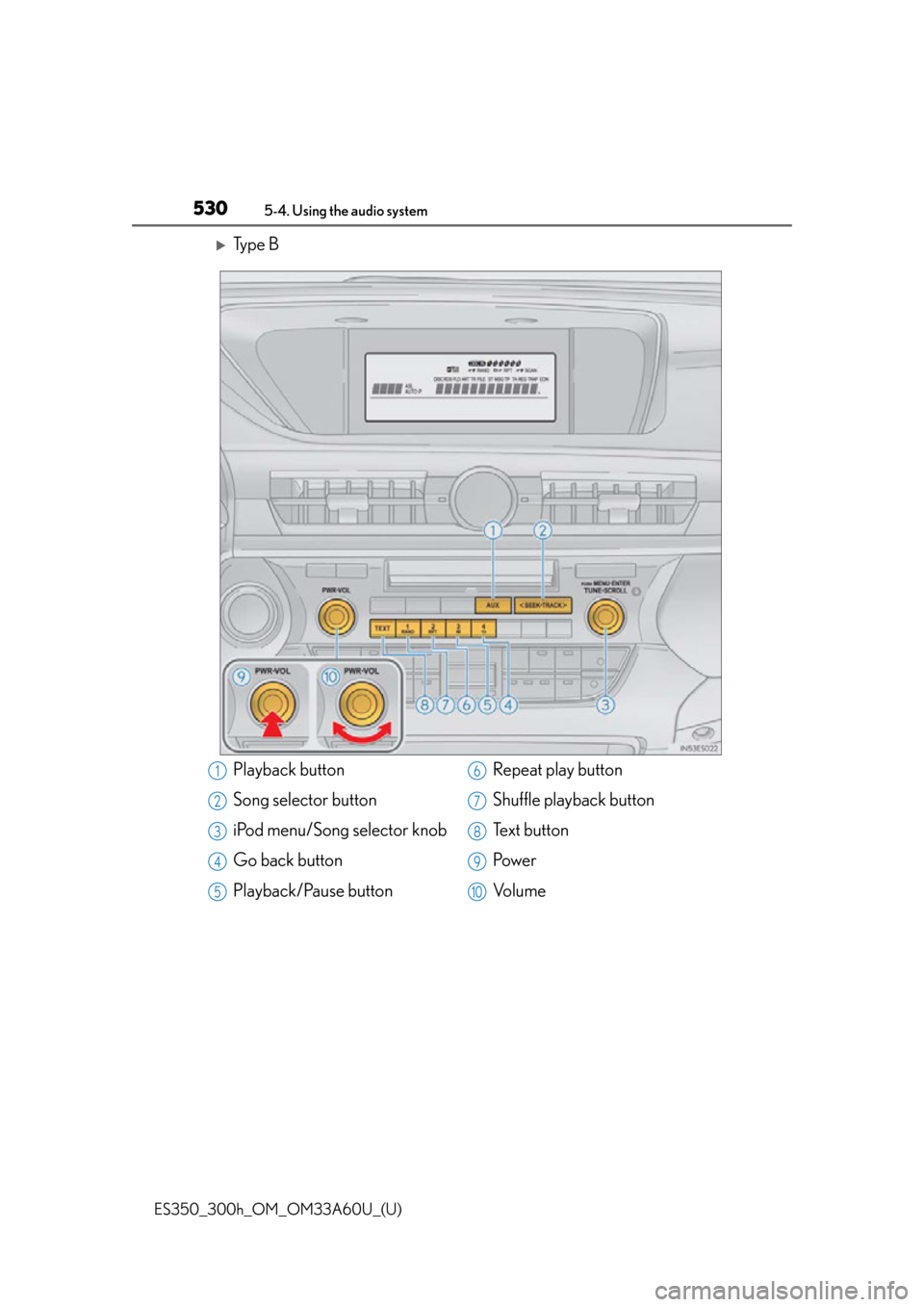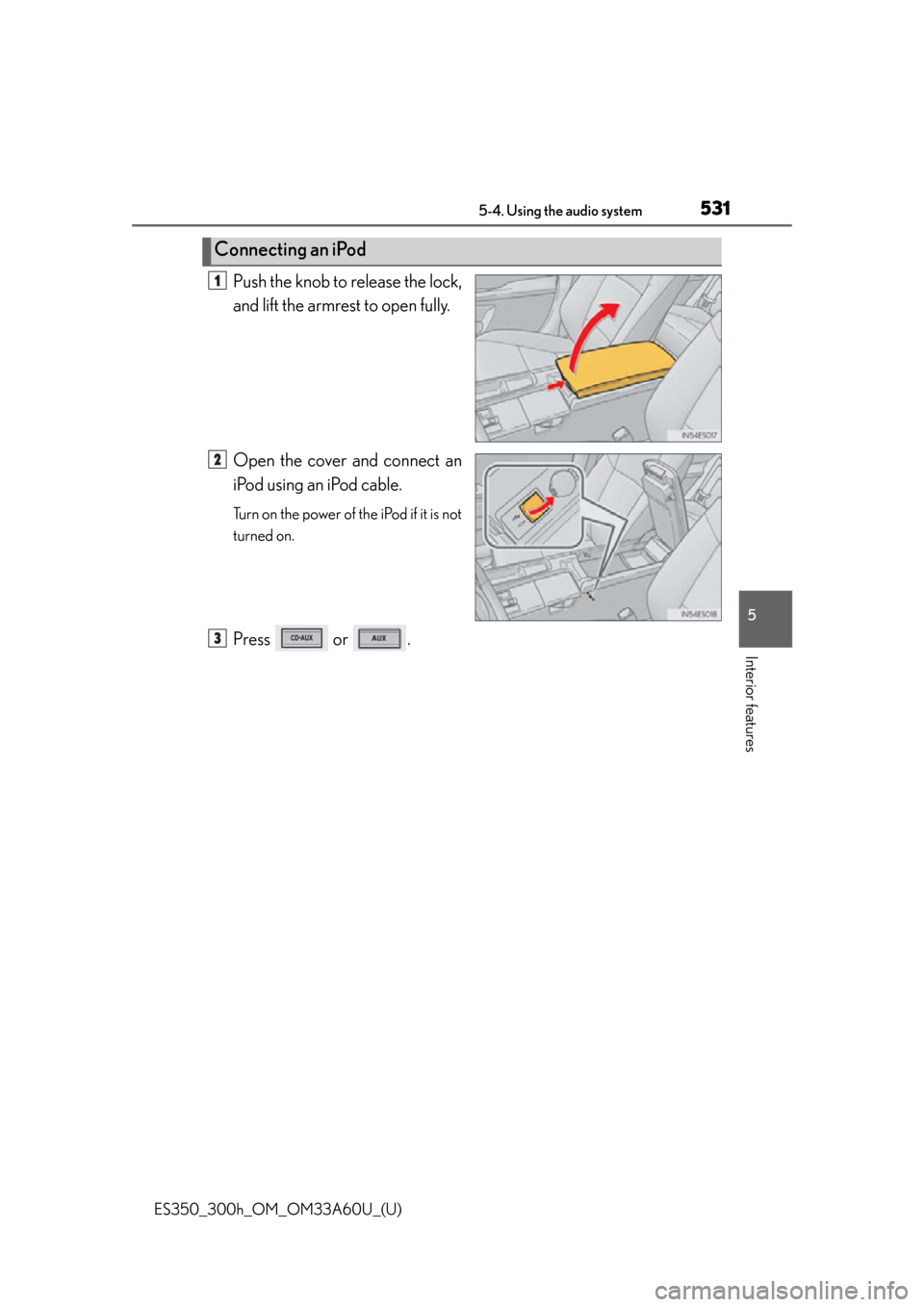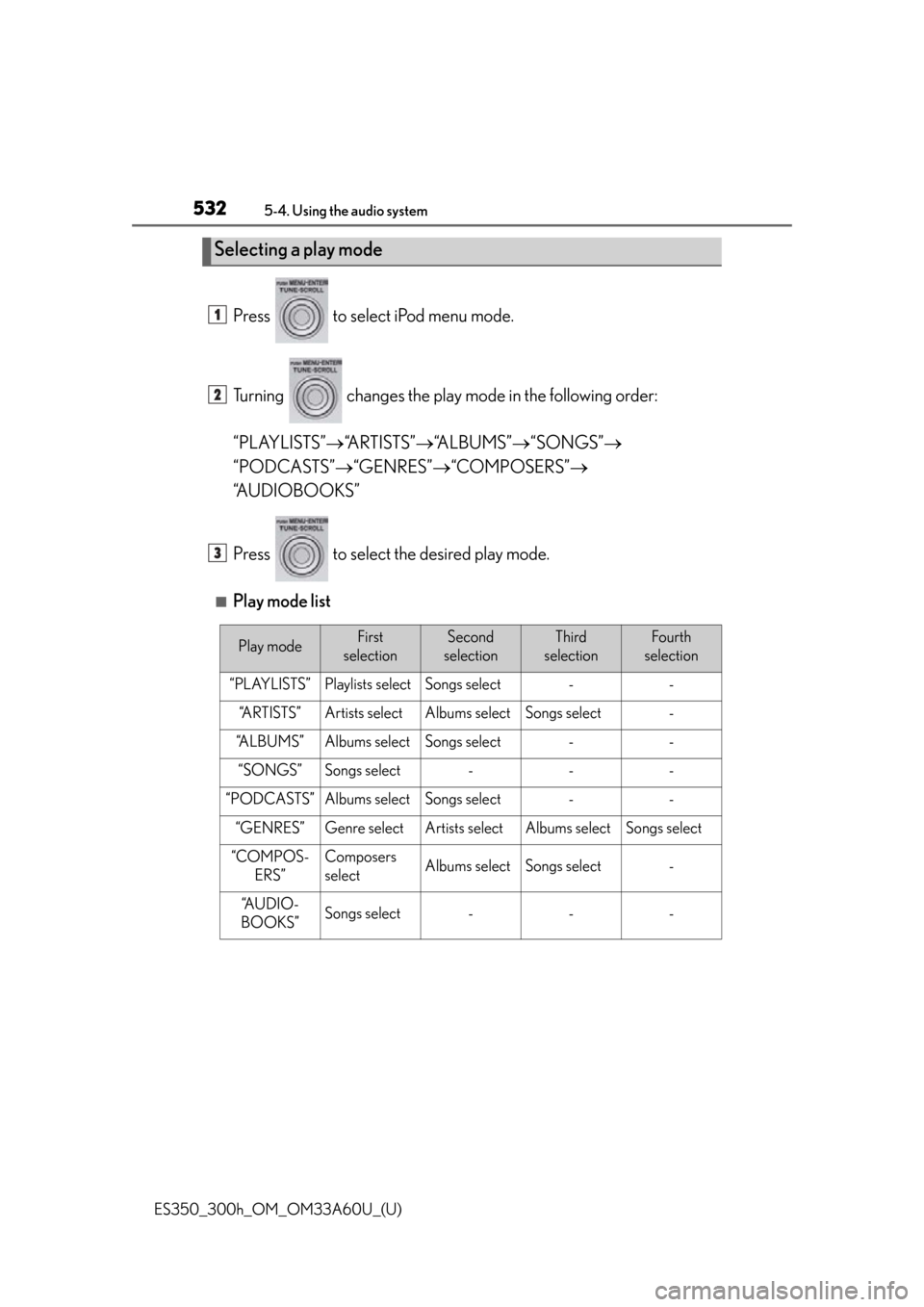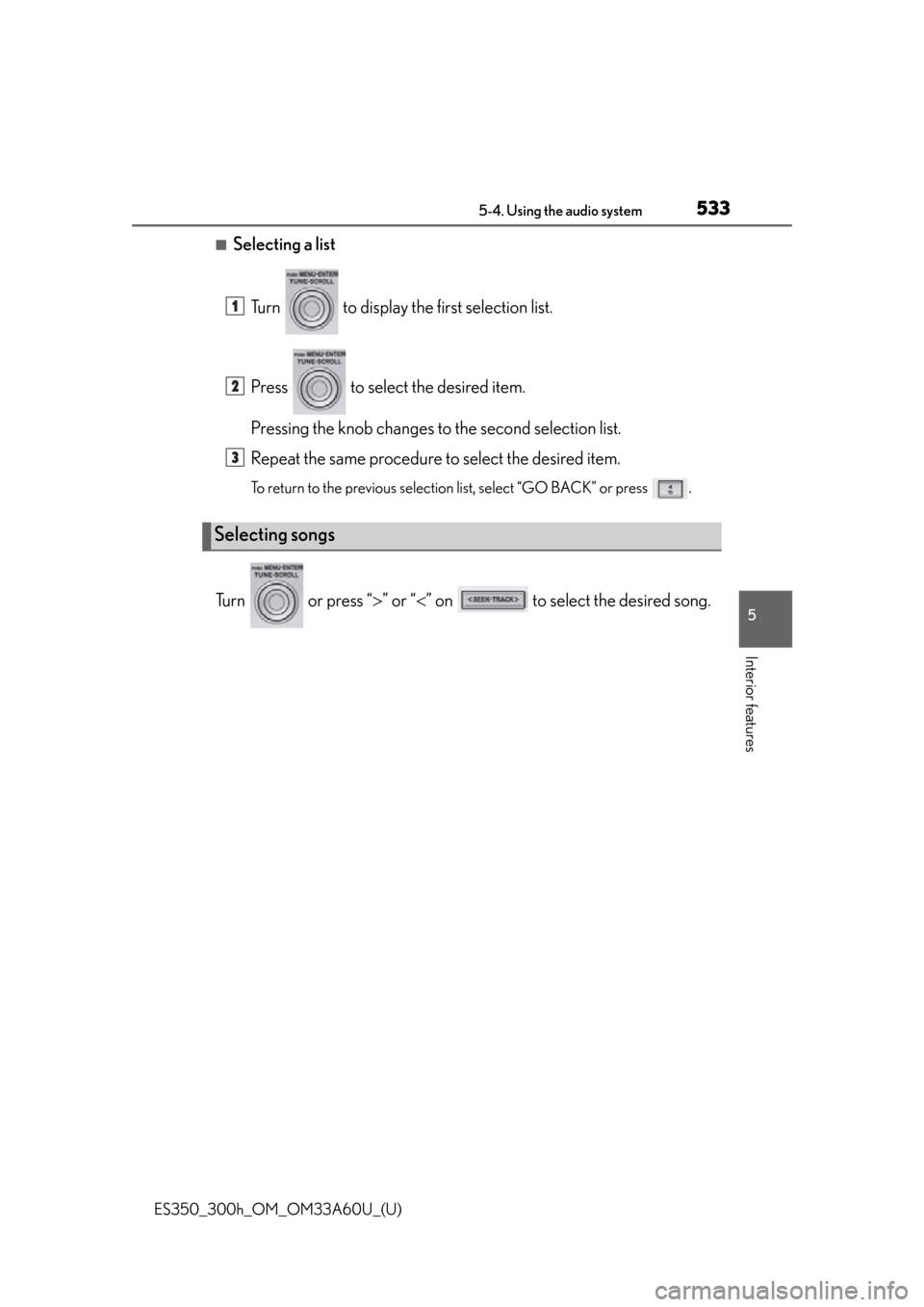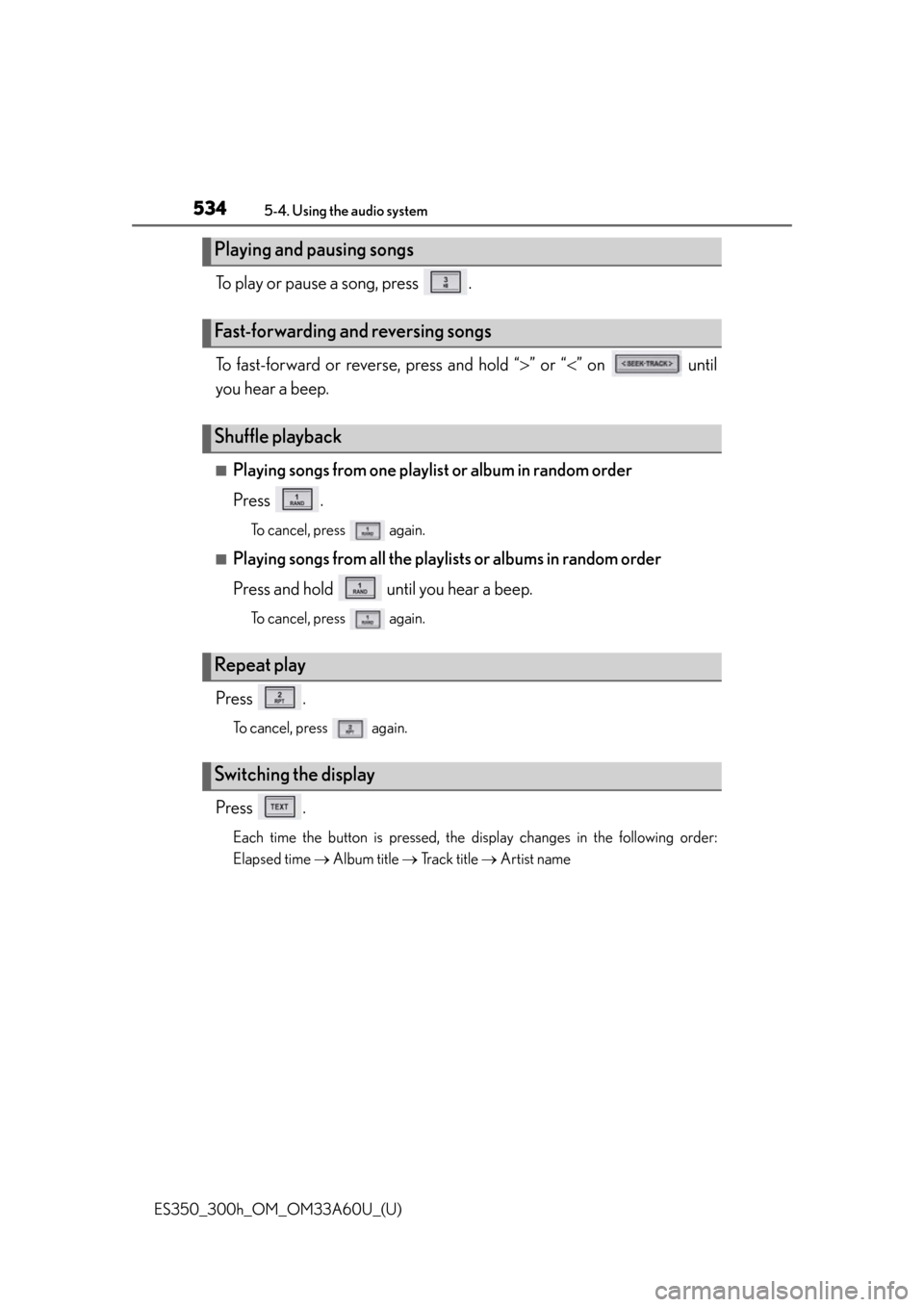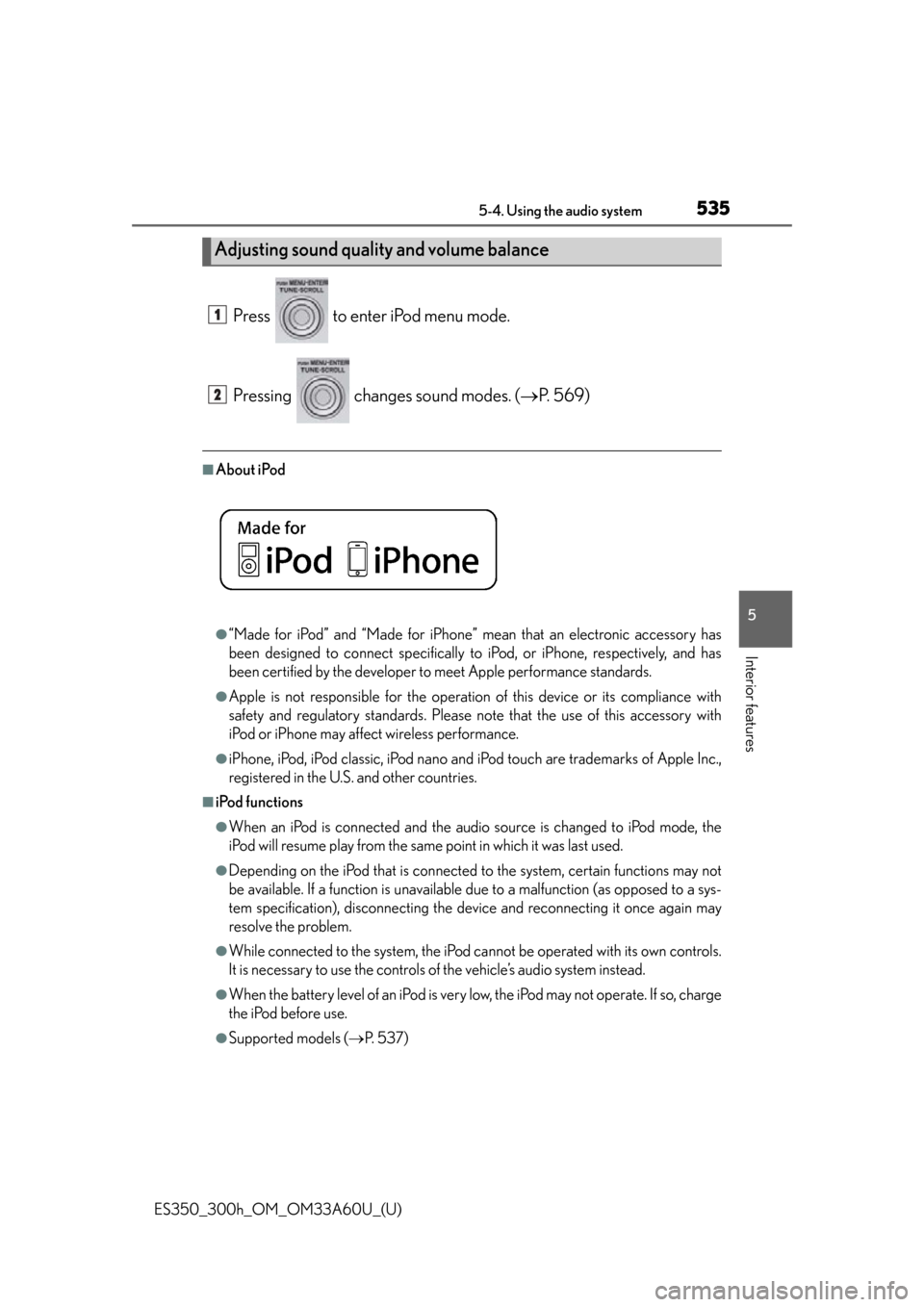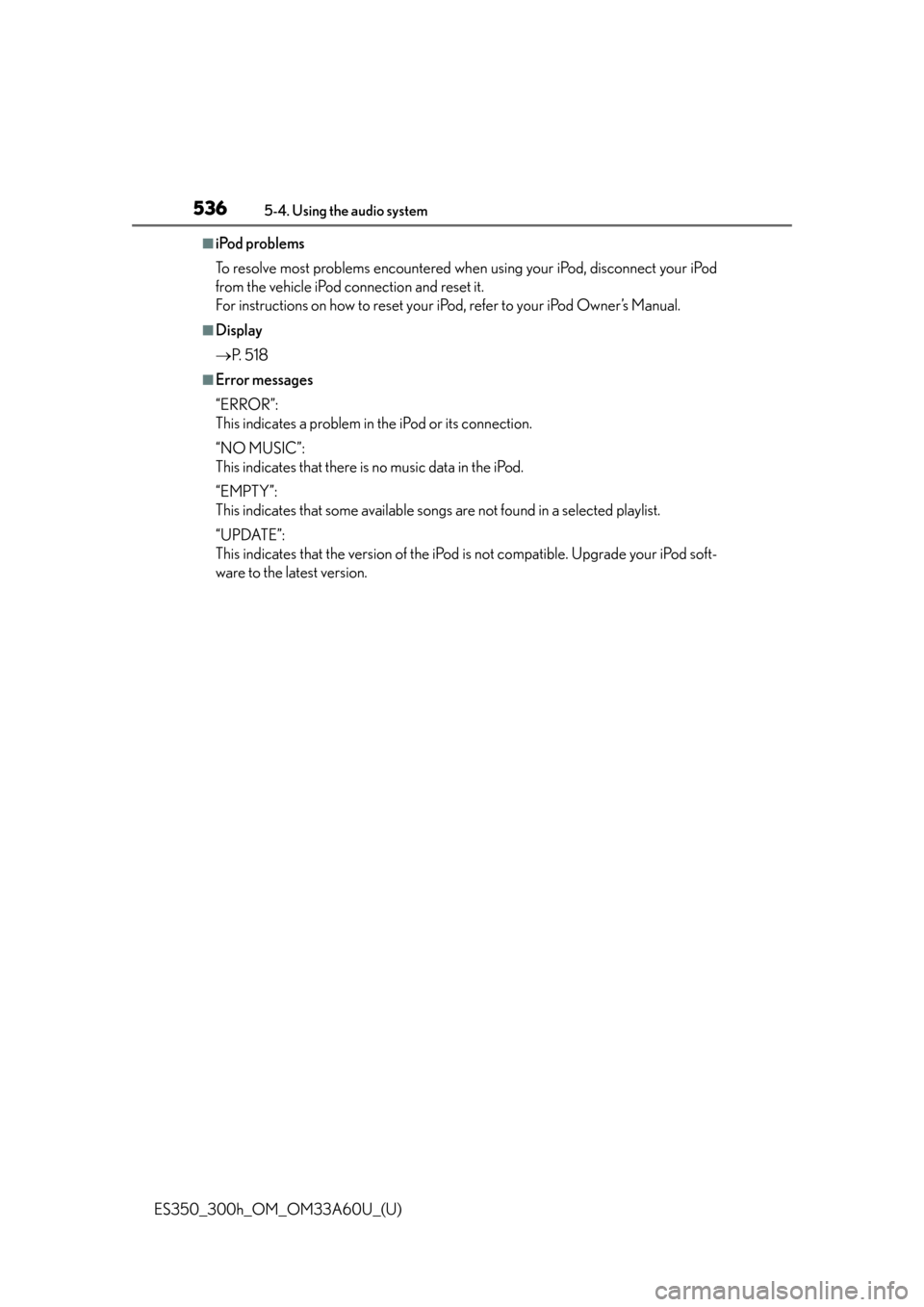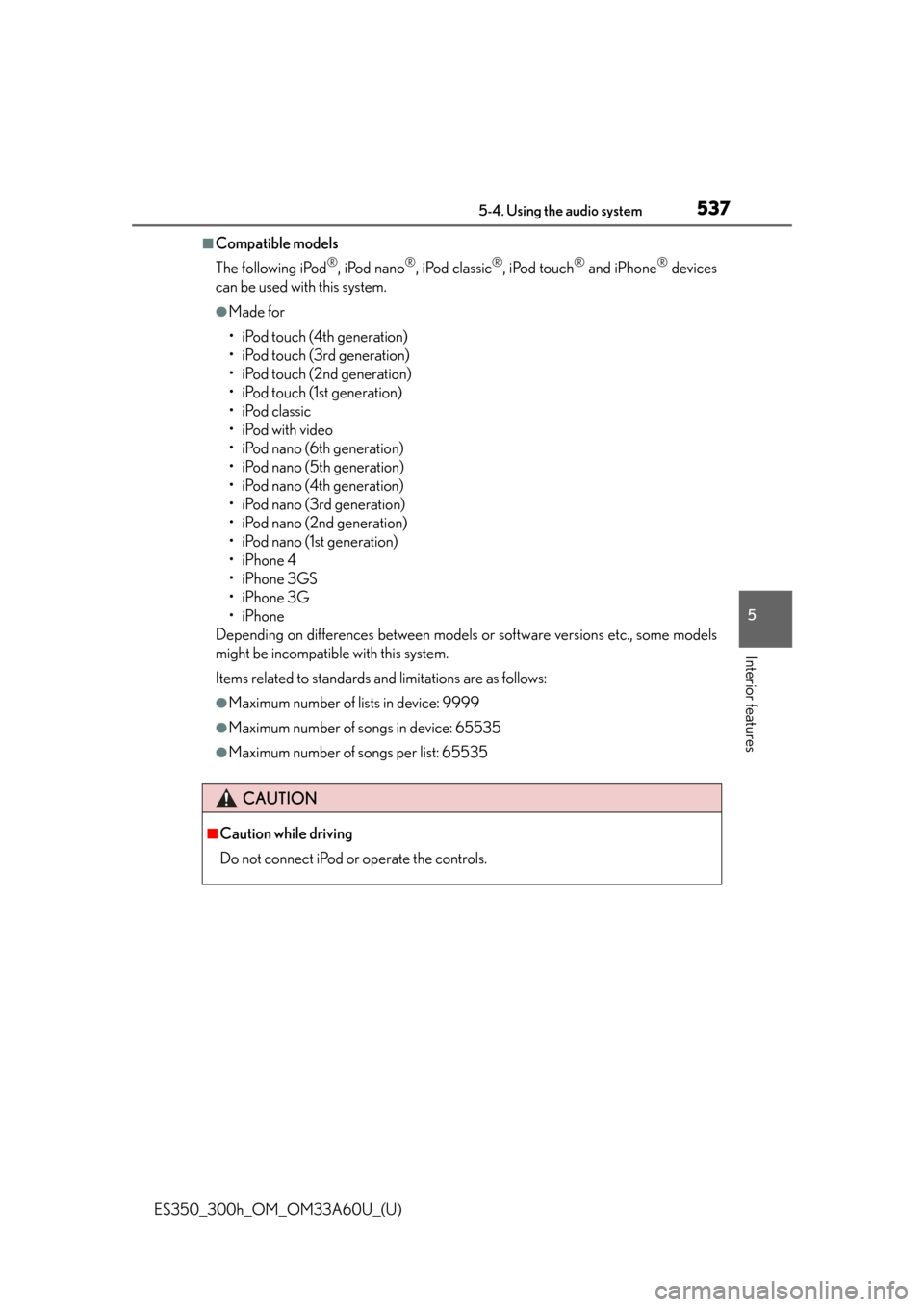Lexus ES300h 2014 Warranty and Services Guide / Owner's Manual (OM33A60U)
Manufacturer: LEXUS, Model Year: 2014,
Model line: ES300h,
Model: Lexus ES300h 2014
Pages: 917, PDF Size: 11.11 MB
Lexus ES300h 2014 Warranty and Services Guide / Owner's Manual (OM33A60U)
ES300h 2014
Lexus
Lexus
https://www.carmanualsonline.info/img/36/12888/w960_12888-0.png
Lexus ES300h 2014 Warranty and Services Guide / Owner's Manual (OM33A60U)
Trending: load capacity, low oil pressure, towing, fog light bulb, steering wheel, hood release, clock setting
Page 531 of 917
530
ES350_300h_OM_OM33A60U_(U)
5-4. Using the audio system
Ty p e B
Playback button
Song selector button
iPod menu/Song selector knob
Go back button
Playback/Pause buttonRepeat play button
Shuffle playback button
Text button
Po w e r
Vo l u m e1
2
3
4
5
6
7
8
9
10
Page 532 of 917
ES350_300h_OM_OM33A60U_(U)
5315-4. Using the audio system
5
Interior features
Push the knob to release the lock,
and lift the armrest to open fully.
Open the cover and connect an
iPod using an iPod cable.
Turn on the power of the iPod if it is not
turned on.
Press or .
Connecting an iPod
1
2
3
Page 533 of 917
532
ES350_300h_OM_OM33A60U_(U)
5-4. Using the audio system
Press to select iPod menu mode.
Turning changes the play mode in the following order:
“PLAYLISTS” “ARTISTS” “ALBUMS” “SONGS”
“PODCASTS” “GENRES” “COMPOSERS”
“AUDIOBOOKS”
Press to select the desired play mode.
■Play mode list
Selecting a play mode
1
2
3
Play modeFirst
selectionSecond
selectionThird
selectionFour th
selection
“PLAYLISTS”Playlists selectSongs select--
“A R T I S T S ”Artists selectAlbums selectSongs select-
“A L B U M S ”Albums selectSongs select--
“SONGS”Songs select---
“PODCASTS”Albums selectSongs select--
“GENRES”Genre selectArtists selectAlbums selectSongs select
“COMPOS- ERS”Composers
selectAlbums selectSongs select-
“A U D I O -
BOOKS”Songs select---
Page 534 of 917
ES350_300h_OM_OM33A60U_(U)
5335-4. Using the audio system
5
Interior features
■Selecting a listTurn to display the first selection list.
Press to select the desired item.
Pressing the knob changes to the second selection list.
Repeat the same procedure to select the desired item.
To return to the previous selectio n list, select “GO BACK” or press .
Turn or press “” or “ ” on to select the desired song.
Selecting songs
1
2
3
Page 535 of 917
534
ES350_300h_OM_OM33A60U_(U)
5-4. Using the audio system
To play or pause a song, press .
To fast-forward or reverse, press and hold “” or “ ” on until
you hear a beep.
■Playing songs from one playlist or album in random order
Press .
To cancel, press again.
■Playing songs from all the playlists or albums in random order
Press and hold until you hear a beep.
To cancel, press again.
Press .
To cancel, press again.
Press .
Each time the button is pressed, the display changes in the following order:
Elapsed time Album title Track title Artist name
Playing and pausing songs
Fast-forwarding and reversing songs
Shuffle playback
Repeat play
Switching the display
Page 536 of 917
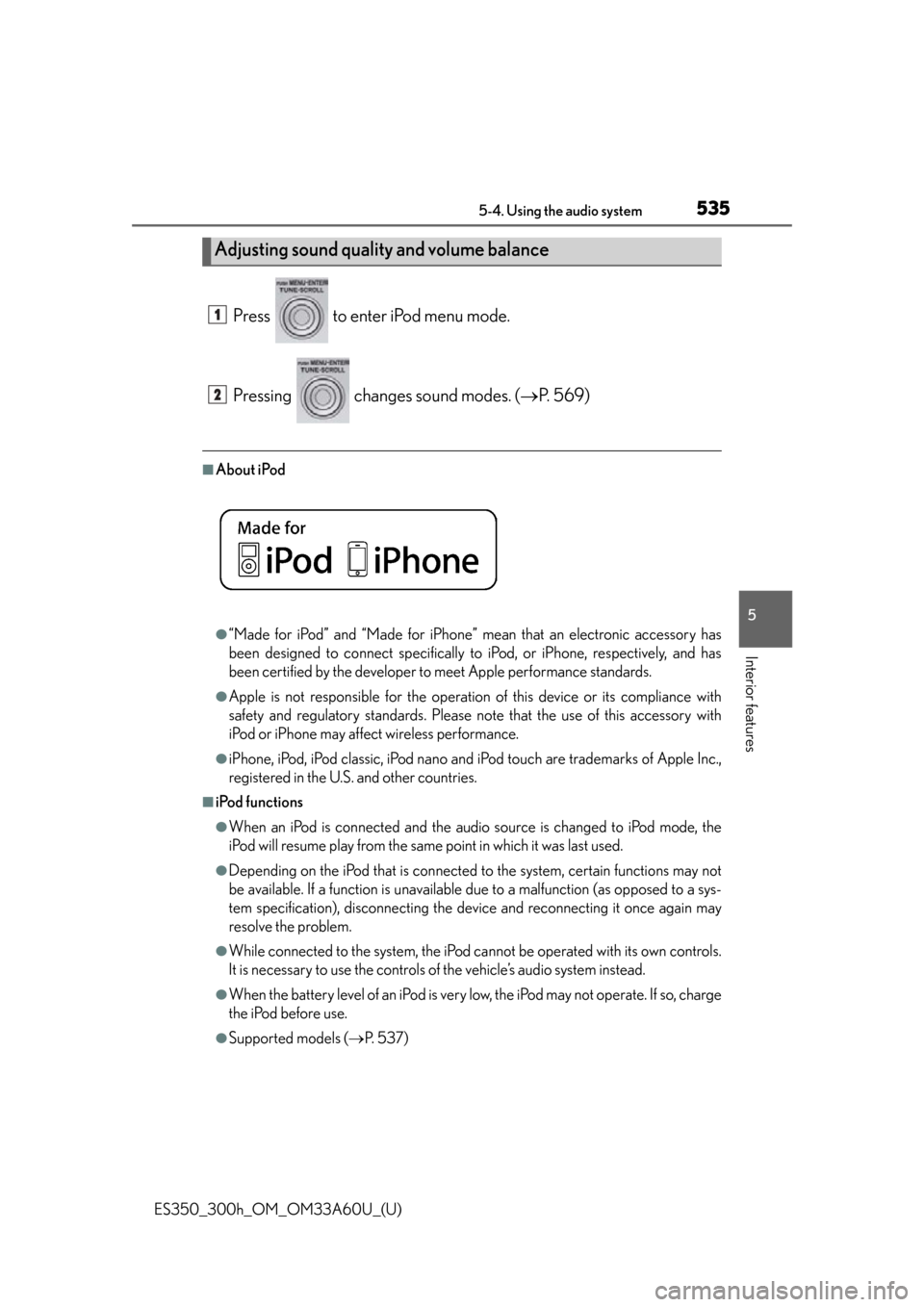
ES350_300h_OM_OM33A60U_(U)
5355-4. Using the audio system
5
Interior features
Press to enter iPod menu mode.
Pressing changes sound modes. (P. 569)
■About iPod
●“Made for iPod” and “Made for iPhone” me an that an electronic accessory has
been designed to connect specifically to iPod, or iPhone, respectively, and has
been certified by the developer to meet Apple performance standards.
●Apple is not responsible for the operation of this device or its compliance with
safety and regulatory standards. Please note that the use of this accessory with
iPod or iPhone may affect wireless performance.
●iPhone, iPod, iPod classic, iPod nano and iPod touch are trademarks of Apple Inc.,
registered in the U.S. and other countries.
■iPod functions
●When an iPod is connected and the audio source is changed to iPod mode, the
iPod will resume play from the same point in which it was last used.
●Depending on the iPod that is connected to the system, certain functions may not
be available. If a function is unavailable due to a malfunction (as opposed to a sys-
tem specification), disconnecting the device and reconnecting it once again may
resolve the problem.
●While connected to the system, the iPod ca nnot be operated with its own controls.
It is necessary to use the controls of the vehicle’s audio system instead.
●When the battery level of an iPod is very low, the iPod may not operate. If so, charge
the iPod before use.
●Supported models ( P. 5 3 7 )
Adjusting sound quality and volume balance
1
2
Page 537 of 917
536
ES350_300h_OM_OM33A60U_(U)
5-4. Using the audio system
■iPod problems
To resolve most problems encountered when using your iPod, disconnect your iPod
from the vehicle iPod connection and reset it.
For instructions on how to reset your iPod, refer to your iPod Owner’s Manual.
■Display
P. 5 1 8
■Error messages
“ERROR”:
This indicates a problem in the iPod or its connection.
“NO MUSIC”:
This indicates that there is no music data in the iPod.
“EMPTY”:
This indicates that some available songs are not found in a selected playlist.
“UPDATE”:
This indicates that the version of the iPod is not compatible. Upgrade your iPod soft-
ware to the latest version.
Page 538 of 917
ES350_300h_OM_OM33A60U_(U)
5375-4. Using the audio system
5
Interior features
■Compatible models
The following iPod
®, iPod nano®, iPod classic®, iPod touch® and iPhone® devices
can be used with this system.
●Made for
• iPod touch (4th generation)
• iPod touch (3rd generation)
• iPod touch (2nd generation)
• iPod touch (1st generation)
•iPod classic
•iPod with video
• iPod nano (6th generation)
• iPod nano (5th generation)
• iPod nano (4th generation)
• iPod nano (3rd generation)
• iPod nano (2nd generation)
• iPod nano (1st generation)
•iPhone 4
•iPhone 3GS
•iPhone 3G
•iPhone
Depending on differences between models or software versions etc., some models
might be incompatible with this system.
Items related to standards an d limitations are as follows:
●Maximum number of lists in device: 9999
●Maximum number of songs in device: 65535
●Maximum number of songs per list: 65535
CAUTION
■Caution while driving
Do not connect iPod or operate the controls.
Page 539 of 917
538
ES350_300h_OM_OM33A60U_(U)
5-4. Using the audio system
NOTICE
■If the armrest cannot be fully closed
Depending on the size and shape of the iPod that is connected to the system, the
armrest may not close fully. In this case, do not forcibly close the armrest as this
may damage the iPod or the terminal, etc.
■To prevent damage to iPod
●Do not leave iPod in the vehicle. The temperature inside the vehicle may become
high, resulting in damage to the player.
●Do not push down on or apply unnecessary pressure to the iPod while it is con-
nected as this may damage the iPod or its terminal.
●Do not insert foreign objects into the port as this may damage the iPod or its ter-
minal.
Page 540 of 917
539
ES350_300h_OM_OM33A60U_(U)
5-4. Using the audio system
5
Interior features
Operating a USB memory
Ty p e A
Connecting a USB memory enables you to enjoy music from the vehi-
cle speakers.
Playback button
Search playback button
File selector button
File selector knob
Folder selector buttonsPlayback/Pause button
Repeat play button
Random playback button
Text button
Po w e r
Vo l u m e1
2
3
4
5
6
7
8
9
10
11
Trending: change time, headlights, tire pressure, glove box, fold seats, tires, wheel bolt torque