bluetooth Lexus ES300h 2014 Warranty and Services Guide / Owner's Manual (OM33A60U)
[x] Cancel search | Manufacturer: LEXUS, Model Year: 2014, Model line: ES300h, Model: Lexus ES300h 2014Pages: 917, PDF Size: 11.11 MB
Page 4 of 917
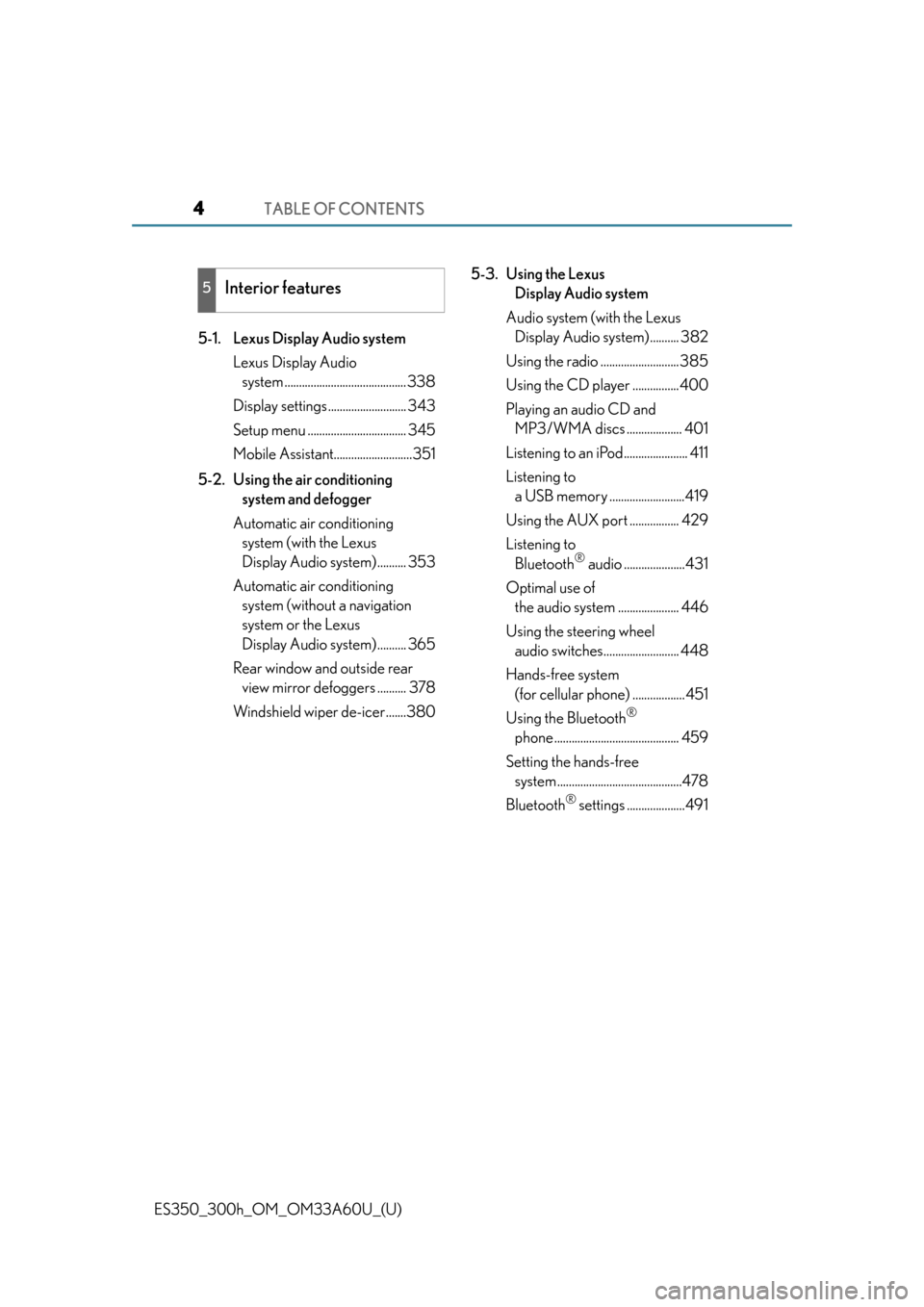
TABLE OF CONTENTS4
ES350_300h_OM_OM33A60U_(U)5-1. Lexus Display Audio system
Lexus Display Audio system .......................................... 338
Display settings ........................... 343
Setup menu .................................. 345
Mobile Assistant...........................351
5-2. Using the air conditioning system and defogger
Automatic air conditioning system (with the Lexus
Display Audio system) .......... 353
Automatic air conditioning system (without a navigation
system or the Lexus
Display Audio system) .......... 365
Rear window and outside rear view mirror defoggers .......... 378
Windshield wiper de-icer.......380 5-3. Using the Lexus
Display Audio system
Audio system (with the Lexus Display Audio system) .......... 382
Using the radio ...........................385
Using the CD player ................400
Playing an audio CD and MP3/WMA discs ................... 401
Listening to an iPod...................... 411
Listening to a USB memory ..........................419
Using the AUX port ................. 429
Listening to Bluetooth
® audio .....................431
Optimal use of the audio system ..................... 446
Using the steering wheel audio switches.......................... 448
Hands-free system (for cellular phone) .................. 451
Using the Bluetooth
®
phone ........................................... 459
Setting the hands-free system ...........................................478
Bluetooth
® settings ....................491
5Interior features
Page 5 of 917
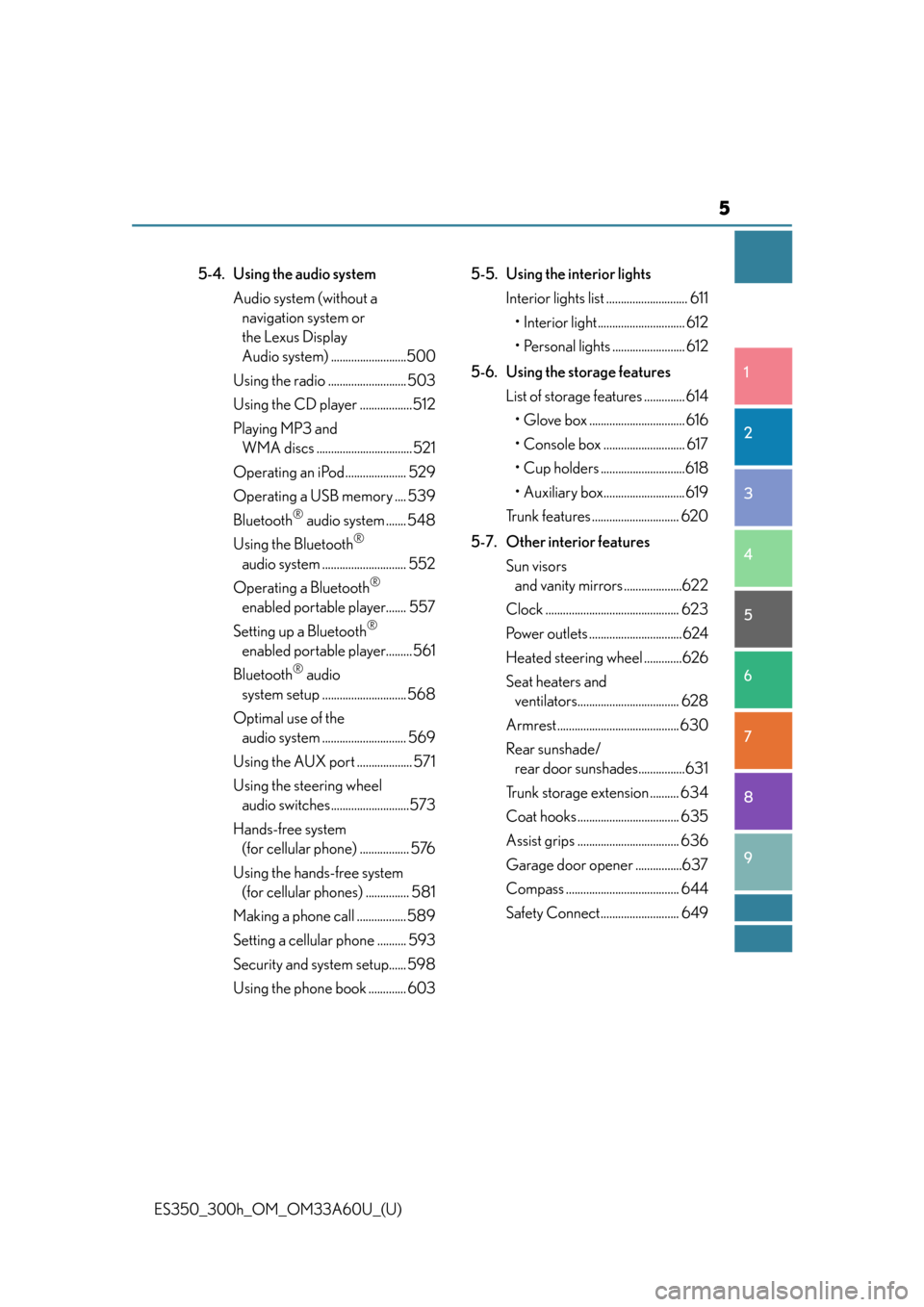
5
1
8 7
6
5
4
3
2
ES350_300h_OM_OM33A60U_(U)
9
5-4. Using the audio systemAudio system (without a navigation system or
the Lexus Display
Audio system) ..........................500
Using the radio ........................... 503
Using the CD player ..................512
Playing MP3 and WMA discs .................................521
Operating an iPod..................... 529
Operating a USB memory .... 539
Bluetooth
® audio system ....... 548
Using the Bluetooth
®
audio system ............................. 552
Operating a Bluetooth
®
enabled portable player....... 557
Setting up a Bluetooth
®
enabled portable player.........561
Bluetooth
® audio
system setup ............................. 568
Optimal use of the audio system ............................. 569
Using the AUX port ................... 571
Using the steering wheel audio switches...........................573
Hands-free system (for cellular phone) ................. 576
Using the hands-free system (for cellular phones) ............... 581
Making a phone call ................. 589
Setting a cellular phone .......... 593
Security and system setup...... 598
Using the phone book ............. 603 5-5. Using the interior lights
Interior lights list ............................ 611
• Interior light.............................. 612
• Personal lights ......................... 612
5-6. Using the storage features List of storage features .............. 614• Glove box ................................. 616
• Console box ............................ 617
• Cup holders .............................618
• Auxiliary box............................ 619
Trunk features .............................. 620
5-7. Other interior features Sun visors and vanity mirrors ....................622
Clock .............................................. 623
Power outlets ................................624
Heated steering wheel .............626
Seat heaters and ventilators................................... 628
Armrest.......................................... 630
Rear sunshade/ rear door sunshades................631
Trunk storage extension .......... 634
Coat hooks ................................... 635
Assist grips ................................... 636
Garage door opener ................637
Compass ....................................... 644
Safety Connect........................... 649
Page 336 of 917

336
ES350_300h_OM_OM33A60U_(U)
5-1. Lexus Display Audio systemLexus Display Audio system ......................................... 338
Display settings .......................... 343
Setup menu...................................345
Mobile Assistant .......................... 351
5-2. Using the air conditioning system and defogger
Automatic air conditioning system (with the Lexus
Display Audio system) ..........353
Automatic air conditioning system (without a navigation
system or the Lexus
Display Audio system) ..........365
Rear window and outside rear view mirror defoggers........... 378
Windshield wiper de-icer ...... 380 5-3. Using the Lexus
Display Audio system
Audio system (with the Lexus Display Audio system) ..........382
Using the radio............................385
Using the CD player................ 400
Playing an audio CD and MP3/WMA discs ................... 401
Listening to an iPod ...................... 411
Listening to a USB memory ......................... 419
Using the AUX port ................. 429
Listening to Bluetooth
® audio .................... 431
Optimal use of the audio system...................... 446
Using the steering wheel audio switches ..........................448
Hands-free system (for cellular phone)...................451
Using the Bluetooth
®
phone ........................................... 459
Setting the hands-free system .......................................... 478
Bluetooth
® settings ................... 491
5Interior features
Page 337 of 917

337
ES350_300h_OM_OM33A60U_(U)
5Interior features
5-4. Using the audio systemAudio system (without a navigation system or
the Lexus Display
Audio system) .......................... 500
Using the radio ........................... 503
Using the CD player .................. 512
Playing MP3 and WMA discs................................. 521
Operating an iPod ..................... 529
Operating a USB memory.....539
Bluetooth
® audio system ...... 548
Using the Bluetooth
®
audio system.............................. 552
Operating a Bluetooth
®
enabled portable player ....... 557
Setting up a Bluetooth
®
enabled portable player ........ 561
Bluetooth
® audio
system setup ............................. 568
Optimal use of the audio system..............................569
Using the AUX port................... 571
Using the steering wheel audio switches .......................... 573
Hands-free system (for cellular phone) ..................576
Using the hands-free system (for cellular phones) ................581
Making a phone call ................. 589
Setting a cellular phone ...........593
Security and system setup ..... 598
Using the phone book............. 603 5-5. Using the interior lights
Interior lights list ............................ 611• Interior light .............................. 612
• Personal lights ......................... 612
5-6. Using the storage features List of storage features ..............614• Glove box .................................616
• Console box............................. 617
• Cup holders ............................ 618
• Auxiliary box ............................619
Trunk features .............................. 620
5-7. Other interior features Sun visors and vanity mirrors ................... 622
Clock............................................... 623
Power outlets ............................... 624
Heated steering wheel ............ 626
Seat heaters and ventilators ................................... 628
Armrest ..........................................630
Rear sunshade/ rear door sunshades ............... 631
Trunk storage extension .......... 634
Coat hooks ................................... 635
Assist grips.................................... 636
Garage door opener................ 637
Compass ....................................... 644
Safety Connect ........................... 649
Page 345 of 917

345
ES350_300h_OM_OM33A60U_(U)
5-1. Lexus Display Audio system
5
Interior features
Setup menu
*: Bluetooth is a registered trademark of Bluetooth SIG, Inc.
You can change the Lexus Display Au dio system to your desired set-
ting.
To display the “Setup” screen, pr ess the “MENU” button on the Lexus
Display Audio controller and then select “Setup” on the “Menu”
screen.
ButtonPa g e
“General”P. 3 4 6
“Voice”P. 3 5 0
“Bluetooth*”P. 4 5 9
“Phone”P. 4 7 8
“A u d i o ”P. 3 4 9
“Vehicle”P. 3 4 8
Page 347 of 917

ES350_300h_OM_OM33A60U_(U)
3475-1. Lexus Display Audio system
5
Interior features
■Selecting a languageSelect “Language” on the “General Settings” screen.
Select the desired language.
The selectable languages may dif-
fer depending on the model or
region.
■Delete personal dataSelect “Delete Personal Data” on the “General Settings” screen.
Select “Delete”.
Check carefully beforehand, as
data cannot be retrieved once
deleted.
A confirmation screen will be displayed. Select “Yes”.
The following personal data can be deleted or turned to their default
settings.
• Phonebook data
• Call history data
• Speed dial data
• Bluetooth
® devices data
• Phone sound settings
• Detailed Bluetooth
® settings
•Sound settings
•Preset switch data
• Last used radio station
1
2
1
2
3
Page 350 of 917

3505-1. Lexus Display Audio system
ES350_300h_OM_OM33A60U_(U)
This screen is used for guidance for Bluetooth® hands-free systems set-
ting.
Display the “Setup” screen. ( P. 345)
Select “Voice” on the “Setup” screen. Voice guidance volume setting
Voice recognition prompts on/
off
Restore default settings
When you complete settings, select “OK”.
Voice settings
1
2
1
2
3
3
Page 351 of 917

351
ES350_300h_OM_OM33A60U_(U)
5-1. Lexus Display Audio system
5
Interior features
Mobile Assistant
Press and hold the off hook
switch until you hear the beeps
that indicate the system is listen-
ing.
The Mobile Assistant can be used
only when the neighboring
screen is displayed.
To cancel the Mobile Assistant, select
“Cancel”, or press and hold the off
hook switch.
To restart the Mobile Assistant for
additional commands, press the off
hook switch. Mobile Assistant can
only be restarted after the system
responds to a voice command. After
some phone and music commands,
the Mobile Assistant feature will auto-
matically end to complete the
requested action.
■Adjusting the volume
The volume of the Mobile Assistant can be adjusted using the “PWR•VOL” knob or
steering wheel volume switches. The Mobi le Assistant and phone call volumes are
synchronized.
The Mobile Assistant feature on this system allows the activation of
Apple’s Siri
® Eyes Free mode via the steering wheel switches. To oper-
ate the Mobile Assistant, a compa tible cellular phone must be regis-
tered and connected to this system via Bluetooth
®. ( P. 4 5 9 )
1
2
Page 352 of 917

3525-1. Lexus Display Audio system
ES350_300h_OM_OM33A60U_(U)
■Microphone
●Wait for the listening beeps before using the Mobile Assistant.
●The Mobile Assistant may not recognize commands in the following situations:
• When spoken too quickly.
• When spoken at a low or high volume.
• When the roof or windows are open.
• When passengers are talking while th e Mobile Assistant is being used.
• When the air conditioning system’s fan speed is set high.
• When the air conditioning vents are turned toward the microphone.
■Mobile Assistant precautions
●The available features and functions may vary based on the iOS version installed on
the connected device.
●Some Siri features are limited in Eyes Free mode. If you attempt to use an unavail-
able function, Siri will inform you that the function is not available.
●If Siri is not enabled on the cellular phone connected via Bluetooth®, an error mes-
sage will be displayed on the screen.
●While a phone call is active, the Mobile Assistant cannot be used.
●If using the navigation feature of the cellular phone, ensure the active audio source
is Bluetooth® audio or iPod in order to hear turn by turn direction prompts.
It is not necessary to
speak directly into the
microphone when using the Mobile Assistant.
Page 383 of 917

ES350_300h_OM_OM33A60U_(U)
3835-3. Using the Lexus Display Audio system
5
Interior features
Press the “MEDIA” button, “RADIO” button or the “AUDIO” button on
the Lexus Display Audio controller to display the audio control screen.
Select “Source” or press the
“AUDIO” button on the Lexus
Display Audio controller to dis-
play the audio source selection
screen.
Each time the “MEDIA” button is
pressed, an audio source other than
radio is changed to.
Each time the “RADIO” button is
pressed, radio mode is changed.
Select the desired audio source.
ButtonPa g e
Using the radioP. 3 8 5
Using the CD playerP. 4 0 0
Playing an audio CD and MP3/WMA discsP. 4 0 1
Listening to an iPodP. 4 1 1
Listening to a USB memoryP. 4 1 9
Using the AUX portP. 4 2 9
Listening to Bluetooth® audioP. 4 3 1
Optimal use of the audio systemP. 446
Using the steering wheel audio switchesP. 448
Hands-free system for cellular phoneP. 4 5 1
Switching the audio source
1
2
3