glove box Lexus ES300h 2014 Warranty and Services Guide / Owner's Manual (OM33A60U)
[x] Cancel search | Manufacturer: LEXUS, Model Year: 2014, Model line: ES300h, Model: Lexus ES300h 2014Pages: 917, PDF Size: 11.11 MB
Page 5 of 917
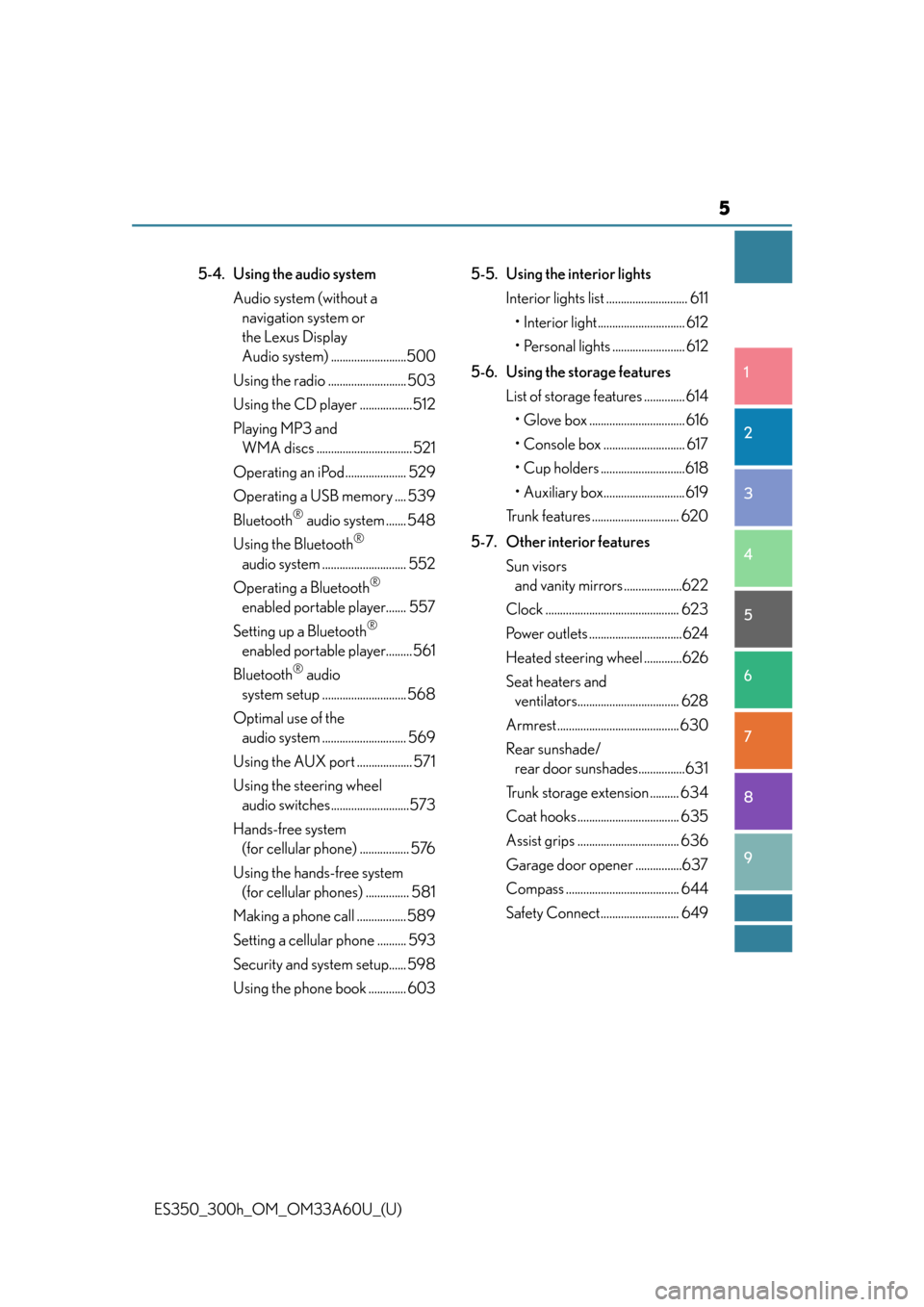
5
1
8 7
6
5
4
3
2
ES350_300h_OM_OM33A60U_(U)
9
5-4. Using the audio systemAudio system (without a navigation system or
the Lexus Display
Audio system) ..........................500
Using the radio ........................... 503
Using the CD player ..................512
Playing MP3 and WMA discs .................................521
Operating an iPod..................... 529
Operating a USB memory .... 539
Bluetooth
® audio system ....... 548
Using the Bluetooth
®
audio system ............................. 552
Operating a Bluetooth
®
enabled portable player....... 557
Setting up a Bluetooth
®
enabled portable player.........561
Bluetooth
® audio
system setup ............................. 568
Optimal use of the audio system ............................. 569
Using the AUX port ................... 571
Using the steering wheel audio switches...........................573
Hands-free system (for cellular phone) ................. 576
Using the hands-free system (for cellular phones) ............... 581
Making a phone call ................. 589
Setting a cellular phone .......... 593
Security and system setup...... 598
Using the phone book ............. 603 5-5. Using the interior lights
Interior lights list ............................ 611
• Interior light.............................. 612
• Personal lights ......................... 612
5-6. Using the storage features List of storage features .............. 614• Glove box ................................. 616
• Console box ............................ 617
• Cup holders .............................618
• Auxiliary box............................ 619
Trunk features .............................. 620
5-7. Other interior features Sun visors and vanity mirrors ....................622
Clock .............................................. 623
Power outlets ................................624
Heated steering wheel .............626
Seat heaters and ventilators................................... 628
Armrest.......................................... 630
Rear sunshade/ rear door sunshades................631
Trunk storage extension .......... 634
Coat hooks ................................... 635
Assist grips ................................... 636
Garage door opener ................637
Compass ....................................... 644
Safety Connect........................... 649
Page 43 of 917
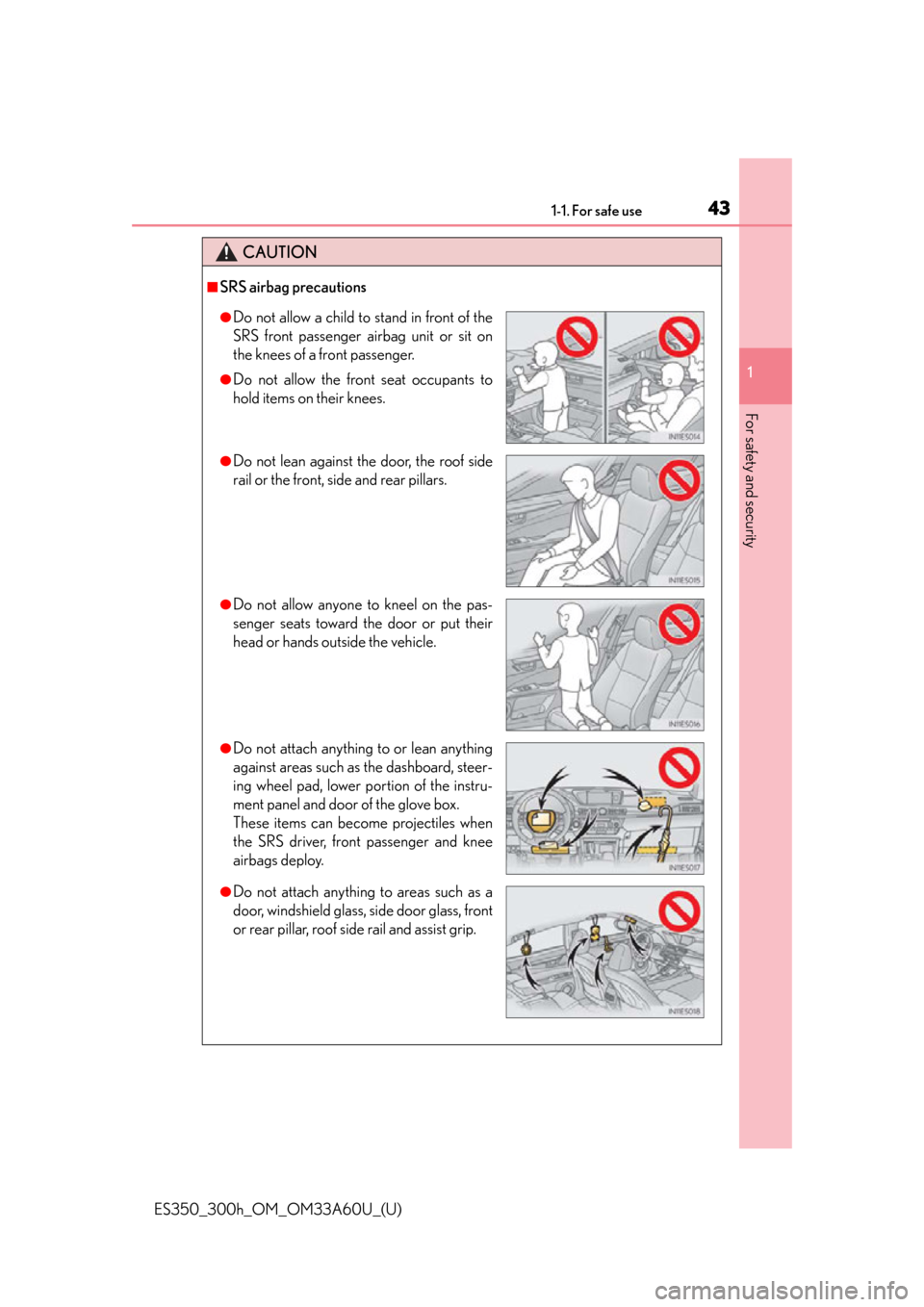
431-1. For safe use
ES350_300h_OM_OM33A60U_(U)
1
For safety and security
CAUTION
■SRS airbag precautions
●Do not allow a child to stand in front of the
SRS front passenger airbag unit or sit on
the knees of a front passenger.
●Do not allow the front seat occupants to
hold items on their knees.
●Do not lean against the door, the roof side
rail or the front, side and rear pillars.
●Do not allow anyone to kneel on the pas-
senger seats toward the door or put their
head or hands outside the vehicle.
●Do not attach anything to or lean anything
against areas such as the dashboard, steer-
ing wheel pad, lower portion of the instru-
ment panel and door of the glove box.
These items can become projectiles when
the SRS driver, front passenger and knee
airbags deploy.
●Do not attach anything to areas such as a
door, windshield glass, side door glass, front
or rear pillar, roof side rail and assist grip.
Page 45 of 917
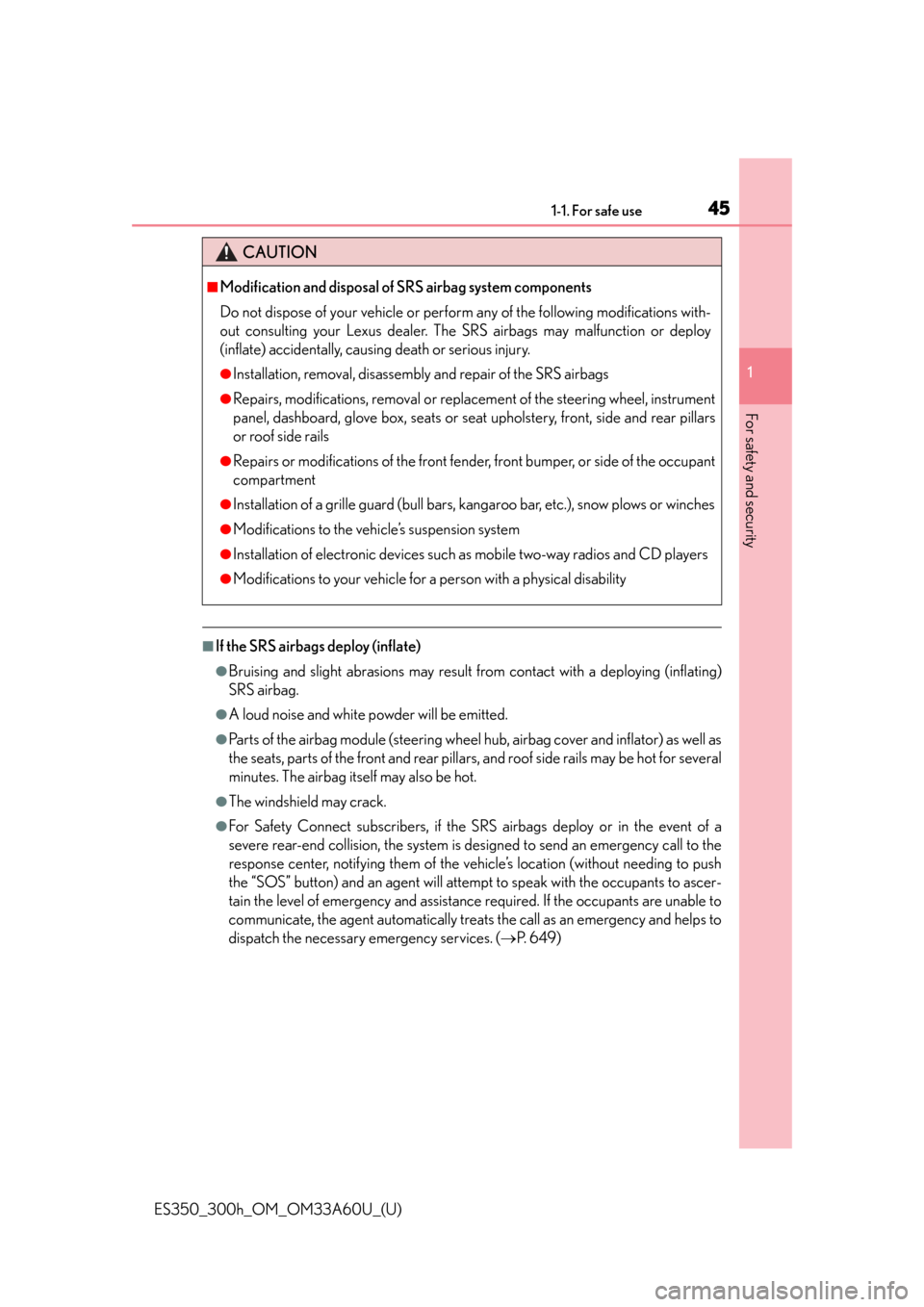
451-1. For safe use
ES350_300h_OM_OM33A60U_(U)
1
For safety and security
■If the SRS airbags deploy (inflate)
●Bruising and slight abrasions may result from contact with a deploying (inflating)
SRS airbag.
●A loud noise and white powder will be emitted.
●Parts of the airbag module (steering wheel hub, airbag cover and inflator) as well as
the seats, parts of the front and rear pillars, and roof side rails may be hot for several
minutes. The airbag it self may also be hot.
●The windshield may crack.
●For Safety Connect subscribers, if the SRS airbags deploy or in the event of a
severe rear-end collision, the system is designed to send an emergency call to the
response center, notifying them of the ve hicle’s location (without needing to push
the “SOS” button) and an agent will attempt to speak with the occupants to ascer-
tain the level of emergency and assistance required. If the occupants are unable to
communicate, the agent automatically treats the call as an emergency and helps to
dispatch the necessary emergency services. ( P. 6 4 9 )
CAUTION
■Modification and disposal of SRS airbag system components
Do not dispose of your vehicle or perform any of the following modifications with-
out consulting your Lexus dealer. The SRS airbags may malfunction or deploy
(inflate) accidentally, causing death or serious injury.
●Installation, removal, disassembl y and repair of the SRS airbags
●Repairs, modifications, removal or replacement of the steering wheel, instrument
panel, dashboard, glove box, seats or seat upholstery, front, side and rear pillars
or roof side rails
●Repairs or modifications of the front fend er, front bumper, or side of the occupant
compartment
●Installation of a grille guard (bull bars, kangaroo bar, etc.), snow plows or winches
●Modifications to the vehicle’s suspension system
●Installation of electronic devices such as mobile two-way radios and CD players
●Modifications to your vehicle for a person with a physical disability
Page 123 of 917

ES350_300h_OM_OM33A60U_(U)
1233-1. Key information
3
Operation of each component
■When required to leave the vehicle’s key with a parking attendant
Turn the trunk opener main switch off and lock the glove box as circumstances
demand. (P. 1 4 8 , 6 1 6 )
Remove the mechanical key for your own use and provide the attendant with the
electronic key only.
■If you lose your mechanical keys
New genuine mechanical keys can be made by your Lexus dealer using the other
mechanical key and the key number stamped on your key number plate. Keep the
plate in a safe place such as your wallet, not in the vehicle.
■When riding in an aircraft
When bringing an electronic key onto an aircraft, make sure you do not press any
buttons on the electronic key while inside the aircraft cabin. If you are carrying an
electronic key in your bag etc., ensure that the buttons are not likely to be pressed
accidentally. Pressing a button may cause the electronic key to emit radio waves that
could interfere with the operation of the aircraft.
Page 133 of 917

ES350_300h_OM_OM33A60U_(U)
1333-2. Opening, closing and locking the doors and trunk
3
Operation of each component
■Note for the entry function
●Even when the electronic key is within the effective range (detection areas), the
system may not operate properly in the following cases:
• The electronic key is too close to the window or outside door handle, near the
ground, or in a high place when the doors are locked or unlocked.
• The electronic key is near the ground or in a high place, or too close to the rear bumper center when the trunk is opened.
• The electronic key is on the instrument pa nel, rear package tray or floor, or in the
door pockets or glove box when the engine
“START STOP ENGINE” <“POWER”> switch modes are changed.
●Do not leave the electronic key on top of the instrument panel or near the door
pockets when exiting the vehicle. Depending on the radio wave reception condi-
tions, it may be detected by the ante nna outside the cabin and the door will
become lockable from the outside, possibly trapping the electronic key inside the
vehicle.
●As long as the electronic key is within the effective range, the doors may be locked
or unlocked by anyone. However, only th e doors detecting the electronic key can
be used to unlock the vehicle.
●Even if the electronic key is not inside the vehicle, it may be possible to start the
engine
●The doors may unlock or lock if a large am ount of water splashes on the door han-
dle, such as in the rain or in a car wash when the electronic key is within the effec-
tive range. (The doors will automatically be locked after approximately 60 seconds
if the doors are not opened and closed.)
●If the wireless remote control is used to lock the doors when the electronic key is
near the vehicle, there is a possibility that the door may not be unlocked by the
entry function. (Use the wireless re mote control to unlock the doors.)
Page 148 of 917

148
ES350_300h_OM_OM33A60U_(U)
3-2. Opening, closing and locking the doors and trunk
Pressing the switch closes the trunk
lid automatically. (A buzzer sounds.)
Pressing the switch while the trunk lid
is closing opens the trunk lid again.
Using the trunk gr ip, lower the trunk
without applying force to the side
and push the trunk down from the
outside to close it.
The trunk opener switch can be tempor arily disabled to protect luggage
stored in the trunk against theft.
Turn the main switch in the glove
box off to disable the trunk opener.
On
Off
The trunk lid cannot be opened even
with the wireless remote control or the
entry function.
Trunk closer switch (vehicles with power trunk opener and closer)
When closing the trunk
Luggage security system
1
2
Page 191 of 917

ES350_300h_OM_OM33A60U_(U)
1914-1. Before driving
4
Driving
CAUTION
■When the vehicle is parked
●Do not leave glasses, cigarette lighters, spray cans, or soft drink cans in the vehi-
cle when it is in the sun.
Doing so may result in the following:
• Gas may leak from a cigarette lighter or spray can, and may lead to a fire.
• The temperature inside the vehicle may cause the plastic lenses and plastic material of glasses to deform or crack.
• Soft drink cans may fracture, causing the contents to spray over the interior of the vehicle, and may also cause a short circuit in the vehicle’s electrical com-
ponents.
●Do not leave cigarette lighters in the vehicle. If a cigarette lighter is in a place such
as the glove box or on the floor, it may be lit accidentally when luggage is loaded
or the seat is adjusted, causing a fire.
●Do not attach adhesive discs to the windshield or windows. Do not place contain-
ers such as air fresheners on the instru ment panel or dashboard. Adhesive discs
or containers may act as lenses, causing a fire in the vehicle.
●Do not leave a door or window open if the curved glass is coated with a metal-
lized film such as a silver-colored one. Reflected sunlight may cause the glass to
act as a lens, causing a fire.
●Always apply the parking brake, shift the shift lever to P, stop the engine
Do not leave the vehicle unattended while the engine is running
●Do not touch the exhaust pi pes while the engine is running
Doing so may cause burns.
Page 337 of 917

337
ES350_300h_OM_OM33A60U_(U)
5Interior features
5-4. Using the audio systemAudio system (without a navigation system or
the Lexus Display
Audio system) .......................... 500
Using the radio ........................... 503
Using the CD player .................. 512
Playing MP3 and WMA discs................................. 521
Operating an iPod ..................... 529
Operating a USB memory.....539
Bluetooth
® audio system ...... 548
Using the Bluetooth
®
audio system.............................. 552
Operating a Bluetooth
®
enabled portable player ....... 557
Setting up a Bluetooth
®
enabled portable player ........ 561
Bluetooth
® audio
system setup ............................. 568
Optimal use of the audio system..............................569
Using the AUX port................... 571
Using the steering wheel audio switches .......................... 573
Hands-free system (for cellular phone) ..................576
Using the hands-free system (for cellular phones) ................581
Making a phone call ................. 589
Setting a cellular phone ...........593
Security and system setup ..... 598
Using the phone book............. 603 5-5. Using the interior lights
Interior lights list ............................ 611• Interior light .............................. 612
• Personal lights ......................... 612
5-6. Using the storage features List of storage features ..............614• Glove box .................................616
• Console box............................. 617
• Cup holders ............................ 618
• Auxiliary box ............................619
Trunk features .............................. 620
5-7. Other interior features Sun visors and vanity mirrors ................... 622
Clock............................................... 623
Power outlets ............................... 624
Heated steering wheel ............ 626
Seat heaters and ventilators ................................... 628
Armrest ..........................................630
Rear sunshade/ rear door sunshades ............... 631
Trunk storage extension .......... 634
Coat hooks ................................... 635
Assist grips.................................... 636
Garage door opener................ 637
Compass ....................................... 644
Safety Connect ........................... 649
Page 441 of 917

ES350_300h_OM_OM33A60U_(U)
4415-3. Using the Lexus Display Audio system
5
Interior features
Each time is selected, the mode changes in the following order:
■When using the Bluetooth® audio system
●In the following conditions, the system may not function.
• If the portable audio player is turned off
• If the portable audio player is not connected
• If the portable audio player’s battery is low
• If the portable player is behind the seat or in the glove box or console box
• If metal is covering or touching the portable player
●There may be a delay if phone connection is carried out during Bluetooth® audio
play.
●Depending on the type of portable audio player that is connected to the system,
operation may differ slightly and certain functions may not be available.
■Bluetooth® antenna
The antenna is built into the di splay. If the portable audio player is behind the seat or
in the glove box or console box, or is touc hing or covered by metal objects, connec-
tion status may deteriorate.
■Battery charge/signal status
This display may not correspond exactly with the portable audio player, and this sys-
tem does not have a charging function.
Repeat play
: Track repeat
: Album repeat
: Off
Page 549 of 917

548
ES350_300h_OM_OM33A60U_(U)
5-4. Using the audio system
Bluetooth® audio system
■Conditions under which the system will not operate
●If using a portable player that does not support Bluetooth®
●If the portable player is switched off
●If the portable player is not connected
●If the portable player’s battery is low
●If the portable player is behind the seat or in the glove box or console box
●If metal is covering or touching the portable player
■When transferring ownership of the vehicle
Be sure to initialize the system to prev ent personal data from being improperly
accessed. ( P. 6 0 1 )
The Bluetooth® audio system enables you to enjoy music played on a
portable digital audio player (porta ble player) from the vehicle speak-
ers via wireless communication.
This audio system supports Bluetooth
®, a wireless data system capable
of playing portable audio music without cables. If your portable player
does not support Bluetooth
®, the Bluetooth® audio system will not
function.
Ti t l ePa g e
Using the Bluetooth® audio systemP. 5 5 2
Operating a Bluetooth® enabled portable playerP. 5 5 7
Setting up a Bluetooth® enabled portable playerP. 5 6 1
Bluetooth® audio system setupP. 5 6 8