display Lexus ES300h 2015 Instrument cluster / Quick Guide (OM33B53U) User Guide
[x] Cancel search | Manufacturer: LEXUS, Model Year: 2015, Model line: ES300h, Model: Lexus ES300h 2015Pages: 114, PDF Size: 2.12 MB
Page 17 of 114
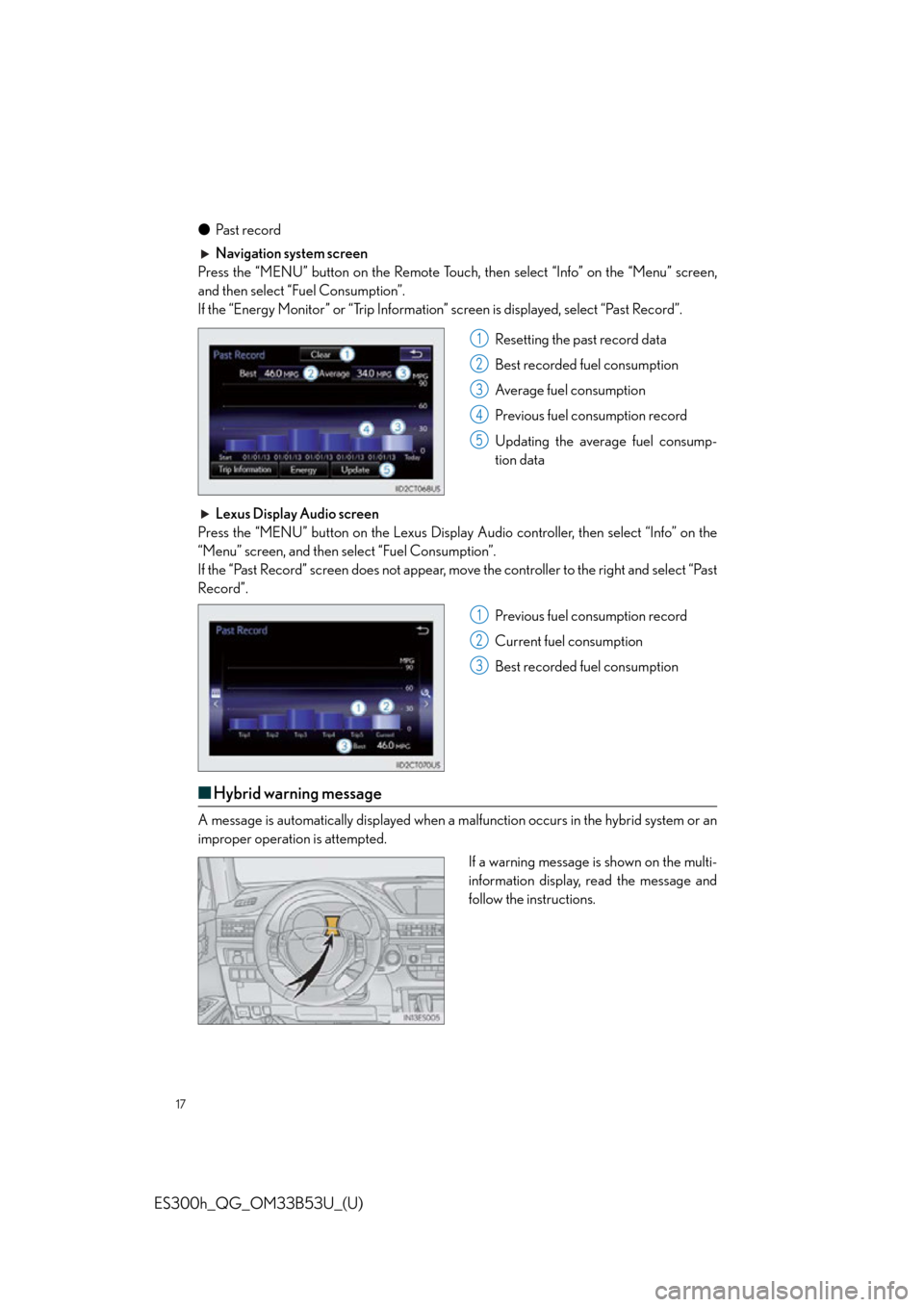
17
ES300h_QG_OM33B53U_(U)
●Pa s t re c o rd
Navigation system screen
Press the “MENU” button on the Remote Touch, then select “Info” on the “Menu” screen,
and then select “Fuel Consumption”.
If the “Energy Monitor” or “Trip Information” screen is displayed, select “Past Record”.
Resetting the past record data
Best recorded fuel consumption
Average fuel consumption
Previous fuel consumption record
Updating the average fuel consump-
tion data
Lexus Display Audio screen
Press the “MENU” button on the Lexus Display Audio controller, then select “Info” on the
“Menu” screen, and then select “Fuel Consumption”.
If the “Past Record” screen does not appear, mo ve the controller to the right and select “Past
Record”.
Previous fuel consumption record
Current fuel consumption
Best recorded fuel consumption
■Hybrid warning message
A message is automatically displayed when a ma lfunction occurs in the hybrid system or an
improper operation is attempted.
If a warning message is shown on the multi-
information display, read the message and
follow the instructions.
1
2
3
4
5
1
2
3
Page 21 of 114

21
ES300h_QG_OM33B53U_(U)
■Changing the door unlock function setting
It is possible to set which doors the entry function unlocks using the wireless remote con-
trol.
Turn the “POWER” switch off.
When the indicator light on the key surface is not on, press and hold ,
or for approximately 5 seconds while pressing and holding .
The setting changes each time an operatio n is performed, as shown below. (When
changing the setting continuously, release the buttons, wait for at least 5 seconds, and
repeat step .)
To prevent unintended triggering of the alarm, unlock the doors using the wireless
remote control and open and close a door once after the settings have been changed. (If
a door is not opened within 60 seconds af ter is pressed, the doors will be locked
again and the alarm will automatically be set.)
In case that the alarm is triggered, immediately stop the alarm. ( P.22)
1
2
2
Multi-information
displayUnlocking functionBeep
Holding the driver’s door han-
dle unlocks only the driver’s
door.
Exterior: Beeps 3 times
Interior: Pings once
Holding a passenger’s door
handle unlocks all the doors.
Holding a door handle unlocks
all the doors.Exterior: Beeps twice
Interior: Pings once
For details on what to do when the electronic key does not operate properly, see page 112.
Page 28 of 114

28
ES300h_QG_OM33B53U_(U)
Power (Ignition) Switch
■Starting the hybrid system
Check that the par king brake is set.
Check that the shift lever is set in P.
Firmly depress the brake pedal.
will be displaye d on the multi-
information display. If it is not displayed,
the hybrid system cannot be started.
Press the “POWER” switch.
Continue depressing the brake pedal
until the hybrid system is completely
started.
The hybrid system can be started from
any “POWER” switch mode.
Check that the “READY” indicator is
on.
The vehicle will not move when the
“READY” indicator is off.
Performing the following operations when carrying the electronic key on your person
starts the hybrid system or changes “POWER” switch modes.
1
2
3
4
5
Page 29 of 114

29
ES300h_QG_OM33B53U_(U)
■Stopping the hybrid system
Stop the vehicle.
Shift the shift lever to P.
Set the parking brake.
Press the “POWER” switch.
Release the brake pedal and check that “P OWER ON” on the multi-information dis-
play is off.
■ Changing “POWER” switch modes
Modes can be changed by pressing the “POWER” switch with the brake pedal released.
(The mode changes each time the switch is pressed.)
Off
*
The emergency flashers can be used.
The multi-information display will not be
displayed.
ACCESSORY mode Some electrical components such as the
audio system can be used.
“POWER ON” will be displayed on the
multi-information display.
ON mode All electrical components can be used.
“POWER ON” will be displayed on the
multi-information display.
*: If the shift lever is in a position other than
P when turning off the hybrid system, the
“POWER” switch will be turned to
ACCESSORY mode, not to of f.
1
2
3
4
5
Page 31 of 114

31
ES300h_QG_OM33B53U_(U)
EV Drive Mode
Tu r n s E V d r i v e m o d e o n /o f fWhen EV drive mode is turned on, “EV
MODE” will be displayed on the multi-
information display. Pressing the switch
when in EV drive mode will return the
vehicle to normal driving (using the gas-
oline engine and electric motor [traction
motor]).
In EV drive mode the electric motor (traction motor), powered by the hybrid battery
(traction battery), is used to drive the vehicle.
Page 33 of 114

33
ES300h_QG_OM33B53U_(U)
■Selecting shift ranges in the S position
To enter S mode, shift the shift lever to S. Shift ranges can be selected by operating the shift
lever, allowing you to drive in the shift range of your choosing.
Upshifting
Downshifting
The selected shift range, from S1 to S6,
will be displayed in the meter.
The initial shift range in S mode is auto-
matically set to S4 or S5 according to
vehicle speed.
1
2
■Shift ranges and their functions
You can choose from 6 levels of engine braking force.
A lower shift range will provide greater engi ne braking force than a higher shift range,
and the engine revolutions will also increase.
If you accelerate while in ranges S1 to S4, the shift range may automatically range up in
accordance with the vehicle’s speed.
Page 35 of 114
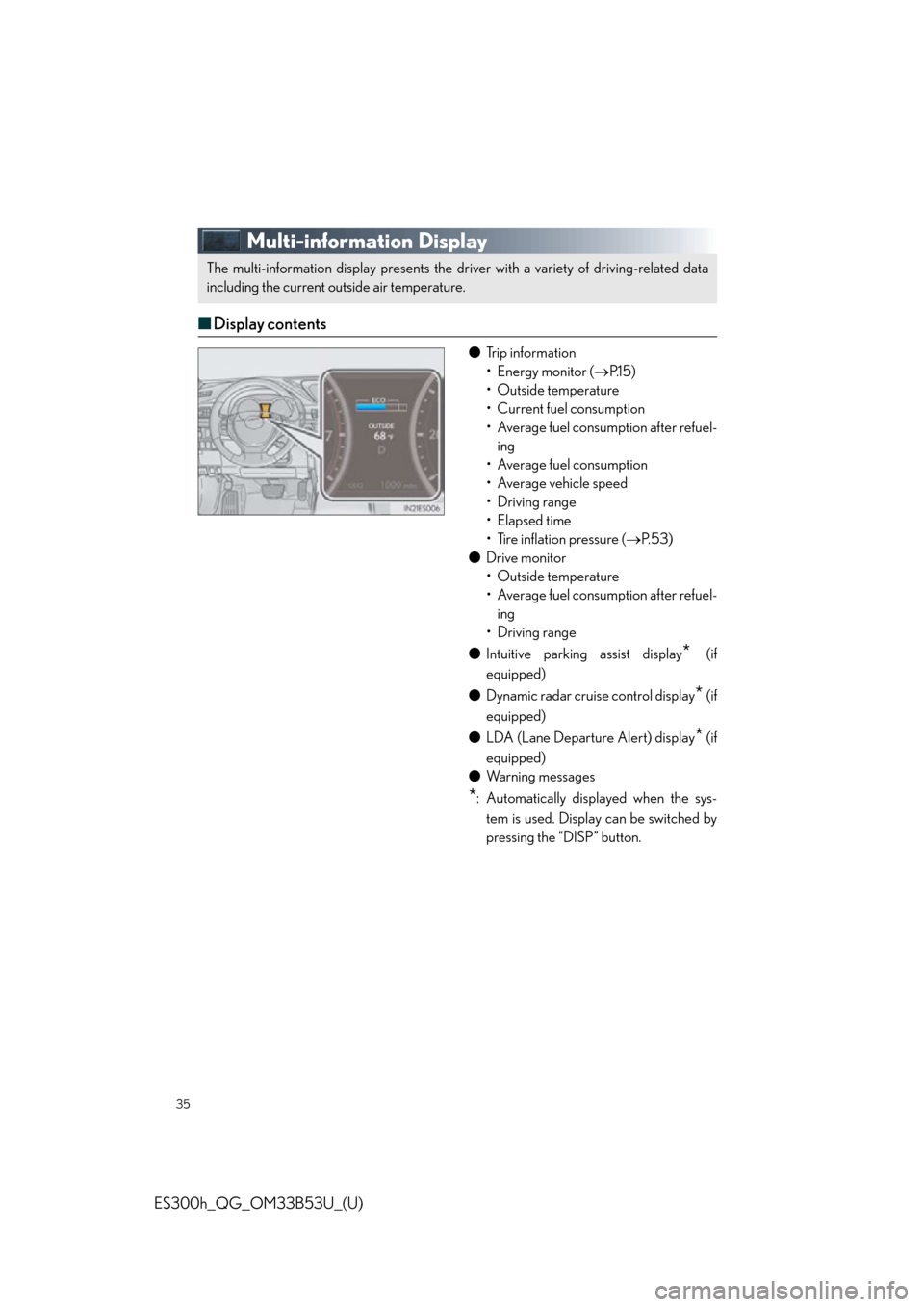
35
ES300h_QG_OM33B53U_(U)
Multi-information Display
■Display contents
● Trip information
• Energy monitor ( P.1 5 )
•Outside temperature
• Current fuel consumption
• Average fuel consumption after refuel- ing
• Average fuel consumption
• Average vehicle speed
•Driving range
•Elapsed time
• Tire inflation pressure ( P. 5 3 )
● Drive monitor
•Outside temperature
• Average fuel consumption after refuel-
ing
•Driving range
● Intuitive parking assist display
* (if
equipped)
● Dynamic radar cruise control display
* (if
equipped)
● LDA (Lane Departure Alert) display
* (if
equipped)
● Wa r n i n g m e s s a g e s
*: Automatically displayed when the sys-
tem is used. Display can be switched by
pressing the “DISP” button.
The multi-information display presents the dr iver with a variety of driving-related data
including the current outside air temperature.
Page 36 of 114

36
ES300h_QG_OM33B53U_(U)
■Switching the display of trip information
Items displayed can be switched by press-
ing the “DISP” button.
If a problem is detected in any of the vehicl e’s systems, a warning message is shown on the
multi-information display.
Page 45 of 114
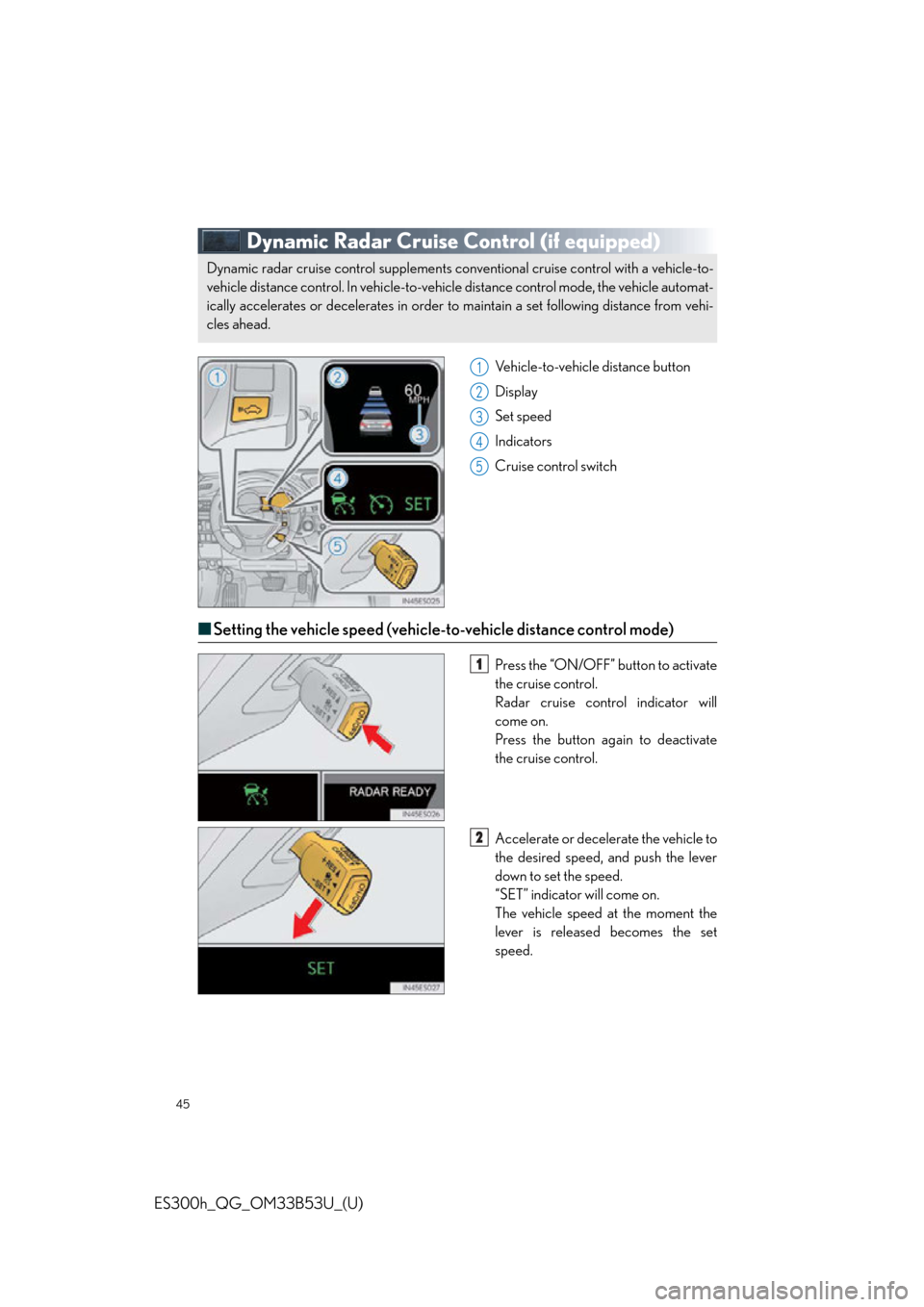
45
ES300h_QG_OM33B53U_(U)
Dynamic Radar Cruise Control (if equipped)
Vehicle-to-vehicle distance button
Display
Set speed
Indicators
Cruise control switch
■Setting the vehicle speed (vehicle-to-vehicle distance control mode)
Press the “ON/OFF” button to activate
the cruise control.
Radar cruise control indicator will
come on.
Press the button again to deactivate
the cruise control.
Accelerate or decelerate the vehicle to
the desired speed, and push the lever
down to set the speed.
“SET” indicator will come on.
The vehicle speed at the moment the
lever is released becomes the set
speed.
Dynamic radar cruise control supplements conventional cruise control with a vehicle-to-
vehicle distance control. In vehicle-to-vehicle distance control mode, the vehicle automat-
ically accelerates or decelerate s in order to maintain a set following distance from vehi-
cles ahead.
1
2
3
4
5
1
2
Page 48 of 114

48
ES300h_QG_OM33B53U_(U)
LDA (Lane Departure Alert) (if equipped)
■Tu r n i n g t h e L D A s y s t e m o n
Press the “LDA” switch to activate the sys-
tem.
“LDA” indicator and the lane lines will
come on.
Press the switch again to turn the LDA
system off.
The LDA system will remain on or off
even if the “POWER” switch is turned to
ON mode.
While driving on a road that has lane markers, this system recognizes the lane markers
using a camera as a sensor to alert the driver when the vehicle deviates from its lane.
If the system judges that the vehicle may deviate from its lane, it alerts the driver using
beeping and indications on the multi-information display.