USB Lexus ES300h 2015 Navigation Manual
[x] Cancel search | Manufacturer: LEXUS, Model Year: 2015, Model line: ES300h, Model: Lexus ES300h 2015Pages: 409, PDF Size: 24.08 MB
Page 10 of 409
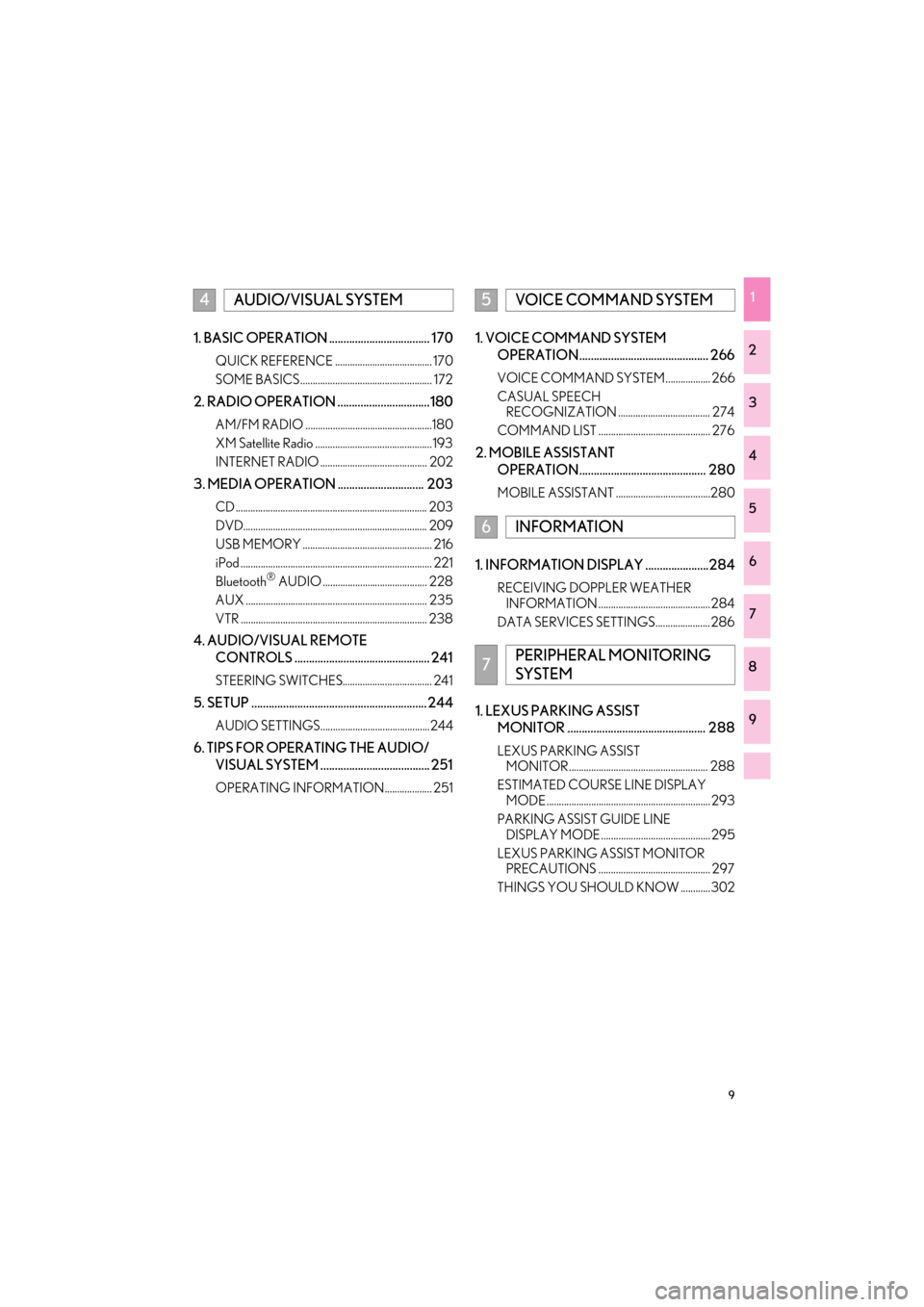
9
ES350/300h_Navi_OM33B43U_(U)14.06.23 09:44
1
2
3
4
5
6
7
8
9
1. BASIC OPERATION ................................... 170
QUICK REFERENCE ....................................... 170
SOME BASICS ..................................................... 172
2. RADIO OPERATION ................................180
AM/FM RADIO ...................................................180
XM Satellite Radio ............................................... 193
INTERNET RADIO ........................................... 202
3. MEDIA OPERATION .............................. 203
CD ............................................................................. 203
DVD.......................................................................... 209
USB MEMORY .................................................... 216
iPod ............................................................................. 221
Bluetooth
® AUDIO .......................................... 228
AUX ......................................................................... 235
VTR ........................................................................... 238
4. AUDIO/VISUAL REMOTE CONTROLS ............................................... 241
STEERING SWITCHES.................................... 241
5. SETUP .............................................................244
AUDIO SETTINGS............................................244
6. TIPS FOR OPERATING THE AUDIO/VISUAL SYSTEM ...................................... 251
OPERATING INFORMATION................... 251
1. VOICE COMMAND SYSTEM OPERATION............................................. 266
VOICE COMMAND SYSTEM .................. 266
CASUAL SPEECH RECOGNIZATION ..................................... 274
COMMAND LIST ............................................. 276
2. MOBILE ASSISTANT OPERATION............................................ 280
MOBILE ASSISTANT ......................................280
1. INFORMATION DISPLAY ......................284
RECEIVING DOPPLER WEATHER INFORMATION ............................................. 284
DATA SERVICES SETTINGS...................... 286
1. LEXUS PARKING ASSIST MONITOR ................................................ 288
LEXUS PARKING ASSIST MONITOR........................................................ 288
ESTIMATED COURSE LINE DISPLAY MODE .................................................................. 293
PARKING ASSIST GUIDE LINE DISPLAY MODE ............................................ 295
LEXUS PARKING ASSIST MONITOR PRECAUTIONS ............................................. 297
THINGS YOU SHOULD KNOW ............302
4AUDIO/VISUAL SYSTEM5VOICE COMMAND SYSTEM
6INFORMATION
7PERIPHERAL MONITORING
SYSTEM
Page 70 of 409

69
3. OTHER SETTINGS
ES350/300h_Navi_OM33B43U_(U)14.06.23 09:44
BASIC FUNCTION
2
■SETTING THE TIME ZONE
1Select “Time Zone” .
2Select the desired time zone.
�zIf “Other” is selected, the zone can be
adjusted manually. Select “+” or “-” to
adjust the time zone.
CUSTOMIZING THE STARTUP
AND SCREEN OFF IMAGES
An image can be copied from a USB
memory and used as the startup and
screen off Images.
When the “START STOP ENGINE”
<“POWER”> switch is in ACCESSORY
or IGNITION ON
tial screen will be displayed. ( →P.36)
When “Screen Off” on the “Display”
screen is selected, the screen is turned
off and the desired screen off image that
is set is displayed. (To turn the screen off:
→ P.46)
Page 71 of 409

70
3. OTHER SETTINGS
ES350/300h_Navi_OM33B43U_(U)14.06.23 09:44
1Display the “General Settings” screen.
(→ P.66)
2Select “Customize Images” .
3Select the items to be set.
■TRANSFERRING IMAGES
1Grip the knob to release the lock, and
lift the armrest to open.
2Open the cover and connect a USB
memory.
�zTurn on the power of the USB memory if it
is not turned on.
3Close the console box.
4Select “Copy from USB” .
No.FunctionPage
Select to copy images from
a USB memory.70
Select to delete images.72
Select to set an image as the
startup or screen off image.72
Page 72 of 409

71
3. OTHER SETTINGS
ES350/300h_Navi_OM33B43U_(U)14.06.23 09:44
BASIC FUNCTION
2
5Select the desired images from the list
and then select “Copy”.
�zThe selected image is displayed on the
right side of the screen. If the selected
image file is broken or incompatible,
will be displayed.
�z The remaining number of image files that
can be transferred is displayed at the bot-
tom of the screen.
6Select “Yes” when the confirmation
screen appears.
INFORMATION
●
When saving image files to a USB mem-
ory to be transferred to the navigation
system, save the images in a folder
named “Image” (I-m-a-g-e, case sensi-
tive). If a different folder name is used, the
navigation system will not recognize the
image files.
●The compatible file extensions are JPG
and JPEG.
●An image’s file name, including file exten-
sion, can be up to 32 characters.
●Image files of 10 MB or less can be trans-
ferred.
●Up to 10 images can be transferred to the
navigation system.
Page 169 of 409
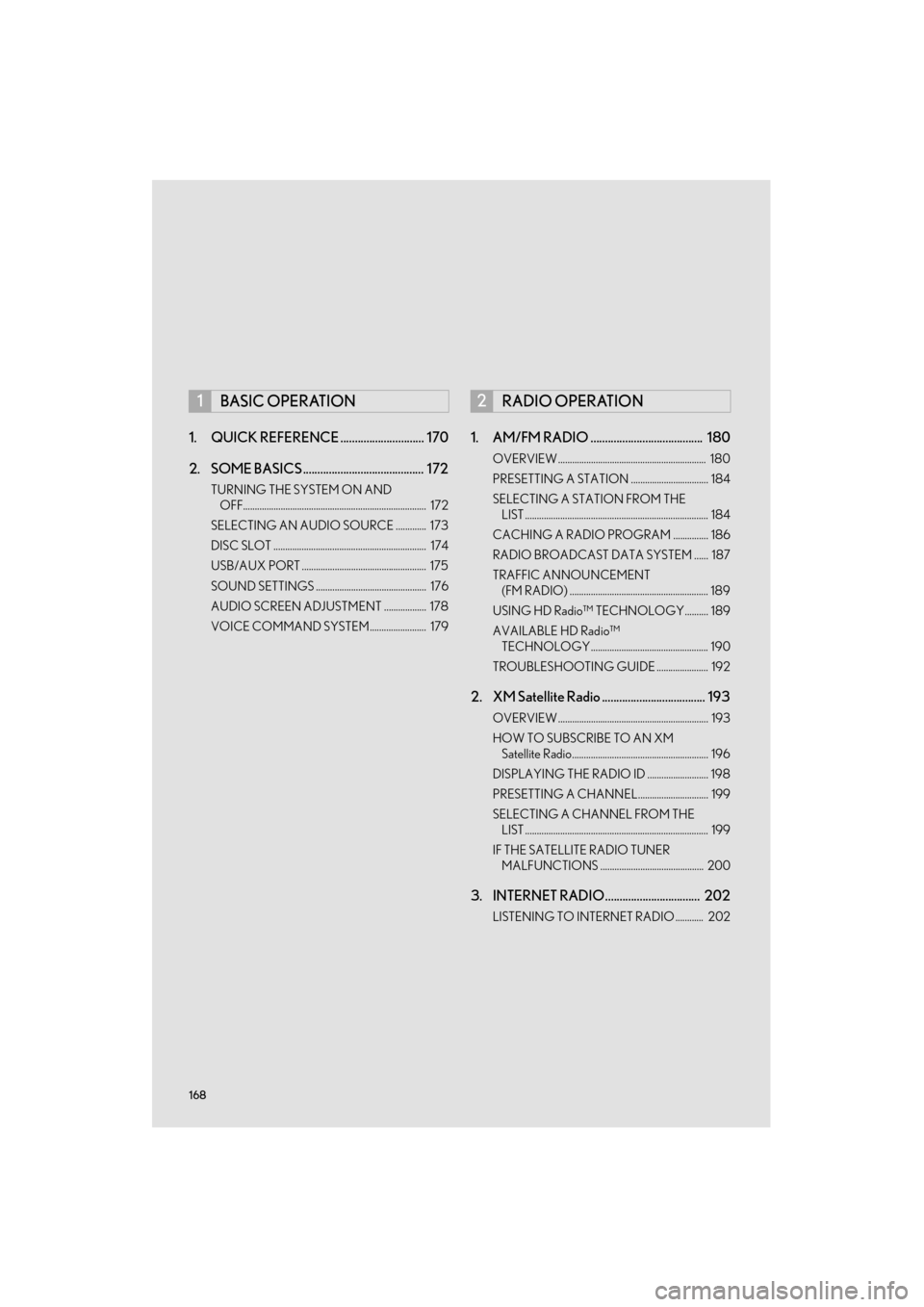
168
ES350/300h_Navi_OM33B43U_(U)14.06.20 10:12
1. QUICK REFERENCE ............................. 170
2. SOME BASICS .......................................... 172
TURNING THE SYSTEM ON AND OFF.............................................................................. 172
SELECTING AN AUDIO SOURCE ............. 173
DISC SLOT ................................................................. 174
USB/AUX PORT ..................................................... 175
SOUND SETTINGS ............................................... 176
AUDIO SCREEN ADJUSTMENT .................. 178
VOICE COMMAND SYSTEM........................ 179
1. AM/FM RADIO ....................................... 180
OVERVIEW ............................................................... 180
PRESETTING A STATION ................................. 184
SELECTING A STATION FROM THE LIST .............................................................................. 184
CACHING A RADIO PROGRAM ............... 186
RADIO BROADCAST DATA SYSTEM ...... 187
TRAFFIC ANNOUNCEMENT (FM RADIO) ........................................................... 189
USING HD Radio™ TECHNOLOGY.......... 189
AVAILABLE HD Radio™ TECHNOLOGY.................................................. 190
TROUBLESHOOTING GUIDE ...................... 192
2. XM Satellite Radio .................................... 193
OVERVIEW ................................................................ 193
HOW TO SUBSCRIBE TO AN XM Satellite Radio.......................................................... 196
DISPLAYING THE RADIO ID .......................... 198
PRESETTING A CHANNEL.............................. 199
SELECTING A CHANNEL FROM THE LIST .............................................................................. 199
IF THE SATELLITE RADIO TUNER MALFUNCTIONS ............................................ 200
3. INTERNET RADIO................................. 202
LISTENING TO INTERNET RADIO ............ 202
1BASIC OPERATION2RADIO OPERATION
Page 170 of 409
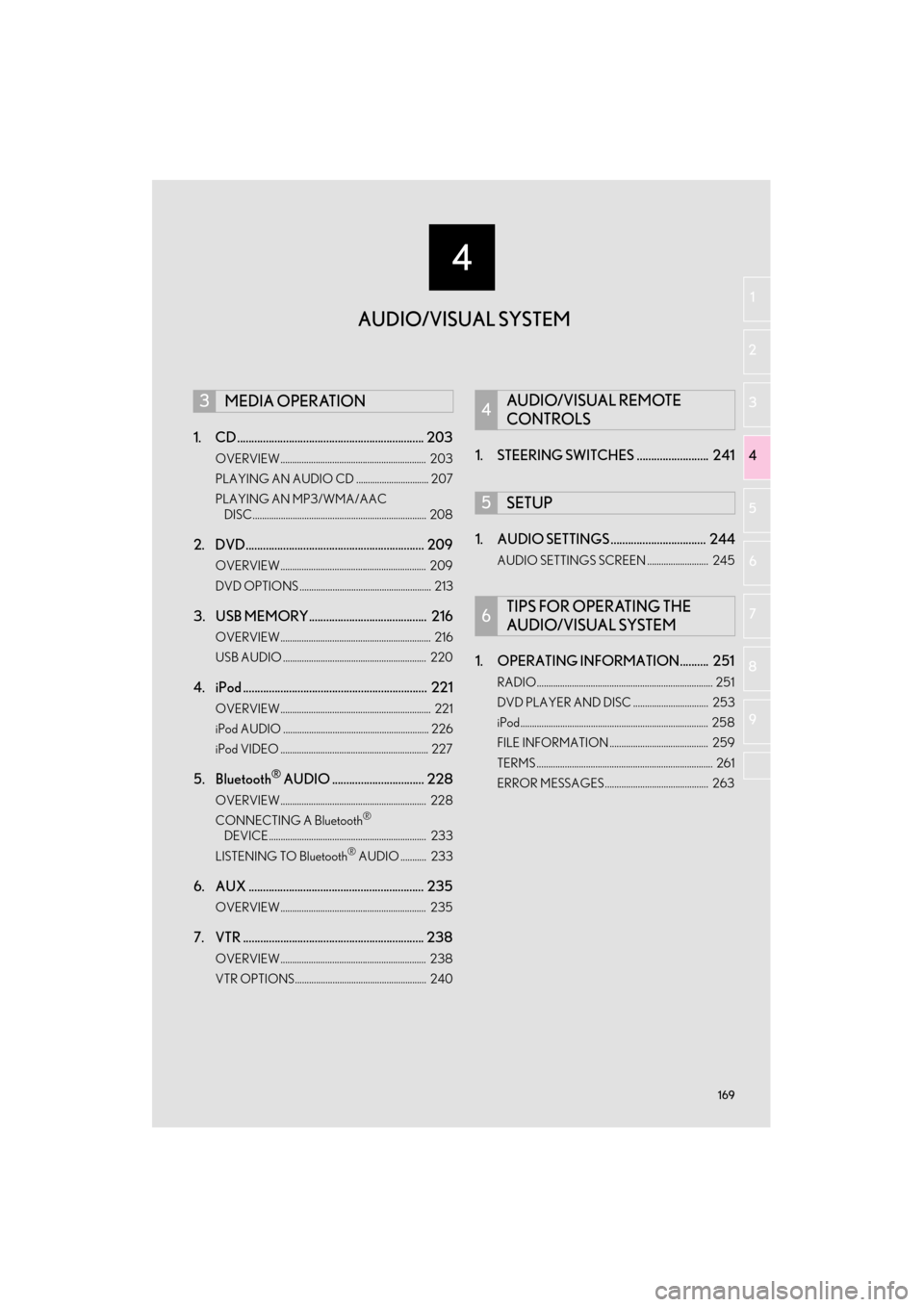
4
169
ES350/300h_Navi_OM33B43U_(U)14.06.20 10:12
1
2
3 4
5
6
7
8 9
1. CD ................................................................. 203
OVERVIEW.............................................................. 203
PLAYING AN AUDIO CD ............................... 207
PLAYING AN MP3/WMA/AAC DISC.......................................................................... 208
2. DVD.............................................................. 209
OVERVIEW.............................................................. 209
DVD OPTIONS ........................................................ 213
3. USB MEMORY......................................... 216
OVERVIEW................................................................ 216
USB AUDIO ............................................................. 220
4. iPod ................................................................ 221
OVERVIEW................................................................ 221
iPod AUDIO .............................................................. 226
iPod VIDEO ............................................................... 227
5. Bluetooth® AUDIO ................................ 228
OVERVIEW.............................................................. 228
CONNECTING A Bluetooth®
DEVICE ................................................................... 233
LISTENING TO Bluetooth
® AUDIO ........... 233
6. AUX ............................................................. 235
OVERVIEW.............................................................. 235
7. VTR ............................................................... 238
OVERVIEW.............................................................. 238
VTR OPTIONS........................................................ 240
1. STEERING SWITCHES ......................... 241
1. AUDIO SETTINGS ................................. 244
AUDIO SETTINGS SCREEN .......................... 245
1. OPERATING INFORMATION.......... 251
RADIO........................................................................... 251
DVD PLAYER AND DISC ................................ 253
iPod................................................................................ 258
FILE INFORMATION .......................................... 259
TERMS ........................................................................... 261
ERROR MESSAGES............................................ 263
3MEDIA OPERATION4AUDIO/VISUAL REMOTE
CONTROLS
5SETUP
6TIPS FOR OPERATING THE
AUDIO/VISUAL SYSTEM
AUDIO/VISUAL SYSTEM
Page 172 of 409

171
1. BASIC OPERATION
ES350/300h_Navi_OM33B43U_(U)14.06.23 09:44
AUDIO/VISUAL SYSTEM
4
■CONTROL PANEL
FunctionPage
Using the radio180
Playing an audio CD or MP3/WMA/AAC disc203
Playing a DVD209
Playing a USB memory216
Playing an iPod®221
Playing a Bluetooth® device228
Using the AUX port235
Playing the VTR238
Using the steering wheel audio switches241
Audio system settings244
INFORMATION
●
The display and button positions will diffe r depending on the type of the system.
Page 176 of 409

175
1. BASIC OPERATION
ES350/300h_Navi_OM33B43U_(U)14.06.23 09:44
AUDIO/VISUAL SYSTEM
4
1Press the “” button and remove the
disc.
1Grip the knob to release the lock, and
lift the armrest to open.
2Open the cover and connect a device.
�z Turn on the power of the device if it is not
turned on.
EJECTING A DISC
NOTICE
●Never try to disassemble or oil any part of
the DVD player. Do not insert anything
other than a disc into the slot.
INFORMATION
●
The player is intended for use with 4.7 in.
(12 cm) discs only.
●When inserting a disc, gently insert the
disc with the label facing up.
USB/AUX PORT
There are 2 USB ports and an AUX port
in the console box.
INFORMATION
●
Up to two portable players can be con-
nected to the USB port at the same time.
Page 203 of 409

202
2. RADIO OPERATION
ES350/300h_Navi_OM33B43U_(U)14.06.23 09:44
3. INTERNET RADIO
1Select the desired application screen
button.
�zThe internet radio application screen is dis-
played.
�z Perform operations according to the dis-
played application screen.
�z For the instrument panel operation method
and the Remote Touch operation method:
→ P.1 7 3
�z By pressing the “RADIO” button, the
“Audio” screen can be returned to.
LISTENING TO INTERNET
RADIO
One of LEXUS App Suite’s features is
the ability to listen to internet radio. In or-
der to use this service, a compatible
phone and the navigation system needs
to be set up. For details: →P.365
INFORMATION
●Other applications can be activated
while listening to internet radio.
● An iPhone cannot be connected via
Bluetooth
® and USB connection at the
same time. However, it is possible to
recharge an iPhone while using applica-
tions by connecting via USB. The system
uses the connection method that was
used last. Therefore, if connected via
USB after Bluetooth
® connection, it is
necessary to reconnect the iPhone via
Bluetooth
®.
● Some parts of applications can be
adjusted using the switches on the steer-
ing wheel.
● For additional information, refer to
http://www.lexus.com/enform/
or call
1-800-255-3987.
Page 217 of 409

216
3. MEDIA OPERATION
ES350/300h_Navi_OM33B43U_(U)14.06.23 09:44
3. USB MEMORY
■CONTROL SCREEN
OVERVIEW
The USB memory operation screen can be reached by the following methods:
�X Connecting a USB memory ( →P.175)
�X Using the instrument panel
Press the “MEDIA” button to display the audio control screen.
�XUsing the Remote Touch
Press the “MENU” button on the Remote Touch, then select “Media” to display the
audio control screen.