display Lexus ES300h 2015 Navigation Manual
[x] Cancel search | Manufacturer: LEXUS, Model Year: 2015, Model line: ES300h, Model: Lexus ES300h 2015Pages: 409, PDF Size: 24.08 MB
Page 5 of 409
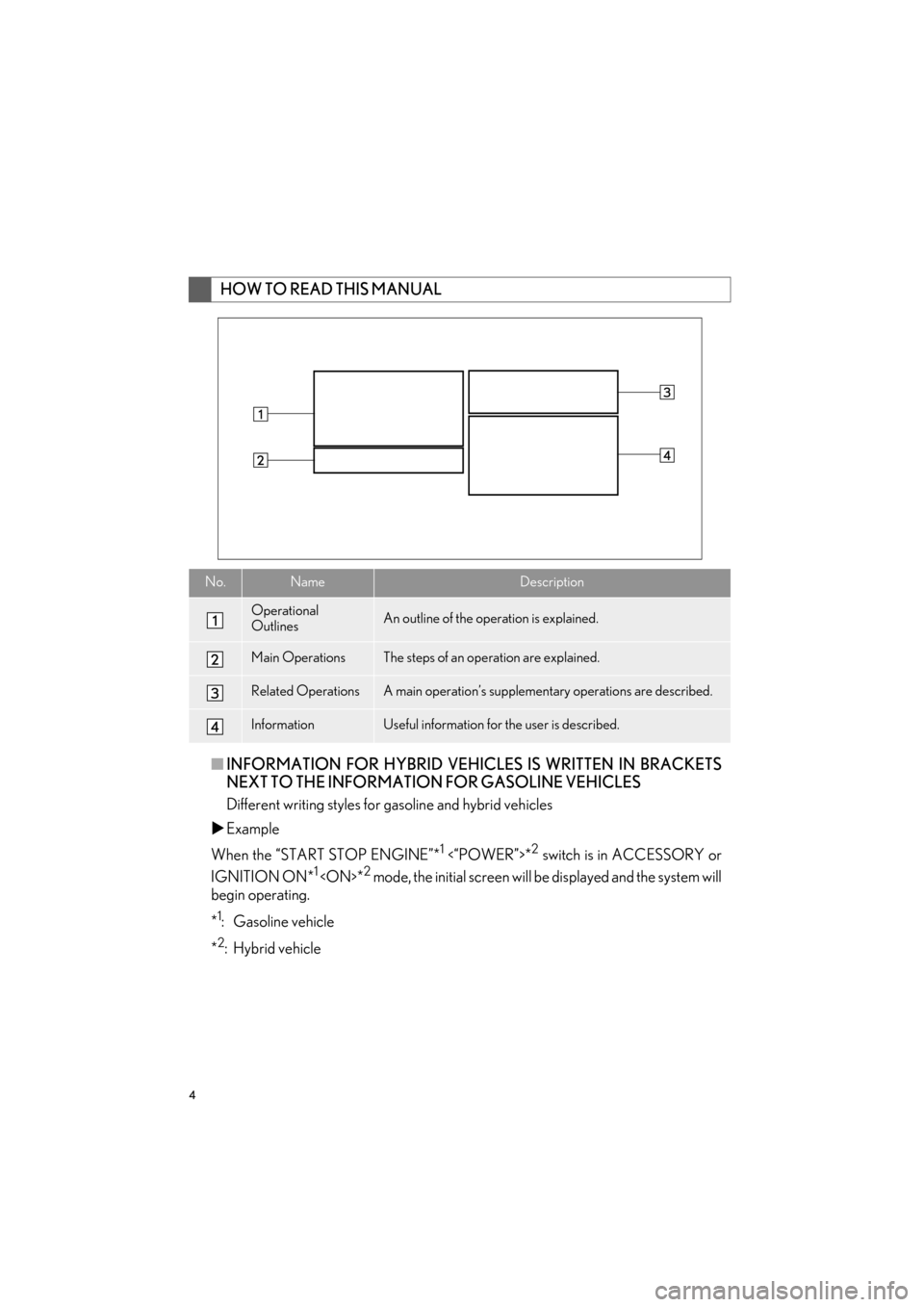
4
ES350/300h_Navi_OM33B43U_(U)14.06.23 09:44
■INFORMATION FOR HYBRID VEHICL ES IS WRITTEN IN BRACKETS
NEXT TO THE INFORMATION FOR GASOLINE VEHICLES
Different writing styles for gasoline and hybrid vehicles
�X Example
When the “START STOP ENGINE”*
1 <“POWER”>*2 switch is in ACCESSORY or
IGNITION ON*
1
begin operating.
*
1: Gasoline vehicle
*
2:Hybrid vehicle
HOW TO READ THIS MANUAL
No.NameDescription
Operational
OutlinesAn outline of the operation is explained.
Main OperationsThe steps of an operation are explained.
Related OperationsA main operation’s supplementary operations are described.
InformationUseful information for the user is described.
Page 10 of 409
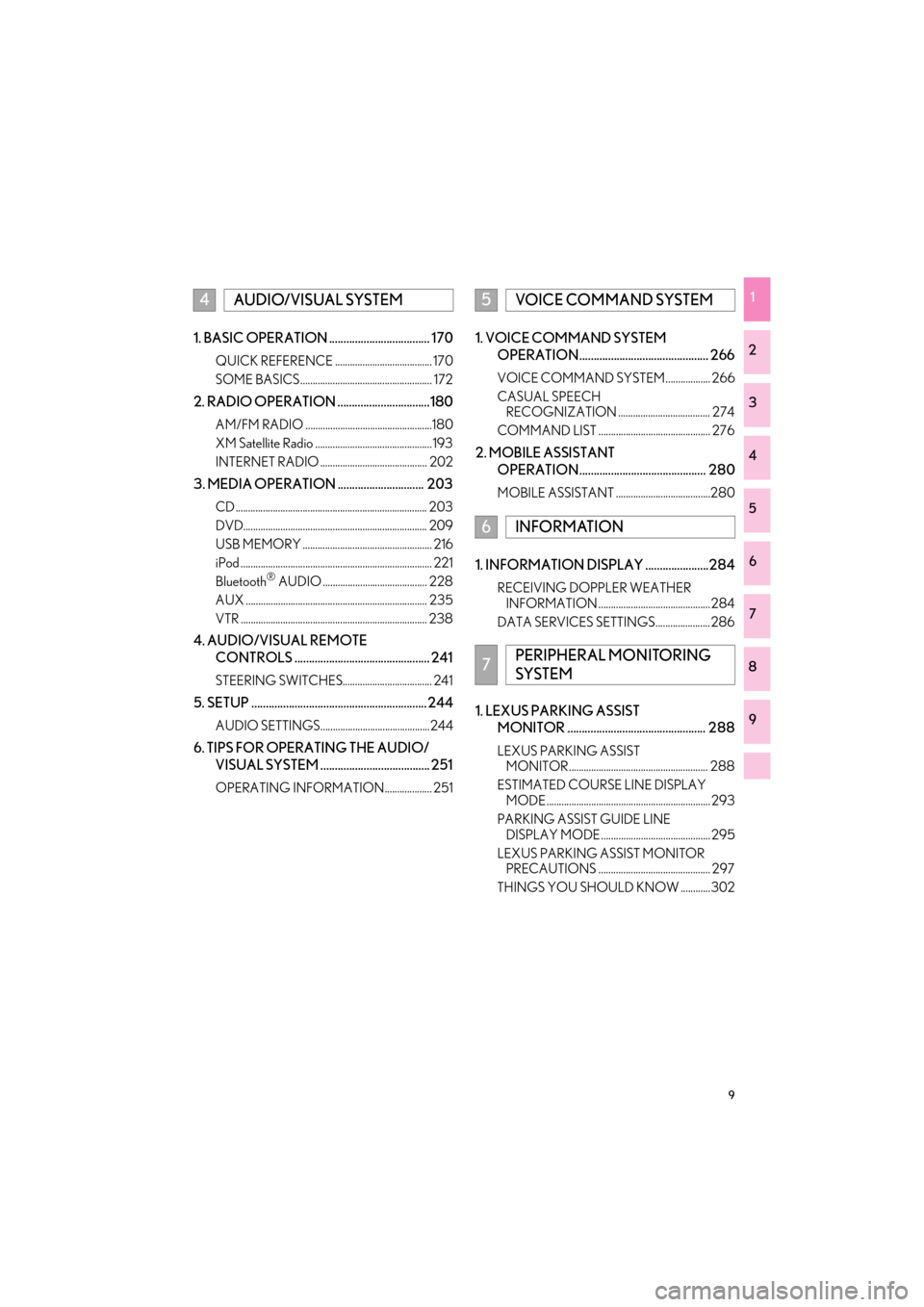
9
ES350/300h_Navi_OM33B43U_(U)14.06.23 09:44
1
2
3
4
5
6
7
8
9
1. BASIC OPERATION ................................... 170
QUICK REFERENCE ....................................... 170
SOME BASICS ..................................................... 172
2. RADIO OPERATION ................................180
AM/FM RADIO ...................................................180
XM Satellite Radio ............................................... 193
INTERNET RADIO ........................................... 202
3. MEDIA OPERATION .............................. 203
CD ............................................................................. 203
DVD.......................................................................... 209
USB MEMORY .................................................... 216
iPod ............................................................................. 221
Bluetooth
® AUDIO .......................................... 228
AUX ......................................................................... 235
VTR ........................................................................... 238
4. AUDIO/VISUAL REMOTE CONTROLS ............................................... 241
STEERING SWITCHES.................................... 241
5. SETUP .............................................................244
AUDIO SETTINGS............................................244
6. TIPS FOR OPERATING THE AUDIO/VISUAL SYSTEM ...................................... 251
OPERATING INFORMATION................... 251
1. VOICE COMMAND SYSTEM OPERATION............................................. 266
VOICE COMMAND SYSTEM .................. 266
CASUAL SPEECH RECOGNIZATION ..................................... 274
COMMAND LIST ............................................. 276
2. MOBILE ASSISTANT OPERATION............................................ 280
MOBILE ASSISTANT ......................................280
1. INFORMATION DISPLAY ......................284
RECEIVING DOPPLER WEATHER INFORMATION ............................................. 284
DATA SERVICES SETTINGS...................... 286
1. LEXUS PARKING ASSIST MONITOR ................................................ 288
LEXUS PARKING ASSIST MONITOR........................................................ 288
ESTIMATED COURSE LINE DISPLAY MODE .................................................................. 293
PARKING ASSIST GUIDE LINE DISPLAY MODE ............................................ 295
LEXUS PARKING ASSIST MONITOR PRECAUTIONS ............................................. 297
THINGS YOU SHOULD KNOW ............302
4AUDIO/VISUAL SYSTEM5VOICE COMMAND SYSTEM
6INFORMATION
7PERIPHERAL MONITORING
SYSTEM
Page 12 of 409

1
11
ES350/300h_Navi_OM33B43U_(U)14.06.23 09:44
1
2
3 4
5
6
7
8 9
1. Remote Touch ............................................... 12
2. “Menu” SCREEN ......................................... 14
3. HOME SCREEN ......................................... 16
STATUS DISPLAY ...................................................... 18
1. “Setup” SCREEN ........................................ 20
2. “Information” SCREEN ............................. 22
1. REGISTERING HOME............................ 24
2. REGISTERING PRESET DESTINATIONS...................................... 26
3. OPERATION FLOW: GUIDING THE ROUTE........................................................ 28
4. SETTING HOME AS THE DESTINATION ........................................ 30
1. FUNCTION INDEX .................................. 32
1BASIC FUNCTION
2QUICK REFERENCE
3NAVIGATION OPERATION
4FUNCTION INDEX
QUICK GUIDE
Page 14 of 409
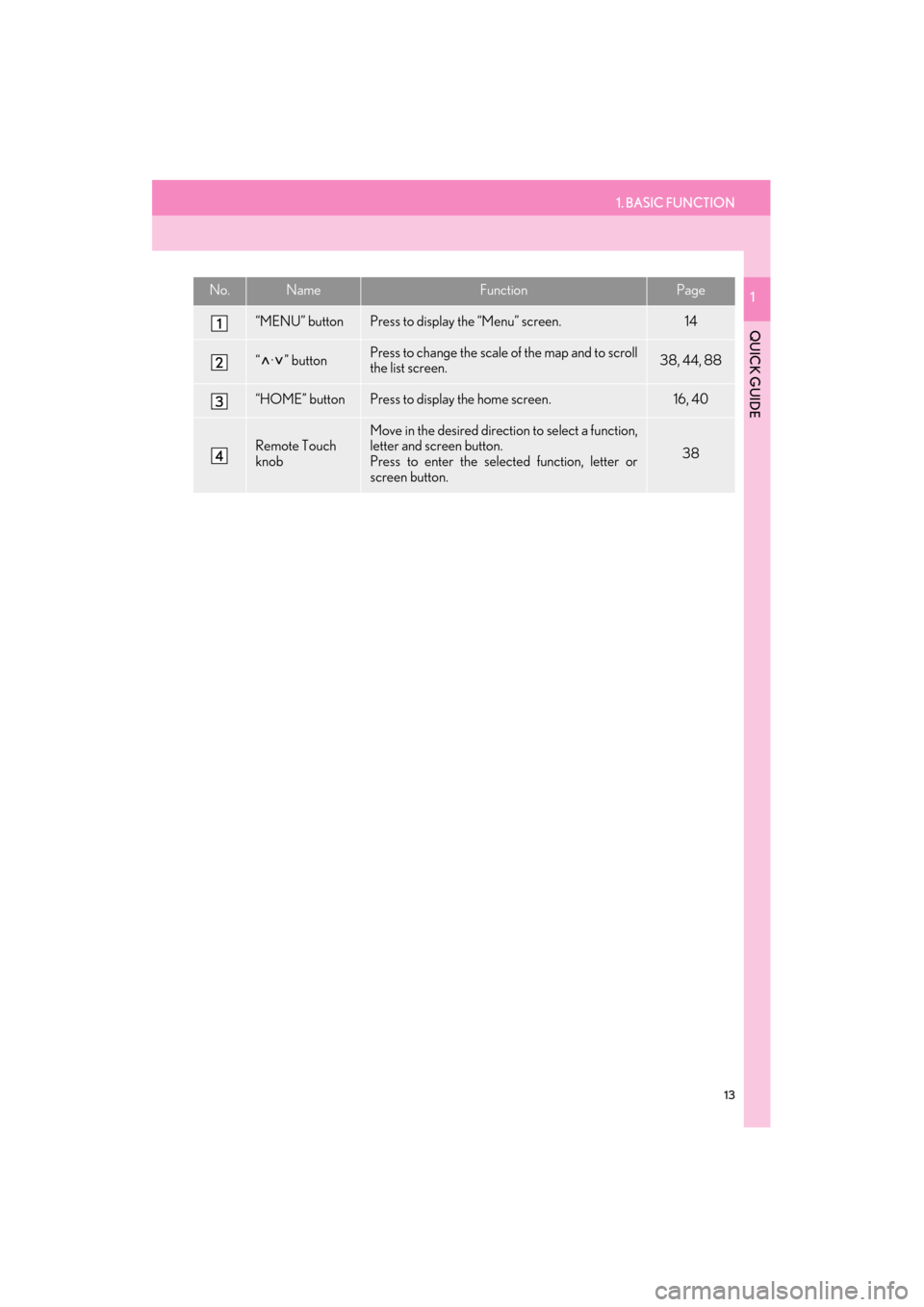
1. BASIC FUNCTION
13
ES350/300h_Navi_OM33B43U_(U)14.06.23 09:44
QUICK GUIDE
1No.NameFunctionPage
“MENU” buttonPress to display the “Menu” screen.14
“ · ” buttonPress to change the scale of the map and to scroll
the list screen.38, 44, 88
“HOME” buttonPress to display the home screen.16, 40
Remote Touch
knobMove in the desired direction to select a function,
letter and screen button.
Press to enter the selected function, letter or
screen button.
38
Page 15 of 409

14
1. BASIC FUNCTION
ES350/300h_Navi_OM33B43U_(U)14.06.23 09:44
2. “Menu” SCREEN
Press the “MENU” button on the Remote Touch to display the “Menu” screen.
Page 16 of 409
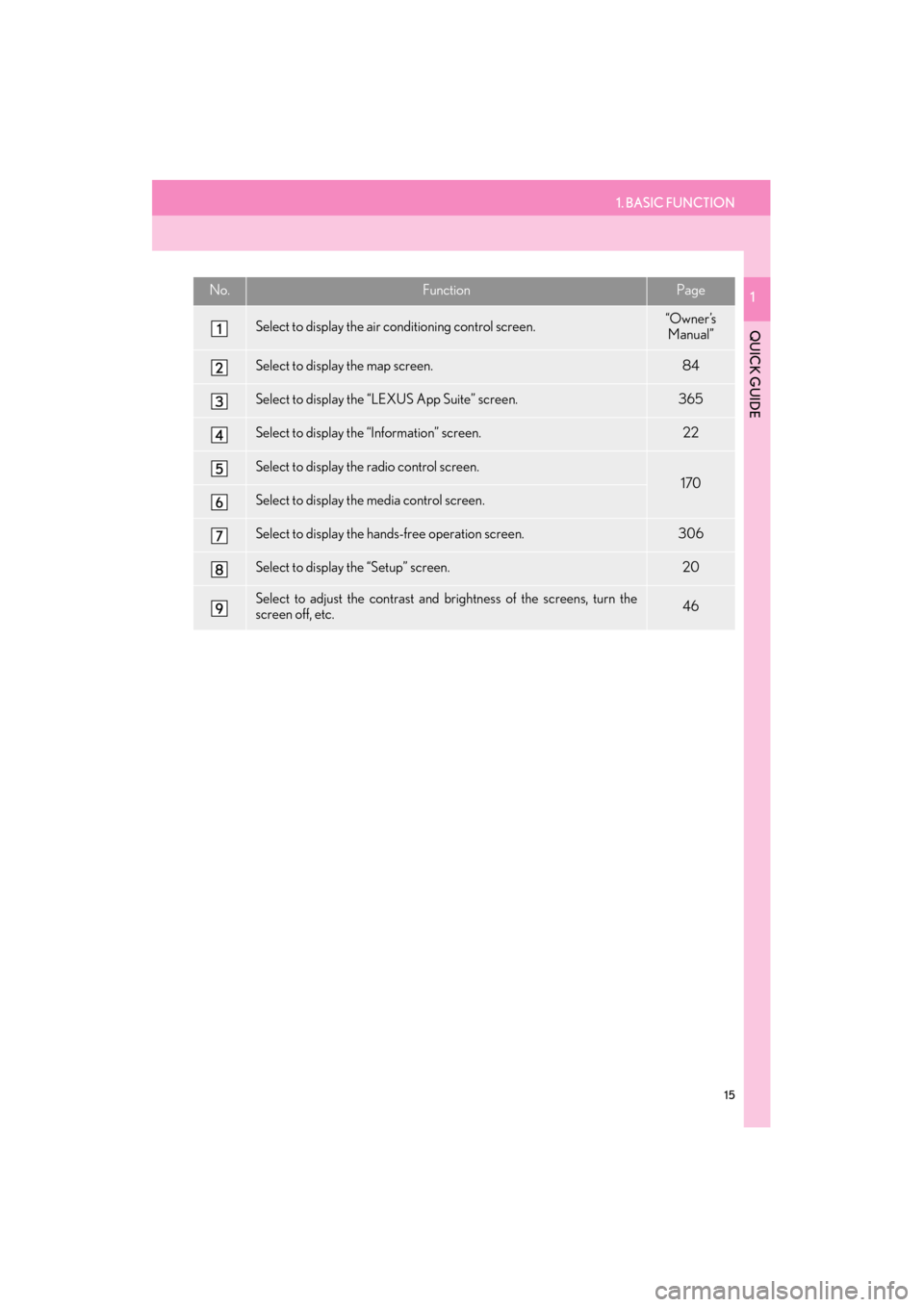
1. BASIC FUNCTION
15
ES350/300h_Navi_OM33B43U_(U)14.06.23 09:44
QUICK GUIDE
1No.FunctionPage
Select to display the air conditioning control screen.“Owner ’s Manual”
Select to display the map screen.84
Select to display the “LEXUS App Suite” screen.365
Select to display the “Information” screen.22
Select to display the radio control screen.
170
Select to display the media control screen.
Select to display the hands-free operation screen.306
Select to display the “Setup” screen.20
Select to adjust the contrast and brightness of the screens, turn the
screen off, etc.46
Page 17 of 409

16
1. BASIC FUNCTION
ES350/300h_Navi_OM33B43U_(U)14.06.23 09:44
3. HOME SCREEN
�XThree-way split screen
Press the “HOME” button on the Remote Touch to display the home screen.
The home screen can display multiple information screens, such as the navigation sys-
tem screen, audio system screen and fuel consumption screen, simultaneously. When
a screen is selected, the selected screen is switched to a full-screen display. The home
screen can be set to either a three-way split screen or a two-way split screen.
For details about setting the home screen: → P.40
Page 18 of 409
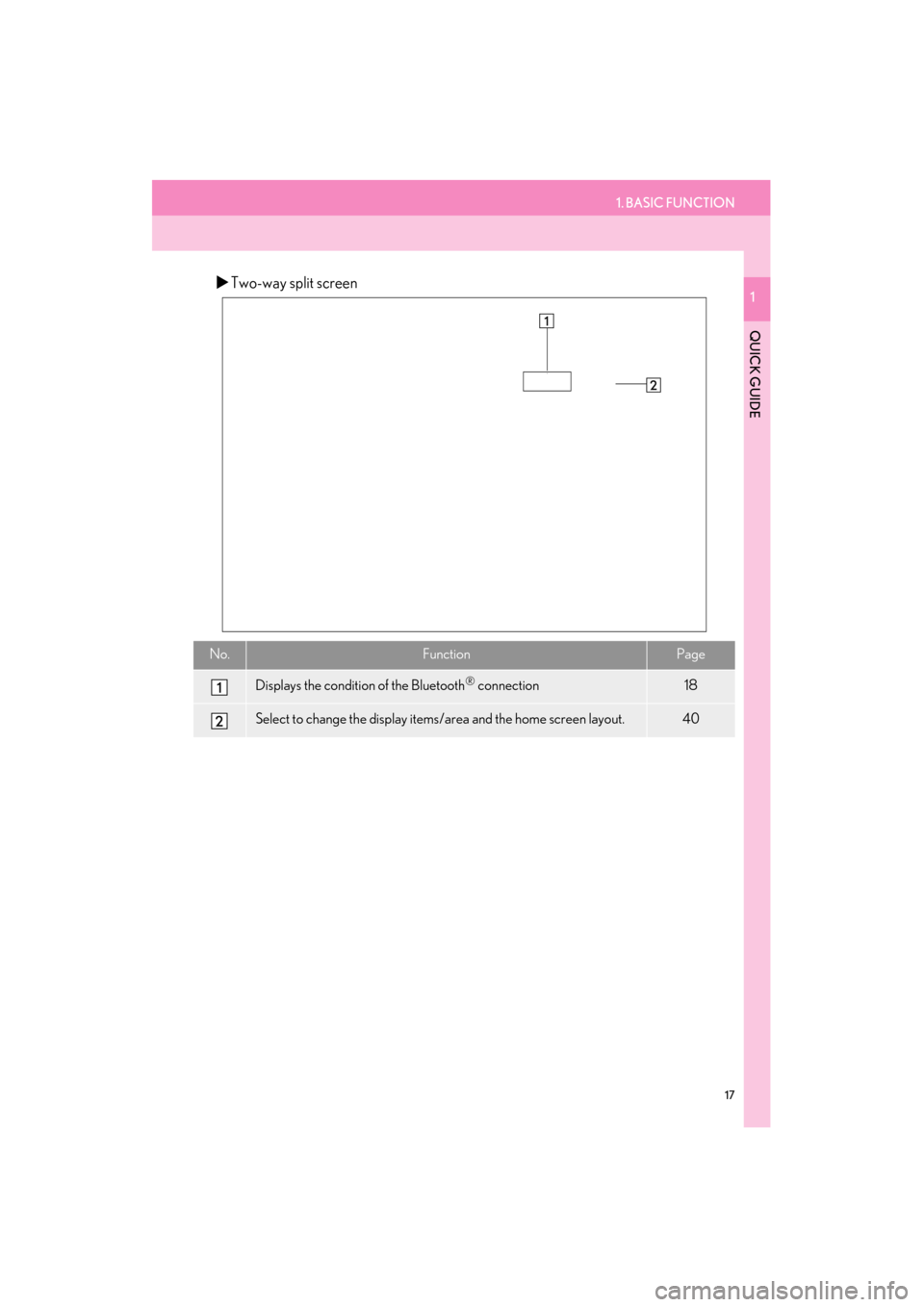
1. BASIC FUNCTION
17
ES350/300h_Navi_OM33B43U_(U)14.06.23 09:44
QUICK GUIDE
1�XTwo-way split screen
No.FunctionPage
Displays the condition of the Bluetooth® connection18
Select to change the display items/area and the home screen layout.40
Page 19 of 409
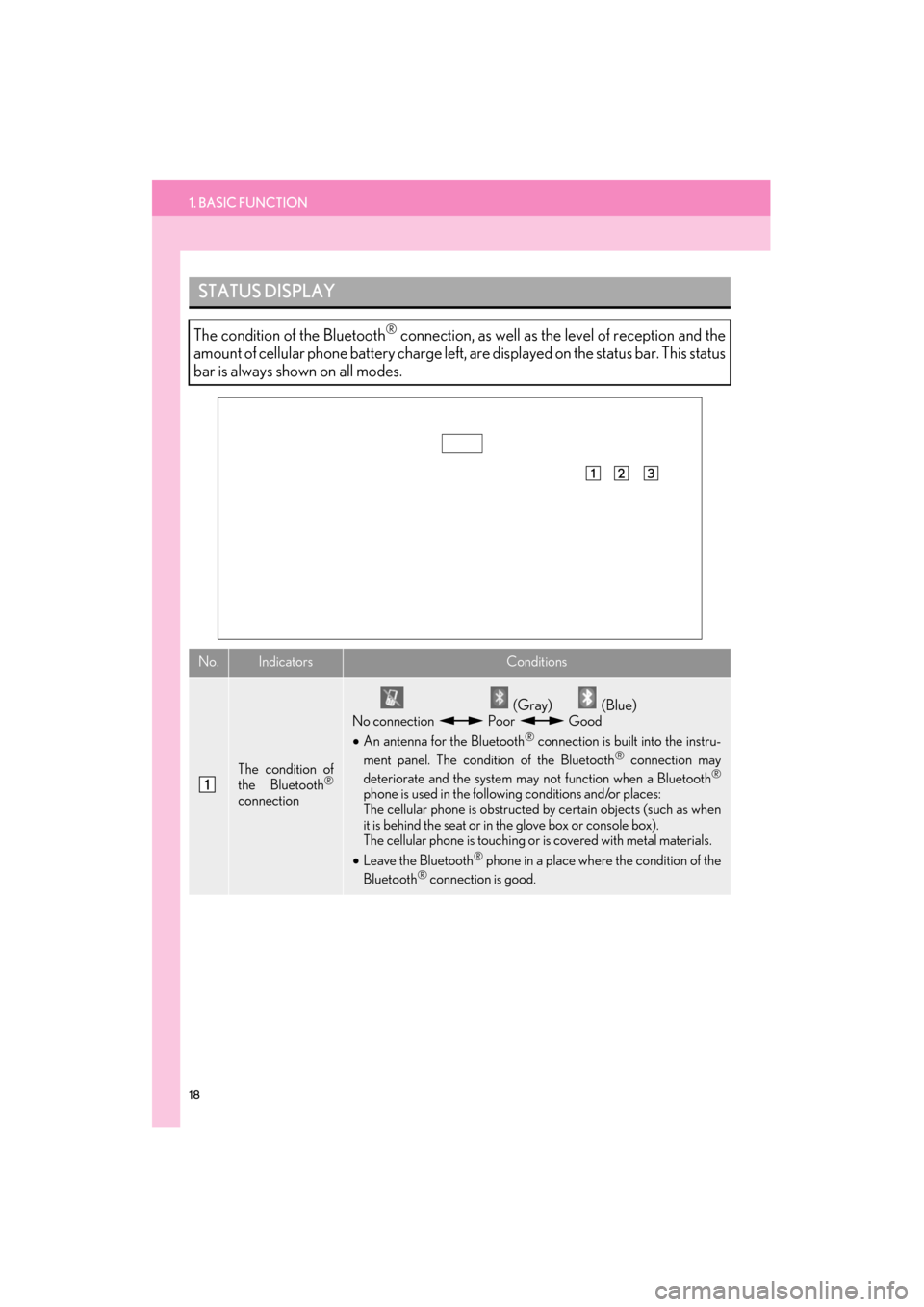
18
1. BASIC FUNCTION
ES350/300h_Navi_OM33B43U_(U)14.06.23 09:44
STATUS DISPLAY
The condition of the Bluetooth® connection, as well as the level of reception and the
amount of cellular phone battery charge left, are displayed on the status bar. This status
bar is always shown on all modes.
No.IndicatorsConditions
The condition of
the Bluetooth®
connection
(Gray) (Blue)
No connection Poor Good
• An antenna for the Bluetooth® connection is built into the instru-
ment panel. The condition of the Bluetooth® connection may
deteriorate and the system may not function when a Bluetooth®
phone is used in the following conditions and/or places:
The cellular phone is obstructed by certain objects (such as when
it is behind the seat or in the glove box or console box).
The cellular phone is touching or is covered with metal materials.
• Leave the Bluetooth
® phone in a place where the condition of the
Bluetooth® connection is good.
Page 20 of 409
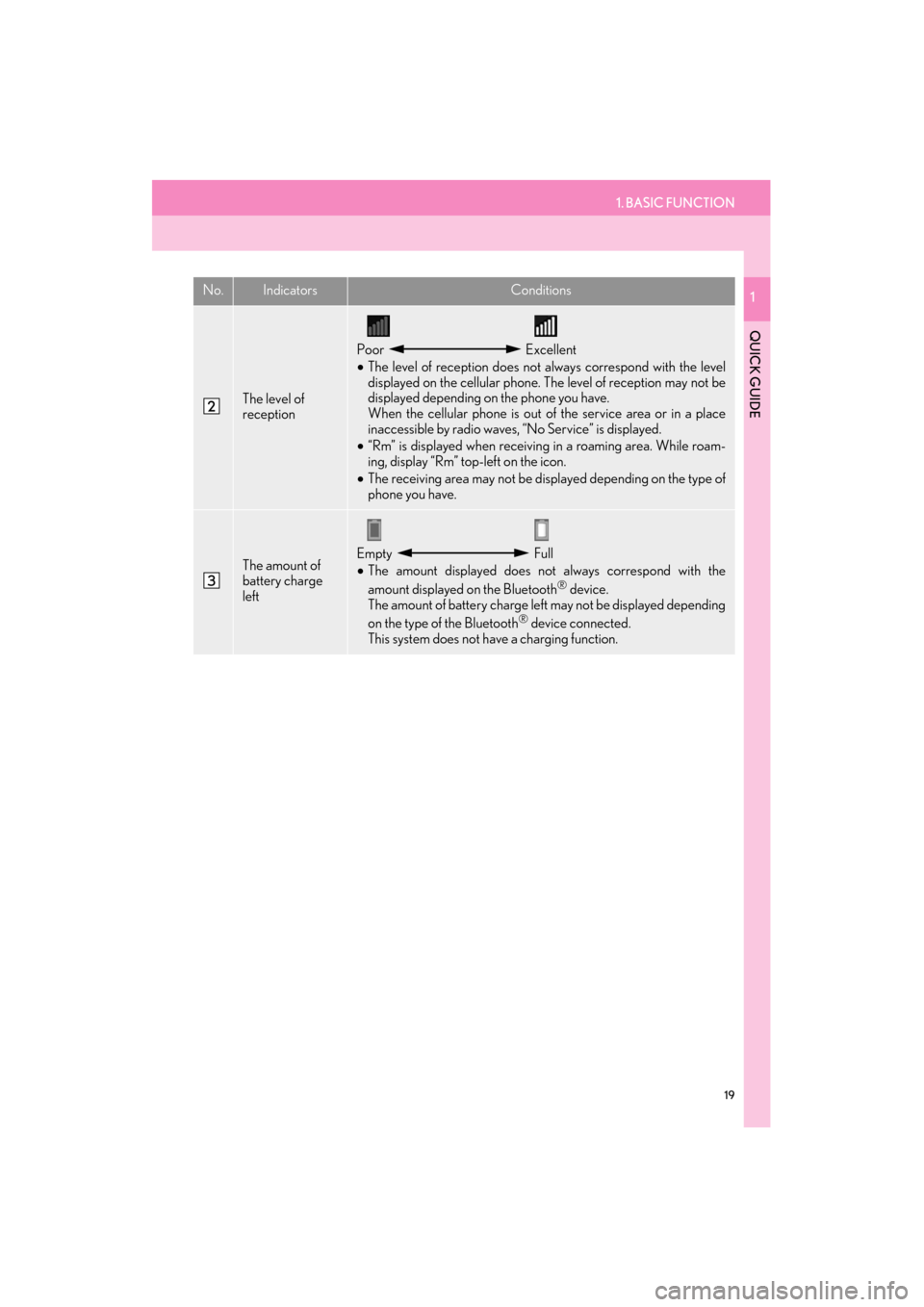
1. BASIC FUNCTION
19
ES350/300h_Navi_OM33B43U_(U)14.06.23 09:44
QUICK GUIDE
1
The level of
reception
Poor Excellent
• The level of reception does not always correspond with the level
displayed on the cellular phone. The level of reception may not be
displayed depending on the phone you have.
When the cellular phone is out of the service area or in a place
inaccessible by radio waves, “No Service” is displayed.
• “Rm” is displayed when receiving in a roaming area. While roam-
ing, display “Rm” top-left on the icon.
• The receiving area may not be displayed depending on the type of
phone you have.
The amount of
battery charge
leftEmpty Full
• The amount displayed does not always correspond with the
amount displayed on the Bluetooth
® device.
The amount of battery charge left may not be displayed depending
on the type of the Bluetooth
® device connected.
This system does not have a charging function.
No.IndicatorsConditions