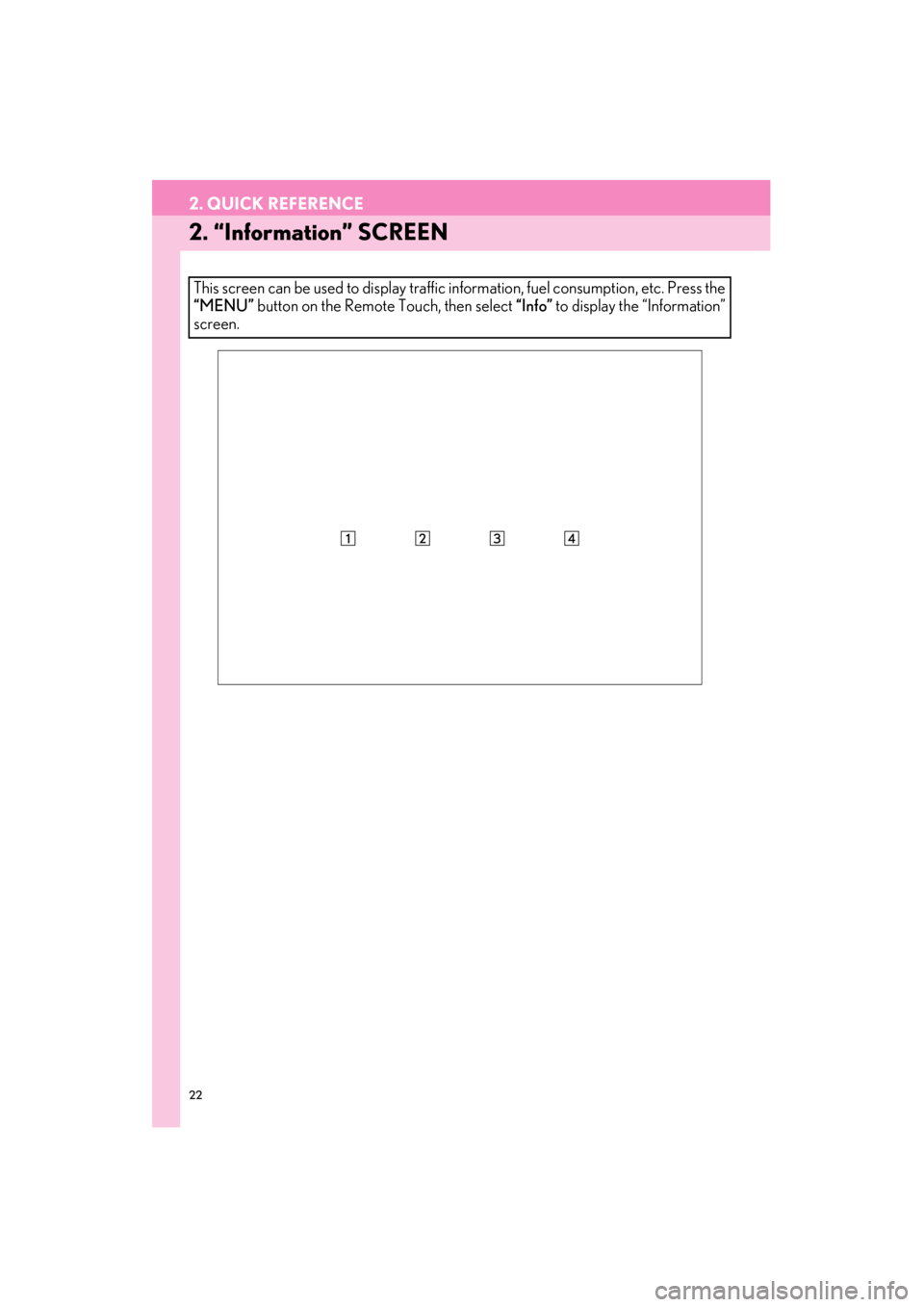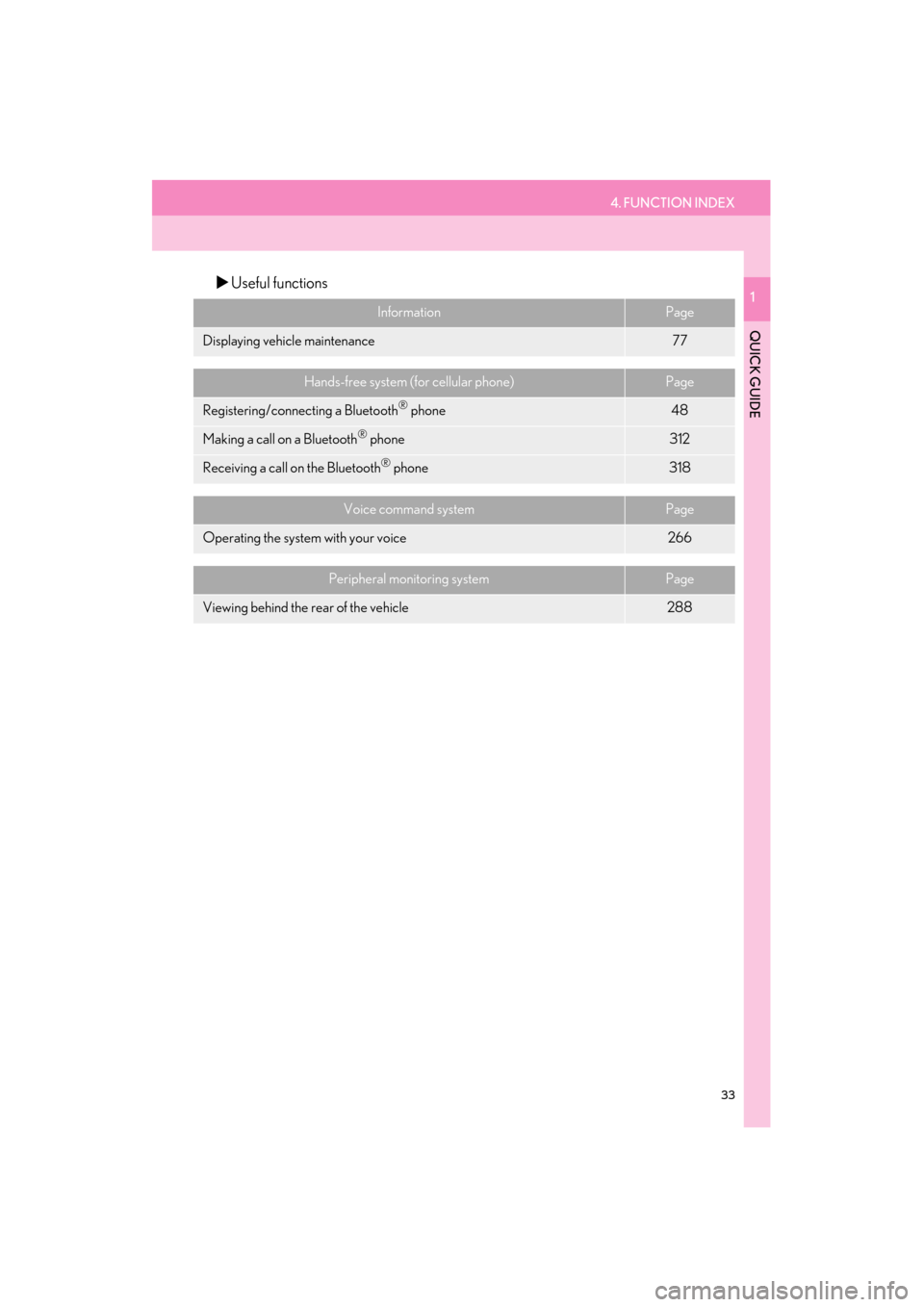Lexus ES300h 2015 Navigation Manual
ES300h 2015
Lexus
Lexus
https://www.carmanualsonline.info/img/36/12871/w960_12871-0.png
Lexus ES300h 2015 Navigation Manual
Page 21 of 409
20
ES350/300h_Navi_OM33B43U_(U)14.06.23 09:44
2. QUICK REFERENCE
1. “Setup” SCREEN
The items shown on the “Setup” screen can be set. Press the “MENU” button on the
Remote Touch, then select “Setup” to display the “Setup” screen.
Page 23 of 409
22
2. QUICK REFERENCE
ES350/300h_Navi_OM33B43U_(U)14.06.23 09:44
2. “Information” SCREEN
This screen can be used to display traffic information, fuel consumption, etc. Press the
“MENU” button on the Remote Touch, then select “Info” to display the “Information”
screen.
Page 24 of 409
2. QUICK REFERENCE
23
ES350/300h_Navi_OM33B43U_(U)14.06.23 09:44
QUICK GUIDE
1No.FunctionPage
Select to display the fuel consumption screen.“Owner ’s Manual”
Select to display traffic information.102
Select to display weather information.284
Select to display the “LEXUS Insider” screen.381
Page 30 of 409
3. NAVIGATION OPERATION
29
ES350/300h_Navi_OM33B43U_(U)14.06.23 09:44
QUICK GUIDE
1Select “OK”.
Selecting routes other than the one recom-
mended ( →P.123)
Guidance to the destination is displayed
on the screen and can be heard via voice
guidance.
6
Page 32 of 409
3. NAVIGATION OPERATION
31
ES350/300h_Navi_OM33B43U_(U)14.06.23 09:44
QUICK GUIDE
1Select “OK”.
Selecting routes other than the one recom-
mended ( →P.123)
Guidance to the destination is displayed
on the screen and can be heard via voice
guidance.
5
Page 33 of 409
32
ES350/300h_Navi_OM33B43U_(U)14.06.23 09:44
4. FUNCTION INDEX
1. FUNCTION INDEX
�XMap
�X Route guidance
Displaying mapsPage
Viewing the map screen84
Displaying the current position87
Viewing the current position vicinity map93
Changing the scale88
Changing the map orientation90
Displaying map Information95
Displaying the estimated travel/arrival time to the destination128
Selecting the map mode91
Displaying traffic information102
Searching for destinationsPage
Searching for the destination109
Changing the search area110
Before starting or during route guidancePage
Starting route guidance123
Editing the route135
Viewing the entire route map129
Pausing guidance126
Adjusting route guidance volume74
Deleting the destination137
Address bookPage
Registering address book entries146
Marking icons on the map147
Page 34 of 409
4. FUNCTION INDEX
33
ES350/300h_Navi_OM33B43U_(U)14.06.23 09:44
QUICK GUIDE
1�XUseful functions
InformationPage
Displaying vehicle maintenance77
Hands-free system (for cellular phone)Page
Registering/connecting a Bluetooth® phone48
Making a call on a Bluetooth® phone312
Receiving a call on the Bluetooth® phone318
Voice command systemPage
Operating the system with your voice266
Peripheral monitoring systemPage
Viewing behind the rear of the vehicle288
Page 37 of 409
36
ES350/300h_Navi_OM33B43U_(U)14.06.23 09:44
1. BASIC INFORMATION BEFORE OPERATION
1. INITIAL SCREEN
1When the “START STOP ENGINE”
<“POWER”> switch is in ACCESSORY
or IGNITION ON mode, the ini-
tial screen will be displayed and the sys-
tem will begin operating.�zAfter a few seconds, the “CAUTION”
screen will be displayed.
�z After about 5 seconds, the “CAUTION”
screen automatically switches to the home
screen. (Select
“Continue” or press the
“HOME” button on the Remote Touch to
display the home screen.)�z Images shown on the initial screen can be
changed to suit individual preferences.
(→ P. 6 9 )
CAUTION
●When the vehicle is stopped with the
engine running
ating>, always apply the parking brake for
safety.
Page 38 of 409
37
1. BASIC INFORMATION BEFORE OPERATION
ES350/300h_Navi_OM33B43U_(U)14.06.23 09:44
BASIC FUNCTION
2
1Press and hold the “PWR•VOL” knob
for 3 seconds or more.
MAINTENANCE
INFORMATION
This system reminds users when to re-
place certain parts or components and
shows dealer information (if registered)
on the screen.
When the vehicle reaches a previously
set driving distance or date specified for
a scheduled maintenance check, the
“Maintenance Reminder” screen will be
displayed when the navigation system is
turned on.
�z This screen goes off if the screen is not
operated for several seconds.
�z To prevent this screen from being dis-
played again, select “Do Not Display
This Message Again”.
�z To register maintenance information:
→ P. 7 7
�z If is selected, the registered phone
number can be called.
RESTARTING THE SYSTEM
When system response is extremely
slow, the system can be restarted.
Page 39 of 409

38
1. BASIC INFORMATION BEFORE OPERATION
ES350/300h_Navi_OM33B43U_(U)14.06.23 09:44
2. HOW TO USE THE Remote Touch
1Use the Remote Touch knob to select
the desired button on the screen.
2To select the button on the screen, press
the Remote Touch knob. Once a button
has been selected, the screen will
change.
�zWhen the pointer moves close to a button,
it will be automatically pulled onto that but-
ton. The strength of this pull can be
adjusted. ( →P.66)
�z The pointer will disappear from the screen
if it is not moved for 6 seconds. Operation
of the Remote Touch knob will cause the
pointer to reappear.
�z Press the “” button on the Remote Touch
to zoom in on the map screen and the “”
button to zoom out. These buttons can also
be used to scroll up and down on list
screens.
�z When is displayed on the screen,
select to return to the previous
screen.
�z Press the “MENU” button on the Remote
Touch to display the “Menu” screen.
( → P.1 4 )
�z The home screen can be displayed by
pressing the “HOME” button on the
Remote Touch. ( →P.1 6 )This navigation system can be operated
by the Remote Touch when the “START
STOP ENGINE” <“POWER”> switch is
in ACCESSORY or IGNITION ON
mode.