navigation system Lexus ES300h 2015 Opening, closing and locking the doors and trunk / (OM33B99U) User Guide
[x] Cancel search | Manufacturer: LEXUS, Model Year: 2015, Model line: ES300h, Model: Lexus ES300h 2015Pages: 784, PDF Size: 9.17 MB
Page 122 of 784

122
ES350_300h_OM_OM33B99U_(U)
2. Instrument cluster
■Updating the past record data
Vehicles with a navigation system
Update the average fuel cons umption by selecting “Update” to measure the current
fuel consumption again.
Vehicles with a Lexus Display Audio system
Update the average fuel consumption by moving the controller to the left and select
“Update” to measure the current fuel consumption again.
■Resetting the data
Vehicles with a navigation system
The fuel consumption data can be deleted by selecting “Clear”.
Vehicles with a Lexus Display Audio system
The fuel consumption data ca n be deleted by moving the controller to the left and
select “Clear”.
■Cruising range
Displays the estimated maximum distance that can be driven with the quantity of fuel
remaining.
This distance is computed based on your average fuel consumption.
As a result, the actual distance that can be driven may differ from that displayed.
Page 201 of 784
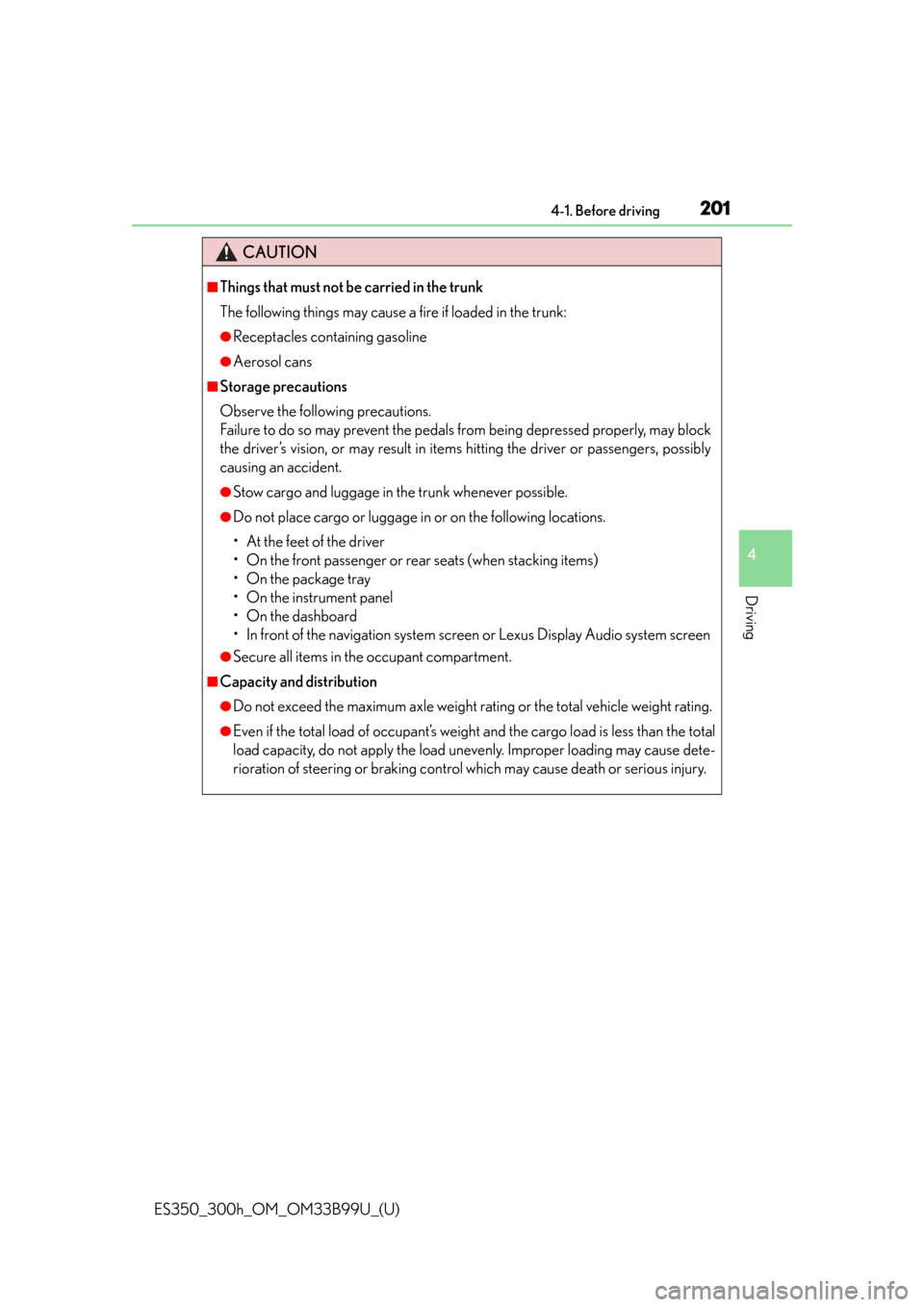
ES350_300h_OM_OM33B99U_(U)
2014-1. Before driving
4
Driving
CAUTION
■Things that must not be carried in the trunk
The following things may cause a fire if loaded in the trunk:
●Receptacles containing gasoline
●Aerosol cans
■Storage precautions
Observe the following precautions.
Failure to do so may prevent the pedals from being depressed properly, may block
the driver’s vision, or may result in items hitting the driver or passengers, possibly
causing an accident.
●Stow cargo and luggage in the trunk whenever possible.
●Do not place cargo or luggage in or on the following locations.
• At the feet of the driver
• On the front passenger or rear seats (when stacking items)
• On the package tray
• On the instrument panel
•On the dashboard
• In front of the navigation system scr een or Lexus Display Audio system screen
●Secure all items in the occupant compartment.
■Capacity and distribution
●Do not exceed the maximum axle weight rating or the total vehicle weight rating.
●Even if the total load of occupant’s weight and the cargo load is less than the total
load capacity, do not apply the load unevenly. Improper loading may cause dete-
rioration of steering or braking control which may cause death or serious injury.
Page 281 of 784

281
ES350_300h_OM_OM33B99U_(U)
4-5. Using the driving support systems
4
Driving
Intuitive parking assist
■Types of sensors
: If equipped
The distance from your vehicle to nearby obstacles when parallel park-
ing or maneuvering into a garage is measured by the sensors and com-
municated via the multi-information display, navigation system screen
or Lexus Display Audio system screen and a buzzer. Always check the
surrounding area when using this system.
Front center sensors
Front corner sensors
Rear corner sensors
Rear center sensors1
2
3
4
Page 284 of 784

284
ES350_300h_OM_OM33B99U_(U)
4-5. Using the driving support systems
■Navigation system screen or Lexus Display Audio system screen
Intuitive parking assist display
When the Lexus parking assist moni-
tor (if equipped) is not displayed.
A graphic is automatically displayed
when an obstacle is detected. The
screen can be set so that the graphic is
not displayed. (P. 2 8 9 )
: Select to mute the buzzer
sounds.
Insert display
When the Lexus parking assist moni-
tor (if equipped) is displayed.
A simplified image is displayed on the
right upper corner of the navigation
system screen or Lexus Display Audio
system screen when an obstacle is
detected.
1
2
Page 285 of 784

ES350_300h_OM_OM33B99U_(U)
2854-5. Using the driving support systems
4
Driving
■Front center sensor
Sensor detection display, obstacle distance
Approximate distance to obstacleMulti-
information displayNavigation system
Navigation system (insert
display)Lexus
Display Audio
system
Lexus
Display Audio
system (insert
display)
3.3 ft. (100 cm) to
1.7 ft. (50 cm)
(continu- ous)(continu-ous)(blinking slowly)(continu- ous)(blinking slowly)
1.7 ft. (50 cm) to
1.3 ft. (40 cm)
(continu- ous)(continu-ous)(blinking)(continu-ous)(blinking)
1.3 ft. (40 cm) to
1.0 ft. (30 cm)
(continu- ous)(continu-ous)(blinking rapidly)(continu- ous)(blinking rapidly)
Less than
1.0 ft. (30 cm)
(blinking)(continu- ous)(continu- ous)(continu-ous)(continu- ous)
Page 286 of 784

286
ES350_300h_OM_OM33B99U_(U)
4-5. Using the driving support systems
■Corner sensors
Approximate distance to obstacleMulti-
information displayNavigation system
Navigation system (insert
display)Lexus
Display Audio
system
Lexus
Display Audio
system (insert
display)
2.0 ft. (60 cm) to
1.5 ft. (45 cm)
(continu- ous)(continu-ous)(blinking)(continu-ous)(blinking)
1.5 ft. (45 cm) to
1.0 ft. (30 cm)
(continu- ous)(continu-ous)(blinking rapidly)(continu- ous)(blinking rapidly)
Less than
1.0 ft. (30 cm)
(blinking)(continu- ous)(continu- ous)(continu-ous)(continu- ous)
Page 287 of 784

ES350_300h_OM_OM33B99U_(U)
2874-5. Using the driving support systems
4
Driving
■Rear center sensor
Approximate distance to obstacleMulti-information displayNavigation system
(insert display)Lexus Display Audio system
(insert display)
4.9 ft. (150 cm) to
2.0 ft. (60 cm)
(continuous)(blinking slowly)(blinking slowly)
2.0 ft. (60 cm) to
1.5 ft. (45 cm)
(continuous)(blinking)(blinking)
1.5 ft. (45 cm) to
1.1 ft. (35 cm)
(continuous)(blinking rapidly)(blinking rapidly)
Less than
1.1 ft. (35 cm)
(blinking)(continuous)(continuous)
Page 289 of 784

ES350_300h_OM_OM33B99U_(U)
2894-5. Using the driving support systems
4
Driving
You can change the buzzer sounds volume and the screen operating con-
ditions.
Lexus Display Audio system
Press the “MENU” button on the Lexus Display Audio controller, and
then select “Setup” on the screen.
Select “Vehicle”, and then select “LEXUS Park Assist” on the screen.
Select the desired item.
Navigation system
Press the “MENU” button on the Remote Touch, and then select
“Setup” on the screen.
Select “Vehicle”, and then select “LEXUS Park Assist Settings” on the
screen.
Select the desired item.
The buzzer sounds volume can be adjusted.
On or off can be selected for intuitive parking assist display.
Front or rear center sensors display and tone indication can be set.
Setting up intuitive parking assist
1
2
3
1
2
3
Lexus Display Audio screenNavigation system screen
1
2
3
Page 294 of 784

294
ES350_300h_OM_OM33B99U_(U)
4-5. Using the driving support systems
Lexus parking assist monitor
The rear view image is displayed
when the shift position is in R and
the “START STOP ENGINE”
<“POWER”> switch is in IGNITION
ON
The parking assist monitor system will
be deactivated when the shift position
is in any position other than R.
: If equipped
The parking assist monitor assists the driver by displaying an image of
the view behind the vehicle while backing up, for example while park-
ing.
Owners of models equipped with a navigation system should refer to
the “NAVIGATION SYSTEM OWNER’S MANUAL”.
The screen illustrations used in this text are intended as examples, and
may differ from the image that is actually displayed on the screen.
Page 357 of 784

357
ES350_300h_OM_OM33B99U_(U)
5-1. Basic Operations
5
Lexus Display Audio system
Steering wheel audio switches
Radio mode:• Press: Selects a radio station
• Press and hold: Seeks up/down
CD, MP3/WMA/AAC disc,
Bluetooth
®, iPod or USB mode:
• Press: Selects a track/file/ video
• Press and hold: Scrolls up/
down tracks/files/videos
(MP3/WMA/AAC disc, iPod
or USB)
Volume switch • Press: Increases/decreases volume
• Press and hold: Continuously increases/decreases volume
“MODE” switch • Press: Turns the power on, selects audio source
• Press and hold this switch to mute or pause the current operation. To
cancel the mute or pause, press and hold.
Some audio features can be controlled using the switches on the steer-
ing wheel.
Operation may differ depending on the type of audio system or naviga-
tion system. For details, refer to the manual provided with the audio sys-
tem or navigation system.
Operating the audio system usin g the steering wheel switches
1
2
3