radio Lexus ES300h 2015 Opening, closing and locking the doors and trunk / (OM33B99U) User Guide
[x] Cancel search | Manufacturer: LEXUS, Model Year: 2015, Model line: ES300h, Model: Lexus ES300h 2015Pages: 784, PDF Size: 9.17 MB
Page 137 of 784
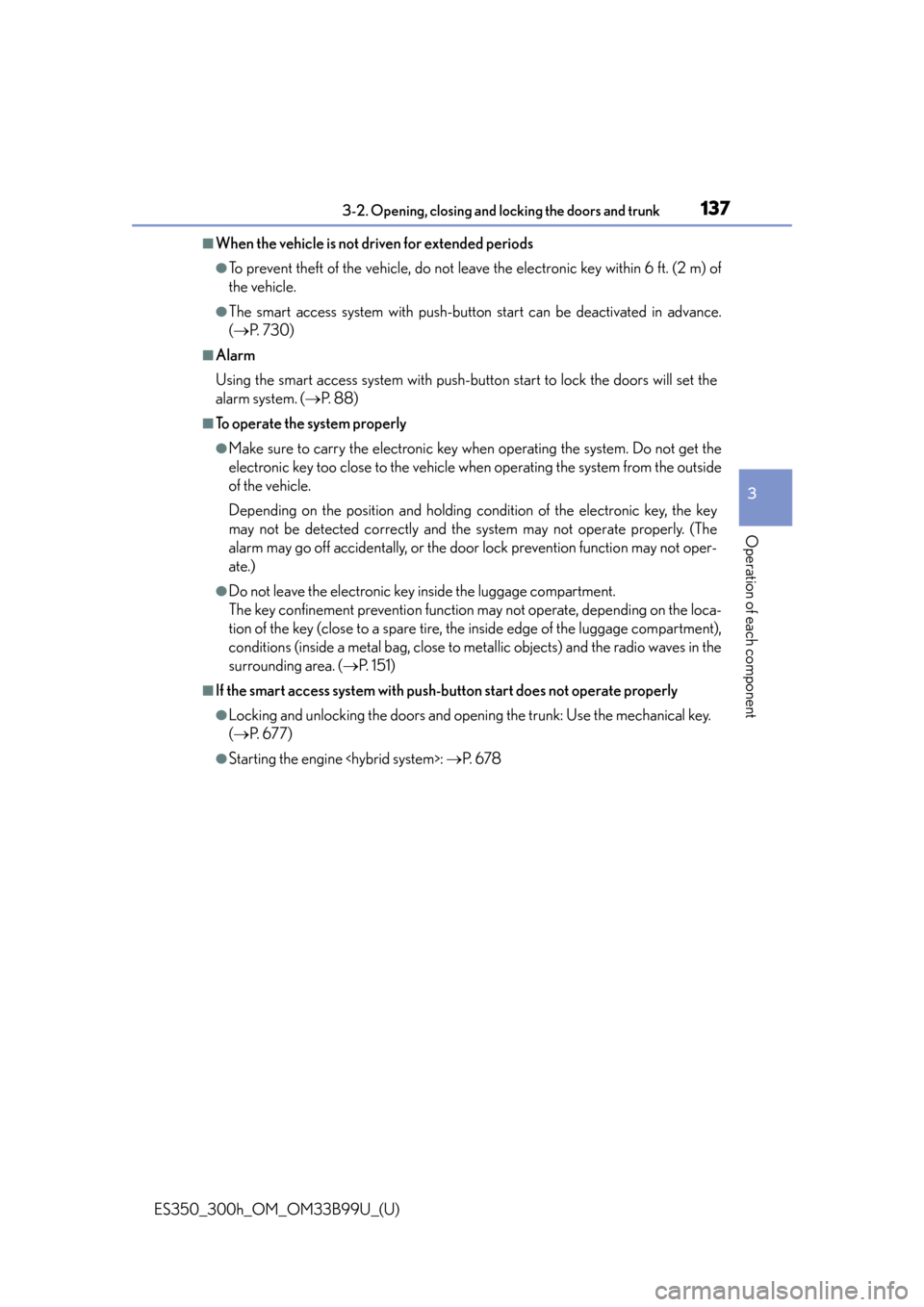
ES350_300h_OM_OM33B99U_(U)
1373-2. Opening, closing and locking the doors and trunk
3
Operation of each component
■When the vehicle is not driven for extended periods
●To prevent theft of the vehicle, do not leave the electronic key within 6 ft. (2 m) of
the vehicle.
●The smart access system with push-butto n start can be deactivated in advance.
( P. 7 3 0 )
■Alarm
Using the smart access system with push-but ton start to lock the doors will set the
alarm system. ( P. 8 8 )
■To operate the system properly
●Make sure to carry the electronic key wh en operating the system. Do not get the
electronic key too close to the vehicle wh en operating the system from the outside
of the vehicle.
Depending on the position and holding co ndition of the electronic key, the key
may not be detected correctly and the system may not operate properly. (The
alarm may go off accidentally, or the door lock prevention function may not oper-
ate.)
●Do not leave the electronic key inside the luggage compartment.
The key confinement prevention function may not operate, depending on the loca-
tion of the key (close to a spare tire, th e inside edge of the luggage compartment),
conditions (inside a metal bag, close to me tallic objects) and the radio waves in the
surrounding area. ( P. 151)
■If the smart access system with push-button start does not operate properly
●Locking and unlocking the doors and opening the trunk: Use the mechanical key.
( P. 6 7 7 )
●Starting the engine
Page 138 of 784
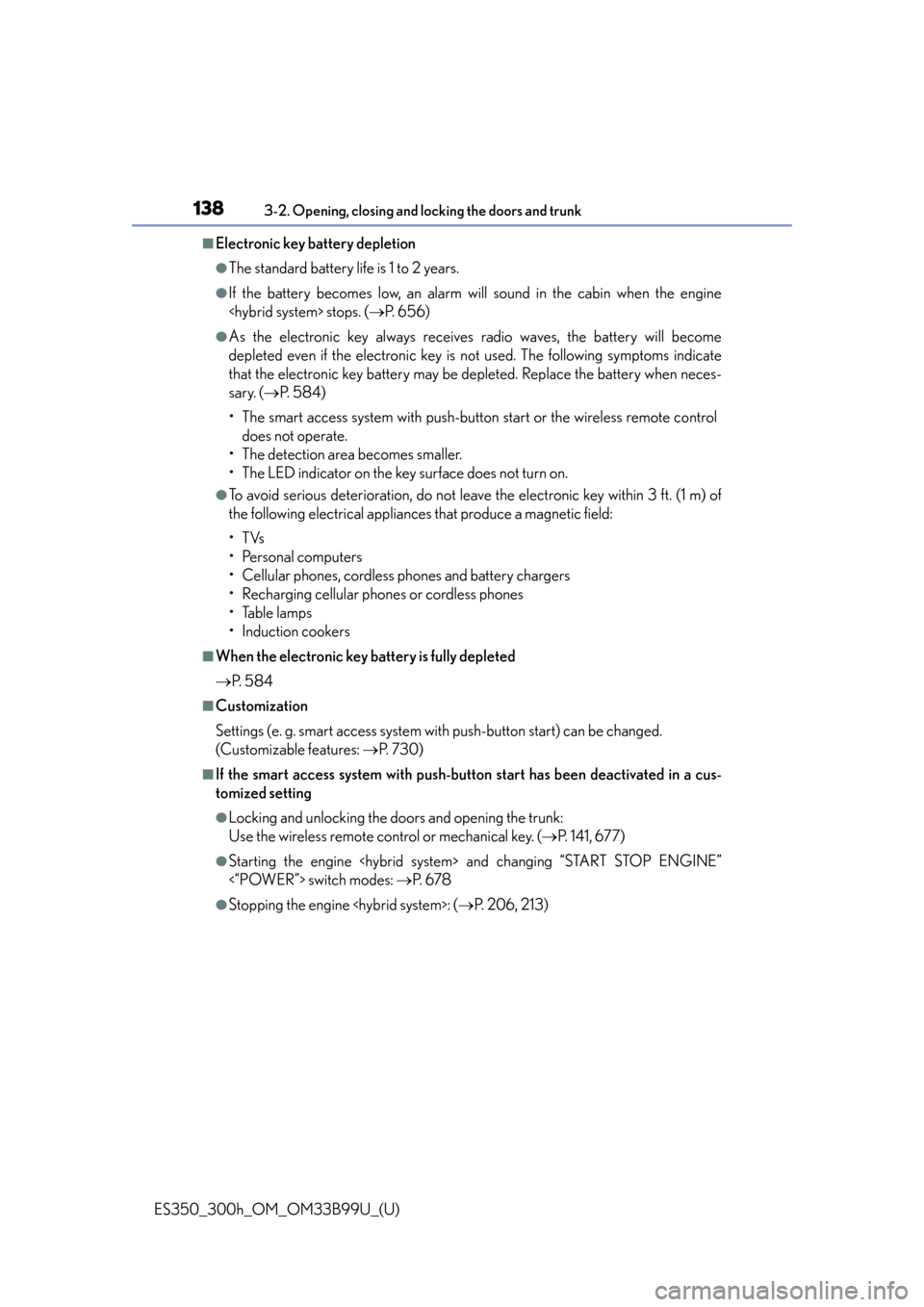
138
ES350_300h_OM_OM33B99U_(U)
3-2. Opening, closing and locking the doors and trunk
■Electronic key battery depletion
●The standard battery life is 1 to 2 years.
●If the battery becomes low, an alarm will sound in the cabin when the engine
●As the electronic key always receives radio waves, the battery will become
depleted even if the electronic key is not used. The following symptoms indicate
that the electronic key battery may be depleted. Replace the battery when neces-
sary. ( P. 5 8 4 )
• The smart access system with push-button start or the wireless remote control does not operate.
• The detection area becomes smaller.
• The LED indicator on the key surface does not turn on.
●To avoid serious deterioration, do not leave the electronic key within 3 ft. (1 m) of
the following electrical appliances that produce a magnetic field:
•TVs
•Personal computers
• Cellular phones, cordless phones and battery chargers
• Recharging cellular phones or cordless phones
•Table lamps
• Induction cookers
■When the electronic key battery is fully depleted
P. 5 8 4
■Customization
Settings (e. g. smart access system with push-button start) can be changed.
(Customizable features: P. 7 3 0 )
■If the smart access system with push-but ton start has been deactivated in a cus-
tomized setting
●Locking and unlocking the doors and opening the trunk:
Use the wireless remote control or mechanical key. ( P. 141, 677)
●Starting the engine
<“POWER”> switch modes: P. 6 7 8
●Stopping the engine
Page 140 of 784
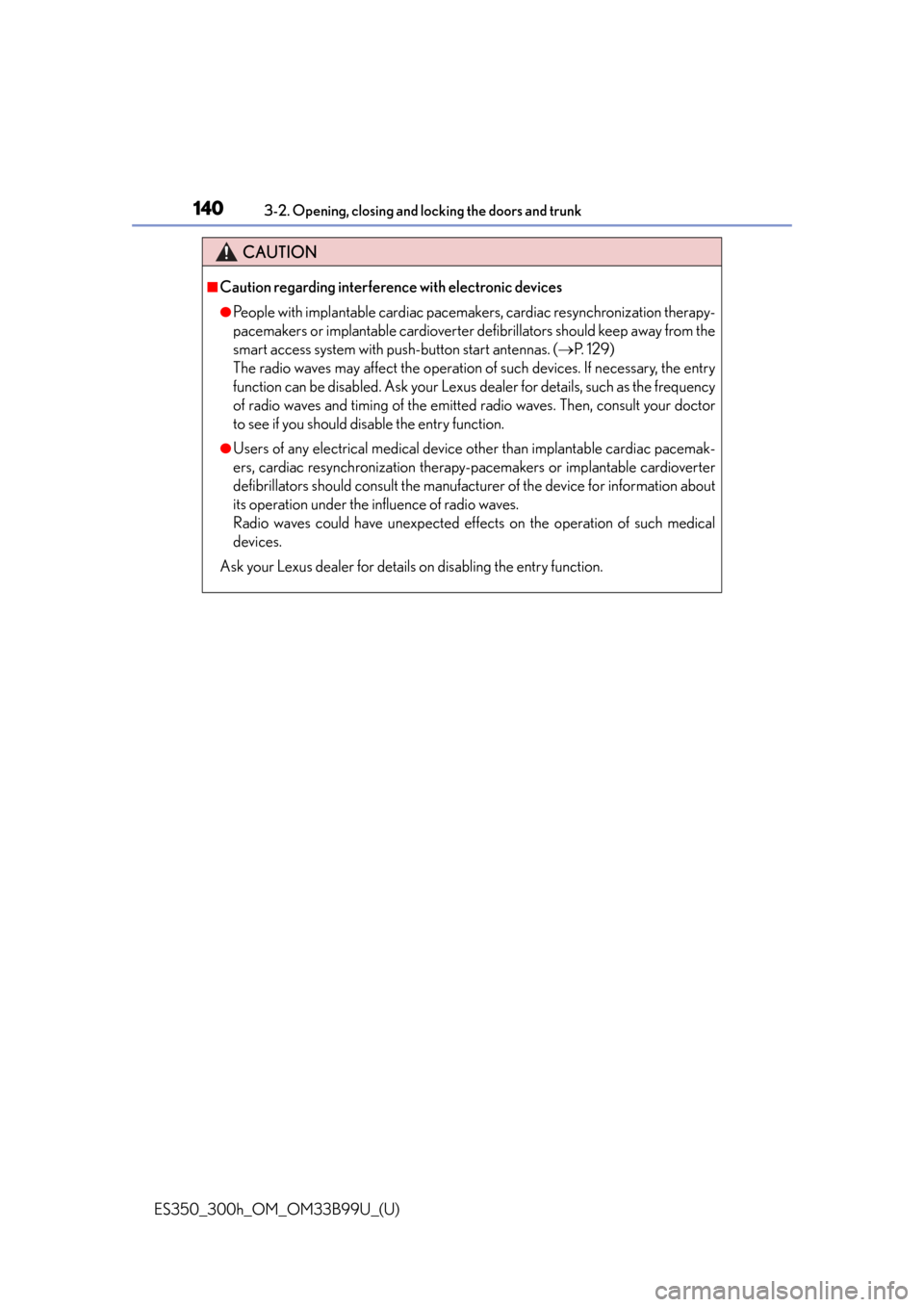
140
ES350_300h_OM_OM33B99U_(U)
3-2. Opening, closing and locking the doors and trunk
CAUTION
■Caution regarding interference with electronic devices
●People with implantable cardiac pacemakers, cardiac resynchronization therapy-
pacemakers or implantable cardioverter defibrillators should keep away from the
smart access system with push-button start antennas. ( P. 1 2 9 )
The radio waves may affect the operation of such devices. If necessary, the entry
function can be disabled. Ask your Lexus dealer for details, such as the frequency
of radio waves and timing of the emitte d radio waves. Then, consult your doctor
to see if you should disable the entry function.
●Users of any electrical medical device other than implantable cardiac pacemak-
ers, cardiac resynchronization therapy-pacemakers or implantable cardioverter
defibrillators should consult the manufacturer of the device for information about
its operation under the influence of radio waves.
Radio waves could have unexpected effects on the operation of such medical
devices.
Ask your Lexus dealer for details on disabling the entry function.
Page 151 of 784
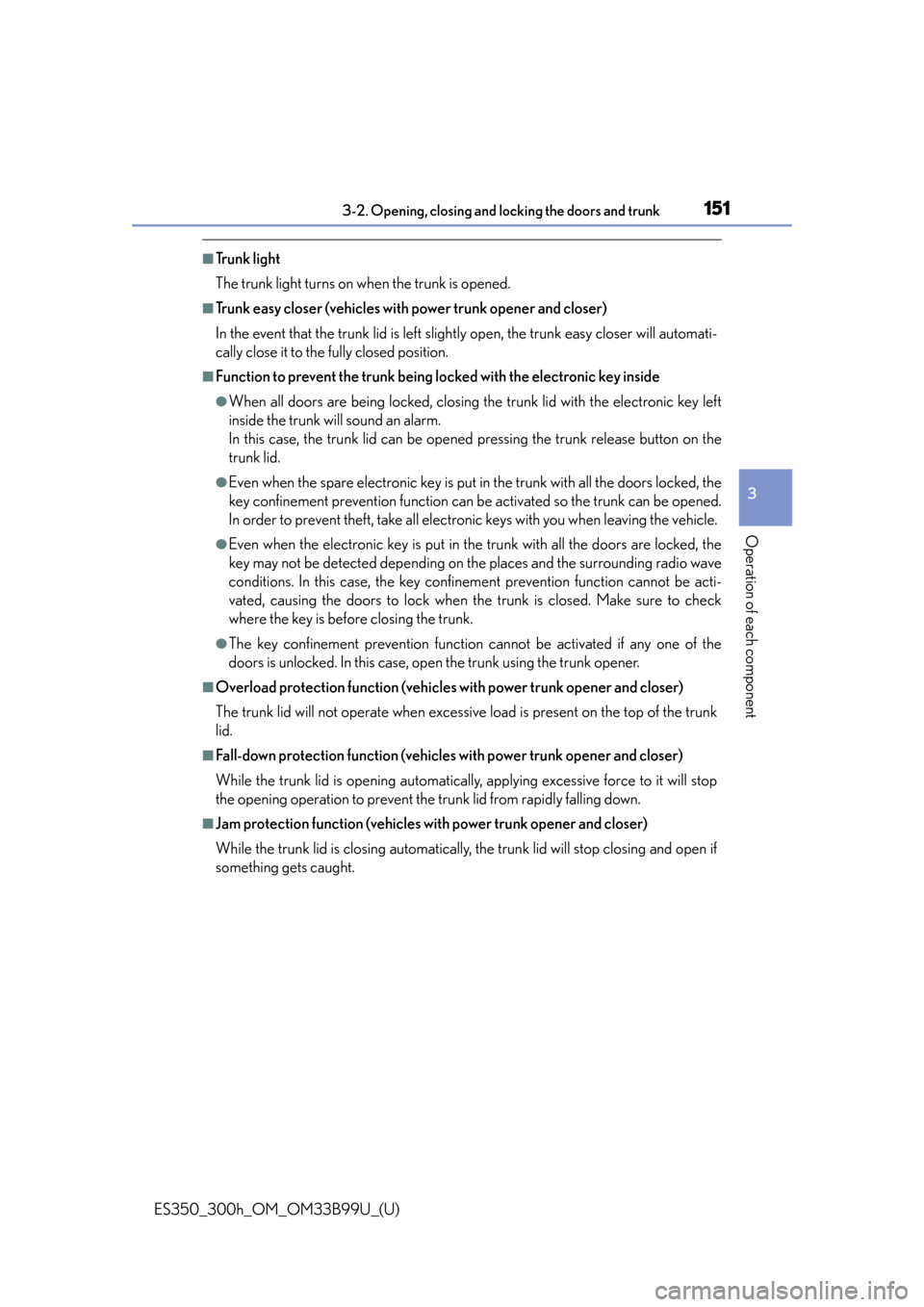
ES350_300h_OM_OM33B99U_(U)
1513-2. Opening, closing and locking the doors and trunk
3
Operation of each component
■Tr u n k l i g h t
The trunk light turns on when the trunk is opened.
■Trunk easy closer (vehicles with power trunk opener and closer)
In the event that the trunk lid is left slightly open, the trunk easy closer will automati-
cally close it to the fully closed position.
■Function to prevent the trunk being lo cked with the electronic key inside
●When all doors are being locked, closing the trunk lid with the electronic key left
inside the trunk will sound an alarm.
In this case, the trunk lid can be opened pressing the trunk release button on the
trunk lid.
●Even when the spare electronic key is put in the trunk with all the doors locked, the
key confinement prevention function can be activated so the trunk can be opened.
In order to prevent theft, take all electron ic keys with you when leaving the vehicle.
●Even when the electronic key is put in the trunk with all the doors are locked, the
key may not be detected depending on th e places and the surrounding radio wave
conditions. In this case, the key confinem ent prevention function cannot be acti-
vated, causing the doors to lock when th e trunk is closed. Make sure to check
where the key is before closing the trunk.
●The key confinement prevention function cannot be activated if any one of the
doors is unlocked. In this case, open the trunk using the trunk opener.
■Overload protection function (vehicle s with power trunk opener and closer)
The trunk lid will not operate when excessiv e load is present on the top of the trunk
lid.
■Fall-down protection function (vehicle s with power trunk opener and closer)
While the trunk lid is opening automatically, applying excessive force to it will stop
the opening operation to prevent the trunk lid from rapidly falling down.
■Jam protection function (vehicles with power trunk opener and closer)
While the trunk lid is closing automatically, the trunk lid will stop closing and open if
something gets caught.
Page 268 of 784

268
ES350_300h_OM_OM33B99U_(U)
4-5. Using the driving support systems
■Certification
For vehicles sold in the U.S.A.
FCC ID: HYQDNMWR004
This device complies with Part 15 of the FCC Rules. Operation is subject to the fol-
lowing two conditions: (1) This device may not cause harmful interference, and (2)
this device must accept any interference received, including interference that may
cause undesired operation.
FCC WARNING
Changes or modifications not expressly ap proved by the party responsible for com-
pliance could void the user’s authority to operate the equipment.
Radiofrequency radiation exposure Information:
This equipment complies with FCC radiation exposure limits set forth for an uncon-
trolled environment.
This equipment should be in stalled and operated with minimum distance of 20 cm
between the radiator (a ntenna) and your body.
This transmitter must not be co-located or operating in conjunction with any other
antenna or transmitter.
For vehicles sold in Canada
This device complies with Industry Cana da licence-exempt RSS standard(s). Oper-
ation is subject to the following two conditio ns: (1) this device may not cause interfer-
ence, and (2) this device must accept any interference, including interference that
may cause undesired operation of the device.
Page 325 of 784
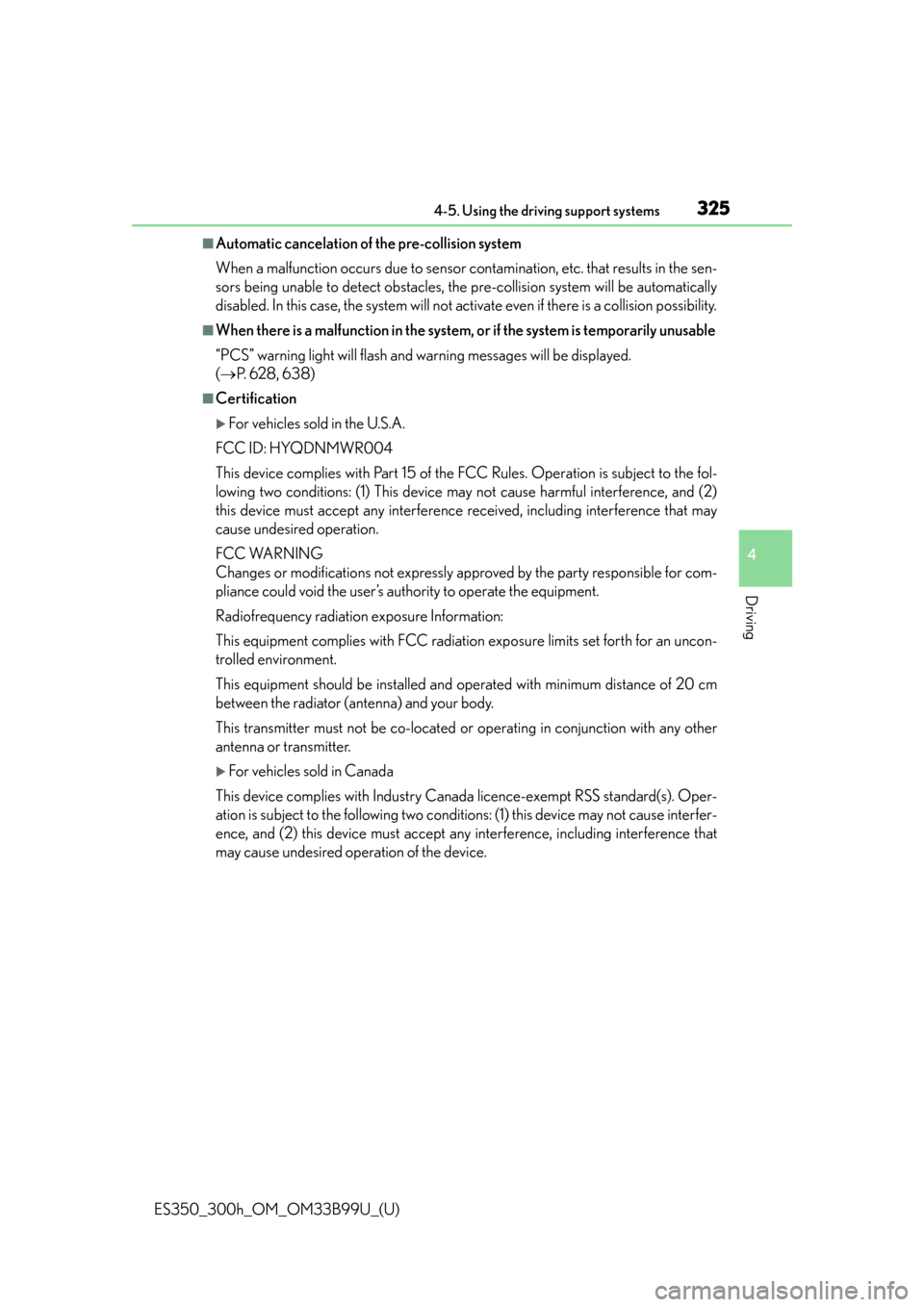
ES350_300h_OM_OM33B99U_(U)
3254-5. Using the driving support systems
4
Driving
■Automatic cancelation of the pre-collision system
When a malfunction occurs due to sensor contamination, etc. that results in the sen-
sors being unable to detect obstacles, the pre-collision system will be automatically
disabled. In this case, the system will not activate even if there is a collision possibility.
■When there is a malfunction in the system, or if the system is temporarily unusable
“PCS” warning light will flash and warning messages will be displayed.
( P. 6 2 8 , 6 3 8 )
■Certification
For vehicles sold in the U.S.A.
FCC ID: HYQDNMWR004
This device complies with Part 15 of the FCC Rules. Operation is subject to the fol-
lowing two conditions: (1) This device may not cause harmful interference, and (2)
this device must accept any interference received, including interference that may
cause undesired operation.
FCC WARNING
Changes or modifications not expressly ap proved by the party responsible for com-
pliance could void the user’s authority to operate the equipment.
Radiofrequency radiation exposure Information:
This equipment complies with FCC radiation exposure limits set forth for an uncon-
trolled environment.
This equipment should be in stalled and operated with minimum distance of 20 cm
between the radiator (a ntenna) and your body.
This transmitter must not be co-located or operating in conjunction with any other
antenna or transmitter.
For vehicles sold in Canada
This device complies with Industry Cana da licence-exempt RSS standard(s). Oper-
ation is subject to the following two conditio ns: (1) this device may not cause interfer-
ence, and (2) this device must accept any interference, including interference that
may cause undesired operation of the device.
Page 349 of 784

349
ES350_300h_OM_OM33B99U_(U)
Lexus Display Audiosystem
5
5-4. Using the radio
Radio operation .......................... 378
5-5. Playing an audio CD and MP3/WMA/AAC discs
CD player operation.................387
5-6. Using an external device Listening to an iPod ...................395
Using USB memory device ...........................................399
Using the AUX port................. 404
5-7. Connecting Bluetooth
®
Steps for using Bluetooth®
devices ........................................ 405
Registering a Bluetooth
®
device .......................................... 408
Selecting a Bluetooth
®
device ............................................ 410
Connecting a Bluetooth
®
audio player ..................................411
Connecting a Bluetooth
®
phone ............................................ 412
Displaying a Bluetooth
®
device details ............................. 414
Detailed Bluetooth
®
settings.......................................... 415 5-8. Bluetooth
® Audio
Listening to Bluetooth
®
Audio ............................................. 417
5-9. Bluetooth
® Phone
Using a Bluetooth
®
Phone ............................................ 419
Making a call ..................................421
Receiving a call ........................... 424
Speaking on the phone............ 425
Using a Bluetooth
®
phone message........................ 428
Using the steering wheel switches........................................ 431
Bluetooth
® phone
settings ........................................ 432
5-10. Phonebook Contact settings ......................... 434
Messaging setting......................438
5-11. Bluetooth
®
What to do if... (Troubleshooting).................... 439
Bluetooth
®................................... 443
5-12. Other function “Information” screen ................. 449
USB photo ......................................451
Weather information ................ 453
Voice command system .......... 455
Mobile Assistant......................... 459
LEXUS Enform Remote ...........461
Page 350 of 784

350
ES350_300h_OM_OM33B99U_(U)
5-1. Basic Operations
Lexus Display Audio System
Eject a disc.
Disc slot
Except radio and A/V mode: Pause or resume playing a track.
Radio and A/V mode: Turn mute on/off
“TUNE•SCROLL” knob
Select a radio station band, track or file.
Selects a preset radio station, or to access a desired track or file.
Display the radio top screen.
Display the media top screen.
“PWR•VOL” knob
Press to turn the audio system on/off, and turn to adjust the volume.
: If equipped
Use the following buttons to start listening to the audio system.
Lexus Display Audio operation buttons
1
2
3
4
5
6
7
8
Page 351 of 784

ES350_300h_OM_OM33B99U_(U)
3515-1. Basic Operations
5
Lexus Display Audio system
■“Menu” screen
To display the “Menu” screen, press the “MENU” button on the control-
ler unit.
ButtonFunction
“Radio”Display the radio top screen (P. 3 7 8 )
“Media”Display the media top screen
( P. 387, 395, 399, 404, 417)
“Climate”Automatic air conditioning system ( P. 464)
“Phone”Display the phone top screen (P. 4 1 9 )
“Info”Display the “Infor mation” screen (P. 4 4 9 )
“Setup”Setup menu ( P. 3 6 1 )
“Display”Display settings ( P. 3 6 7 )
Page 357 of 784

357
ES350_300h_OM_OM33B99U_(U)
5-1. Basic Operations
5
Lexus Display Audio system
Steering wheel audio switches
Radio mode:• Press: Selects a radio station
• Press and hold: Seeks up/down
CD, MP3/WMA/AAC disc,
Bluetooth
®, iPod or USB mode:
• Press: Selects a track/file/ video
• Press and hold: Scrolls up/
down tracks/files/videos
(MP3/WMA/AAC disc, iPod
or USB)
Volume switch • Press: Increases/decreases volume
• Press and hold: Continuously increases/decreases volume
“MODE” switch • Press: Turns the power on, selects audio source
• Press and hold this switch to mute or pause the current operation. To
cancel the mute or pause, press and hold.
Some audio features can be controlled using the switches on the steer-
ing wheel.
Operation may differ depending on the type of audio system or naviga-
tion system. For details, refer to the manual provided with the audio sys-
tem or navigation system.
Operating the audio system usin g the steering wheel switches
1
2
3