remote control Lexus ES300h 2015 Opening, closing and locking the doors and trunk / (OM33B99U) Owner's Guide
[x] Cancel search | Manufacturer: LEXUS, Model Year: 2015, Model line: ES300h, Model: Lexus ES300h 2015Pages: 784, PDF Size: 9.17 MB
Page 150 of 784
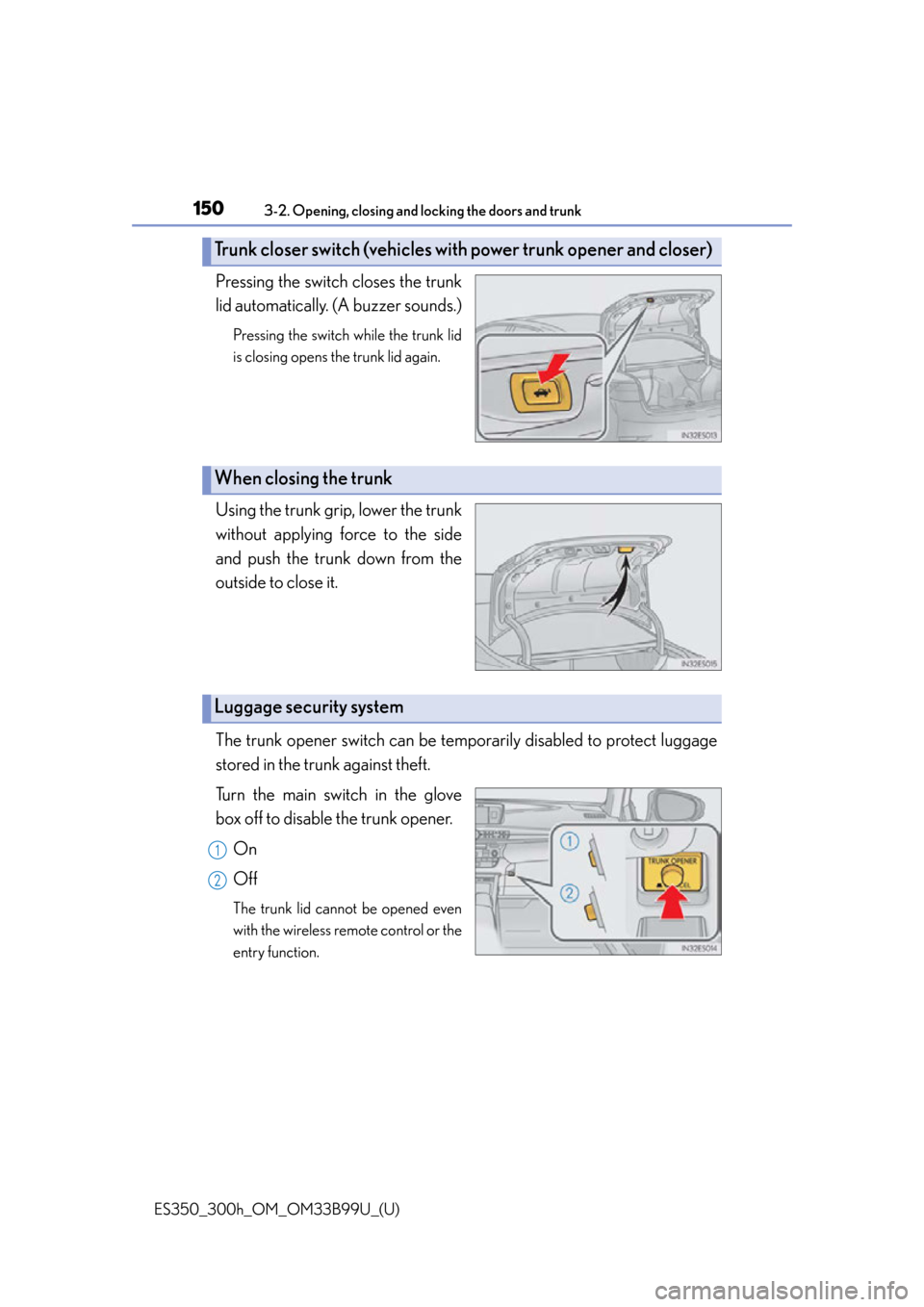
150
ES350_300h_OM_OM33B99U_(U)
3-2. Opening, closing and locking the doors and trunk
Pressing the switch closes the trunk
lid automatically. (A buzzer sounds.)
Pressing the switch while the trunk lid
is closing opens the trunk lid again.
Using the trunk gr ip, lower the trunk
without applying force to the side
and push the trunk down from the
outside to close it.
The trunk opener switch can be tempor arily disabled to protect luggage
stored in the trunk against theft.
Turn the main switch in the glove
box off to disable the trunk opener.
On
Off
The trunk lid cannot be opened even
with the wireless remote control or the
entry function.
Trunk closer switch (vehicles with power trunk opener and closer)
When closing the trunk
Luggage security system
1
2
Page 163 of 784

ES350_300h_OM_OM33B99U_(U)
1633-3. Adjusting the seats
3
Operation of each component
While pressing the recalled
button, press and hold the
door lock switch (either lock or
unlock) unt il the buzzer
sounds.
If the button could not be regis-
tered, the buzzer sounds continu-
ously for approximately 3 seconds.
■Recall procedure
Carry the electronic key that has b een registered to the driving posi-
tion, and then unlock and open the driver’s door using the smart
access system with pu sh-button start or wireless remote control.
The driving position will move to the recorded position (not including the
steering wheel). However, the seat will move to a position slightly behind the
recorded position in order to make entering the vehicle easier.
If the driving position is in a position that has already been recorded, the seat
and outside rear view mirrors will not move.
Turn the “START STOP ENGINE ” <“POWER”> switch to ACCES-
SORY mode or IGNITION ON
The seat and steering wheel will move to the recorded position.
4
1
2
Page 179 of 784
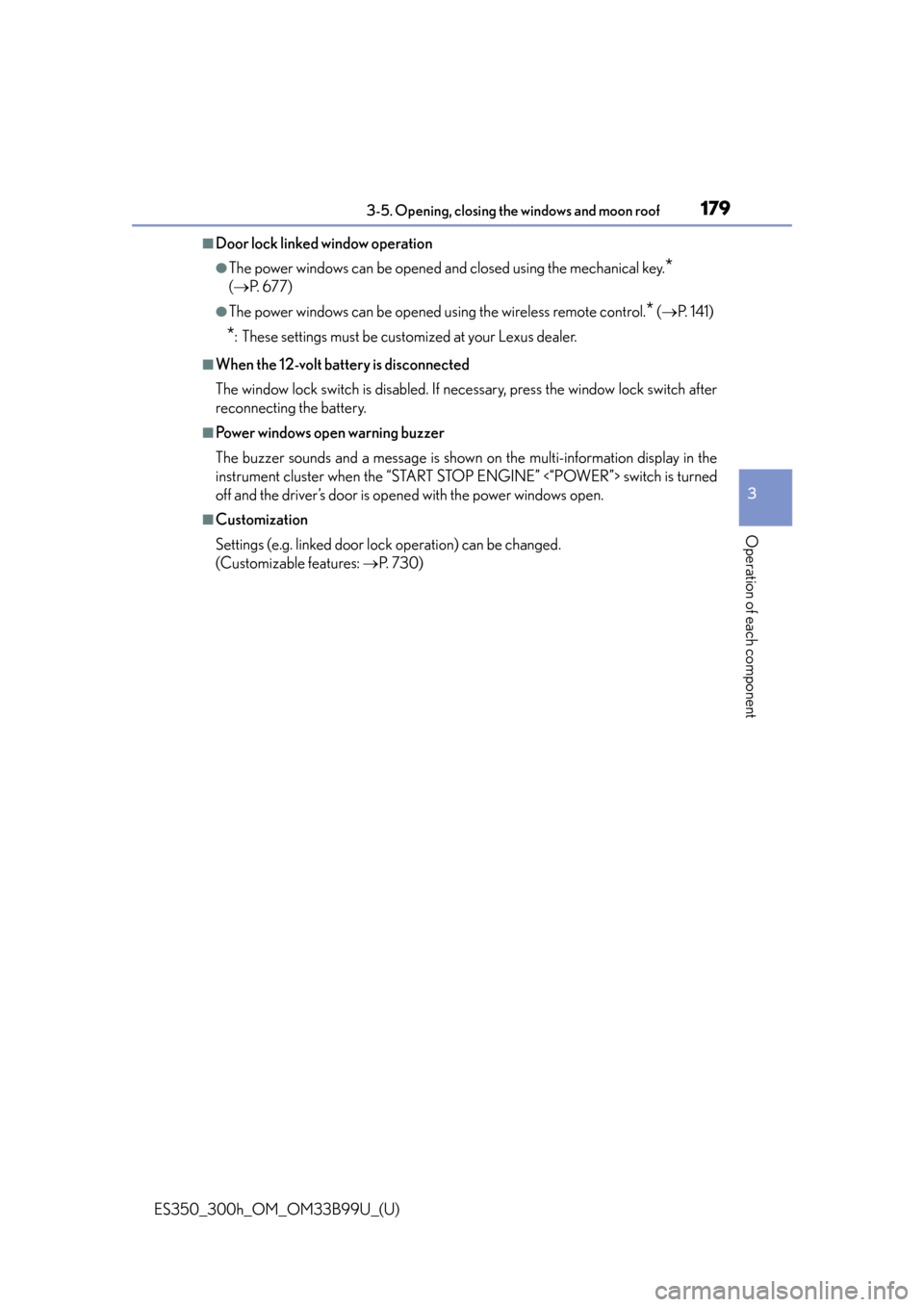
ES350_300h_OM_OM33B99U_(U)
1793-5. Opening, closing the windows and moon roof
3
Operation of each component
■Door lock linked window operation
●The power windows can be opened and closed using the mechanical key.*
( P. 6 7 7 )
●The power windows can be opened using the wireless remote control.* ( P. 141)
*: These settings must be cust omized at your Lexus dealer.
■When the 12-volt battery is disconnected
The window lock switch is disabled. If nece ssary, press the window lock switch after
reconnecting the battery.
■Power windows open warning buzzer
The buzzer sounds and a message is shown on the multi-information display in the
instrument cluster when the “START STOP ENGINE” <“POWER”> switch is turned
off and the driver’s door is opened with the power windows open.
■Customization
Settings (e.g. linked door lock operation) can be changed.
(Customizable features: P. 7 3 0 )
Page 180 of 784

180
ES350_300h_OM_OM33B99U_(U)
3-5. Opening, closing the windows and moon roof
CAUTION
Observe the following precautions.
Failure to do so may result in death or serious injury.
■Closing the windows
●The driver is responsible for all the powe r window operations, including the oper-
ation for the passengers. In order to prev ent accidental operation, especially by a
child, do not let a child operate the power windows. It is possible for children and
other passengers to have body parts caught in the power window. Also, when
riding with a child, it is recommended to use the window lock switch. ( P. 177)
●Check to make sure that all passengers do not have any part of their body in a
position where it could be caught when a window is being operated.
●When using the mechanical key and operating the power windows, operate the
power window after checking to make sure that there is no possibility of any pas-
senger having any of their body parts caugh t in the window. Also do not let a child
operate window by the wireless remote control or mechanical key. It is possible
for children and other passengers to get caught in the power window.
●When exiting the vehicle, turn the “START STOP ENGINE” <“POWER”> off,
carry the key and exit the vehicle along with the child. There may be accidental
operation, due to mischief, etc., that may possibly lead to an accident.
■Jam protection function
●Never use any part of your body to inte ntionally activate the jam protection func-
tion.
●The jam protection function may not work if something gets caught just before
the window fully closes.
Page 183 of 784

ES350_300h_OM_OM33B99U_(U)
1833-5. Opening, closing the windows and moon roof
3
Operation of each component
■The moon roof can be operated when
The “START STOP ENGINE” <“POWER”> switch is in IGNITION ON
mode.
■Operating the moon roof after turning the engine
The moon roof can be operated for approximately 45 seconds after the “START
STOP ENGINE” <“POWER”> switch is turned to ACCESSORY mode or turned
off. It cannot, however, be operated once either front door is opened.
■Jam protection function
If an object is detected between the moon roof and the frame while the moon roof is
closing or tilting down, travel is stopped and the moon roof opens slightly.
■Sunshade
The sunshade can be opened and closed manually. However, the sunshade will open
automatically when the moon roof is opened.
■Door lock linked moon roof operation
●The moon roof can be opened and closed using the mechanical key.* ( P. 6 7 7 )
●The moon roof can be opened using the wireless remote control.* ( P. 1 4 1 )
*: These settings must be cust omized at your Lexus dealer.
Page 185 of 784

ES350_300h_OM_OM33B99U_(U)
1853-5. Opening, closing the windows and moon roof
3
Operation of each component
■Moon roof open warning buzzer
The buzzer sounds and a message is shown on the multi-information display in the
instrument cluster when the “START STOP ENGINE” <“POWER”> switch is turned
off and the driver’s door is opened with the moon roof open.
■Customization
Settings (e.g. linked door lock operation) can be changed.
(Customizable features: P. 7 3 0 )
CAUTION
Observe the following precautions.
Failure to do so may cause death or serious injury.
■Opening the moon roof
●Do not allow any passengers to put thei r hands or heads outside the vehicle while
it is moving.
●Do not sit on top of the moon roof.
■Closing the moon roof
●The driver is responsible for moon roof opening and closing operations. In order
to prevent accidental operation, especially by a child, do not let a child operate
the moon roof. It is possible for children and other passengers to have body parts
caught in the moon roof.
●Check to make sure that all passengers do not have any part of their body in a
position where it could be caught wh en the moon roof is being operated.
●When using the mechanical key and oper ating the moon roof, operate the moon
roof after checking to make sure that there is no possibility of any passenger hav-
ing any of their body parts caught in the moon roof. Also do not let a child operate
moon roof by the wireless remote control or mechanical key. It is possible for chil-
dren and other passengers to get caught in the moon roof.
●When exiting the vehicle, turn the “START STOP ENGINE” <“POWER”> off,
carry the key and exit the vehicle along with the child. There may be accidental
operation, due to mischief, etc., that may possibly lead to an accident.
Page 289 of 784

ES350_300h_OM_OM33B99U_(U)
2894-5. Using the driving support systems
4
Driving
You can change the buzzer sounds volume and the screen operating con-
ditions.
Lexus Display Audio system
Press the “MENU” button on the Lexus Display Audio controller, and
then select “Setup” on the screen.
Select “Vehicle”, and then select “LEXUS Park Assist” on the screen.
Select the desired item.
Navigation system
Press the “MENU” button on the Remote Touch, and then select
“Setup” on the screen.
Select “Vehicle”, and then select “LEXUS Park Assist Settings” on the
screen.
Select the desired item.
The buzzer sounds volume can be adjusted.
On or off can be selected for intuitive parking assist display.
Front or rear center sensors display and tone indication can be set.
Setting up intuitive parking assist
1
2
3
1
2
3
Lexus Display Audio screenNavigation system screen
1
2
3
Page 445 of 784

ES350_300h_OM_OM33B99U_(U)
4455-11. Bluetooth®
5
Lexus Display Audio system
■About the contact in this system
The following data is stored for every registered cellular phone. When another
phone is connecting, you cannot read the registered data.
●Contact data
●Call history
●Favorite
●Message
When removing a Bluetooth
® phone from the system, the above-mentioned data is
also deleted.
■About Bluetooth®
■Compatible models
The Bluetooth
® audio system supports portable audio players with the following
specifications
●Bluetooth® specifications:
Ver. 2.0 or higher (Recommended: Ver. 3.0 +EDR or higher)
●Profiles:
• A2DP (Advanced Audio Distribution Profile) Ver. 1.0, or higher (Recommended: Ver. 1.2 or higher)
This is a profile to transmit stereo audio or high quality sound to the audio sys-
tem.
• AVRCP (Audio/Video Remote Control Profile) Ver. 1.0 or higher (Recommended: Ver. 1.4 or higher)
This is a profile to allow remote control the A/V equipment.
However, please note that some functions may be limited depending on the type of
portable audio player connected.
The hands-free system supports cellular phones with the following specifications.
●Bluetooth® specification:
Ver. 2.0 or higher (Recommended: Ver. 3.0 +EDR or higher)
The Bluetooth
® word mark and logos are
registered trademarks owned by Bluetooth
SIG, Inc. and any use of such marks by
PIONEER Corporation is under license.
Other trademarks and trade names are those
of their respective owners.
Page 461 of 784

461
ES350_300h_OM_OM33B99U_(U)
5-12. Other function
5
Lexus Display Audio system
LEXUS Enform Remote
After you sign the Telematics Subscription Service Agreement, download
the Lexus Enform Remote app from your cellular phone’s app store, and
register within the app (o r enroll and complete registration at the dealer),
you can begin using these services. ( P. 513)
A variety of subscription terms are av ailable. Contact your Lexus dealer,
or call 1-800-25-LEXUS (1-800-25 5-3987) for further subscription
details.
: If equipped
Lexus Enform Remote is a cellular phone application that lets you view
and remotely control certain aspects of your vehicle.
For details about the functions and services of this application, refer to
http://www.lexus.com/enform/
.
Function of the Lexus Enform Remote is achieved by using an
embedded cellular device in the ve hicle (DCM: Data Communication
Module).
Subscription
Page 464 of 784

464
ES350_300h_OM_OM33B99U_(U)
6-1. Using the air conditioning system and defogger
Automatic air conditioning system
Air outlets and fan speed are automatically adjusted according to the
temperature setting.
Vehicles with a Lexus Display Au dio system: Press the “MENU” button
on the Lexus Display Audio controller, then select “Climate” to display
the air conditioning operation screen.
For details on the Lexus Display Audio controller, refer to “Lexus
Display Audio controller” on P. 352.
Vehicles with a navigation system: Press the “MENU” button on the
Remote Touch, then select “Climate” to display the air conditioning
control screen.
For details on the Remote Touch, refer to the “NAVIGATION SYSTEM
OWNER’S MANUAL”.