remote control Lexus ES300h 2015 Opening, closing and locking the doors and trunk / (OM33B99U) Service Manual
[x] Cancel search | Manufacturer: LEXUS, Model Year: 2015, Model line: ES300h, Model: Lexus ES300h 2015Pages: 784, PDF Size: 9.17 MB
Page 682 of 784

6828-2. Steps to take in an emergency
ES350_300h_OM_OM33B99U_(U)
■Charging the 12-volt battery
The electricity stored in the 12-volt battery will discharge gradually even when the
vehicle is not in use, due to natural discharge and the draining effects of certain elec-
trical appliances. If the vehicle is left for a long time, the 12-volt battery may dis-
charge, and the engine may be unable to start. (The 12-volt battery recharges
automatically during driving.)
■When recharging or replacing the 12-volt battery
●Make sure that the key is not inside the vehicle when recharging or replacing the
12-volt battery. The key may be locked in the vehicle if the alarm is activated.
( P. 8 9 )
●In some cases, it may not be possible to unlock the doors using the smart access
system with push-button start when the 12-volt battery is discharged. Use the wire-
less remote control or the mechanical key to lock or unlock the doors.
●The engine may not start on the first atte mpt after the 12-volt battery has recharged
but will start normally after the second attempt. This is not a malfunction.
●The “START STOP ENGINE” switch mode is memorized by the vehicle. When the
12-volt battery is reconnected, the system will return to the mode it was in before
the 12-volt battery was discharged. Before disconnecting the 12-volt battery, turn
the “START STOP ENGINE” switch off.
If you are unsure what mode the “START STOP ENGINE” switch was in before the
12-volt battery discharged, be especially careful when reconnecting the 12-volt
battery.
CAUTION
■Avoiding 12-volt battery fires or explosions
Observe the following precautions to prev ent accidentally igniting the flammable
gas that may be emitted from the 12-volt battery:
●Make sure each jumper cable is connected to the correct terminal and that it is
not unintentionally in contact with any other than the intended terminal.
●Do not allow the other end of the jumper cable connected to the “+” terminal to
come into contact with any other parts or metal surfaces in the area, such as
brackets or unpainted metal.
●Do not allow the + and - clamps of the jumper cables to come into contact with
each other.
●Do not smoke, use matches, cigarette lighters or allow open flame near the 12-
volt battery.
Page 686 of 784

6868-2. Steps to take in an emergency
ES350_300h_OM_OM33B99U_(U)
■Starting the hybrid system when the 12-volt battery is discharged
The hybrid system cannot be started by push-starting.
■To prevent 12-volt battery discharge
●Turn off the headlights and the audio system while the hybrid system is off.
●Turn off any unnecessary electrical components when the vehicle is running at a
low speed for an extended period, such as in heavy traffic.
■Charging the 12-volt battery
The electricity stored in the 12-volt battery will discharge gradually even when the
vehicle is not in use, due to natural discharge and the draining effects of certain elec-
trical appliances. If the vehicle is left for a long time, the 12-volt battery may dis-
charge, and the hybrid system may be unable to start. (The 12-volt battery recharges
automatically while the hybrid system is operating.)
■When recharging or replacing the 12-volt battery
●Make sure that the key is not inside the vehicle when recharging or replacing the
12-volt battery. The key may be locked in the vehicle if the alarm is activated.
( P. 8 9 )
●In some cases, it may not be possible to unlock the doors using the smart access
system with push-button start when the 12-volt battery is discharged. Use the wire-
less remote control or the mechanical key to lock or unlock the doors.
●The hybrid system may not start on the fir st attempt after the 12-volt battery has
recharged but will start normally after the second attempt. This is not a malfunction.
●The “POWER” switch mode is memorized by the vehicle. When the 12-volt battery
is reconnected, the system will return to the mode it was in before the 12-volt bat-
tery was discharged. Before disconnectin g the 12-volt battery, turn the “POWER”
switch off.
If you are unsure what mode the “POWER” switch was in before the 12-volt battery
discharged, be especially careful when reconnecting the 12-volt battery.
Page 730 of 784
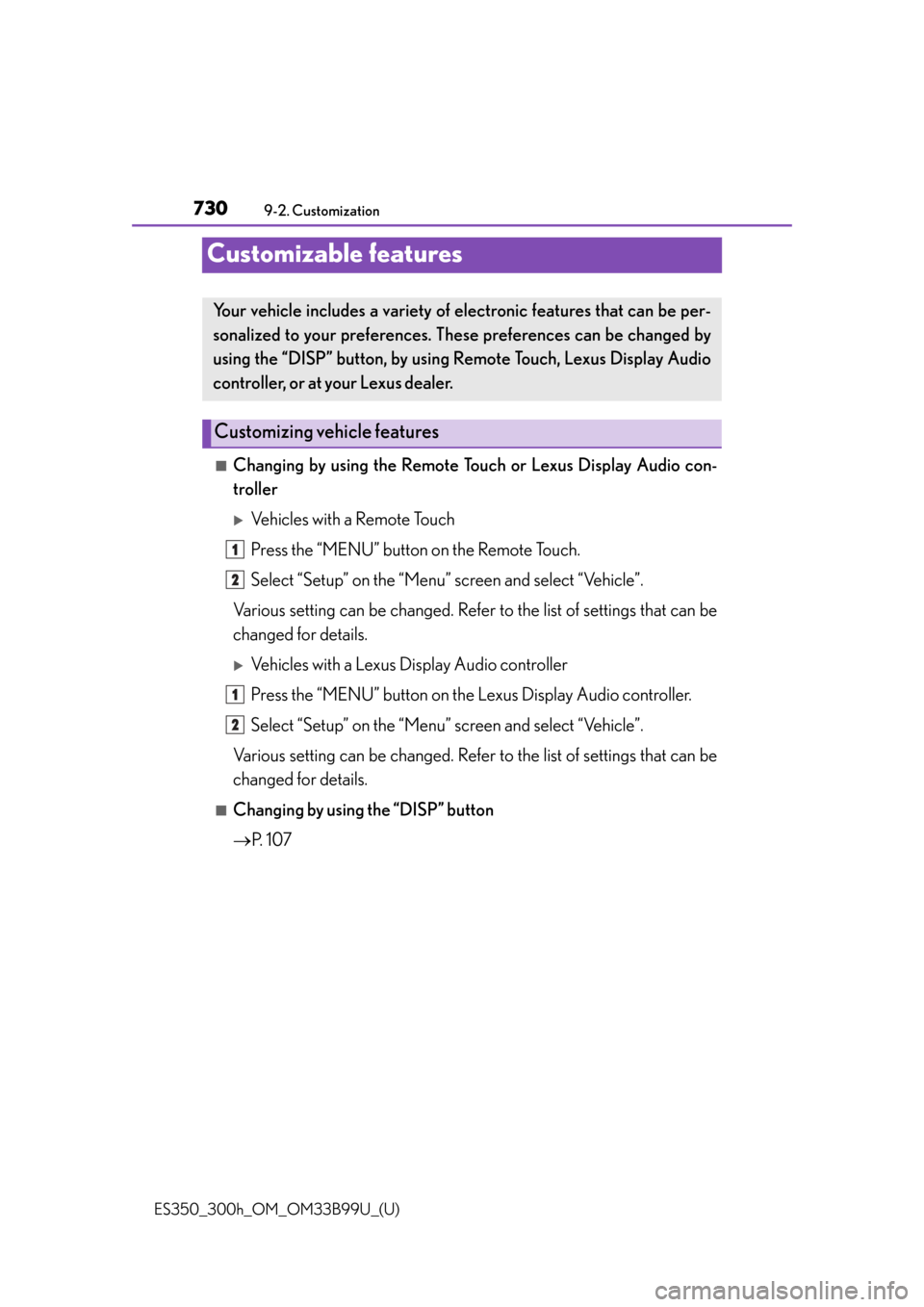
730
ES350_300h_OM_OM33B99U_(U)
9-2. Customization
Customizable features
■Changing by using the Remote Touch or Lexus Display Audio con-
troller
Vehicles with a Remote Touch
Press the “MENU” button on the Remote Touch.
Select “Setup” on the “Menu” screen and select “Vehicle”.
Various setting can be changed. Refer to the list of settings that can be
changed for details.
Vehicles with a Lexus Display Audio controller
Press the “MENU” button on the Lexus Display Audio controller.
Select “Setup” on the “Menu” screen and select “Vehicle”.
Various setting can be changed. Refer to the list of settings that can be
changed for details.
■Changing by using the “DISP” button
P. 1 0 7
Your vehicle includes a variety of electronic features that can be per-
sonalized to your preferences. Th ese preferences can be changed by
using the “DISP” button, by using Remote Touch, Lexus Display Audio
controller, or at your Lexus dealer.
Customizing vehicle features
1
2
1
2
Page 731 of 784

ES350_300h_OM_OM33B99U_(U)
7319-2. Customization
9
Vehicle specifications
Some function settings are changed simultaneously with other functions
being customized. Contact your Lexus dealer for further details.
Settings that can be changed using the Remote Touch or Lexus Display
Audio controller
Settings that can be changed using the “DISP” button
Settings that can be changed by your Lexus dealer
Definition of symbols: O = Available, — = Not available
Customizable features
1
2
3
Page 734 of 784

734
ES350_300h_OM_OM33B99U_(U)
9-2. Customization
■Smart access system with push-button start (P. 127) and wireless
remote control ( P. 141)
“Auto Unlock by Driver
Door”
(All doors are automatically
unlocked when driver’s door
is opened)
OffOnO—O
Locking/unlocking of the
trunk when all doors are
locked/unlocked
OnOff——O
FunctionDefault settingCustomized
setting123
FunctionDefault settingCustomized setting
“Lock/Unlock Feedback-
To n e ”
(Adjust the volume of
buzzer sounds)
5
Off
O—O
1 to 7
“Lock/Unlock Feedback-
Lights”
(Enable/disable the opera-
tion of the emergency flash-
ers when the vehicle is
locked or unlocked)
OnOffO—O
“A u t o R e l o c k Ti m e r ”
(Adjust the time elapsed
before the automatic door
lock function is activated if a
door is not opened after
being unlocked)
60 seconds
Off
O—O30 seconds
120 seconds
Operation buzzer (When
the vehicle is locked or
unlocked)
OnOff——O
123
Page 735 of 784

ES350_300h_OM_OM33B99U_(U)
7359-2. Customization
9
Vehicle specifications
■Smart access system with push-button start (P. 1 2 7 )
■Wireless remote control (P. 141)
Open door reminder buzzer
(When locking the vehicle)OnOff——O
FunctionDefault settingCustomized
setting123
FunctionDefault settingCustomized setting
“Access System with Elec.
Key”
(Smart access system with
push-button start can be dis-
abled)
OnOff——O
“Select Doors to Unlock”
(The doors that are
unlocked using the smart
access system with push-
button start can be selected)
Driver’s doorAll the doorsO—O
Number of consecutive
door lock operations2 timesAs many as desired——O
123
FunctionDefault settingCustomized setting
Wireless remote controlOnOff——O
123
Page 737 of 784

ES350_300h_OM_OM33B99U_(U)
7379-2. Customization
9
Vehicle specifications
■Power windows (P. 177) and moon roof ( P. 1 8 1 )
■Power windows (P. 1 7 7 )
■Moon roof ( P. 181)
FunctionDefault settingCustomized
setting
Mechanical key linked oper-
ationOffOn——O
Wireless remote control
linked operation (DOWN)OffOn——O
Buzzer sounds if operated
using wireless remote con-
trol
OnOff——O
123
FunctionDefault settingCustomized setting
One-touch closingOnOff——O
123
FunctionDefault settingCustomized setting
Linked operation of compo-
nents when door key is used Slide only Tilt only ——O
Linked operation of compo-
nents when wireless remote
control is used
Slide only Tilt only ——O
Automatic operationOnOff——O
123
Page 742 of 784

742
ES350_300h_OM_OM33B99U_(U)
9-2. Customization
■Vehicle customization
●When the “Auto Lock by Speed” and “Auto Lock by Shift from P” are both on, the
door lock operates as follows.
• When shifting the shift lever to any position other than P, all the doors will be
locked.
• If the vehicle is started with all the door s locked, the “Auto Lock by Speed” would
not operate.
• If the vehicle is started with any door unlocked, the “Auto Lock by Speed” will operate.
●When the smart access system with push-b utton start is off, the “Select Doors to
Unlock” cannot be customized.
●When the doors remain closed after un locking the doors and the “Auto Relock
Timer” activates, the signals will be generated in accordance with the “Lock/
Unlock Feedback-Tone” and the “Lock/Unlock Feedback-Lights” settings.
■When customizing using Remote Touch or Lexus Display Audio controller
Stop the vehicle in a safe place, apply the parking brake, and shift the shift lever to P.
Also, to prevent 12-volt battery discharge, leave the engine
CAUTION
■During customization
As the engine
tion, ensure that the vehicle is parked in a place with adequate ventilation. In a
closed area such as a garage, exhaust gases including harmful carbon monoxide
(CO) may collect and enter the vehicle. This may lead to death or a serious health
hazard.
NOTICE
■During customization
To prevent 12-volt battery discharge, ensure that the engine
ning
Page 773 of 784
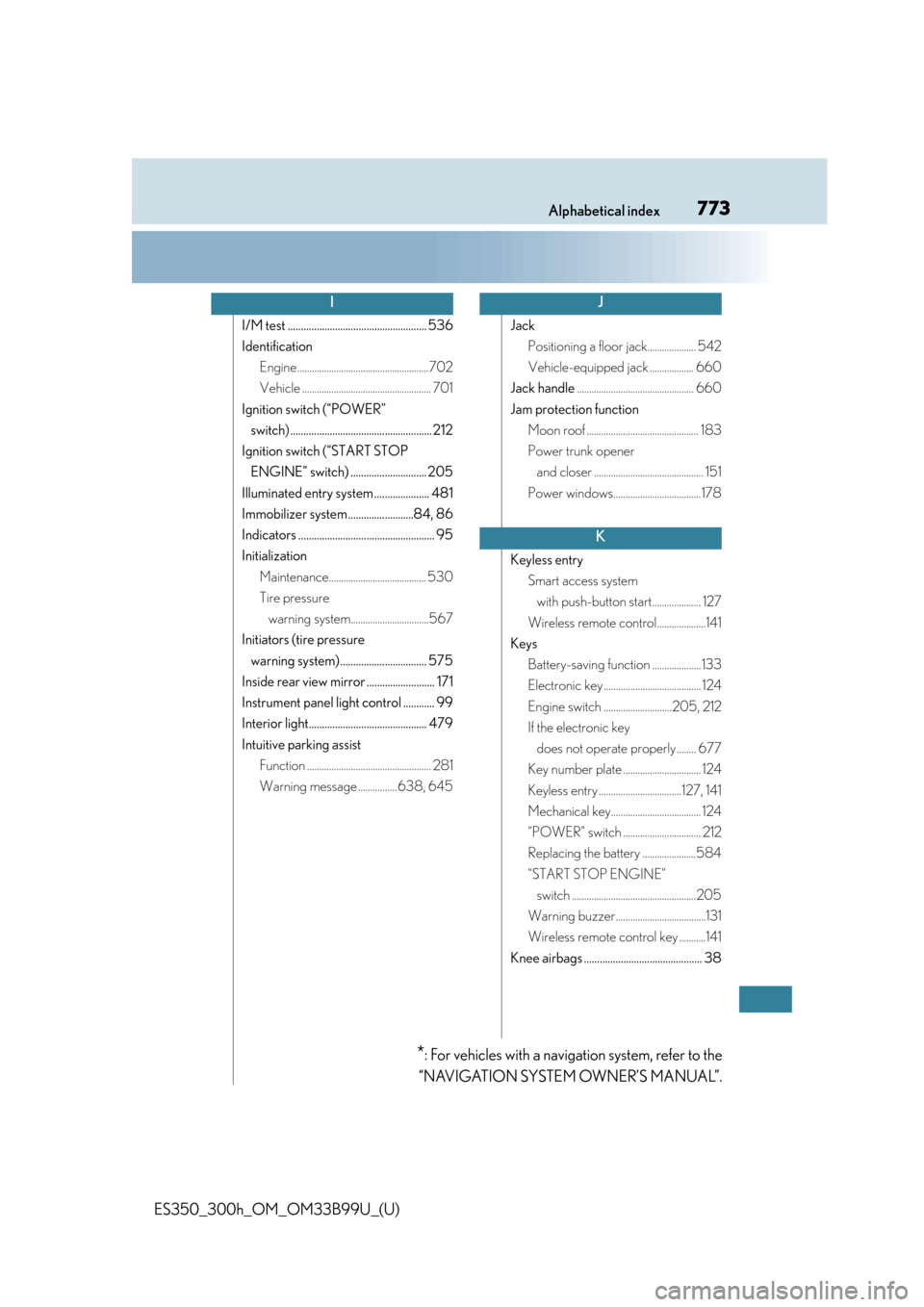
773Alphabetical index
ES350_300h_OM_OM33B99U_(U)
I/M test ..................................................... 536
IdentificationEngine ......................................................702
Vehicle ..................................................... 701
Ignition switch (“POWER” switch) ...................................................... 212
Ignition switch (“START STOP ENGINE” switch) ............................. 205
Illuminated entry system ..................... 481
Immobilizer system.........................84, 86
Indicators .................................................... 95
Initialization Maintenance........................................ 530
Tire pressure warning system................................567
Initiators (tire pressure warning system)................................. 575
Inside rear view mirror .......................... 171
Instrument panel light control ............ 99
Interior light............................................. 479
Intuitive parking assist Function ................................................... 281
Warning message ................638, 645 Jack
Positioning a floor jack.................... 542
Vehicle-equipped jack .................. 660
Jack handle ................................................ 660
Jam protection function Moon roof .............................................. 183
Power trunk opener and closer ............................................. 151
Power windows....................................178
Keyless entry Smart access system with push-button start.................... 127
Wireless remote control....................141
Keys Battery-saving function ....................133
Electronic key ........................................ 124
Engine switch ............................205, 212
If the electronic key does not operate properly ........ 677
Key number plate ................................ 124
Keyless entry ..................................127, 141
Mechanical key..................................... 124
“POWER” switch ................................ 212
Replacing the battery ......................584
“START STOP ENGINE” switch ...................................................205
Warning buzzer.....................................131
Wireless remote control key ...........141
Knee airbags ............................................. 38
IJ
K
*: For vehicles with a navigation system, refer to the
“NAVIGATION SYSTEM OWNER’S MANUAL”.
Page 774 of 784
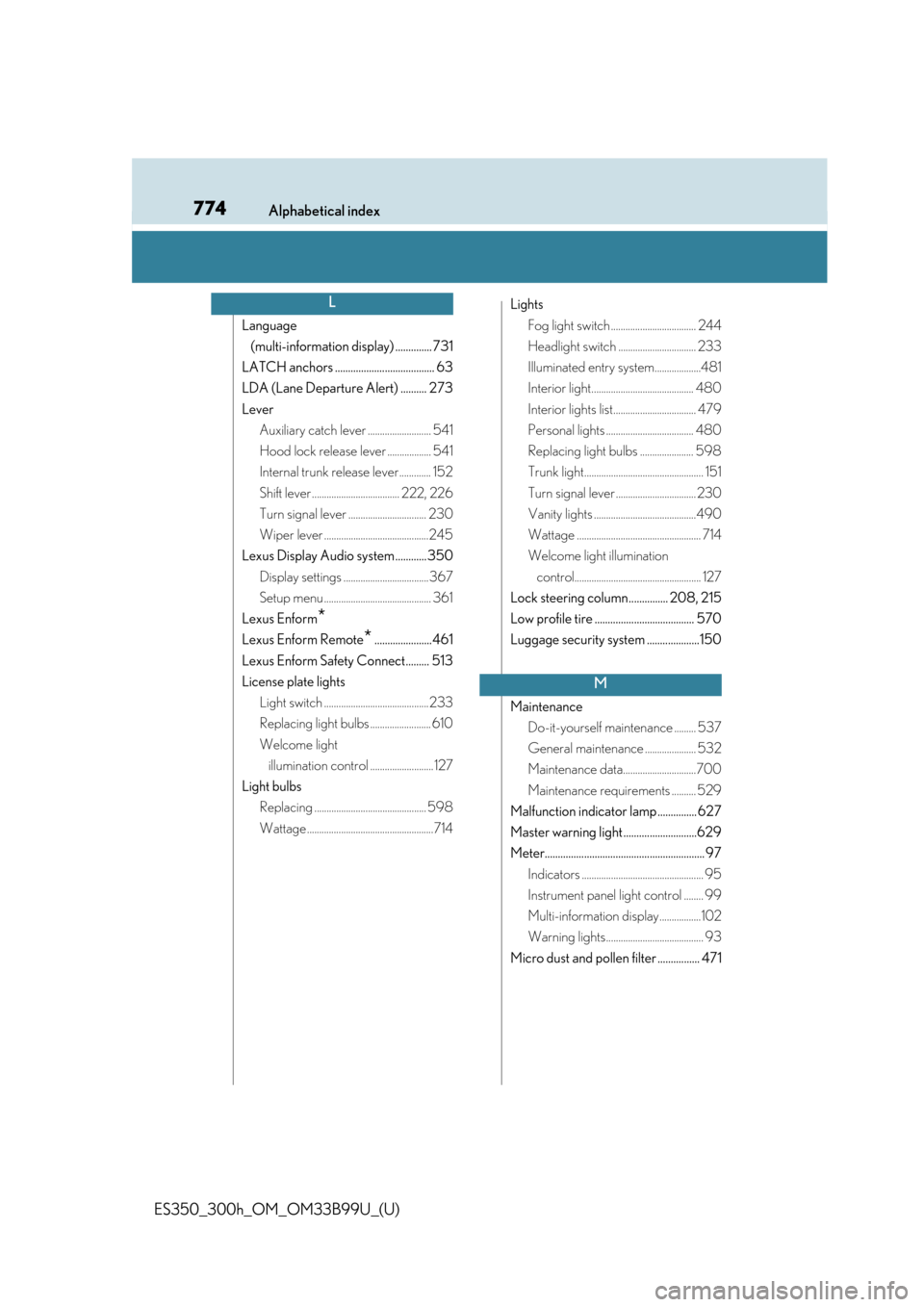
774Alphabetical index
ES350_300h_OM_OM33B99U_(U)
Language (multi-information display) .............. 731
LATCH anchors ...................................... 63
LDA (Lane Departure Alert) .......... 273
Lever Auxiliary catch lever .......................... 541
Hood lock release lever .................. 541
Internal trunk release lever............. 152
Shift lever .................................... 222, 226
Turn signal lever ................................ 230
Wiper lever ...........................................245
Lexus Display Audio system ............350 Display settings ...................................367
Setup menu ............................................ 361
Lexus Enform
*
Lexus Enform Remote*......................461
Lexus Enform Safety Connect......... 513
License plate lights Light switch ........................................... 233
Replacing light bulbs ......................... 610
Welcome light illumination control .......................... 127
Light bulbs Replacing .............................................. 598
Wattage ....................................................714 Lights
Fog light switch ................................... 244
Headlight switch ................................ 233
Illuminated entry system...................481
Interior light.......................................... 480
Interior lights list.................................. 479
Personal lights .................................... 480
Replacing light bulbs ...................... 598
Trunk light................................................. 151
Turn signal lever ................................. 230
Vanity lights ..........................................490
Wattage ................................................... 714
Welcome light illumination control.................................................... 127
Lock steering column............... 208, 215
Low profile tire ...................................... 570
Luggage security system ....................150
Maintenance Do-it-yourself maintenance ......... 537
General maintenance ..................... 532
Maintenance data..............................700
Maintenance requirements .......... 529
Malfunction indicator lamp ............... 627
Master warning light ............................629
Meter............................................................. 97 Indicators .................................................. 95
Instrument panel light control ........ 99
Multi-information display.................102
Warning lights........................................ 93
Micro dust and pollen filter ................ 471
L
M