wma Lexus ES300h 2016 Owner's Manual Quick Guide (OM33B89U)
Page 67 of 114
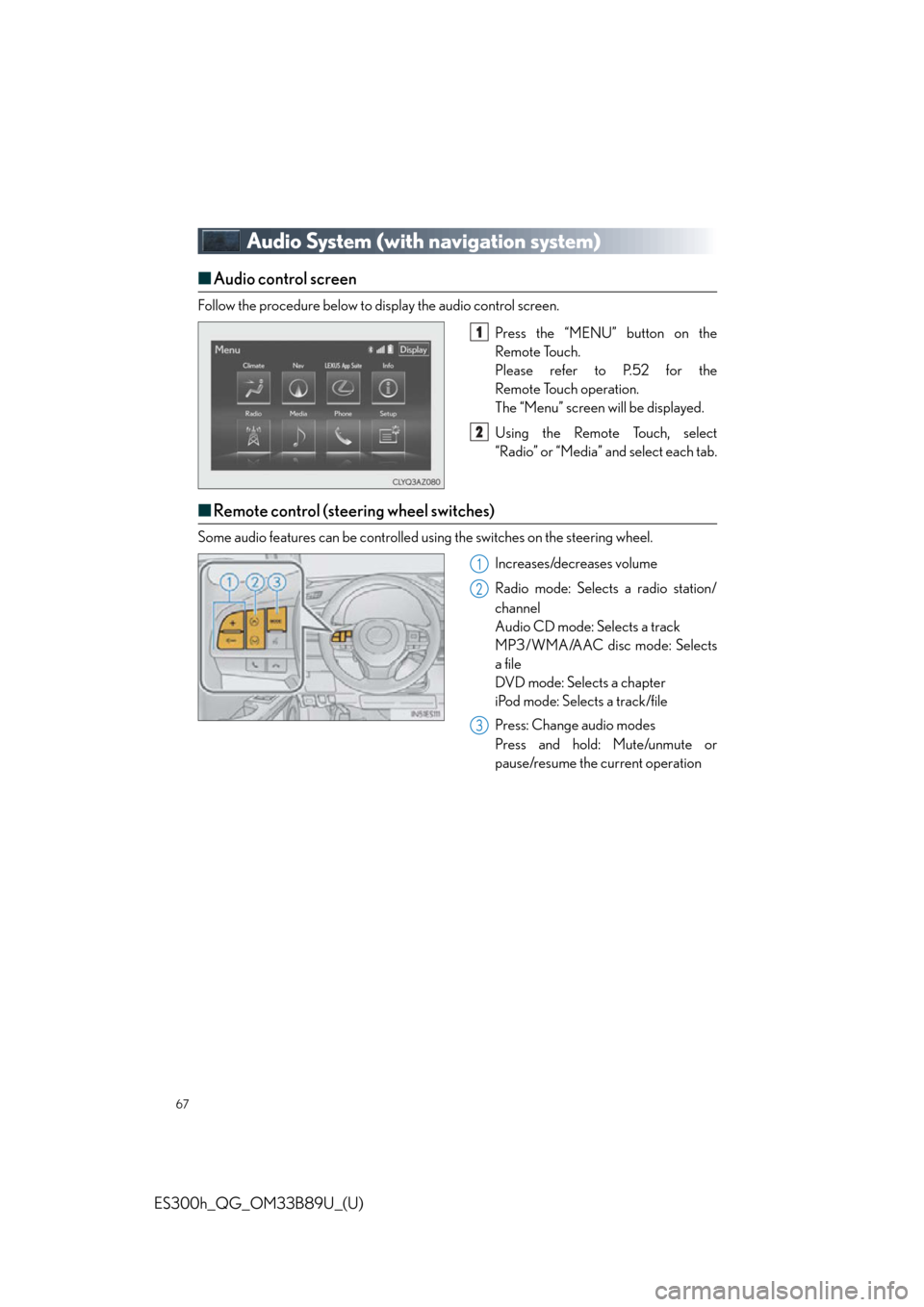
Page 70 of 114
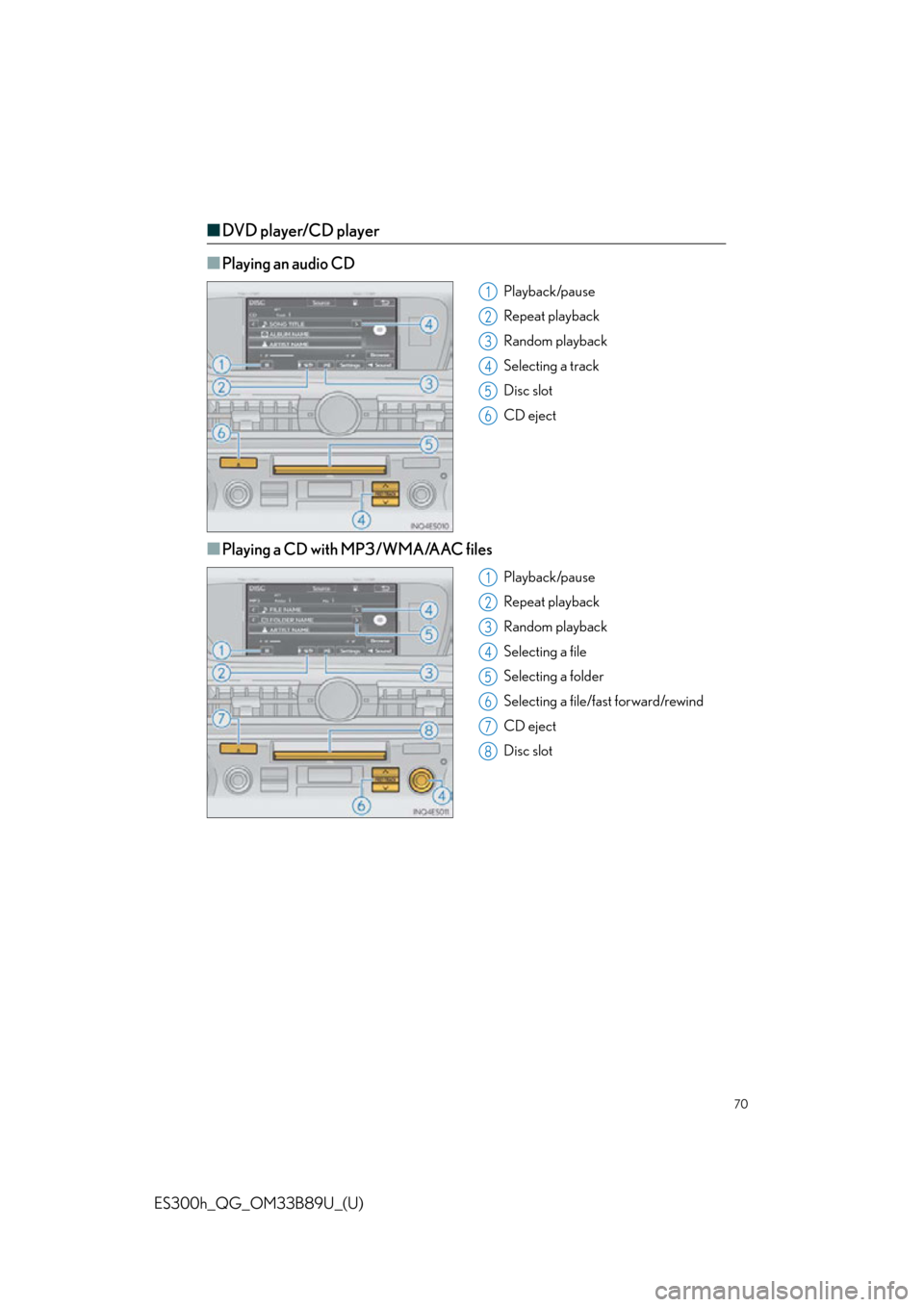
Page 80 of 114
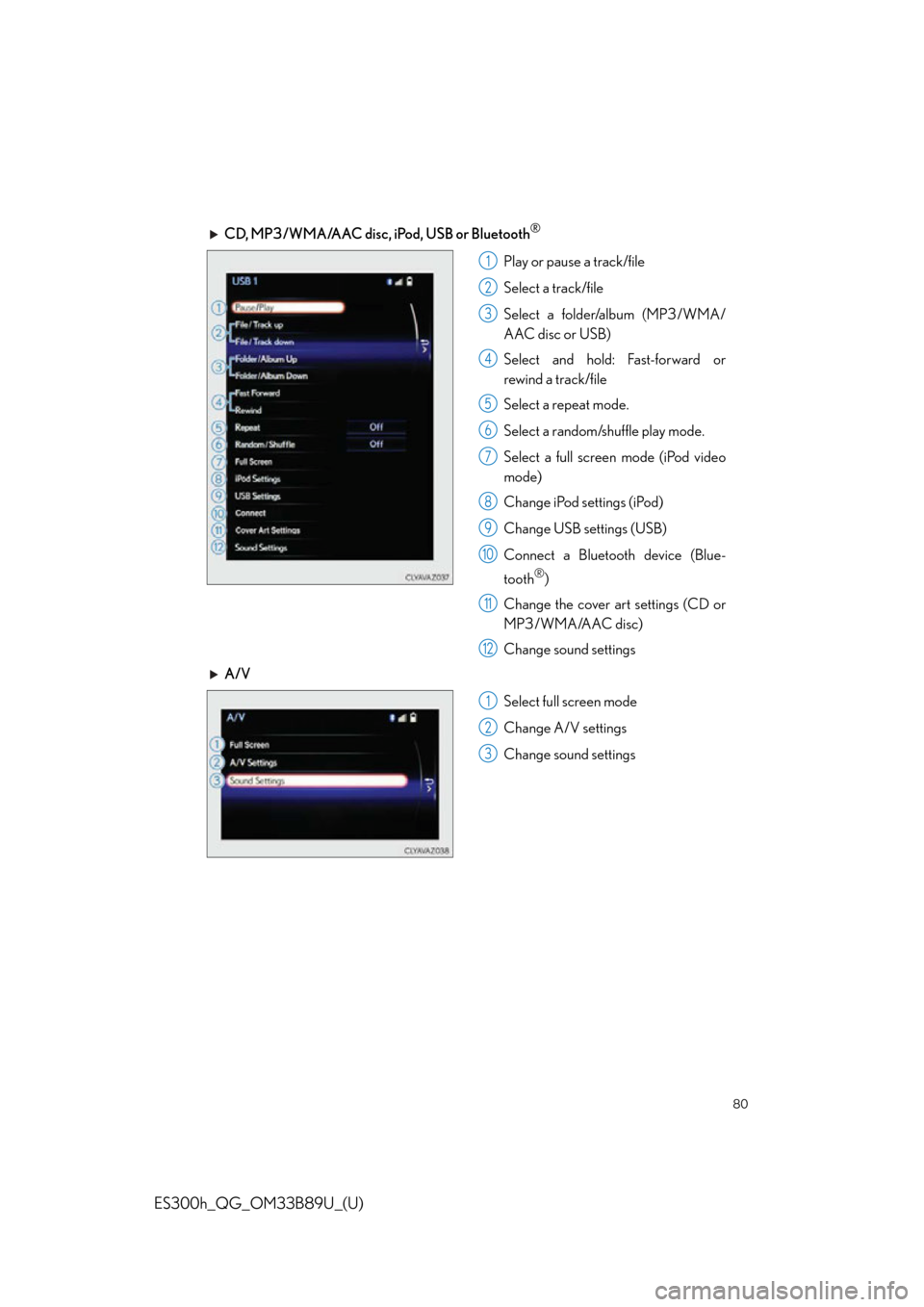
Page 81 of 114
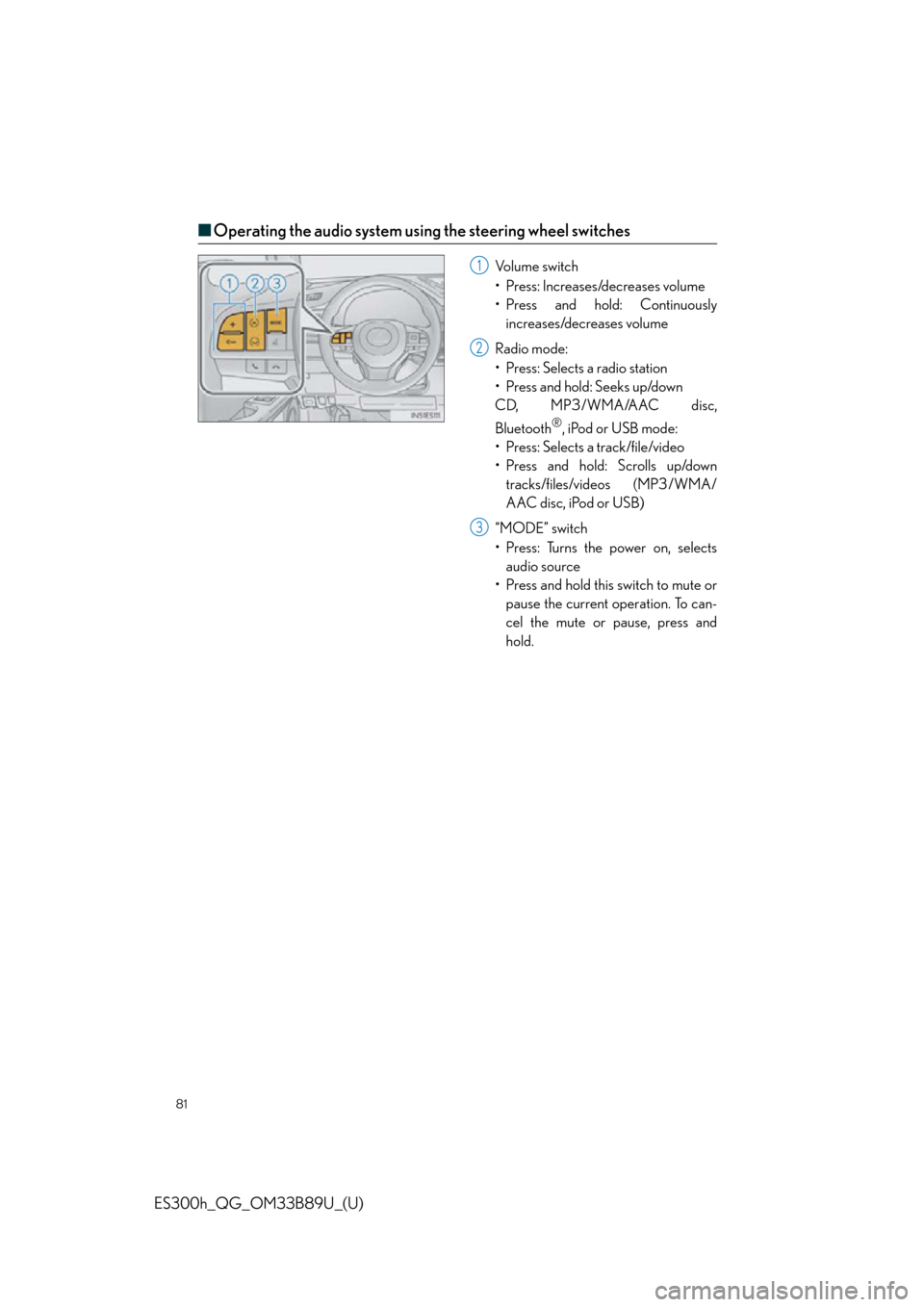
View, print and download for free: wma - Lexus ES300h 2016 Owner's Manual Quick Guide (OM33B89U), 114 Pages, PDF Size: 2.18 MB. Search in Lexus ES300h 2016 Owner's Manual Quick Guide (OM33B89U) online. CarManualsOnline.info is the largest online database of car user manuals. Lexus ES300h 2016 Owner's Manual Quick Guide (OM33B89U) PDF Download. 67 ES300h_QG_OM33B89U_(U) Audio System (with navigation system) ■Audio control screen Follow the procedure below to display the audio control screen. Press th
All product names, logos, and brands are property of their respective owners.