lane assist Lexus ES300h 2017 Owner's Manual
[x] Cancel search | Manufacturer: LEXUS, Model Year: 2017, Model line: ES300h, Model: Lexus ES300h 2017Pages: 612, PDF Size: 14.05 MB
Page 5 of 612
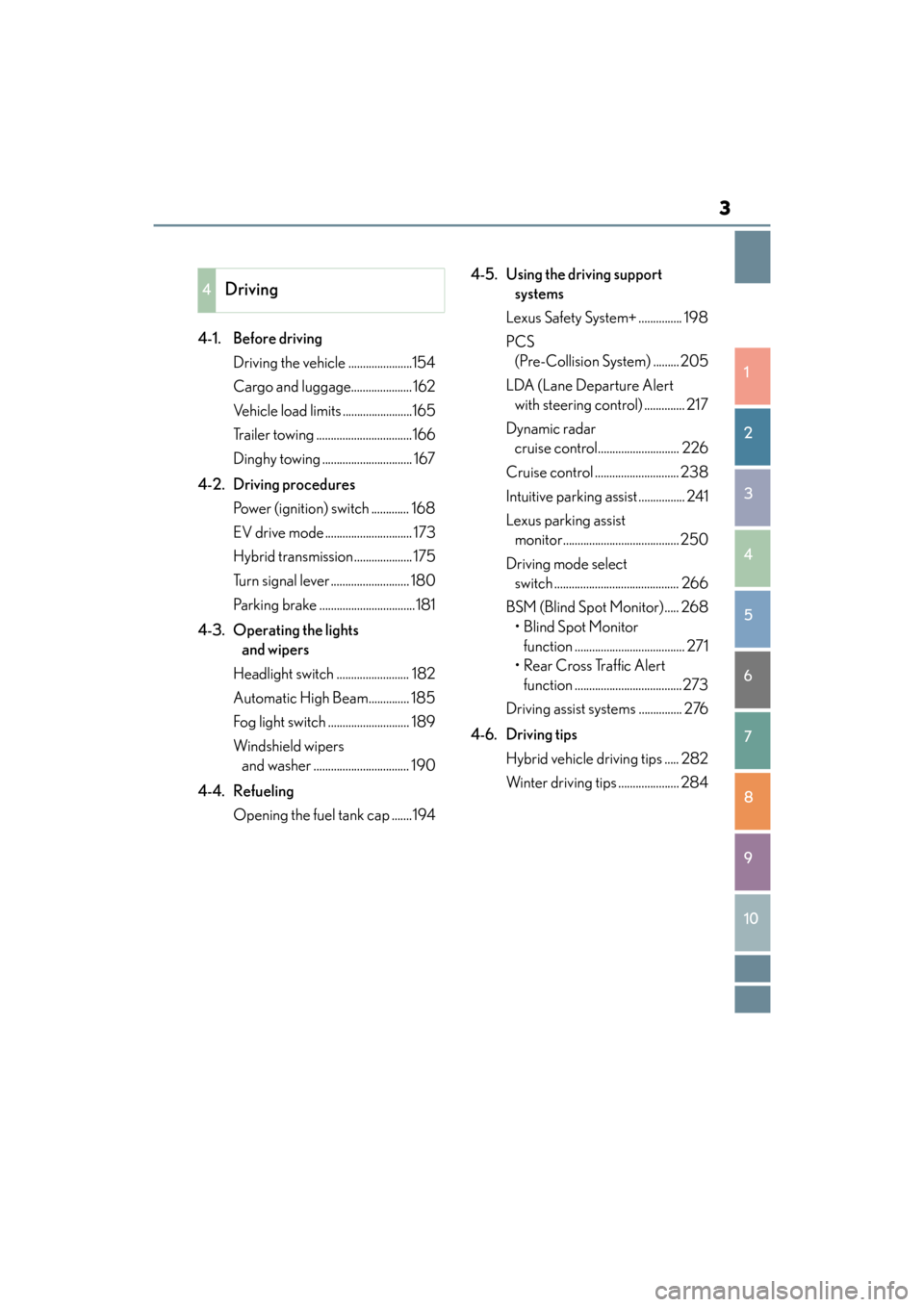
3
ES300h_OM_OM33C75U_(U)
1
9 8
7
6 4 3
2
10
5
4-1. Before drivingDriving the vehicle ......................154
Cargo and luggage..................... 162
Vehicle load limits ........................165
Trailer towing .................................166
Dinghy towing ............................... 167
4-2. Driving procedures Power (ignition) switch ............. 168
EV drive mode .............................. 173
Hybrid transmission.................... 175
Turn signal lever ........................... 180
Parking brake .................................181
4-3. Operating the lights and wipers
Headlight switch ......................... 182
Automatic High Beam.............. 185
Fog light switch ............................ 189
Windshield wipers and washer ................................. 190
4-4. Refueling Opening the fuel tank cap .......194 4-5. Using the driving support
systems
Lexus Safety System+ ............... 198
PCS (Pre-Collision System) ......... 205
LDA (Lane Departure Alert with steering control) .............. 217
Dynamic radar cruise control............................ 226
Cruise control ............................. 238
Intuitive parking assist ................ 241
Lexus parking assist monitor........................................ 250
Driving mode select switch ........................................... 266
BSM (Blind Spot Monitor)..... 268 • Blind Spot Monitor function ...................................... 271
• Rear Cross Traffic Alert function .....................................273
Driving assist systems ............... 276
4-6. Driving tips Hybrid vehicle driving tips ..... 282
Winter driving tips ..................... 284
4Driving
Page 93 of 612
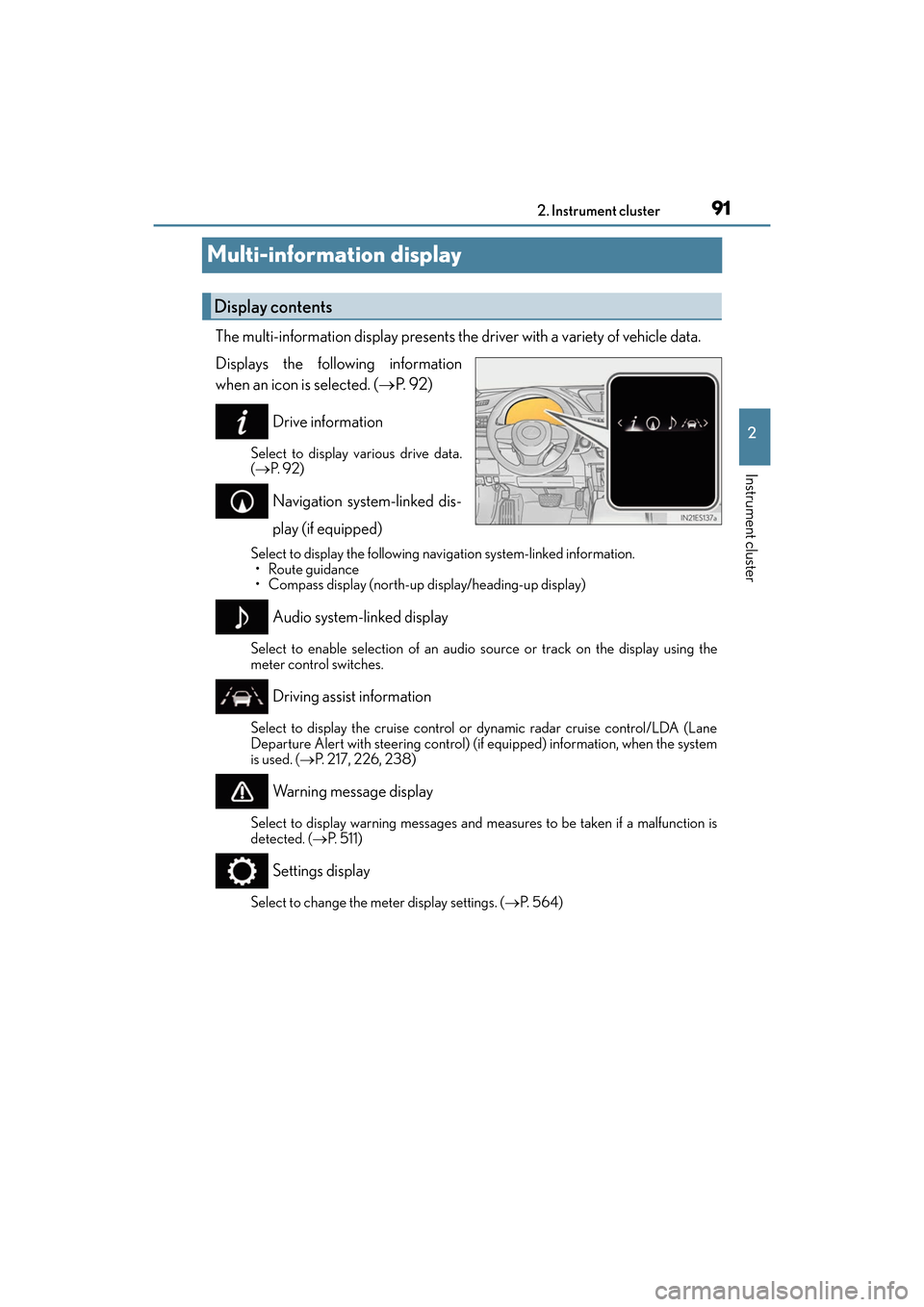
91
ES300h_OM_OM33C75U_(U)2. Instrument cluster
2
Instrument cluster
Multi-information display
The multi-information display presents the driver with a variety of vehicle data.
Displays the following information
when an icon is selected. (
→P. 9 2 )
Drive information
Select to display various drive data.
( → P. 9 2 )
Navigation system-linked dis-
play (if equipped)
Select to display the following navigation system-linked information.
•Route guidance
• Compass display (north-up display/heading-up display)
Audio system-linked display
Select to enable selection of an audio source or track on the display using the
meter control switches.
Driving assist information
Select to display the cruise control or dynamic radar cruise control/LDA (Lane
Departure Alert with steering control) (if equipped) information, when the system
is used. ( →P. 217, 226, 238)
Warning message display
Select to display warning messages and me asures to be taken if a malfunction is
detected. ( →P. 511)
Settings display
Select to change the meter display settings. ( →P. 5 6 4 )
Display contents
Page 155 of 612
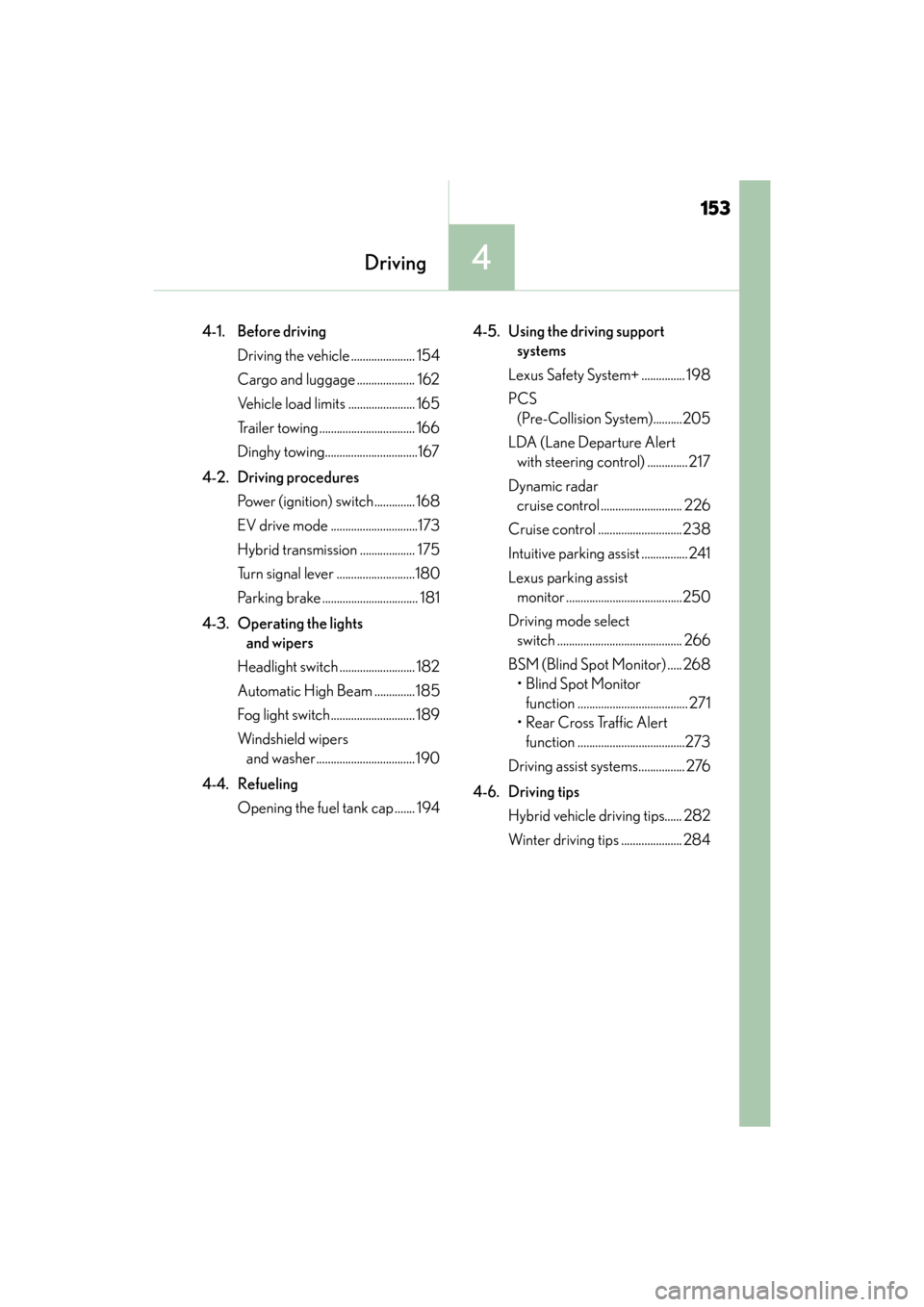
153
ES300h_OM_OM33C75U_(U)
4Driving
4-1. Before drivingDriving the vehicle ...................... 154
Cargo and luggage .................... 162
Vehicle load limits ....................... 165
Trailer towing ................................. 166
Dinghy towing................................167
4-2. Driving procedures Power (ignition) switch.............. 168
EV drive mode ..............................173
Hybrid transmission ................... 175
Turn signal lever ...........................180
Parking brake ................................. 181
4-3. Operating the lights and wipers
Headlight switch .......................... 182
Automatic High Beam ..............185
Fog light switch............................. 189
Windshield wipers and washer..................................190
4-4. Refueling Opening the fuel tank cap ....... 194 4-5. Using the driving support
systems
Lexus Safety System+ ............... 198
PCS (Pre-Collision System)..........205
LDA (Lane Departure Alert with steering control) ..............217
Dynamic radar cruise control ............................ 226
Cruise control .............................238
Intuitive parking assist ................241
Lexus parking assist monitor ........................................250
Driving mode select switch ........................................... 266
BSM (Blind Spot Monitor) ..... 268 •Blind Spot Monitor function ...................................... 271
• Rear Cross Traffic Alert function .....................................273
Driving assist systems................ 276
4-6. Driving tips Hybrid vehicle driving tips...... 282
Winter driving tips ..................... 284
Page 200 of 612
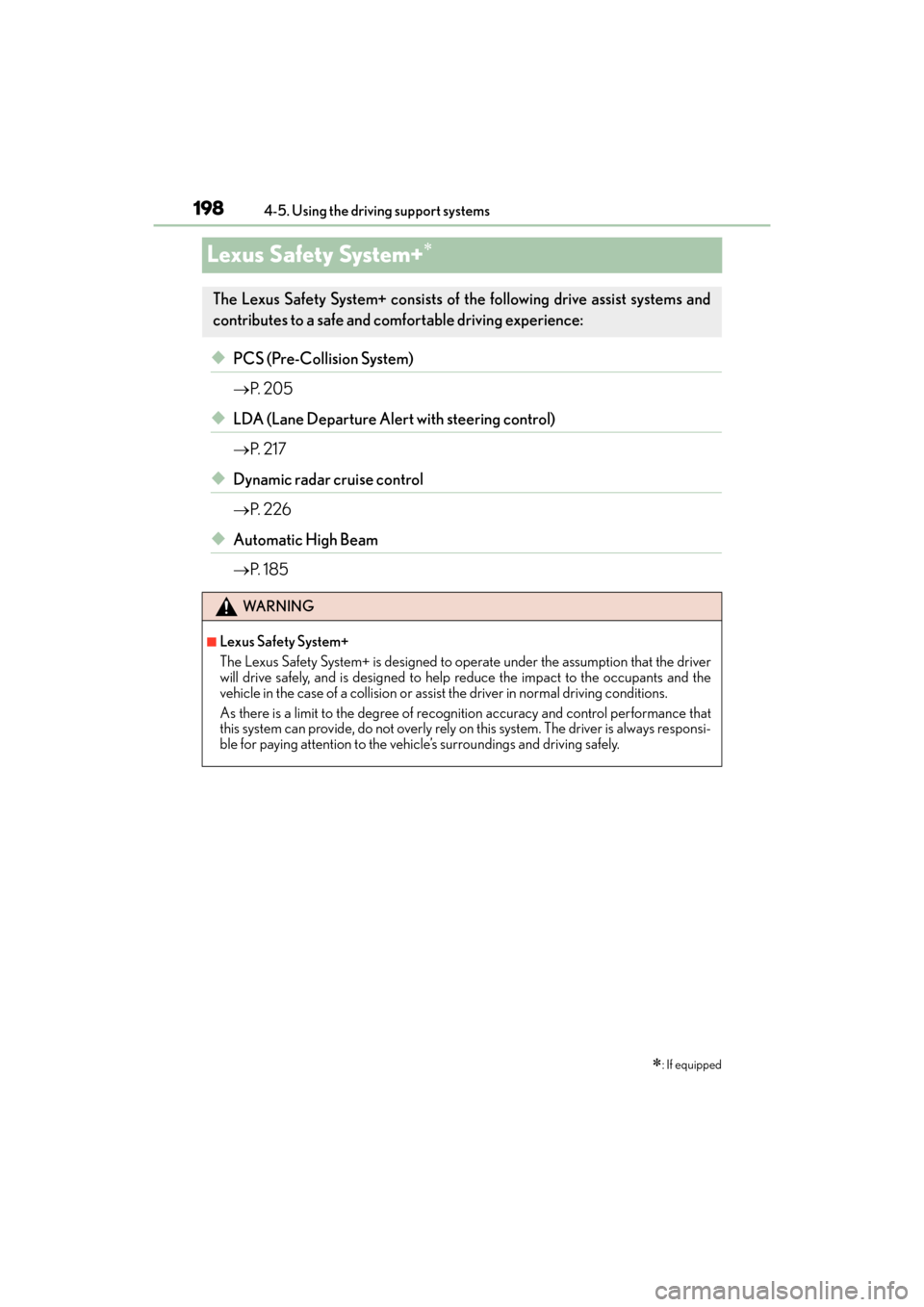
198
ES300h_OM_OM33C75U_(U)4-5. Using the driving support systems
Lexus Safety System+∗
◆PCS (Pre-Collision System)
→
P. 2 0 5
◆LDA (Lane Departure Alert with steering control)
→P. 2 1 7
◆Dynamic radar cruise control
→P. 2 2 6
◆Automatic High Beam
→P. 1 8 5
∗: If equipped
The Lexus Safety System+ consists of the following drive assist systems and
contributes to a safe and co mfortable driving experience:
WA R N I N G
■Lexus Safety System+
The Lexus Safety System+ is designed to operate under the assumption that the driver
will drive safely, and is designed to help reduce the impact to the occupants and the
vehicle in the case of a collision or assist the driver in normal driving conditions.
As there is a limit to the degree of reco gnition accuracy and control performance that
this system can provide, do not overly rely on this system. The driver is always responsi-
ble for paying attention to the vehicle’s surroundings and driving safely.
Page 220 of 612
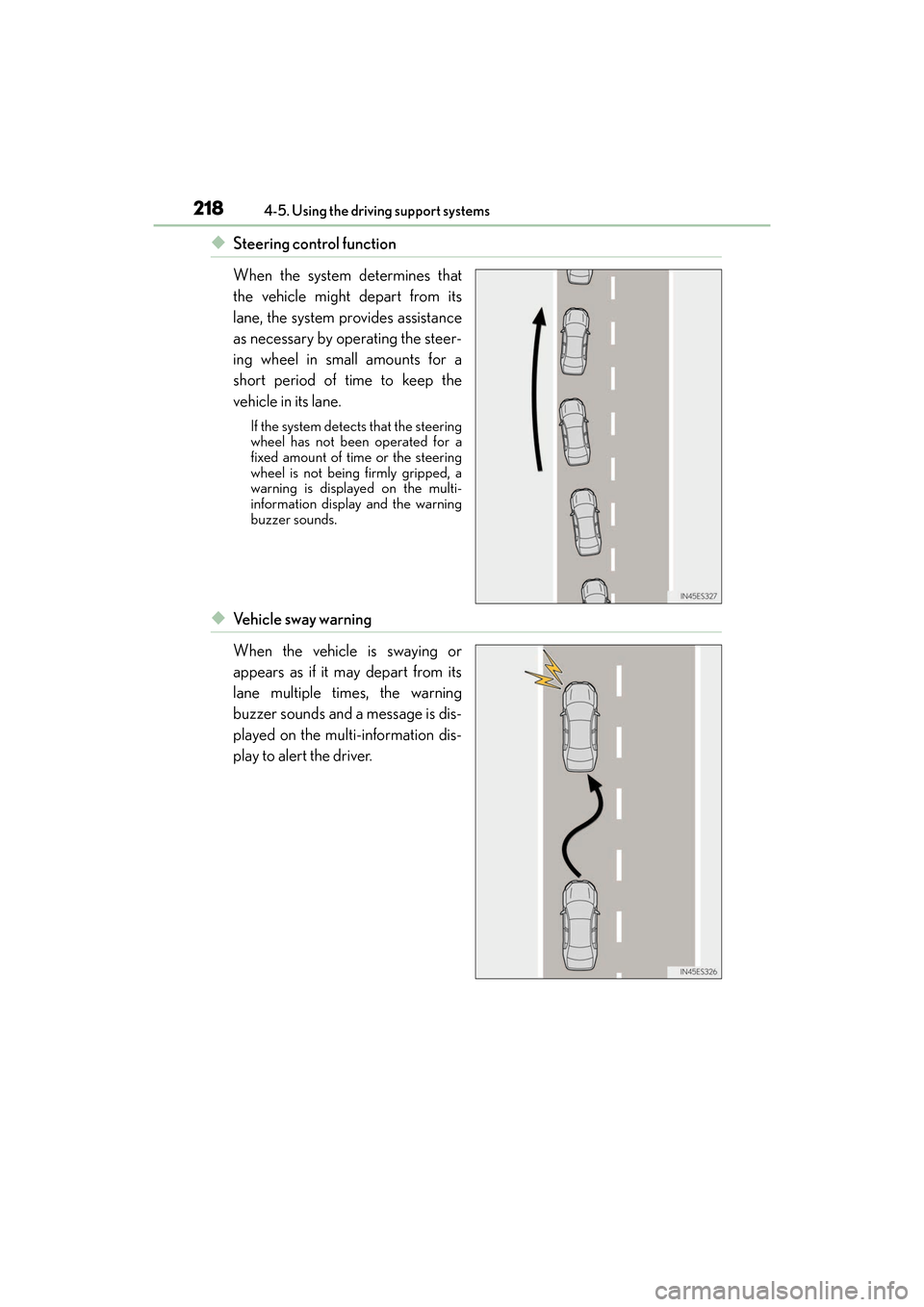
218
ES300h_OM_OM33C75U_(U)4-5. Using the driving support systems
◆Steering control function
When the system determines that
the vehicle might depart from its
lane, the system provides assistance
as necessary by operating the steer-
ing wheel in small amounts for a
short period of time to keep the
vehicle in its lane.
If the system detects that the steering
wheel has not been operated for a
fixed amount of time or the steering
wheel is not being firmly gripped, a
warning is displayed on the multi-
information display and the warning
buzzer sounds.
◆Ve h i c l e s w a y w a r n i n g
When the vehicle is swaying or
appears as if it may depart from its
lane multiple times, the warning
buzzer sounds and a message is dis-
played on the multi-information dis-
play to alert the driver.
Page 223 of 612
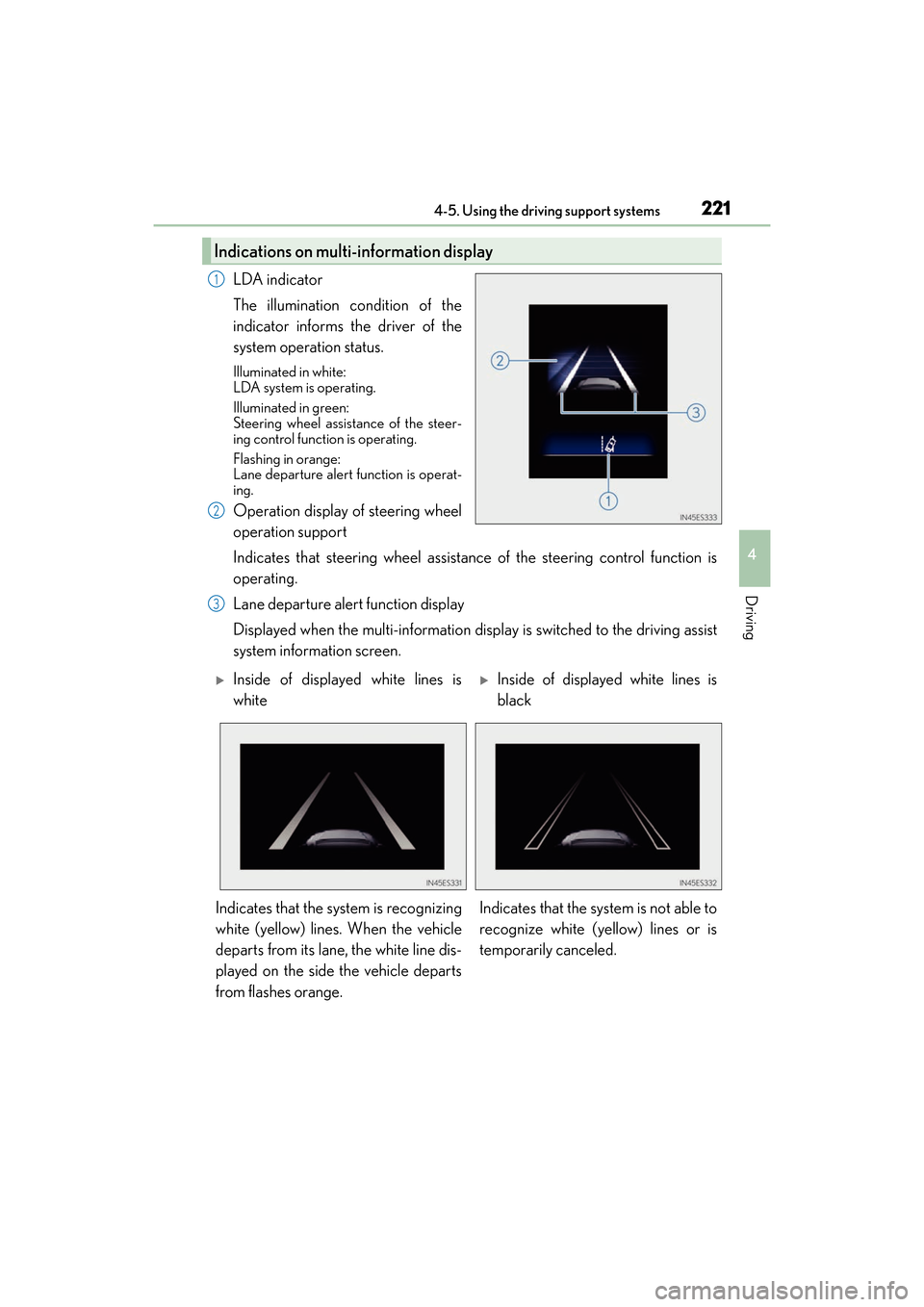
ES300h_OM_OM33C75U_(U)
2214-5. Using the driving support systems
4
Driving
LDA indicator
The illumination condition of the
indicator informs the driver of the
system operation status.
Illuminated in white:
LDA system is operating.
Illuminated in green:
Steering wheel assistance of the steer-
ing control function is operating.
Flashing in orange:
Lane departure alert function is operat-
ing.
Operation display of steering wheel
operation support
Indicates that steering wheel assistance of the steering control function is
operating.
Lane departure alert function display
Displayed when the multi-information display is switched to the driving assist
system information screen.
Indications on multi-information display
1
2
3
�XInside of displayed white lines is
white�XInside of displayed white lines is
black
Indicates that the system is recognizing
white (yellow) lines. When the vehicle
departs from its lane, the white line dis-
played on the side the vehicle departs
from flashes orange. Indicates that the system is not able to
recognize white (yellow) lines or is
temporarily canceled.
Page 224 of 612

222
ES300h_OM_OM33C75U_(U)4-5. Using the driving support systems
■Operation conditions of each function
●Lane departure alert function
This function operates when all of
the following conditions are met.
• LDA is turned on.
• Vehicle speed is approximately 32 mph (50 km/h) or more.
• System recognizes white (yellow) lines.
• Width of traffic lane is approximately 9.8 ft. (3 m) or more.
• Turn signal lever is not operated.
• Vehicle is driven on a straight road or around a gentle curve with a radius of more
than approximately 492 ft. (150 m).
• No system malfunctions are detected. ( →P. 2 2 4 )
●Steering control function
This function operates when all of the follo wing conditions are met in addition to the
operation conditions for the lane departure alert function.
• Setting for “Steering Assist” in (setti ngs display) of the multi-information dis-
play is set to “On”. ( →P. 9 1 )
• Vehicle is not accelerated or decelerated by a fixed amount or more.
• Steering wheel is not operated with a steering force level suitable for changing lanes.
• ABS, VSC, TRAC and PCS are not operating.
• TRAC or VSC is not turned off.
• Hands off steering wheel alert is not displayed. ( →P. 2 2 3 )
●Vehicle sway warning
This function operates when all of the following conditions are met.
• Setting for “Sway Warning” in (setting s display) of the multi-information dis-
play is set to “On”. ( →P. 9 1 )
• Vehicle speed is approximately 32 mph (50 km/h) or more.
• Width of traffic lane is approximately 9.8 ft. (3 m) or more.
• No system malfunctions are detected. ( →P. 2 2 4 )
■Temporary cancellation of functions
When operation conditions are no longer met, a function may be temporarily canceled.
However, when the operation conditions are met again, operation of the function is auto-
matically restored. ( →P. 222)
■Steering control function
Depending on the vehicle speed, lane departure situation, road conditions, etc., the
operation of the functions may not be recognized or the functions may not operate.
■Lane departure alert function
The warning buzzer may be difficult to hear due to external noise, audio playback, etc.
Also, it may be difficult to feel steering whee l vibrations due to the road conditions, etc.
Page 227 of 612

ES300h_OM_OM33C75U_(U)
2254-5. Using the driving support systems
4
Driving
■Customization
The following settings can be changed.
For how to change settings, refer to P. 562.
FunctionSetting details
Lane departure alert functionAdjust alert sensitivity
Adjust alert type
Steering control functionTurn steering wheel assistance on and off
Ve h i c l e s w a y w a r n i n g f u n c t i o nTurn function on and off
Adjust alert sensitivity
Page 270 of 612
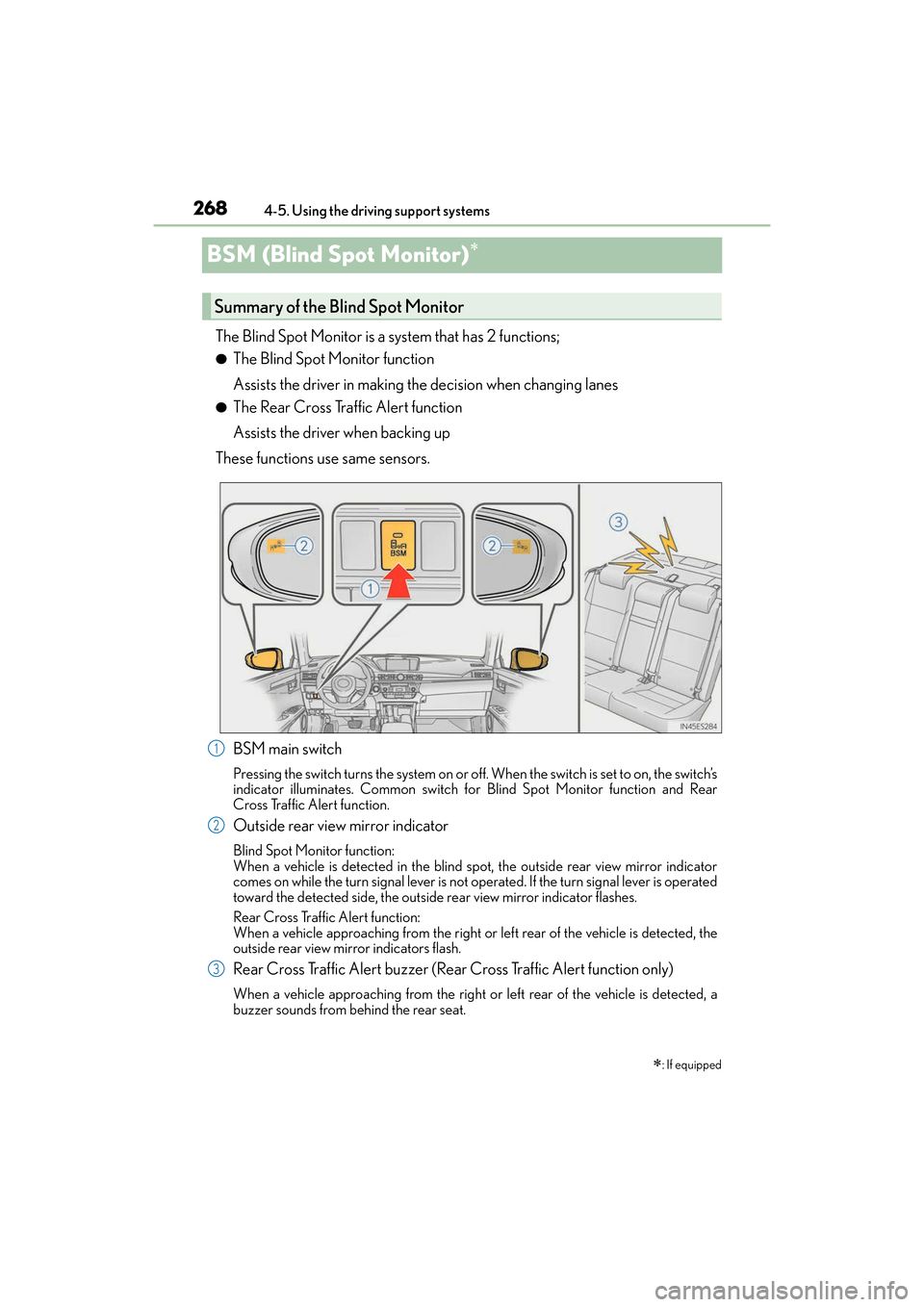
268
ES300h_OM_OM33C75U_(U)4-5. Using the driving support systems
BSM (Blind Spot Monitor)∗
The Blind Spot Monitor is a system that has 2 functions;
●The Blind Spot Monitor function
Assists the driver in making the decision when changing lanes
●The Rear Cross Traffic Alert function
Assists the driver when backing up
These functions use same sensors.
BSM main switch
Pressing the switch turns the system on or of f. When the switch is set to on, the switch’s
indicator illuminates. Common switch for Blind Spot Monitor function and Rear
Cross Traffic Alert function.
Outside rear view mirror indicator
Blind Spot Monitor function:
When a vehicle is detected in the blind spot, the outside rear view mirror indicator
comes on while the turn signal lever is not operated. If the turn signal lever is operated
toward the detected side, the outside rear view mirror indicator flashes.
Rear Cross Traffic Alert function:
When a vehicle approaching from the right or left rear of the vehicle is detected, the
outside rear view mirror indicators flash.
Rear Cross Traffic Alert buzzer (Rear Cross Traffic Alert function only)
When a vehicle approaching from the right or left rear of the vehicle is detected, a
buzzer sounds from behind the rear seat.
∗: If equipped
Summary of the Blind Spot Monitor
1
2
3
Page 282 of 612
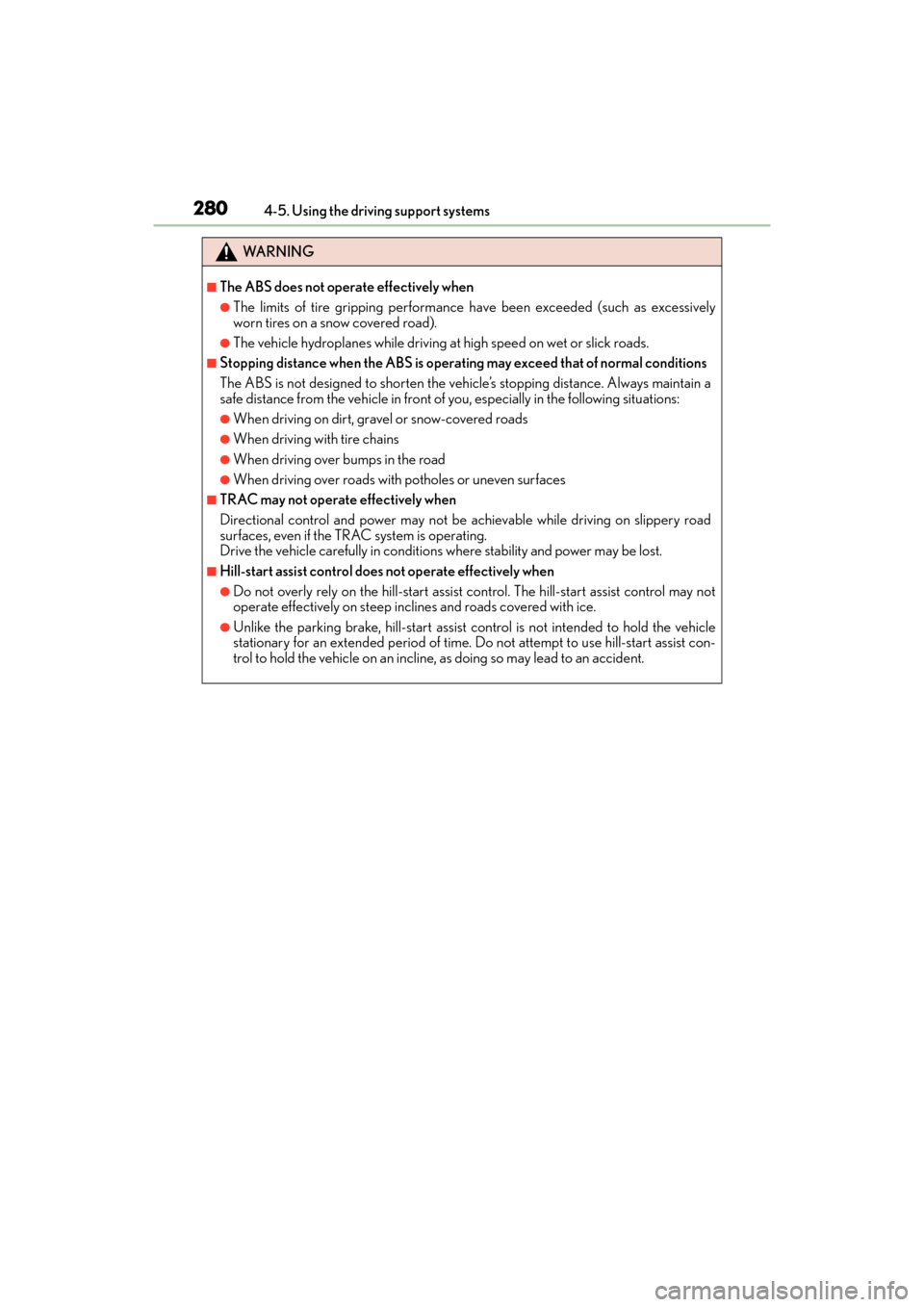
280
ES300h_OM_OM33C75U_(U)4-5. Using the driving support systems
WA R N I N G
■The ABS does not operate effectively when
●The limits of tire gripping performance have been exceeded (such as excessively
worn tires on a snow covered road).
●The vehicle hydroplanes while driving at
high speed on wet or slick roads.
■Stopping distance when the ABS is operat ing may exceed that of normal conditions
The ABS is not designed to shorten the vehicle’s stopping distance. Always maintain a
safe distance from the vehicle in front of you, especially in the following situations:
●When driving on dirt, gravel or snow-covered roads
●When driving with tire chains
●When driving over bumps in the road
●When driving over roads with potholes or uneven surfaces
■TRAC may not operate effectively when
Directional control and power may not be achievable while driving on slippery road
surfaces, even if the TRAC system is operating.
Drive the vehicle carefully in conditions where stability and power may be lost.
■Hill-start assist control does not operate effectively when
●Do not overly rely on the hill-start assist control. The hill-start assist control may not
operate effectively on steep inclines and roads covered with ice.
●Unlike the parking brake, hill-start assist control is not intended to hold the vehicle
stationary for an extended period of time. Do not attempt to use hill-start assist con-
trol to hold the vehicle on an incline, as doing so may lead to an accident.