lock Lexus ES300h 2018 Owner's Manual Quick Guide (OM33D51U)
[x] Cancel search | Manufacturer: LEXUS, Model Year: 2018, Model line: ES300h, Model: Lexus ES300h 2018Pages: 102, PDF Size: 2.37 MB
Page 1 of 102
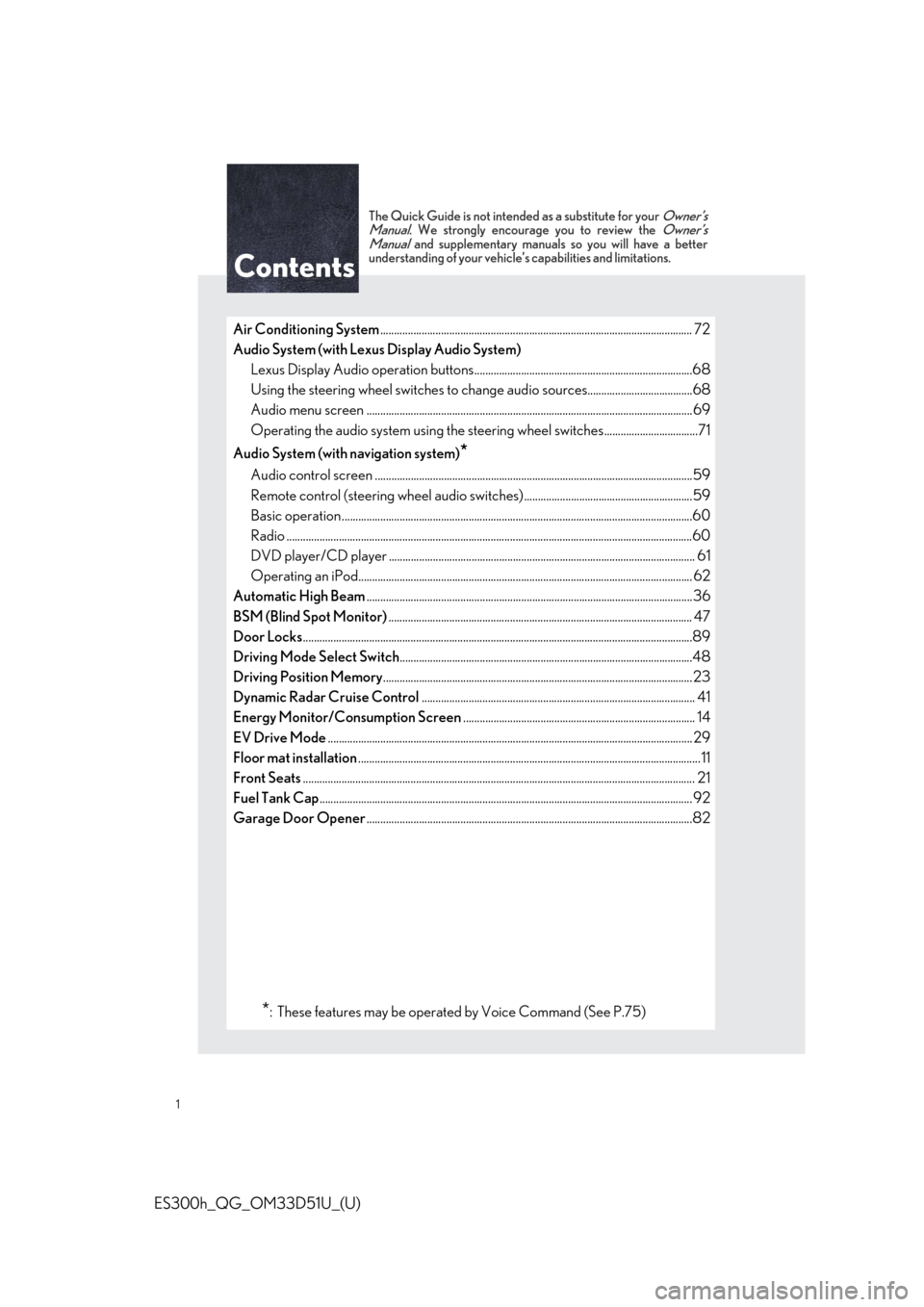
1
ES300h_QG_OM33D51U_(U)
The Quick Guide is not intended as a substitute for your Owner’s
Manual. We strongly encourage you to review the Owner’s
Manual and supplementary manuals so you will have a better
understanding of your vehicle’s capabilities and limitations.
Air Conditioning System ................................................................................................................. 72
Audio System (with Lexus Display Audio System) Lexus Display Audio operation buttons............. ..................................................................68
Using the steering wheel switches to change audio sources......................................68
Audio menu screen .............................................................................................................. ........69
Operating the audio system using the steering wheel switches..................................71
Audio System (with navigation system)
*
Audio control screen ........................................................................................................... ........59
Remote control (steering wheel audio switches).............................................................59
Basic operation................................................................................................................ ...............60
Radio ...................................................................................................................................................60
DVD player/CD player ........................................................................................................... .... 61
Operating an iPod.............................................................................................................. ........... 62
Automatic High Beam ......................................................................................................................36
BSM (Blind Spot Monitor) .............................................................................................................. 47
Door Locks ............................................................................................................................... ..............89
Driving Mode Select Switch ..........................................................................................................48
Driving Position Memory ................................................................................................................ 23
Dynamic Radar Cruise Control ................................................................................................... 41
Energy Monitor/Consumption Screen .................................................................................... 14
EV Drive Mode ............................................................................................................................... ..... 29
Floor mat installation ............................................................................................................................ 11
Front Seats .............................................................................................................................................. 21
Fuel Tank Cap ....................................................................................................................................... 92
Garage Door Opener ......................................................................................................................82
Contents
*: These features may be operated by Voice Command (See P.75)
Page 5 of 102
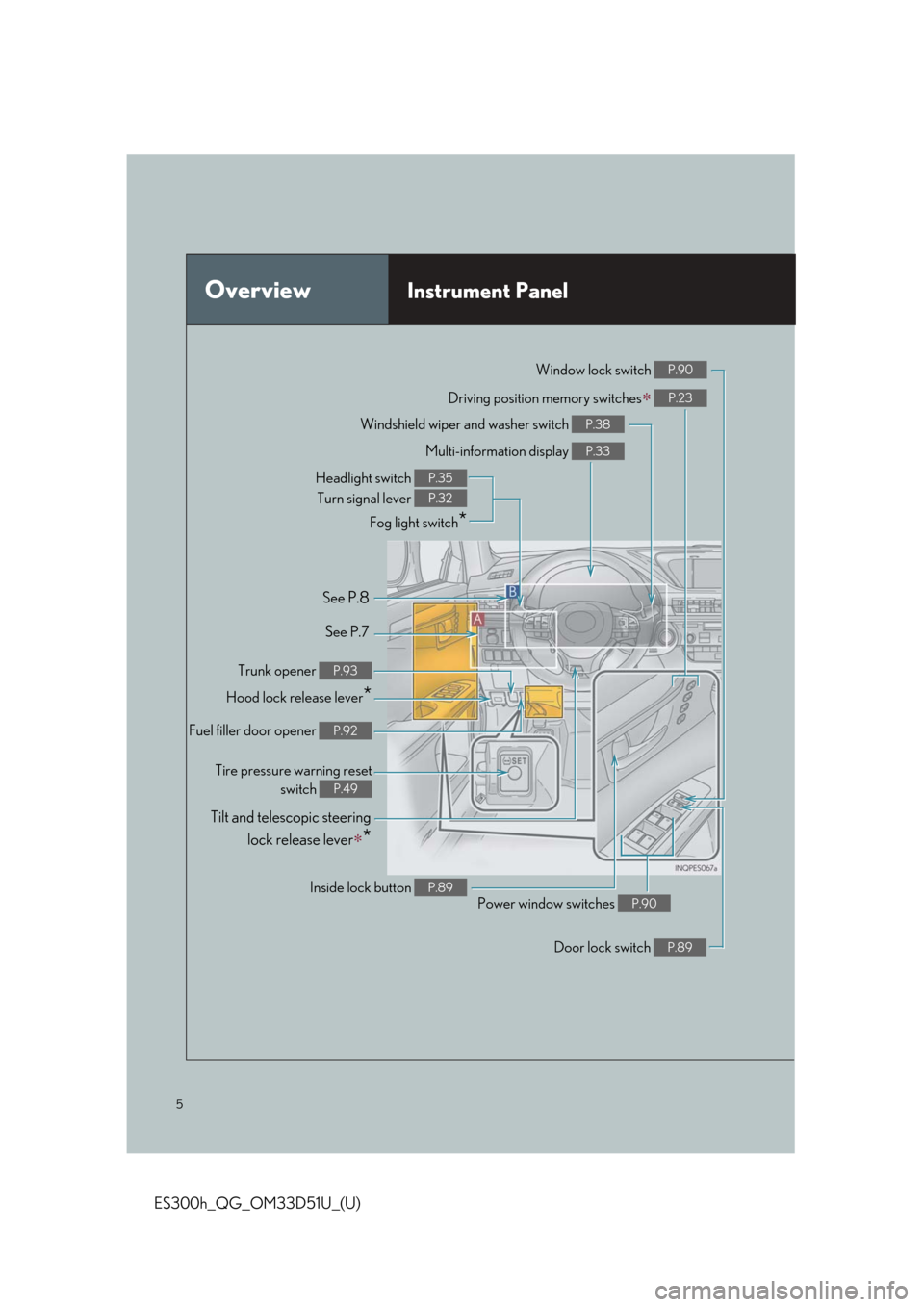
5
ES300h_QG_OM33D51U_(U)
OverviewInstrument Panel
Windshield wiper and washer switch P.38
Multi-information display P.33
Headlight switch Turn signal lever
Fog light switch
*
P.35
P.32
Inside lock button P.89
Trunk opener P.93
Hood lock release lever*
Driving position memory switches∗ P.23
See P.8
See P.7 Window lock switch
P.90
Power window switches P.90
Door lock switch P.89
Tire pressure warning reset
switch
P.49
Fuel filler door opener P.92
Tilt and telescopic steering
lock release lever
∗*
Page 6 of 102
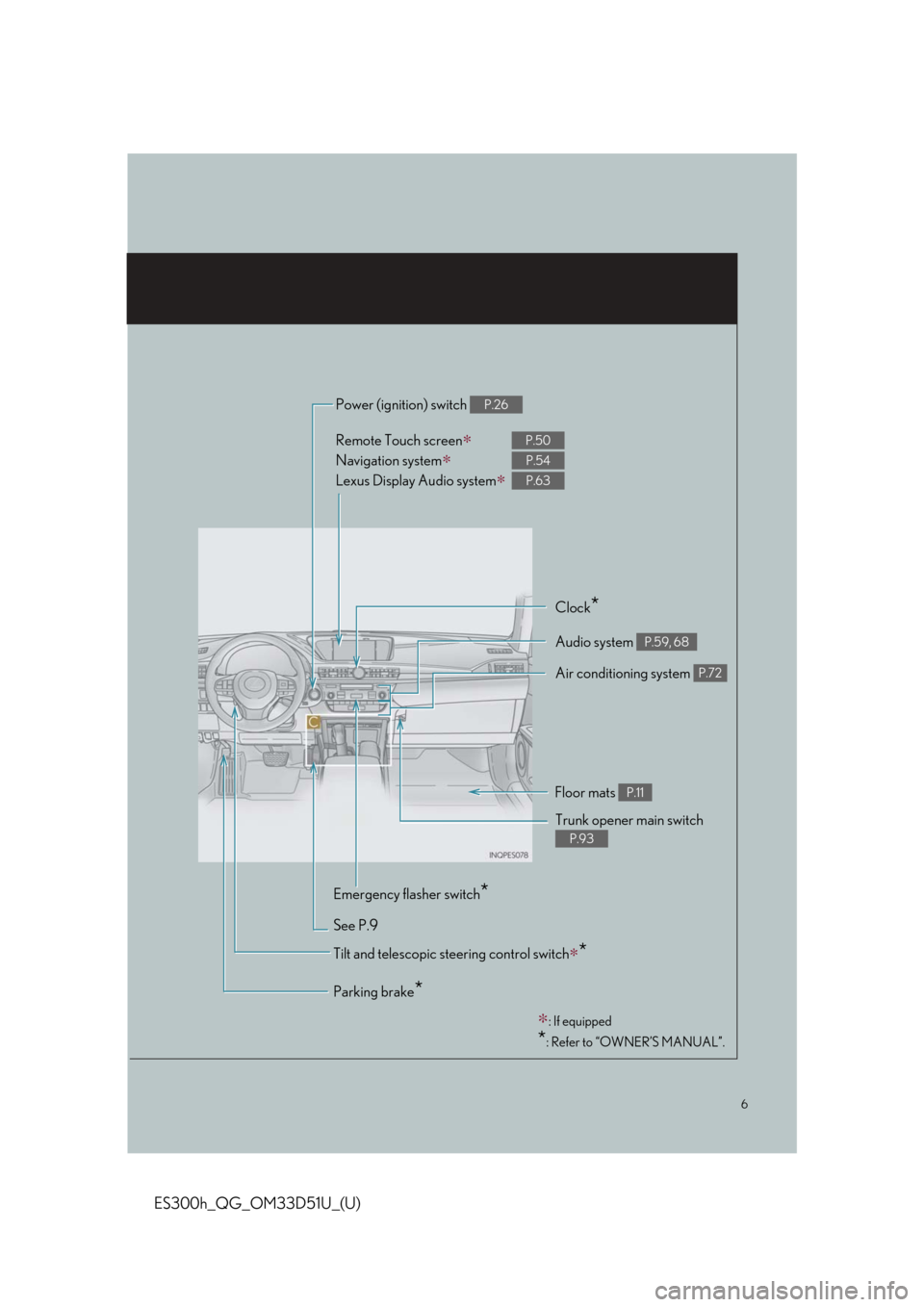
6
ES300h_QG_OM33D51U_(U)
∗: If equipped
*: Refer to “OWNER’S MANUAL”.
Remote Touch screen∗
Navigation system∗
Lexus Display Audio system
∗
P.50
P.54
P.63
Clock*
Trunk opener main switch
P.93
Audio system P.59, 68
Air conditioning system P.72
Emergency flasher switch*
See P.9 Power (ignition) switch
P.26
Parking brake*
Tilt and telescopic st
eering control switch∗*
Floor mats P.11
Page 18 of 102
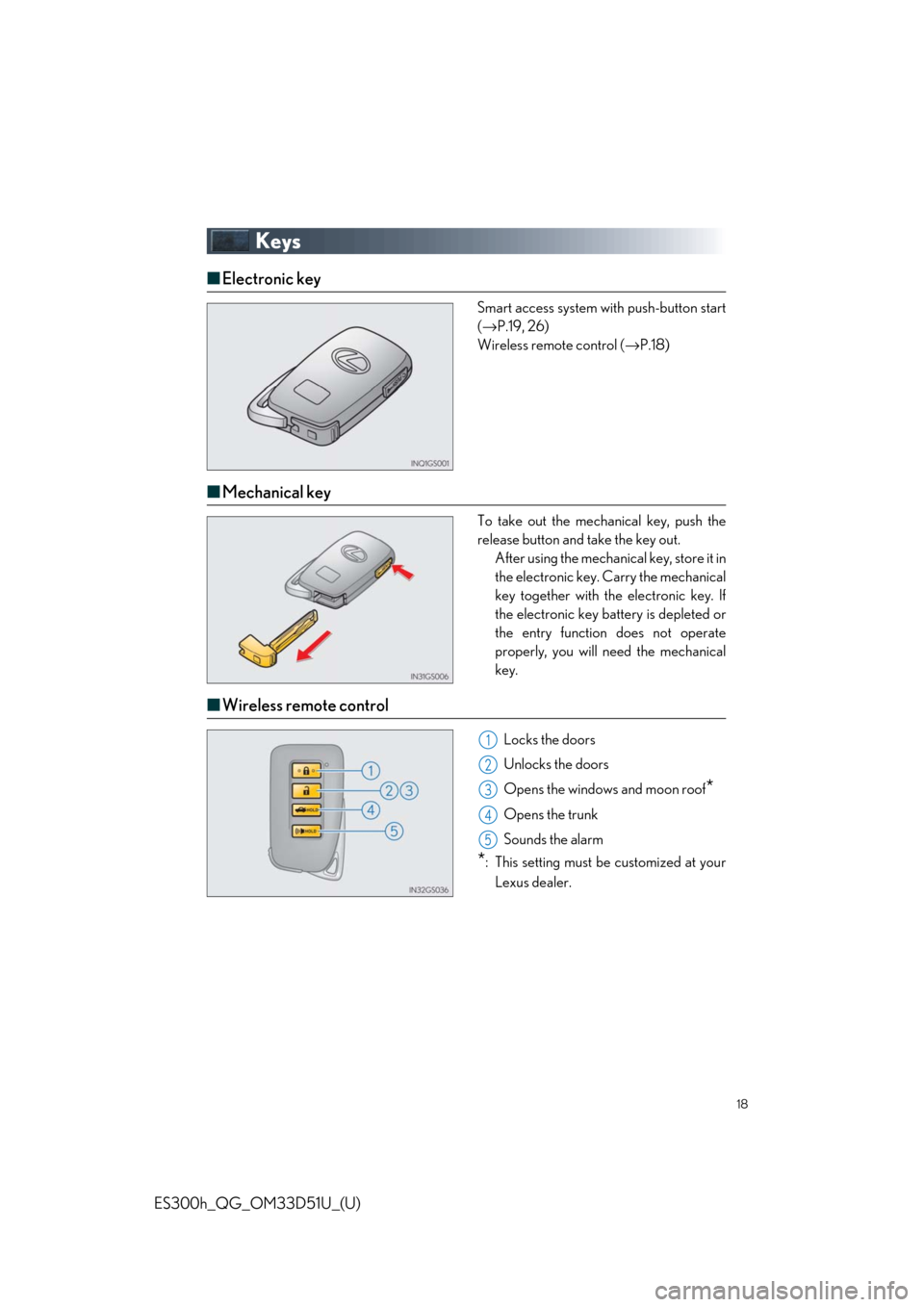
18
ES300h_QG_OM33D51U_(U)
Keys
■Electronic key
Smart access system with push-button start
(→ P.19, 26)
Wireless remote control ( →P.18)
■Mechanical key
To take out the mechanical key, push the
release button and take the key out.
After using the mechani cal key, store it in
the electronic key. Carry the mechanical
key together with the electronic key. If
the electronic key battery is depleted or
the entry function does not operate
properly, you will ne ed the mechanical
key.
■ Wireless remote control
Locks the doors
Unlocks the doors
Opens the windows and moon roof
*
Opens the trunk
Sounds the alarm
*: This setting must be customized at your
Lexus dealer.
1
2
3
4
5
Page 19 of 102
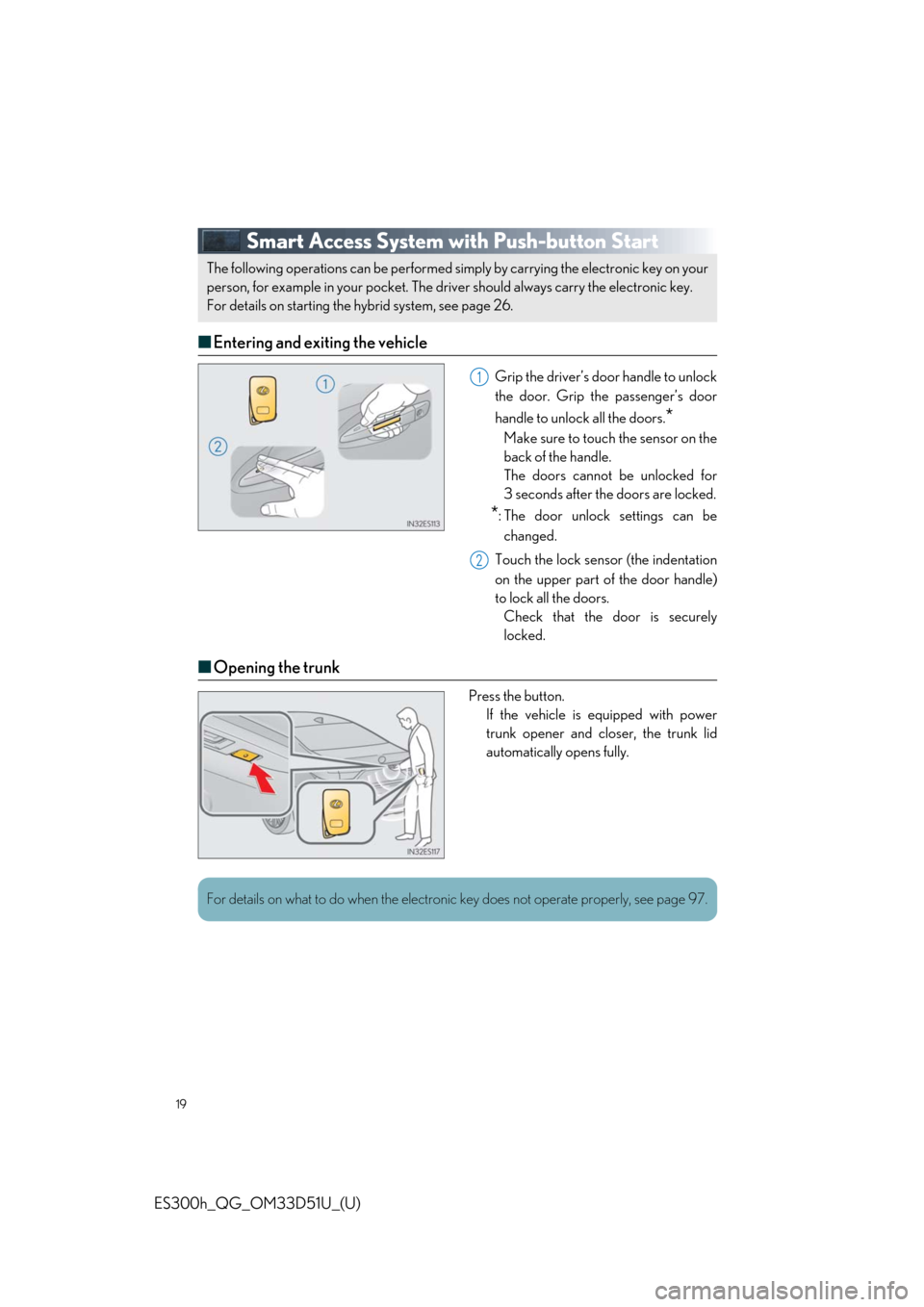
19
ES300h_QG_OM33D51U_(U)
Smart Access System with Push-button Start
■Entering and exiting the vehicle
Grip the driver’s door handle to unlock
the door. Grip the passenger’s door
handle to unlock all the doors.
*
Make sure to touch the sensor on the
back of the handle.
The doors cannot be unlocked for
3 seconds after the doors are locked.
*: The door unlock settings can be
changed.
Touch the lock sensor (the indentation
on the upper part of the door handle)
to lock all the doors. Check that the door is securely
locked.
■ Opening the trunk
Press the button.
If the vehicle is equipped with power
trunk opener and closer, the trunk lid
automatically opens fully.
The following operations can be performed simply by carrying the electronic key on your
person, for example in your pocket. The driver should always carry the electronic key.
For details on starting the hybrid system, see page 26.
1
2
For details on what to do when the electronic key does not operate properly, see page 97.
Page 20 of 102
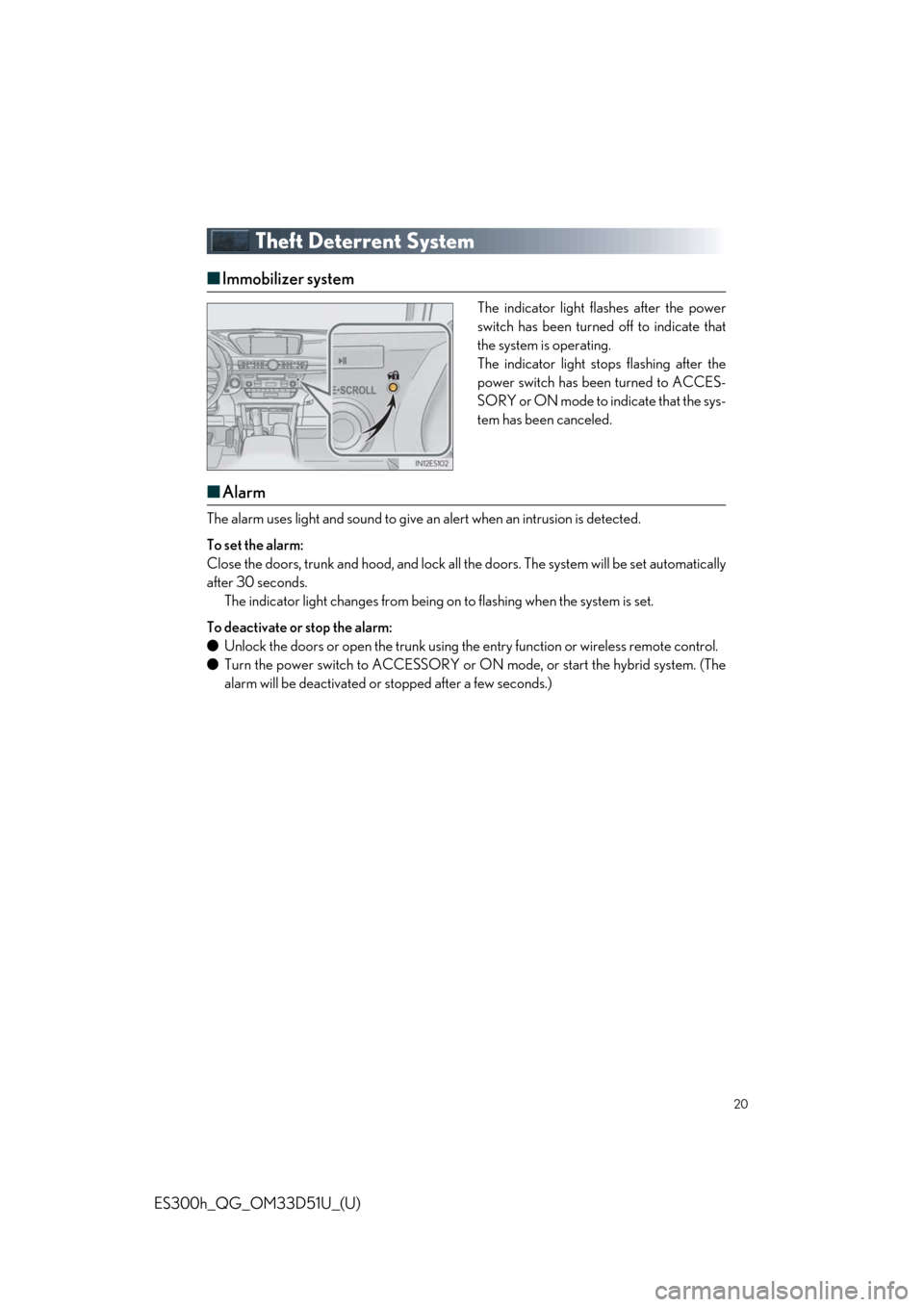
20
ES300h_QG_OM33D51U_(U)
Theft Deterrent System
■Immobilizer system
The indicator light flashes after the power
switch has been turned off to indicate that
the system is operating.
The indicator light stops flashing after the
power switch has been turned to ACCES-
SORY or ON mode to indicate that the sys-
tem has been canceled.
■ Alarm
The alarm uses light and sound to give an alert when an intrusion is detected.
To set the alarm:
Close the doors, trunk and hood, and lock all th e doors. The system will be set automatically
after 30 seconds. The indicator light changes from being on to flashing when the system is set.
To deactivate or stop the alarm:
● Unlock the doors or open the trunk using the entry function or wireless remote control.
● Turn the power switch to ACCESSORY or ON mode, or start the hybrid system. (The
alarm will be deactivated or stopped after a few seconds.)
Page 22 of 102
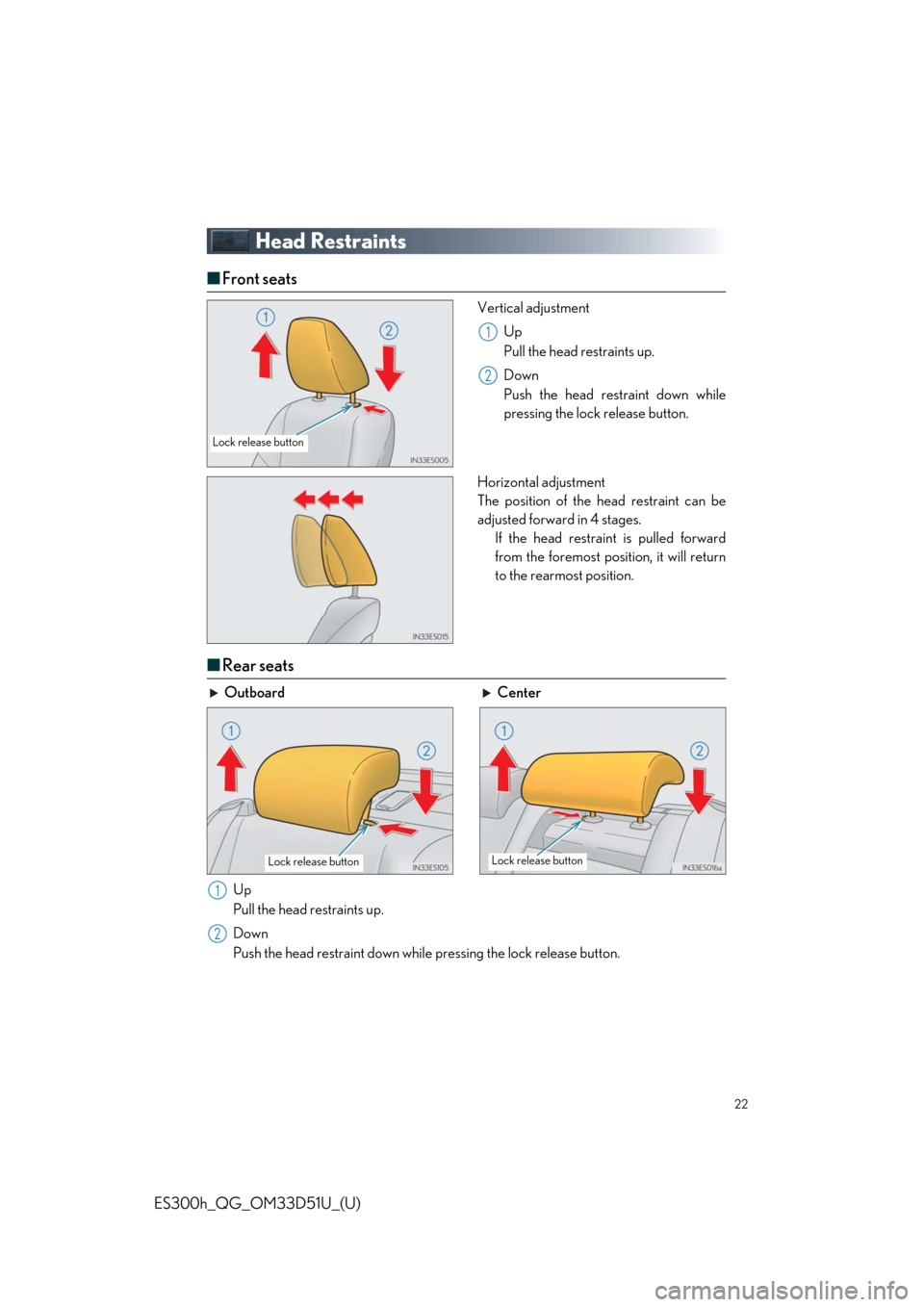
22
ES300h_QG_OM33D51U_(U)
Head Restraints
■Front seats
Vertical adjustment
Up
Pull the head restraints up.
Down
Push the head restraint down while
pressing the lock release button.
Horizontal adjustment
The position of the head restraint can be
adjusted forward in 4 stages. If the head restraint is pulled forward
from the foremost position, it will return
to the rearmost position.
■Rear seats
Lock release button
1
2
Outboard Center
Up
Pull the head restraints up.
Down
Push the head restraint down while pressing the lock release button.
Lock release buttonLock release button
1
2
Page 24 of 102
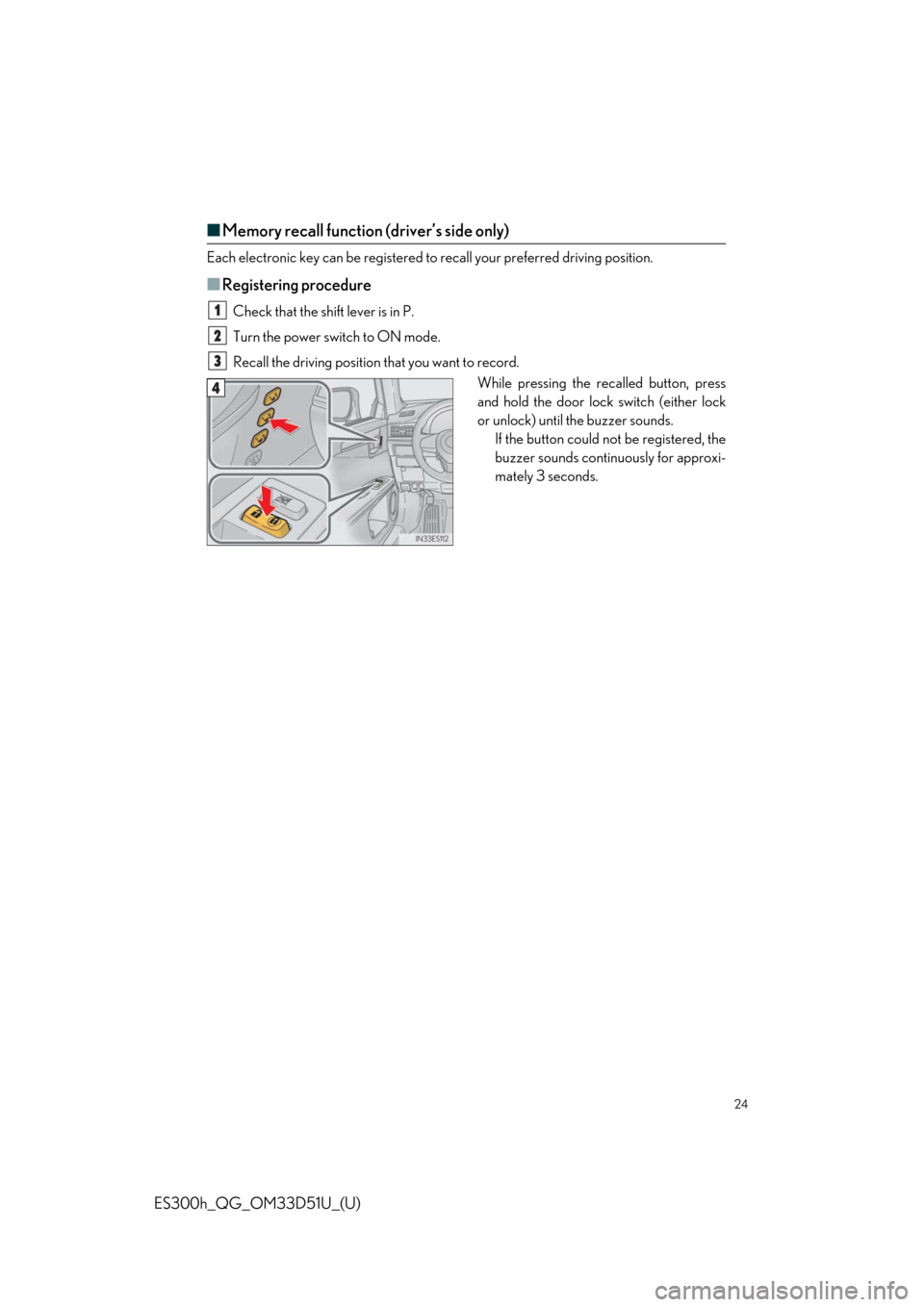
24
ES300h_QG_OM33D51U_(U)
■Memory recall function (driver’s side only)
Each electronic key can be registered to recall your preferred driving position.
■Registering procedure
Check that the shif t lever is in P.
Turn the power switch to ON mode.
Recall the driving position that you want to record.
While pressing the recalled button, press
and hold the door lock switch (either lock
or unlock) until the buzzer sounds.If the button could not be registered, the
buzzer sounds continuously for approxi-
mately 3 seconds.1
2
3
4
Page 40 of 102
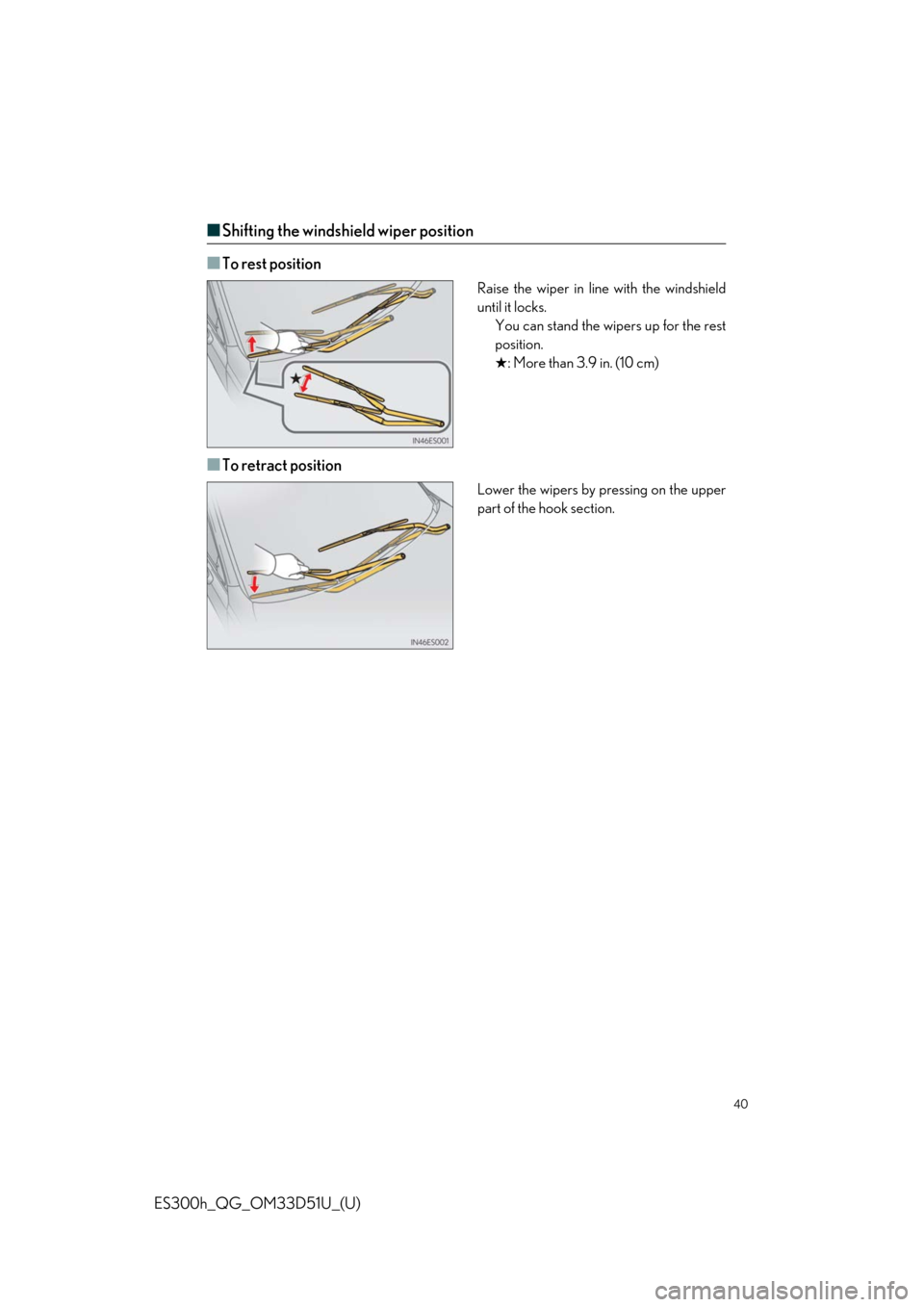
40
ES300h_QG_OM33D51U_(U)
■Shifting the windshield wiper position
■
To rest position
Raise the wiper in line with the windshield
until it locks. You can stand the wipers up for the rest
position.
★: More than 3.9 in. (10 cm)
■To retract position
Lower the wipers by pressing on the upper
part of the hook section.
Page 82 of 102
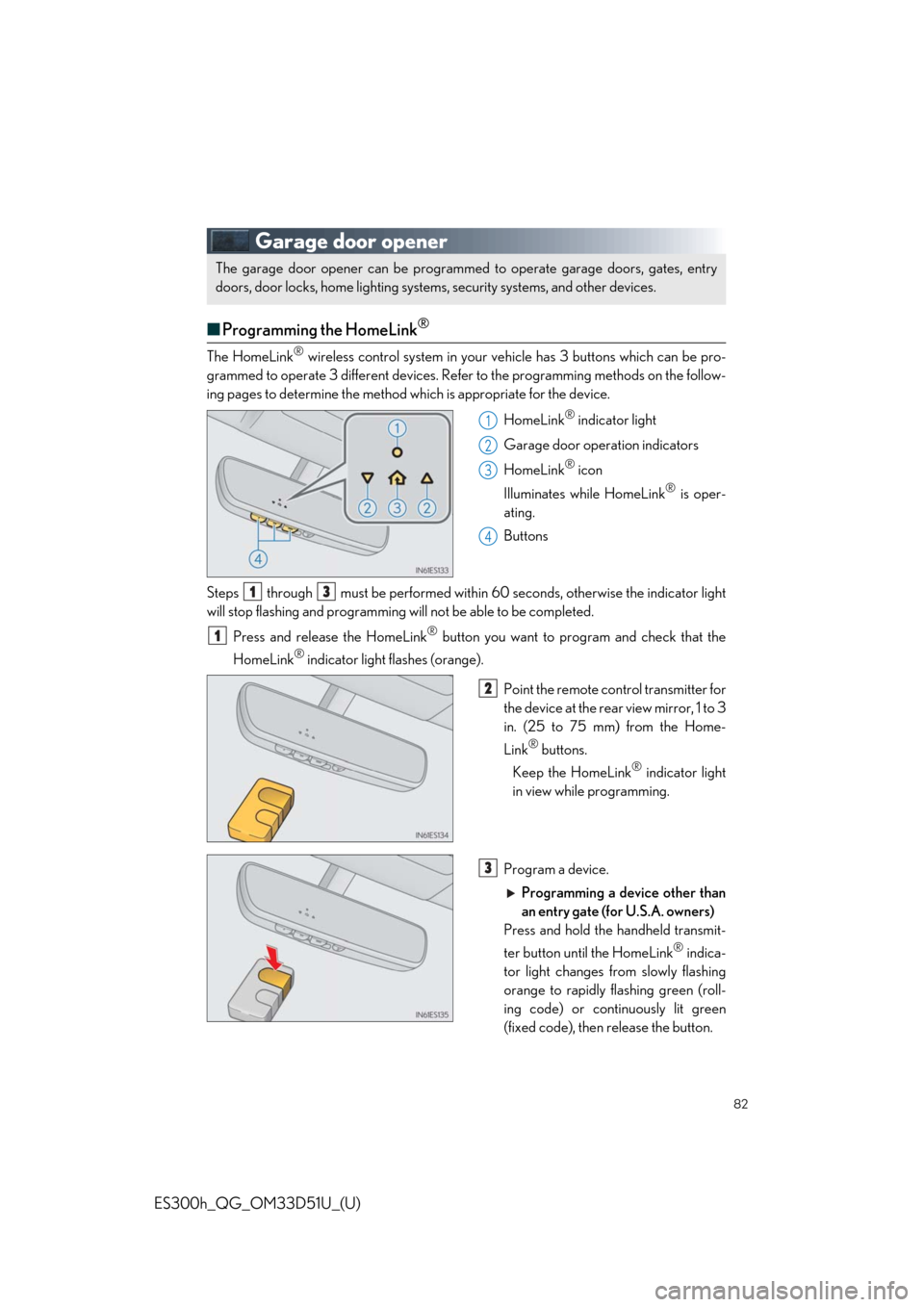
82
ES300h_QG_OM33D51U_(U)
Garage door opener
■Programming the HomeLink®
The HomeLink® wireless control system in your ve hicle has 3 buttons which can be pro-
grammed to operate 3 different devices. Refe r to the programming methods on the follow-
ing pages to determine the method wh ich is appropriate for the device.
HomeLink
® indicator light
Garage door operation indicators
HomeLink
® icon
Illuminates while HomeLink
® is oper-
ating.
Buttons
Steps through must be performed within 60 seconds, otherwise the indicator light
will stop flashing and programming will not be able to be completed.
Press and release the HomeLink
® button you want to program and check that the
HomeLink
® indicator light flashes (orange).
Point the remote control transmitter for
the device at the rear view mirror, 1 to 3
in. (25 to 75 mm) from the Home-
Link
® buttons.
Keep the HomeLink
® indicator light
in view while programming.
Program a device. Programming a device other than
an entry gate (for U.S.A. owners)
Press and hold the handheld transmit-
ter button until the HomeLink
® indica-
tor light changes from slowly flashing
orange to rapidly flashing green (roll-
ing code) or continuously lit green
(fixed code), then release the button.
The garage door opener can be programmed to operate ga rage doors, gates, entry
doors, door locks, home lighting systems, security systems, and other devices.
1
2
3
4
13
1
2
3