LEXUS ES300h 2022 Owners Manual
Manufacturer: LEXUS, Model Year: 2022, Model line: ES300h, Model: LEXUS ES300h 2022Pages: 480, PDF Size: 27.63 MB
Page 281 of 480
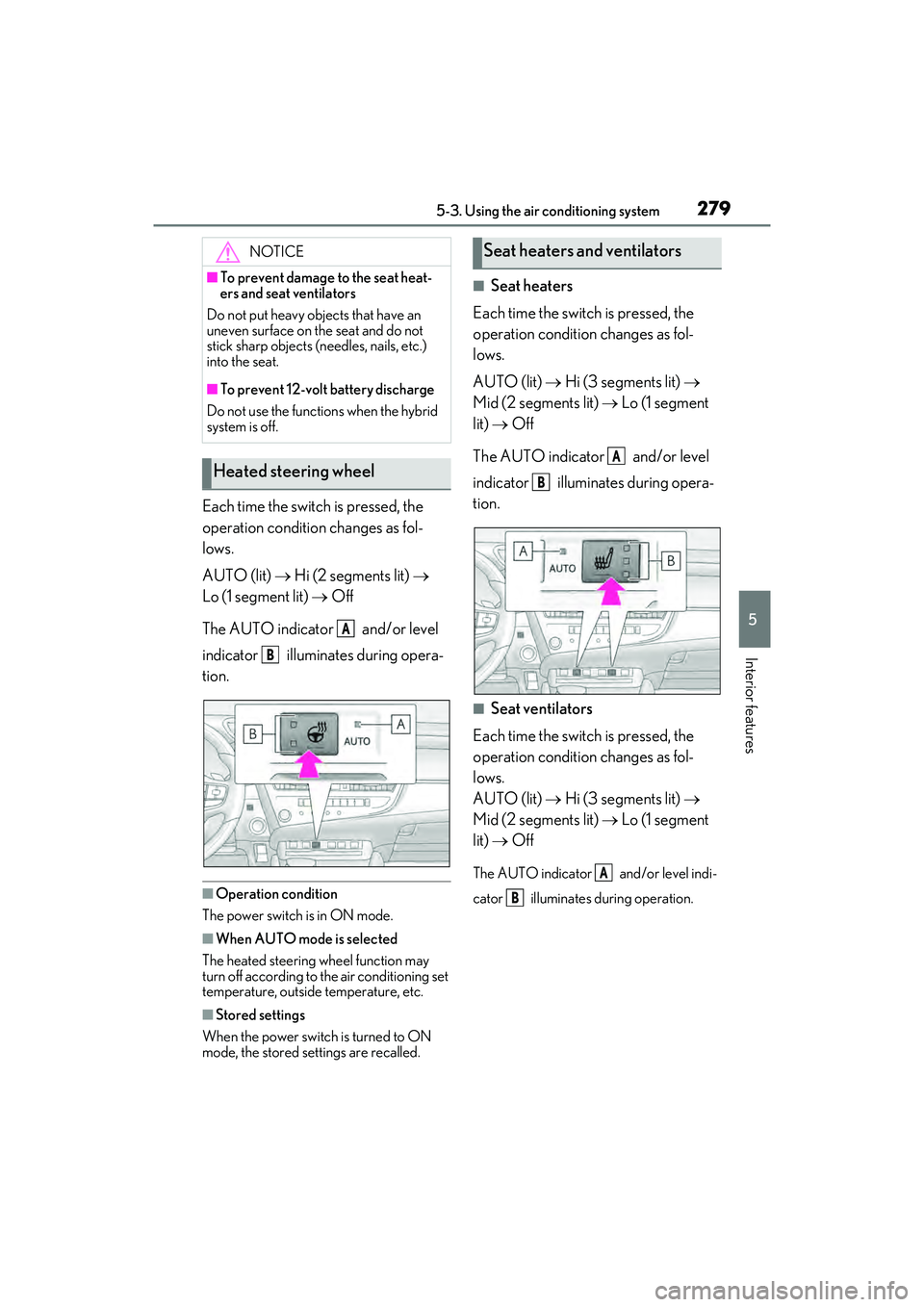
2795-3. Using the air conditioning system
5
Interior features
Each time the switch is pressed, the
operation condition changes as fol-
lows.
AUTO (lit) Hi (2 segments lit)
Lo (1 segment lit) Off
The AUTO indicator and/or level
indicator illuminates during opera-
tion.
�QOperation condition
The power switch is in ON mode.
�QWhen AUTO mode is selected
The heated steering wheel function may
turn off according to the air conditioning set
temperature, outside temperature, etc.
�QStored settings
When the power switch is turned to ON
mode, the stored settings are recalled.
�QSeat heaters
Each time the switch is pressed, the
operation condition changes as fol-
lows.
AUTO (lit) Hi (3 segments lit)
Mid (2 segments lit) Lo (1 segment
lit) Off
The AUTO indicator and/or level
indicator illuminates during opera-
tion.
�QSeat ventilators
Each time the switch is pressed, the
operation condition changes as fol-
lows.
AUTO (lit) Hi (3 segments lit)
Mid (2 segments lit) Lo (1 segment
lit) Off
The AUTO indicator and/or level indi-
cator illuminates during operation.
NOTICE
�QTo prevent damage to the seat heat-
ers and seat ventilators
Do not put heavy objects that have an
uneven surface on the seat and do not
stick sharp objects (needles, nails, etc.)
into the seat.
�QTo prevent 12-volt battery discharge
Do not use the functions when the hybrid
system is off.
Heated steering wheel
A
B
Seat heaters and ventilators
A
B
A
B
Page 282 of 480
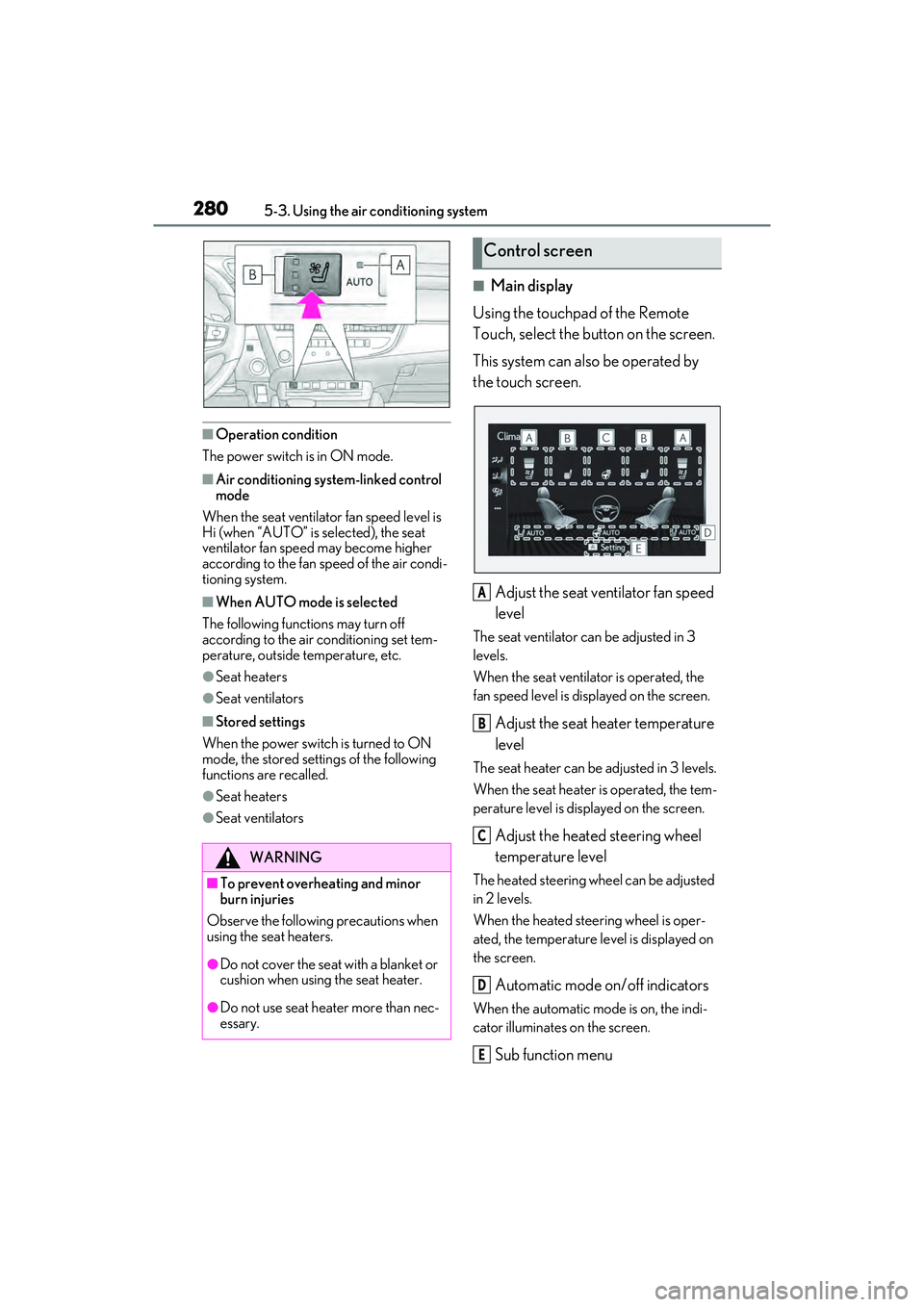
2805-3. Using the air conditioning system
�QOperation condition
The power switch is in ON mode.
�QAir conditioning system-linked control
mode
When the seat ventilator fan speed level is
Hi (when “AUTO” is selected), the seat
ventilator fan speed may become higher
according to the fan speed of the air condi-
tioning system.
�QWhen AUTO mode is selected
The following functions may turn off
according to the air conditioning set tem-
perature, outside temperature, etc.
�OSeat heaters
�OSeat ventilators
�QStored settings
When the power switch is turned to ON
mode, the stored settings of the following
functions are recalled.
�OSeat heaters
�OSeat ventilators
�QMain display
Using the touchpad of the Remote
Touch, select the button on the screen.
This system can also be operated by
the touch screen.
Adjust the seat ventilator fan speed
level
The seat ventilator can be adjusted in 3
levels.
When the seat ventilator is operated, the
fan speed level is displayed on the screen.
Adjust the seat heater temperature
level
The seat heater can be adjusted in 3 levels.
When the seat heater is operated, the tem-
perature level is displayed on the screen.
Adjust the heated steering wheel
temperature level
The heated steering wheel can be adjusted
in 2 levels.
When the heated steering wheel is oper-
ated, the temperature level is displayed on
the screen.
Automatic mode on/off indicators
When the automatic mode is on, the indi-
cator illuminates on the screen.
Sub function menu
WARNING
�QTo prevent overheating and minor
burn injuries
Observe the following precautions when
using the seat heaters.
�ODo not cover the seat with a blanket or
cushion when using the seat heater.
�ODo not use seat heater more than nec-
essary.
Control screen
A
B
C
D
E
Page 283 of 480

2815-3. Using the air conditioning system
5
Interior features
When the sub function button on the
Remote Touch is pressed, the following
functions can be set to automatic mode.: Left-hand side seat heater/seat
ventilator
: Heated steering wheel
: Right-hand side seat heater/seat
ventilator
�QSide display (12.3-inch display
model)
Display the air conditioning control
screen ( P.274)
Adjust the seat heater temperature
level
Each time the switch is selected, the tem-
perature level and level indicator (orange)
change as follows:
AUTO Hi Mid Lo Off
Adjust the seat ventilator fan speed
level
Each time the switch is selected, the fan
speed level and level indicator (blue)
change as follows:
AUTO Hi Mid Lo Off
Adjust the heated steering wheel
temperature level
Each time the switch is selected, the tem-
perature level and level indicator change
as follows: AUTO
Hi Lo Off
�QCustomization
Steering wheel heating preference in auto-
matic mode and the automatic mode set-
tings for the seat heaters and ventilators can
be changed. (Customizable features:
P.421)
A
B
C
D
Page 284 of 480
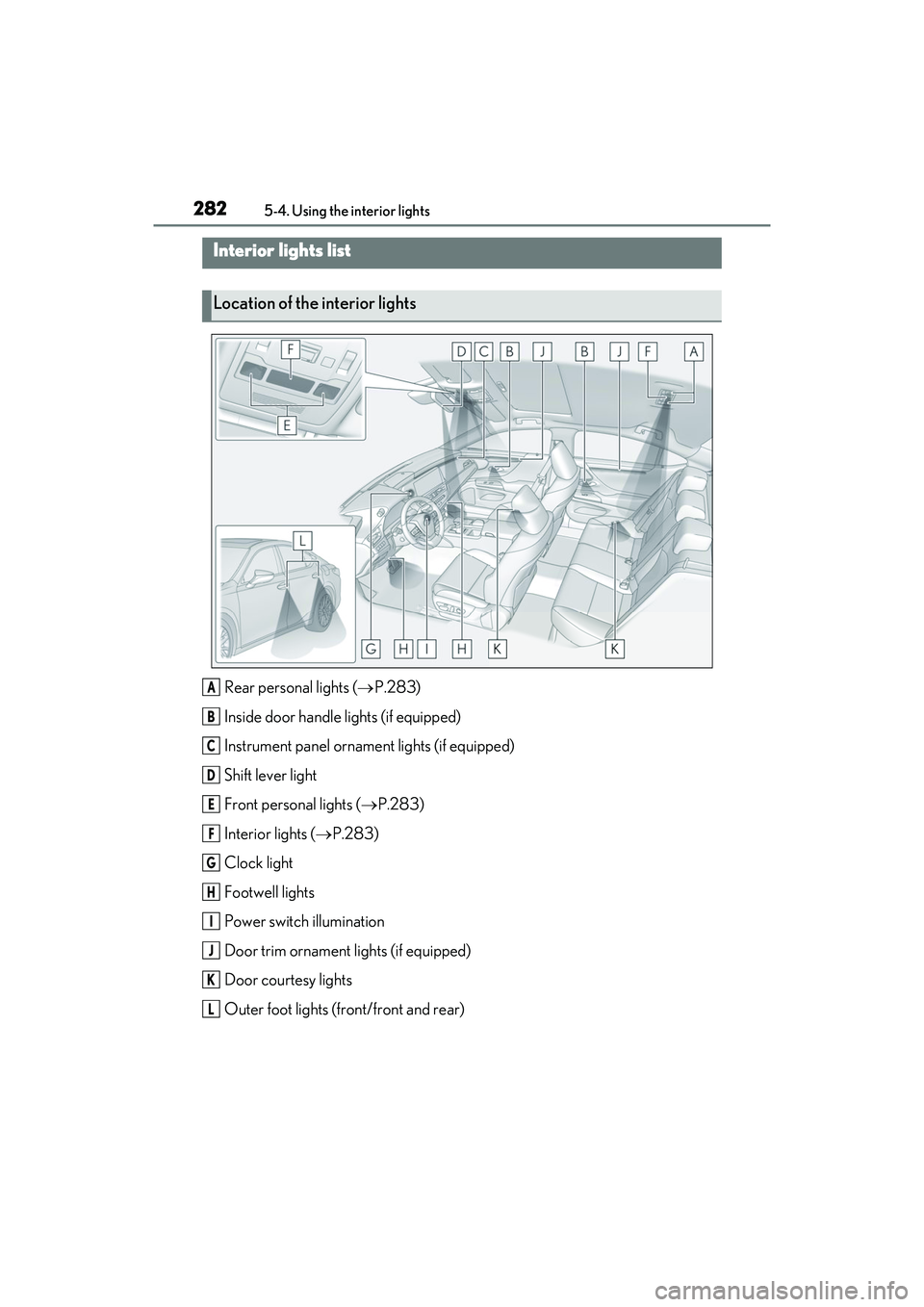
2825-4. Using the interior lights
5-4.Using the interior lights
Rear personal lights (P.283)
Inside door handle lights (if equipped)
Instrument panel ornament lights (if equipped)
Shift lever light
Front personal lights ( P.283)
Interior lights ( P.283)
Clock light
Footwell lights
Power switch illumination
Door trim ornament lights (if equipped)
Door courtesy lights
Outer foot lights (front/front and rear)
Interior lights list
Location of the interior lights
A
B
C
D
E
F
G
H
I
J
K
L
Page 285 of 480
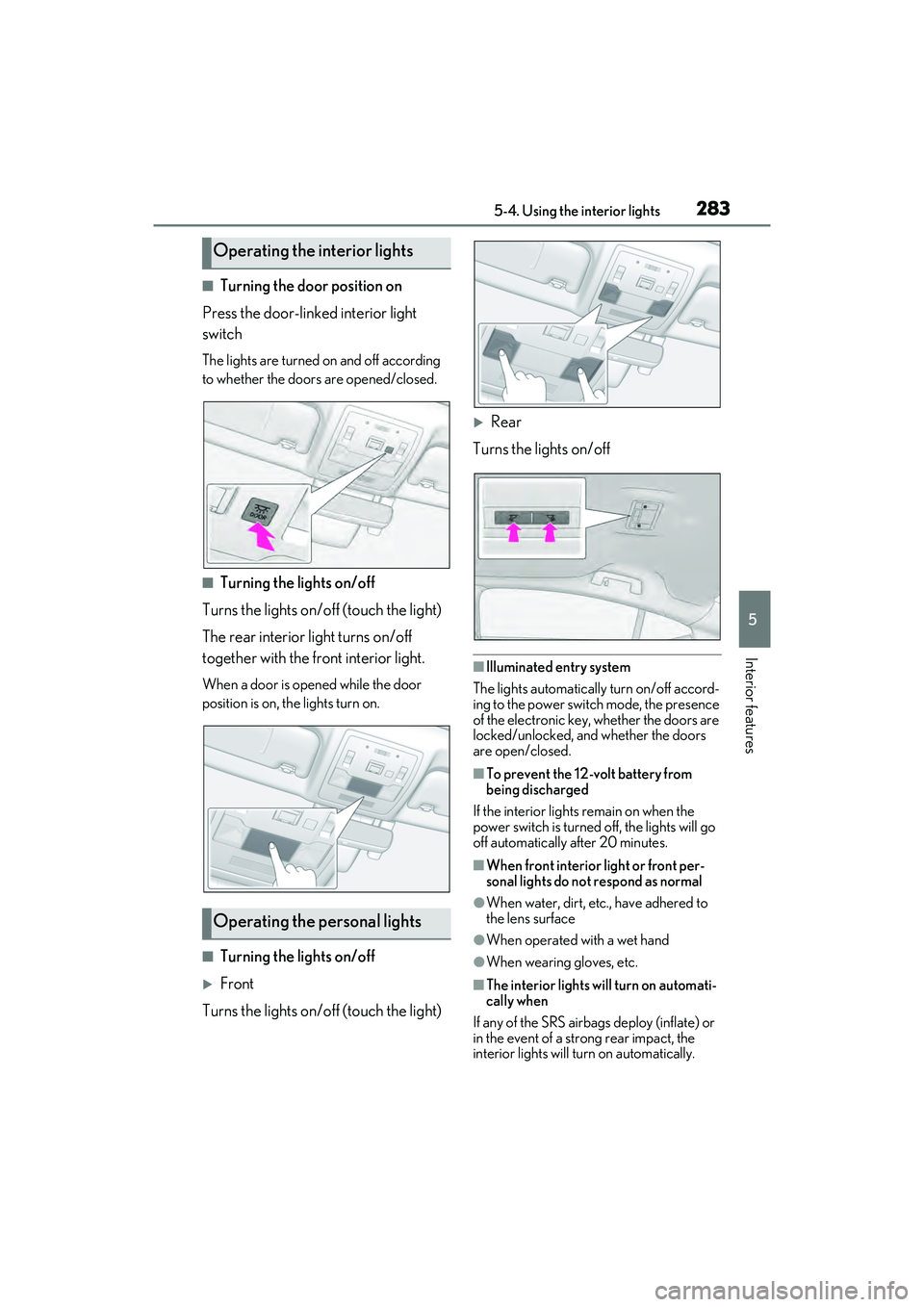
2835-4. Using the interior lights
5
Interior features
�QTurning the door position on
Press the door-linked interior light
switch
The lights are turned on and off according
to whether the doors are opened/closed.
�QTurning the lights on/off
Turns the lights on/off (touch the light)
The rear interior light turns on/off
together with the front interior light.
When a door is opened while the door
position is on, the lights turn on.
�QTurning the lights on/off
Front
Turns the lights on/off (touch the light)
Rear
Turns the lights on/off
�QIlluminated entry system
The lights automatically turn on/off accord-
ing to the power switch mode, the presence
of the electronic key, whether the doors are
locked/unlocked, and whether the doors
are open/closed.
�QTo prevent the 12-volt battery from
being discharged
If the interior lights remain on when the
power switch is turned off, the lights will go
off automatically after 20 minutes.
�QWhen front interior light or front per-
sonal lights do not respond as normal
�OWhen water, dirt, etc., have adhered to
the lens surface
�OWhen operated with a wet hand
�OWhen wearing gloves, etc.
�QThe interior lights will turn on automati-
cally when
If any of the SRS airbags deploy (inflate) or
in the event of a strong rear impact, the
interior lights will turn on automatically.
Operating the interior lights
Operating the personal lights
Page 286 of 480
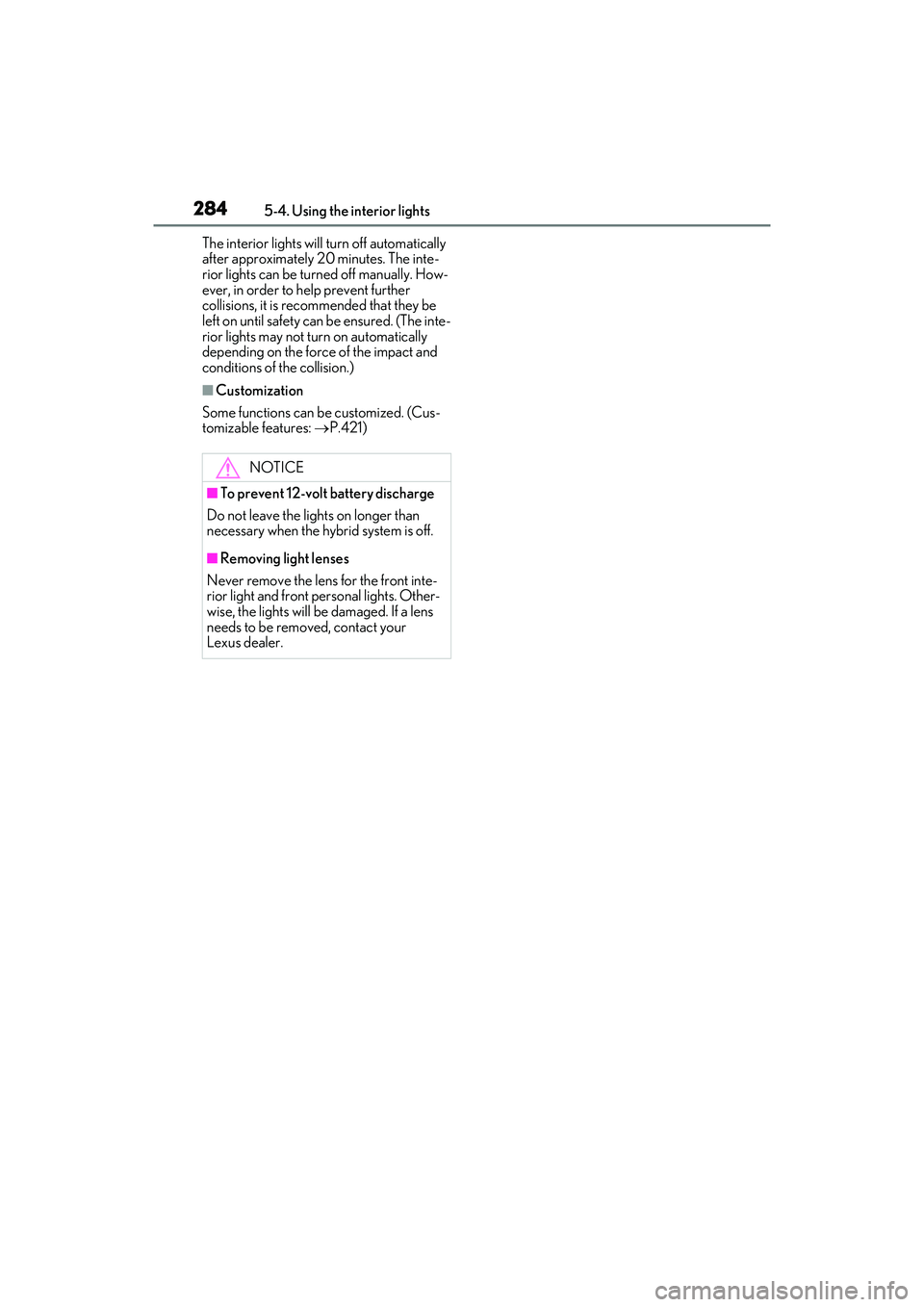
2845-4. Using the interior lights
The interior lights will turn off automatically
after approximately 20 minutes. The inte-
rior lights can be turned off manually. How-
ever, in order to help prevent further
collisions, it is recommended that they be
left on until safety can be ensured. (The inte-
rior lights may not turn on automatically
depending on the force of the impact and
conditions of the collision.)
�QCustomization
Some functions can be customized. (Cus-
tomizable features: P.421)
NOTICE
�QTo prevent 12-volt battery discharge
Do not leave the lights on longer than
necessary when the hybrid system is off.
�QRemoving light lenses
Never remove the lens for the front inte-
rior light and front personal lights. Other-
wise, the lights will be damaged. If a lens
needs to be removed, contact your
Lexus dealer.
Page 287 of 480

2855-5. Using the storage features
5
Interior features
5-5.Using the storage features
Cup holder (P.286)
Glove box ( P.286)
Console box ( P.286)
Auxiliary box ( P.287)
List of storage features
Location of the storage features
A
B
C
D
WARNING
�QItems that should not be left in the
vehicle
Do not leave glasses, lighters or spray
cans in the storage spaces, as this may
cause the following when cabin tempera-
ture becomes high:
�OGlasses may be deformed by heat or
cracked if they come into contact with
other stored items.
�OLighters or spray cans may explode. If
they come into contact with other
stored items, the lighter may catch fire
or the spray can may release gas,
causing a fire hazard.
�QWhen storage compartments are not
in use
When driving or when the storage com-
partments are not in use, keep the lids
closed.
In the event of sudden braking or sudden
swerving, an accident may occur due to
an occupant being struck by an open lid
or the items stored inside.
Page 288 of 480

2865-5. Using the storage features
1Open (press the glove box opener)
2 Unlock with the mechanical key
3 Lock with the mechanical key
�QGlove box light
The glove box light turns on when the tail
lights are on.
�QTrunk opener main switch
P.114
Press a button to open the console
box.
The console box can be opened from
either side.
�QConsole box light
The console box light turns on when the tail
lights are on.
Front (type A)
To open, press down and release the
cup holder lid.
Front (type B)
Adjust the depth of the cup holder.
Shallow (press the button)
Glove box
Console box
WARNING
�QCaution while driving
Keep the console box closed.
Injuries may result in the event of an acci-
dent or sudden braking.
NOTICE
�QTo prevent damage to the console
box
When the console box is open, do not
apply excessive force in the direction
that it was opened.
Cup holders
A
Page 289 of 480
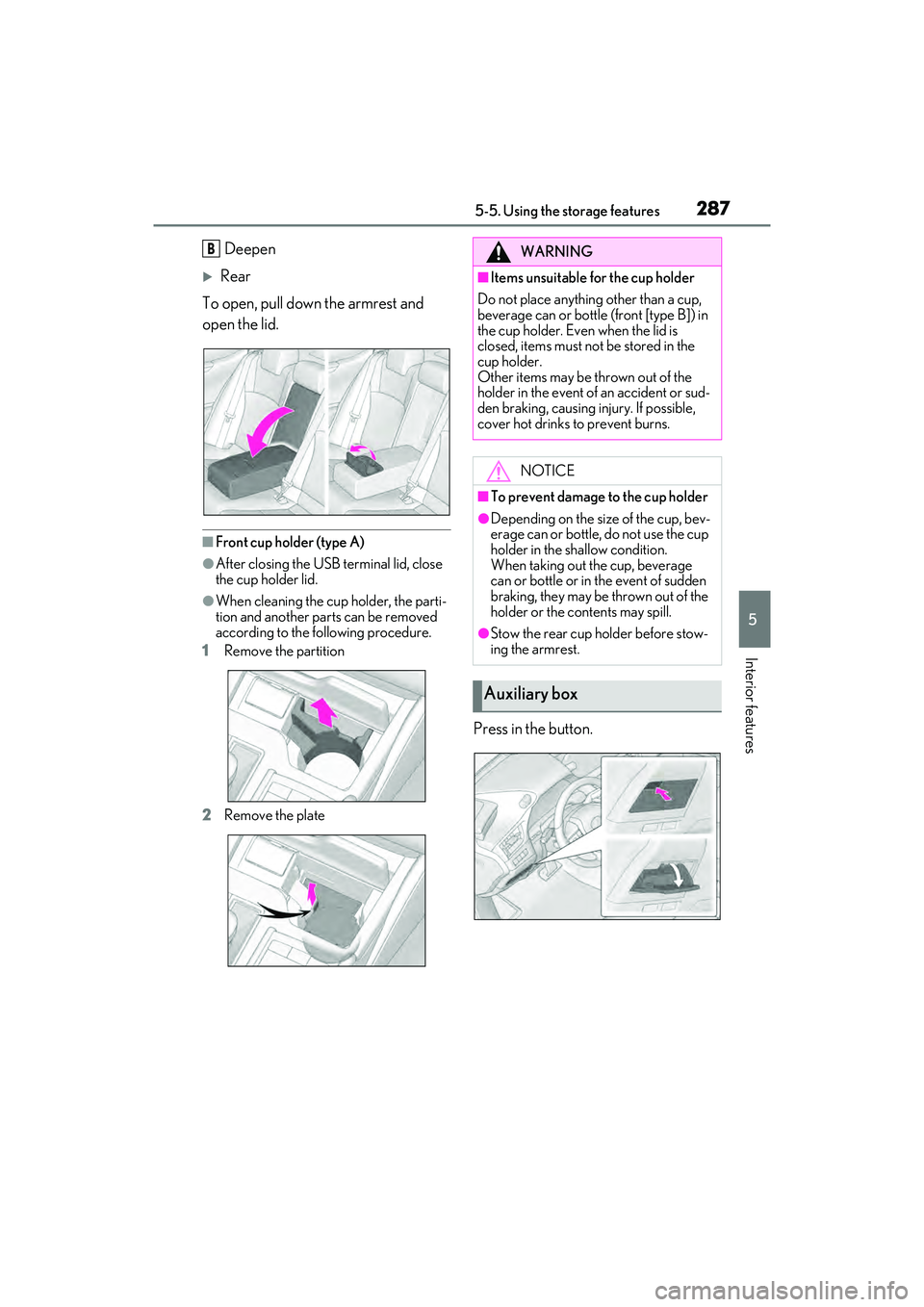
2875-5. Using the storage features
5
Interior features
Deepen
Rear
To open, pull down the armrest and
open the lid.
�QFront cup holder (type A)
�OAfter closing the USB terminal lid, close
the cup holder lid.
�OWhen cleaning the cup holder, the parti-
tion and another parts can be removed
according to the following procedure.
1 Remove the partition
2 Remove the plate
Press in the button.
BWARNING
�QItems unsuitable for the cup holder
Do not place anything other than a cup,
beverage can or bottle (front [type B]) in
the cup holder. Even when the lid is
closed, items must not be stored in the
cup holder.
Other items may be thrown out of the
holder in the event of an accident or sud-
den braking, causing injury. If possible,
cover hot drinks to prevent burns.
NOTICE
�QTo prevent damage to the cup holder
�ODepending on the size of the cup, bev-
erage can or bottle, do not use the cup
holder in the shallow condition.
When taking out the cup, beverage
can or bottle or in the event of sudden
braking, they may be thrown out of the
holder or the contents may spill.
�OStow the rear cup holder before stow-
ing the armrest.
Auxiliary box
Page 290 of 480
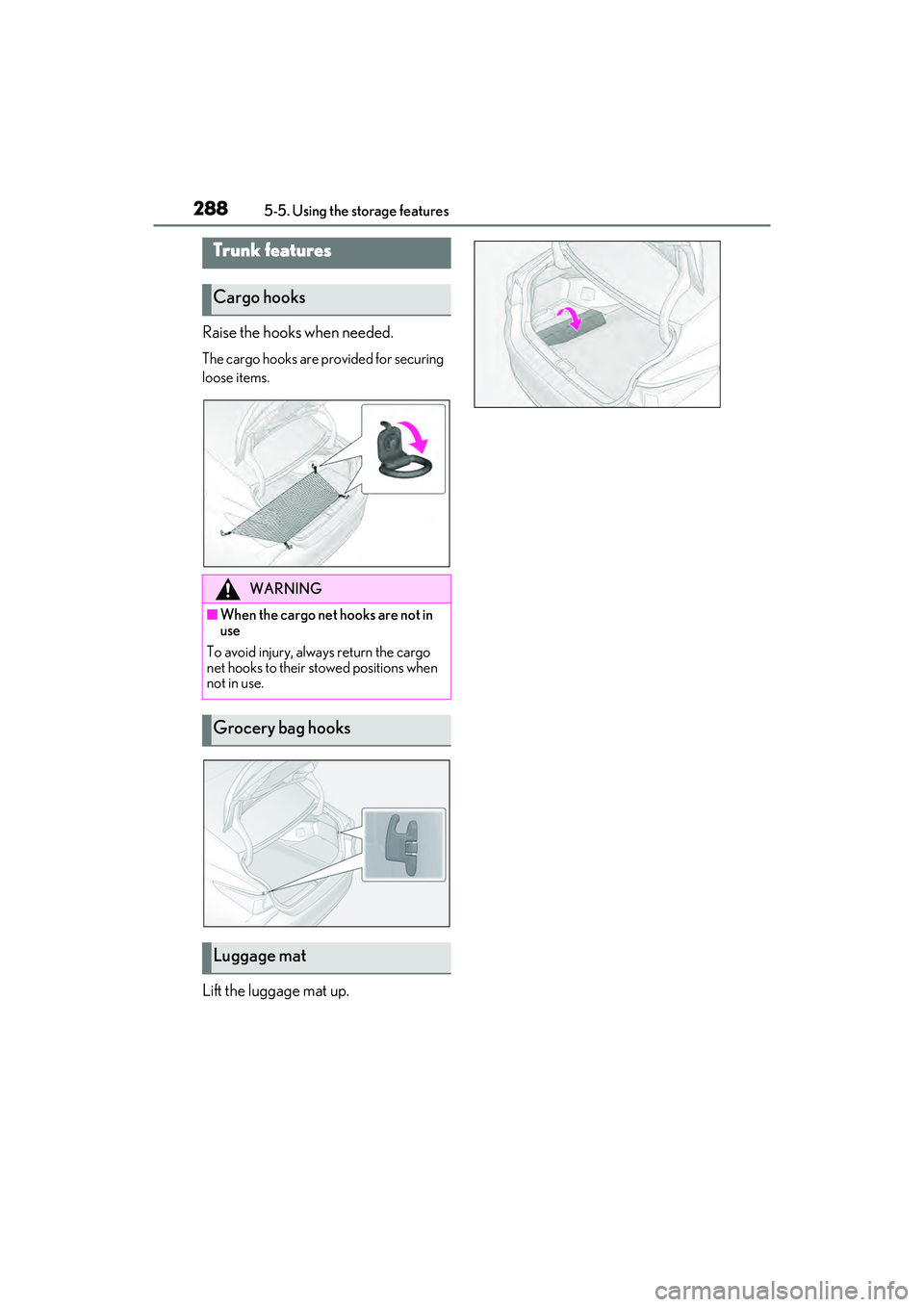
2885-5. Using the storage features
Raise the hooks when needed.
The cargo hooks are provided for securing
loose items.
Lift the luggage mat up.
Trunk features
Cargo hooks
WARNING
�QWhen the cargo net hooks are not in
use
To avoid injury, always return the cargo
net hooks to their stowed positions when
not in use.
Grocery bag hooks
Luggage mat