display Lexus ES350 2007 Instrument cluster
[x] Cancel search | Manufacturer: LEXUS, Model Year: 2007, Model line: ES350, Model: Lexus ES350 2007Pages: 9, PDF Size: 2.99 MB
Page 1 of 9
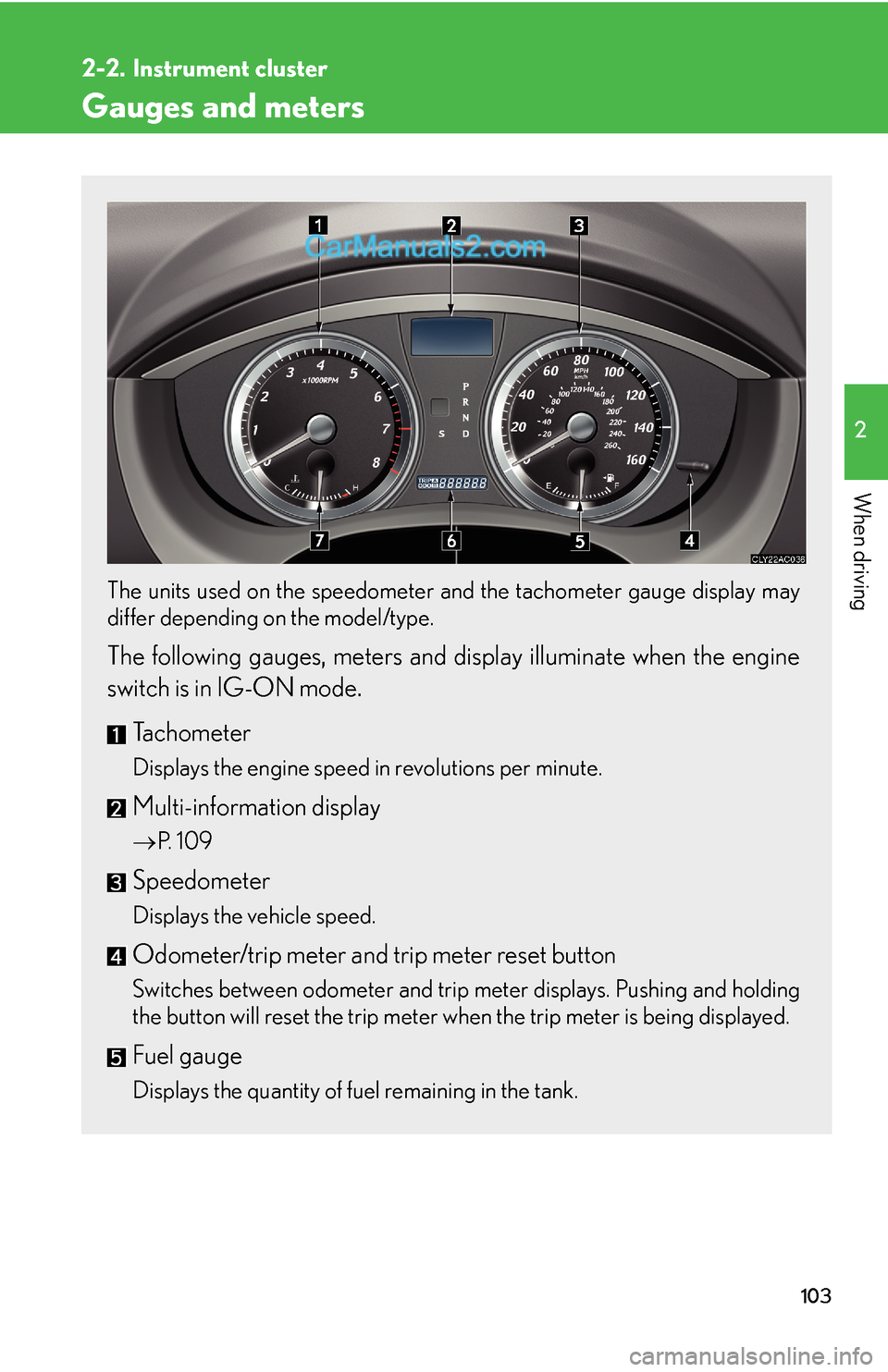
103
2
When driving
2-2. Instrument cluster
Gauges and meters
The units used on the speedometer and the tachometer gauge display may
differ depending on the model/type.
The following gauges, meters and display illuminate when the engine
switch is in IG-ON mode.
Tachometer
Displays the engine speed in revolutions per minute.
Multi-information display
→P. 1 0 9
Speedometer
Displays the vehicle speed.
Odometer/trip meter and trip meter reset button
Switches between odometer and trip meter displays. Pushing and holding
the button will reset the trip meter when the trip meter is being displayed.
Fuel gauge
Displays the quantity of fuel remaining in the tank.
Page 2 of 9
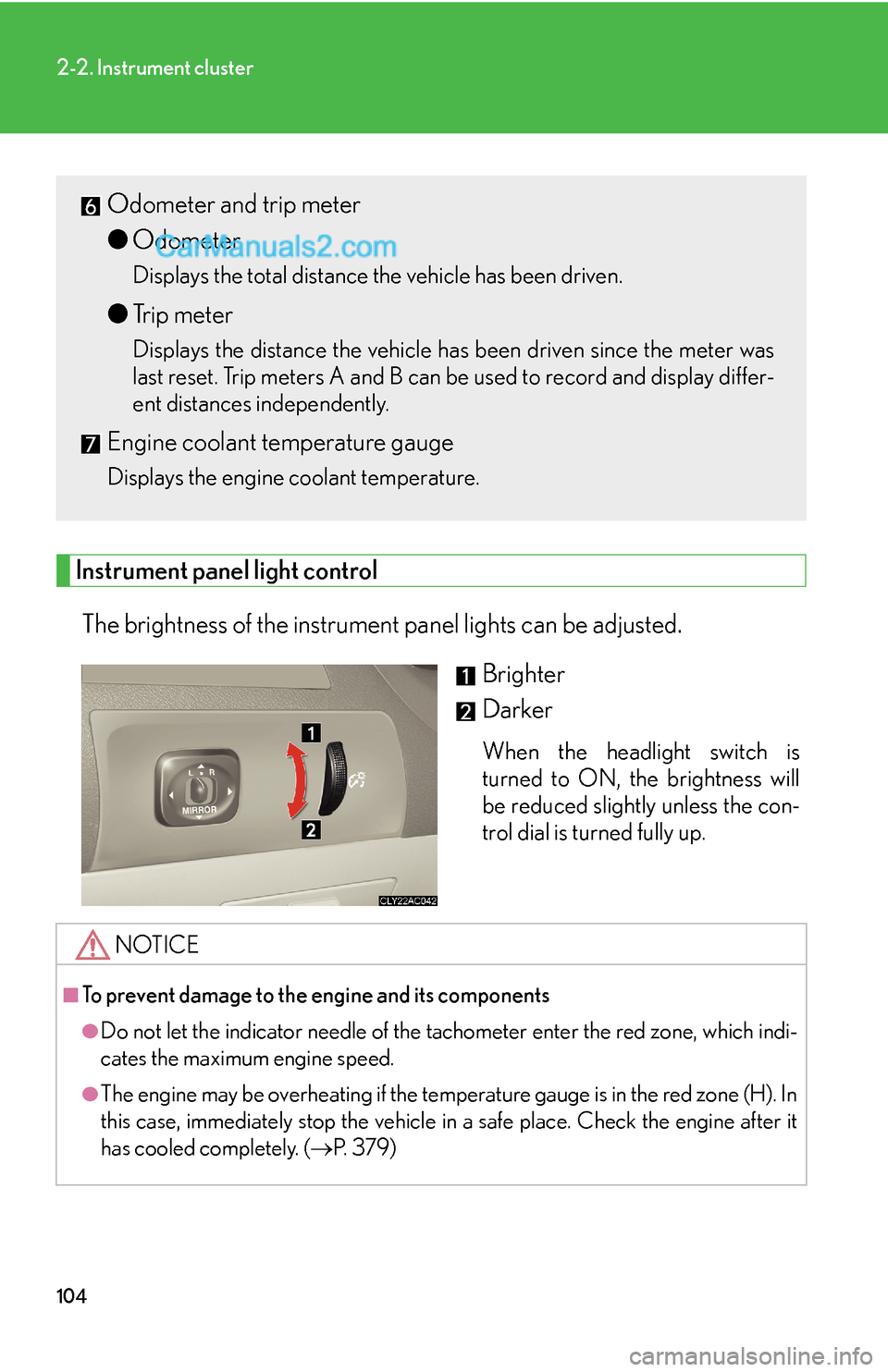
104
2-2. Instrument cluster
Instrument panel light control
The brightness of the instrument panel lights can be adjusted.
Brighter
Darker
When the headlight switch is
turned to ON, the brightness will
be reduced slightly unless the con-
trol dial is turned fully up.
Odometer and trip meter
●Odometer
Displays the total distance the vehicle has been driven.
●Trip meter
Displays the distance the vehicle has been driven since the meter was
last reset. Trip meters A and B can be used to record and display differ-
ent distances independently.
Engine coolant temperature gauge
Displays the engine coolant temperature.
NOTICE
■To prevent damage to the engine and its components
●Do not let the indicator needle of the tachometer enter the red zone, which indi-
cates the maximum engine speed.
●The engine may be overheating if the temperature gauge is in the red zone (H). In
this case, immediately stop the vehicle in a safe place. Check the engine after it
has cooled completely. (→P. 3 7 9 )
Page 3 of 9
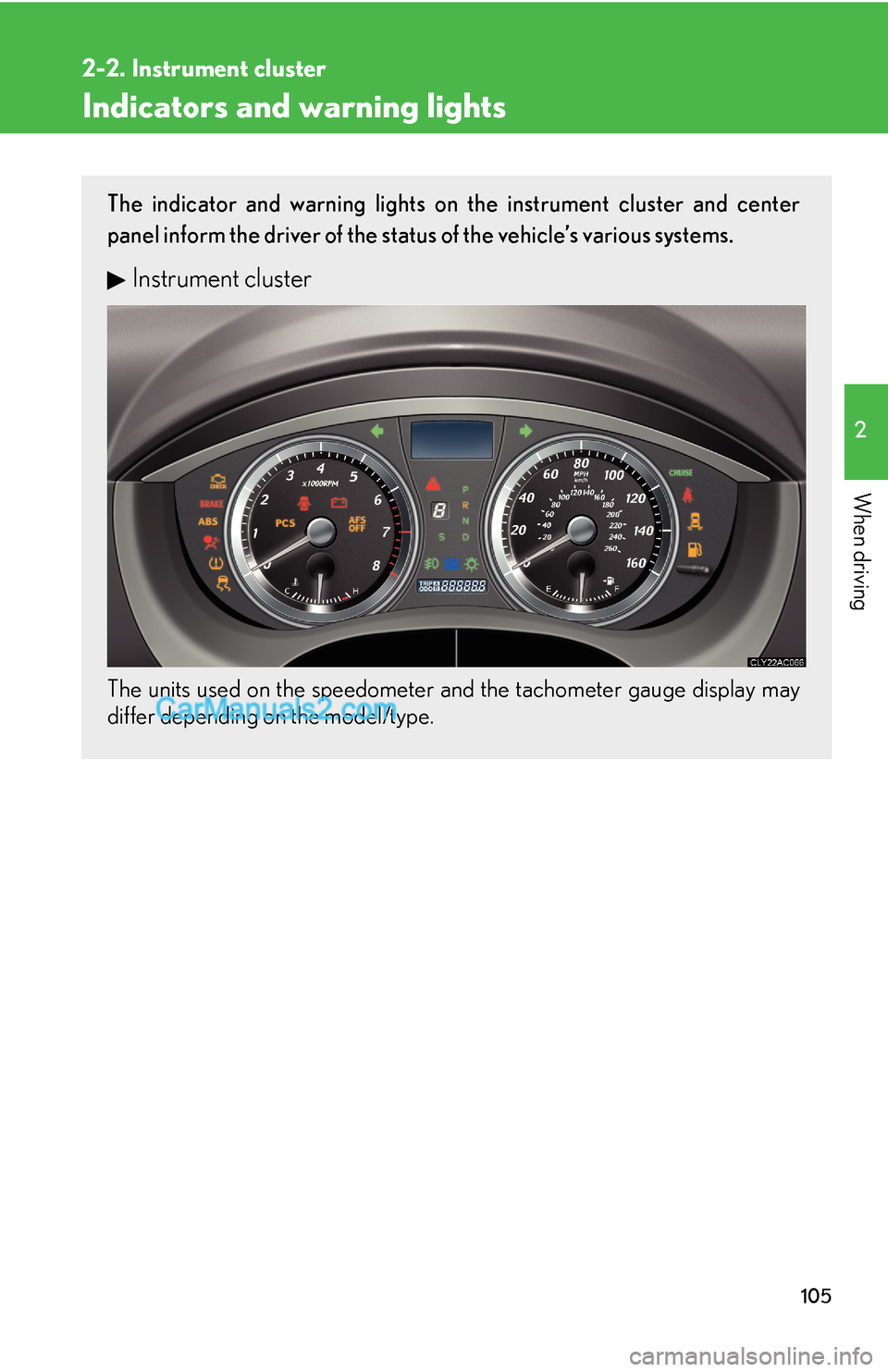
105
2-2. Instrument cluster
2
When driving
Indicators and warning lights
The indicator and warning lights on the instrument cluster and center
panel inform the driver of the status of the vehicle’s various systems.
Instrument cluster
The units used on the speedometer and the tachometer gauge display may
differ depending on the model/type.
Page 7 of 9
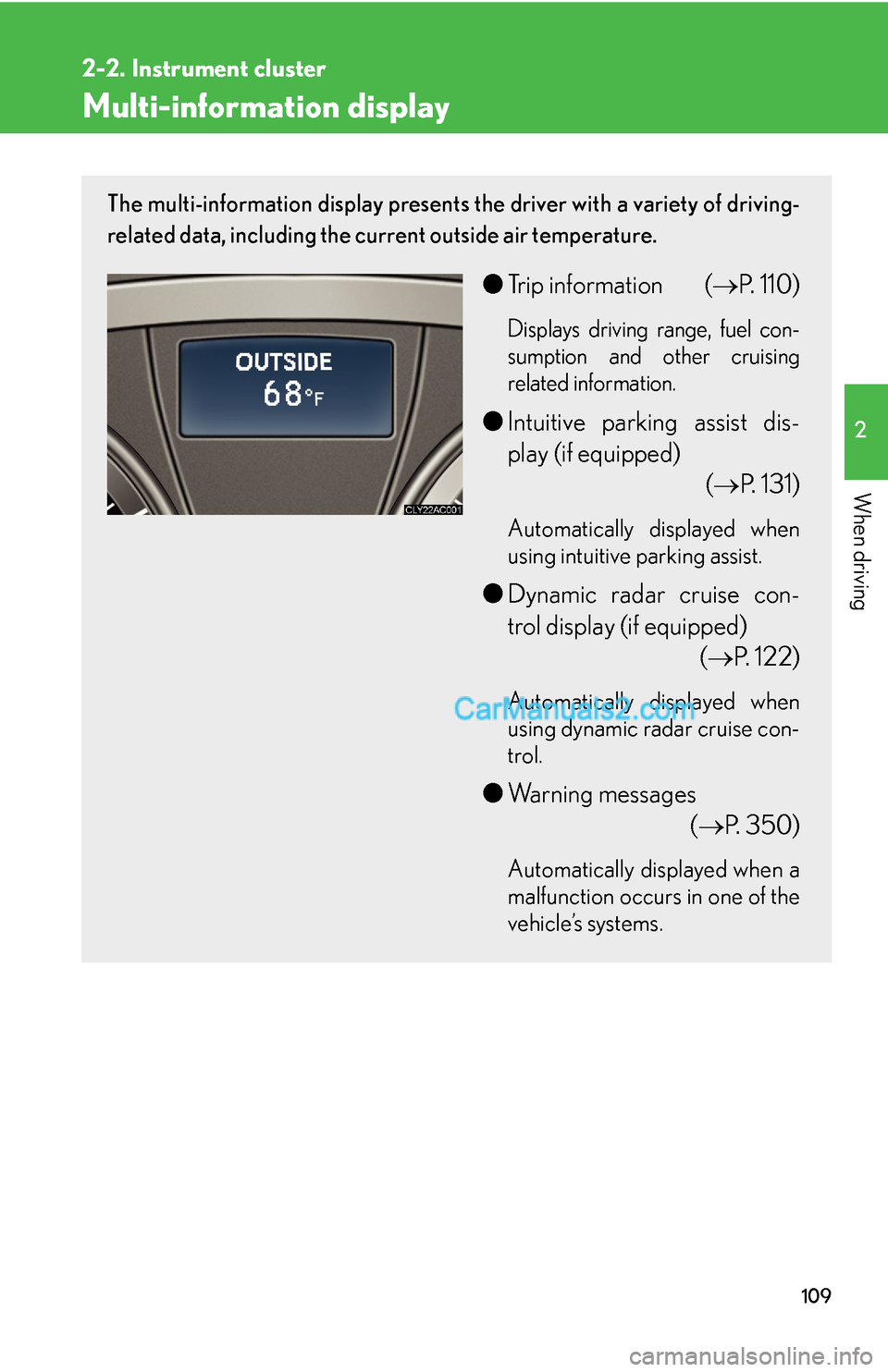
109
2-2. Instrument cluster
2
When driving
Multi-information display
The multi-information display presents the driver with a variety of driving-
related data, including the current outside air temperature.
●Trip information (→P. 110)
Displays driving range, fuel con-
sumption and other cruising
related information.
●Intuitive parking assist dis-
play (if equipped)
(→P. 1 3 1 )
Automatically displayed when
using intuitive parking assist.
●Dynamic radar cruise con-
trol display (if equipped)
(→P. 122)
Automatically displayed when
using dynamic radar cruise con-
trol.
●Warning messages
(→P. 350)
Automatically displayed when a
malfunction occurs in one of the
vehicle’s systems.
Page 8 of 9
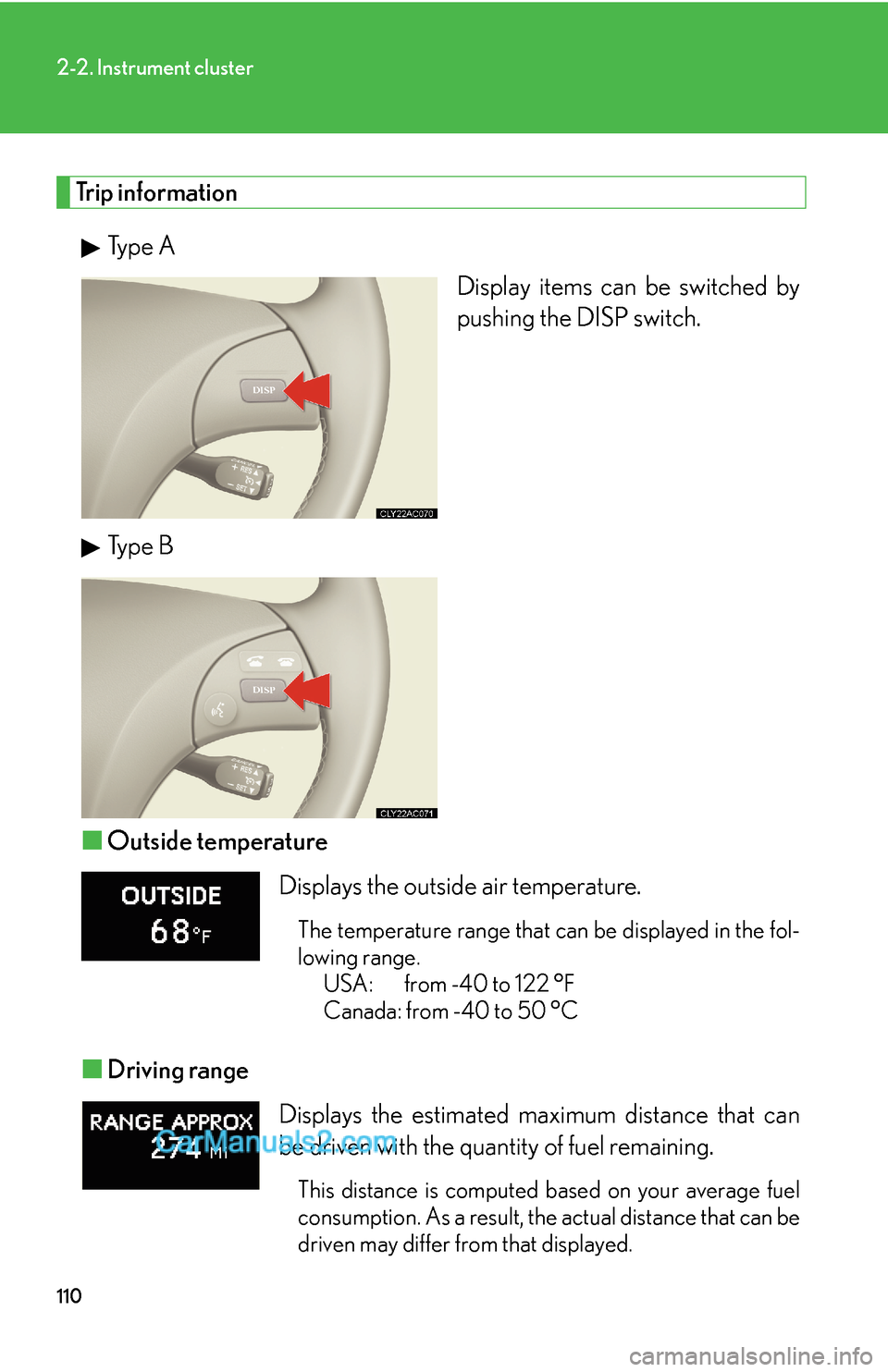
110
2-2. Instrument cluster
Trip information
Type A
Display items can be switched by
pushing the DISP switch.
Type B
■Outside temperature
■Driving range
Displays the outside air temperature.
The temperature range that can be displayed in the fol-
lowing range.
USA: from -40 to 122 °F
Canada: from -40 to 50 °C
Displays the estimated maximum distance that can
be driven with the quantity of fuel remaining.
This distance is computed based on your average fuel
consumption. As a result, the actual distance that can be
driven may differ from that displayed.
Page 9 of 9
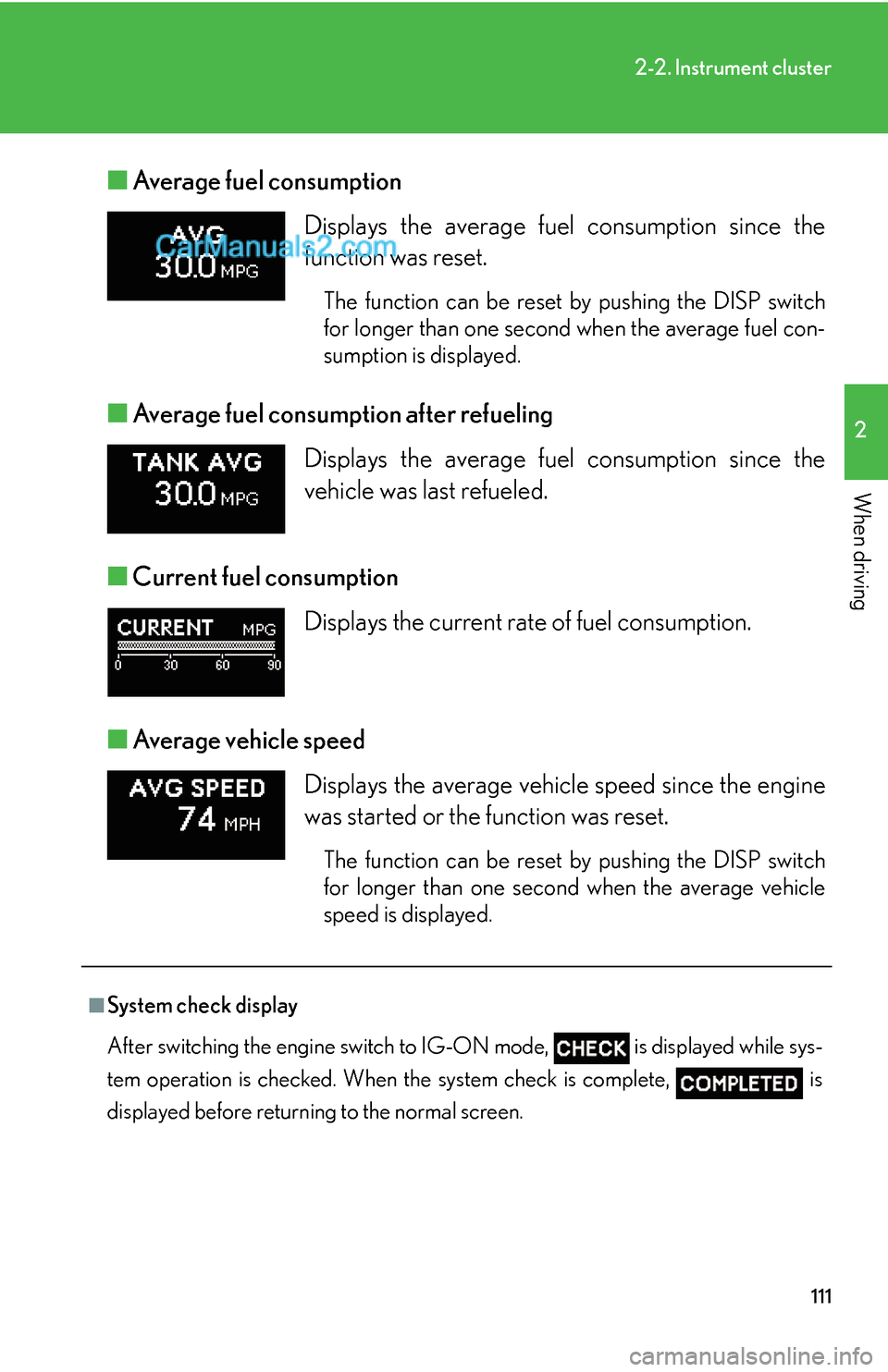
111
2-2. Instrument cluster
2
When driving
■Average fuel consumption
■Average fuel consumption after refueling
■Current fuel consumption
■Average vehicle speed
Displays the average fuel consumption since the
function was reset.
The function can be reset by pushing the DISP switch
for longer than one second when the average fuel con-
sumption is displayed.
Displays the average fuel consumption since the
vehicle was last refueled.
Displays the current rate of fuel consumption.
Displays the average vehicle speed since the engine
was started or the function was reset.
The function can be reset by pushing the DISP switch
for longer than one second when the average vehicle
speed is displayed.
■System check display
After switching the engine switch to IG-ON mode, is displayed while sys-
tem operation is checked. When the system check is complete, is
displayed before returning to the normal screen.