display Lexus ES350 2008 User Guide
[x] Cancel search | Manufacturer: LEXUS, Model Year: 2008, Model line: ES350, Model: Lexus ES350 2008Pages: 459, PDF Size: 5.93 MB
Page 126 of 459
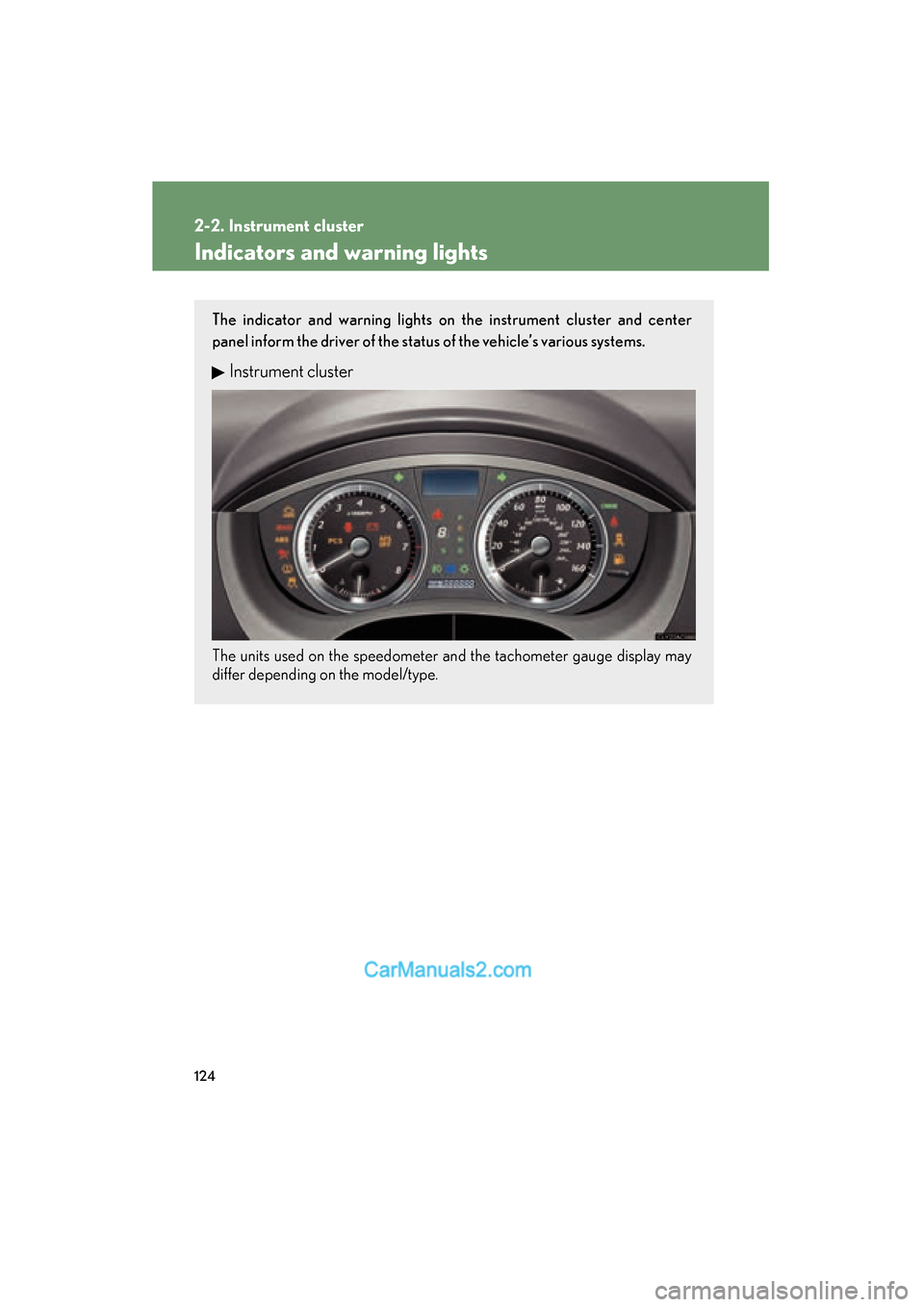
124
2-2. Instrument cluster
ES350_U_(L/O_0708)
Indicators and warning lights
The indicator and warning lights on the instrument cluster and center
panel inform the driver of the status of the vehicle’s various systems.
Instrument cluster
The units used on the speedometer and the tachometer gauge display may
differ depending on the model/type.
Page 130 of 459
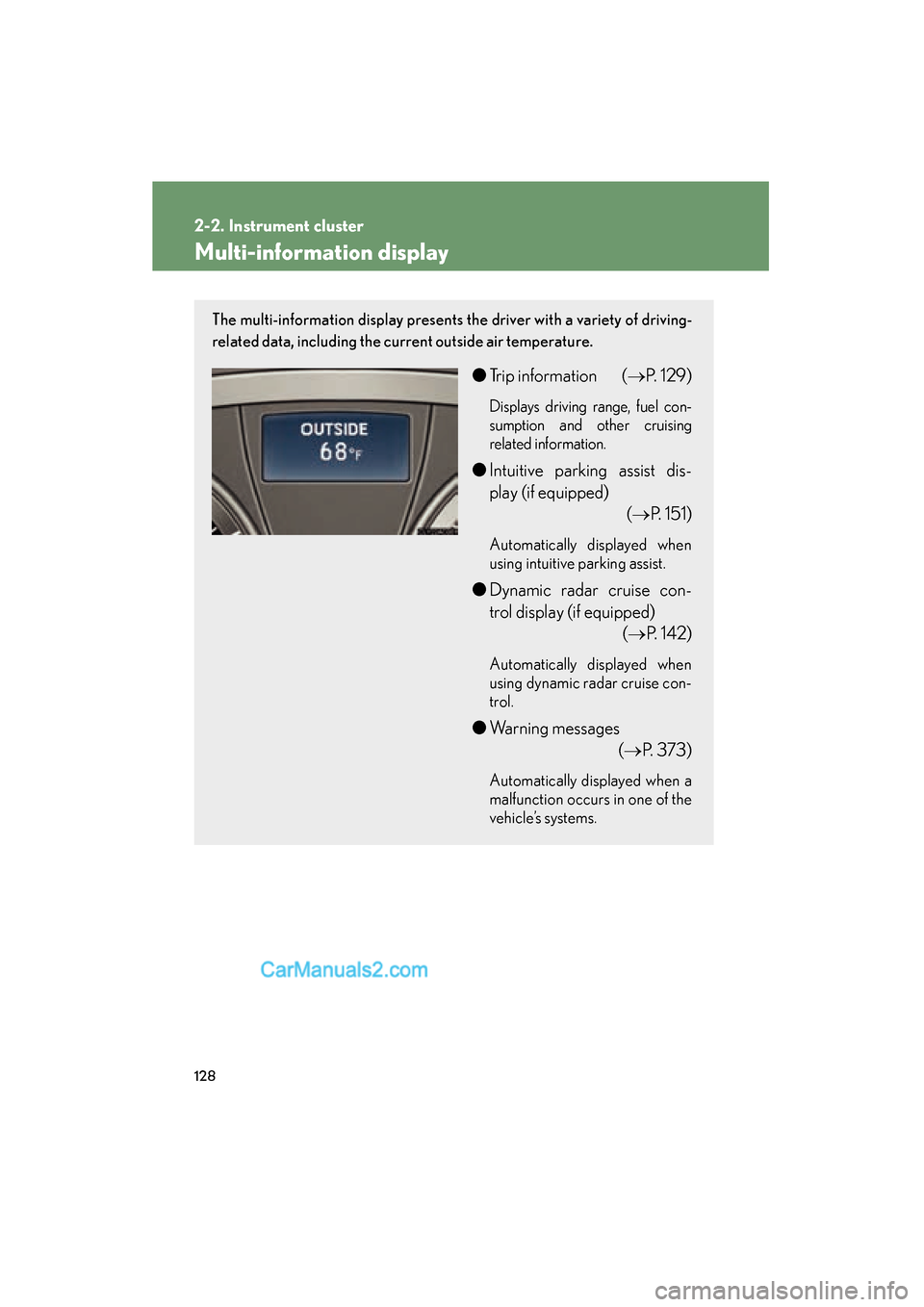
128
2-2. Instrument cluster
ES350_U_(L/O_0708)
Multi-information display
The multi-information display presents the driver with a variety of driving-
related data, including the current outside air temperature.
●Trip information ( →P. 1 2 9 )
Displays driving range, fuel con-
sumption and other cruising
related information.
â—ŹIntuitive parking assist dis-
play (if equipped)
(→P. 151)
Automatically displayed when
using intuitive parking assist.
â—ŹDynamic radar cruise con-
trol display (if equipped)
(→P. 142)
Automatically displayed when
using dynamic radar cruise con-
trol.
â—ŹWarning messages
(→P. 3 7 3 )
Automatically displayed when a
malfunction occurs in one of the
vehicle’s systems.
Page 131 of 459

129
2-2. Instrument cluster
2
When driving
ES350_U_(L/O_0708)
Trip informationTy p e A Display items can be switched by
pushing the DISP switch.
Ty p e B
â– Outside temperature
Displays the outside air temperature.
The temperature range that can be displayed in the fol-
lowing range.
USA: from -40 to 122 °F
Canada: from -40 to 50 °C
Page 132 of 459

130
2-2. Instrument cluster
ES350_U_(L/O_0708)â–
Driving range
â– Average fuel consumption
â– Average fuel consumption after refueling
â– Current fuel consumption
â– Average vehicle speed Displays the estimated maximum distance that can
be driven with the quantity of fuel remaining.
• This distance is computed based on your average
fuel consumption. As a result, the actual distance
that can be driven may differ from that displayed.
• When only a small amount of fuel is added to the tank, the display may not be updated.
Displays the average fuel consumption since the
function was reset.
The function can be reset by pushing the DISP switch
for longer than one second when the average fuel con-
sumption is displayed.
Displays the average fuel consumption since the
vehicle was last refueled.
Displays the current rate of fuel consumption.
Displays the average vehicle speed since the engine
was started or the function was reset.
The function can be reset by pushing the DISP switch
for longer than one second when the average vehicle
speed is displayed.
Page 133 of 459

131
2-2. Instrument cluster
2
When driving
ES350_U_(L/O_0708)
â– System check display
After switching the “ENGINE START STOP” switch to IGNITION ON mode, is displayed while system operation is checked. When the system check is
complete, is displayed before returning to the normal screen.
NOTICE
â– The multi-information display at low temperatures
Allow the interior of the vehicle to warm up before using the liquid crystal informa-
tion display. At extremely low temperatures, the information display monitor may
respond slowly, and display changes may be delayed.
Page 145 of 459
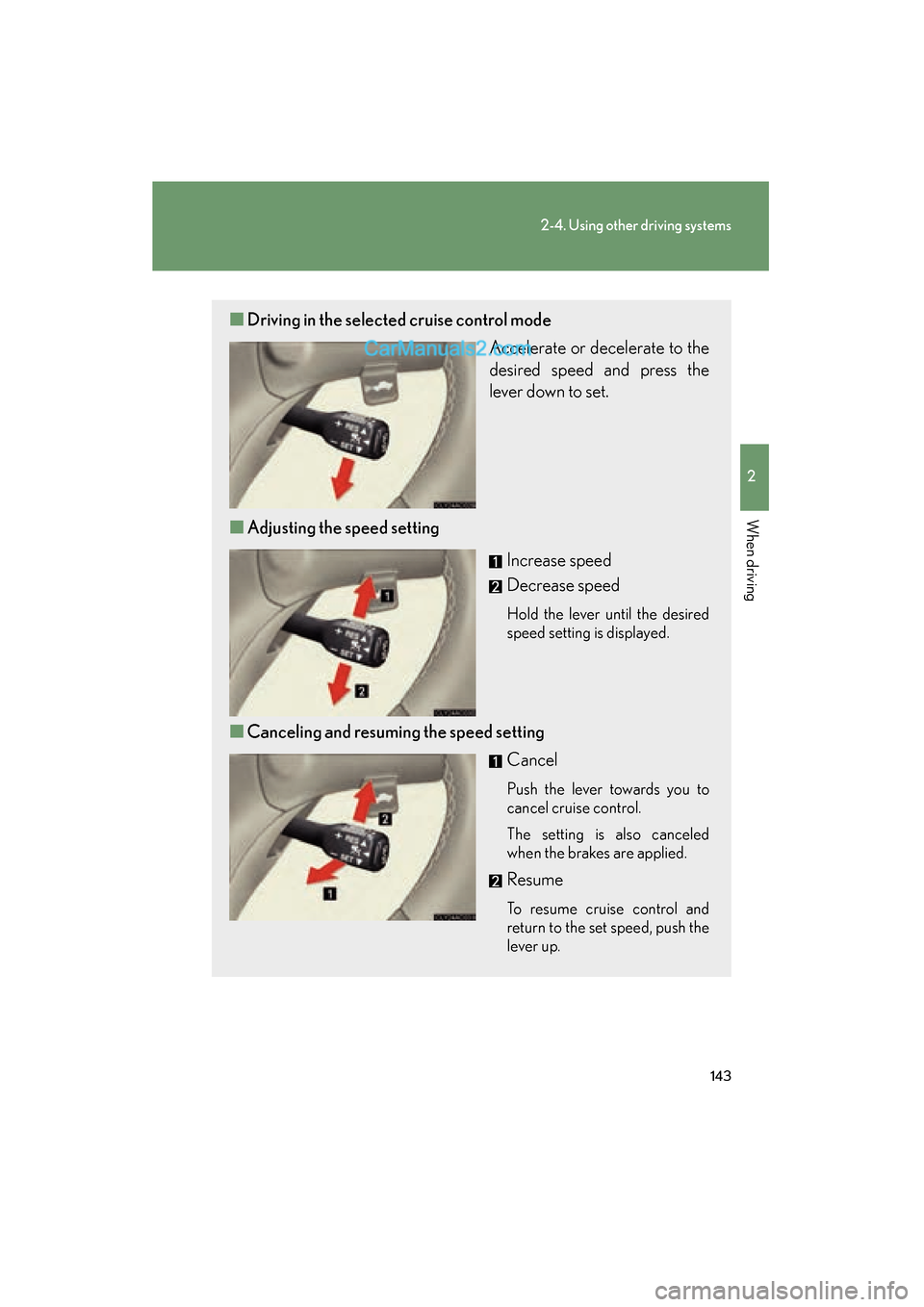
143
2-4. Using other driving systems
2
When driving
ES350_U_(L/O_0708)
â– Driving in the selected cruise control mode
Accelerate or decelerate to the
desired speed and press the
lever down to set.
â– Adjusting the speed setting
Increase speed
Decrease speed
Hold the lever until the desired
speed setting is displayed.
â– Canceling and resuming the speed setting
Cancel
Push the lever towards you to
cancel cruise control.
The setting is also canceled
when the brakes are applied.
Resume
To resume cruise control and
return to the set speed, push the
lever up.
Page 146 of 459
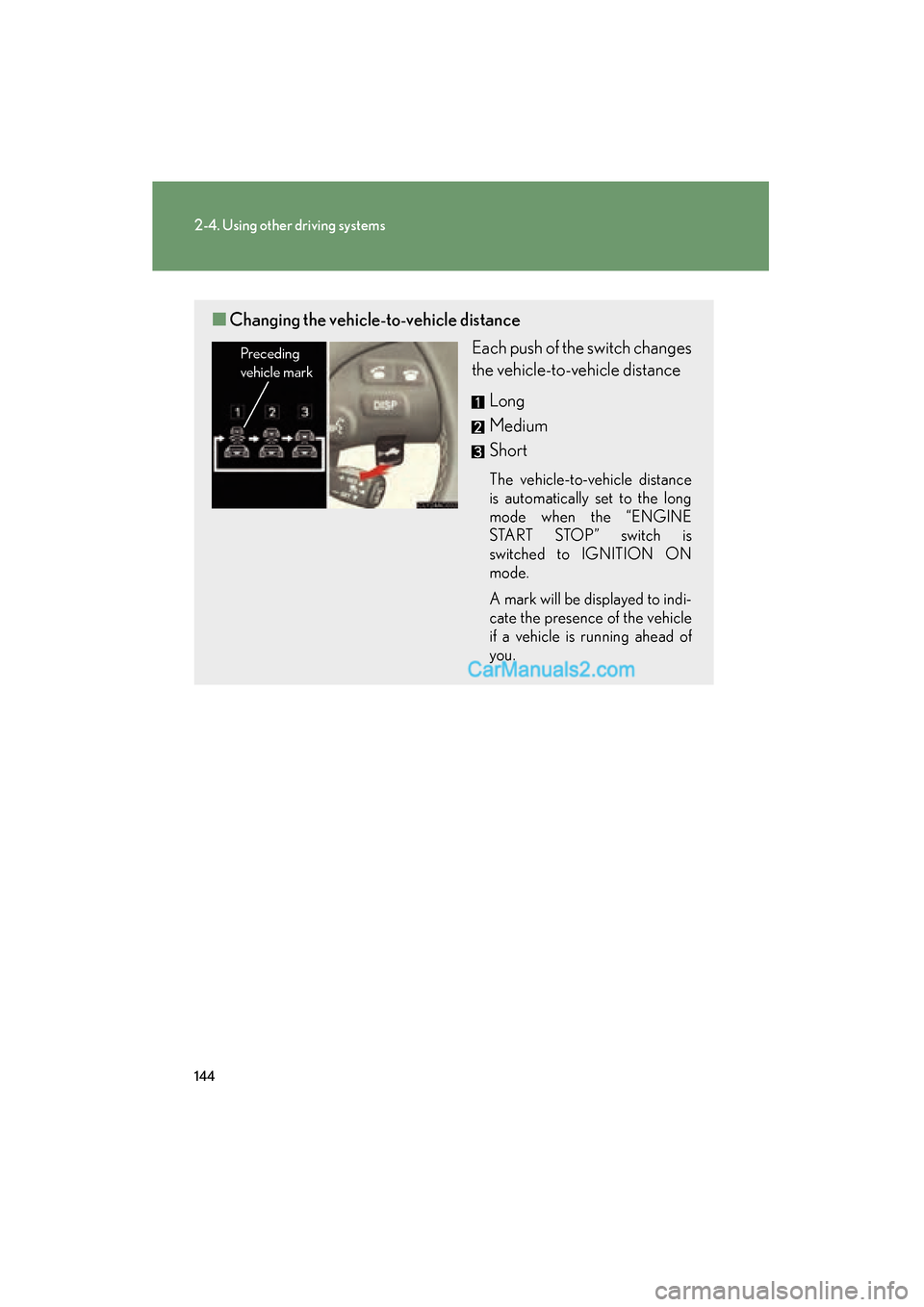
144
2-4. Using other driving systems
ES350_U_(L/O_0708)
â– Changing the vehicle- to-vehicle distance
Each push of the switch changes
the vehicle-to-vehicle distance
Long
Medium
Short
The vehicle-to-vehicle distance
is automatically set to the long
mode when the “ENGINE
START STOP” switch is
switched to IGNITION ON
mode.
A mark will be displayed to indi-
cate the presence of the vehicle
if a vehicle is running ahead of
you.
Preceding
vehicle mark
Page 153 of 459

151
2-4. Using other driving systems
2
When driving
ES350_U_(L/O_0708)
Intuitive parking assist (if equipped)
The distance to obstacles measured by the sensors is communicated via
the multi-information display and a buzzer when parallel parking or
maneuvering into a garage. Always check the surrounding area when
using this system.
For vehicles equipped with a navigation system, refer to the separate
“Navigation System Owner’s Manual” for further details.
â– Types of sensors
Front corner sensors
Rear corner sensors
Back sensors
■Multi-information display ( →P. 1 2 8 )
Front corner sensor opera-
tion
Rear corner sensor operation
Back sensor operation
Page 154 of 459

152
2-4. Using other driving systems
ES350_U_(L/O_0708)
The display and buzzer systemâ– Corner sensor operation displa y and distance to an obstacle
The system operates when the vehicle approaches within approxi-
mately 1.6 ft. (50 c m) of an obstacle.
Approximately 1.6 ft. (50 cm) to
1.2 ft. (37.5 cm) from the obsta-
cle
Approximately 1.2 ft. (37.5 cm)
to 0.8 ft. (25 cm) from the
obstacle
Flashing: Within 0.8 ft. (25 cm)
of the obstacle
â– Intuitive parking assist switch
ON/OFF
When ON, an indicator on the
switch comes on to inform the
driver that the function is opera-
tional.
Page 155 of 459

153
2-4. Using other driving systems
2
When driving
ES350_U_(L/O_0708)â–
Back sensor operation display and distance to an obstacle
The system operates when the vehicle approaches within approxi-
mately 4.9 ft. (150 cm) of an obstacle.
Approximately 4.9 ft. (150 cm) to
2.0 ft. (60 cm) from the obstacle
Approximately 2.0 ft. (60 cm) to
1.5 ft. (45 cm) from the obstacle
Approximately 1.5 ft. (45 cm) to
1.2 ft. (35 cm) from the obstacle
Flashing: Within 1.2 ft. (35 cm) of
the obstacle
â– Buzzer operation and di stance to the obstacle
A buzzer sounds when the corner sensors and back sensor are oper-
ating.
â—Ź The buzzer beeps faster as the vehicle approaches an obstacle.
When the vehicle comes within the following distance of the obsta-
cle, the buzzer sounds continuously.
•Corner sensors: Approximately 0.8 ft. (25 cm)
• Back sensors: Approximately 1.2 ft. (35 cm)
â—Ź When two or more obstacles are detected simultaneously, the
buzzer system responds to the nearest obstacle.
â—Ź If multiple obstacles are detected within 0.8 ft. (25 cm) in front and
behind the vehicle at the same time, the warning buzzer will change
in the following manner:
• If a continuous beep is sounding, and a new obstacle is detected
near a different area of the vehicle, the warning buzzer will sound
6 beeps then one continuous beep.
• If a continuous beep is sounding, and a new obstacle is detected within 0.8 ft. (25 cm) of a different area of the vehicle, the warn-
ing buzzer will sound 2 beeps then one continuous beep.