garage Lexus ES350 2008 Owner's Manual
[x] Cancel search | Manufacturer: LEXUS, Model Year: 2008, Model line: ES350, Model: Lexus ES350 2008Pages: 459, PDF Size: 5.93 MB
Page 6 of 459
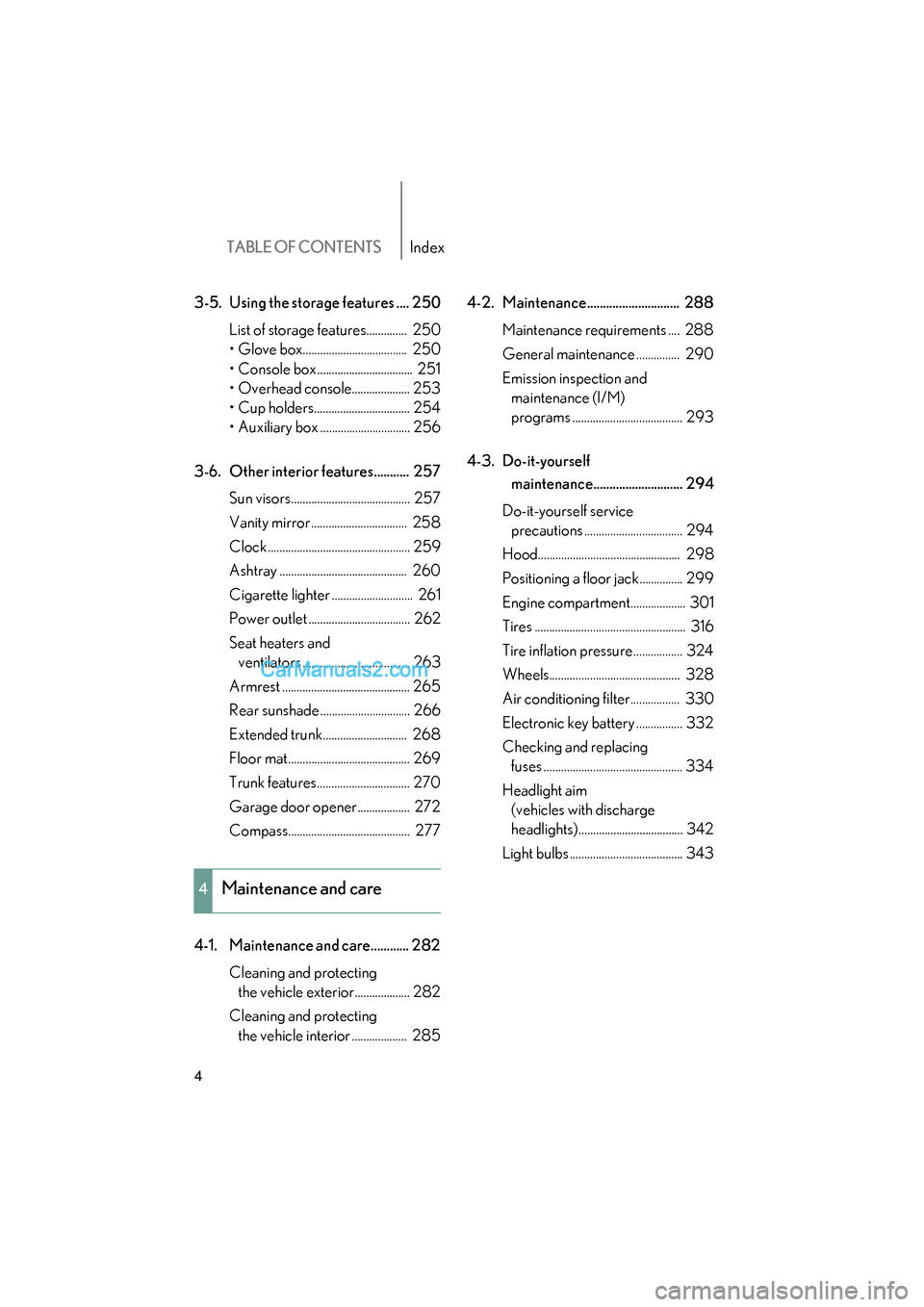
TABLE OF CONTENTSIndex
ES350_U_(L/O_0708)
4
3-5. Using the storage features .... 250List of storage features.............. 250
• Glove box.................................... 250
• Console box ................................. 251
• Overhead console.................... 253
• Cup holders................................. 254
• Auxiliary box ............................... 256
3-6. Other interior features........... 257 Sun visors......................................... 257
Vanity mirror ................................. 258
Clock ................................................. 259
Ashtray ............................................ 260
Cigarette lighter ............................ 261
Power outlet ................................... 262
Seat heaters and ventilators ..................................... 263
Armrest ............................................ 265
Rear sunshade ............................... 266
Extended trunk............................. 268
Floor mat.......................................... 269
Trunk features................................ 270
Garage door opener.................. 272
Compass.......................................... 277
4-1. Maintenance and care............ 282 Cleaning and protecting the vehicle exterior................... 282
Cleaning and protecting the vehicle interior ................... 285 4-2. Maintenance............................. 288
Maintenance requirements .... 288
General maintenance ............... 290
Emission inspection and maintenance (I/M)
programs ...................................... 293
4-3. Do-it-yourself maintenance............................ 294
Do-it-yourself service precautions .................................. 294
Hood................................................. 298
Positioning a floor jack............... 299
Engine compartment................... 301
Tires .................................................... 316
Tire inflation pressure................. 324
Wheels............................................. 328
Air conditioning filter................. 330
Electronic key battery ................ 332
Checking and replacing fuses ................................................ 334
Headlight aim (vehicles with discharge
headlights).................................... 342
Light bulbs ....................................... 343
4Maintenance and care
Page 11 of 459
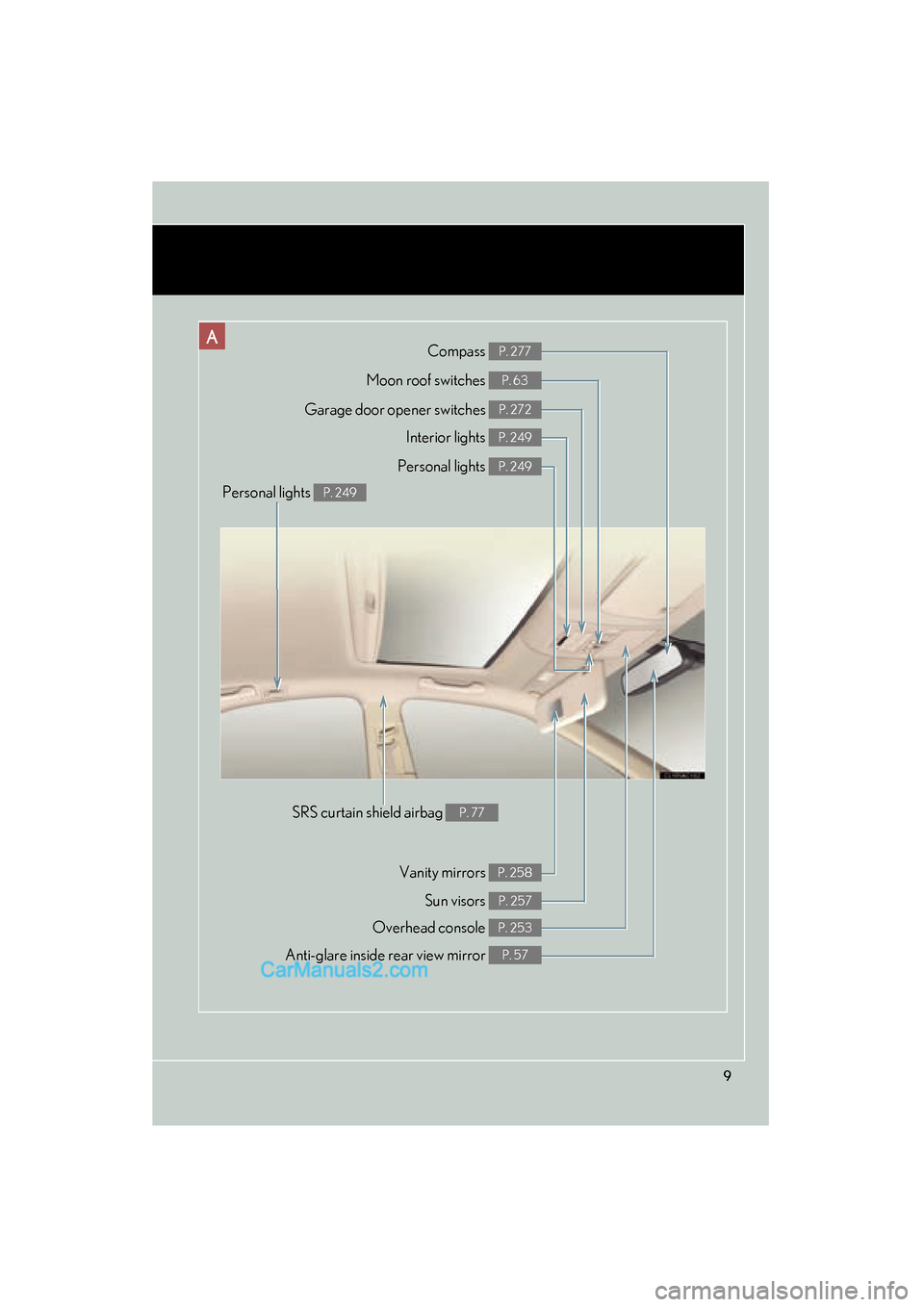
9
ACompass P. 277
Garage door opener switches P. 272
Anti-glare inside rear view mirror P. 57
Moon roof switches P. 63
Personal lights P. 249
Interior lights P. 249
Vanity mirrors P. 258
Sun visors P. 257
Personal lights P. 249
SRS curtain shield airbag P. 77
Overhead console P. 253
Page 113 of 459

111
2-1. Driving procedures
2
When driving
ES350_U_(L/O_0708)
CAUTION
■Exhaust gases
Exhaust gases include harmful carbon monoxide (CO) that is colorless and odor-
less. Inhaling exhaust gases may lead to death or a serious health hazard.
●If the vehicle is in a poorly ventilated area, stop the engine. In a closed area, such
as a garage, exhaust gases may collect and enter the vehicle. This may lead to
death or a serious health hazard.
●The exhaust should be checked occasionally. If there is a hole or crack caused by
corrosion, damage to a joint or abnormal exhaust noise, be sure to have the vehi-
cle inspected and repaired by your Lexus dealer. Failure to do so may allow
exhaust gases to enter the vehicle, resulting in death or a serious health hazard.
■When taking a nap in the vehicle
Always turn the engine off. Otherwise, you may accidentally move the shift lever or
depress the accelerator pedal, which could cause an accident or fire due to engine
overheating. Additionally, if the vehicle is parked in a poorly ventilated area, exhaust
gases may collect and enter the vehicle, leading to death or a serious health hazard.
■When braking the vehicle
●When the brakes are wet, drive more cautiously.
Braking distance increases when the brakes are wet, and may cause one side of
the vehicle to brake differently than the other side. Also the parking brake may
not securely hold the vehicle.
●If the power brake assist function does not operate, do not follow other vehicles
closely and avoid downhills or sharp turns that require braking.
In this case, braking is still possible, but it will require more force on the pedal than
usual. Braking distance may also increase.
●Do not pump the brake pedal if the engine stalls.
Each push on the brake pedal uses up the reserve for the power-assisted brakes.
●The brake system consists of 2 individual hydraulic systems: if one of the systems
fails, the other will still operate. In this case, the brake pedal should be depressed
more firmly than usual and braking distance becomes longer.
Do not drive your vehicle with only a single brake system. Have your brakes fixed
immediately.
Page 153 of 459

151
2-4. Using other driving systems
2
When driving
ES350_U_(L/O_0708)
Intuitive parking assist (if equipped)
The distance to obstacles measured by the sensors is communicated via
the multi-information display and a buzzer when parallel parking or
maneuvering into a garage. Always check the surrounding area when
using this system.
For vehicles equipped with a navigation system, refer to the separate
“Navigation System Owner’s Manual” for further details.
■Types of sensors
Front corner sensors
Rear corner sensors
Back sensors
■ Multi-information display ( →P. 1 2 8 )
Front corner sensor opera-
tion
Rear corner sensor operation
Back sensor operation
Page 183 of 459

Interior features3
181
ES350_U_(L/O_0708)
3-1. Using the air conditioning system and
defogger ........................ 182
Automatic air conditioning
system ...................................... 182
Rear window and outside rear view mirror
defoggers ............................... 189
3-2. Using the audio system ........................... 190
Audio system type................... 190
Using the radio......................... 192
Using the CD player .............. 199
Playing back MP3 and
WMA discs........................... 205
Optimal use of the audio system ...................................... 213
Using the AUX adapter ........ 216
Using the steering wheel audio switches ....................... 217
3-3. Using the hands-free phone system
(for cellular phone) ...... 219
Hands-free phone system
features
(for cellular phone) .............. 219
Using the hands-free phone
system
(for cellular phone) ............. 222
Making a phone call ............. 230
Setting a cellular phone ....... 234
Security and system setup ....................................... 238 Using the phone book ........... 241
3-4. Using the interior lights ............................. 247
Interior lights list ..................... 247
• Front interior lights............. 249
• Personal lights ..................... 249
3-5. Using the storage features ........................ 250
List of storage features......... 250
• Glove box .............................. 250
• Console box .......................... 251
• Overhead console.............. 253
• Cup holders .......................... 254
• Auxiliary box ........................ 256
3-6. Other interior features ........................ 257
Sun visors ................................. 257
Vanity mirror ........................... 258
Clock ......................................... 259
Ashtray ..................................... 260
Cigarette lighter ...................... 261
Power outlet ............................ 262
Seat heaters and ventilators ............................. 263
Armrest .................................... 265
Rear sunshade ........................ 266
Extended trunk....................... 268
Floor mat .................................. 269
Trunk features ......................... 270
Garage door opener ............ 272
Compass.................................... 277
Page 274 of 459

272
3-6. Other interior features
ES350_U_(L/O_0708)
Garage door opener
The garage door opener (HomeLink Universal Transceiver) is manufactured
under license from HomeLink.
Programming the HomeLink (for USA owners)
The HomeLink
compatible transceiver in your vehicle has 3 buttons
which can be programmed to operate 3 different devices. Refer to the
programming method below appropriate for the device.
Buttons
Indicator
■ Programming the HomeLink
Point the remote control for the
device 1 to 3 in. (25 to 75 mm)
from the HomeLink
control but-
tons.
Keep the indicator light on the
HomeLink in view while pro-
gramming.
The garage door opener can be pr ogrammed to operate garage doors,
gates, entry doors, door locks, home lighting systems, and security systems,
and other devices.
STEP1
Page 275 of 459

273
3-6. Other interior features
3
Interior features
ES350_U_(L/O_0708)Press and hold down one of the
buttons on the HomeLink
and
the button on the transmitter.
When the indicator light on the
HomeLink
changes from a slow
to a rapid flash after 20 seconds,
you can release both buttons.
Test the operation of the
HomeLink
by pressing the newly
programmed button.
If programming a garage door
opener, check to see if the garage
door opens and closes. If the
garage door does not operate, see
if your garage transmitter is of the
Rolling Code type. Press and hold
the programmed HomeLink
but-
ton. The garage door has the roll-
ing code feature if the indicator
light (on the HomeLink
) flashes
rapidly for 2 seconds and then
remains lit. If your transmitter is the
Rolling Code type, proceed to the
heading “Programming a rolling
code system”.
Repeat the steps above to program another device for each of
the remaining HomeLink buttons.
STEP2
STEP3
STEP4
Page 276 of 459
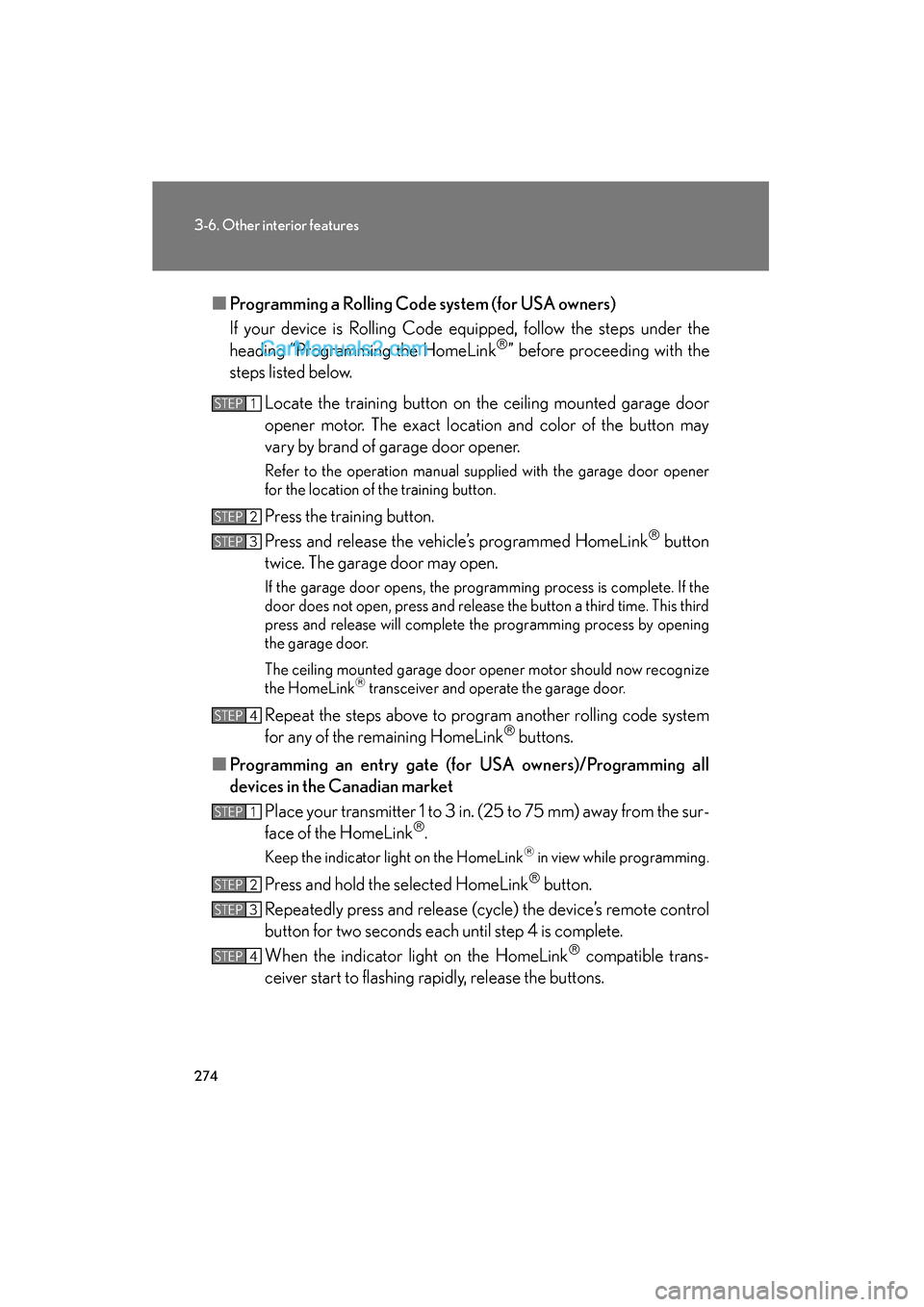
274
3-6. Other interior features
ES350_U_(L/O_0708)■
Programming a Rolling Code system (for USA owners)
If your device is Rolling Code equipped, follow the steps under the
heading “Programming the HomeLink
” before proceeding with the
steps listed below.
Locate the training button on the ceiling mounted garage door
opener motor. The exact location and color of the button may
vary by brand of garage door opener.
Refer to the operation manual supplied with the garage door opener
for the location of the training button.
Press the training button.
Press and release the vehicle’s programmed HomeLink
button
twice. The garage door may open.
If the garage door opens, the programming process is complete. If the
door does not open, press and release the button a third time. This third
press and release will complete the programming process by opening
the garage door.
The ceiling mounted garage door op ener motor should now recognize
the HomeLink
transceiver and operate the garage door.
Repeat the steps above to program another rolling code system
for any of the remaining HomeLink buttons.
■ Programming an entry gate (for USA owners)/Programming all
devices in the Canadian market
Place your transmitter 1 to 3 in. (25 to 75 mm) away from the sur-
face of the HomeLink
.
Keep the indicator light on the HomeLink in view while programming.
Press and hold the selected HomeLink button.
Repeatedly press and release (cycle) the device’s remote control
button for two seconds each until step 4 is complete.
When the indicator light on the HomeLink
compatible trans-
ceiver start to flashing rapidly, release the buttons.
STEP1
STEP2
STEP3
STEP4
STEP1
STEP2
STEP3
STEP4
Page 278 of 459
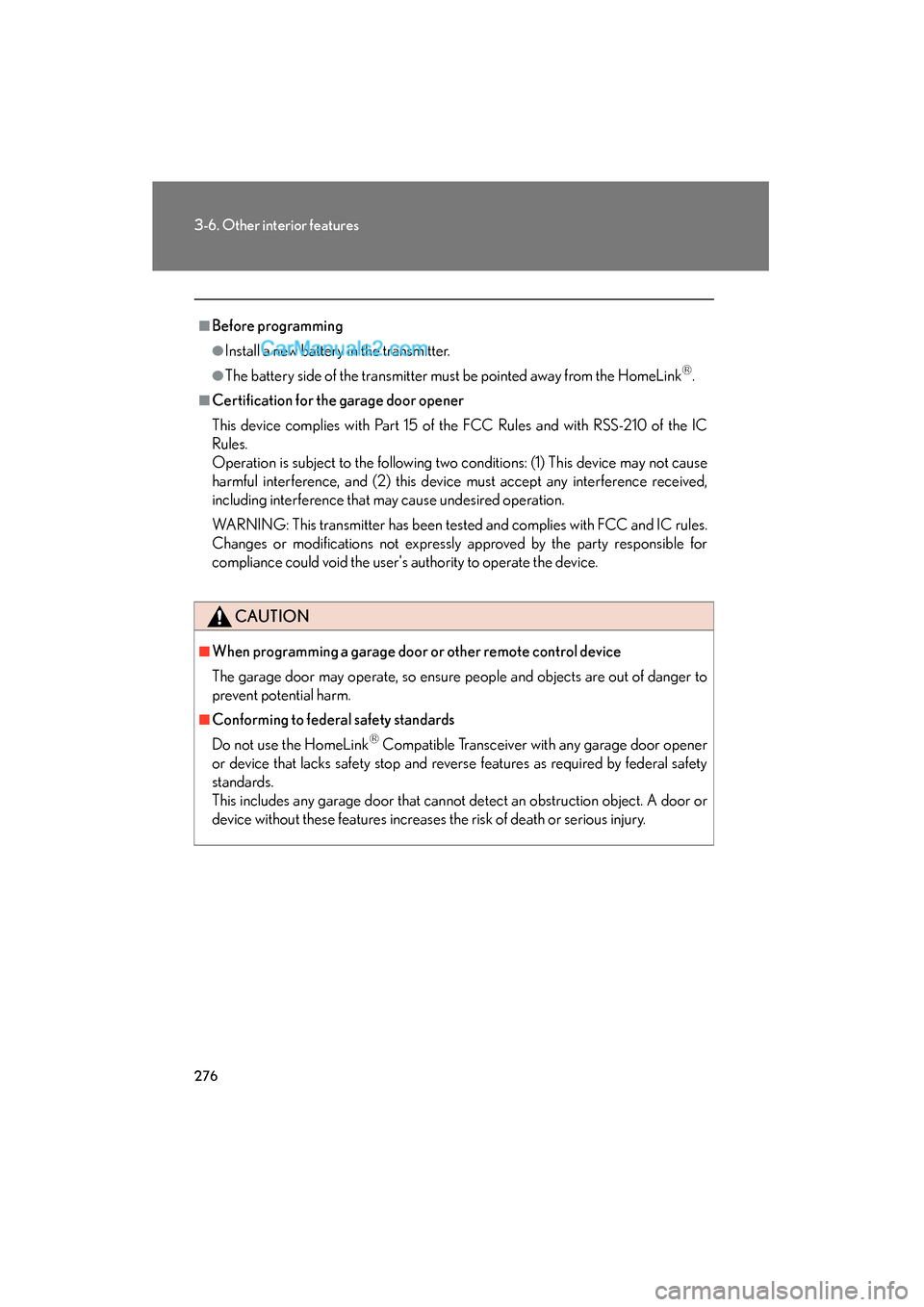
276
3-6. Other interior features
ES350_U_(L/O_0708)
■Before programming
●Install a new battery in the transmitter.
●The battery side of the transmitter must be pointed away from the HomeLink.
■Certification for the garage door opener
This device complies with Part 15 of the FCC Rules and with RSS-210 of the IC
Rules.
Operation is subject to the following two conditions: (1) This device may not cause
harmful interference, and (2) this device must accept any interference received,
including interference that may cause undesired operation.
WARNING: This transmitter has been tested and complies with FCC and IC rules.
Changes or modifications not expressly approved by the party responsible for
compliance could void the user's authority to operate the device.
CAUTION
■When programming a garage door or other remote control device
The garage door may operate, so ensure people and objects are out of danger to
prevent potential harm.
■Conforming to federal safety standards
Do not use the HomeLink
Compatible Transceiver with any garage door opener
or device that lacks safety stop and reverse features as required by federal safety
standards.
This includes any garage door that cannot detect an obstruction object. A door or
device without these features increases the risk of death or serious injury.
Page 316 of 459
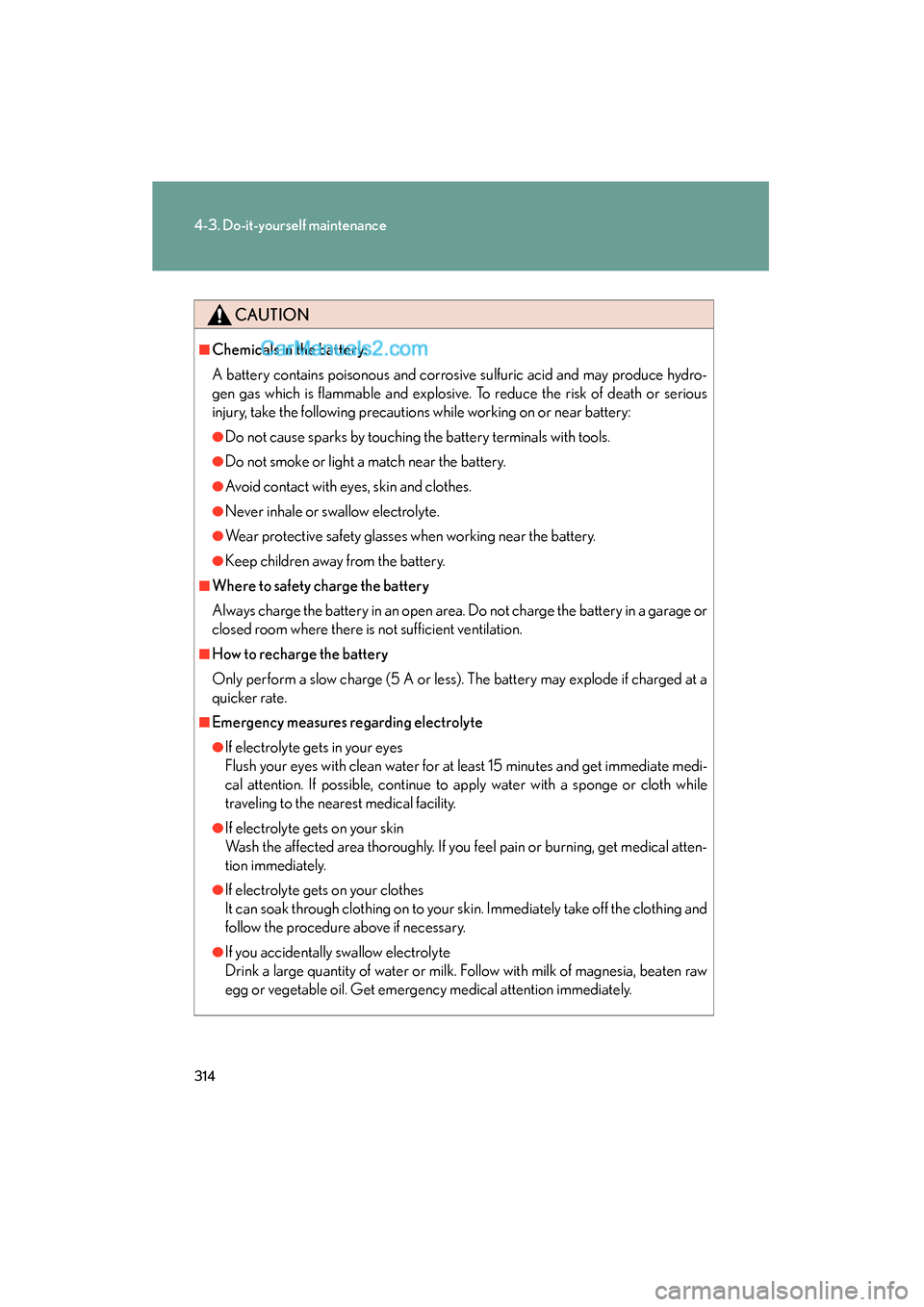
314
4-3. Do-it-yourself maintenance
ES350_U_(L/O_0708)
CAUTION
■Chemicals in the battery:
A battery contains poisonous and corrosive sulfuric acid and may produce hydro-
gen gas which is flammable and explosive. To reduce the risk of death or serious
injury, take the following precautions while working on or near battery:
●Do not cause sparks by touching the battery terminals with tools.
●Do not smoke or light a match near the battery.
●Avoid contact with eyes, skin and clothes.
●Never inhale or swallow electrolyte.
●Wear protective safety glasses when working near the battery.
●Keep children away from the battery.
■Where to safety charge the battery
Always charge the battery in an open area. Do not charge the battery in a garage or
closed room where there is not sufficient ventilation.
■How to recharge the battery
Only perform a slow charge (5 A or less). The battery may explode if charged at a
quicker rate.
■Emergency measures regarding electrolyte
●If electrolyte gets in your eyes
Flush your eyes with clean water for at least 15 minutes and get immediate medi-
cal attention. If possible, continue to apply water with a sponge or cloth while
traveling to the nearest medical facility.
●If electrolyte gets on your skin
Wash the affected area thoroughly. If you feel pain or burning, get medical atten-
tion immediately.
●If electrolyte gets on your clothes
It can soak through clothing on to your skin. Immediately take off the clothing and
follow the procedure above if necessary.
●If you accidentally swallow electrolyte
Drink a large quantity of water or milk. Follow with milk of magnesia, beaten raw
egg or vegetable oil. Get emergency medical attention immediately.