navigation system Lexus ES350 2010 s User Guide
[x] Cancel search | Manufacturer: LEXUS, Model Year: 2010, Model line: ES350, Model: Lexus ES350 2010Pages: 543, PDF Size: 6.54 MB
Page 210 of 543
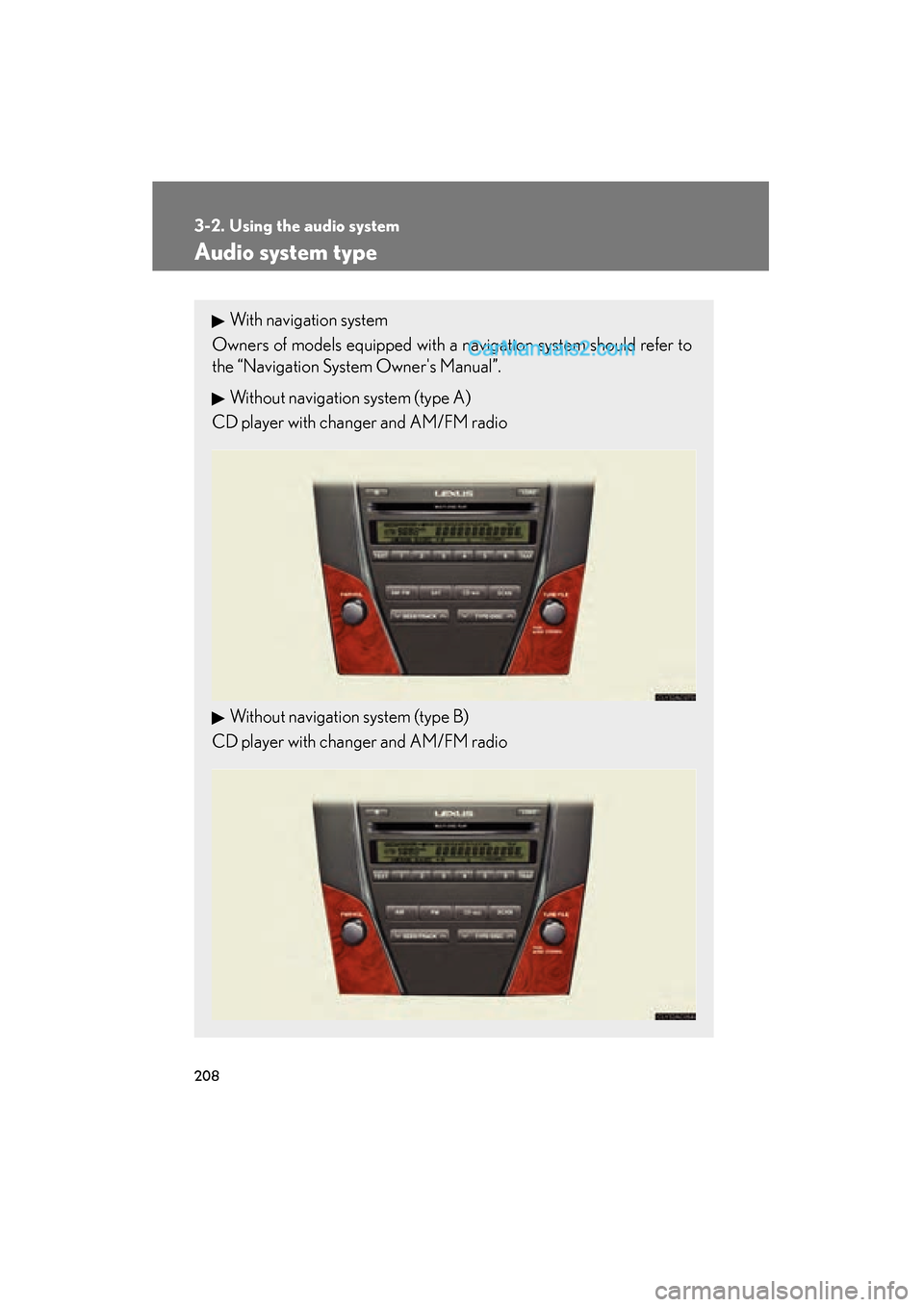
208
ES350_U
3-2. Using the audio system
Audio system type
With navigation system
Owners of models equipped with a navigation system should refer to
the “Navigation System Owner's Manual”.
Without navigation system (type A)
CD player with changer and AM/FM radio
Without navigation system (type B)
CD player with changer and AM/FM radio
Page 258 of 543

256
ES350_U
3-3. Using the Bluetooth® audio system
Bluetooth® audio system
■Conditions under which the system will not operate
●If using a portable player that does not support Bluetooth®
●If the portable player is switched off
●If the portable player is not connected
●If the portable player’s battery is low
●If the portable player is behind the seat or in the glove box or console box
●If metal is covering or touching the portable player
The Bluetooth® audio system enables you to enjoy music played on a por-
table digital audio player (portable player) from the vehicle speakers via
wireless communication.
This audio system supports Bluetooth
®, a wireless data system capable of
playing portable audio music without cables. If your portable player does
not support Bluetooth
®, the Bluetooth® audio system will not function.
Vehicles with a navigation system
Owners of models equipped with a navigation system should refer to
the “Navigation System Owner's Manual”.
Vehicles without a navigation system
TitlePa g e
Using the Bluetooth® audio systemP. 2 5 9
Operating a Bluetooth® enabled portable playerP. 2 6 4
Setting up a Bluetooth® enabled portable playerP. 2 6 7
Bluetooth® audio system setupP. 2 74
Page 277 of 543

275
3
Interior features
ES350_U
3-4. Using the hands-free system (for mobile phone)
Hands-free system for mobile phones
The hands-free system is a function that allows you to use your mobile
phone without touching it.
This system supports Bluetooth
® mobile phones. Bluetooth® is a wireless
data system that allows the mobile phone to wirelessly connect to the
hands-free system and make/receive calls.
Vehicles with a navigation system
Owners of models equipped with a navigation system should refer to
the “Navigation System Owner's Manual”.
Vehicles without a navigation system
Ti t l ePa g e
Using the hands-free systemP. 2 7 9
Making a phone callP. 2 8 7
Setting a mobile phoneP. 2 9 2
Security and system setupP. 2 9 7
Using the phone bookP. 3 0 1
Page 322 of 543

320
3-7. Other interior features
ES350_U
Clock
■The clock is displayed when
The “ENGINE START STOP” switch is in ACCESSORY or IGNITION ON mode.
Without navigation systemAdjusts the hour.
Adjusts the minutes.
Rounds to the nearest hour.
*
*: e.g. 1:00 to 1:29 �o 1:00
1:30 to 1:59 �o 2:00
With navigation system
Adjusts the hour.
Adjusts the minutes.
Rounds to the nearest hour.
*
*: e.g. 1:00 to 1:29 �o 1:00
1:30 to 1:59 �o 2:00
Page 430 of 543
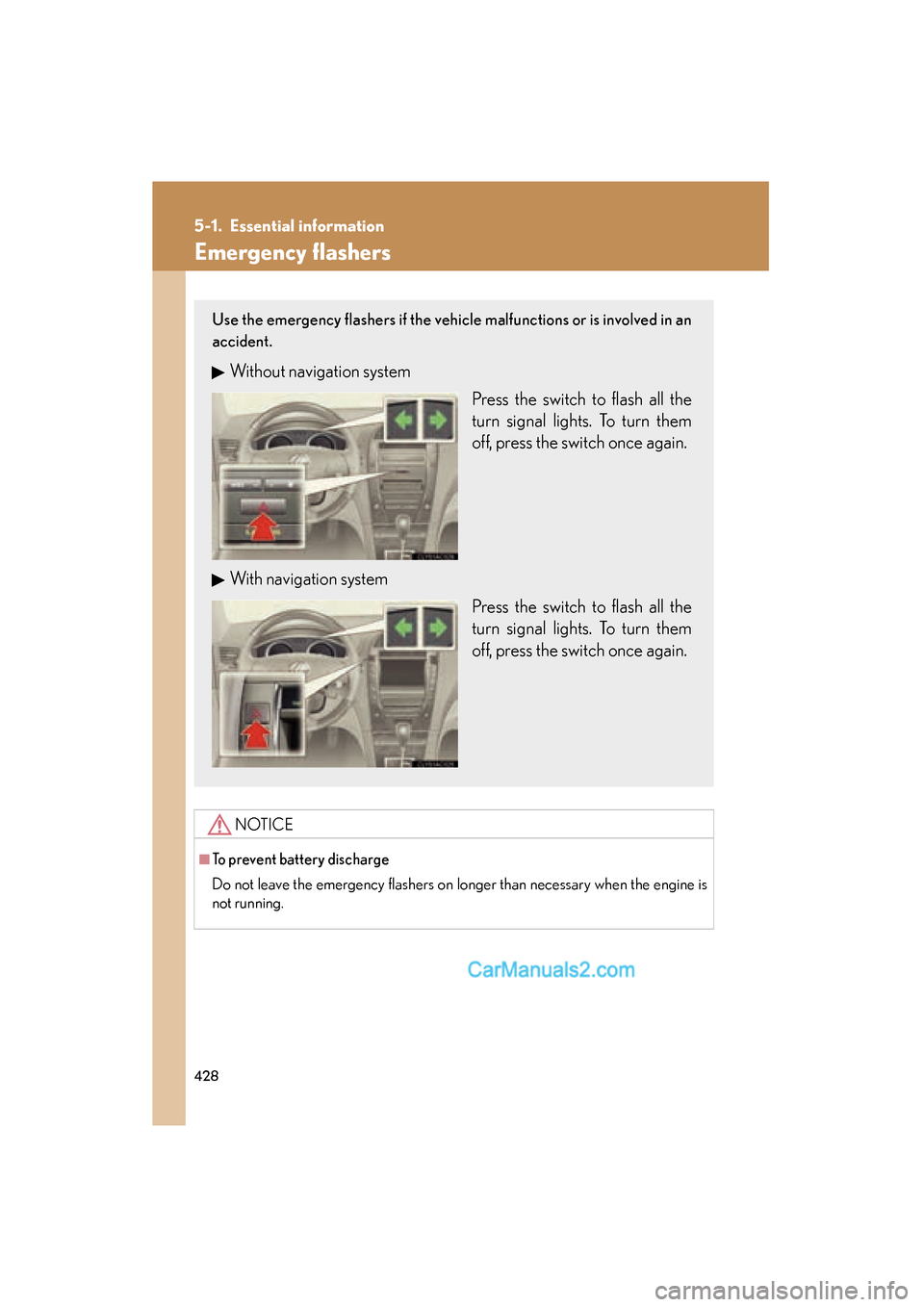
428
ES350_U
5-1. Essential information
Emergency flashers
NOTICE
■To prevent battery discharge
Do not leave the emergency flashers on longer than necessary when the engine is
not running.
Use the emergency flashers if the vehicle malfunctions or is involved in an
accident.
Without navigation systemPress the switch to flash all the
turn signal lights. To turn them
off, press the switch once again.
With navigation system Press the switch to flash all the
turn signal lights. To turn them
off, press the switch once again.
Page 471 of 543

5
When trouble arises
469
5-2. Steps to take in an emergency
ES350_U
CAUTION
■When using the compact spare tire
●Remember that your compact spare tire is specifically designed for use with your
vehicle. Do not use your compact spare tire on another vehicle.
●Do not use two compact spare tires simultaneously.
●Replace the compact spare tire with a standard tire as soon as possible.
●Avoid sudden acceleration, deceleration and braking, as well as sharp cornering.
■Speed limit when using the compact spare tire
Do not drive at speeds in excess of 50 mph (80 km/h) when a compact spare tire is
installed on the vehicle.
The compact spare tire is not designed for driving at high speeds. Failing to observe
this precaution may lead to an accident causing death or serious injury.
■When the compact spare tire attached
The vehicle speed may not be correctly detected, and the following systems may
not operate correctly:
●ABS & Brake assist
●VSC
●TRAC
●Navigation system (if equipped)
Page 513 of 543

511
6
Vehicle specifications
ES350_U
6-2. Customization
Customizable features
Settings that can be customized at a dealerThe following table includes some settings that can be customized using
the navigation system display. ( �oP. 5 1 6 )
ItemFunctionDefault settingCustomized
setting
Smart access
system with
push-button
start
(
�oP. 2 6 )
Smart access system with
push-button startONOFF
Operation signal
(Emergency flashers)ONOFF
Operation signal
(Buzzer)ONOFF
Your vehicle includes a variety of electr onic features that can be personal-
ized to your preferences. Programming these preferences requires spe-
cialized equipment and may be performed by an authorized Lexus
dealership.
It is also possible to customize cert ain vehicle features yourself using the
navigation screen.
Some function settings are changed simultaneously with other functions
being customized. Contact your Lexus dealer for further details.
Page 518 of 543
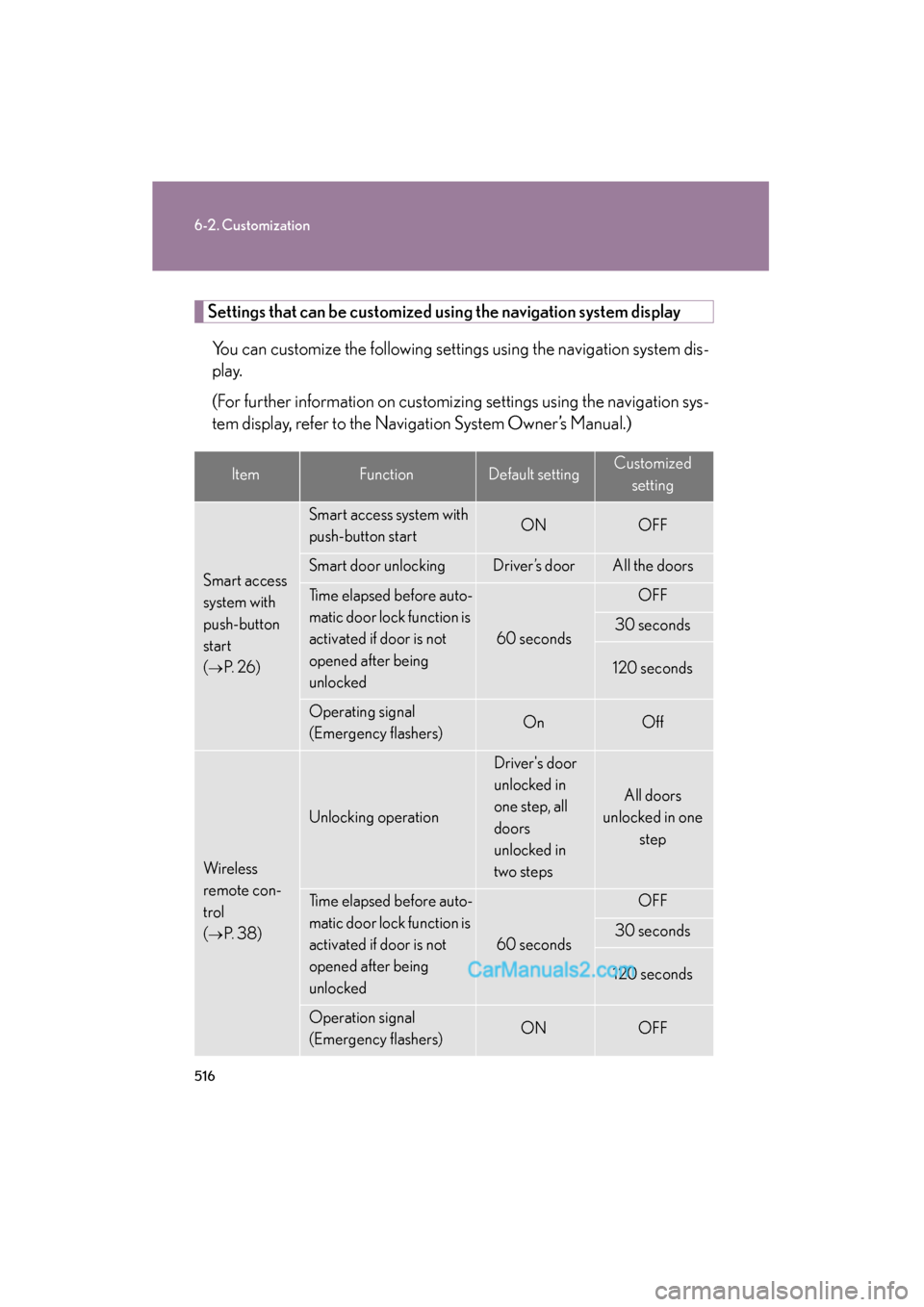
516
6-2. Customization
ES350_U
Settings that can be customized using the navigation system displayYou can customize the following settings using the navigation system dis-
play.
(For further information on customizing settings using the navigation sys-
tem display, refer to the Navigation System Owner’s Manual.)
ItemFunctionDefault settingCustomized setting
Smart access
system with
push-button
start
(
�oP. 2 6 )
Smart access system with
push-button startONOFF
Smart door unlocking Driver’s doorAll the doors
Time elapsed before auto-
matic door lock function is
activated if door is not
opened after being
unlocked
60 seconds
OFF
30 seconds
120 seconds
Operating signal
(Emergency flashers)OnOff
Wireless
remote con-
trol
(
�oP. 3 8 )
Unlocking operation
Driver's door
unlocked in
one step, all
doors
unlocked in
two steps
All doors
unlocked in one
step
Time elapsed before auto-
matic door lock function is
activated if door is not
opened after being
unlocked
60 seconds
OFF
30 seconds
120 seconds
Operation signal
(Emergency flashers)ONOFF
Page 527 of 543

Index
525
ES350_U
Abbreviation list .................... 526
Alphabetical index ................. 528
What to do if... ....................... 538
For details of equipment related to the navigation system,
such as the audio system and the air conditioning systems,
refer to the “Navigation System Owner's Manual”.