Lexus ES350 2010 Owner's Manuals
Manufacturer: LEXUS, Model Year: 2010, Model line: ES350, Model: Lexus ES350 2010Pages: 543, PDF Size: 6.54 MB
Page 301 of 543

299
3-4. Using the hands-free system (for mobile phone)
3
Interior features
ES350_U
Setting voice guidance volumeSelect “Guidance Vol” using .
Change the voice guidance volume.
To decrease the volume: Turn counterclockwise.
To increase the volume: Turn clockwise.
Displaying the Bluetooth® device address and name
Select “Device Name” using .
Turn to display the Bluetooth
® device address and name.
Select “Go Back” using to return to “System Setup”.
STEP1
STEP2
STEP1
STEP2
STEP3
Page 302 of 543
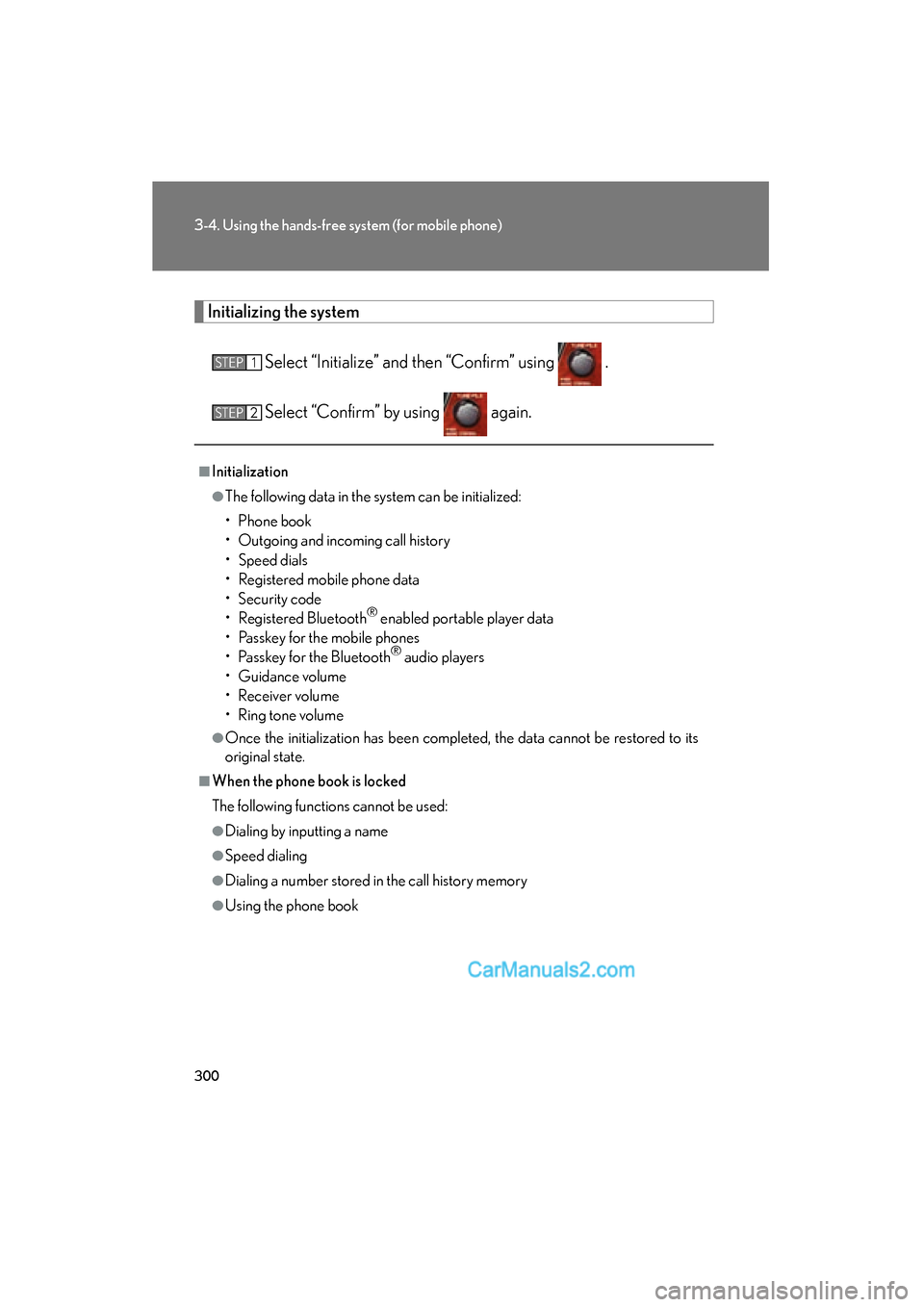
300
3-4. Using the hands-free system (for mobile phone)
ES350_U
Initializing the system
Select “Initialize” and then “Confirm” using .
Select “Confirm” by using again.
■Initialization
●The following data in the system can be initialized:
• Phone book
• Outgoing and incoming call history
• Speed dials
• Registered mobile phone data
• Security code
• Registered Bluetooth
® enabled portable player data
• Passkey for the mobile phones
• Passkey for the Bluetooth
® audio players
• Guidance volume
• Receiver volume
• Ring tone volume
●Once the initialization has been completed, the data cannot be restored to its
original state.
■When the phone book is locked
The following functions cannot be used:
●Dialing by inputting a name
●Speed dialing
●Dialing a number stored in the call history memory
●Using the phone book
STEP1
STEP2
Page 303 of 543
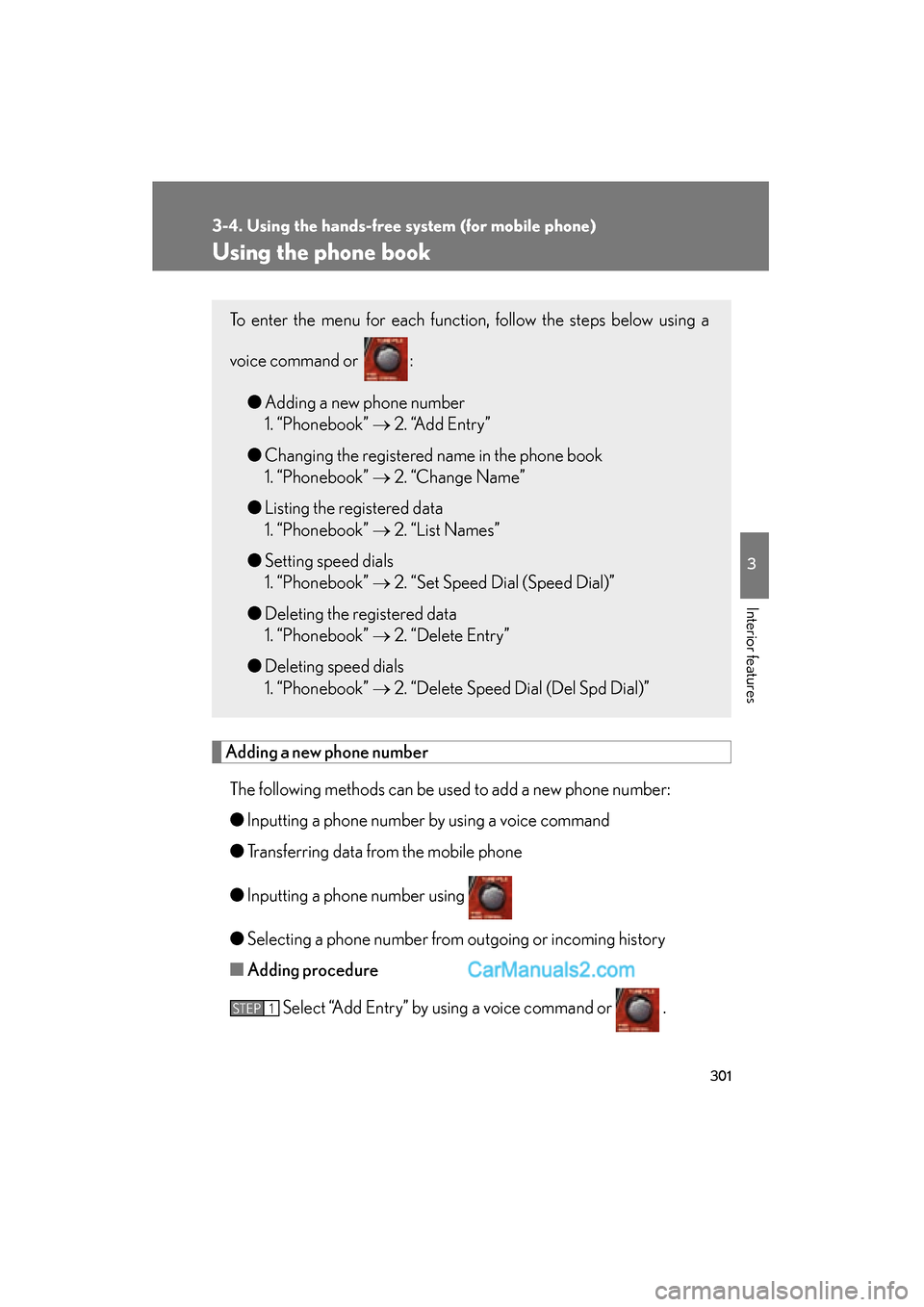
301
3-4. Using the hands-free system (for mobile phone)
3
Interior features
ES350_U
Using the phone book
Adding a new phone numberThe following methods can be used to add a new phone number:
● Inputting a phone number by using a voice command
● Transferring data from the mobile phone
● Inputting a phone number using
● Selecting a phone number from outgoing or incoming history
■ Adding procedure
Select “Add Entry” by using a voice command or .
To enter the menu for each function, follow the steps below using a
voice command or :
●Adding a new phone number
1. “Phonebook” �o 2. “Add Entry”
● Changing the registered name in the phone book
1. “Phonebook” �o 2. “Change Name”
● Listing the registered data
1. “Phonebook” �o 2. “List Names”
● Setting speed dials
1. “Phonebook” �o 2. “Set Speed Dial (Speed Dial)”
● Deleting the registered data
1. “Phonebook” �o 2. “Delete Entry”
● Deleting speed dials
1. “Phonebook” �o 2. “Delete Speed Dial (Del Spd Dial)”
STEP1
Page 304 of 543
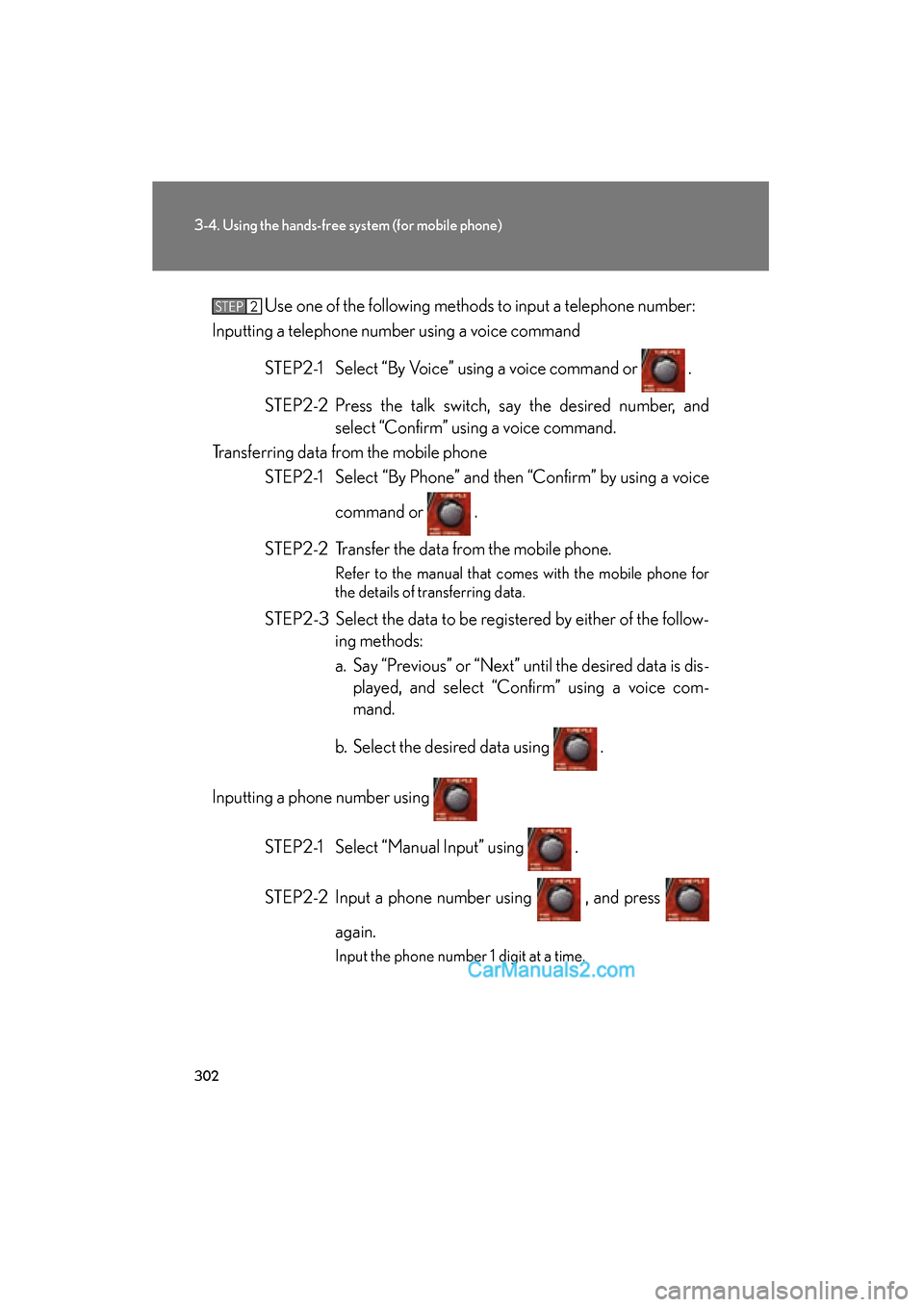
302
3-4. Using the hands-free system (for mobile phone)
ES350_UUse one of the following methods to input a telephone number:
Inputting a telephone number using a voice command
STEP2-1 Select “By Voice” using a voice command or .
STEP2-2 Press the talk switch, say the desired number, and select “Confirm” using a voice command.
Transferring data from the mobile phone STEP2-1 Select “By Phone” and then “Confirm” by using a voice
command or .
STEP2-2 Transfer the data from the mobile phone.
Refer to the manual that comes with the mobile phone for
the details of transferring data.
STEP2-3 Select the data to be registered by either of the follow- ing methods:
a. Say “Previous” or “Next” until the desired data is dis-played, and select “Confirm” using a voice com-
mand.
b. Select the desired data using .
Inputting a phone number using STEP2-1 Select “Manual Input” using .
STEP2-2 Input a phone number using , and press again.
Input the phone number 1 digit at a time.
STEP2
Page 305 of 543
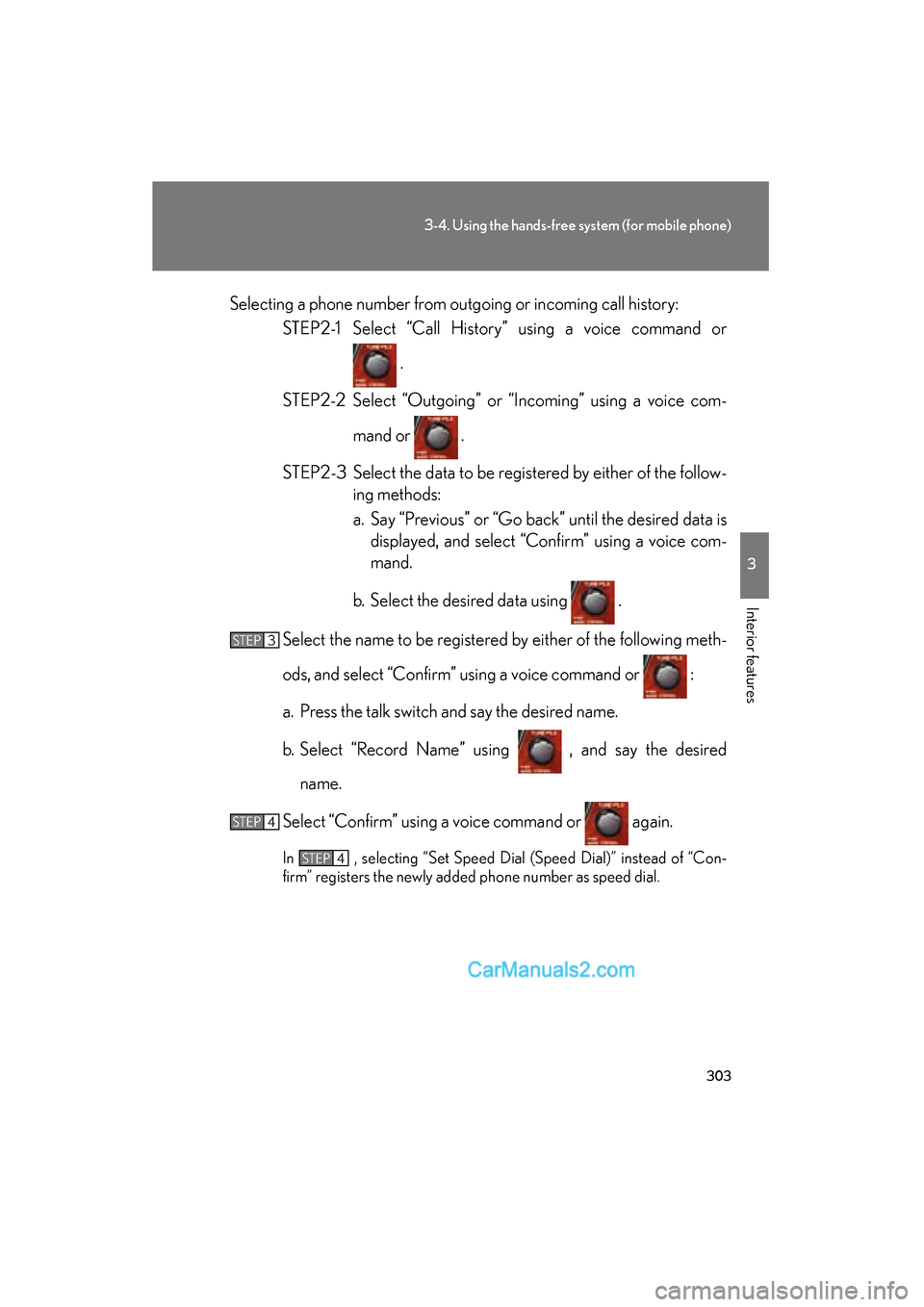
303
3-4. Using the hands-free system (for mobile phone)
3
Interior features
ES350_USelecting a phone number from outgoing or incoming call history:
STEP2-1 Select “Call History” using a voice command or
.
STEP2-2 Select “Outgoing” or “Incoming” using a voice com- mand or .
STEP2-3 Select the data to be registered by either of the follow- ing methods:
a. Say “Previous” or “Go back” until the desired data isdisplayed, and select “Confirm” using a voice com-
mand.
b. Select the desired data using .
Select the name to be registered by either of the following meth-
ods, and select “Confirm” using a voice command or :
a. Press the talk switch and say the desired name.
b. Select “Record Name” using , and say the desired name.
Select “Confirm” using a voice command or again.
In , selecting “Set Speed Dial (Speed Dial)” instead of “Con-
firm” registers the newly added phone number as speed dial.
STEP3
STEP4
STEP4
Page 306 of 543
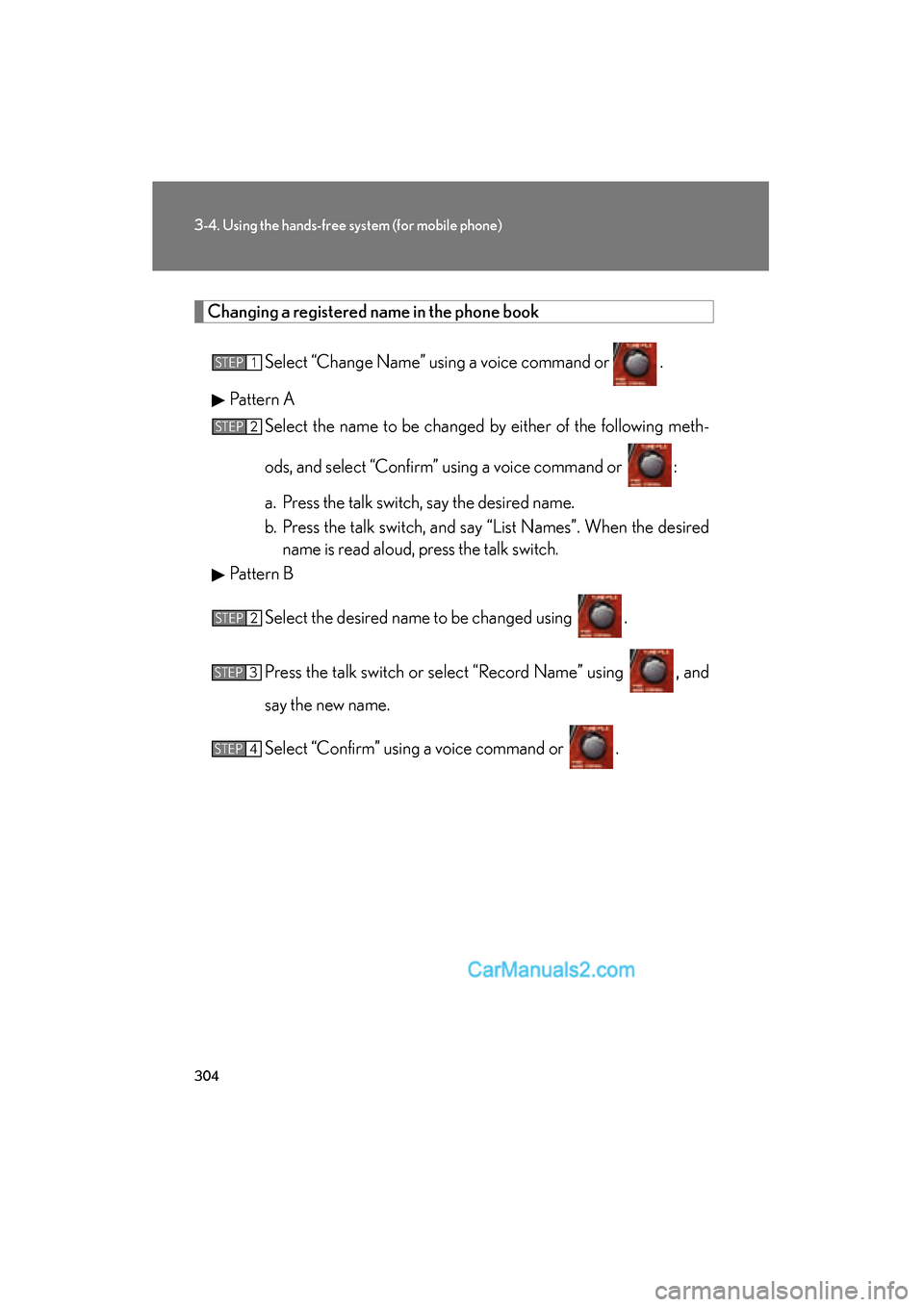
304
3-4. Using the hands-free system (for mobile phone)
ES350_U
Changing a registered name in the phone book
Select “Change Name” using a voice command or .
Pattern A Select the name to be changed by either of the following meth-
ods, and select “Confirm” using a voice command or :
a. Press the talk switch, say the desired name.
b. Press the talk switch, and say “List Names”. When the desiredname is read aloud, press the talk switch.
Pattern B
Select the desired name to be changed using .
Press the talk switch or select “Record Name” using , and
say the new name.
Select “Confirm” using a voice command or .
STEP1
STEP2
STEP2
STEP3
STEP4
Page 307 of 543

305
3-4. Using the hands-free system (for mobile phone)
3
Interior features
ES350_U
Listing the registered dataSelect “List Names” using a voice command or . The list of the reg-
istered data will be read aloud.
When listing is complete, the system returns to “Phonebook”.
Pressing the talk switch while a data is being read aloud selects the data,
and the following function will be available.
● Dialing: “Dial”
● Changing a registered name: “Change Name”
● Deleting an entry: “Delete Entry”
● Setting speed dial: “Set Speed Dial (Speed Dial)”
Setting speed dial
Select “Set Speed Dial (Speed Dial)” using a voice command or .
Pattern A Select the data to be registered as a speed dial by either of the
following methods, and select “Confirm” using a voice command
or :
a. Press the talk switch, say the desired name.
b. Press the talk switch, and say “List Names”. When the desiredname is read aloud, press the talk switch.
STEP1
STEP2
Page 308 of 543
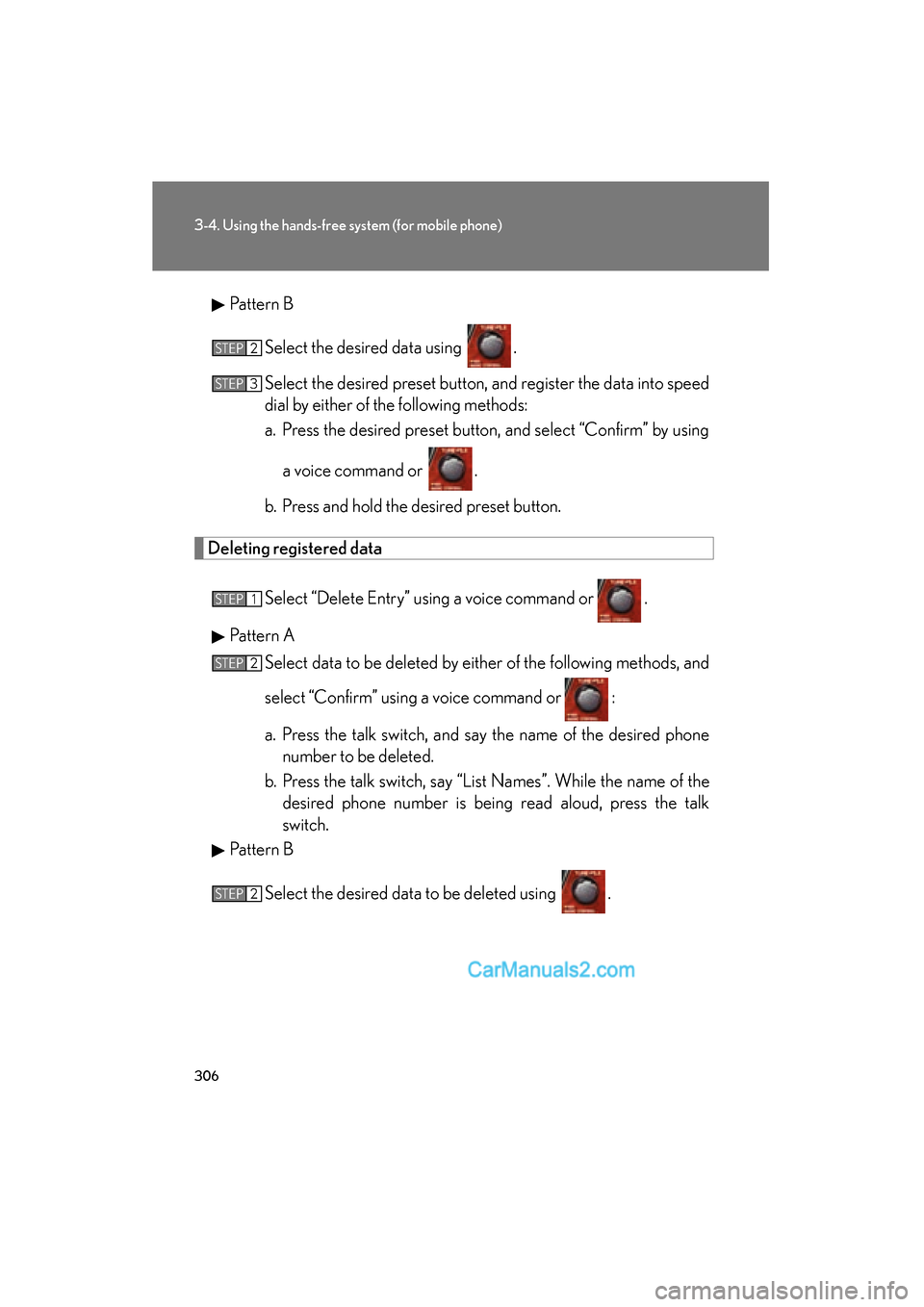
306
3-4. Using the hands-free system (for mobile phone)
ES350_UPattern B
Select the desired data using .
Select the desired preset button, and register the data into speed
dial by either of the following methods:
a. Press the desired preset button, and select “Confirm” by usinga voice command or .
b. Press and hold the desired preset button.
Deleting registered data
Select “Delete Entry” using a voice command or .
Pattern A Select data to be deleted by either of the following methods, and
select “Confirm” using a voice command or :
a. Press the talk switch, and say the name of the desired phonenumber to be deleted.
b. Press the talk switch, say “List Names”. While the name of the desired phone number is being read aloud, press the talk
switch.
Pattern B
Select the desired data to be deleted using .
STEP2
STEP3
STEP1
STEP2
STEP2
Page 309 of 543

307
3-4. Using the hands-free system (for mobile phone)
3
Interior features
ES350_U
Deleting speed dialSelect “Delete Speed Dial (Del Spd Dial)” using a voice com-
mand or .
Press the preset button in which the desired speed dial is regis-
tered, and select “Confirm” using a voice command or .
■Limitation of number of digits
A phone number that exceeds 24 digits cannot be registered.
STEP1
STEP2
Page 310 of 543
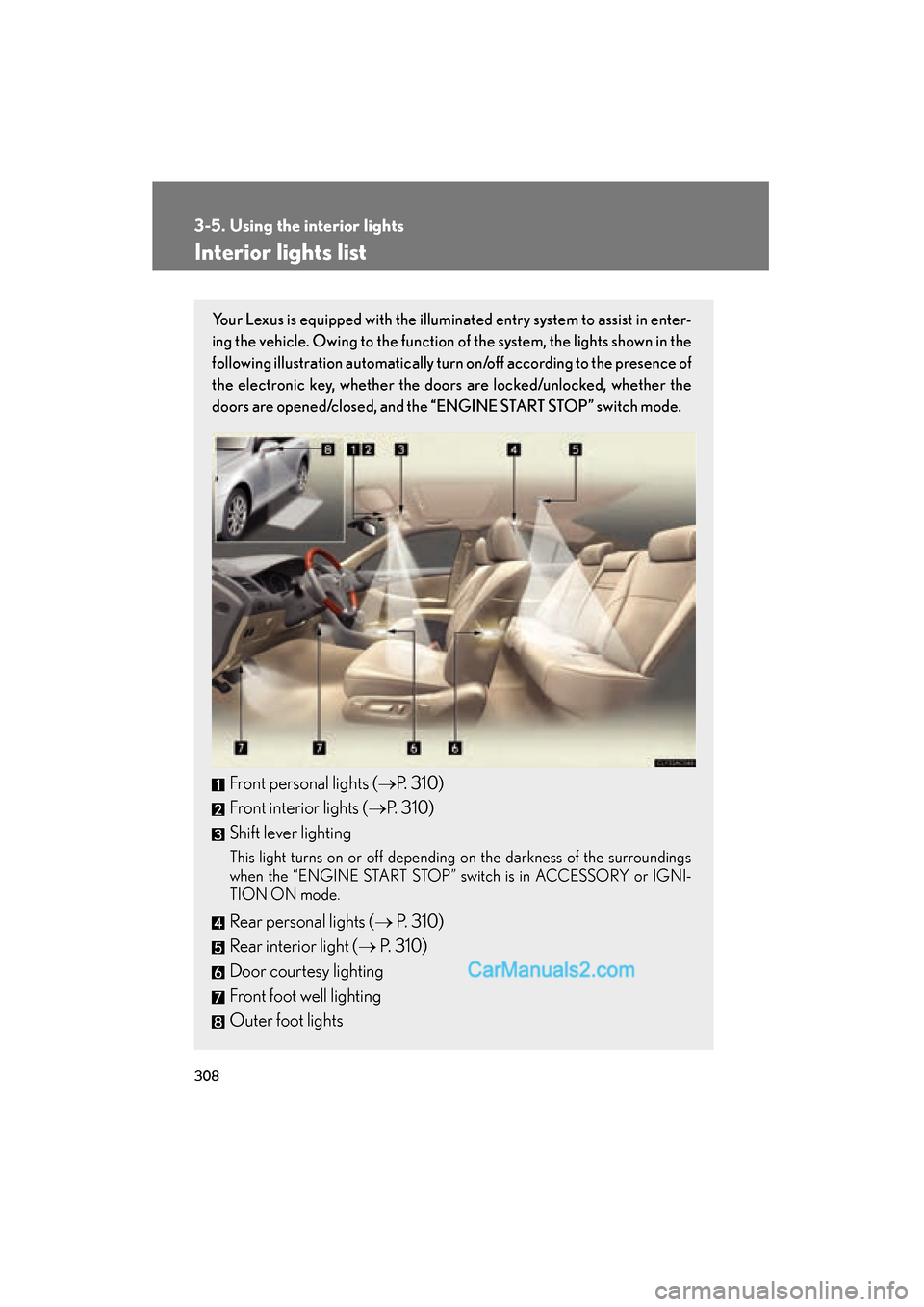
308
ES350_U
3-5. Using the interior lights
Interior lights list
Your Lexus is equipped with the illuminated entry system to assist in enter-
ing the vehicle. Owing to the function of the system, the lights shown in the
following illustration automatically turn on/off according to the presence of
the electronic key, whether the door s are locked/unlocked, whether the
doors are opened/closed, and the “ENGINE START STOP” switch mode.
Front personal lights (�oP. 310)
Front interior lights ( �oP. 310)
Shift lever lighting
This light turns on or off depending on the darkness of the surroundings
when the “ENGINE START STOP” switch is in ACCESSORY or IGNI-
TION ON mode.
Rear personal lights ( �o P. 310)
Rear interior light ( �o P. 310)
Door courtesy lighting
Front foot well lighting
Outer foot lights