AUX Lexus ES350 2010 Owner's Manuals
[x] Cancel search | Manufacturer: LEXUS, Model Year: 2010, Model line: ES350, Model: Lexus ES350 2010Pages: 543, PDF Size: 6.54 MB
Page 5 of 543
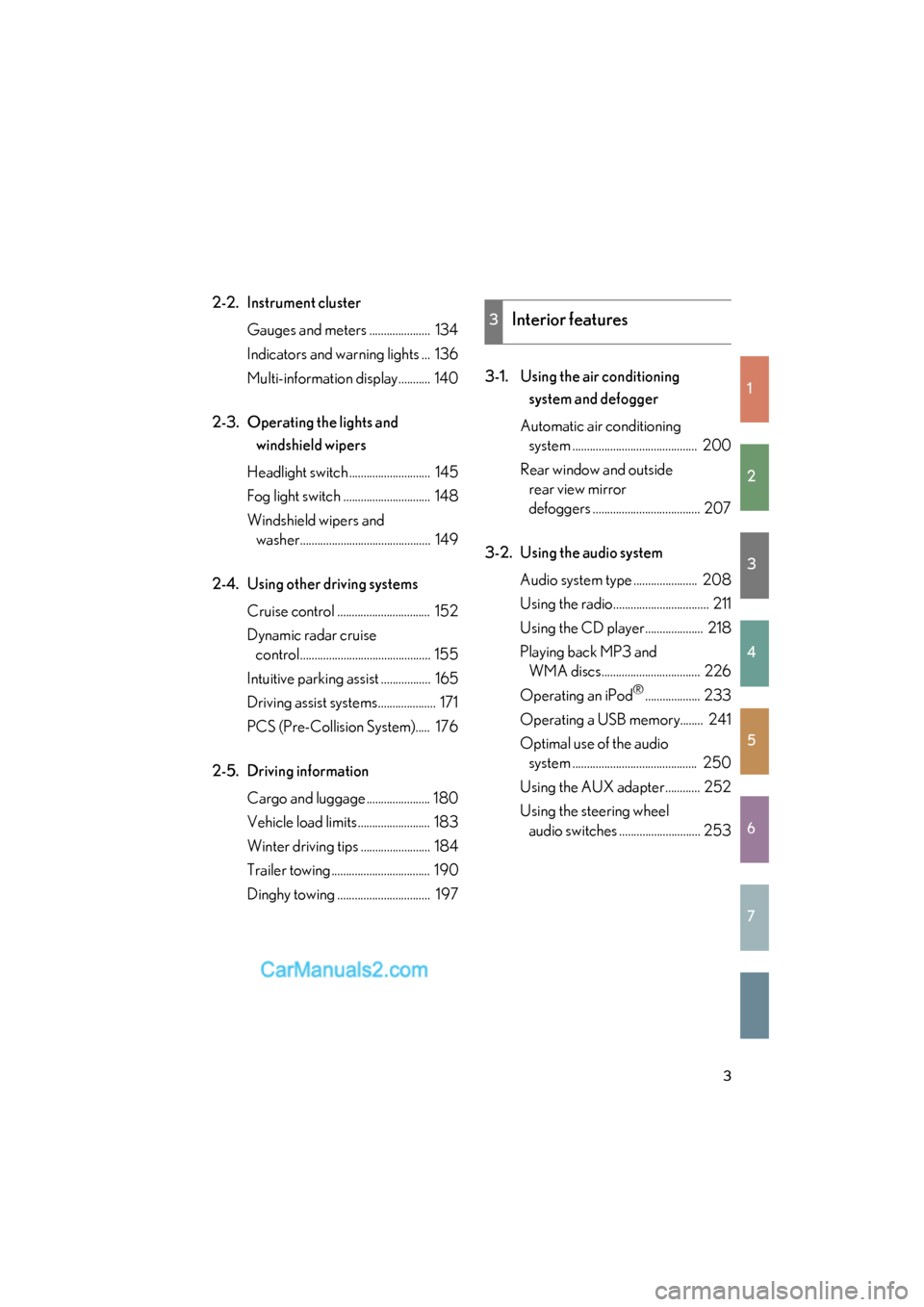
1
2
3
4
5
6
7
ES350_U
3
2-2. Instrument clusterGauges and meters ..................... 134
Indicators and warning lights ... 136
Multi-information display........... 140
2-3. Operating the lights and windshield wipers
Headlight switch ............................ 145
Fog light switch .............................. 148
Windshield wipers and washer............................................. 149
2-4. Using other driving systems Cruise control ................................ 152
Dynamic radar cruise control............................................. 155
Intuitive parking assist ................. 165
Driving assist systems.................... 171
PCS (Pre-Collision System)..... 176
2-5. Driving information Cargo and luggage ...................... 180
Vehicle load limits ......................... 183
Winter driving tips ........................ 184
Trailer towing .................................. 190
Dinghy towing ................................ 197 3-1. Using the air conditioning
system and defogger
Automatic air conditioning system ........................................... 200
Rear window and outside rear view mirror
defoggers ..................................... 207
3-2. Using the audio system Audio system type ...................... 208
Using the radio................................. 211
Using the CD player.................... 218
Playing back MP3 and WMA discs.................................. 226
Operating an iPod
®................... 233
Operating a USB memory........ 241
Optimal use of the audio system ........................................... 250
Using the AUX adapter............ 252
Using the steering wheel audio switches ............................ 253
3Interior features
Page 6 of 543
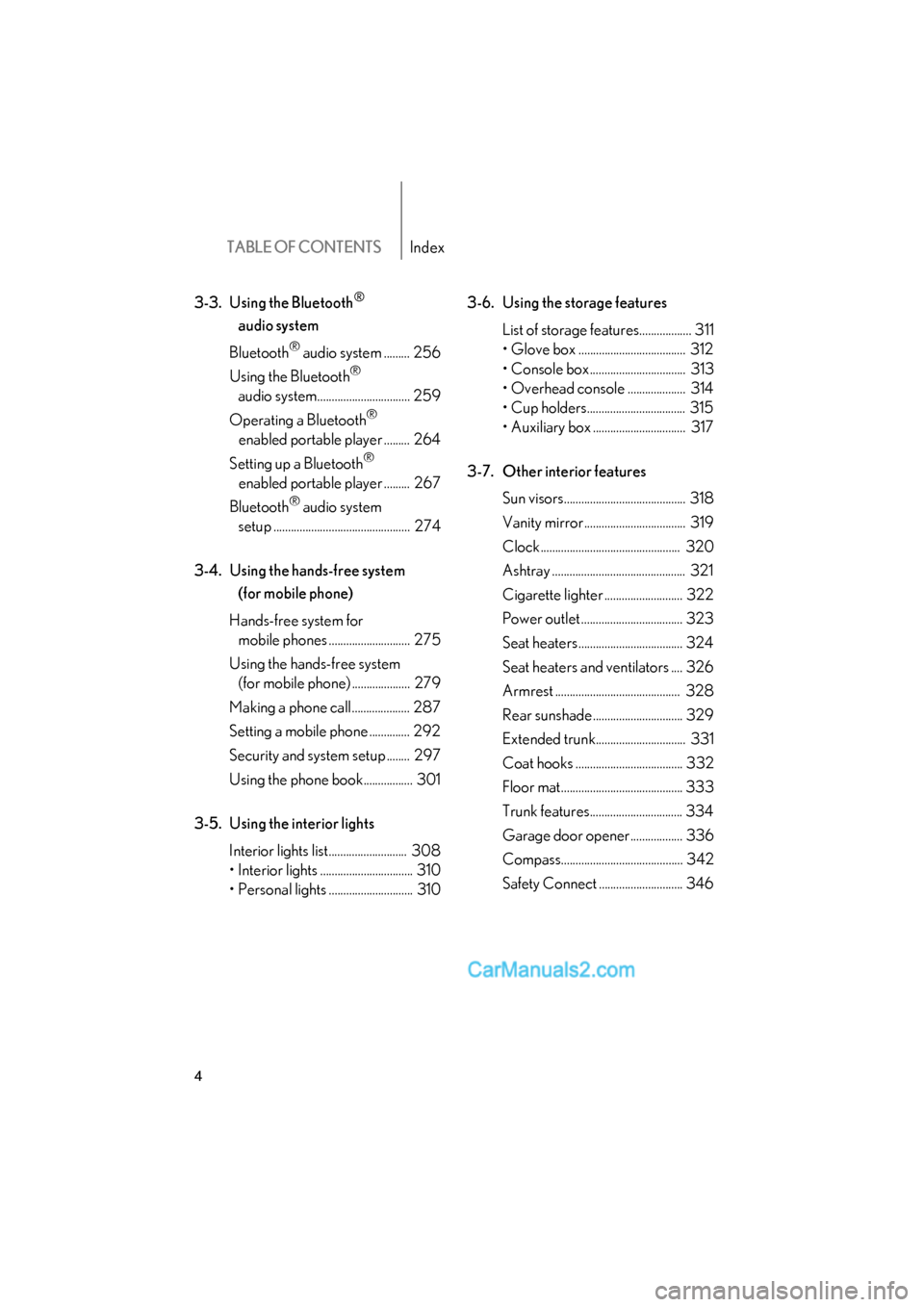
TABLE OF CONTENTSIndex
ES350_U
4
3-3. Using the Bluetooth®
audio system
Bluetooth
® audio system ......... 256
Using the Bluetooth
®
audio system................................ 259
Operating a Bluetooth
®
enabled portable player ......... 264
Setting up a Bluetooth
®
enabled portable player ......... 267
Bluetooth
® audio system
setup ............................................... 274
3-4. Using the hands-free system (for mobile phone)
Hands-free system for mobile phones ............................ 275
Using the hands-free system (for mobile phone) .................... 279
Making a phone call .................... 287
Setting a mobile phone .............. 292
Security and system setup ........ 297
Using the phone book................. 301
3-5. Using the interior lights Interior lights list........................... 308
• Interior lights ................................ 310
• Personal lights ............................. 310 3-6. Using the storage features
List of storage features.................. 311
• Glove box ..................................... 312
• Console box ................................. 313
• Overhead console .................... 314
• Cup holders.................................. 315
• Auxiliary box ................................ 317
3-7. Other interior features Sun visors.......................................... 318
Vanity mirror ................................... 319
Clock ................................................ 320
Ashtray .............................................. 321
Cigarette lighter ........................... 322
Power outlet ................................... 323
Seat heaters.................................... 324
Seat heaters and ventilators .... 326
Armrest ........................................... 328
Rear sunshade ............................... 329
Extended trunk............................... 331
Coat hooks ..................................... 332
Floor mat.......................................... 333
Trunk features................................ 334
Garage door opener.................. 336
Compass.......................................... 342
Safety Connect ............................. 346
Page 12 of 543
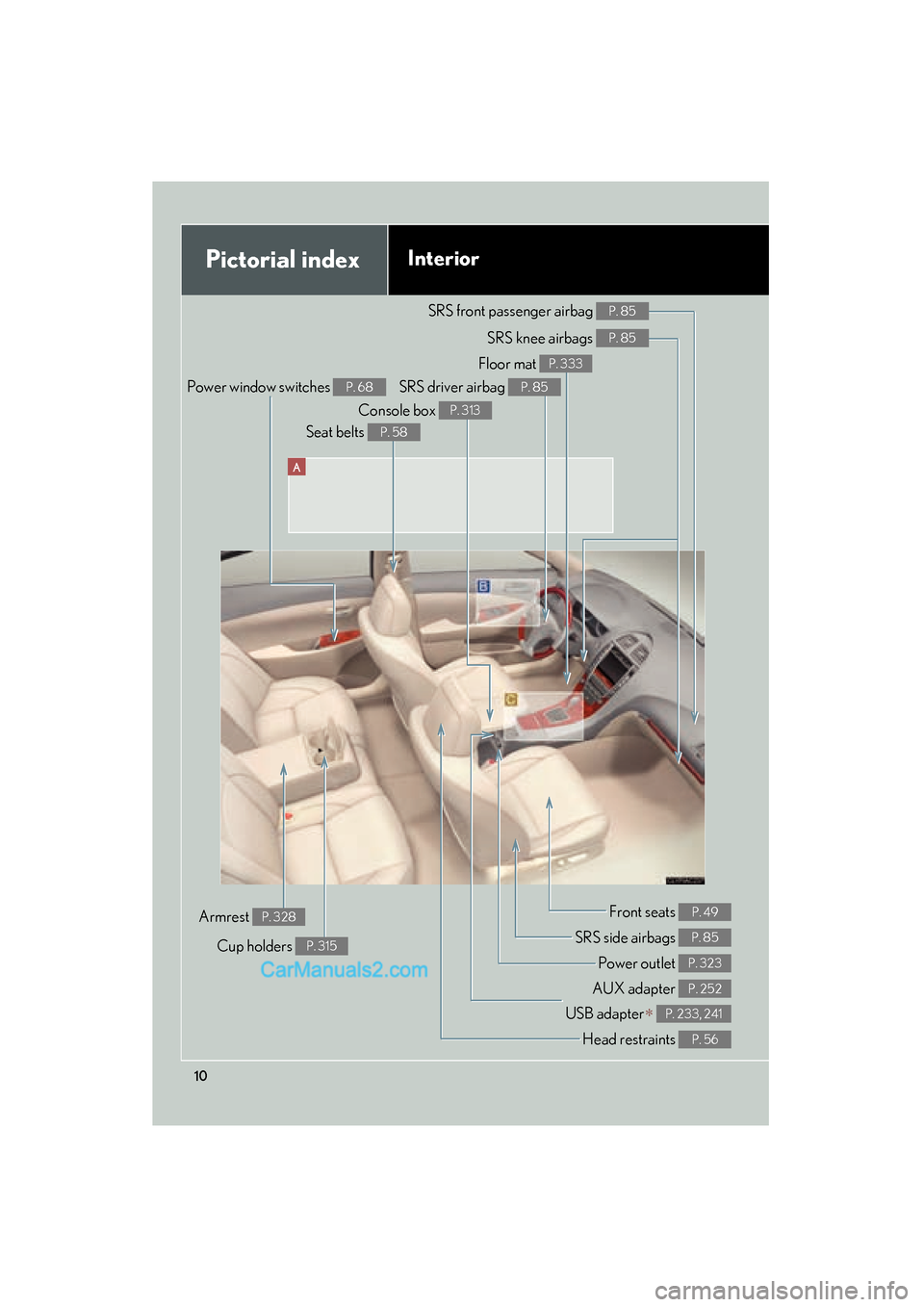
ES350_U
10
A
Pictorial indexInterior
Power window switches P. 68
SRS front passenger airbag P. 85
SRS knee airbags P. 85
SRS driver airbag P. 85
Floor mat P. 333
Console box P. 313
Seat belts P. 58
Front seats P. 49
SRS side airbags P. 85
Power outlet P. 323
AUX adapter P. 252
USB adapter∗ P. 233, 241
Cup holders P. 315
Armrest P. 328
Head restraints P. 56
Page 19 of 543
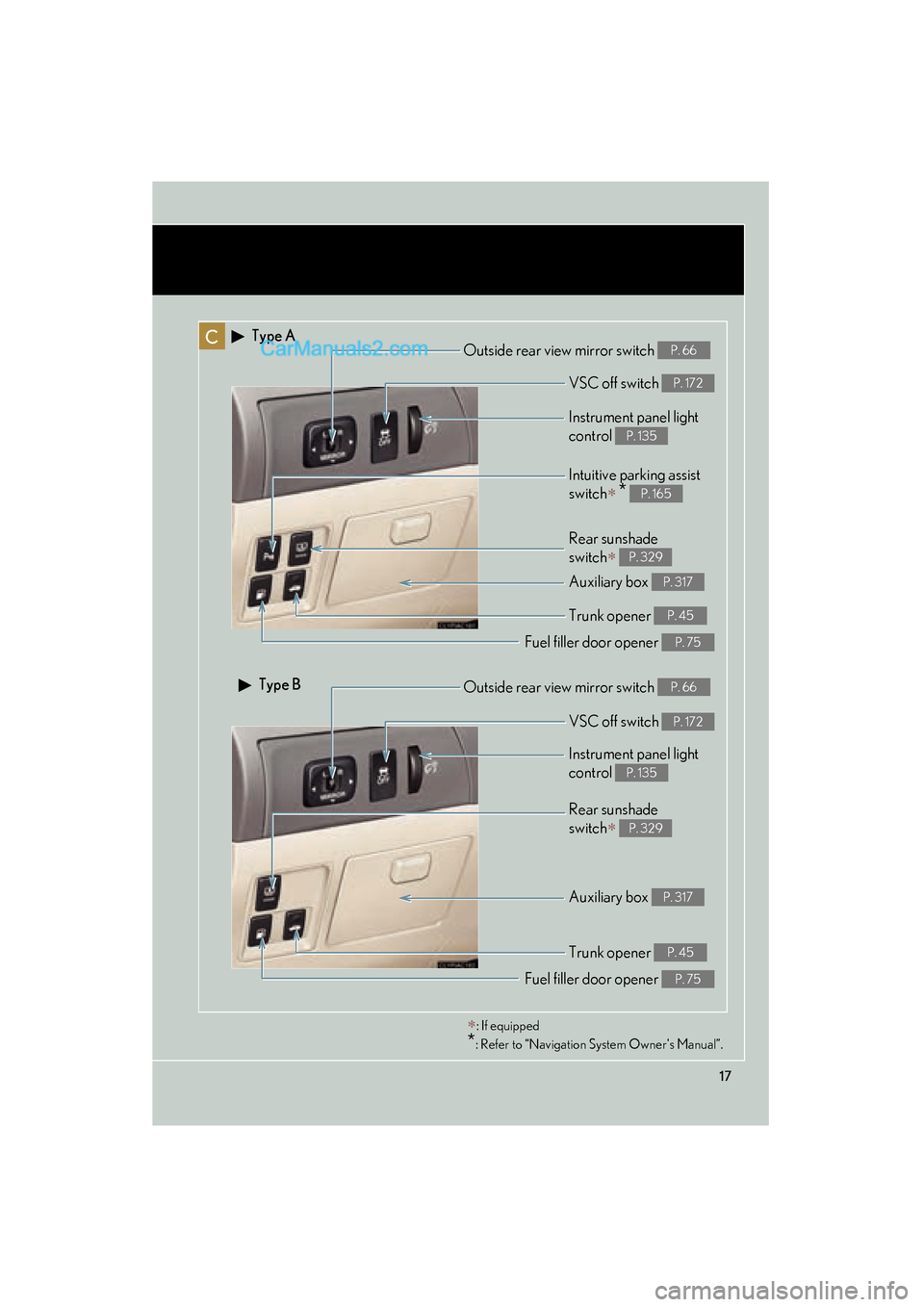
ES350_U
17
C
Rear sunshade
switch
∗ P. 329
Intuitive parking assist
switch
∗ * P. 165
Instrument panel light
control
P. 135
∗: If equipped
*: Refer to “Navigation System Owner's Manual”.
Outside rear view mirror switch P. 66
Auxiliary box P. 317
Type A
Type B
Trunk opener P. 45
Fuel filler door opener P. 75
Rear sunshade
switch
∗ P. 329
Instrument panel light
control
P. 135
Outside rear view mirror switch P. 66
Auxiliary box P. 317
Trunk opener P. 45
Fuel filler door opener P. 75
VSC off switch P. 172
VSC off switch P. 172
Page 200 of 543

198
ES350_U
3-1. Using the air conditioning system and defogger
Automatic air conditioning system ..................................... 200
Rear window and outside rear view mirror
defoggers .............................. 207
3-2. Using the audio system Audio system type ................. 208
Using the radio ......................... 211
Using the CD player .............. 218
Playing back MP3 and WMA discs ........................... 226
Operating an iPod
®.............. 233
Operating a USB memory................................... 241
Optimal use of the audio system ..................................... 250
Using the AUX adapter....... 252
Using the steering wheel audio switches...................... 253
Page 201 of 543
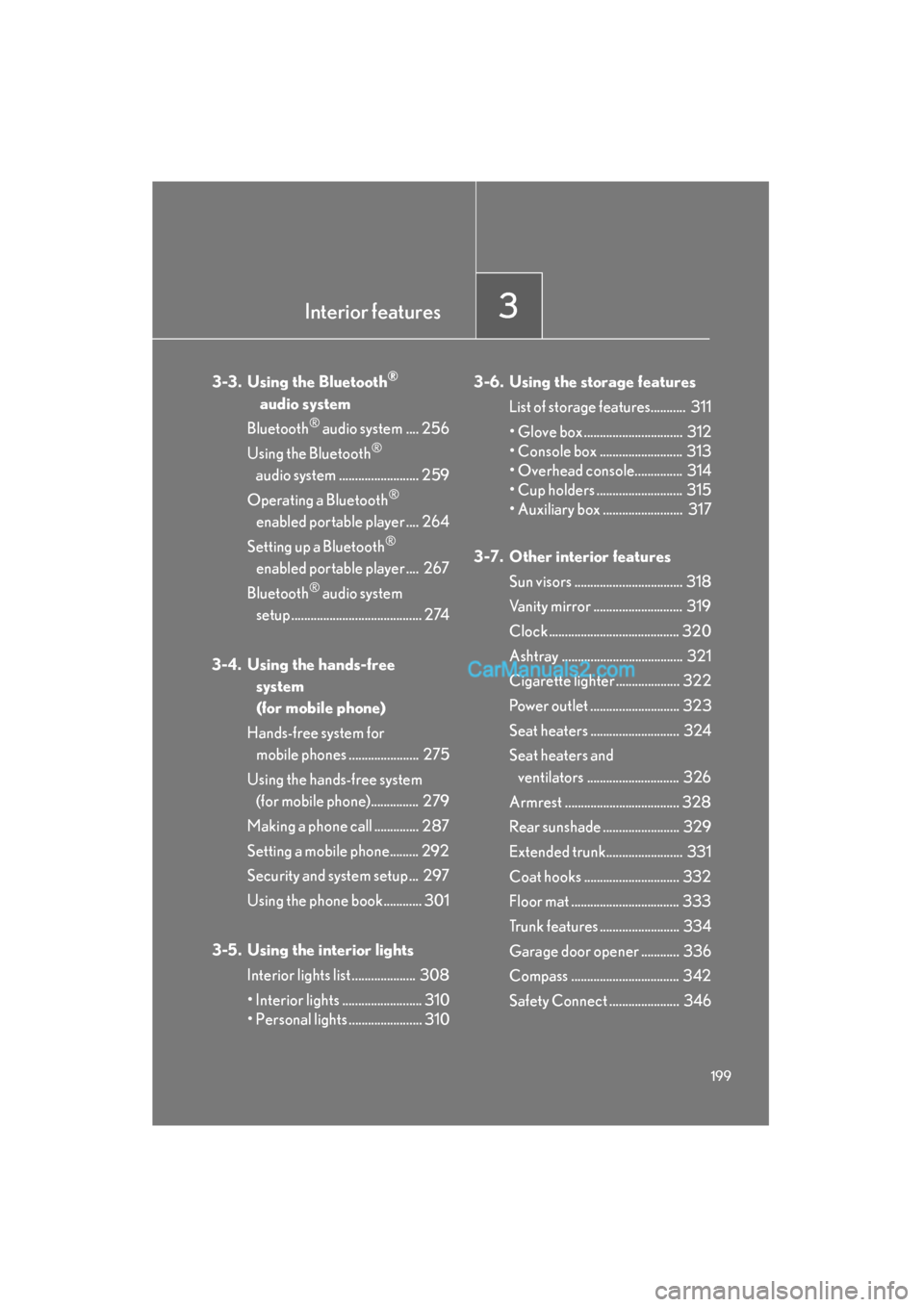
Interior features3
199
ES350_U
3-3. Using the Bluetooth®
audio system
Bluetooth
® audio system .... 256
Using the Bluetooth
®
audio system ......................... 259
Operating a Bluetooth
®
enabled portable player .... 264
Setting up a Bluetooth
®
enabled portable player .... 267
Bluetooth
® audio system
setup ......................................... 274
3-4. Using the hands-free system
(for mobile phone)
Hands-free system for mobile phones ...................... 275
Using the hands-free system (for mobile phone)............... 279
Making a phone call .............. 287
Setting a mobile phone......... 292
Security and system setup ... 297
Using the phone book............ 301
3-5. Using the interior lights Interior lights list .................... 308
• Interior lights ......................... 310
• Personal lights ....................... 310 3-6. Using the storage features
List of storage features........... 311
• Glove box ............................... 312
• Console box .......................... 313
• Overhead console............... 314
• Cup holders ........................... 315
• Auxiliary box ......................... 317
3-7. Other interior features Sun visors .................................. 318
Vanity mirror ............................ 319
Clock ......................................... 320
Ashtray ...................................... 321
Cigarette lighter .................... 322
Power outlet ............................ 323
Seat heaters ............................ 324
Seat heaters and ventilators ............................. 326
Armrest .................................... 328
Rear sunshade ........................ 329
Extended trunk........................ 331
Coat hooks .............................. 332
Floor mat .................................. 333
Trunk features ......................... 334
Garage door opener ............ 336
Compass .................................. 342
Safety Connect ...................... 346
Page 211 of 543
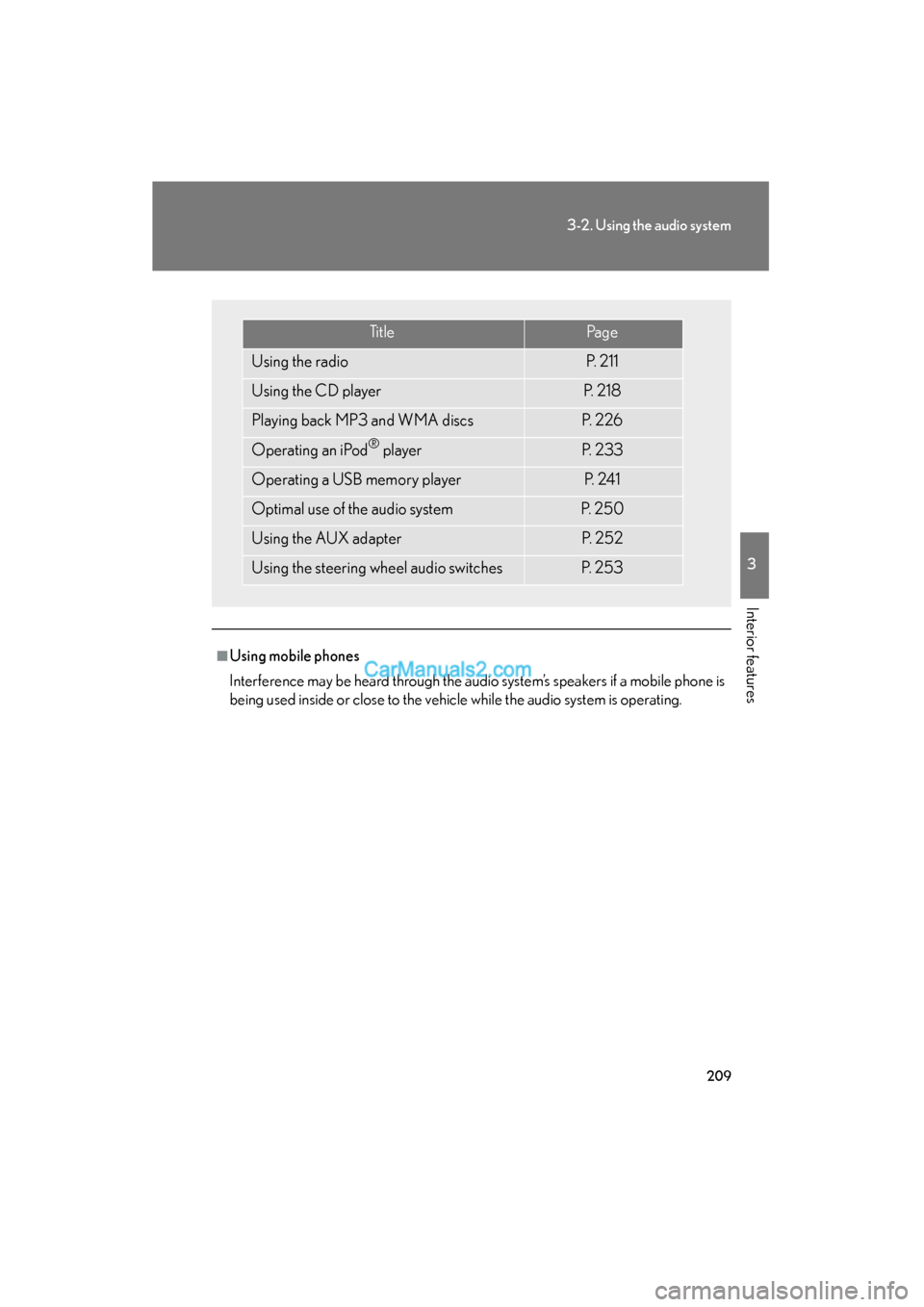
209
3-2. Using the audio system
3
Interior features
ES350_U
■Using mobile phones
Interference may be heard through the audio system’s speakers if a mobile phone is
being used inside or close to the vehicle while the audio system is operating.
Ti t l ePa g e
Using the radioP. 2 1 1
Using the CD playerP. 2 1 8
Playing back MP3 and WMA discsP. 2 2 6
Operating an iPod® playerP. 2 3 3
Operating a USB memory playerP. 2 4 1
Optimal use of the audio systemP. 2 5 0
Using the AUX adapterP. 2 5 2
Using the steering wheel audio switchesP. 2 5 3
Page 254 of 543
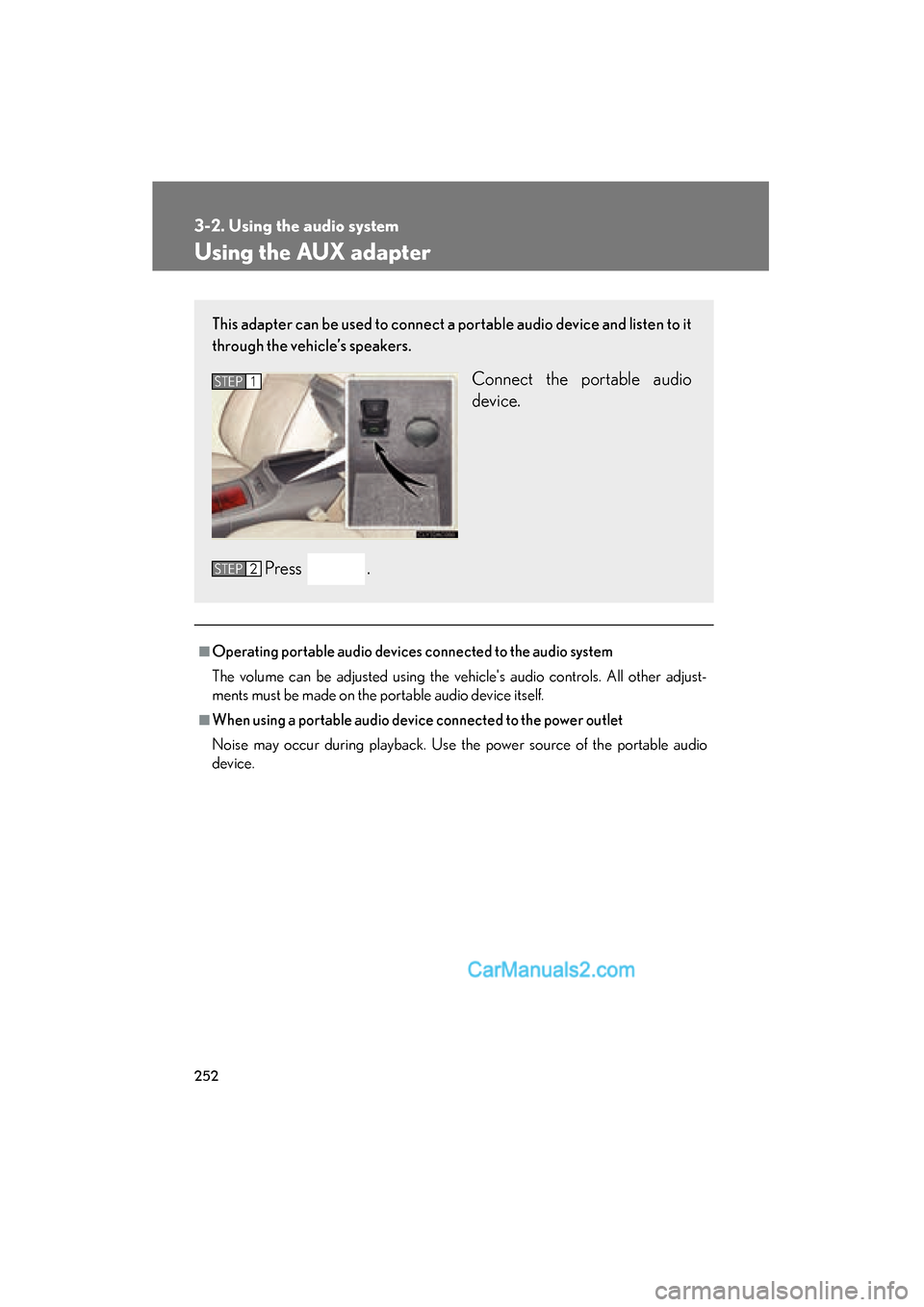
252
3-2. Using the audio system
ES350_U
Using the AUX adapter
■Operating portable audio devices connected to the audio system
The volume can be adjusted using the vehicle's audio controls. All other adjust-
ments must be made on the portable audio device itself.
■When using a portable audio device connected to the power outlet
Noise may occur during playback. Use the power source of the portable audio
device.
This adapter can be used to connect a portable audio device and listen to it
through the vehicle’s speakers.
Connect the portable audio
device.
Press .STEP1
STEP2
Page 256 of 543
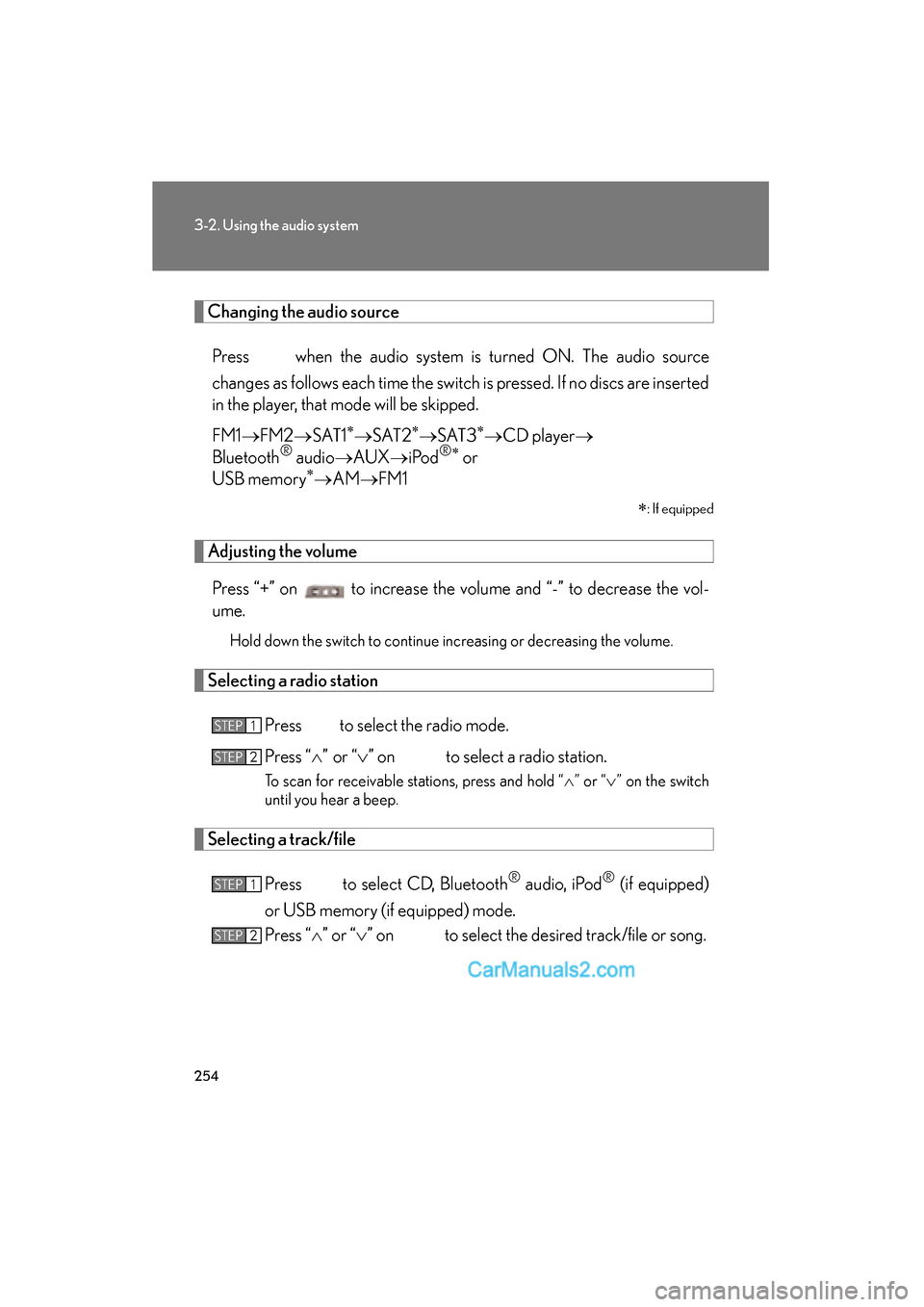
254
3-2. Using the audio system
ES350_U
Changing the audio sourcePress when the audio system is turned ON. The audio source
changes as follows each time the switch is pressed. If no discs are inserted
in the player, that mode will be skipped.
FM1 �oFM2 �oSAT1
∗�oS AT 2∗�oS AT 3∗�oCD player �o
Bluetooth® audio �oAUX �oiPod®∗ or
USB memory∗�o AM �oFM1
∗
: If equipped
Adjusting the volume
Press “+” on to increase the volume and “-” to decrease the vol-
ume.
Hold down the switch to continue increasing or decreasing the volume.
Selecting a radio station
Press to select the radio mode.
Press “�
Page 262 of 543

260
3-3. Using the Bluetooth® audio system
ES350_U
Operating the system using voice commands
By following voice guidance instructions output from the speaker, voice
commands enable to the operation of the Bluetooth
® audio system with-
out the need to check the display or operate .
■ Operation procedure when using voice commands
Press the talk switch and follow voice guidance instructions.
■ Auxiliary commands when using voice commands
The following auxiliary commands can be used when operating the
system using a voice command:
“Cancel”: Exits the Bluetooth
® audio system
“Repeat”: Repeats the previous voice guidance instruction
“Go back”: Returns to the previous procedure
“Help”: Reads aloud the function summary if a help comment is regis-
tered for the selected function