buttons Lexus ES350 2012 Navigation Manual
[x] Cancel search | Manufacturer: LEXUS, Model Year: 2012, Model line: ES350, Model: Lexus ES350 2012Pages: 391, PDF Size: 38.15 MB
Page 234 of 391
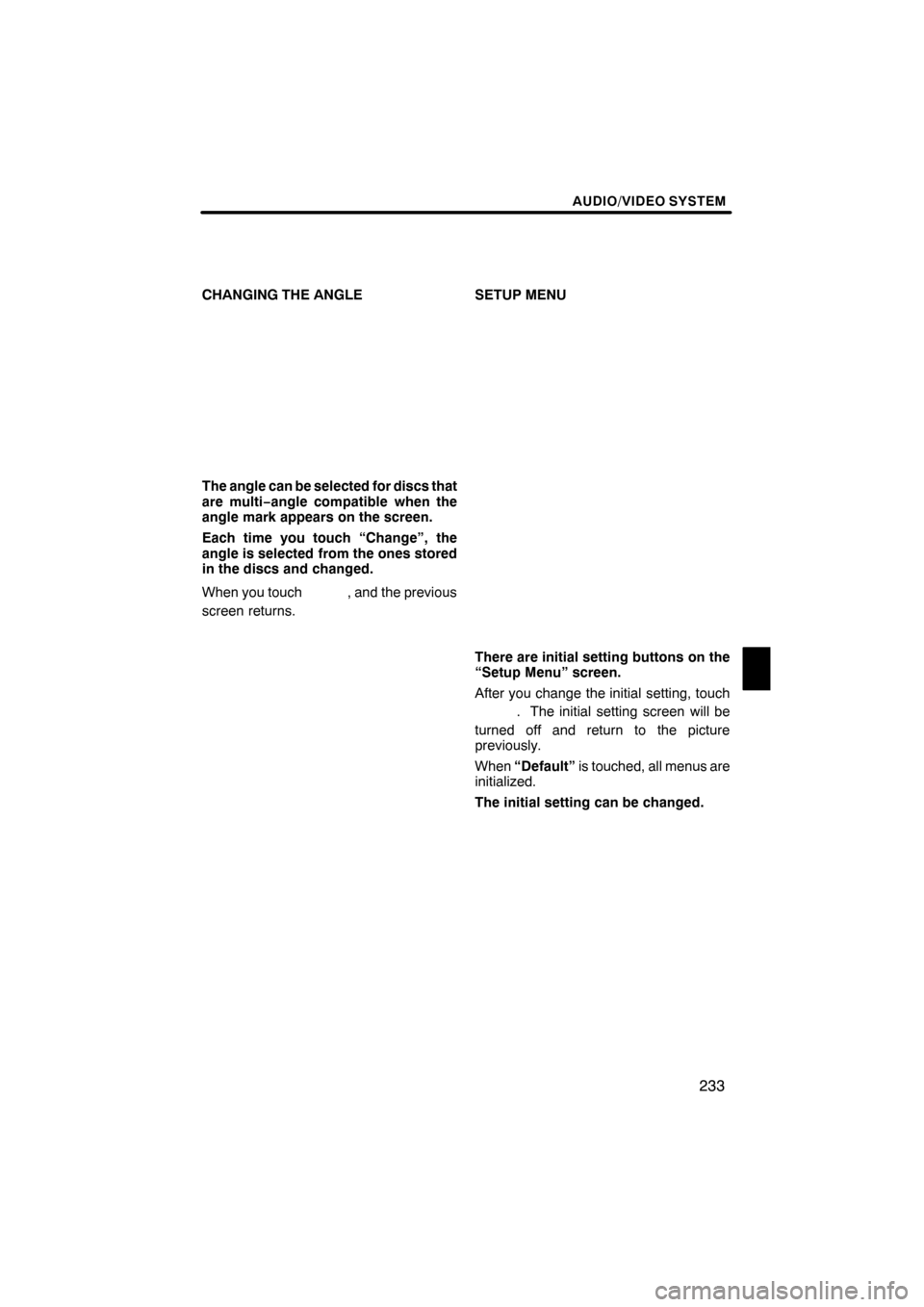
AUDIO/VIDEO SYSTEM
233
CHANGING THE ANGLE
The angle can be selected for discs that
are multi−angle compatible when the
angle mark appears on the screen.
Each time you touch “Change”, the
angle is selected from the ones stored
in the discs and changed.
When you touch
, and the previous
screen returns. SETUP MENU
There are initial setting buttons on the
“Setup Menu” screen.
After you change the initial setting, touch
. The initial setting screen will be
turned off and return to the picture
previously.
When “Default” is touched, all menus are
initialized.
The initial setting can be changed.
ES350 NAVI (U)
Finish
7
Page 271 of 391
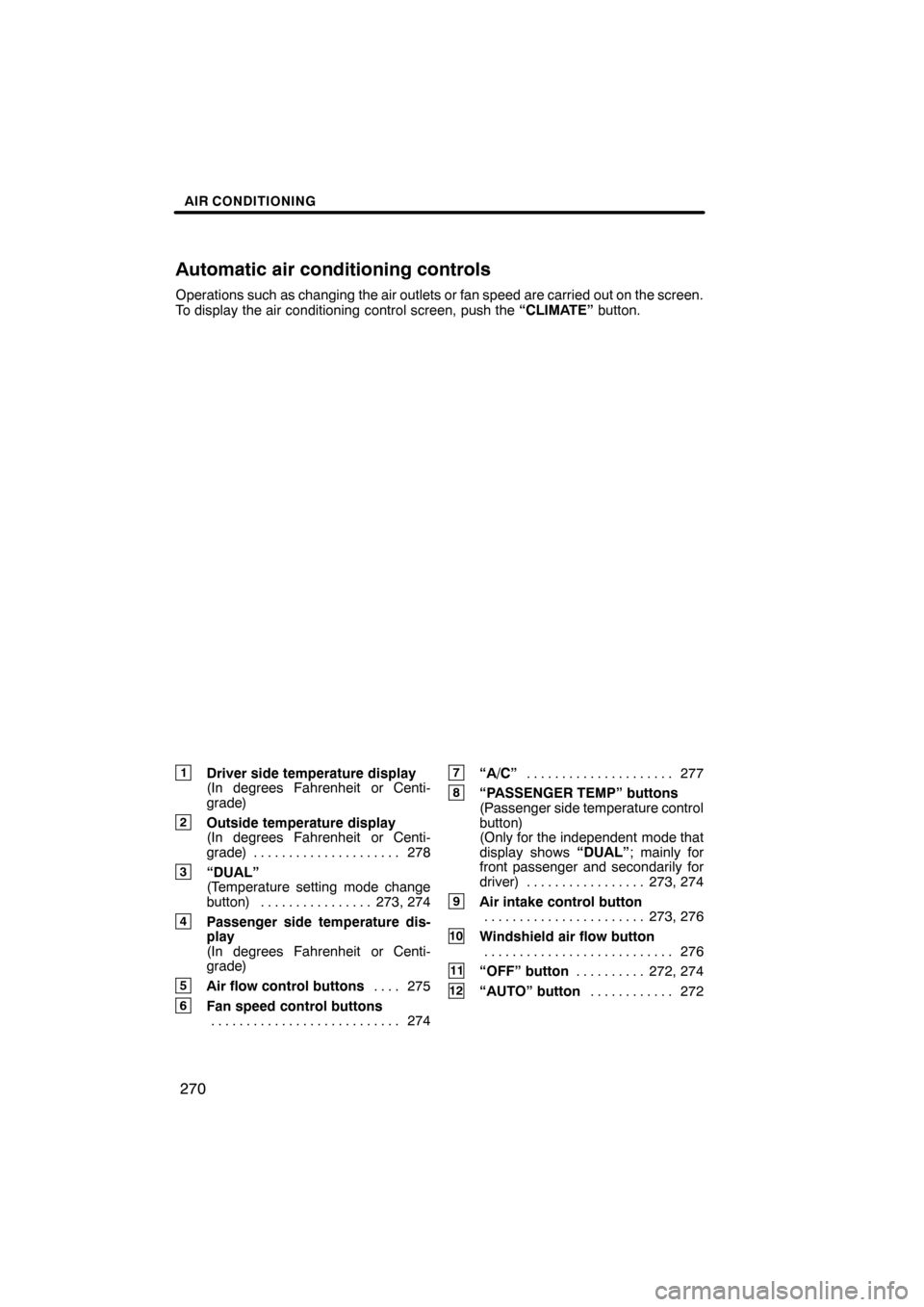
AIR CONDITIONING
270
Operations such as changing the air outlets or fan speed are carried out on the screen.
To display the air conditioning control screen, push the“CLIMATE”button.
1Driver side temperature display
(In degrees Fahrenheit or Centi-
grade)
2Outside temperature display
(In degrees Fahrenheit or Centi-
grade) 278.....................
3“DUAL”
(Temperature setting mode change
button) 273, 274 ................
4Passenger side temperature dis-
play
(In degrees Fahrenheit or Centi-
grade)
5Air flow control buttons 275
....
6Fan speed control buttons
274
...........................
7“A/C” 277
.....................
8“PASSENGER TEMP” buttons
(Passenger side temperature control
button)
(Only for the independent mode that
display shows “DUAL”; mainly for
front passenger and secondarily for
driver) 273, 274 .................
9Air intake control button
273, 276
.......................
10Windshield air flow button
276
...........................
11“OFF” button 272, 274
..........
12“AUTO” button 272
............
ES350 NAVI (U)
Finish
Automatic air conditioning controls
Page 272 of 391

AIR CONDITIONING
271
13“TEMP” buttons
(Driver side temperature control but-
ton) (At the independent mode that
display shows“DUAL”; mainly for
driver and secondarily for front pas-
senger)
(At the linked mode that display does
not show “DUAL”; for driver)
273, 274
.......................
14“CLIMATE” button
(Air conditioning operation screen
display button) 271 .............. (a) Climate control
Air outlets and fan speed are automati-
cally adjusted according to the temper-
ature setting.
The “ENGINE START STOP” switch must
be in IGNITION ON mode.
Push the “CLIMATE” button to display
the air conditioning control screen.
NOTICE
To prevent the battery from being dis-
charged, do not leave the air condi-
tioning on longer than necessary
when the engine is not running.
ES350 NAVI (U)
Finish
8
Page 306 of 391
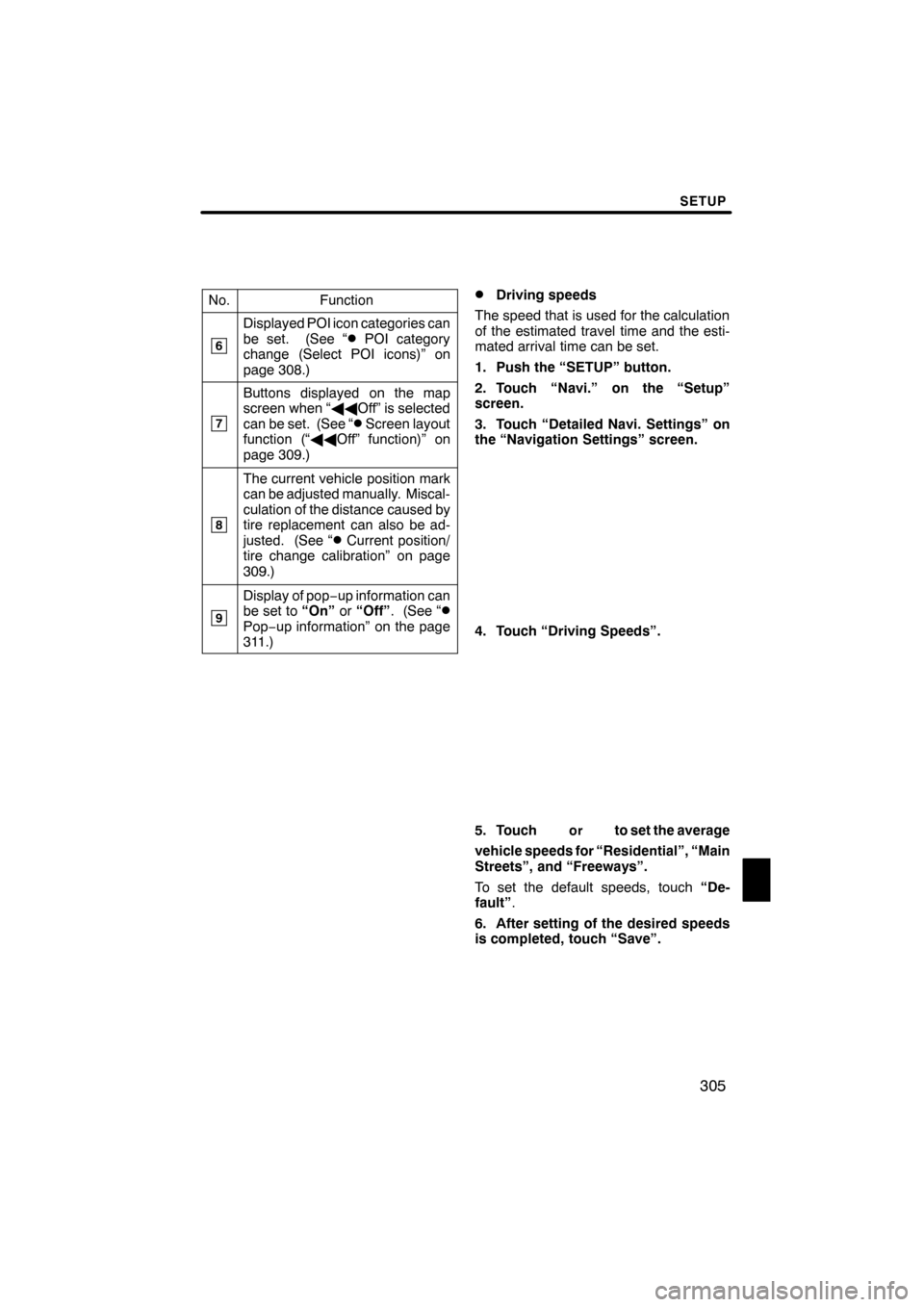
SETUP
305
No.Function
6
Displayed POI icon categories can
be set. (See “DPOI category
change (Select POI icons)” on
page 308.)
7
Buttons displayed on the map
screen when “ AAOff” is selected
can be set. (See “
DScreen layout
function (“ AAOff” function)” on
page 309.)
8
The current vehicle position mark
can be adjusted manually. Miscal-
culation of the distance caused by
tire replacement can also be ad-
justed. (See “
DCurrent position/
tire change calibration” on page
309.)
9
Display of pop −up information can
be set to “On”or“Off” . (See “DPop−up information” on the page
311.)
DDriving speeds
The speed that is used for the calculation
of the estimated travel time and the esti-
mated arrival time can be set.
1. Push the “SETUP” button.
2. Touch “Navi.” on the “Setup”
screen.
3. Touch “Detailed Navi. Settings” on
the “Navigation Settings” screen.
4. Touch “Driving Speeds”.
5. Touchorto set the average
vehicle speeds for “Residential”, “Main
Streets”, and “Freeways”.
To set the default speeds, touch “De-
fault” .
6. After setting of the desired speeds
is completed, touch “Save”.
ES350 NAVI (U)
Finish
11
Page 310 of 391
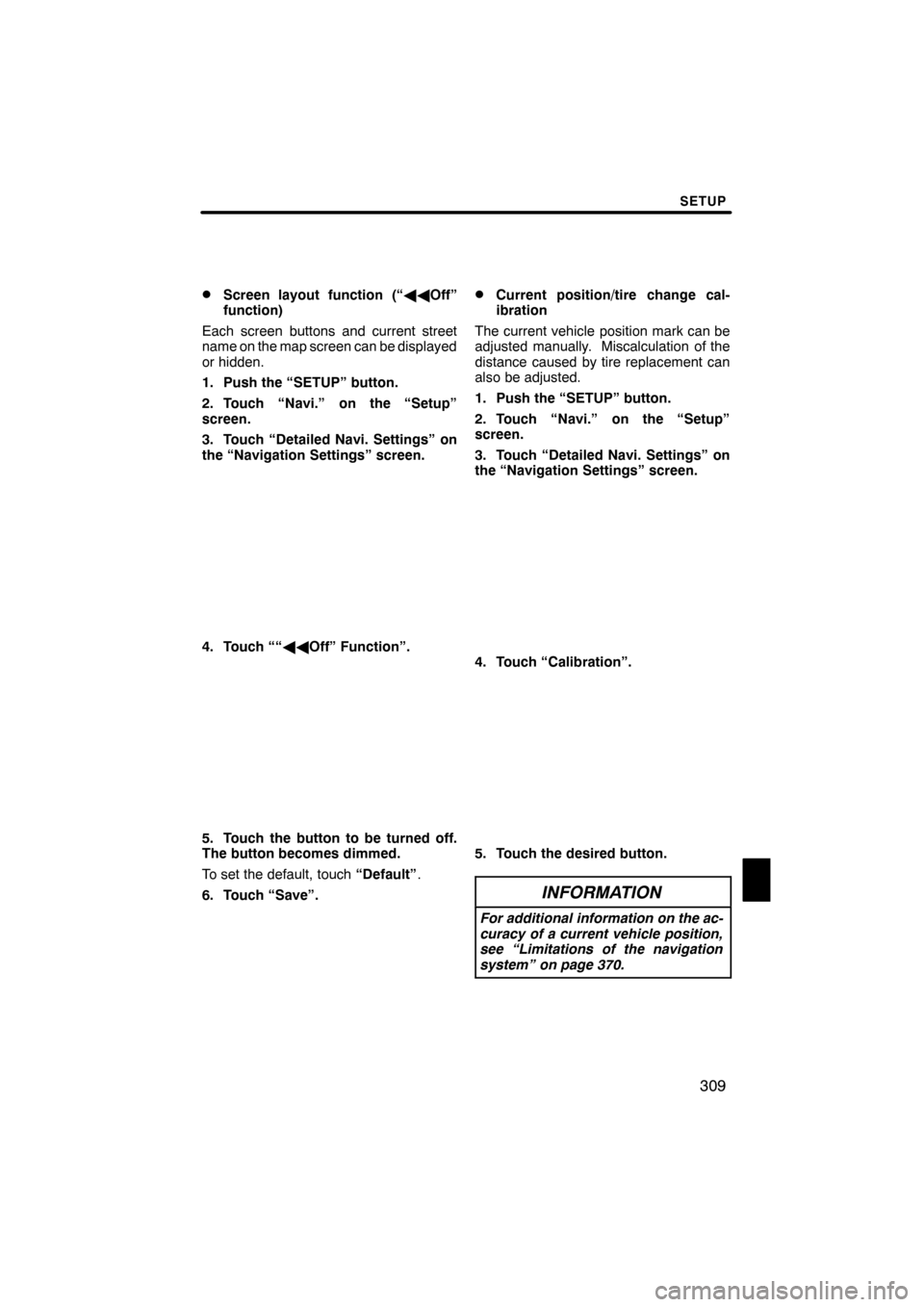
SETUP
309
D
Screen layout function (“
AAOff”
function)
Each screen buttons and current street
name on the map screen can be displayed
or hidden.
1. Push the “SETUP” button.
2. Touch “Navi.” on the “Setup”
screen.
3. Touch “Detailed Navi. Settings” on
the “Navigation Settings” screen.
4. Touch ““ AAOff” Function”.
5. Touch the button to be turned off.
The button becomes dimmed.
To set the default, touch “Default”.
6. Touch “Save”.
DCurrent position/tire change cal-
ibration
The current vehicle position mark can be
adjusted manually. Miscalculation of the
distance caused by tire replacement can
also be adjusted.
1. Push the “SETUP” button.
2. Touch “Navi.” on the “Setup”
screen.
3. Touch “Detailed Navi. Settings” on
the “Navigation Settings” screen.
4. Touch “Calibration”.
5. Touch the desired button.
INFORMATION
For additional information on the ac-
curacy of a current vehicle position,
see “Limitations of the navigation
system” on page 370.
ES350 NAVI (U)
Finish
11
Page 385 of 391

INDEX
384
Numbers/Symbols
? button
20,33
.........................
3 routes selection 85
...................
A
A/C button 270
........................
Activation of service 153
...............
Adding destinations 94
.................
Address book button 20,77
..............
Address book entries 117
...............
Address book entry information 37 .......
Address button 20,65
...................
Adjusting the air conditioning system settings manually 274
..........
Adjusting the air outlets 277
.............
Air conditioning controls 270
............
Air flow control buttons 270,275
.........
Air intake control button 270,273,276 .....
Air outlets 275
........................
Alphabet key 28
.......................
AM button 180
........................
AM·FM button 180
.....................
Angle mark 233
.......................
Areas to avoid 123
....................
Arrow screen 39,90
....................
ASL 190
.............................
AUDIO button 180
.....................
Audio button 22
.......................
Audio language 233
...................
Audio settings 351
.....................
Audio/video remote controls 258
.........
Audio/video system operating hints 260
............................
Auto avoid traffic 170,306
..............
AUTO button 270
......................
Auto start 233
.........................
Automatic air conditioning system 272 ....
Automatic mode 276
...................
Automatic sound levelizer 190
...........
AUX port 193
.........................
AUX button 180
.......................
B
BASS 190
............................
Bluetooth r 130,312,343
.................
Bluetooth raudio operation 243
..........
Bluetooth rconnection status 348,349 ....
Brightness 31
.........................
Building information 43
.................
C
Calendar 149
.........................
Calendar button 23
....................
Call by call history 142
.................
Call by dial 139
.......................
Call by phonebook 140
.................
Call by POI 145
.......................
Call by speed dial 141
.................
Call by voice recognition 143,148 ........
Call on the Bluetooth rphone 139 ........
Categories 71
.........................
CAUTION screen 26
...................
CD button 180
........................
CD changer operation 204
..............
Cellular phone 130
....................
CH/DISC button 180
...................
Change icon 119
......................
Change location 121,126
...............
Change name 120,125
.................
Change phone # 121
...................
Change size 126
......................
Changing a portable player name 352 ....
Changing the angle 233
................
Changing the audio format 232
..........
Changing the audio language 232 .......
Changing the Bluetooth raudio
passcode 357
........................
Changing the Bluetooth raudio
player name 357
.....................
Changing the Bluetooth rsettings 344 ....
Changing the page 231
................
Changing the subtitle language 231 ......
Channel category 199
..................
Chapter 242
..........................
City to search 65,70
....................
CLIMATE button 270,271
...............
Clock button 22
.......................
Clock settings 298
.....................
Color 31
.............................
Command list 49,51
....................
Compass mode screen 39,41
............
Connecting a Bluetooth rphone 136 ......
Connecting a USB memory or
iPod 251
............................
Connecting Bluetooth raudio 356 ........
Connecting Bluetooth raudio
player 246
...........................
Contrast 31
...........................
Coordinates button 20,82
...............
Current position calibration 309
..........
Current position display 33
.............
Cursor position as a destination 34 ......
Cursor position as an address book entry 35
........................
ES350 NAVI (U)
Finish
Page 386 of 391

INDEX
385
D
Dealer setting
361
.....................
Defogging the windshield 276
...........
Delete destination button 20,82
..........
Delete personal data 297
...............
Deletes previous destinations 110 .......
Deleting a Bluetooth rphone 321
........
Deleting address book entries 122 .......
Deleting areas to avoid 127
.............
Deleting call history 338
................
Deleting destinations 82,95
..............
Deleting home 113
....................
Deleting preset destinations 116
.........
Deleting previous destinations 127 .......
Deleting the phonebook data 329 ........
Deleting the speed dial 337
.............
Deleting the voice tag 343
..............
DEST button 10
.......................
Destination Assist 155
.................
Destination button 62
..................
Destination information 38
..............
Destination screen 20
..................
Destination search 62
..................
Destination search by
“Address Book” 77
...................
Destination search by “Address” 65 ......
Destination search by
“Coordinates” 82
.....................
Destination search by
“Destination Assist” 76
................
Destination search by
“Emergency” 77
......................
Destination search by “Intersection & Freeway” 78
............
Destination search by “Map” 81
.........
Destination search by
“Point of Interest” 69
..................
Destination search by
“Previous Destinations” 76
.............
Destination search by home 64
..........
Destination search by
preset destinations 64
.................
Detailed navigation settings 110,303 ......
Detection level of the intuitive parking assist −sensors 288
............
Detection range of the intuitive parking assist −sensors 289
............
Detour setting 96
......................
Dialing by name 144
...................
DISC button 180
......................
Disc slot 180
..........................
DISP button 10
.......................
Display POI icons 102
.................
Displaying portable player
information 352
...................... Displaying the title and name 201
........
Distance and time to destination 10,93 ....
Download eDestination 158
.............
Driving speeds 305
....................
DSP control 190
.......................
Dual button 270
.......................
Dual map screen 39,41
.................
DVD audio controls 228
................
DVD audio discs 224
..................
DVD audio settings 227
................
DVD changer operation 218
.............
DVD language 233
....................
DVD player and DVD video
disc information 241
..................
DVD setup menu 233
..................
DVD video controls 228
................
DVD video discs 224,241,242
............
DVD video settings 226
................
E
eDestination 158
......................
Edit “Dealer” or “Contact” name 362 ......
Edit “Location” 362
....................
Edit “Phone #” 363
....................
Edit route 86
..........................
Editing address book entries 118
........
Editing area to avoid 124
...............
Editing home 112
......................
Editing preset destinations 115
..........
Editing the Bluetooth rphone 319 ........
Editing the phonebook data 327
.........
Editing the speed dial 336
..............
Editing the voice tag 342
...............
Eject button 180,206,221
................
Ejecting discs 206,221
.................
Emergency button 20,77
................
Enter a Bluetooth rphone 134
...........
Estimated arrival time 93
...............
Estimated travel time 93
................
F
Fan speed 274
........................
Fan speed control buttons 270,274 ......
FM button 180
........................
Foot print map 42
.....................
Foot print map button 10
...............
Freeway exit information screen 88 ......
Freeway screen 39
....................
Function menu display screen 180 .......
Function menu tab 180
.................
ES350 NAVI (U)
Finish
Idx
Page 388 of 391

INDEX
387
N
Names of areas to be avoided 125
.......
Natural speech information 47 ...........
Navigation button 22 ...................
Navigation settings 110,303 .............
North− up 10,43........................
Number key 28 .......................
O
OFF button 270
.......................
Off function 10
........................
Operating a DVD disc 224
..............
OPP (Object Push Profile) 130
..........
Orientation of the map 43
...............
Other settings 366
.....................
Outside air mode 276
..................
Outside temperature display 270
........
P
Parental lock 233
......................
Pause guidance 101
...................
Phone button 22,23
....................
Phonebook 140,322,323
................
Playing a Bluetooth raudio 248
..........
Playing a disc 208,223
.................
Playing a DVD disc 225
................
Playing a MP3/WMA disc 212
...........
Playing a USB memory or iPod 252 ......
Playing a video CD 237
................
Playing an audio disc 209
..............
POI as a destination 105
...............
POI category change 308
...............
POI icons hidden 106
..................
POI information 36
....................
Point of interest button 20,69
............
POIs near the search point 74
...........
POIs to be displayed 103
...............
Pop− up information 311
................
Portable audio
players 193,243,251,351
...............
Preset destination buttons 20
...........
Preset destinations 14,64,114
...........
Presetting a channel 200
...............
Presetting a station 194
................
Previous destinations button 20,76 .......
PWR·VOL knob 180
...................
R
Radio data system 195
.................
Radio ID 198
.........................
Radio operation 193,198
...............
RAND button 211,216,250,257
..........
RDS 195
.............................
Rear view monitor system 280
..........
Rear view monitor system camera 282 ...
Receive on the Bluetooth rphone 146 ....
Receive sports information 161
..........
Receive stock data 164
................
Recirculated air mode 276
..............
Reconnecting Bluetooth raudio
player 247
...........................
Reconnecting the Bluetooth r
phone 138
...........................
Region codes 241
.....................
Registering a Bluetooth r
phone 315,322
.......................
Registering address book entries 117 ....
Registering areas to avoid 123
..........
Registering home 12,111
................
Registering portable player 353
..........
Registering preset destinations 14,114
....................
Registering the phonebook data 326 .....
Registering the speed dial 332
..........
Registering the voice tag 340
...........
Removing a Bluetooth raudio 355 .......
Reordering destinations 94
.............
Resume guidance 102
.................
Ring volume 313
......................
Route button 10
.......................
Route features 100
....................
Route guidance screen 88
..............
Route overview 97
....................
Route preference 99
...................
Route preview 98
.....................
Route trace 106
.......................
Route trace −start 107
..................
Route trace −stop 107
..................
Route type 99
.........................
RPT button 211,216,250,257
............
ES350 NAVI (U)
Finish
Idx