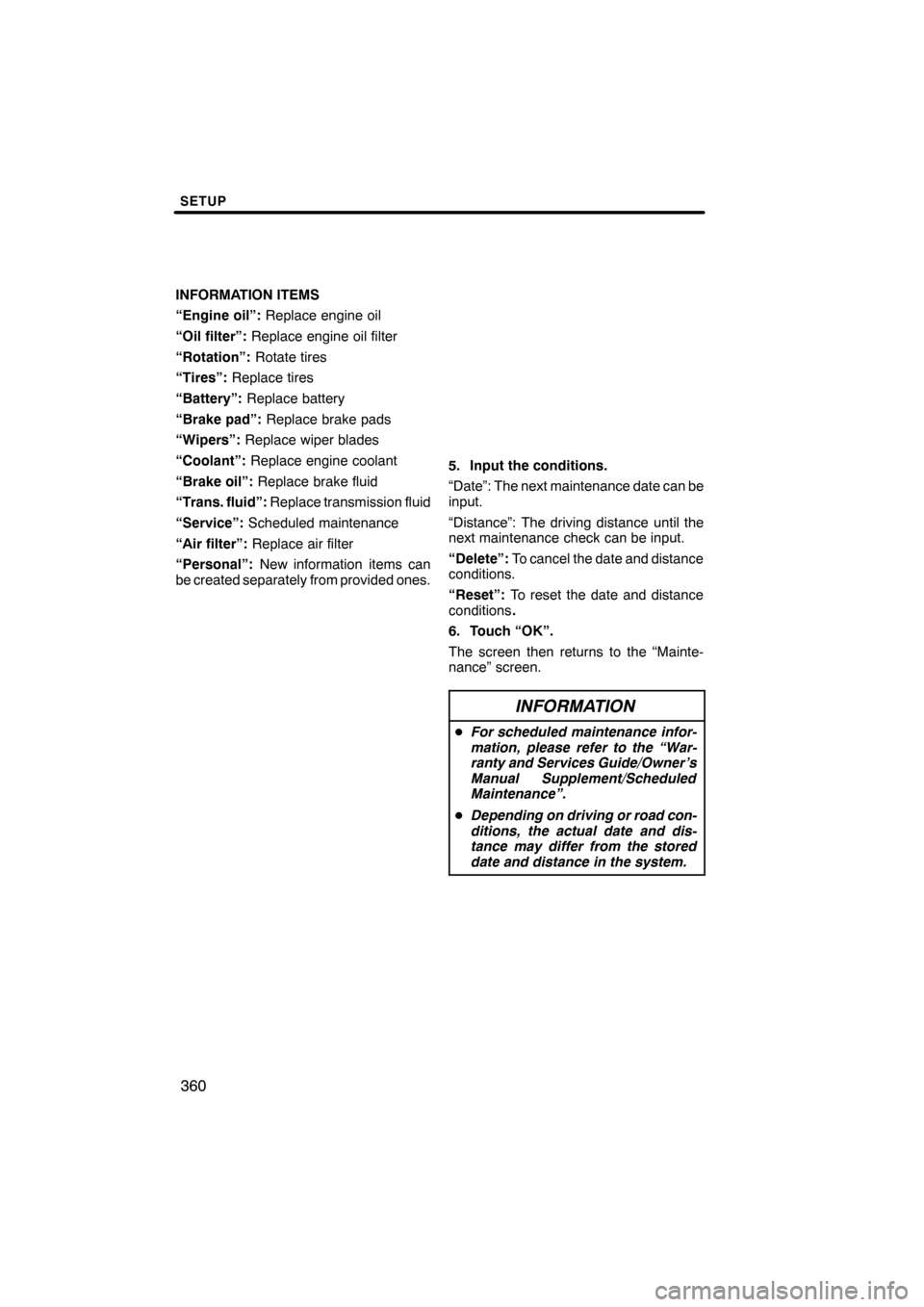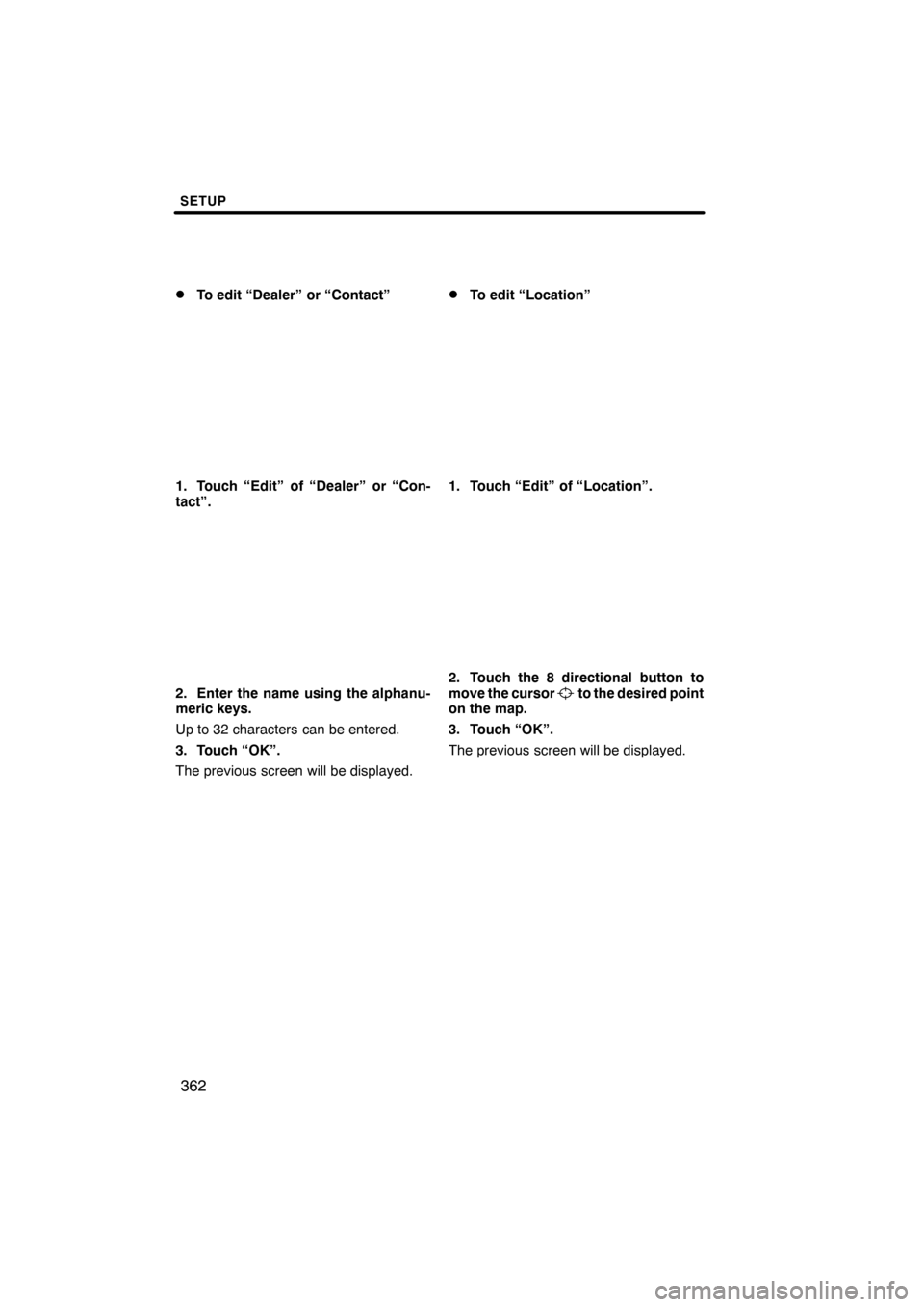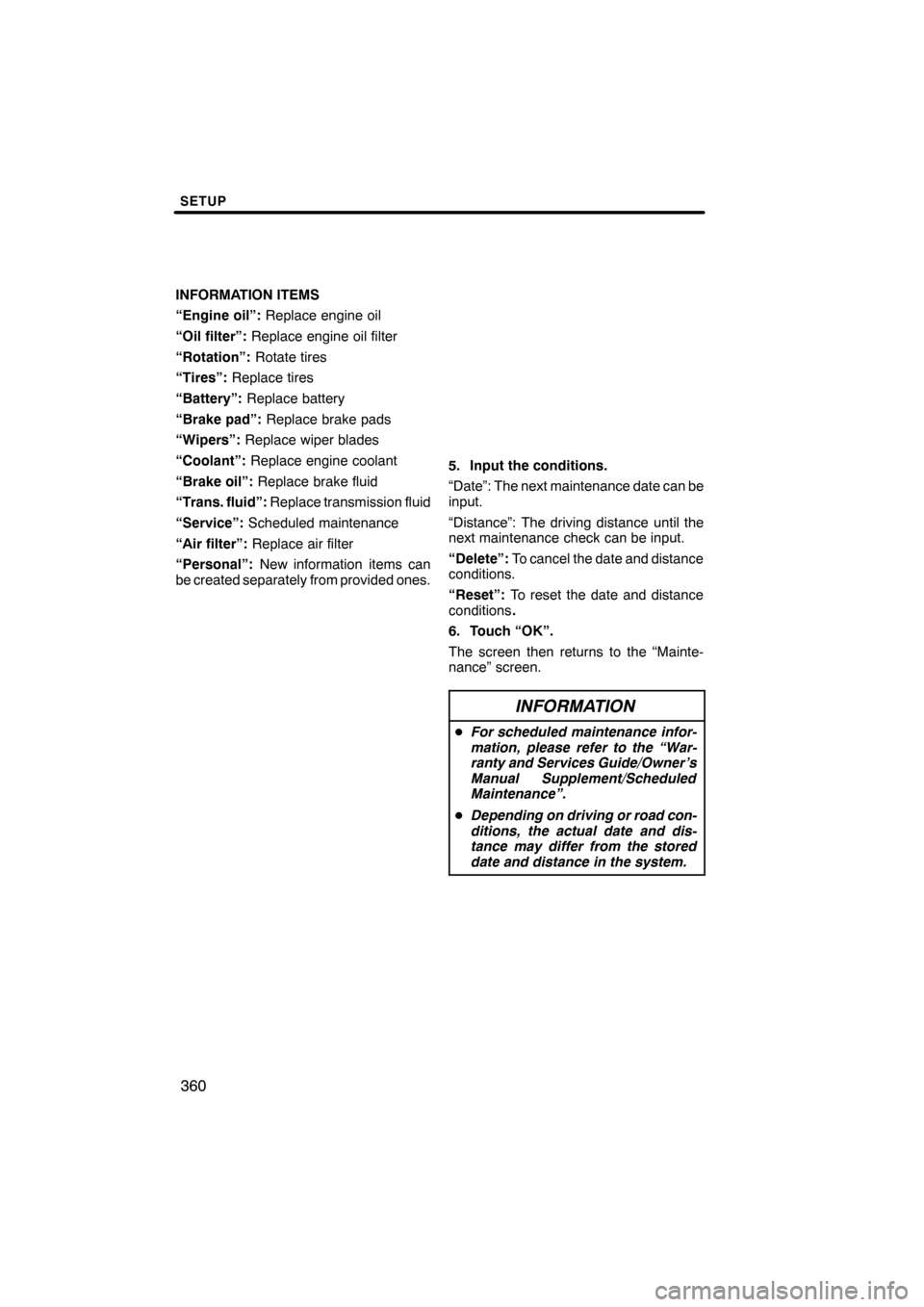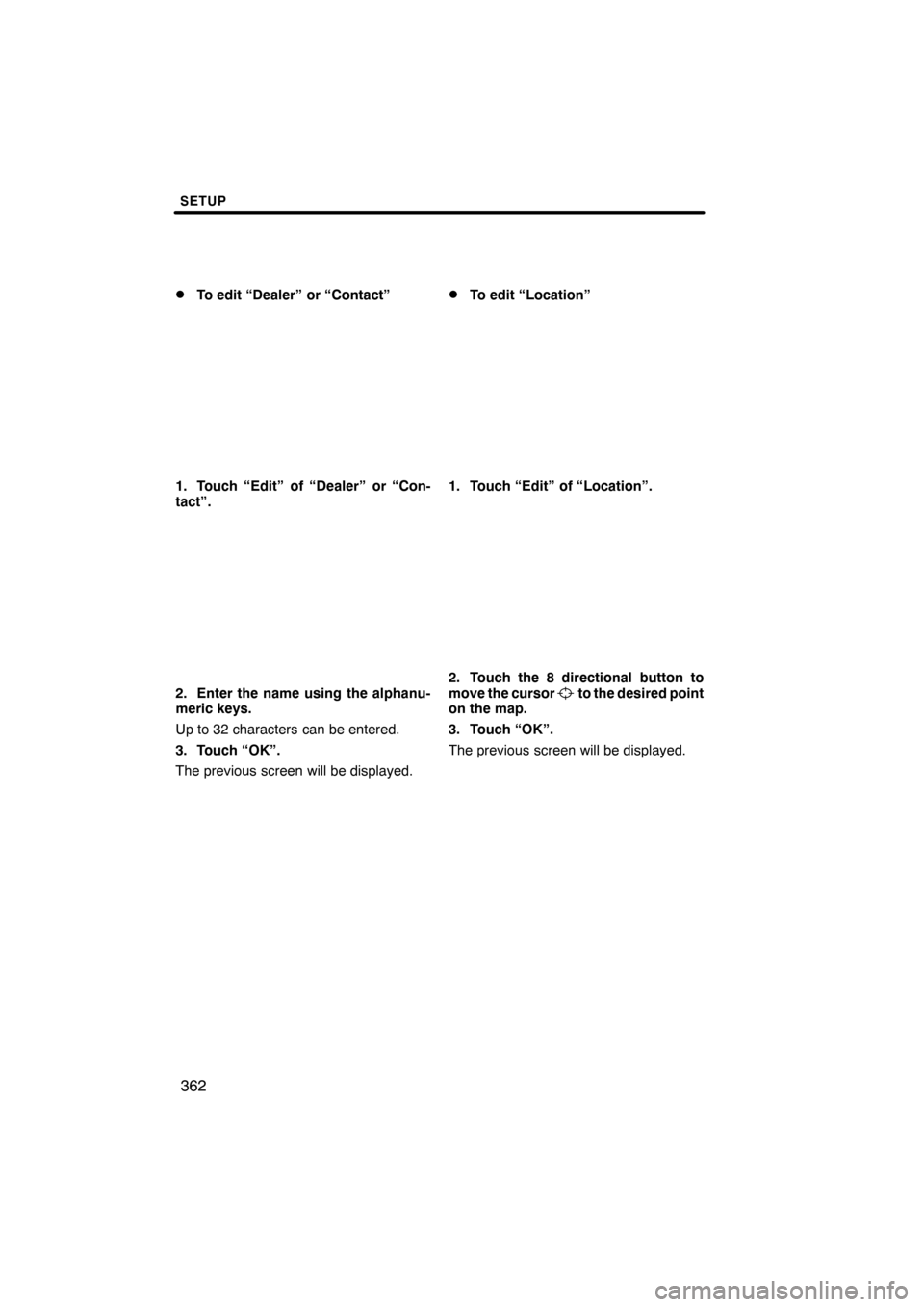Lexus ES350 2012 Navigation Manual
ES350 2012
Lexus
Lexus
https://www.carmanualsonline.info/img/36/12962/w960_12962-0.png
Lexus ES350 2012 Navigation Manual
Trending: instrument cluster, fuses, engine coolant, suspension, transmission fluid, tire type, brakes
Page 361 of 391
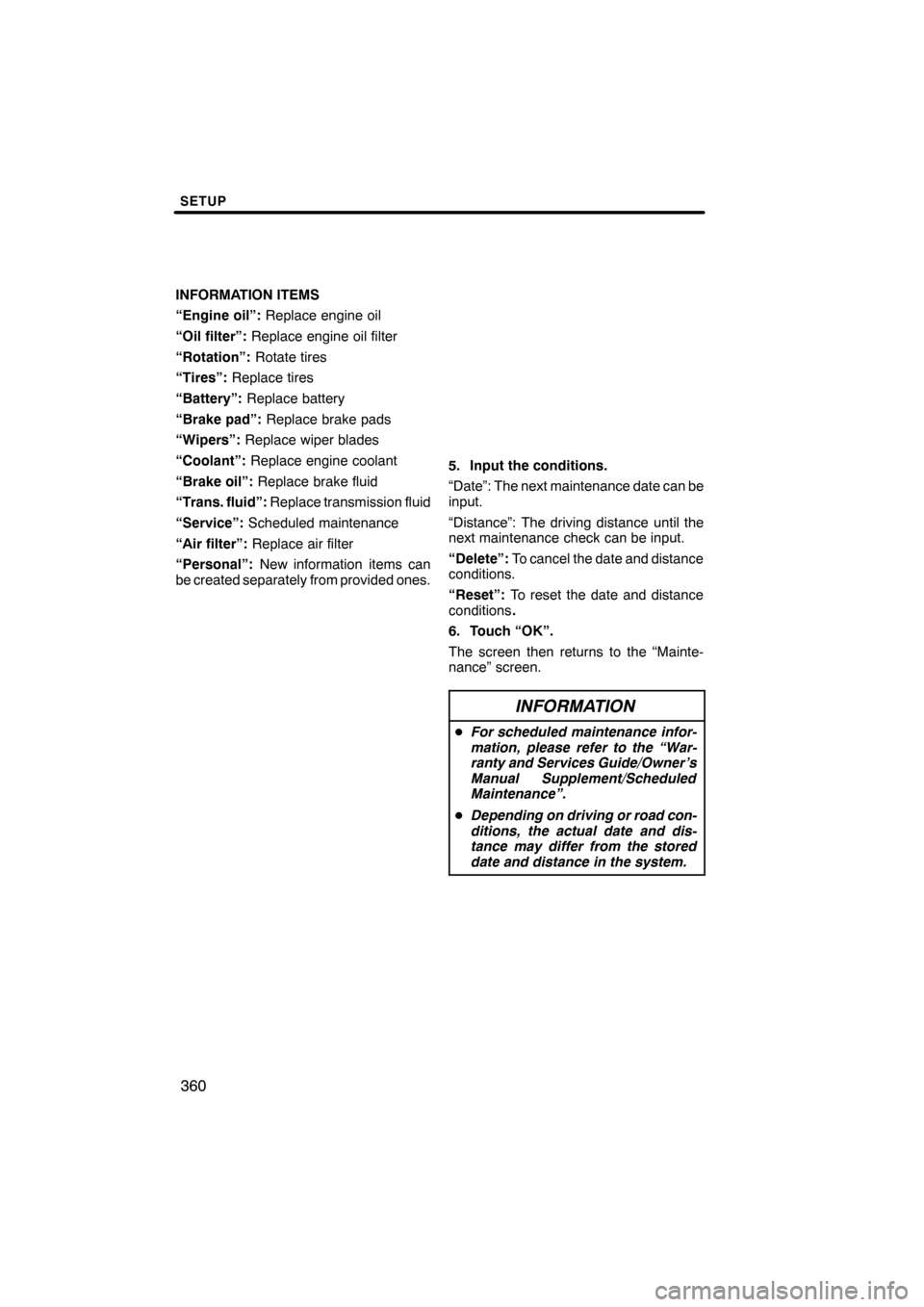
SETUP
360
INFORMATION ITEMS
“Engine oil”:Replace engine oil
“Oil filter”: Replace engine oil filter
“Rotation”: Rotate tires
“Tires”: Replace tires
“Battery”: Replace battery
“Brake pad”: Replace brake pads
“Wipers”: Replace wiper blades
“Coolant”: Replace engine coolant
“Brake oil”: Replace brake fluid
“Trans. fluid”: Replace transmission fluid
“Service”: Scheduled maintenance
“Air filter”: Replace air filter
“Personal”: New information items can
be created separately from provided ones.
5. Input the conditions.
“Date”: The next maintenance date can be
input.
“Distance”: The driving distance until the
next maintenance check can be input.
“Delete”: To cancel the date and distance
conditions.
“Reset”: To reset the date and distance
conditions .
6. Touch “OK”.
The screen then returns to the “Mainte-
nance” screen.
INFORMATION
D For scheduled maintenance infor-
mation, please refer to the “War-
ranty and Services Guide/Owner’s
Manual Supplement/Scheduled
Maintenance”.
D Depending on driving or road con-
ditions, the actual date and dis-
tance may differ from the stored
date and distance in the system.
ES350 NAVI (U)
Finish
Page 362 of 391

SETUP
361
(b) Dealer setting
It is possible to register a dealer in the sys-
tem. With dealer information registered,
route guidance to the dealer is available.
1. Push the “SETUP” button.
2. Touch “Vehicle” on the “Setup”
screen.
3. Touch “Maintenance” on the “Ve-
hicle Settings” screen.
4. Touch “Set Dealer”.
5. If the dealer has not been registered,
enter the location of the dealer in the
same way as for a destination search.
(See “Destination search” on page 62.)
When “Set Dealer” registration is finished,
the “Dealer” screen will be displayed.
6. Touch “Edit” for the item you want
to change.
“Dealer”: To enter the name of a dealer.
(See page 362.)
“Contact”: To enter the name of a dealer
member. (See page 362.)
“Location”: To set a location. (See page
362.)
“Phone #”: To set a telephone number.
(See page 363.)
“Delete Dealer”:To delete the dealer in-
formation displayed on the screen.
“Enter
”: To set the displayed dealer as
a destination. (See “Starting route guid-
ance” on page 83.)
ES350 NAVI (U)
Finish
11
Page 363 of 391
SETUP
362
D
To edit “Dealer” or “Contact”
1. Touch “Edit” of “Dealer” or “Con-
tact”.
2. Enter the name using the alphanu-
meric keys.
Up to 32 characters can be entered.
3. Touch “OK”.
The previous screen will be displayed.
DTo edit “Location”
1. Touch “Edit” of “Location”.
2. Touch the 8 directional button to
move the cursorto the desired point
on the map.
3. Touch “OK”.
The previous screen will be displayed.
ES350 NAVI (U)
Finish
Page 364 of 391
SETUP
363
D
To edit “Phone #” (telephone num-
ber)
1. Touch “Edit” of “Phone #”.
2. Enter the number using number
keys.
3. Touch “OK”.
The previous screen will be displayed.
Vehicle settings can be changed.
1. Push the “SETUP” button.
2. Touch “Vehicle” on the “Setup”
screen.
3. Touch “Vehicle Customization”
4. Touch the setting to be changed.
Various settings can be changed. For a
list of the settings that can be changed,
see the vehicle owner’s manual.
5. After changing the settings, touch
“Save”. A message indicating that the
settings are being saved will appear.
Do not perform any other operations
while this message is displayed.
ES350 NAVI (U)
Finish
—Vehicle customization
11
Page 365 of 391
SETUP
364
CAUTION
When performing the customization
procedure, ensure that there is suffi-
cient ventilation in the vehicle and
surrounding area. If there is insuffi-
cient ventilation, exhaust gases may
collect and enter the vehicle. Ex-
haust gases include harmful carbon
monoxide (CO) and inhaling them
may lead to death or a serious health
hazard.
INFORMATION
Stop the vehicle in a safe place, set
the parking brake and put the shift le-
ver in “P”. To avoid discharging the
battery, perform the customization
procedure with the engine running.
The volume of the beeps and turning on or
off of the display can be set.
1. Push the “SETUP” button.
2. Touch “Vehicle” on the “Setup”
screen.
3. Touch “LEXUS Park Assist”.
4. Touch the desired button.
5. Touch “Save”.
ES350 NAVI (U)
Finish
— Intuitive parking assist
setting
Page 366 of 391
SETUP
365
D
Setting an alert volume
The alert volume can be adjusted.
1. Push the “SETUP” button.
2. Touch “Vehicle” on the “Setup”
screen.
3. Touch “LEXUS Park Assist” on the
“Vehicle Settings” screen.
4. Touch the desired button.
The volume has 5 levels, increasing with
higher value.
5. Touch “Save”.
DSetting a parking sonar display
“On” or“Off” can be selected for parking
sonar display.
1. Push the “SETUP” button.
2. Touch “Vehicle” on the “Setup”
screen.
3. Touch “LEXUS Park Assist” on the
“Vehicle Settings” screen.
4. Touch the desired button.
5. Touch “Save”.
Vehicles with rear view monitor—
Although “Off”is selected, if the obstacle
is detected during the rear view monitor-
ing, the warning appears on the right top of
the screen.
ES350 NAVI (U)
Finish
11
Page 367 of 391
SETUP
366
D
Setting a display and tone indica-
tion
Back sensors display and tone indication
can be set.
1. Push the “SETUP” button.
2. Touch “Vehicle” on the “Setup”
screen.
3. Touch “LEXUS Park Assist” on the
“Vehicle Settings” screen.
4. Touch “Rear”.
Touching “Rear”to switch the distance for
the back sensors display and tone indica-
tion, from long distance to short distance,
or from short distance to long distance.
5. Touch “Save”. Used for changing settings for Lexus Insid-
er and XM
rSports and Stocks.
1. Push the “SETUP” button.
2. Touch “Other”.
ES350 NAVI (U)
Finish
Other settings
Page 368 of 391
SETUP
367
On this screen, the following functions can
be performed.No.
Function
1Sets Lexus Insider
(See page 173.)
2Sets XM sports
(See page 162.)
3Sets XM stocks
(See page 164.)
ES350 NAVI (U)
Finish
11
Page 369 of 391
SETUP
368
ES350 NAVI (U)
Finish
Page 370 of 391
SECTION12
APPENDIX
369
APPENDIX
DLimitations of the navigation system 370 ......................
D Map database information and updates 372 ...................
ES350 NAVI (U)
Finish
12
Trending: start stop button, engine coolant, CD changer, parking brake, clock reset, snow chains, fuses