change time Lexus ES350 2013 REMOTE TOUCH (WITH NAVIGATION SYSTEM) / LEXUS 2013 ES300H,ES350 (OM33A01U) User Guide
[x] Cancel search | Manufacturer: LEXUS, Model Year: 2013, Model line: ES350, Model: Lexus ES350 2013Pages: 908, PDF Size: 11.09 MB
Page 221 of 908

221
ES350 300h_OM_OM33A01U_(U)
4-2. Driving procedures
4
Driving
Turn signal lever
Right turn
Lane change to the right (move
the lever partway and then
release it)
The right hand signals will flash 3
times.
Lane change to the left (move the
lever partway and then release it)
The left hand signals will flash 3 times.
Left turn
■Turn signals can be operated when
The “START STOP ENGINE” <“POWER”> switch is in IGNITION ON
mode.
■If the indicator flashes faster than usual
Check that a light bulb in the front or re ar turn signal lights has not burned out.
■If the turn signals stop flashing before a lane change has been performed
Operate the lever again.
■To discontinue flashing of the tu rn signals during a lane change
Operate the lever in the opposite direction.
■Customization
The number of times the turn signals flash during a lane change can be changed.
( P. 8 5 2 )
Operating instructions
1
2
3
4
Page 245 of 908

ES350 300h_OM_OM33A01U_(U)
2454-5. Using the driving support systems
4
Driving
To change the set speed, operate the lever until the desired set speed is
obtained.
Increases the speed
Decreases the speed
Fine adjustment: Momentarily move
the lever in the desired direction.
Large adjustment: Hold the lever in
the desired direction.
The set speed will be increased or decreased as follows:
Fine adjustment: By approximately 1 mph (1.6 km/h) each time the lever is oper-
ated.
Large adjustment: The set speed can be increased or decreased continually until
the lever is released.
Pulling the lever toward you can-
cels the constant speed control.
The speed setting is also canceled
when the brakes are applied.
Pushing the lever up resumes the
constant speed control.
Resuming is available when the vehi-
cle speed is more than approximately
25 mph (40 km/h).
Adjusting the set speed
1
2
Canceling and resuming th e constant speed control
1
2
Page 250 of 908

250
ES350 300h_OM_OM33A01U_(U)
4-5. Using the driving support systems
To change the set speed, operate the lever until the desired set speed is
displayed.
Increases the speed
Decreases the speed
Fine adjustment: Momentarily move
the lever in the desired direction.
Large adjustment: Hold the lever in
the desired direction.
In the vehicle-to-vehicle distance control mode, the set speed will be increased or
decreased as follows: • When the set speed is shown in “MPH”
Fine adjustment: By approximately 1 mph (1.6 km/h) each time the lever is
operated
Large adjustment: By approximately 5 mph (8 km/h) for each 0.75 sec-
onds the lever is held
• When the set speed is shown in “km/h”
Fine adjustment: By approximately 0.6 mph (1 km/h) each time the lever is
operated
Large adjustment: By approximately 3. 1 mph (5 km/h) for each 0.75 sec-
onds the lever is held
In the constant speed control mode ( P. 255), the set speed will be increased or
decreased as follows:
Fine adjustment: By approximately 1 mp h (1.6 km/h) each time the lever is
operated
Large adjustment: The set speed can be increased or decreased continually
until the lever is released.
Adjusting the set speed
1
2
Page 357 of 908

ES350 300h_OM_OM33A01U_(U)
3575-2. Using the air conditioning system and defogger
5
Interior features
■Air conditioning odors
●During use, various odors from inside an d outside the vehicle may enter into and
accumulate in the air condit ioning system. This may then cause odor to be emitted
from the vents.
●To reduce potential odors from occurring:
• It is recommended that the air conditio ning system be set to outside air mode
prior to turning the vehicle off.
• The start timing of the blower may be delayed for a short period of time immedi-
ately after the air conditioning system is started in automatic mode.
■Air conditioning filter
P. 7 0 8
■Customization
Settings (e.g. exhaust gas sensor sensitivity) can be changed.
(Customizable features P. 8 5 3 )
CAUTION
■To prevent the windshield from fogging up
Do not use during cool air operation in extremely humid weather. The differ-
ence between the temperature of the outs ide air and that of the windshield can
cause the outer surface of the windshield to fog up, blocking your vision.
Page 362 of 908
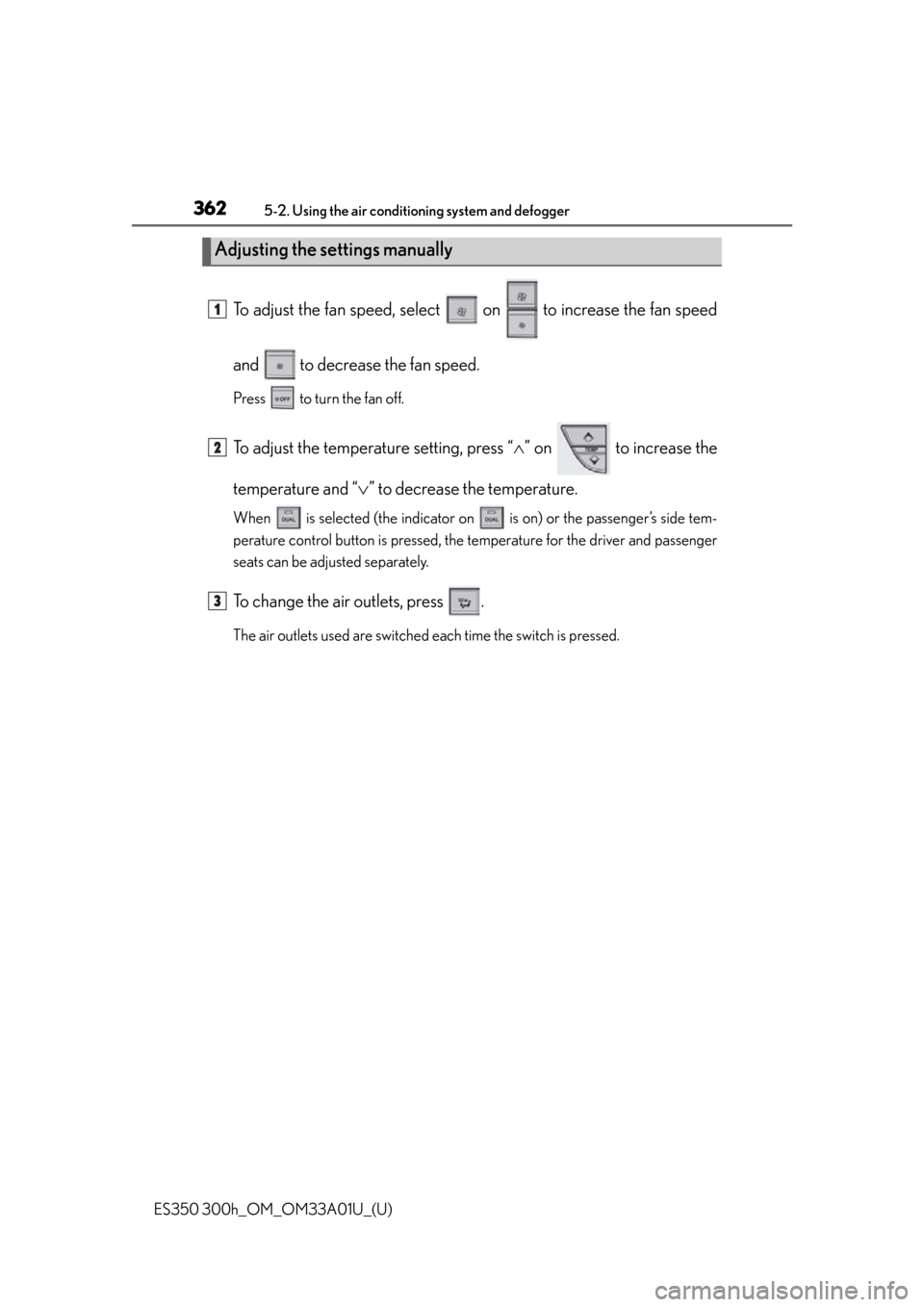
362
ES350 300h_OM_OM33A01U_(U)
5-2. Using the air conditioning system and defogger
To adjust the fan speed, select on to increase the fan speed
and to decrease the fan speed.
Press to turn the fan off.
To adjust the temperature setting, press “ ” on to increase the
temperature and “ ” to decrease the temperature.
When is selected (the indicator on is on) or the passenger’s side tem-
perature control button is pressed, the temperature for the driver and passenger
seats can be adjusted separately.
To change the air outlets, press .
The air outlets used are switched each time the switch is pressed.
Adjusting the settings manually
1
2
3
Page 370 of 908

370
ES350 300h_OM_OM33A01U_(U)
5-2. Using the air conditioning system and defogger
■Air conditioning odors
●During use, various odors from inside an d outside the vehicle may enter into and
accumulate in the air condit ioning system. This may then cause odor to be emitted
from the vents.
●To reduce potential odors from occurring:
• It is recommended that the air conditio ning system be set to outside air mode
prior to turning the vehicle off.
• The start timing of the blower may be delayed for a short period of time immedi-
ately after the air conditioning system is started in automatic mode.
■Air conditioning filter
P. 7 0 8
■Customization
Settings (e.g. exhaust gas sensor sensitivity) can be changed.
(Customizable features P. 8 5 3 )
CAUTION
■To prevent the windshield from fogging up
Do not use during cool air operation in extremely humid weather. The differ-
ence between the temperature of the outs ide air and that of the windshield can
cause the outer surface of the windshield to fog up, blocking your vision.
Page 372 of 908

372
ES350 300h_OM_OM33A01U_(U)
5-2. Using the air conditioning system and defogger
Rear window and outside rear view mirror
defoggers
Vehicles with a navigation system
Owners of models equipped with a na vigation system should refer to the
“Navigation System Owner’s Manual”.
Vehicles with the Lexus Display Audio system
On/off
The defoggers will automatically turn
off after 15 to 60 minutes. The opera-
tion time changes according to the
ambient temperature and vehicle
speed.
Vehicles without a navigation sys tem or the Lexus Display Audio sys-
tem
On/off
The defoggers will automatically turn
off after 15 to 60 minutes. The opera-
tion time changes according to the
ambient temperature and vehicle
speed.
These features are used to defog th e rear window, and to remove rain-
drops, dew and frost from the outside rear view mirrors.
Page 377 of 908
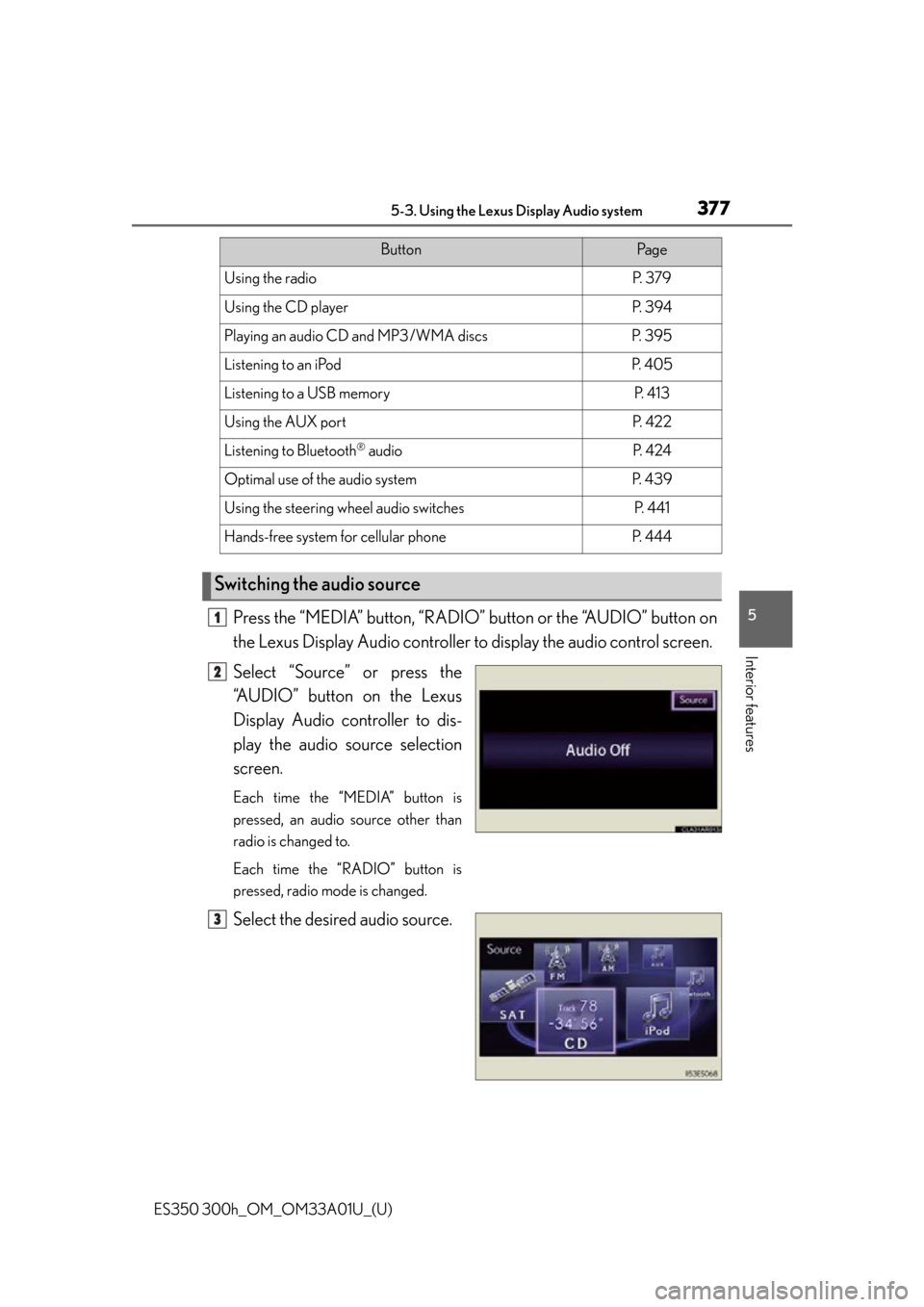
ES350 300h_OM_OM33A01U_(U)
3775-3. Using the Lexus Display Audio system
5
Interior features
Press the “MEDIA” button, “RADIO” button or the “AUDIO” button on
the Lexus Display Audio controller to display the audio control screen.
Select “Source” or press the
“AUDIO” button on the Lexus
Display Audio controller to dis-
play the audio source selection
screen.
Each time the “MEDIA” button is
pressed, an audio source other than
radio is changed to.
Each time the “RADIO” button is
pressed, radio mode is changed.
Select the desired audio source.
ButtonPa g e
Using the radioP. 3 7 9
Using the CD playerP. 3 9 4
Playing an audio CD and MP3/WMA discsP. 3 9 5
Listening to an iPodP. 4 0 5
Listening to a USB memoryP. 4 1 3
Using the AUX portP. 4 2 2
Listening to Bluetooth® audioP. 4 2 4
Optimal use of the audio systemP. 4 3 9
Using the steering wheel audio switchesP. 4 4 1
Hands-free system for cellular phoneP. 444
Switching the audio source
1
2
3
Page 383 of 908

ES350 300h_OM_OM33A01U_(U)
3835-3. Using the Lexus Display Audio system
5
Interior features
Select “TYPE ” or “ TYPE” to select program types.
The type of program changes each time the button is selected.
•Classical
•Country
• EasyLis (Easy Listening)
• Inform (Information)
•Jazz
•News
• Oldies
•Other
•Pop Music
• Religion
•Rock
•R&B (Rhythm and Blues)
•Sports
•Talk
• Traffic (Not available when “HD Radio Settings” are set to analog)
• Alert (Emergency Alert)
When a program is set, “TYPE SEEK” appears.
Select “TYPE SEEK”.
The radio seeks or scans for sta-
tions by the relevant program type.
If no relevant program can be
found, “no type” will appear on the
screen.
3
4
Page 386 of 908

386
ES350 300h_OM_OM33A01U_(U)
5-3. Using the Lexus Display Audio system
■Selecting a desired type Select “Options”.
Select “TYPE ” or “ TYPE” to select program types.
The type of program changes each time the button is selected. ( P. 3 8 2 )
When a program is set, “TYPE SEEK” appears.
Select “TYPE SEEK”.
The radio seeks or scans for stations by the relevant program type.
If no relevant program can be found, “no type” will appear on the screen.
■Displaying text information
Information such as the artist name, song title, album title and music
genre being listened to are displayed on the text screen.
Select “Text”.
Select “Additional Informa-
tion” to display messages from
the station.
1
2
3
1
2