change time Lexus ES350 2013 REMOTE TOUCH (WITH NAVIGATION SYSTEM) / LEXUS 2013 ES300H,ES350 (OM33A01U) Owner's Manual
[x] Cancel search | Manufacturer: LEXUS, Model Year: 2013, Model line: ES350, Model: Lexus ES350 2013Pages: 908, PDF Size: 11.09 MB
Page 387 of 908

ES350 300h_OM_OM33A01U_(U)
3875-3. Using the Lexus Display Audio system
5
Interior features
■Changing the multiple or supplemental programs
On the FM radio frequency most digital stations have multiple or sup-
plemental programs on one FM station.
Select “Multicast”.
Each time “Multicast” is selected,
the supplemental program
changes.
If “Multicast” is selected when
tuned to the last of the supplemen-
tal programs, the main program will
be returned to.
■Preserving tag information
Tag information in the music broadcas ting is preserved in the system
and transmits to an iPod.
Select “Tag” to bookmark the
music information.
Connect iPod using an iPod cable. ( P. 405)
The music tag moves from the system into the iPod.
If tagging the music information fails, error message will be displayed on the
screen. If this occurs, tag the information again.
Turn on the power of the iPod if it is not turned on.
When the iPod is connected to iTunes, the “tagged” information of the songs
which were tagged while listening to the radio can be viewed. Then a user may
decide to purchase the song or CD/Album.
1
2
Page 393 of 908

ES350 300h_OM_OM33A01U_(U)
3935-3. Using the Lexus Display Audio system
5
Interior features
Contact the XM® Listener Care Center at 1-866-635-2349 (U.S.A.) or 1-877-
438-9677 (Canada).
■Certifications for XM® Satellite Radio
This device complies with RSS-310 of Industry Canada. Operation is subject to the
condition that this device does not cause harmful interference.
Cet appareil est conforme au CNR-310 d’Industrie Canada. Son exploitation est
autorisée sous réserve que l’appareil ne cause pas de brouillage préjudiciable.
-----
There is no song/program title or artist name/feature
associated with the channel at that time. No action is
required.
SAT Chan Unavailable
The channel you selected is no longer available. Wait for
about 2 seconds until the radio returns to the previous
channel or “CH 001”. If it does not change automatically,
select another channel.
MessageExplanation
Page 398 of 908

398
ES350 300h_OM_OM33A01U_(U)
5-3. Using the Lexus Display Audio system
Each time is selected, the mode changes in the following order:
Audio CD
MP3/WMA disc
Each time is selected, the mode changes in the following order:
Audio CD
MP3/WMA disc
Random playback
: Random play on the disc
: Off
Repeat play
: Random play on the folder
: Random play in all the folders
: Off
: Track repeat
: Off
: File repeat
: Folder repeat
: Off
Page 409 of 908

ES350 300h_OM_OM33A01U_(U)
4095-3. Using the Lexus Display Audio system
5
Interior features
Each time is selected, the mode changes in the following order:
When a large number of songs is stored in an iPod, shuffle selection may take
time.
Each time is selected, the mode changes in the following order:
Shuffle play
Repeat play
: Playing the songs in shuffle
: Playing the albums in the iPod in shuffle
: Off
: Repeating the song
: Off
Page 410 of 908

410
ES350 300h_OM_OM33A01U_(U)
5-3. Using the Lexus Display Audio system
■About iPod
●“Made for iPod” and “Made for iPhone” mean that an electronic accessory has
been designed to connect specifically to iPod, or iPhone, respectively, and has
been certified by the developer to meet Apple performance standards.
●Apple is not responsible for the operation of this device or its compliance with
safety and regulatory standards. Please note that the use of this accessory with
iPod or iPhone may affect wireless performance.
●iPhone, iPod, iPod classic, iPod nano and iPod touch are trademarks of Apple Inc.,
registered in the U.S. and other countries.
■iPod cover art
●Depending on the iPod and songs in the iPod, iPod cover art may be displayed.
●This function can be changed to “On” or “Off”. ( P. 345)
●It may take time to display iPod cover ar t, and the iPod may not be operated while
the cover art display is in process.
●Only iPod cover art that is saved in a JPEG format can be displayed.
■iPod functions
●When the iPod connected to the system in cludes iPod video, the system can only
output the sound by selecting on the “iPod” screen.
●Depending on the iPod, the video sound may not be able to be heard.
●When an iPod is connected and the audio source is changed to iPod mode, the
iPod will resume play from the same point in which it was last used.
●Depending on the iPod that is connected to the system, certain functions may not
be available. If a function is unavailable due to a malfunction (as opposed to a sys-
tem specification), disconnecting the device and reconnecting it once again may
resolve the problem.
●While connected to the system, the iPod ca nnot be operated with its own controls.
It is necessary to use the controls of the vehicle’s audio system instead.
●When the battery level of an iPod is very low, the iPod may not operate. If so, charge
the iPod before use.
●Supported models ( P. 411)
Page 417 of 908

ES350 300h_OM_OM33A01U_(U)
4175-3. Using the Lexus Display Audio system
5
Interior features
Select “Folders” on the screen.
Select the desired folder number.
Select the desired file number.
Each time is selected, the mode changes in the following order:
Selecting a folder
1
2
3
Random playback
: Random play on the folder
: Random play in all the folders
: Off
Page 418 of 908

418
ES350 300h_OM_OM33A01U_(U)
5-3. Using the Lexus Display Audio system
Each time is selected, the mode changes in the following order:
■USB memory functions
●Depending on the USB memory that is connected to the system, the device itself
may not be operable and certain functions may not be available. If the device is
inoperable or a function is unavailable due to a malfunction (as opposed to a sys-
tem specification), disconnecting the device and reconnecting it once again may
resolve the problem.
●If the USB memory still does not begin operation after being disconnected and
reconnected, format the memory.
■Error messages for USB memory
“Connection error. Please consult your Owner’s Manual for instructions on how to
connect the USB device.”:
This indicates a problem in the USB memory or its connection.
“No compatible audio files found. Please add compatible files to your USB device.”:
This indicates that no MP3/WMA files are included in the USB memory.
Repeat play
: File repeat
: Folder repeat
: Off
Page 433 of 908

ES350 300h_OM_OM33A01U_(U)
4335-3. Using the Lexus Display Audio system
5
Interior features
From “Browse”
Select “Browse” on the screen.
Select the desired item.
Continue to select the applicable
screen button until its track list is
displayed.
Select the desired track.
Each time is selected, the mode changes in the following order:
1
2
3
Random playback
: Random play on the album
: Random play in all the album
: Off
Page 434 of 908
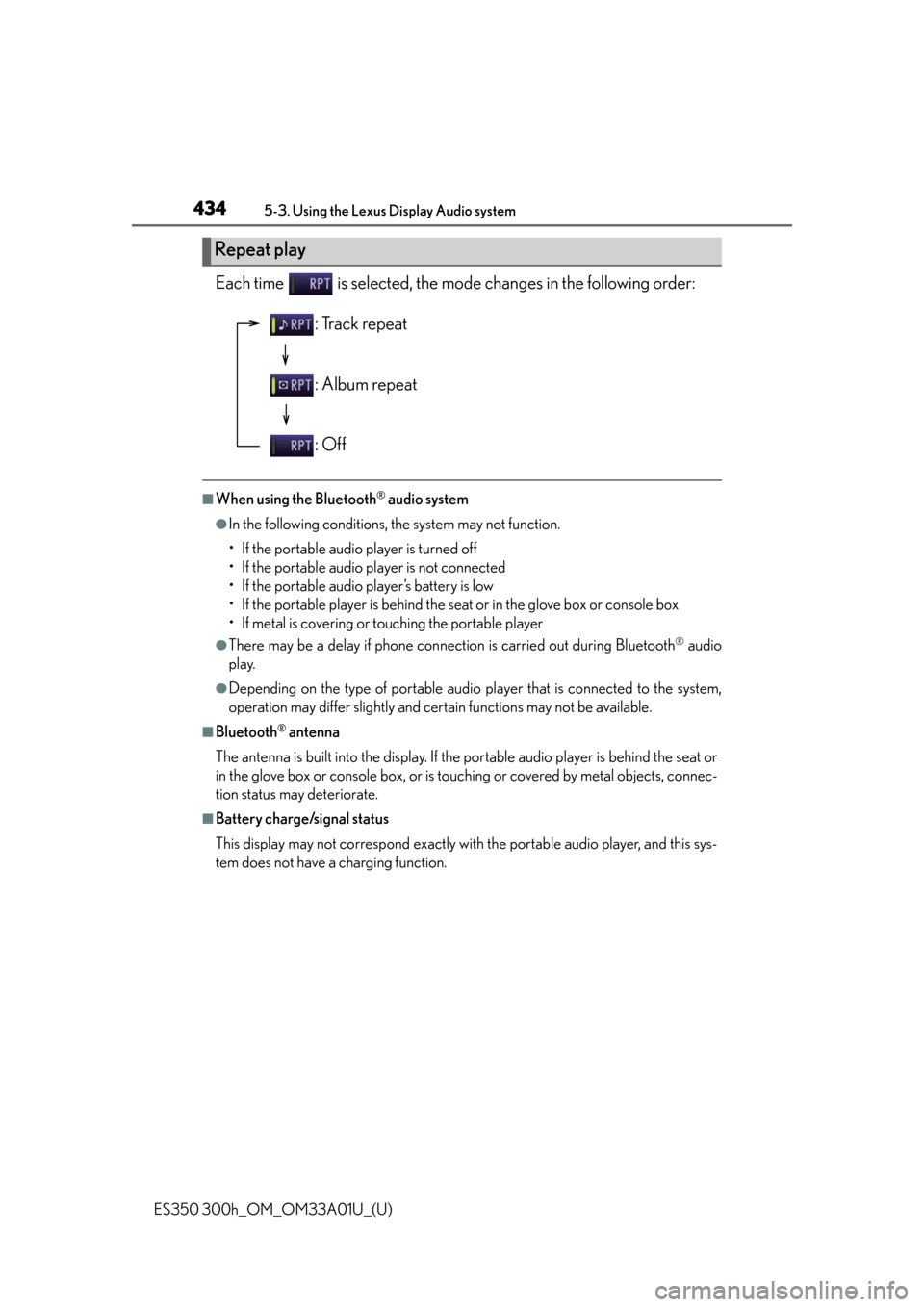
434
ES350 300h_OM_OM33A01U_(U)
5-3. Using the Lexus Display Audio system
Each time is selected, the mode changes in the following order:
■When using the Bluetooth® audio system
●In the following conditions, the system may not function.
• If the portable audio player is turned off
• If the portable audio player is not connected
• If the portable audio player’s battery is low
• If the portable player is behind the seat or in the glove box or console box
• If metal is covering or touching the portable player
●There may be a delay if phone connection is carried out during Bluetooth® audio
play.
●Depending on the type of portable audio player that is connected to the system,
operation may differ slightly and certain functions may not be available.
■Bluetooth® antenna
The antenna is built into the di splay. If the portable audio player is behind the seat or
in the glove box or console box, or is touc hing or covered by metal objects, connec-
tion status may deteriorate.
■Battery charge/signal status
This display may not correspond exactly with the portable audio player, and this sys-
tem does not have a charging function.
Repeat play
: Track repeat
: Album repeat
: Off
Page 442 of 908

442
ES350 300h_OM_OM33A01U_(U)
5-3. Using the Lexus Display Audio system
Press when the audio system is turned on. The audio source
changes as follows each time is pressed. If no discs are inserted in
the player, or if the external device is not connected, that mode will be
skipped.
FM SAT CD player iPod or USB memory
Bluetooth
® audio AUX AM FM
Press to increase the volume and to decrease the volume.
Hold the button in that position to cont inue increasing or decreasing the volume.
Press and hold .
To c a n c e l , p r e s s a n d h o l d .
Press to select the radio mode.
Press or to select a radio station.
To seek stations, press and hold or until you hear a beep.
To cancel, press either switch.
Changing the audio source
Adjusting the volume
Silencing a sound
Selecting a radio station
1
2