stop start Lexus ES350 2013 REMOTE TOUCH (WITH NAVIGATION SYSTEM) / LEXUS 2013 ES300H,ES350 (OM33A01U) User Guide
[x] Cancel search | Manufacturer: LEXUS, Model Year: 2013, Model line: ES350, Model: Lexus ES350 2013Pages: 908, PDF Size: 11.09 MB
Page 84 of 908

841-3. Theft deterrent system
ES350 300h_OM_OM33A01U_(U)
Alarm
The alarm uses light and sound to give an alert when an intrusion is
detected.
The alarm is triggered in the following situations when the alarm is set:
●A locked door or trunk is unlocked or opened in any way other than
using the entry function, wireless remote control or mechanical key.
(The doors will lock again automatically.)
●The hood is opened.
Close the doors, trunk and hood,
and lock all the doors. The system
will be set automatically after 30
seconds.
The indicator light changes from
being on to flashing when the system
is set.
Do one of the following to deactivate or stop the alarms:
●Unlock the doors or open the trunk.
●Turn the “START STOP ENGINE” <“POWER”> switch to ACCES-
SORY or IGNITION ON
The alarm
Setting the alarm system
Deactivating or stopping the alarm
Page 90 of 908

90
ES350 300h_OM_OM33A01U_(U)
2. Instrument cluster
*1: These lights turn on when the “START STOP ENGINE” <“POWER”> switch isturned to IGNITION ON
performed. They will turn off after the engi ne
seconds. There may be a malfunction in a system if the lights do not turn on, or
turn off. Have the vehicle inspected by your Lexus dealer.
*2: The light flashes to indicate a malfunction.
*1
(U.S.A.)
ABS warning light
( P. 7 5 2 )Seat belt reminder light
( P. 7 5 4 )
*1
(Canada)
ABS warning light
( P. 7 5 2 )*1Master warning light
( P. 7 5 4 )
*1, 2
(if equipped)
“PCS” warning light
( P. 7 5 3 , 76 4 )*1
Tire pressure warning light
( P. 7 5 5 )
Page 92 of 908

92
ES350 300h_OM_OM33A01U_(U)
2. Instrument cluster
*1: These lights turn on when the “START STOP ENGINE” <“POWER”> switch isturned to IGNITION ON
performed. They will turn off after the engi ne
seconds. There may be a malfunction in a system if the lights do not turn on, or
turn off. Have the vehicle inspected by your Lexus dealer.
*2: The light flashes to indicate that the system is operating.
*3: The light turns on when the system is turn ed off. The light flashes quickly to indi-
cate that the system is operating.
*4: In order to confirm operation, the BSM outside rear view mirror indicators illumi-
nate in the following situations:
• When the “START STOP ENGINE” <“POWER”> switch is turned to IGNI- TION ON
• When the BSM main switch is set to ON while the “START STOP ENGINE”
<“POWER”> switch is in IGNITION ON
If the system is functioning correctly, the BSM outside rear view mirror indicators
will turn off after a few seconds.
If the BSM outside rear view mirror indicato rs do not illuminate or do not turn off,
there may be a malfunction with the system. If this occurs, have the vehicle
inspected by your Lexus dealer.
CAUTION
■If a safety system warning light does not come on
Should a safety system light such as the ABS and SRS warning light not come on
when you start the engine
not available to help protect you in an accident, which could result in death or seri-
ous injury. Have the vehicle inspected by your Lexus dealer immediately if this
occurs.
Page 95 of 908

ES350 300h_OM_OM33A01U_(U)
952. Instrument cluster
2
Instrument cluster
■The meters and display illuminate when
The “START STOP ENGINE” <“POWER”> switch is in IGNITION ON
mode.
■Instrument panel brightness adjustment
The instrument panel brightness levels wh en the tail lights are on and off can be
adjusted individually. However, when the surroundings are bright (daytime, etc.),
turning on the tail lights will not change th e instrument panel brightness. At this time,
any adjustments made to the instrument panel brightness levels will be applied to
both settings at once.
■Limitation of brightness adjustment
The brightness of the instrument panel ligh ts is automatically adjusted based on the
light sensor detecting how bright the surroundings are. However, if the instrument
panel brightness has been manually set to ei ther the brightest or darkest setting, the
automatic adjustment will not be performed.
Page 96 of 908
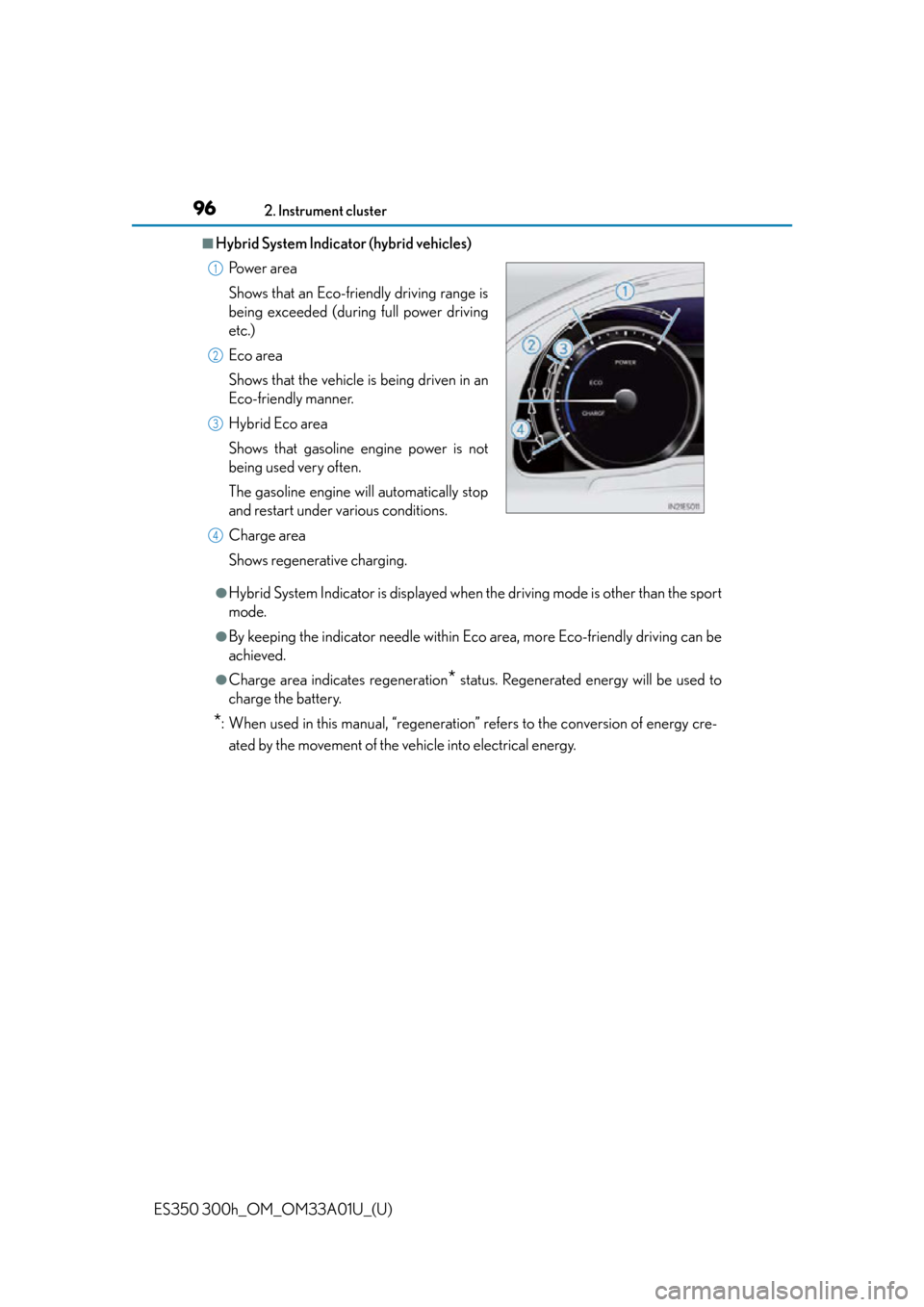
96
ES350 300h_OM_OM33A01U_(U)
2. Instrument cluster
■Hybrid System Indicator (hybrid vehicles)
●Hybrid System Indicator is displayed when the driving mode is other than the sport
mode.
●By keeping the indicator needle within Ec o area, more Eco-friendly driving can be
achieved.
●Charge area indicates regeneration* status. Regenerated energy will be used to
charge the battery.
*: When used in this manual, “regeneration” refers to the conversion of energy cre-
ated by the movement of the vehicle into electrical energy. Po w e r a r e a
Shows that an Eco-friendly driving range is
being exceeded (during full power driving
etc.)
Eco area
Shows that the vehicle is being driven in an
Eco-friendly manner.
Hybrid Eco area
Shows that gasoline engine power is not
being used very often.
The gasoline engine will automatically stop
and restart under various conditions.
Charge area
Shows regenerative charging.
1
2
3
4
Page 101 of 908

ES350 300h_OM_OM33A01U_(U)
1012. Instrument cluster
2
Instrument cluster
■Driving range
■Elapsed time
■Tire inflation pressureDisplays the estimated
maximum distance that
can be driven with the quantity of fuel remaining
• This distance is computed based on your average
fuel consumption. As a result, the actual distance
that can be driven may diff er from that displayed.
• When only a small amount of fuel is added to the tank, the display may not be updated.
When refueling, turn the “START STOP ENGINE”
<“POWER”> switch off. If the vehicle is refueled
without turning the “START STOP ENGINE”
<“POWER”> switch off, the display may not be
updated.
Displays the elapsed time since the engine
Displays inflation pres sure of each tire
For the vehicles with a full-size spare tire: The inflation
pressure of the spare tire will be displayed.
Page 105 of 908

ES350 300h_OM_OM33A01U_(U)
1052. Instrument cluster
2
Instrument cluster
■System check display
After turning the “START STOP ENGINE” <“POWER”> switch to IGNITION ON
■Eco Driving Indicator (gasoline vehicles)
Zone of Eco driving
Eco driving ratio based on acceleration
If the acceleration exceeds Zone of Eco dr iving, the right side of Eco Driving Indi-
cator Zone Display blinks.
Eco Driving Indicator will not oper ate in the following conditions:
●The shift lever is anything other than D.
●Neither normal mode nor Eco drive mode is selected. ( P. 2 9 6 )
●The vehicle speed is approximatel y 80 mph (130 km/h) or higher.
■Outside temperature display
In the following situations, the correct outside temperature may not be displayed, or
the display may take longer than normal to change.
●When stopped, or driving at low speeds (less than 12 mph [20 km/h])
●When the outside temperature has changed suddenly (at the entrance/exit of a
garage, tunnel, etc.)
Suggests Zone of Eco driving and Eco driving
ratio based on acceleration.
Eco Driving Indicator Light
Eco Driving Indicator Light availability can
be customized. The default setting is off.
( P. 8 5 2 )
During Eco-friendly acceleration (Eco driv-
ing), Eco Driving Indicator Light will turn
on.
When the acceleration exceeds Zone of
Eco driving, or when the vehicle is stopped,
the light turns off.
Eco Driving Indicator Zone Display
1
2
3
4
Page 106 of 908
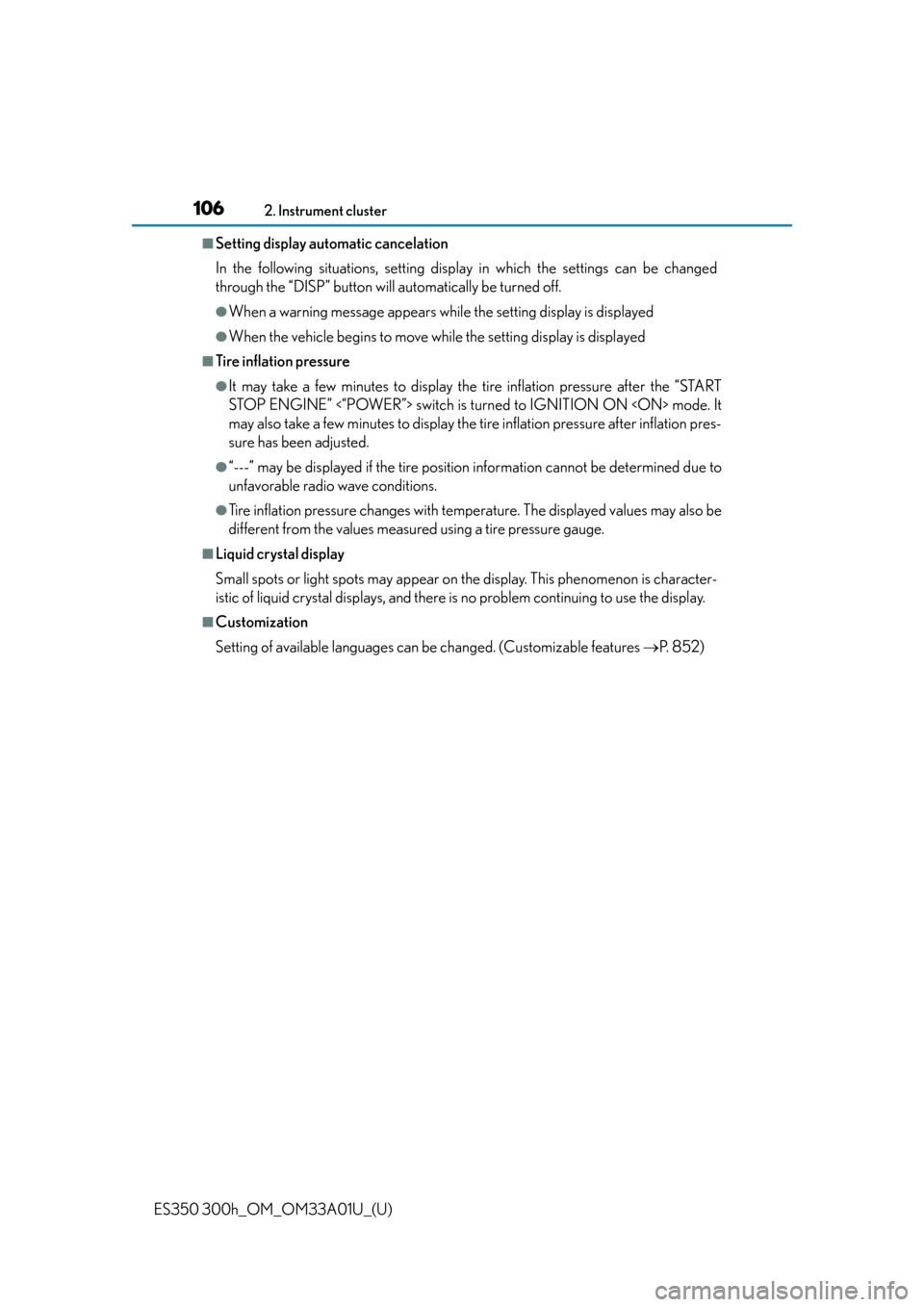
106
ES350 300h_OM_OM33A01U_(U)
2. Instrument cluster
■Setting display automatic cancelation
In the following situations, setting display in which the settings can be changed
through the “DISP” button will automatically be turned off.
●When a warning message appears whil e the setting display is displayed
●When the vehicle begins to move while the setting display is displayed
■Tire inflation pressure
●It may take a few minutes to display the tire inflation pressure after the “START
STOP ENGINE” <“POWER”> switch is tu rned to IGNITION ON
may also take a few minutes to display the tire inflation pressure after inflation pres-
sure has been adjusted.
●“---” may be displayed if the tire position information cannot be determined due to
unfavorable radio wave conditions.
●Tire inflation pressure changes with temperature. The displayed values may also be
different from the values measured using a tire pressure gauge.
■Liquid crystal display
Small spots or light spots may appear on th e display. This phenomenon is character-
istic of liquid crystal displays, and there is no problem continuing to use the display.
■Customization
Setting of available languages can be changed. (Custo mizable features P. 8 5 2 )
Page 116 of 908

116
ES350 300h_OM_OM33A01U_(U)
2. Instrument cluster
■Trip information
If the “Trip Information” screen is not displayed, select “Trip Informa-
tion”.
Current fuel consumption
Fuel consumption in the past 15 minutes
Hybrid vehicles: Regenerated energy in the past 15 minutes
One symbol indicates 50 Wh. Up to 5 symbols are shown.
Displays the average vehicle speed since the engine
was started.
Displays the elapsed time since the engine
Cruising range ( P. 1 1 8 )
Reset the consumption data
“Past Record” (Navigation system) or “History” (Lexus Display Audio
system) screen appears
Hybrid vehicles: “Energy Monitor” screen appears
Average fuel consumption for the past 15 minutes is divided by color into
past averages and averages attaine d since the “START STOP ENGINE”
<“POWER”> switch was last turned to IGNITION ON
the displayed average fuel consumption as a reference.
The image is an example only, and may vary slightly from actual condi-
tions.
Navigation systemLexus Display Audio system
1
2
3
4
5
6
7
8
9
Page 126 of 908

126
ES350 300h_OM_OM33A01U_(U)
3-2. Opening, closing and locking the doors and trunk
■Effective range (areas within which the electronic key is detected)
When locking or unlocking the
doors
The system can be operated when
the electronic key is within about
2.3 ft. (0.7 m) of an outside door
handle. (Only the doors detecting
the key can be operated.)
When opening the trunk
The system can be operated when
the electronic key is within about
2.3 ft. (0.7 m) of the trunk release
button.
When starting the engine
“START STOP ENGINE”
<“POWER”> switch modes
The system can be operated when
the electronic key is inside the vehi-
cle.
■When the door cannot be locked by the lock sensor on the upper part of the door
handle
If the door will not lock even when the topside
sensor area is touched, try touching both the
topside and underside sensor areas at the
same time.