stop start Lexus ES350 2013 REMOTE TOUCH (WITH NAVIGATION SYSTEM) / LEXUS 2013 ES300H,ES350 (OM33A01U) Workshop Manual
[x] Cancel search | Manufacturer: LEXUS, Model Year: 2013, Model line: ES350, Model: Lexus ES350 2013Pages: 908, PDF Size: 11.09 MB
Page 203 of 908

ES350 300h_OM_OM33A01U_(U)
2034-2. Driving procedures
4
Driving
NOTICE
■To prevent 12-volt battery discharge
●Do not leave the “START STOP ENGINE” switch in ACCESSORY or IGNI-
TION ON mode for long periods of time without the engine running.
●If “POWER ON” is displayed on the multi-information display, the “START STOP
ENGINE” switch is not off. Exit the vehicle after turning the “START STOP
ENGINE” switch off.
●Do not stop the engine when the shift lever is in a position other than P. If the
engine is stopped in another shift lever position, the “START STOP ENGINE”
switch will not be turned off but instea d be turned to ACCESSORY mode. If the
vehicle is left in ACCESSORY mode, 12-volt battery discharge may occur.
■When starting the engine
●Do not race a cold engine.
●If the engine becomes difficult to start or stalls frequently, have your vehicle
checked by your Lexus dealer immediately.
■Symptoms indicating a malfunction with the “START STOP ENGINE” switch
If the “START STOP ENGINE” switch seem s to be operating somewhat differently
than usual, such as the switch sticking slightly, there may be a malfunction. Contact
your Lexus dealer immediately.
Page 209 of 908

ES350 300h_OM_OM33A01U_(U)
2094-2. Driving procedures
4
Driving
■Odometer and trip meter display
When the “POWER” switch is turned off, the odometer or trip meter display will
extinguish after approximately 30 seconds.
CAUTION
■When starting the hybrid system
Always start the hybrid system while sitting in the driver’s seat. Do not depress the
accelerator pedal while starting the hybrid system under any circumstances.
Doing so may cause an accident resulting in death or serious injury.
■Caution while driving
If hybrid system failure occurs while the vehicle is moving, do not lock or open the
doors until the vehicle reaches a safe and complete stop. Activation of the steering
lock in this circumstance may lead to an accident, resulting in death or serious
injury.
■Stopping the hybrid system in an emergency
If you want to stop the hybrid system in an emergency while driving the vehicle,
press and hold the “POWER” switch for more than 2 seconds, or press it briefly 3
times or more in succession. ( P. 74 1 )
However, do not touch the “POWER” switch while driving except in an emer-
gency. Turning the hybrid system off while driving will not cause loss of steering or
braking control, but the power assist to these systems will be lost. This will make it
more difficult to steer and brake, so you should pull over and stop the vehicle as
soon as it is safe to do so.
Page 210 of 908

210
ES350 300h_OM_OM33A01U_(U)
4-2. Driving procedures
NOTICE
■To prevent 12-volt battery discharge
●Do not leave the “POWER” switch in ACCESSORY or ON mode for long peri-
ods of time without the hybrid system on.
●If “POWER ON” is displayed on the multi-information display, the “POWER”
switch is not off. Exit the vehicle after turning the “POWER” switch off.
●Do not stop the hybrid system when the shift lever is in a position other than P. If
the hybrid system is stopped in another shift lever position, the “POWER” switch
will not be turned off but instead be turned to ACCESSORY mode. If the vehicle
is left in ACCESSORY mode, 12-volt battery discharge may occur.
■When starting the hybrid system
●Do not depress the accelerator pedal unnecessarily.
●If the hybrid system becomes difficult to start, have your vehicle checked by your
Lexus dealer immediately.
■Symptoms indicating a malfunction with the “POWER” switch
If the “POWER” switch seems to be operating somewhat differently than usual,
such as the switch sticking slightly, there may be a malfunction. Contact your Lexus
dealer immediately.
Page 214 of 908
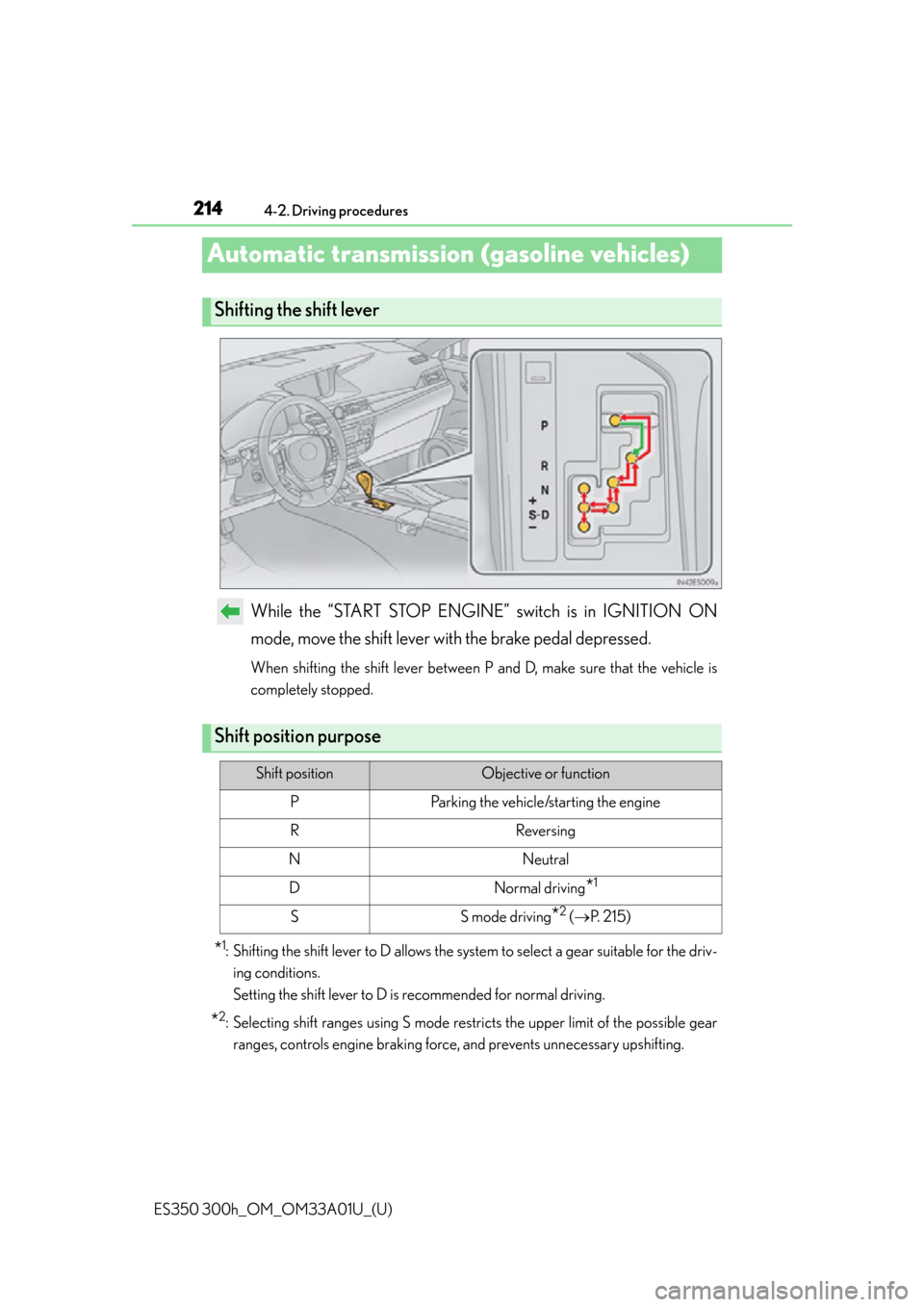
214
ES350 300h_OM_OM33A01U_(U)
4-2. Driving procedures
Automatic transmission (gasoline vehicles)
While the “START STOP ENGINE” switch is in IGNITION ON
mode, move the shift lever with the brake pedal depressed.
When shifting the shift lever between P and D, make sure that the vehicle is
completely stopped.
*1: Shifting the shift lever to D allows the system to select a gear suitable for the driv- ing conditions.
Setting the shift lever to D is recommended for normal driving.
*2: Selecting shift ranges using S mode rest ricts the upper limit of the possible gear
ranges, controls engine braking force, and prevents unnecessary upshifting.
Shifting the shift lever
Shift position purpose
Shift positionObjective or function
PParking the vehicle/starting the engine
RReversing
NNeutral
DNormal driving*1
SS mode driving*2 ( P. 2 1 5 )
Page 217 of 908

217
ES350 300h_OM_OM33A01U_(U)
4-2. Driving procedures
4
Driving
Hybrid transmission (hybrid vehicles)
While the “POWER” switch is in ON mode, move the shift lever with
the brake pedal depressed.
When shifting the shift lever between P and D, make sure that the vehicle is
completely stopped.
*1: To improve fuel efficiency and reduce noises, set the shift lever in D for normal driving.
*2: By selecting shift ranges using S mode, you can control engine braking forces.
Shifting the shift lever
Shift position purpose
Shift positionObjective or function
PParking the vehicle/starting the hybrid system
RReversing
NNeutral
DNormal driving*1
SS mode driving*2 ( P. 2 1 8 )
Page 221 of 908

221
ES350 300h_OM_OM33A01U_(U)
4-2. Driving procedures
4
Driving
Turn signal lever
Right turn
Lane change to the right (move
the lever partway and then
release it)
The right hand signals will flash 3
times.
Lane change to the left (move the
lever partway and then release it)
The left hand signals will flash 3 times.
Left turn
■Turn signals can be operated when
The “START STOP ENGINE” <“POWER”> switch is in IGNITION ON
mode.
■If the indicator flashes faster than usual
Check that a light bulb in the front or re ar turn signal lights has not burned out.
■If the turn signals stop flashing before a lane change has been performed
Operate the lever again.
■To discontinue flashing of the tu rn signals during a lane change
Operate the lever in the opposite direction.
■Customization
The number of times the turn signals flash during a lane change can be changed.
( P. 8 5 2 )
Operating instructions
1
2
3
4
Page 224 of 908
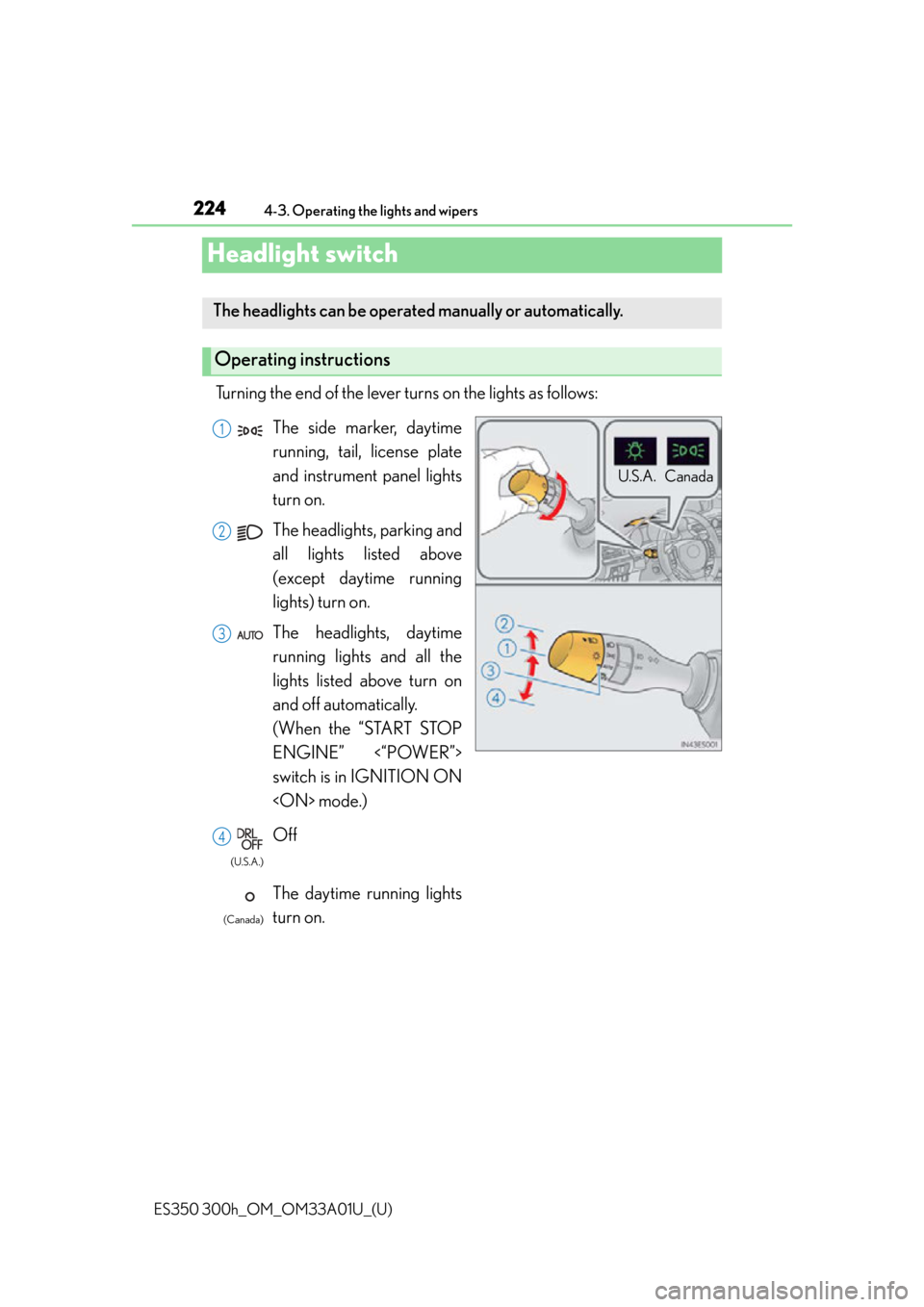
224
ES350 300h_OM_OM33A01U_(U)
4-3. Operating the lights and wipers
Headlight switch
Turning the end of the lever turns on the lights as follows:
The headlights can be operated manually or automatically.
Operating instructions
U.S.A. Canada
The side marker, daytime
running, tail, license plate
and instrument panel lights
turn on.
The headlights, parking and
all lights listed above
(except daytime running
lights) turn on.
The headlights, daytime
running lights and all the
lights listed above turn on
and off automatically.
(When the “START STOP
ENGINE” <“POWER”>
switch is in IGNITION ON
Off
The daytime running lights
turn on.1
2
3
4
(U.S.A.)
(Canada)
Page 226 of 908
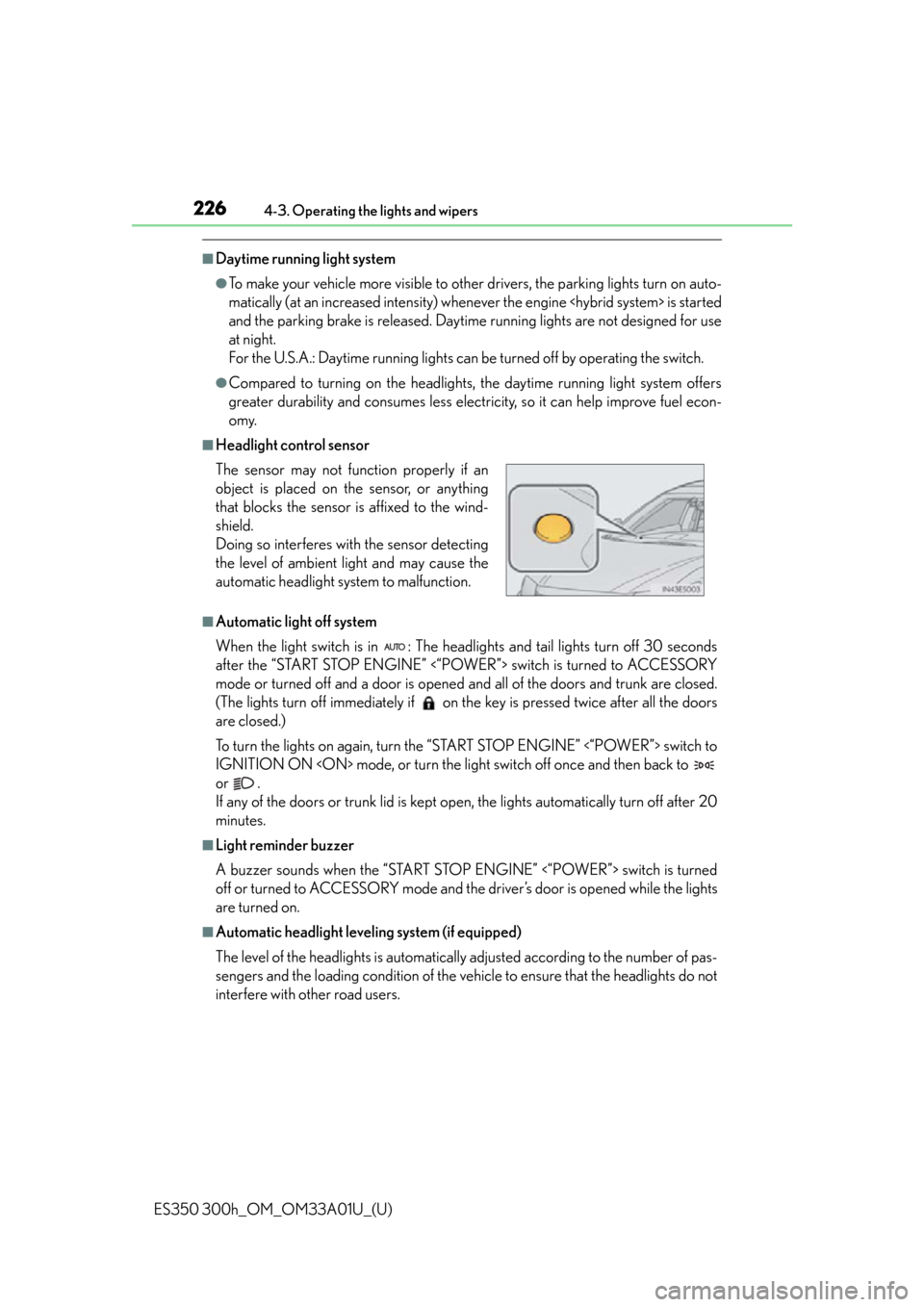
226
ES350 300h_OM_OM33A01U_(U)
4-3. Operating the lights and wipers
■Daytime running light system
●To make your vehicle more visible to other drivers, the parking lights turn on auto-
matically (at an increased intensity) whenever the engine
and the parking brake is released. Daytime running lights are not designed for use
at night.
For the U.S.A.: Daytime running lights can be turned off by operating the switch.
●Compared to turning on the headlights, the daytime running light system offers
greater durability and consumes less electricity, so it can help improve fuel econ-
omy.
■Headlight control sensor
■Automatic light off system
When the light switch is in : The headlig hts and tail lights turn off 30 seconds
after the “START STOP ENGINE” <“POWER”> switch is turned to ACCESSORY
mode or turned off and a door is opened and all of the doors and trunk are closed.
(The lights turn off immediately if on th e key is pressed twice after all the doors
are closed.)
To turn the lights on again, turn the “START STOP ENGINE” <“POWER”> switch to
IGNITION ON
or .
If any of the doors or trunk lid is kept op en, the lights automatically turn off after 20
minutes.
■Light reminder buzzer
A buzzer sounds when the “START STOP ENGINE” <“POWER”> switch is turned
off or turned to ACCESSORY mode and the driver’s door is opened while the lights
are turned on.
■Automatic headlight leveling system (if equipped)
The level of the headlights is automatically adjusted according to the number of pas-
sengers and the loading conditio n of the vehicle to ensure that the headlights do not
interfere with other road users. The sensor may not func tion properly if an
object is placed on the sensor, or anything
that blocks the sensor is affixed to the wind-
shield.
Doing so interferes with the sensor detecting
the level of ambient light and may cause the
automatic headlight system to malfunction.
Page 231 of 908

ES350 300h_OM_OM33A01U_(U)
2314-3. Operating the lights and wipers
4
Driving
■The Automatic High Beam can be operated when
The “START STOP ENGINE” <“POWER”> switch is in IGNITION ON
mode.
■Camera sensor detection information
●High beam may not be automatically turned off in the following situations:
• When oncoming vehicles su ddenly appear from a curve
• When the vehicle is cut in front of by another
• When oncoming or preceding vehicles are hidden from sight due to repeated
curves, road dividers or roadside trees
• When oncoming vehicles appear fr om the faraway lane on wide road
• When oncoming or preceding vehicles have no lights
●High beam may be turned off if an oncoming vehicle that is using fog lights without
using the headlights is detected.
●House lights, street lights, red traffic signals, and illuminated billboards or signs may
cause the high beam to turn off.
●The following factors may affect the amount of time taken to turn high beam on or
off:
• The brightness of headligh ts, fog lights, and tail lights of oncoming and preced-
ing vehicles
• The movement and direction of oncoming and preceding vehicles
• When a oncoming or preceding vehicle on ly has operational lights on one side
• When a oncoming or preceding vehicle is a two-wheeled vehicle
• The condition of the road (gradient, curve, condition of the road surface etc.)
• The number of passengers and amount of luggage
●High beam may be turned on or off when unexpected by the driver.
Page 232 of 908

232
ES350 300h_OM_OM33A01U_(U)
4-3. Operating the lights and wipers
●In the situations below, the system may not be able to correctly detect the sur-
rounding brightness levels, and may flash or expose nearby pedestrians to the high
beam. Therefore, you should consider turning the high beams on or off manually
rather than relying on the Automatic High Beam system.
• In bad weather (rain, snow , fog, sandstorms etc.)
• The windshield is obscured by fog, mist, ice, dirt etc.
• The windshield is cracked or damaged.
• The camera sensor is deformed or dirty.
• Surrounding brightness levels are equal to those of headlights, tail lights or fog lights.
• Vehicles ahead have headlights or tail lights that are either switched off, dirty, are changing color, or are not aimed properly.
• When driving through an area of interm ittently changing brightness and dark-
ness.
• When frequently and repeatedly driving ascending/descending roads, or roads with rough, bumpy or uneven surfaces (such as stone-paved roads, gravel tracks
etc.).
• When frequently and repeatedly taking curves or driving on a winding road.
• There is a highly reflective object ahead of the vehicle, such as a sign or a mirror.
• The vehicle’s headlights are damaged or dirty, or are not aimed properly.
• The vehicle is listing or titling, due to a flat tire, a trailer being towed etc.
• The driver believes that the high beam may be causin g problems or distress to
other drivers or pedestrians nearby.
■Temporarily lowering sensor sensitivity
The sensitivity of the sensor can be temporarily lowered.
Turn the “START STOP ENGINE” <“POWER”> switch off while the following
conditions are met.
• The headlight switch is in or .
• The headlight switch lever is in high beam position.
• Automatic High Beam switch is on. Tu r n t h e “ S T A R T S T O P E N G I N E ” < “ POWER”> switch to IGNITION ON
Within 5 seconds after , repeat pulling the headlight switch lever to the origi-
nal position then pushing it to the high beam position quickly 9 times, then leave
the lever in high beam position.
Automatic High Beam (headlights) may turn on even the vehicle is stopped.
1
2
32